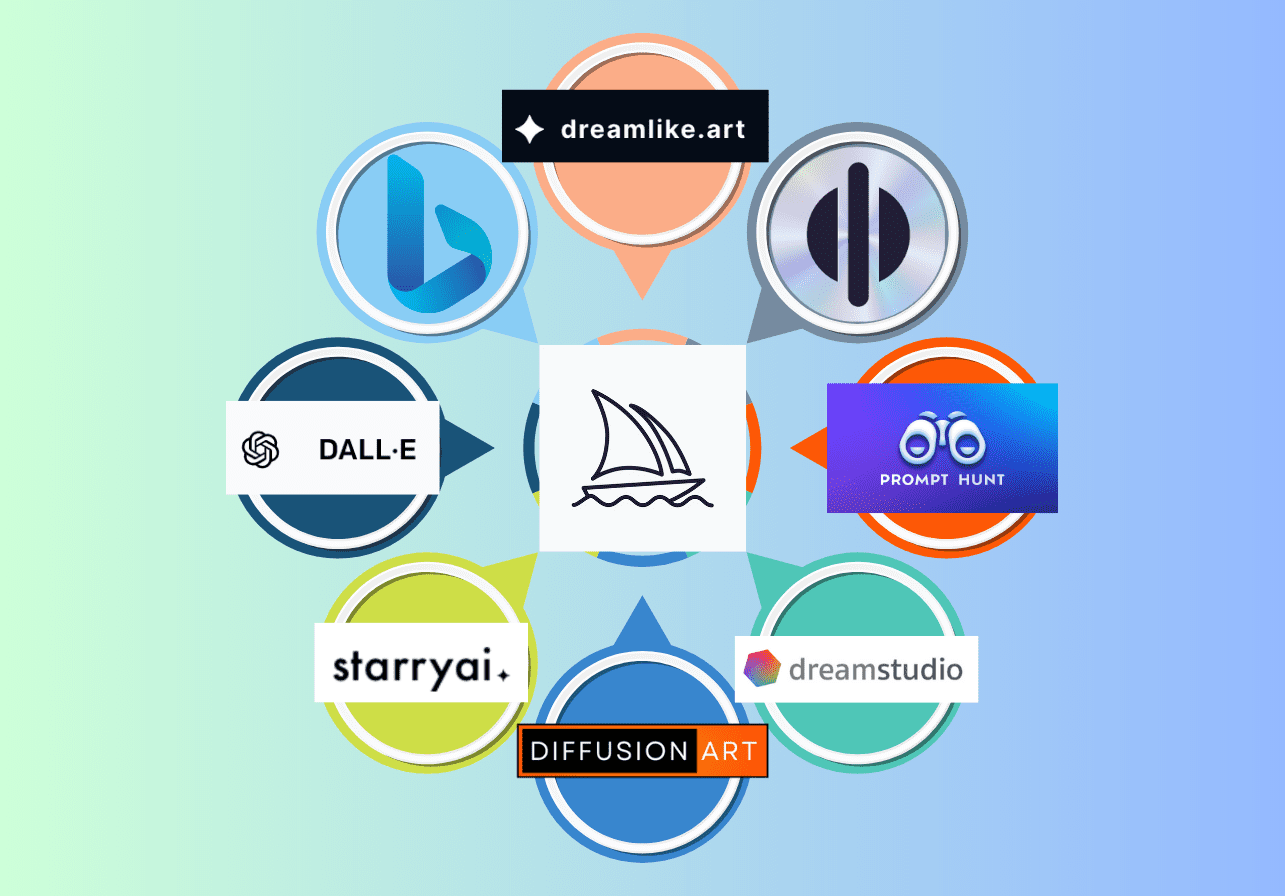8 Midjourney Alternatives Worthwhile Trying
Written by Ivana Kotorchevikj We Tested
The world of AI has broken new ground with the advent of generative tools that can create astonishingly realistic and creative visual art. One such tool - Midjourney - has paved the way for a new wave of AI art creation, leveraging natural language descriptions in the form of prompts to generate stunning images.
However, as the landscape of AI continues to evolve and expand, a multitude of other tools have emerged, offering their unique capabilities and features.
In this article, we delve into eight noteworthy Midjourney alternatives. Each of these tools offers unique features and capabilities that make them worthwhile options for AI art creation. We'll explore each of these in detail, discussing their key features, advantages, and potential challenges, thereby providing a comprehensive guide for anyone interested in trying out some of these alternatives.
StarryAI
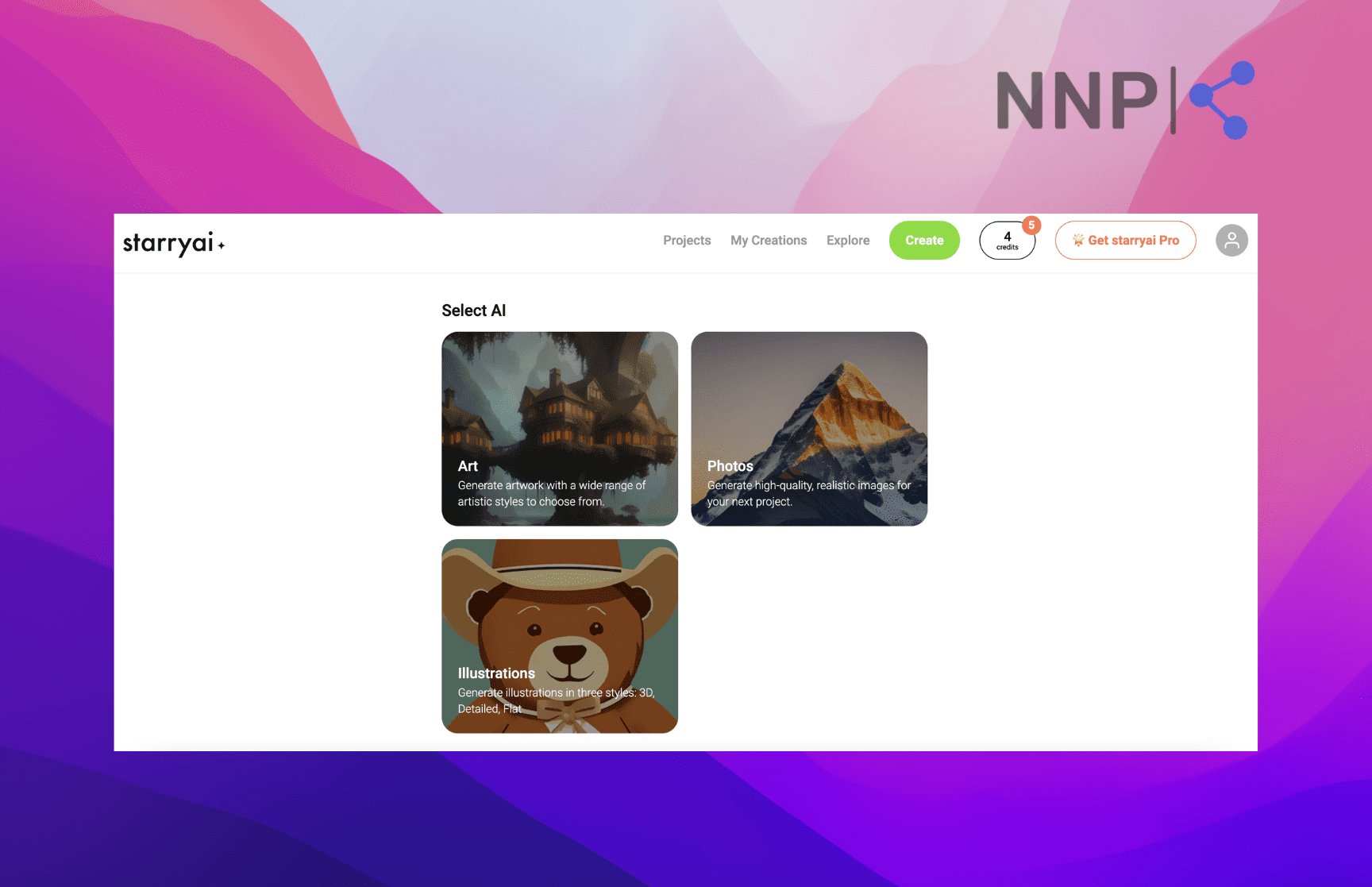
StarryAI has web and app versions available for iOS and Android devices.
With StarryAI, you can generate three types of artwork: Art, Photos and Illustrations. The AI tool offers 5 free credits that recharge daily, but you can earn or buy new credits.
StarryAI offers many image-generation features. It provides more than 1000 different art styles to choose from. You can also “bulk-create” images, upscale images by up to 16 pixels without losing quality, and a wide range of customization options.
The AI tool also offers “Evolve” and “In-Paint” options, enabling users to edit and refine their images further and make them even more unique.
StarryAI’s Prompt Builder feature serves as a library of art styles users can pick to create images.
Diffusion Art
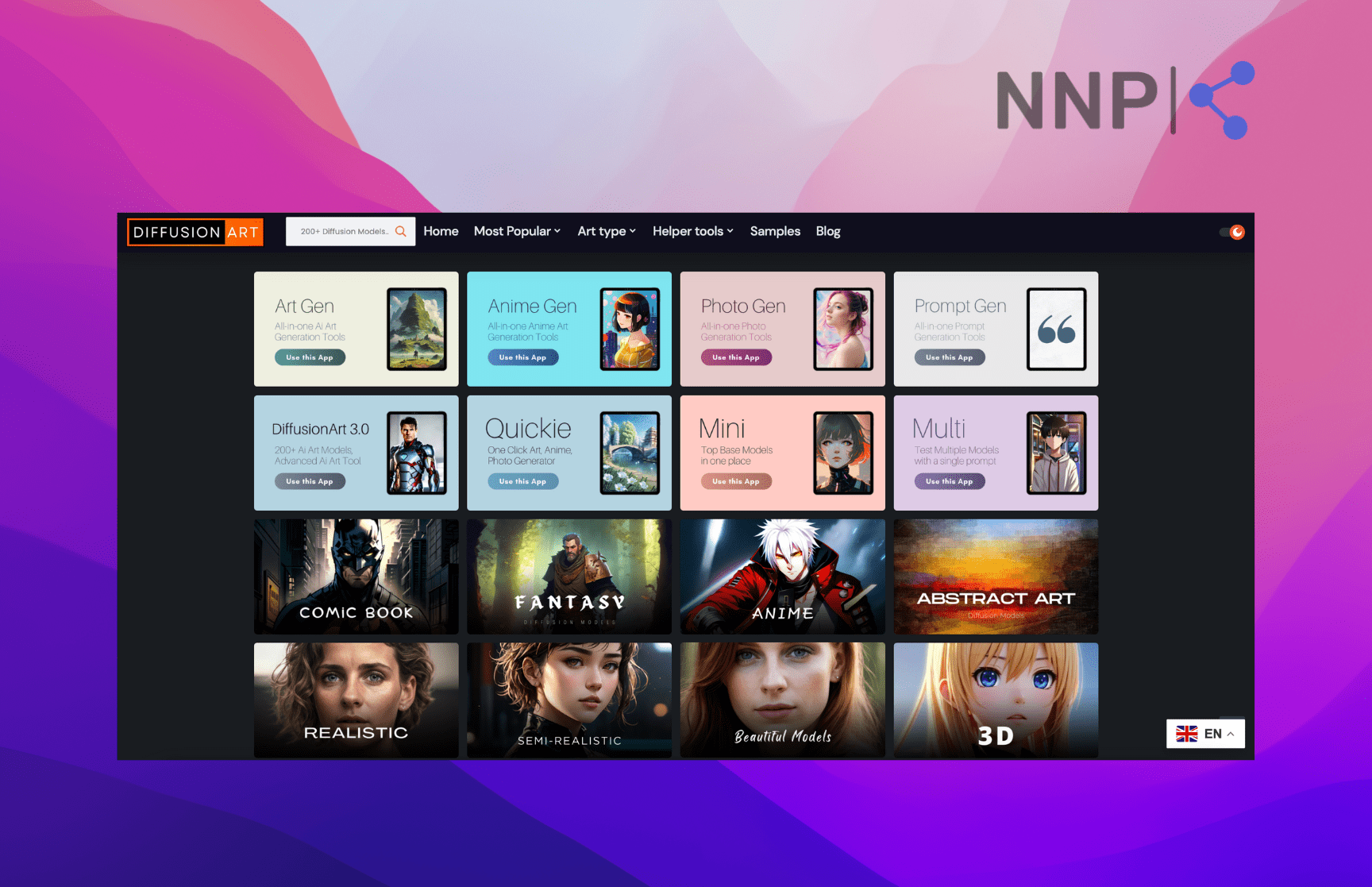
Diffusion Art is a curated library of over 200 open-source AI Art Models specialized in Art & Anime image creation.
The free, web-based AI platform can replace Midjourney and help users anonymously create new images and art. Diffusion Art’s numerous features are categorized into three categories: Most Popular, Art Type, and Helper Tool. Some of the most popular are Diffusion Art, Diffusion Mini, Diffusion Multi, Diffusion Art, ArtGen, AnimeGen, PhotoGen, Prompt Generator, etc.
Diffusion Art has a unique image generation process in some of its features. You first input a prompt idea, then click ‘Generate Prompts,’ which generates detailed prompts, and then click ‘Generate Images’ to generate the image.
Apart from image generation, Diffusion Art offers other art generation editing tools, including Image to Prompt (provides the prompt used for an uploaded image), Text to Video (generates GIF-like video out of text), Prompt Generator (converts a simple prompt idea to detailed, high-quality prompt), Upscale, Image enhancement, Bulk Image generator, and more.
📽 Check out text-to-video AI generators if you want to use AI to create videos.
DreamStudio
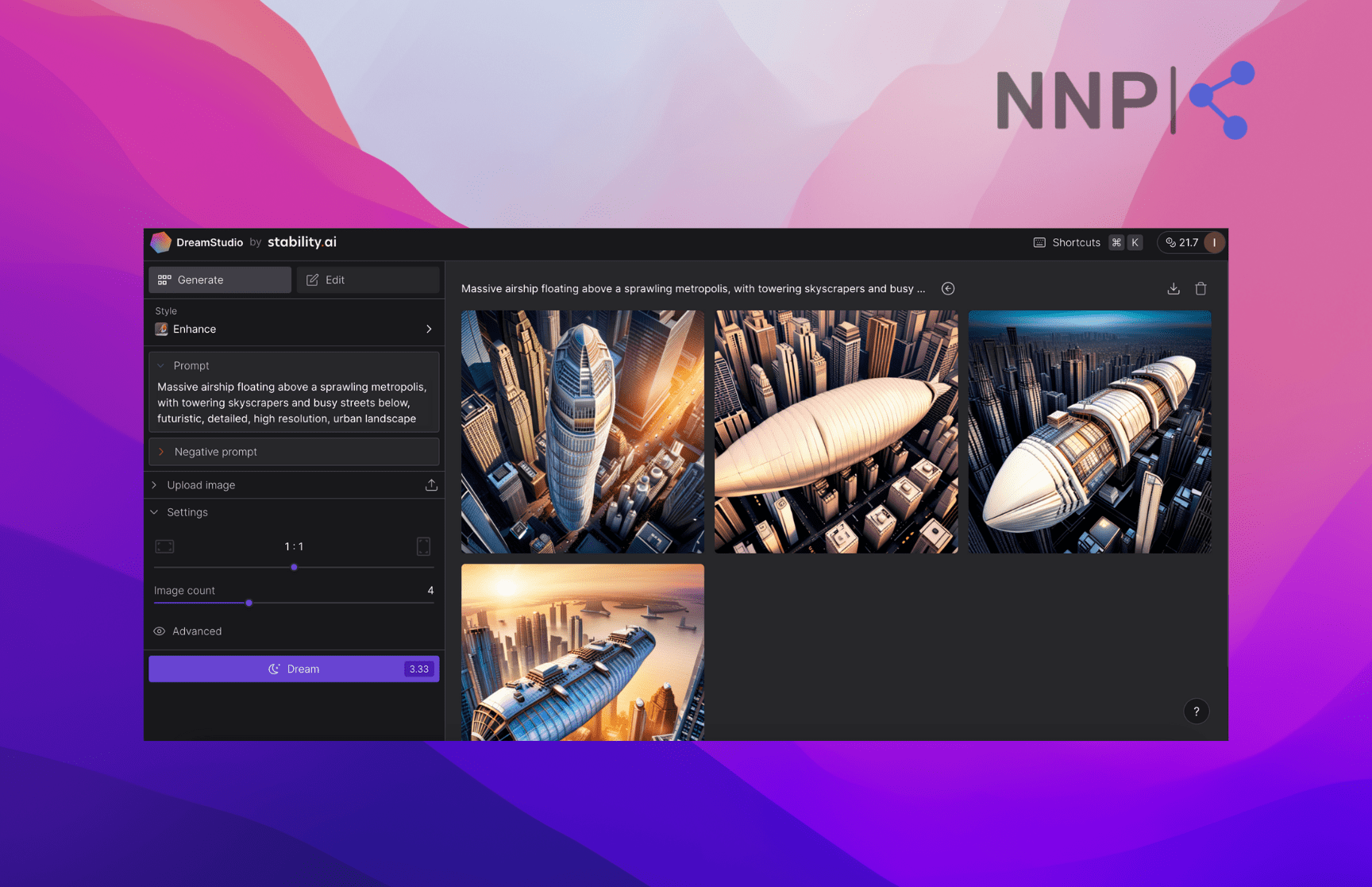
DreamStudio provides a user-friendly platform for generating images utilizing the most recent version of the Stable Diffusion image creation model.
The AI image generation tool offers 25 free credits, which is about 125 images. If you run out of them, you can buy more credits in ‘My Account’ (upper-right corner).
However, keep in mind that not all images and features cost the same. More detailed and complex images use up more credits.
DreamStudio features two modes: Generate and Edit. In both modes, you can add negative prompts, upload images, adjust the image count, and access advanced settings such as prompt strength, generation steps and seed.
Your DreamStudio account also includes an API key, which lets you use the program to create images in other applications. There is also a safety filter on by default that may blur some images. You can adjust the seed or try a different text prompt if this happens.
Prompt Hunt
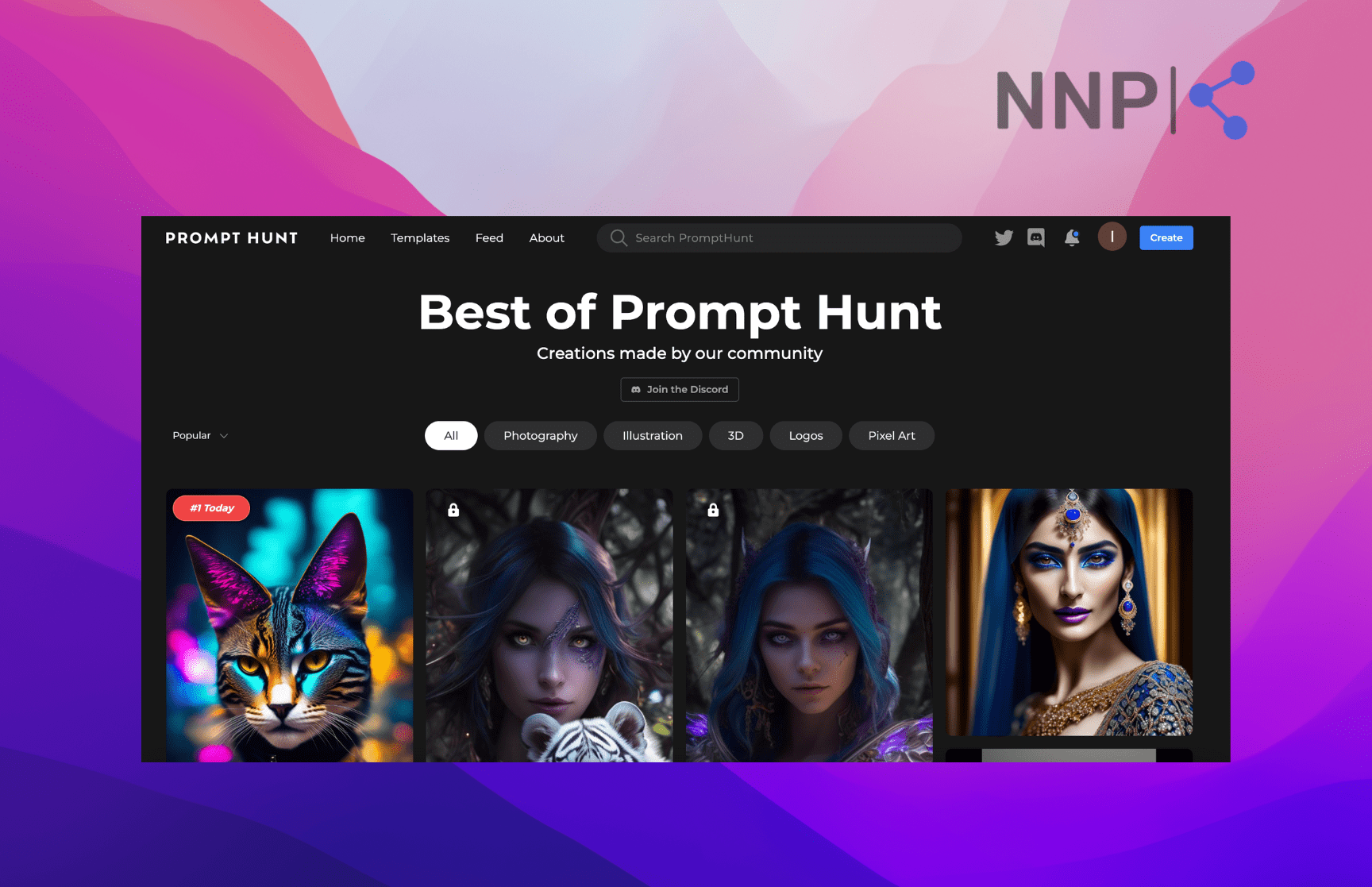
What sets Prompt Hunt apart from other AI image generation platforms is that it offers a library of templates or themes you can choose from to start creating your image.
The templates are combinations of different style prompts you’d have to specify to get a specific image style. You can simply pick a style or a whole theme instead of searching resources for prompts that will provide the desired result.
The AI platform allows you to create images with their pre-defined templates or create your own template by combining different styles and then save it for other users to use.
Prompt Hunt’s default model is the Chroma model (PhChroma); however, you can also choose Stable Diffusion 1.5, Stable Diffusion 2.1, and DALL-E (available in the Pro plan).
All images generated in Prompt Hunt are public and appear in the Feed tab, unless you have subscribed to one of the plans, which allows you to choose Privacy mode. You can also see images other people have created and like, reuse, and copy the prompt they’ve used.
You can also join Prompt Hunt’s Discord server, where you can catch up with the latest updates and releases, connect with other users, get support, share your creations, share suggestions, learn tips and tricks, etc.
Playground AI
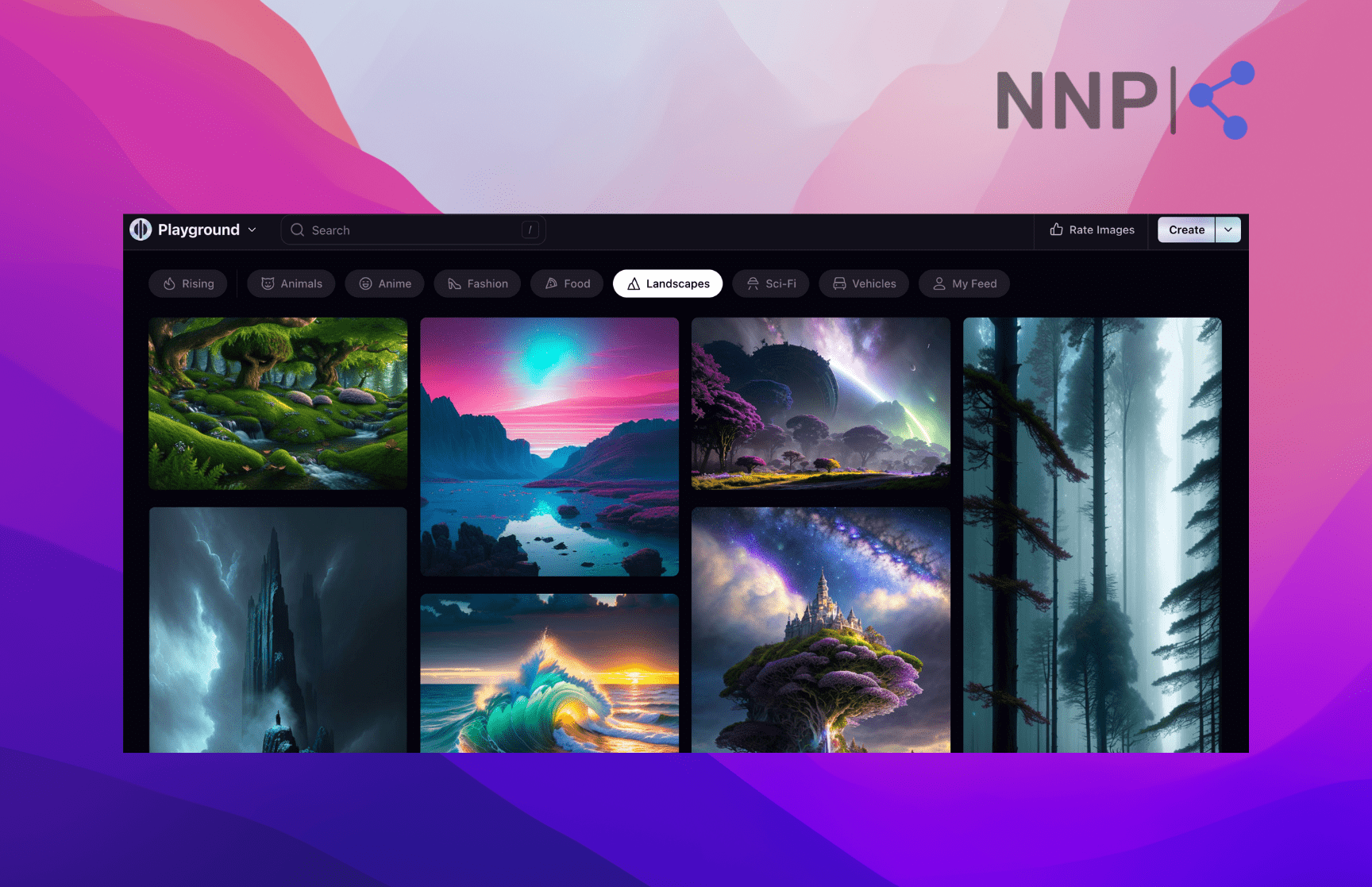
Playground AI is a free-to-use, web-based AI image creator designed for a range of creative purposes. It generates high-quality, photorealistic images from text prompts in various styles.
It offers two main features: Board (image generation features) and Canvas (image editing and expansion).
You can choose from 50 different filters and access an extensive style library and customization options. Various AI models are available in Playground AI: Playground v1, Stable Diffusion 1.5, Stable Diffusion 21 and DALL-E.
There’s a free version that allows you to create 1,000 images per day. Additionally, there’s a Pro plan for $15/month and a DALL-E add-on for $10 per month.
Users can adjust various settings. You can toggle sliders to decide how heavily their text and image prompts should inspire the resulting art and how much detail they want to see in their final image.
You can also add negative prompts in the ‘Exclude from image’ feature. Playground AI’s platform is simple and easy to use and they offer extensive user support.
Dreamlike Art
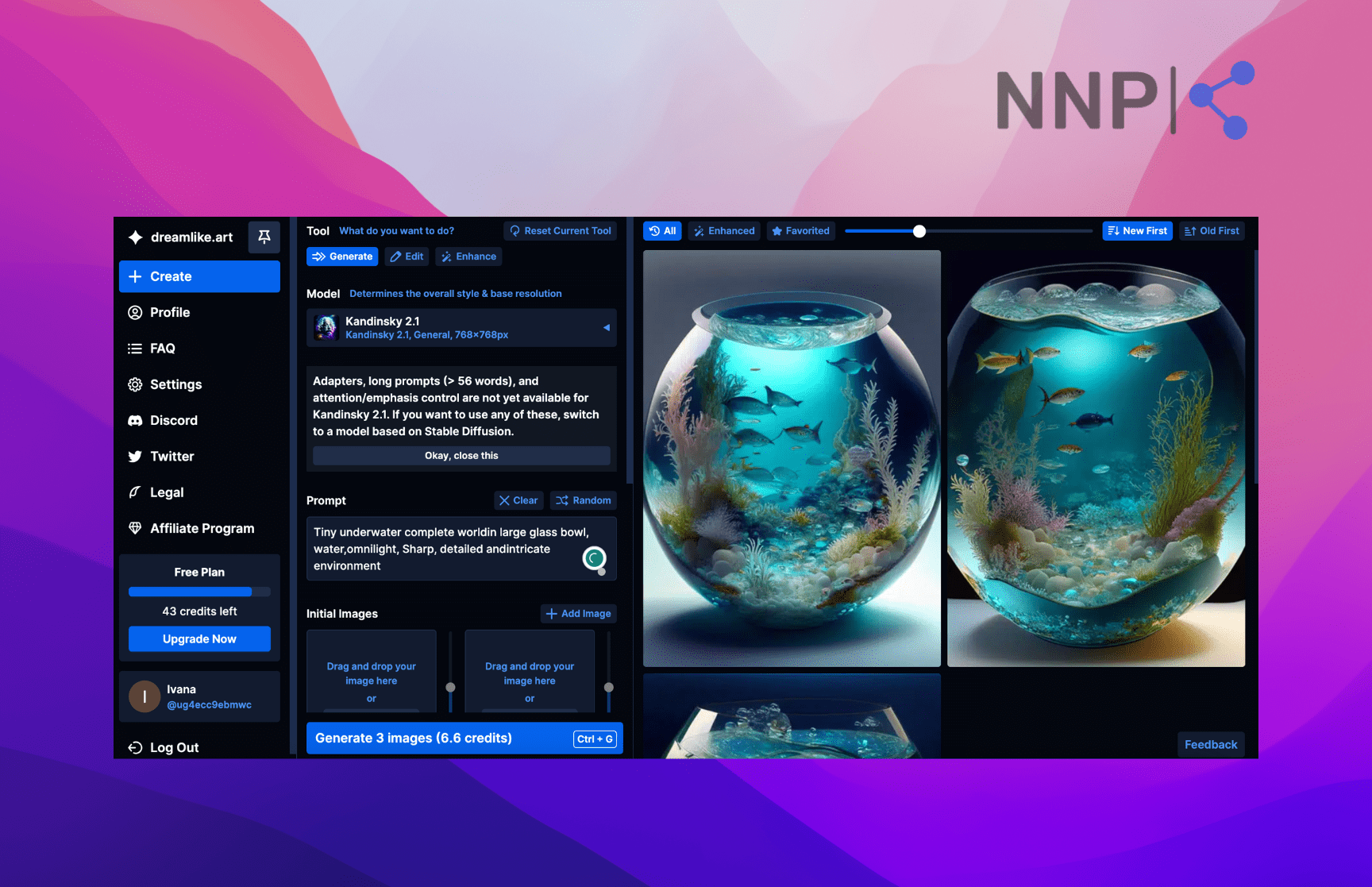
Dreamlike Art offers eight AI image generation models: Kandinsky, Nurogen, Realism Engine, Counterfeit, Dreamlike Diffusion, Dreamlike Anime, Dreamlike Photoreal and Stable Diffusion. It provides a workflow where you can recreate your text into an image and recreate an image to a different idea, including image enhancing, upscaling, face fixing, and fine-tuning creation.
Dreamlike Art offers 50 free credits once you create an account, and then you get 24 credits per day with the free plan. If you feel like spending some money on AI art, there are three plans to choose from.
Generating a single image with Dreamlike Art will cost you 2.2 credits. There’s a slider that allows you to choose the image count. Dreamlike Art also has a Discord server where users can get updated or ask questions.
Bing Image Creator
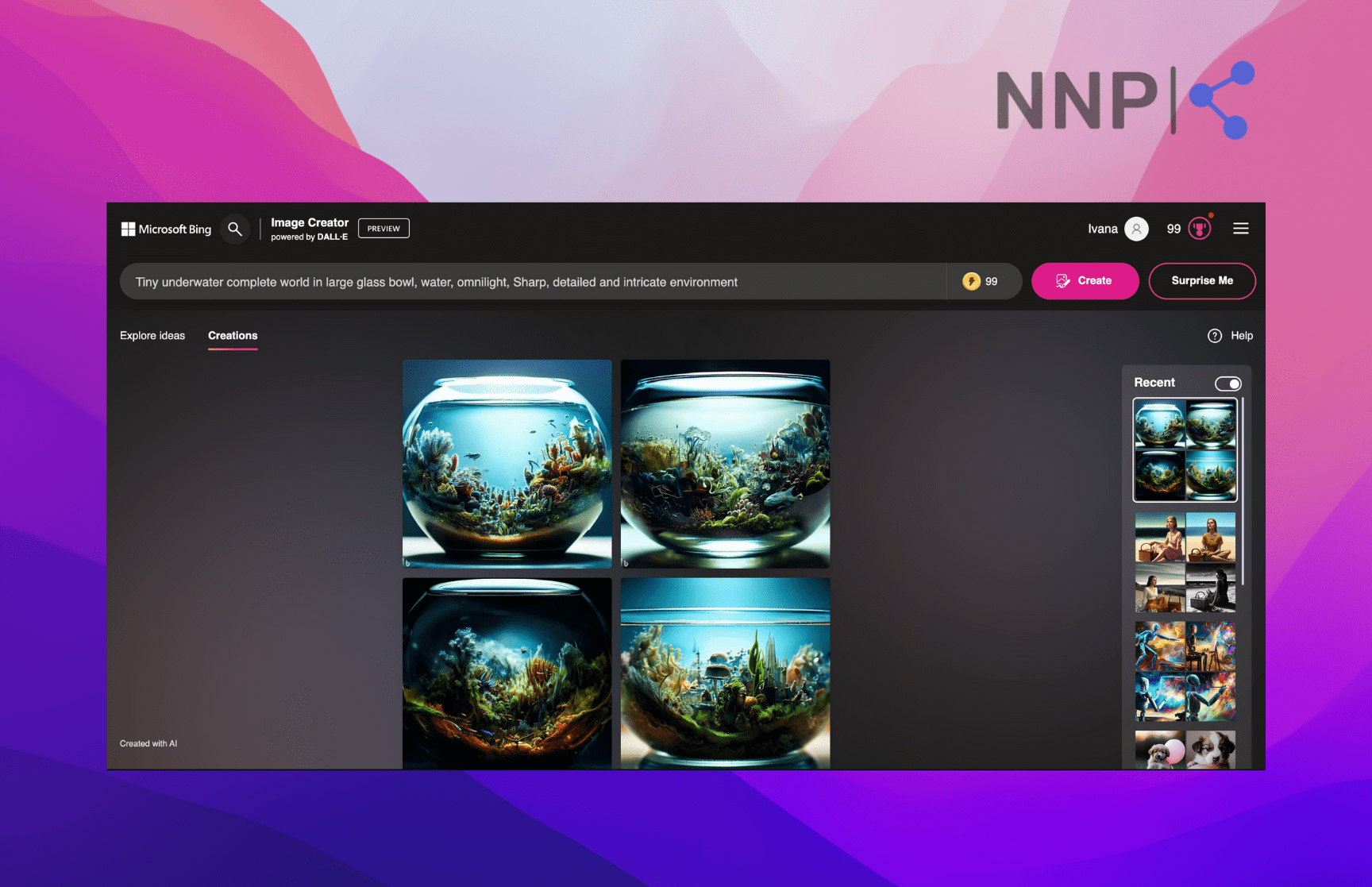
Compared to other AI image generators that are individual tools, Bing Image Creator is part of the Bing AI experience.
You can only access Bing Image Creator on Bing from any web browser and log into your Microsoft account to use it. It’s built on the DALL-E model; however, you don’t need an OpenAI or DALL-E account to access it.
Bing Images Creator’s interface is straightforward and user-friendly. You can access Bing Image Creator from the new Bing Preview Bing.com/Create site or in Bing Chat.
The biggest advantage is that Bing Image Creator is completely free forever compared to its competitors, which offer a limited free version or don’t offer a free trial at all.
Bing Image Creator offers 25 boosts, or credits, for generating images. But you can still generate images even if you spend your boosts; it will only take longer.
The more descriptive, creative, and detailed your prompt, the better image results you’ll get. Bing Image Creator suggests you follow this template when writing your prompts: adjective + noun + verb + style.
DALL-E
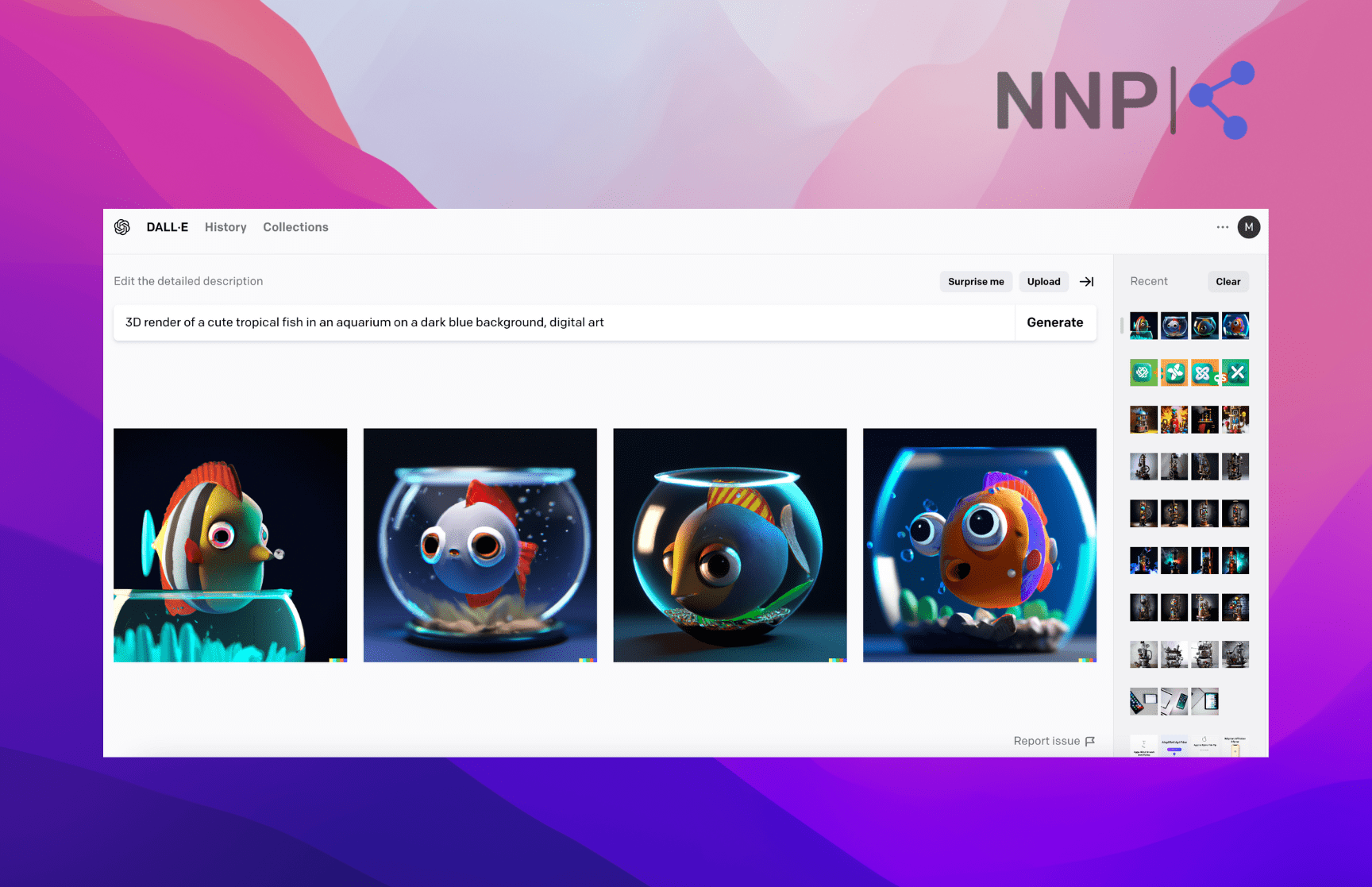
DALL-E is a deep-learning image-generation model and AI system developed by Open AI. There are two model versions - DALL-E and DALL-E 2, developed in January 2021 and April 2022, respectively.
DALL-E runs on the GPT-3 model trained to generate images from textual descriptions. DALL-E excels in combining unrelated concepts in credible ways, such as creating an image of "an armchair in the shape of an avocado.” It also manipulates existing concepts in innovative ways, for example, "a two-story pink house shaped like a shoe."
DALL-E is great for creating custom furniture or clothing designs, conceptual art, or even helping with architectural visualization.
However, the quality of the generated images can vary. The AI platform sometimes produces images that are nonsensical or inconsistent with the desired prompt.
As far as the interface goes, DALL-E has a really simple interface that allows you to generate an image based on your prompt or use the ‘Surprise me’ option to let DALL-E write a random prompt and generate unique images.
You can also upload your image and create DALL-E-style variations.
🚀 Explore also text-to-video AI generation with the latest Runway Gen-2 model.
Conclusion
In this article, we covered 8 outstanding Midjourney alternatives. These alternatives offer unique features and capabilities for generating stunning images through the use of natural language prompts.
While each alternative has its own advantages and unique features, users can choose the tool that best suits their preferences and artistic needs. With these alternatives, the world of AI art creation continues to evolve, providing artists and enthusiasts with exciting possibilities for unleashing their creativity.
You might also find these articles interesting:
-(2)-profile_picture.jpg)