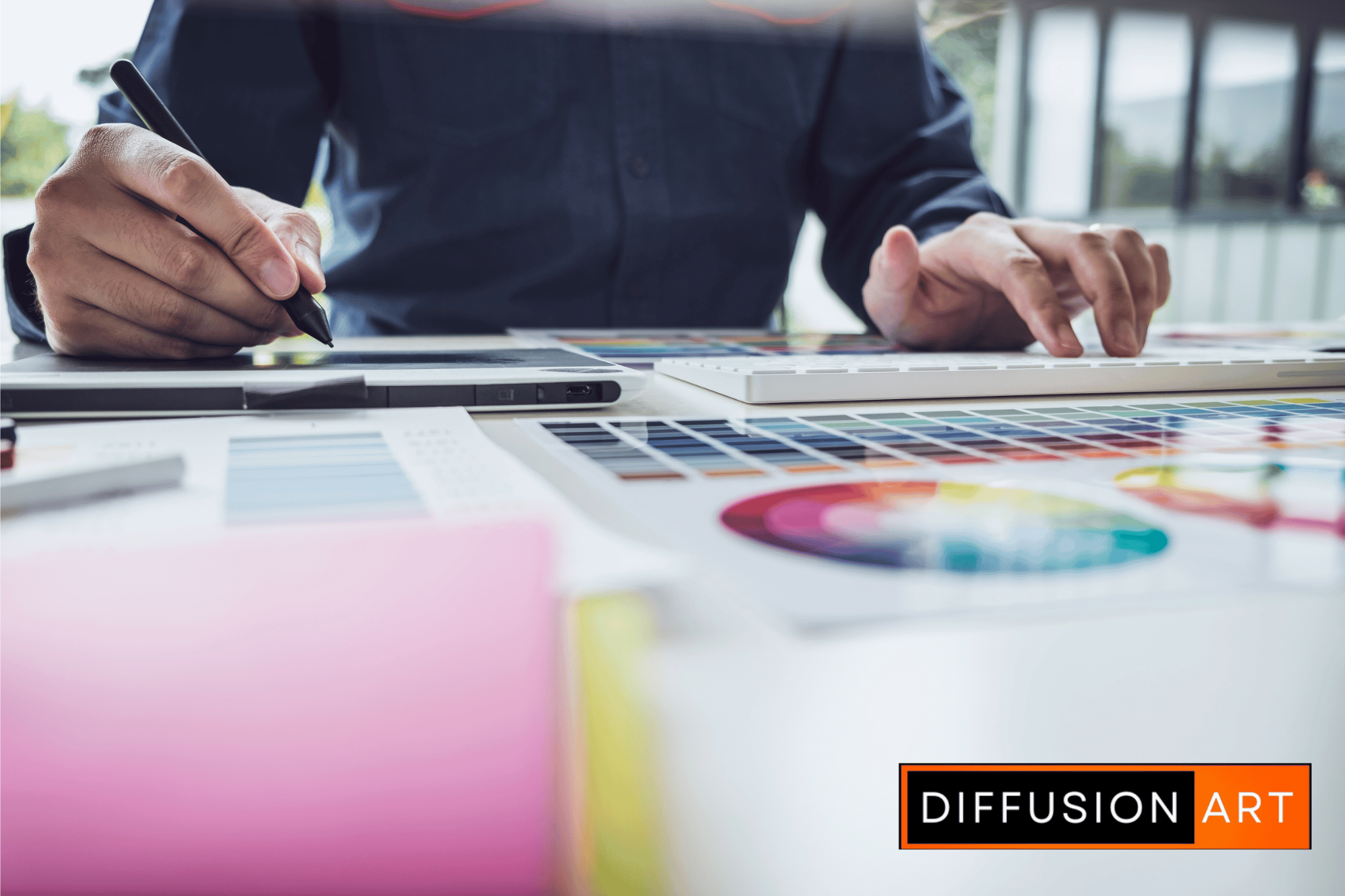What is Diffusion Art and How Can I Use It?
The Internet era is entering a new period where AI is starting to dominate all fields. After being introduced to ChatGPT and its almighty capabilities, it’s time to learn more about image generators.
If you’ve already heard about the tool and wondered what Diffusion Art is and how you can use it, you can learn here.
Regardless if you’re a tech professional and want to see what they’ve come up with, or if you want to create an image of the British King sipping margaritas, I understand the interest.
Multiple AI generator tools are currently breaking the Internet, but here’s my take on what makes Diffusion Art stand out and what doesn’t.
What is Diffusion Art?
Diffusion Art is an AI image generator that creates art based on user prompts. The tool is a free, web-based platform that can replace Midjourney and help users anonymously create new images and art.
These tools are usually tested by users who love generating art, making variations, and upscaling images.
Diffusion Art has numerous features, the most popular being its Prompt Generator, Prompt Tuner, and many more. In addition, the tool is free, and no login or sign-up is required before diving into the art-generating world.
Diffusion Art Features
After ChatGPT and similar AI tools skyrocketed, I was willing to try all tools at least once.
Diffusion Art explicitly has many features; all are free and anonymous, and you don’t need to set up any account to use the platform.
Art Gen | Anime Gen | Photo Gen |
Picasso Diffusion | Prompt Generator | Dreamlike |
Dreamlike Diffusion | Dreamlike Anime | Analog Diffusion |
Stable Diffusion | Hi Res Anime (Slow) | Timeless Diffusion |
Magic Diffusion | DGSpitzer | CompVis SD 1.4 |
Versatile Diffusion | Real CUGAN | Portrait Plus |
Finetuned Diffusion | Face Generator | Portrait Plus (CPU) |
Runwayml SD | Model Generator | Photo Styles |
Upscale | Full Body Generator | |
Image Variations | Waif Generator | |
BG Remover | ||
Anime Videos |
As we can see, their Anime Generator has the lengthiest list of image generators, which makes it easy to understand that those features will be the best-defined ones.
Helpful Guide
Unfortunately, the more I looked into Diffusion Art, the more disappointed I got.
As I mentioned, one of their most popular features is their Prompt Generator, which to my surprise, worked quite well initially. After entering the following prompt:
“Two kittens playing in a field of tulips,”
I received a relatively good, detailed prompt. However, when I tried it once again and added “on a sunny day” at the end of the prompt, I received many unrelated, incorrect, and faulty sections in the detailed prompt provided by Diffusion Art.
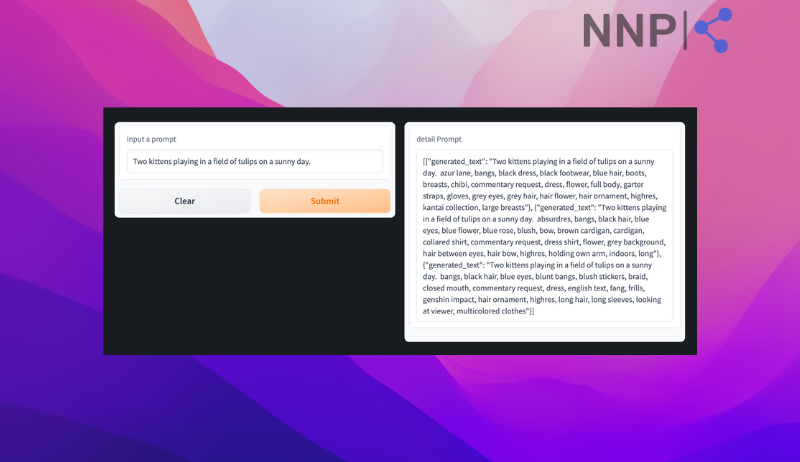
Regardless of the faulty and rather inappropriate detailed prompt I received, I decided to give it a go and see what type of art would come up. Unfortunately, I was greeted with an ‘Error’ message due to the inappropriate and unsafe sections in the prompt Diffusion Art created for me. Note, I made no adjustments to the prompt I was given.
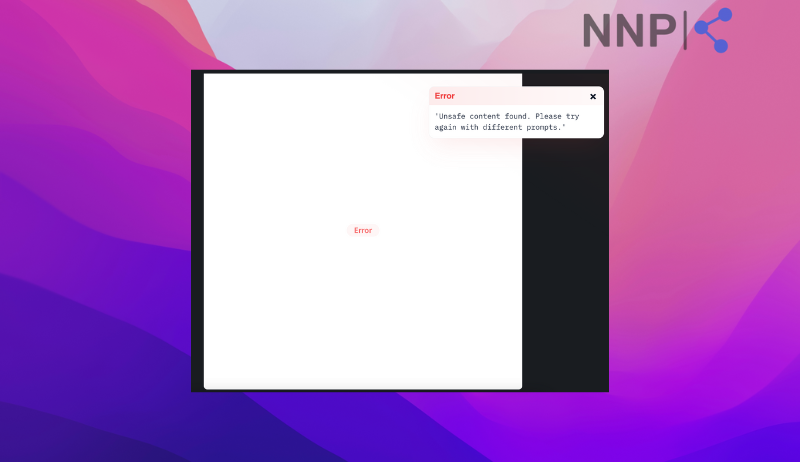
Moving forward, I tried Diffusion’s Anime Face Generator, which, surprisingly, worked quite well. In my personal opinion, the only downside is that users cannot give prompts to get a more personalized look. The only options available are the sliders, as shown in the screenshot below.
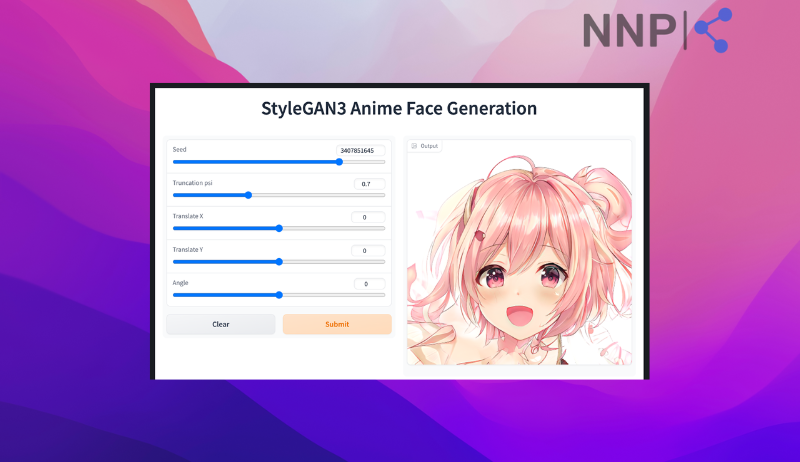
Next, I tried their Stable Diffusion with a brief prompt on kittens lying in a field again (yes, I really wanted to see the kittens).
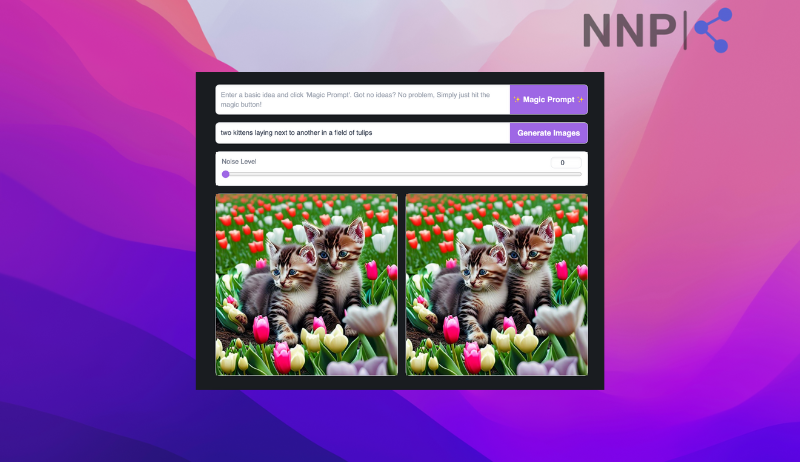
This feature didn’t disappoint me as the previous ones did, so I might have gotten off on the wrong foot with Diffusion Art. I continued with their Finetuned Diffusion feature but again ran into a problem. Surprise, surprise.
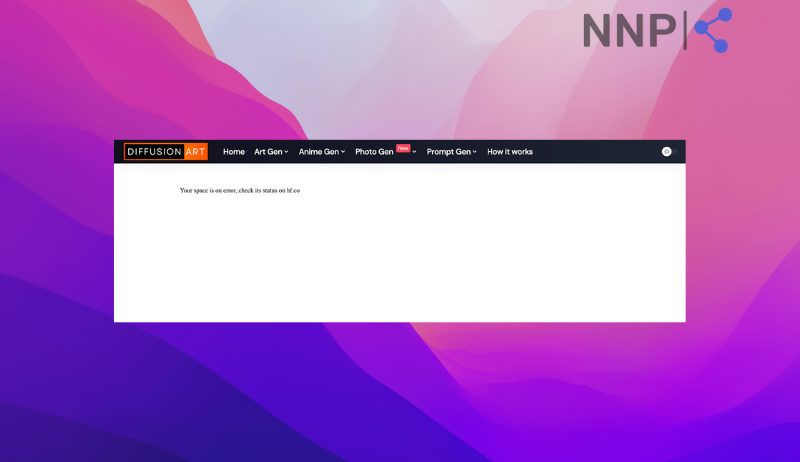
I decided to try out their Photo Gen features, which are quite new, but once again, I could not make any art. I entered my prompt in the Analog Diffusion section and left the photo to load for several hours. I never saw my results.
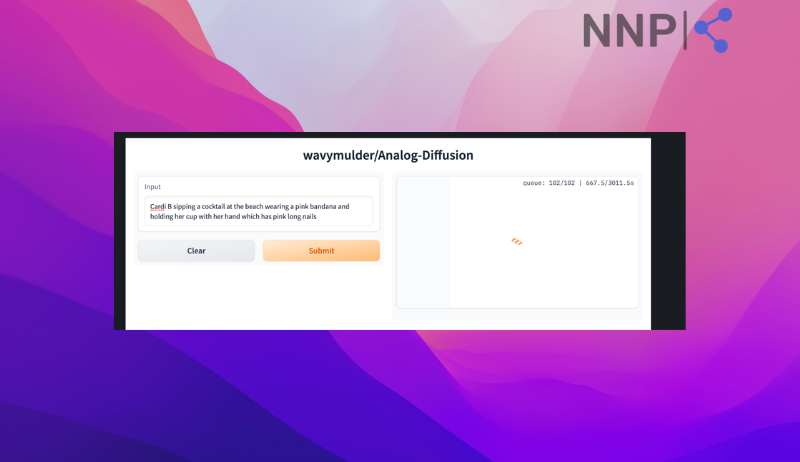
Verdict
From my experience with the platform, I rate Diffusion Art 2/5. Although the tool has over 30 features to choose from, most of them are dysfunctional, and the rest didn’t provide me with art good enough.
I decided to give the kittens one last chance and received the following result:

After my final testing with this generated image, I got pretty disappointed.
Check out: StarryAI Review: How Does It Work?
Prompts
Since my experience with Diffusion Art was quite bad; I decided to try my detailed prompt.
I got the following:
“Two grey kittens playing with each other in a field full of tulips, in a mountain range, on a sunny day, with some clouds on the blue sky. One of the kittens is lying down; the other kitten is playing right next to the first one.”

Even though I finally received some decent-looking results, I didn’t like the fact that the first image (the one on the left) was not exactly what I asked for, even though I was being very specific.
🔮 You might also like to read: Diffusion Art vs. Dreamlike Art - Which One is Better for You?
Tailoring the Perfect Prompt
From what I saw on Diffusion Art, as straightforward as you try to be, something will always be missing. However, this isn’t the case only with Diffusion Art but with all AI platforms.
You’ll need to move from your initial prompt to a very detailed one, as I did, to get to what you have imagined.
Since I wasn’t satisfied with the initial result, I kept updating my prompt until I finally reached something close to what I wanted.
Hence, when trying to get the perfect prompt, keep updating with the things you see that are missing in your results. The process is a bit demanding and tiring, but to reach the result you want to see, you’ll have to run your prompt and update it multiple times.
Verdict
As I already mentioned, I was pretty disappointed by Diffusion Art’s built-in Prompt Generator, which is why I rate it at 3/5. In my experience and opinion, pretty promising features, such as the Prompt Generator, should work flawlessly.
But, the overall experience was on the contrary. I received multiple unsafe, inappropriate, and fault sections in the prompt, and the tool itself refused to generate the prompt it wrote. Ironic, isn’t it?
On the other hand, my experience with the platform after tailoring my own lengthier and more detailed prompt was far better. I didn’t get the results I was going for, and multiple of my sentences were ignored, but the results were in the same area of my idea.
Diffusion Art Plans and Pricing
Diffusion Art is free and offers unlimited daily uses. I’m unsure if this is because the tool is new and still in development, but this is a significant plus, especially when other AI tools offer only trials.
Diffusion Art Community and Customer Support
To be honest, I struggled to find at least an email to check out how their Customer Support team works.
Their email is listed at the bottom of the page, with no phone to get in touch.

I emailed them to check whether they’re available and helpful to users, but I still haven’t received any reply after a day and a half.
In addition, I could not find any Diffusion Art Community Members or a Community on any form of social media. I found multiple Twitter threads, but a significant percentage of the tweets were in Chinese. I don’t speak Chinese, so I struggled to translate, making contacting other Diffusion Art users nearly impossible.
🔮 Explore another Midjourney alternative: Prompt Hunt.
Diffusion Art Customer Reviews and Ratings
For whatever reason, there aren’t many communities revolving around Diffusion Art, so finding multiple customer reviews and ratings is a struggle.I found one on ProductHunt, and the user stated the following:
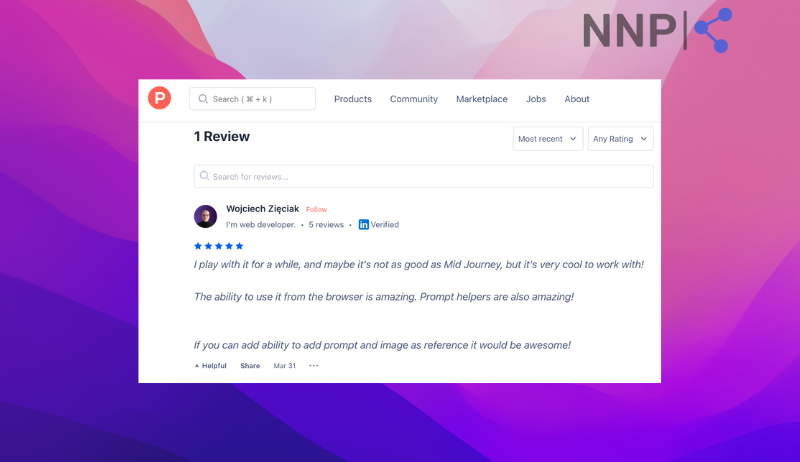
Unfortunately, this was the only user to rate the tool as well, making the rating less trustworthy than expected.
In addition, I tried finding user opinions on Reddit as well, but to no result.
👉 You might also like to check out more Midjourney Alternatives on the market. 👈
Conclusion
Diffusion Art is a part of the group that shook the Internet in 2023 and completely changed the game in terms of using AI for digital content creation.
However, considering the many issues I encountered while attempting to use the tool, I wouldn’t say Diffusion Art is at the top of the list of AI image generators.
Since the tool is still new and has space for improvement, only time will tell if Diffusion Art will improve enough to reach the top of the list.