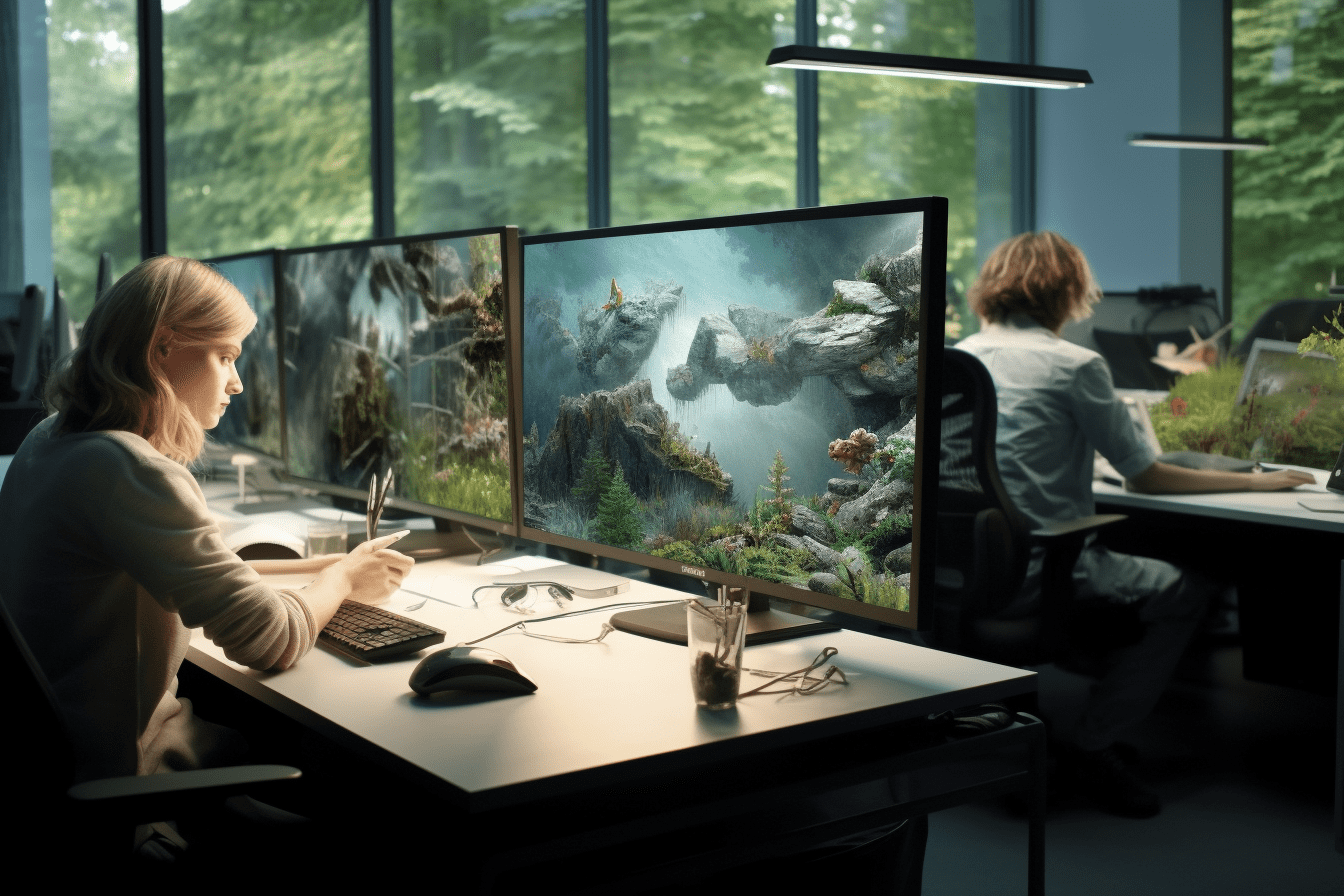Diffusion Art vs. Playground AI - Which One is Better for You?
Written by Ivana Kotorchevikj We Tested
In the rapidly evolving landscape of artificial intelligence, AI art generators are taking the front-center seat among other AI applications. After Midjourney rocked the world, we are constantly seeing new AI image generators emerge on the market.
Two AI image-generation platforms that have stood out among the others are Diffusion Art and Playground AI. Understandably, it can take time to choose which AI tool suits your needs the best. That’s why in this post, we are going to compare and contrast Diffusion Art and Playground AI, focusing on their features, performance, user experiences, privacy and commercial user, customer reviews, and more.
Diffusion Art vs. Playground AI - What are they?
Diffusion Art and Playground AI are text-to-image AI generation tools. They rely on text prompts by users to generate AI images. Although both AI tools are used to generate AI art, they have unique features, artistic styles, and purposes. Both Diffusion Art and Playground AI also offer an image editing feature that allows you to edit, fix and expand your images. (The ‘Canvas’ feature in Playground AI and ‘Helper Tools’ category in Diffusion Art)
What is Diffusion Art?
Diffusion Art is a curated library of open-source AI Art Models specialized in Art & Anime image creation. The free, web-based AI platform can replace Midjourney and help users anonymously create new images and art.
All Diffusion AI art models are trained in various styles. Also, you can explore a variety of models using the same prompt to generate diverse and intriguing images. Diffusion Art also allows you to run the same prompt across multiple models simultaneously without waiting for one model to finish before starting another.
What is Playground AI?
Playground AI is a free-to-use, web-based AI image creator designed for a range of creative purposes. It generates high-quality, photorealistic images from text prompts in various styles.
Playground AI is suited for various AI art needs, such as artists seeking AI-generated images for their projects, social media managers creating visually appealing posts, and designers working on presentations, posters, videos, and logos.
Features
Tool | Diffusion Art | Playground AI |
Platform | Free, web-based platform offering multiple models for image generation in different art styles (ArtGen, AnimeGen, PhotoGen | Web-based platform for generating AI art with pre-built features |
Features |
|
|
User-friendliness | Glitchy interface, confusion with model selection, two prompt fields | Simple and easy-to-use interface. Requires detailed prompts for quality image creation |
Privacy and commercial use | The images are only available to you. However, the images are not available for commercial use. The license granted by Diffusion Art only allows for personal, non-commercial transitory viewing of the materials. | Images are only visible to you (if you make them private after generating them, right-click and select ‘Make Private’) and are available for commercial and public use. |
Pricing plans | Free to use | Offers a free version of up to 1,000 images a day. There’s a Pro plan for $15/month that unlocks many additional benefits, such as 2,000 images per day, faster image generation, priority customer support, permanent private mode, etc. There’s a DALL-E add-on for an additional $10/ month that offers 800 DALL-E images per month, and the option to buy up to 8,000 DALL-E images per month, without the watermark. |
Customer support and community | Email address | Live chat, Help page and Discord |
Customer reviews | Only one 5-star review on ProductHunt. | Rated 4.7/5 on ProductHunt |
Diffusion Art features
Diffusion Art offers live access to the Stable Diffusion model and a library of more than 200 models for image generation trained in various art styles and types.
However, on first look, their website is confusing to navigate. Their features and models are categorized into three categories: Most Popular, Art Type, and Helper Tool. Even when you start clicking on the different models and tools, you get lost in all the tabs and options scattered all around the page.
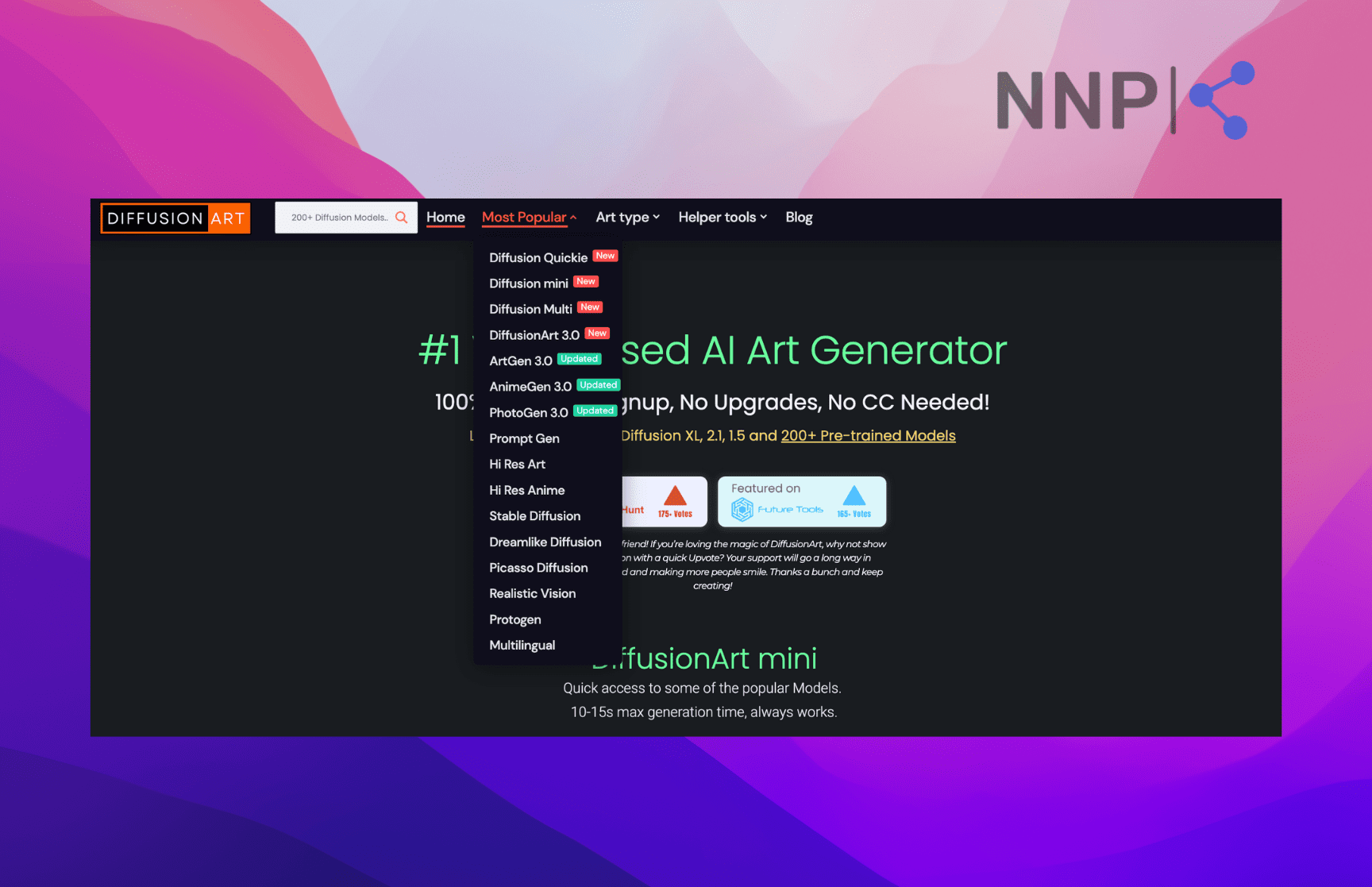
The user interface is confusing and not intuitive and confusing. When you open one of the features, you see all these fields, options, and models to choose from, and it can be overwhelming to use it.
Another thing that was probably built to simplify the process, but actually complicates it is that there are two text fields in each feature - Prompt idea and Prompt field. The idea is first to enter a prompt idea and click on the ‘Generate Prompts’ button to get prompts related to your idea.
However, users complain that the entered prompt is erased when they switch between models. On top of that, the site is really slow in generating prompts and images - you wait for ages for the generation to be over.
Playground AI features
Playground AI offers a simpler and clearer dashboard. When you open it, you are taken to the Board mode, where you can select filters, enter your prompt, choose a model, image dimensions, and adjust other parameters. You can also import your image to guide the image creation.
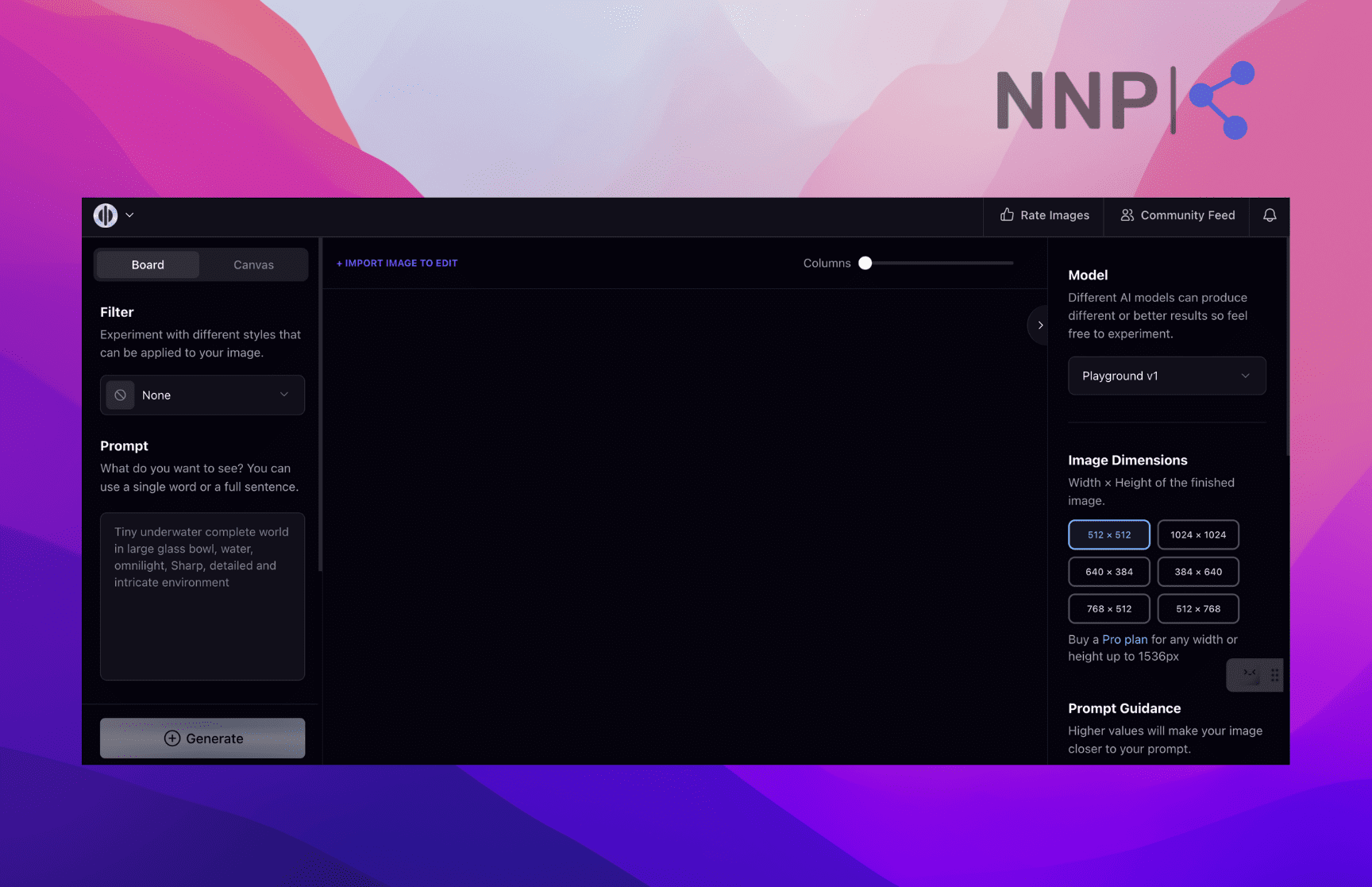
If you switch to the Canvas mode, it opens more advanced options for image creation and expansion. The Canvas allows you to out-paint images, meaning you can expand the image, make corrections and erase elements from it.
Playground AI have also provided a useful video guide on how to use their new Canvas mode.
The tools are intuitive and easy to use. You can also name your Canvas file and find them in Your Canvas Files (click on the Playground logo in the top-left corner.
🔎 Explore the comparison between Playground AI and DreamStudio.
Prompts
To test the prompts in Diffusion Art and Playground AI and their performance, I used this prompt:
“A cookie house in the woods, Hansen and Gretel cartoon style.”
Diffusion Art
In Diffusion Art, I used the Fantasy Art feature and selected the Anything Midjourney 4.0 model. First, I had trouble figuring out that you must input your prompt in the Prompt Idea field and click on ‘Generate Prompts.’ Then put one of the generated prompts from the text fields below and click on ‘Generate Images.’
If you only input your prompt idea and go straight to ‘Generate Images,’ you’ll get some nonsensical photo that doesn’t resemble the prompt at all.
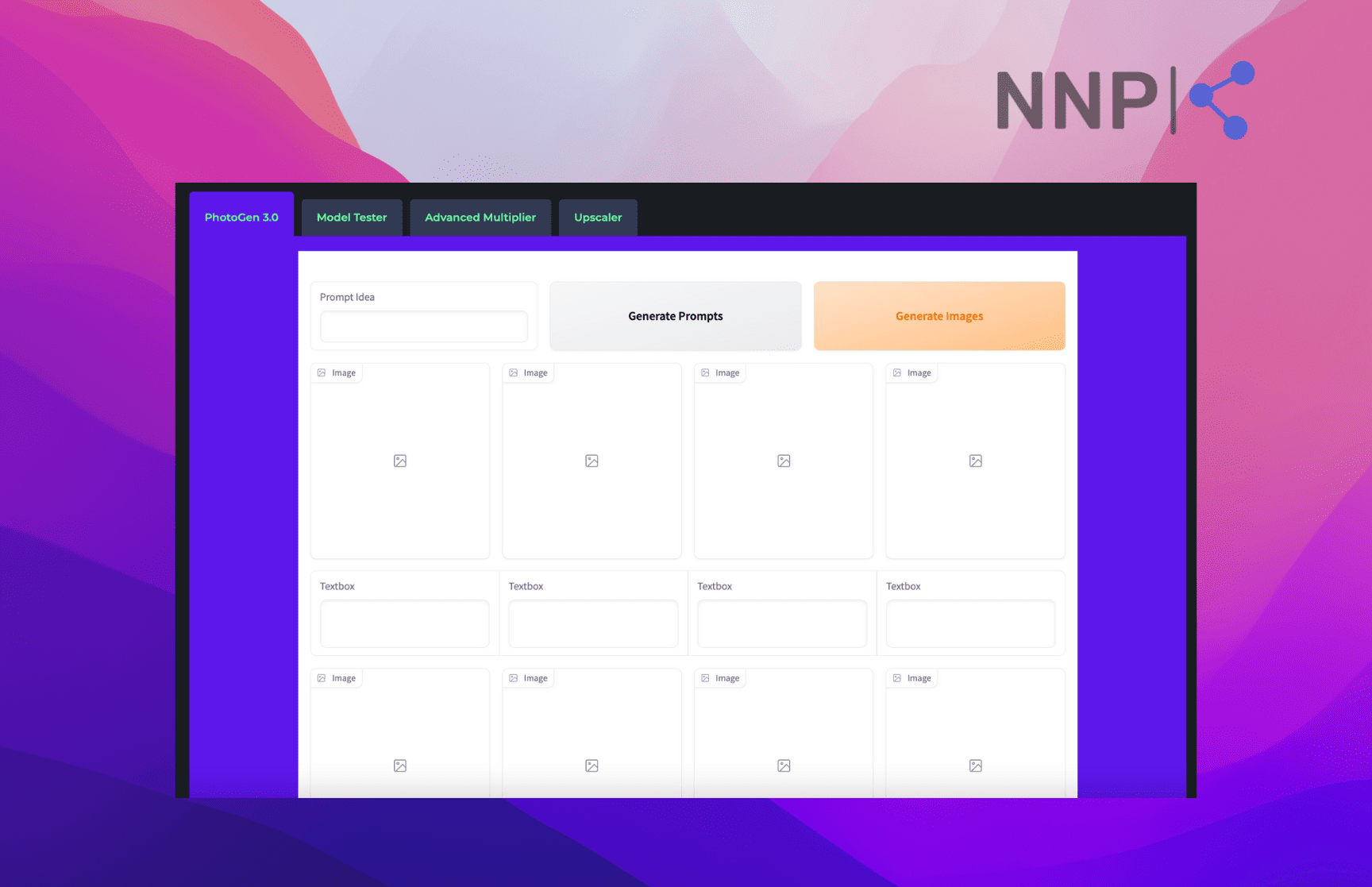
Then, Diffusion Art generates 8 image versions based on all 8 prompt versions. I was a bit confused why this happened since I only chose the first suggested prompt:
“A cookie house in the woods, Hansen and Gretel cartoon style, sharp, extremely detailed digital painting, in the style of Fenghua Zhong and Ruan Jia and Jeremy liking and Peter Mohrbacher, mystical colors, rim light, beautiful Lighting, 8k, stunning scene, raytracing, octane, trending on art station”
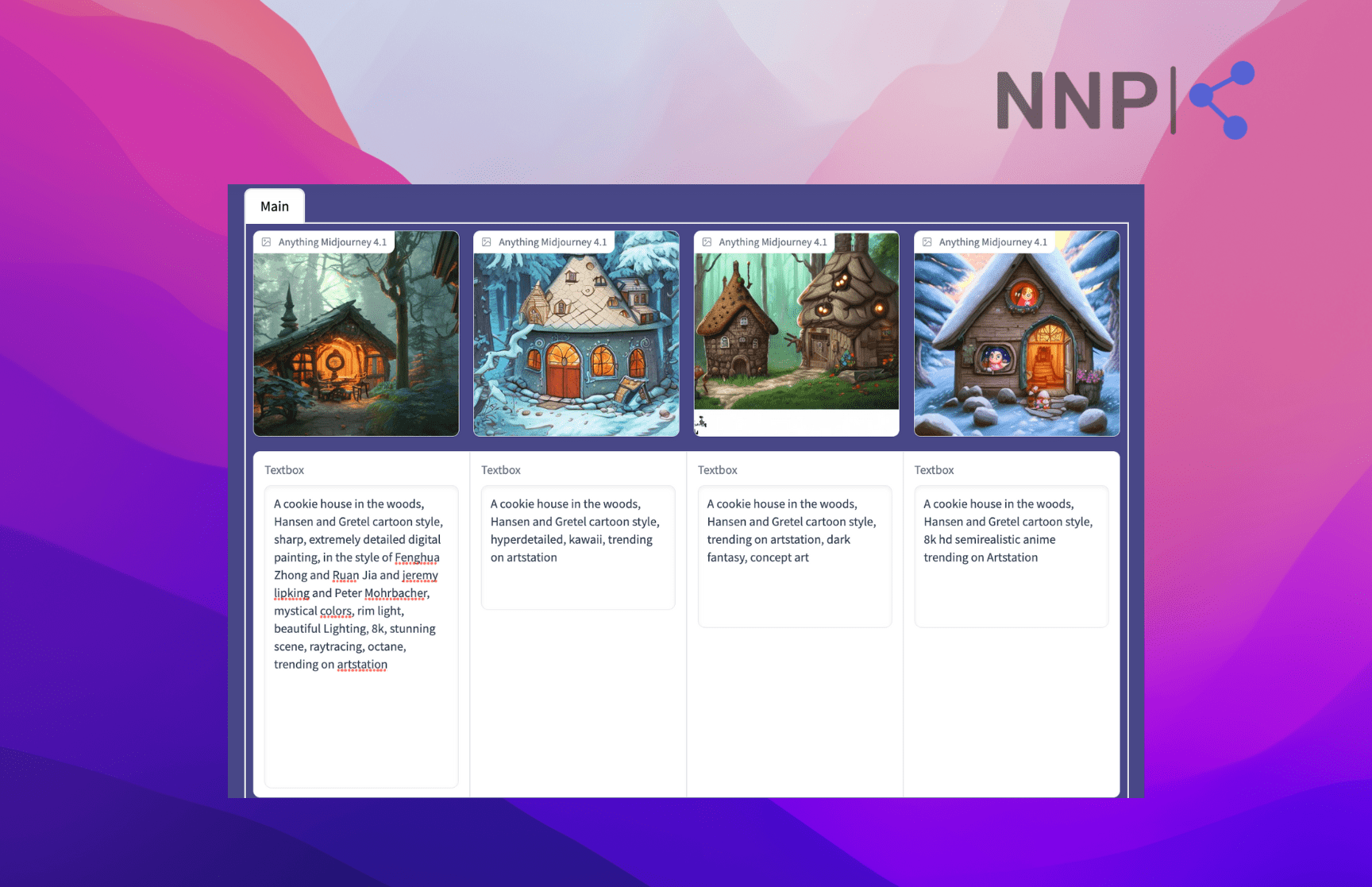
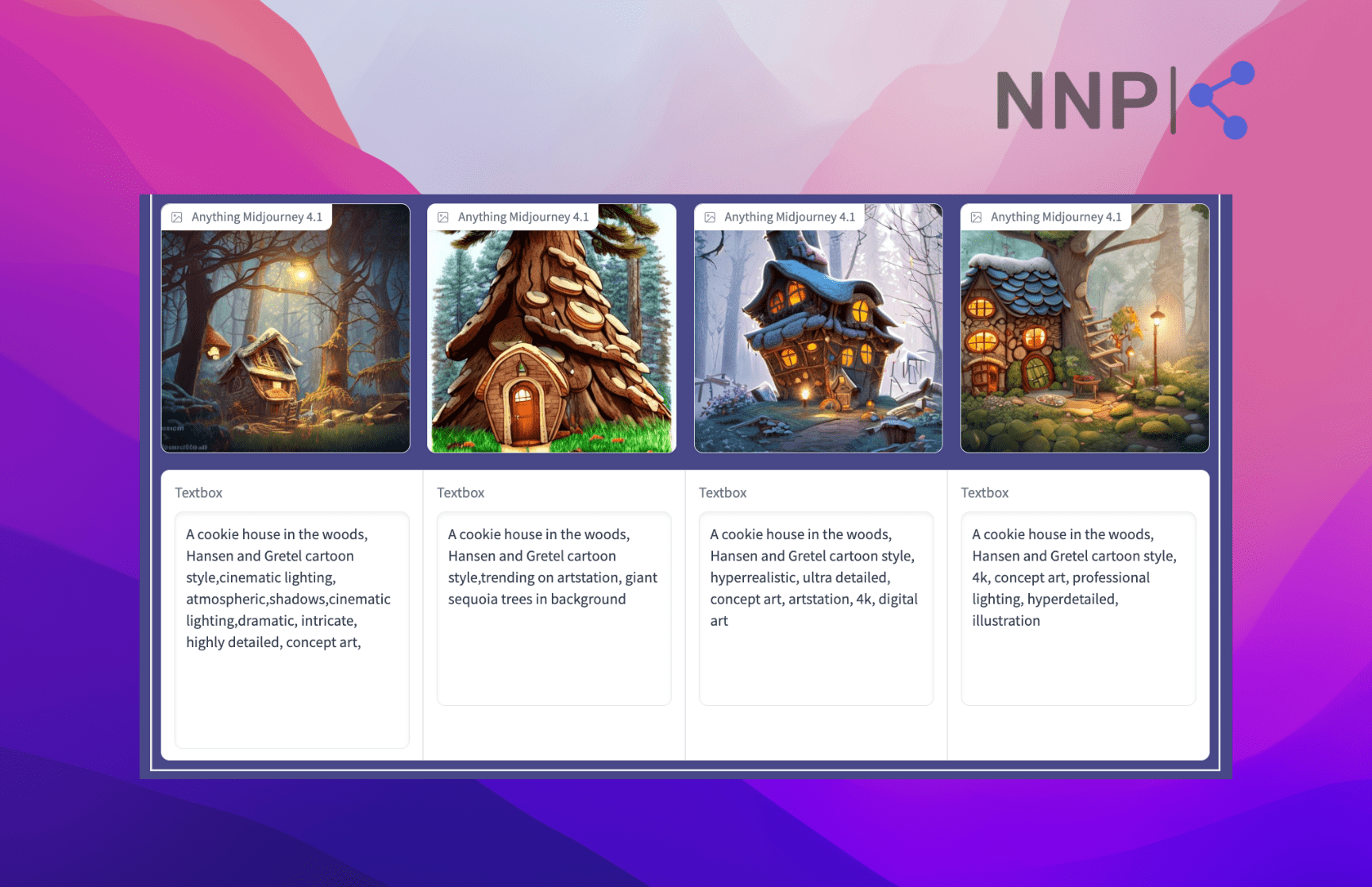
The generated images were surprisingly good and relevant to the prompt. I also liked that Diffusion Art suggests detailed prompts that help you generate higher-quality images.
Playground AI
When I entered my simple prompt, I got a really simple cartoon drawing, which was not at all what I expected.
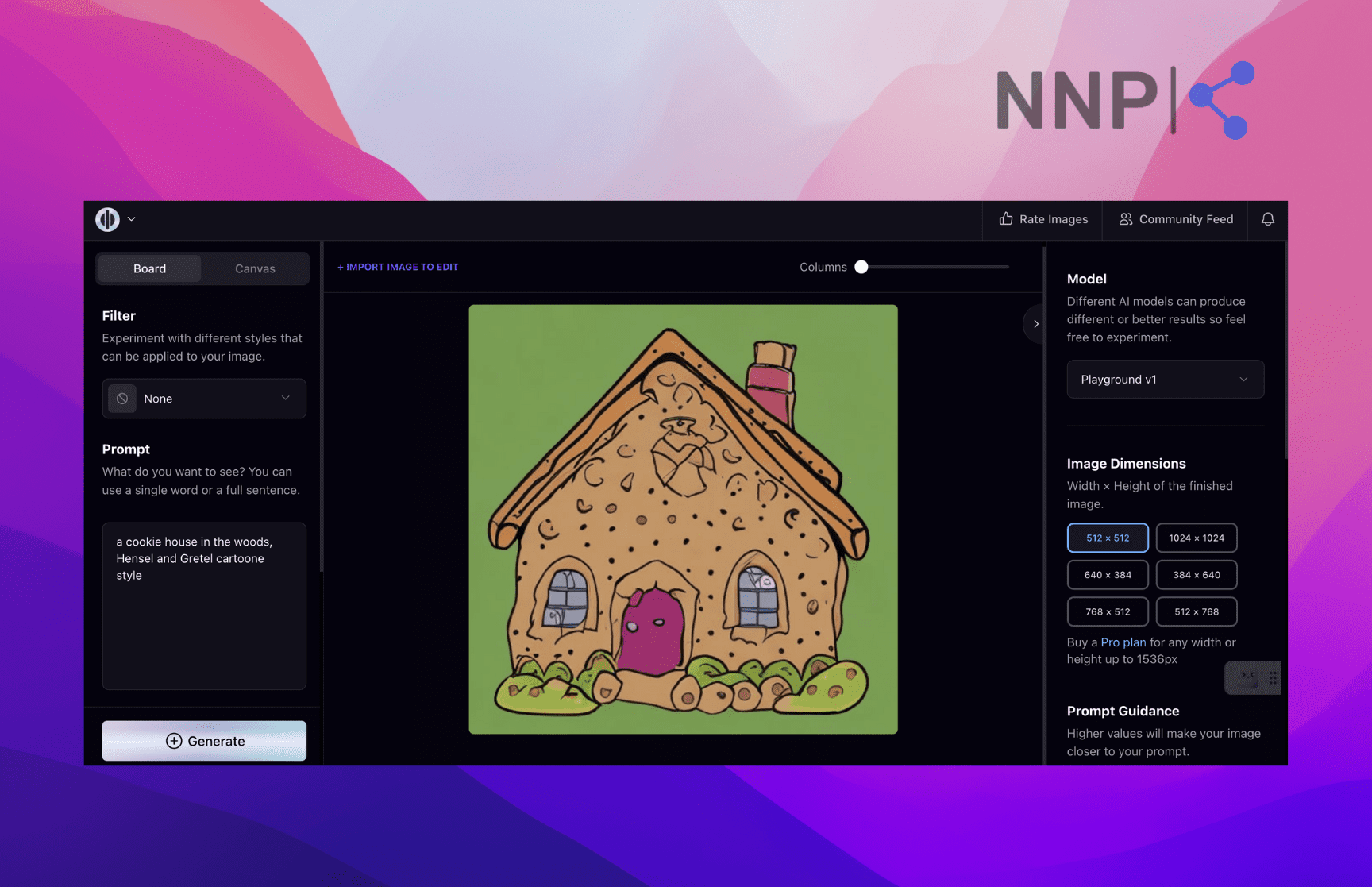
So I entered the suggested prompt I used in Diffusion Art to give Playground AI the same advantage. Here is what I got:
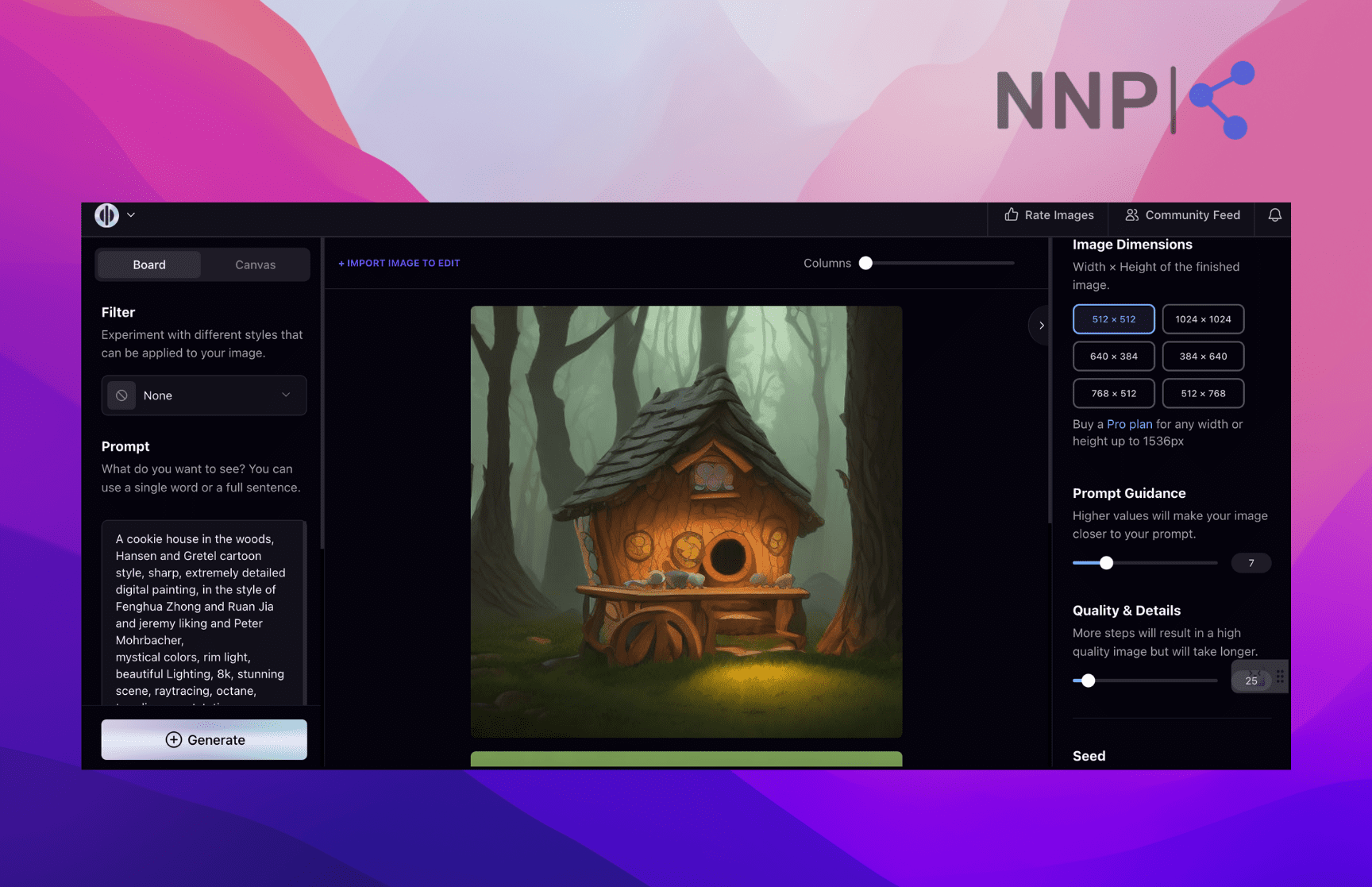
This is more similar to the image I expected to get. However, I liked that Diffusion Art suggests more advanced prompts based on your own prompt, and then it provides 8 different versions, based on all the other 7 prompts as well, even though I didn't ask for that.
So, based on the above experiment, I can say that I liked Playgrounds AI’s clear and user-friendly platform, but I liked Diffusion Art’s extra mile in providing me with more advanced prompts that were far more detailed than my initial prompt, and even 8 image versions. However, Diffusion Art’s user interface and categorization definitely leave room for improvement.
Pricing plans
As mentioned above, Diffusion Art is free to use and doesn’t require any signup. On the other hand, Playground AI offers different plans and pricing.
Free | Pro | DALL-E add-on | |
Price | / | $15/month | $10/month |
Features | Create 1,000 images per day Use images commercially Fixed image dimensions Waiting period after 1,000 images Generate one image at a time Limits on quality and details after 50 images Cannot generate images with DALL-E Create up to 5 canvas files | Create 2,000 images per day with Stable Diffusion Use images commercially No limits on image dimensions up to 1M pixels No limits on quality and details (steps) Faster image generation Search all your images Priority customer support Permanent Private mode Create unlimited canvas files | 800 DALL•E images per month for $10 (no rollover) Buy up to 8,000 DALL•E images per month (no rollover) Cheapest option to create DALL•E images No watermark Includes all the features of free but not Pro |
👉 You might also like to read Starry AI vs. Diffusion Art, comparing their features, performance, user experiences, and customer reviews.
Community and customer support
Diffusion Art
The only contact on the DIffusion Art’s site, is an email address at the bottom of their page, diffusionart.co@gmail.com. I couldn’t find any social media or other community platforms.
Playground AI
Playground AI offers live chat, but it’s not available 24/7. When you ask a question, you get a reply that the team will be back online later and suggested links to help articles. There’s also a Help page where you can find answers to the most frequently asked questions.
They also have a Discord where they share updates, and users can get quick answers to their questions in the support channel. You can also reach them at support@playgroundai.com with subscription queries.
Customer reviews and ratings
Diffusion Art
Diffusion Art has one 5-star rating on ProductHunt. However, it’s not really relevant because it’s from one user.
There are also 175 upvotes and comments where users ask questions and share their experiences.
Playground AI
The ProductHunt reviews about Playground AI are mostly positive, and users are satisfied with its functionality and performance. It’s rated 4.7/5.
Best AI Sites rates Playground AI with 4 stars. They have also made a super detailed breakdown of its pros and cons, including key benefits, features, and limitations.
Conclusion
Diffusion Art and Playground AI are one of the leading AI image generation tools, each with unique features, artistic styles, and purposes.
In conclusion, both Diffusion Art and Playground AI bring unique strengths to the table. While Diffusion Art boasts a comprehensive library of AI art models and diverse image generation options, Playground AI stands out with its user-friendly interface, robust support, community features, and flexibility in usage and pricing. Therefore, the choice between the two largely depends on the user's specific needs and preferences.
You might also find these articles interesting:
-(2)-profile_picture.jpg)