What is Playground AI and How To Use It?
Written by Tanja Lepcheska We Tested
Key Takeaway
✔️ Playground AI is an online AI image creator.
✔️ You can use it to create art, social media posts, presentations, posters, videos, logos, and more.
✔️ You can use the free version (create up to 1000 images per day), but it comes with limitations in terms of which features you can use.
✔️ The paid version of Playground AI is the Pro plan available for $15 a month and use the Stable Diffusion AI model or $10 to use the DALL-E 2 model.
Would you agree with the saying that now, almost anyone can become an artist even though they can barely sketch a straight line? It is all possible with AI image generators.
Ever since they appeared, people with zero art expertise can quickly churn out unique and original artwork in seconds.
We were eager to try one of the AI image generator tools and took ‘Playground AI.’
If interested, keep reading, as this blog post will explain essential aspects of this AI tool and how you can use it.
What Is Playground AI?
Playground AI is a web-based app that allows users to create AI art and is one of the leading platforms in the text-to-image generation space. It offers features that can be compared to other authentic AI image generators like Midjourney and Stable Diffusion with automated art style prompts, free image upscaling, image saving on the cloud, and even social media for AI-generated images.
Playground AI: Features
The Playground AI platform offers numerous features to its users; however, the key ones are:
- Generates images from text or image prompts in various styles like analog, pitn style, geo2099m retrofuturism, olpntng style, and Water Genasi.
- It offers high-quality images, detailed and photorealistic images with dynamic lighting and volumetric effects.
- It offers many customization options, and you can adjust them based on your preferences; also, it gives options for 4K and 8K resolution.
- The Playground AI platform is compatible with Unreal Engine, Octane ERender, and Studio Ghibli.
- It has filters to give images a specific ambiance, or users can choose to work without them.
- There are many use cases for Playground AI which are ideal for different creative needs: artists who are looking for AI-generated images for their projects, AI-designed book covers, movie posters and product photography, social media managers who want to create visually appealing posts, and designers who need to work on their presentations, posters, videos, and logos.
- Users can toggle sliders to decide how heavily their text and image prompts should inspire the resulting art and how much detail they want to see in their final image.
- There are settings to change the image dimensions and choose other existing AI models for unique results.
How to use Playground AI (a helpful guide)
Before we start explaining how to use Playground AI, we must mention that same, as, with ChatGPT, prompts play an essential role.
In AI image generator tools, prompts are the descriptions of the task that AI is supposed to accomplish and is embedded in the input.
You can use the Playground AI tool by clicking the downward arrow next to the ‘Create’ option (upper right corner).
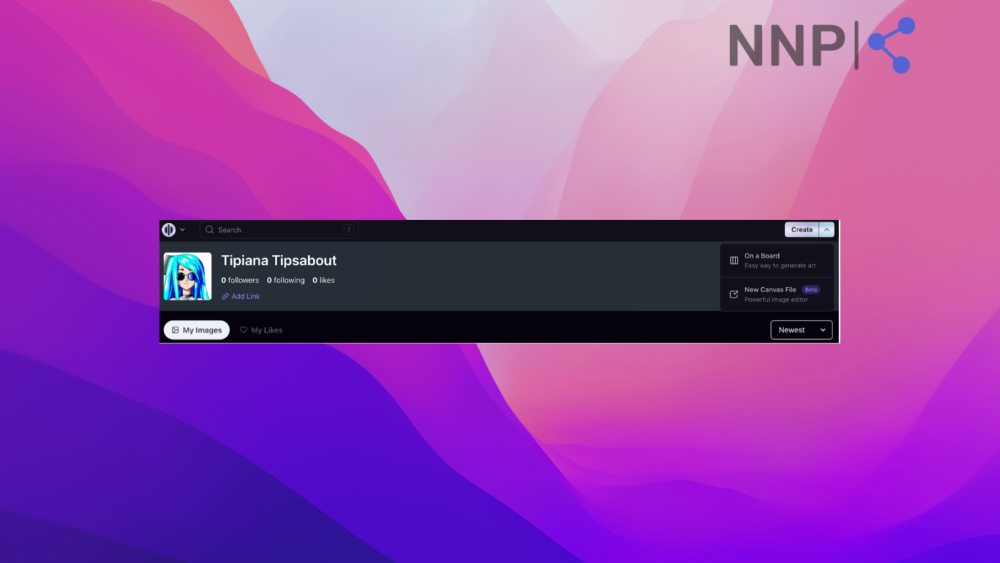
You will be redirected to a new screen where you can ‘Import image to edit’ or create an image from scratch. If you choose one from your computer’s gallery, you can add a prompt and click ‘Generate’ to see what comes out.
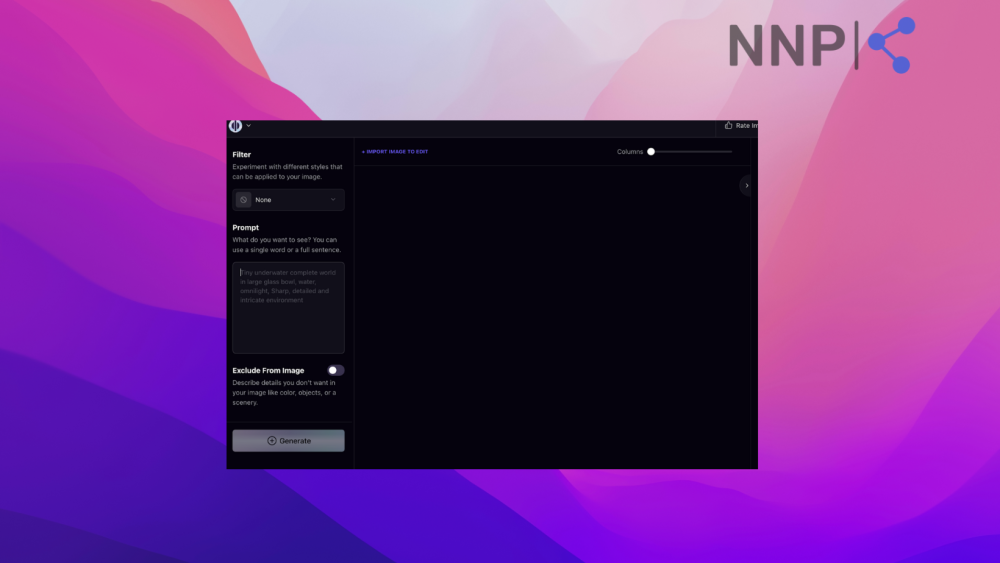
I was curious to try it on an existing image but wasn’t satisfied with the results. I added an image and the prompt:
"Make it cartoonish looking in black and white"
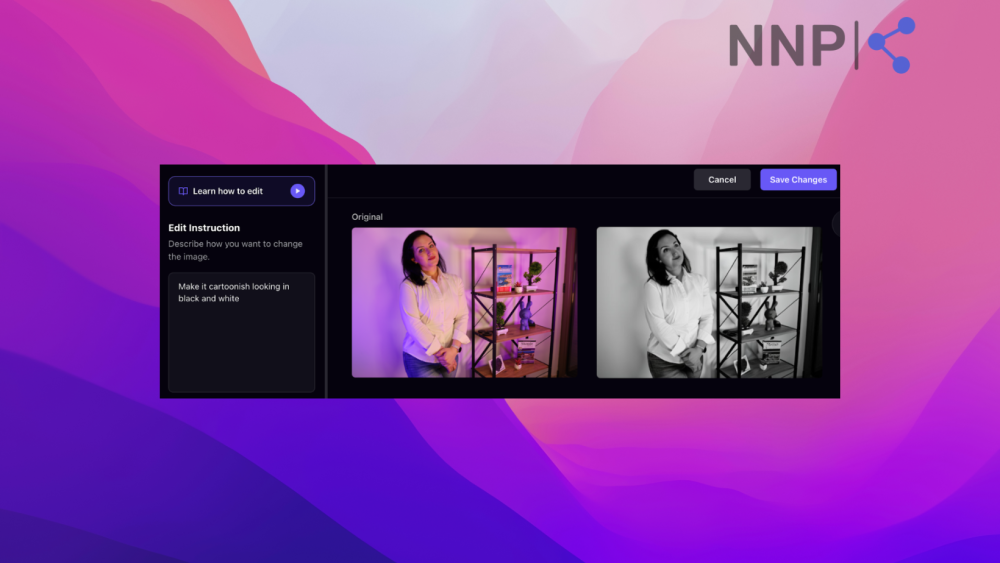
As you can see, the face looks weird and doesn’t depict the cartoonish style as instructed.
Maybe you will like it if you give it better prompts than me:)
Later on, I investigated more to see other of its features, and so I tried creating an image from scratch with the prompt:
"Tiny wasp flying in the sky"
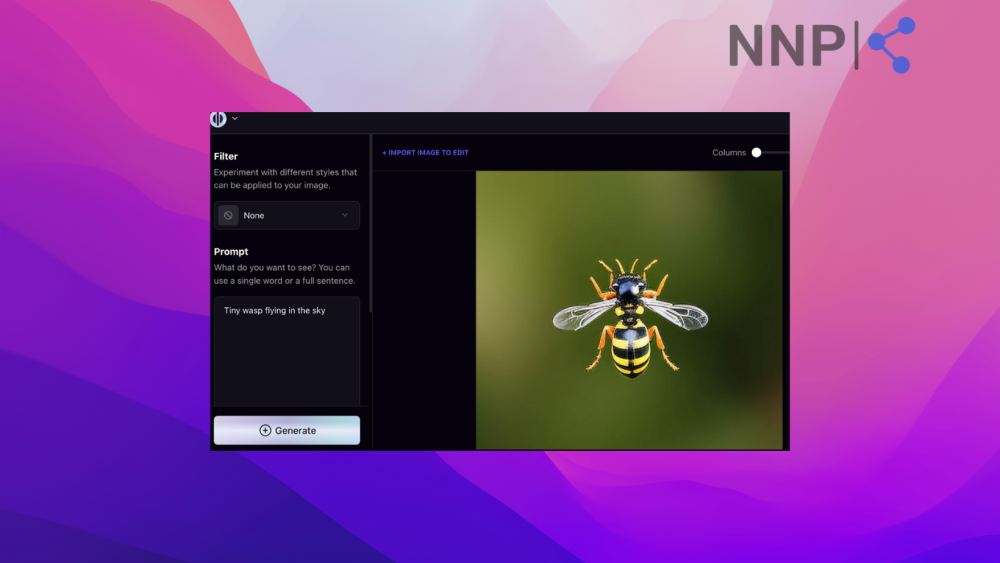
I used the Playground V1 model, which gave us an image of a wasp, but it was not flying in the sky, as prompted, as the background was in different shades of green.
Quick Note: Playground AI allows you to choose between models like Playground v1, Stable Diffusion 1,5, Stable Diffusion 2,1 & DALL-E 2.
.png)
Next, I added a filter (left-side upper panel) and chose ‘Cinematic’ (warm) to experiment with different styles. Also, I wanted to make variations of this image, and on the right-side panel, I scrolled down and, under ‘Number of images,’ I selected ‘3’ for it to give three different variations of the image.
Here is what it generated:
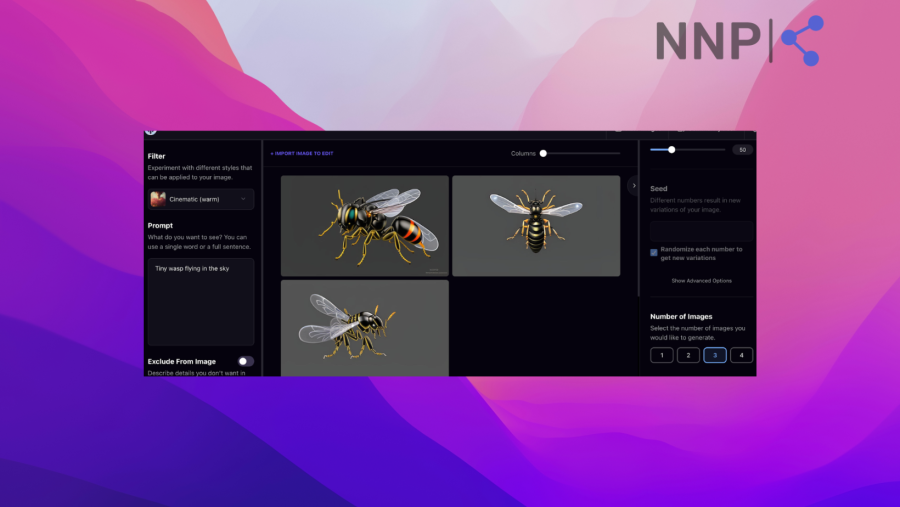
Note: You can also experiment with the other filters such as Radiant symmetry, Lush illumination, Neon Mecha, Saturated Space, Flat palette, etc.
Another great feature of Playground AI I tested was its image editor New Canvas Beta. With it, you can in-outpaint easily on the canvas and make corrections the way you want (to access it, click on the downward arrow next to ‘Create’)
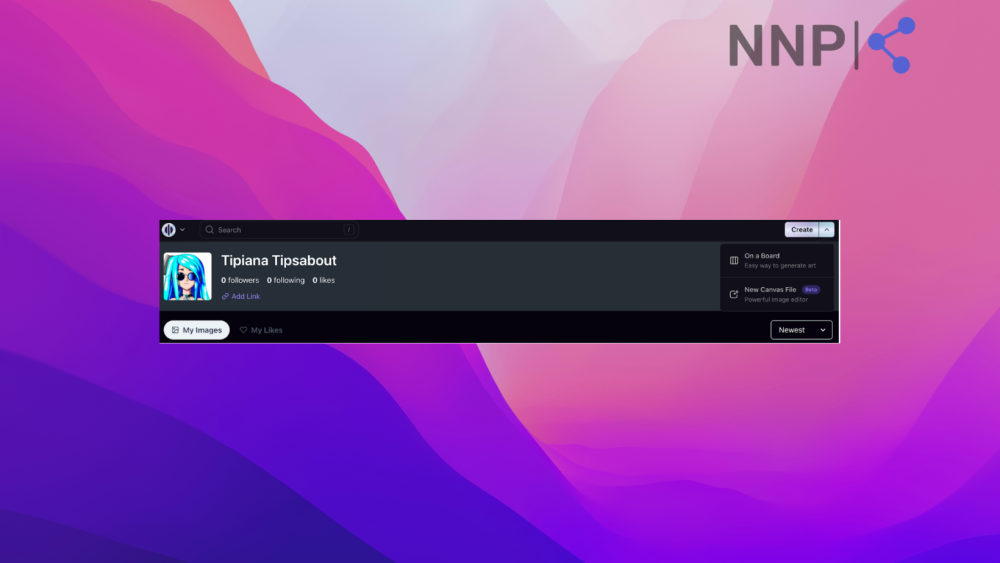
For more detailed features on how to use Canvas, click on the play option to access the video below.
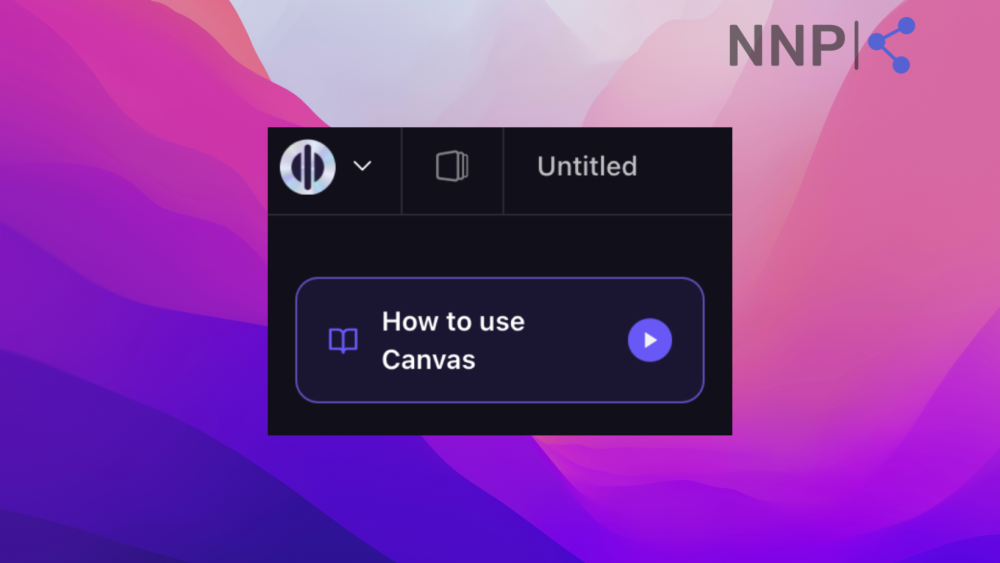
In addition, you can change the image's dimensions, restructure the box, and choose from the filters.
Moving on, I entered the following prompt,
"Image of a Barbie with a full body, make her with less make up and more natural looking"
and here is what came out as a result.
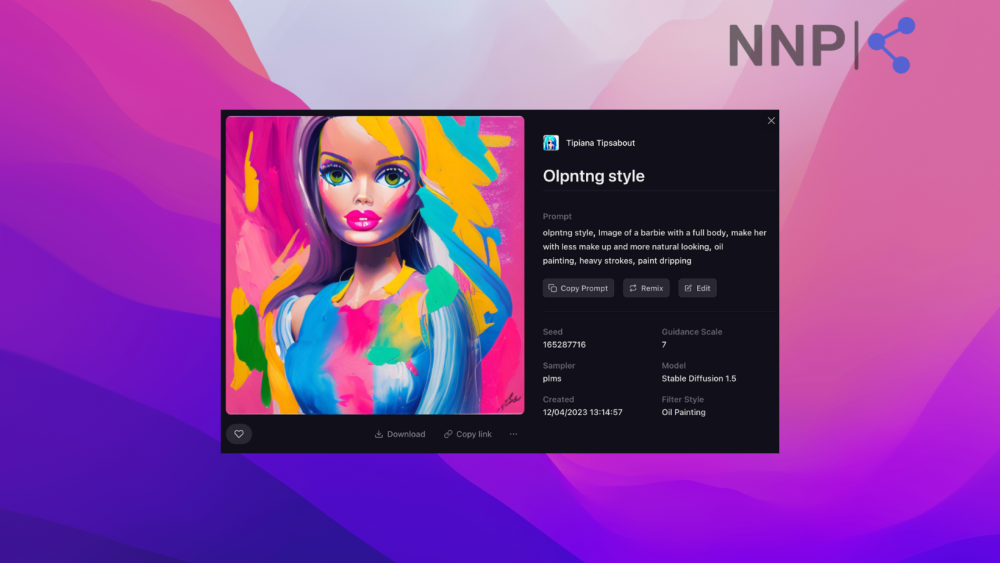
Honestly, I wasn’t happy with the results because Barbie looked nothing as we imagined, and the picture did not depict her whole body with less makeup and natural looking, as prompted.
But this was one of our first tries, and we wanted to check more. The following prompt was more detailed:
"Generate a tall Barbie with blonde hair in the mermaid style. She has brown eyes and a hat and swims with the dolphins.’'
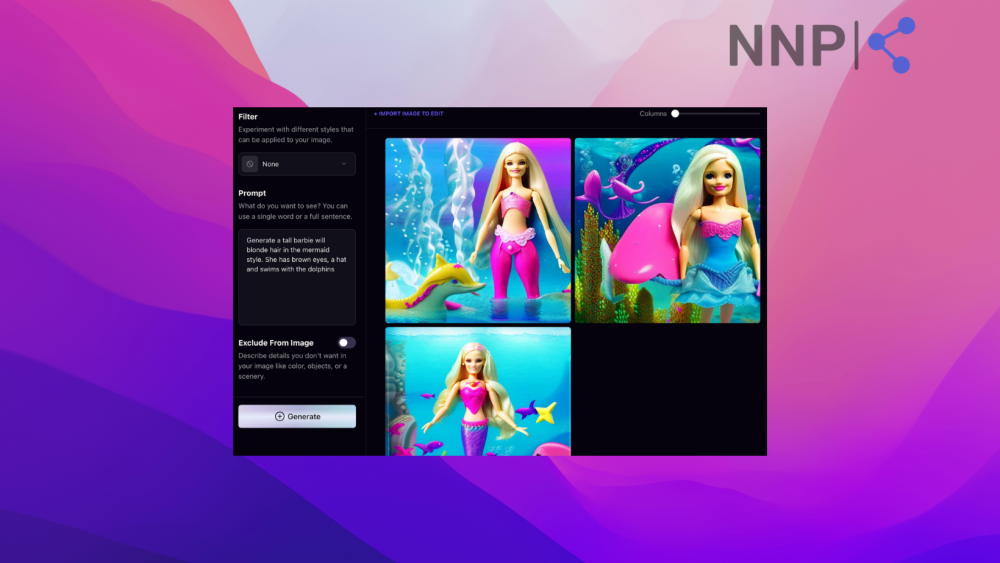
To get these images, we used the Stable Diffusion model 2.1, and it worked better because the images resembled our idea as prompted.
💡 Check out the comparison between Diffusion Art and Playground AI - Which one is better?
Verdict
My rates for using Playground AI are set to 2/5.
If you set aside the doubt of ethics of any AI tool, Playground AI offers users infinite potential regarding image details, styles, and aesthetics. Another great thing about it, besides AI image generation, it can also work as an editor tool based on how users configure the image processing settings.
However, it didn’t meet my expectations because it didn’t depict the images I wanted based on my prompts.
I concluded that it is worth trying, but only its free version, as the paid one isn’t that different from the free one.
👉 👉 Read about other amazing Midjourney alternatives you should try out.
Playground AI Plans and Pricing
Playground AI is free to use, and you can access it with your email account. However, the free trial version comes with its limits, and it will allow you to create up to 1,000 images per day, but you won’t be able to use the more advanced DALL-E 2 model.
Also, when using the free version, there are limits on the quality and certain features after 50 images.
On the other hand, if you choose to get the paid version of Playground AI, there are Pro plans available for $15 a month, allowing you to create up to 2,000 images a day. You can do it with Stable Diffusion, and there will be no quality restrictions.
Or, if you want to add DALL-E 2, it will cost you an additional $10, and you will get 8,000 images using its AI models without its watermark.
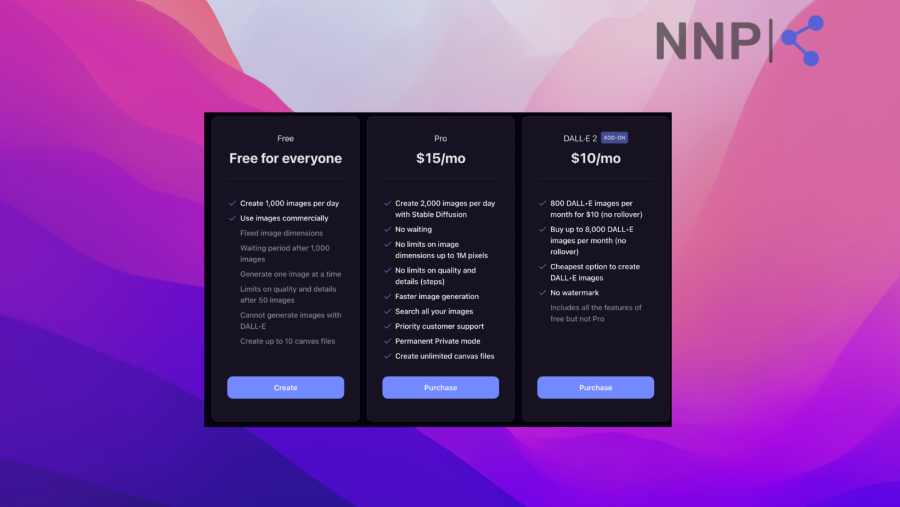
There wasn’t any information on the refund policy on the website; however, they offer a Live Chat where you can ask anything or share your feedback.
Bonus read: Playground AI vs. DreamStudio - Which One is Better for You?
Playground AI Community and Customer Support
I tested Playground AI’s customer support service to check its quality and report honest feedback. We asked them about the refund policy and noticed that the bot responded fast.
In my opinion, the bot gave us an answer related to my question but still didn’t respond to the issue itself; it referred to their refund policy. In addition, it gave us other question suggestions that might interest us.
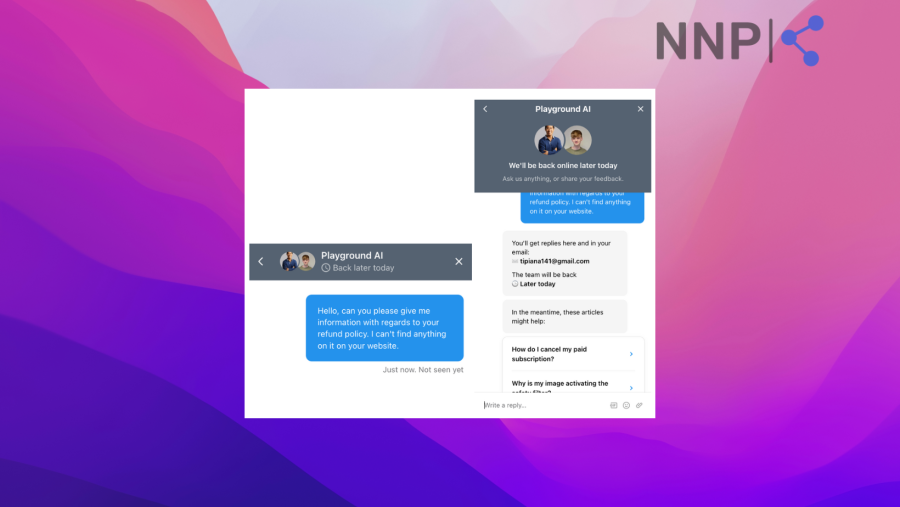
Once you click on the arrow pointing to the right, you will get an answer like:
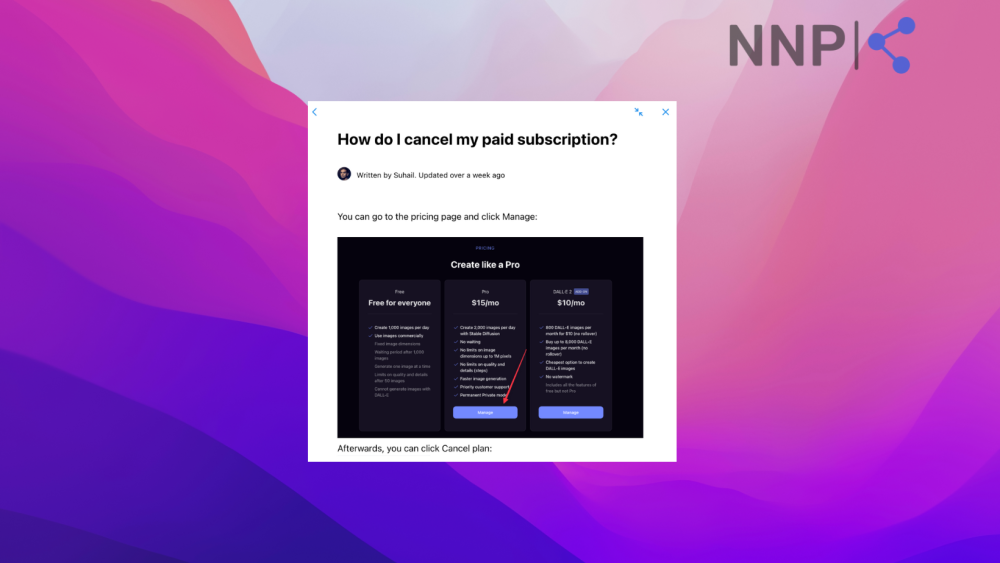
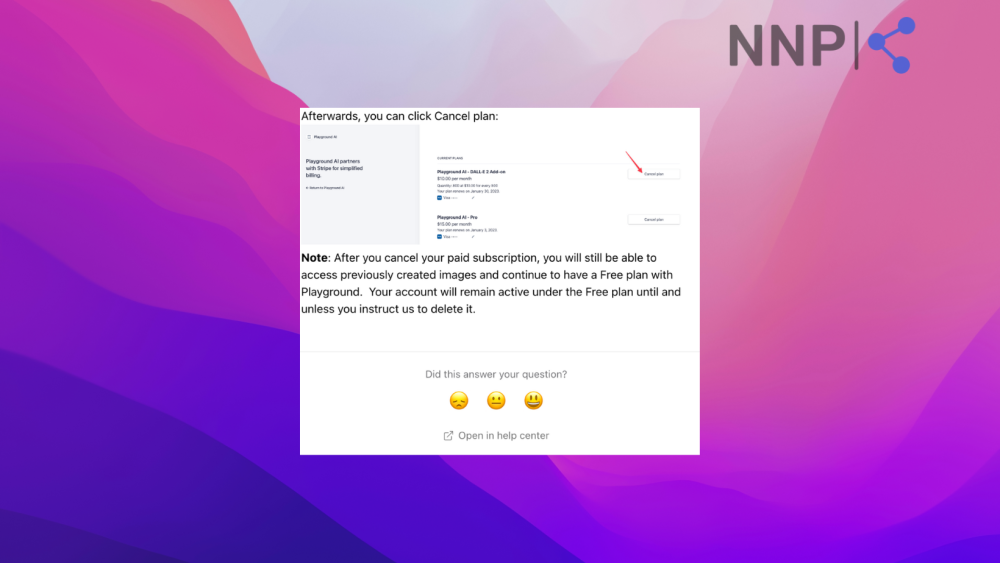
As you can see, it only gave us answers on how to cancel my paid subscription instead of their refund policy.
Since I still didn’t get the answer we wanted, I clicked on ‘Open in help center’ and typed in ‘Refund policy’ in the ‘Search for articles’ field. This is what came out:
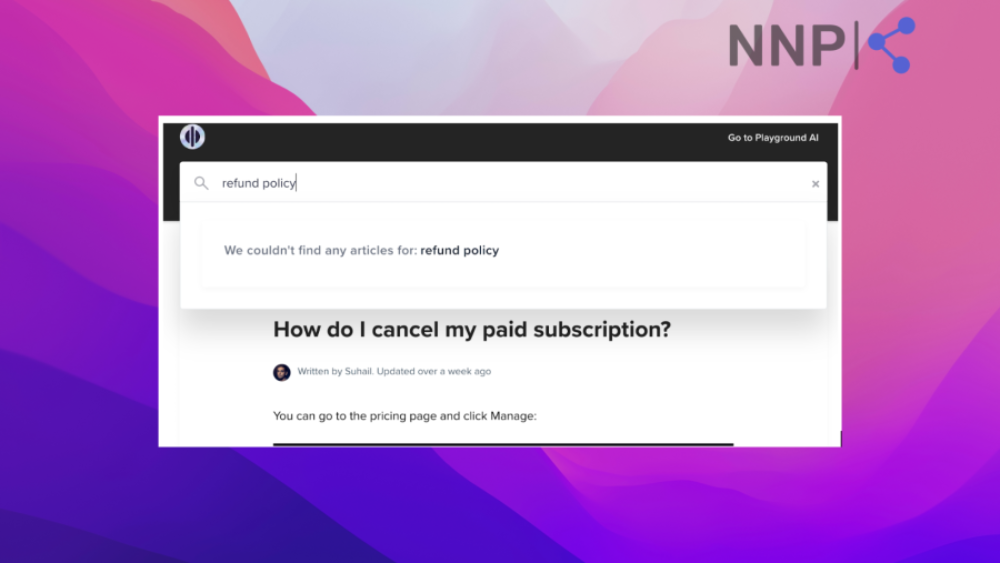
We were still not ready to give up and saw the FAQ tab and clicked on that too. Unfortunately, there were no questions and answers related to our issue.
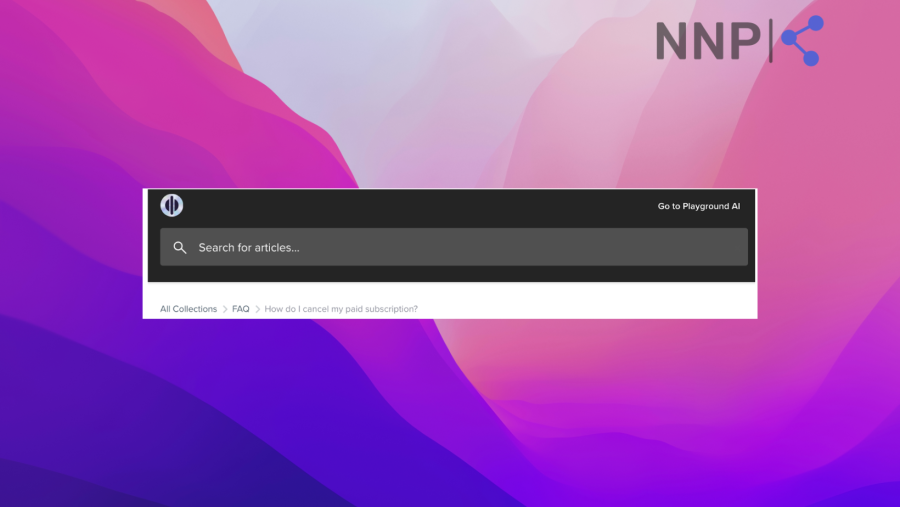
Playground AI Customer Reviews And Ratings
I wanted to compare my experience to other people’s experiences who used Playground AI and see their opinion on the tool. I checked for reviews on websites like Trustpilot and ProductHunt.
Initially, the opinions about this tool were divided as some people either liked or hated it. However, the more reviews I read, the more convinced I was that I am not mistaken to think its paid versions are a waste of money and don’t meet customer expectations.
Some General Playground AI FAQs
There are numerous topics people are interested in when using Playground AI. You can access what other users are asking and click on the downward arrow (left side upper panel), then click ‘Help’ and ‘FAQs.’
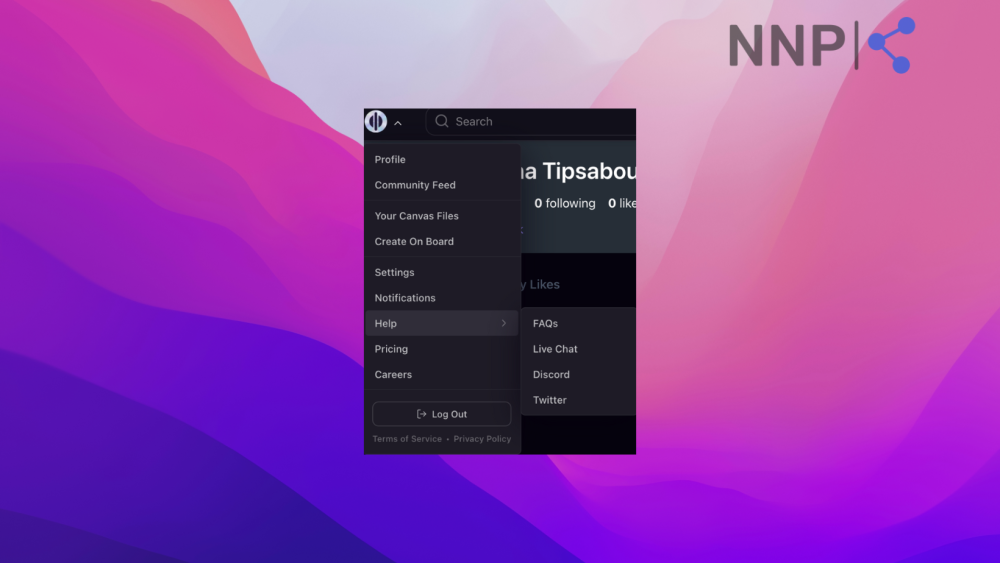
Once you click on FAQ, you can see some of the most frequently asked questions on Playground AI:
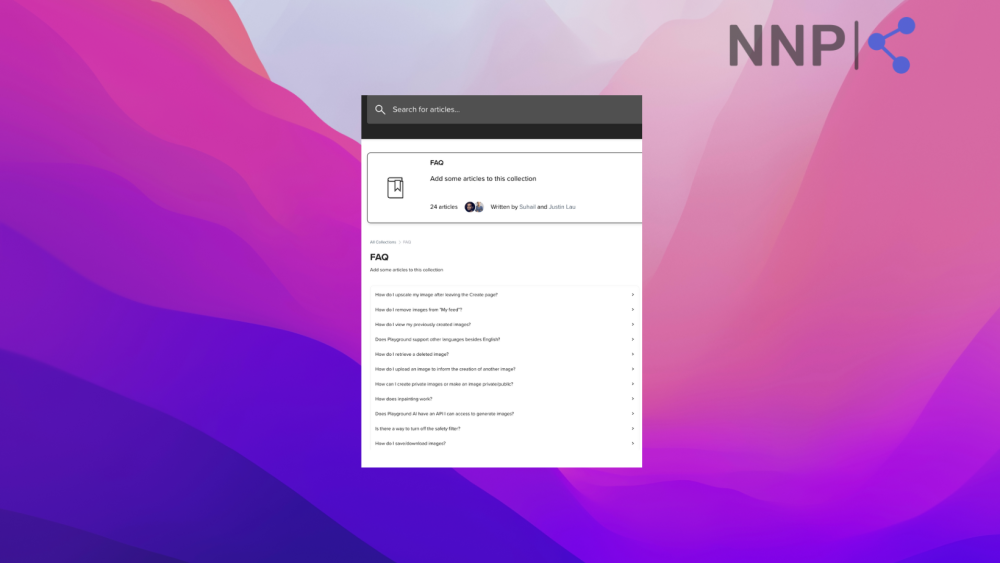
Conclusion
Playground AI is another image generator tool in today’s enormous pool of such devices. Like other AI image generation tools, it offers numerous options for exploring.
If you ask me whether I would suggest it to someone, I would answer no for the paid version and yes for the free version because why not try it? I also think it doesn’t depict the prompts as given, and you have to waste a lot of time making the image you want; some things do not even reach what you’ve imagined.
Also, after reading reviews from people who’ve used it, I realized that I should not invest more into it and move on to the following AI image generator tool. Perhaps explore AI image generator tools such as Prompt Hunt, DreamStudio, or StarryAI.
There is so much more to explore than to stop at one of these tools and only use that one.
FAQs
-
Is Playground AI completely free?
-
Playground AI has a free version, but it comes with limitations, and you are allowed to make up to 1000 image generations per day. However, if you want to use DALL-E and Stable Diffusion 1,5 & 2,0 along with Playground AI filters, you need to subscribe to the paid versions.
-
Is AI Playground safe?
-
The Playground AI image generation platform is a safe place to experience and explore versatile AI-generated images.
You might also find these articles interesting:

