Playground AI vs. DreamStudio - Which One is Better for You?
Written by Tanja Lepcheska We Tested
Key Takeaways
- Both Playground AI and DreamStudio are AI-based image generation tools that are highly recommended to try out.
- They provide distinctive functionalities and artistic styles, enabling the creation of impressive images.
- These tools also offer the convenience of free trial options, allowing users to evaluate their capabilities before deciding on a purchase.
Are you tired of the same old stock images and looking to create something unique and eye-catching?
Artificial intelligence image-generators like Playground AI and DreamStudio might be just what you need. But with so many options out there, which one should you choose?
In this article, we'll be taking a deep dive into the world of these AI image generators and comparing them to help you determine which platform best fits your needs.
Playground AI vs. Dream Studio Image Creator - What are they?
Playground AI and DreamStudio are text-to-image AI tools, both utilizing deep learning algorithms to generate images; however, they are completely different in their unique capabilities.
These AI image generator tools are software applications designed for you just to input a text prompt and wait for that image to be generated. They use (NLP) natural language processing to comprehend your prompt and create images automatically.
These tools are designed to produce high-quality visuals quickly and easily without the need for advanced design skills or extensive editing.
What is Playground AI?
Playground AI is a web-based app for creating AI art and is one of the leading platforms in the text-to-image generation space. It offers automated art style prompts, free image upscaling, image saving on the cloud, and AI-generated social media images.
What is DreamStudio?
DreamStudio is an AI program that allows users to create images from text and uses Stable Diffusion technology to turn your text into high-quality images.
Comparison Table
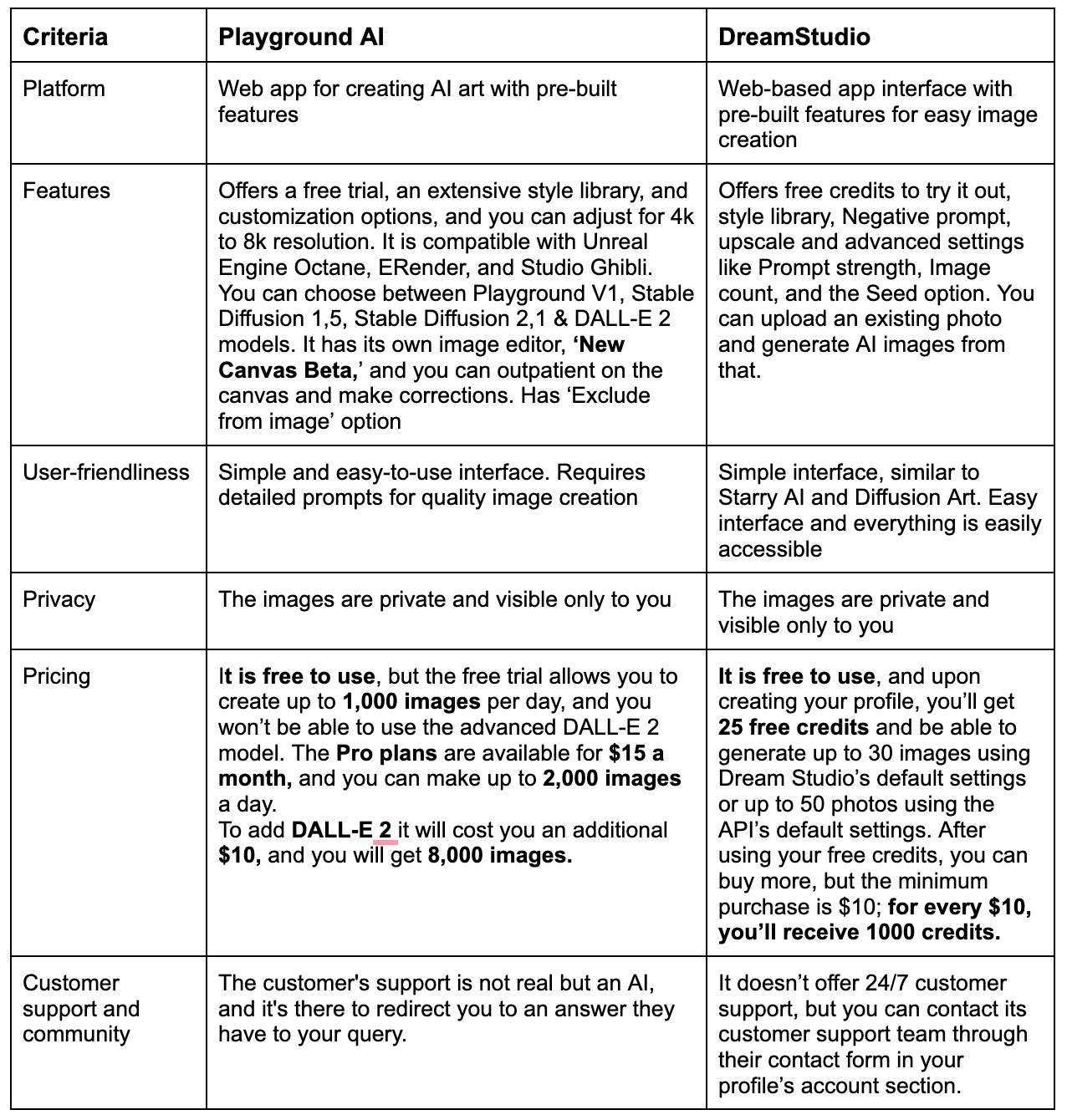
Features & Capabilities
Both Playground AI and DreamStudio are AI image generator tools but offer different features and user experiences based on their features.
Playground AI features
- Unique styles like analog, pitn, geo2099 m, retrofuturism, olpntng, water genasi, etc.
- High-quality, detailed, and photorealistic images with dynamic lighting and volumetric effects.
- Numerous filters to choose from radiant symmetry, lush illumination, neon macha, etc.
- Many customization options and options for 4K and 8K resolution.
- Has its own image editor, ‘New Canvas Beta.’
- Compatible with Unreal Engine, Octane ERender, and Studio Ghibli.
- Option to upload an existing photo and generate other images from it.
- Different AI models to choose from: Playground v1, Stable Diffusion 1.5, Stable Diffusion 2,1, and DALL-E 2.
DreamStudio features
- Free credits
- Extensive style library to choose from cinematic, anime, photographic, origami, comic book, etc.
- Negative prompt
- Upscale
- Advanced settings like prompt strength, speed, and seed.
- Option for creating images from an existing photo
Playground AI prompts
I tried several prompts on Playground AI, some of them being:
“Mona Lisa smiling at John Kennedy and looking like she doesn't care. They are somewhere in Russia, it’s cold and windy.”
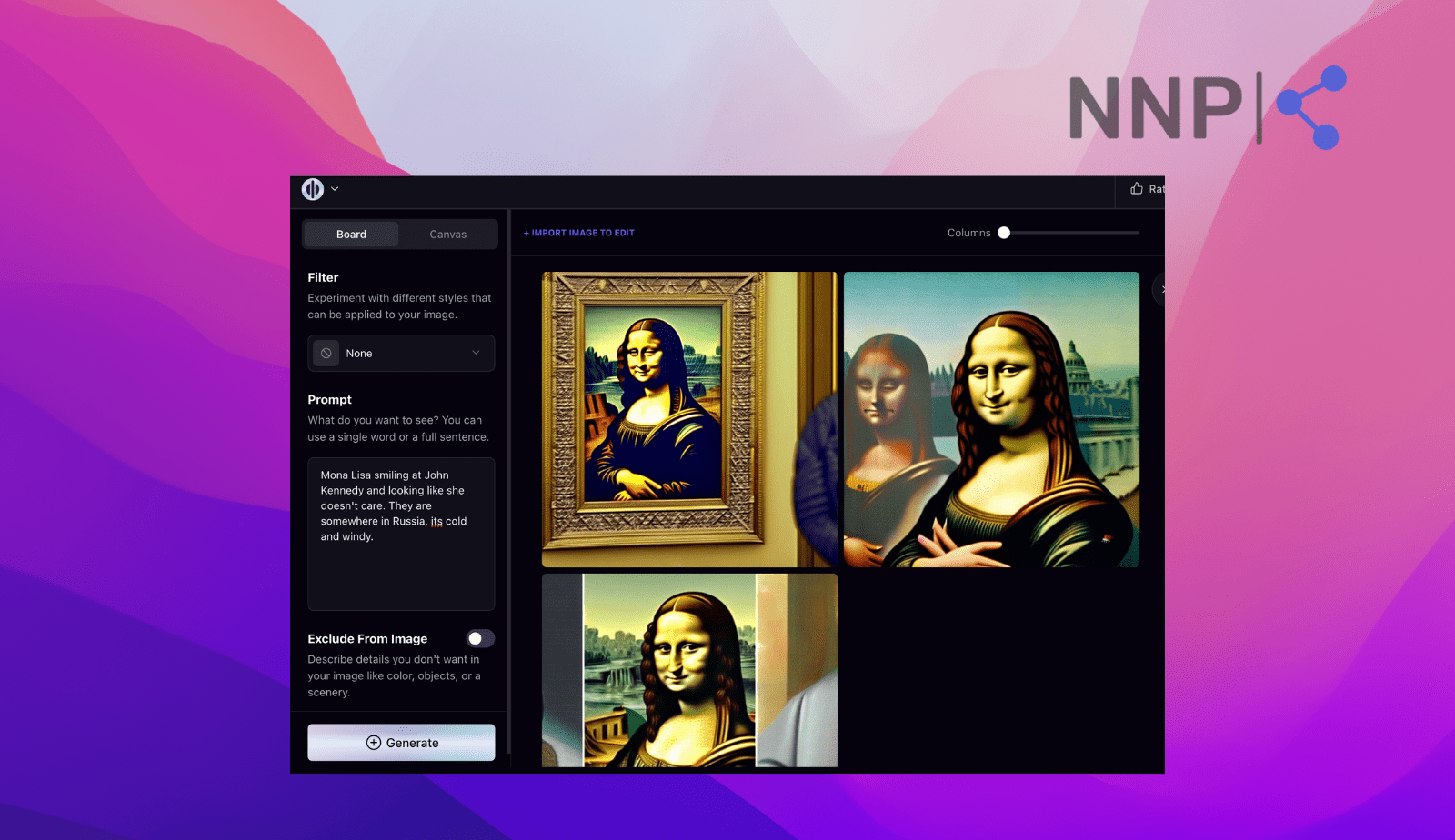
I really laughed at these images because they looked so odd and didn’t resemble almost anything from the prompt itself. As you can see, the only thing it registered right was that Mona Lisa was smiling. 🙂 But where is John Kennedy, Russia, in the cold and windy weather?!
I wasn’t ready to give up and tried another prompt with a more detailed description and added some of the filters. My next prompt was:
“Young boy crying and looking at his mother. The boy is hungry. They are some place rich and the mother doesn’t care. She is mesmerized by looking at the expensive cars and buildings.”
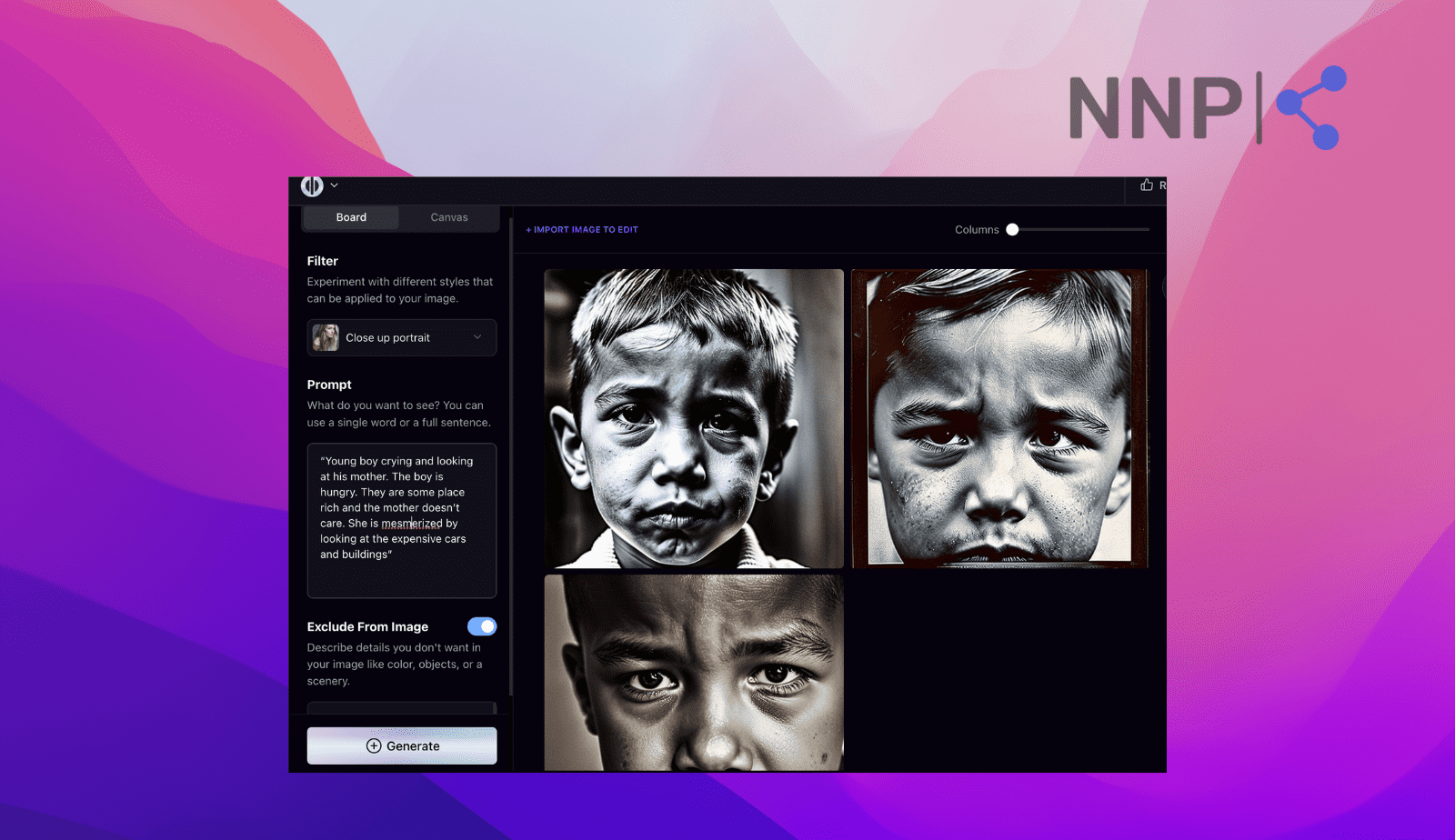
Still a very bad resemblance to the description I instructed it, if not worse than the previous one.
After this, I realized that the free trial version is very limited and doesn’t register almost half of the written prompts, so you are left wondering what it might look like if you use the paid, more advanced versions.
DreamStudio prompts
The first prompt I tried on DreamStudio was
“A playful girl carrying a basket full of lemons, gazing at the sun.”
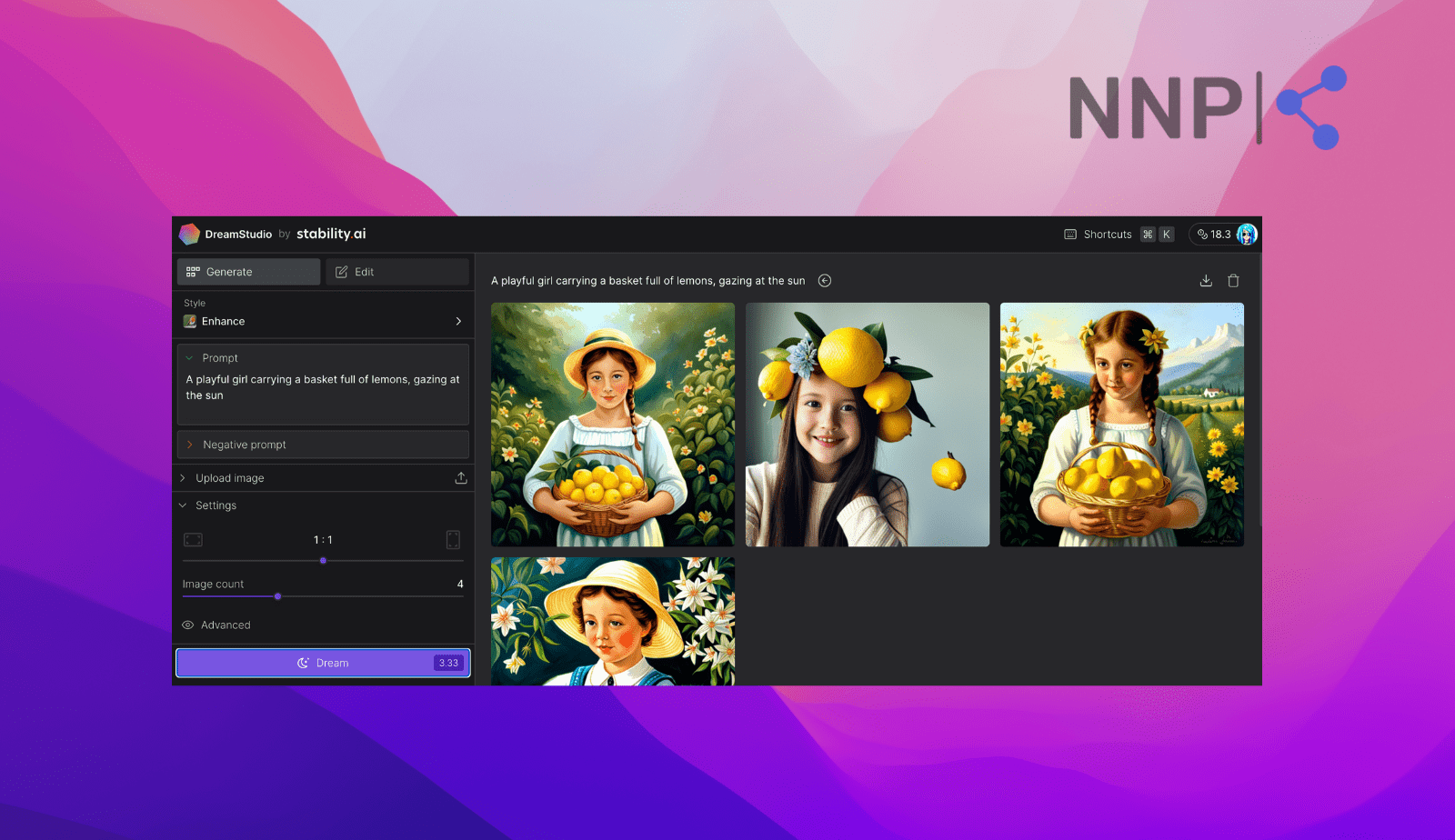
I was not pleased with the outcome because it didn’t fully resemble what I had imagined. But I didn’t give up and proceeded with some more detailed prompts like,
“Realistic, sad-looking dog, trying to get attention from people on the street. The dog is big, old, and looks like it needs some sheltering.”
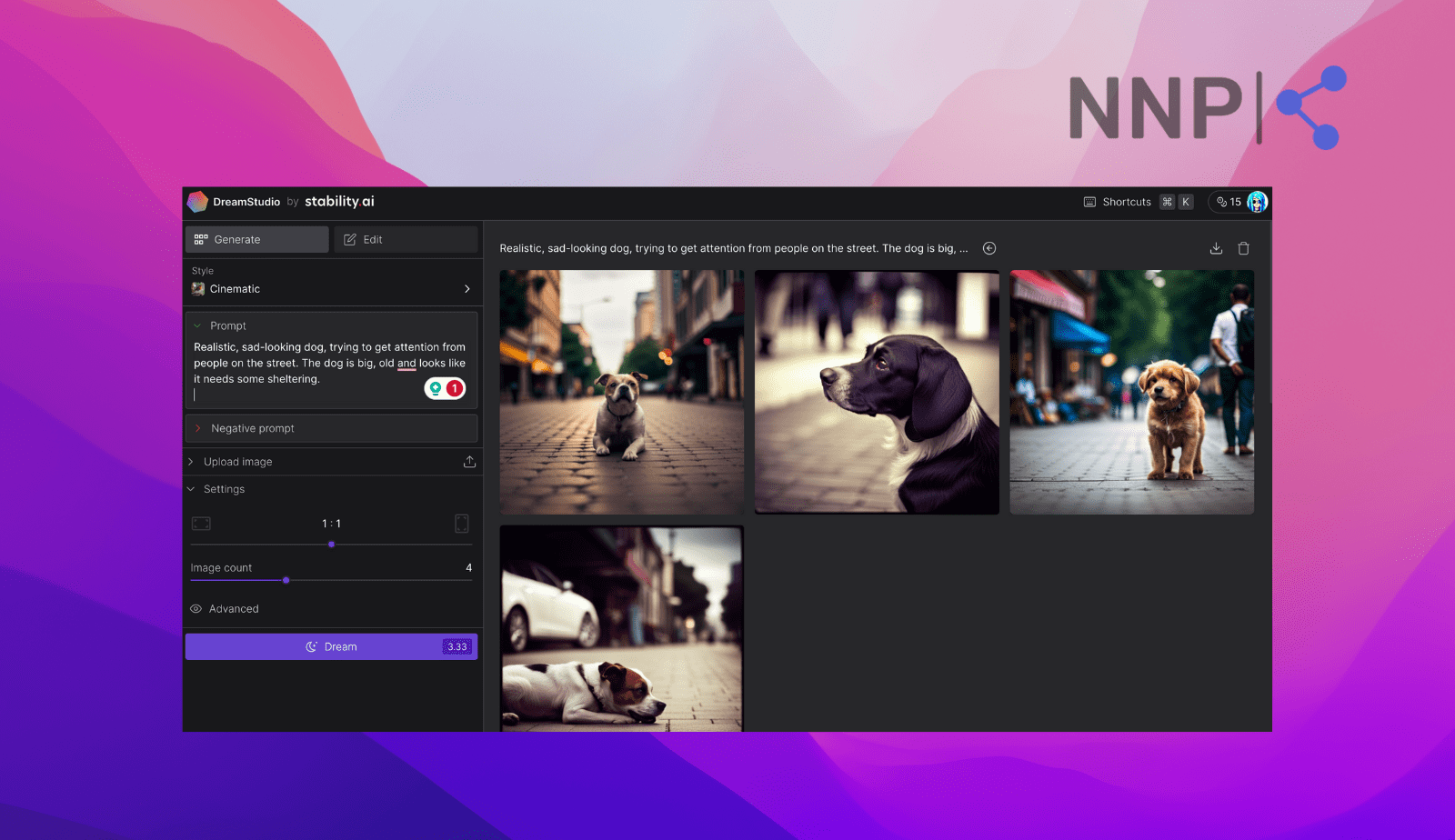
I was very pleased with the results, even though there were some missing points. I set the cinematic style; overall, it resembled realistic images, as I imagined.
Verdict
DreamStudio
My verdict on DreamStudio is 4/5. I liked that it has free credits for first-time users who want to explore its features and not worry about spending their money immediately. Plus, the interface is user-friendly and very easy to use.
I also liked the Negative prompt feature that many similar tools lack, an option enabling users to place words or commands they want to exclude from the image.
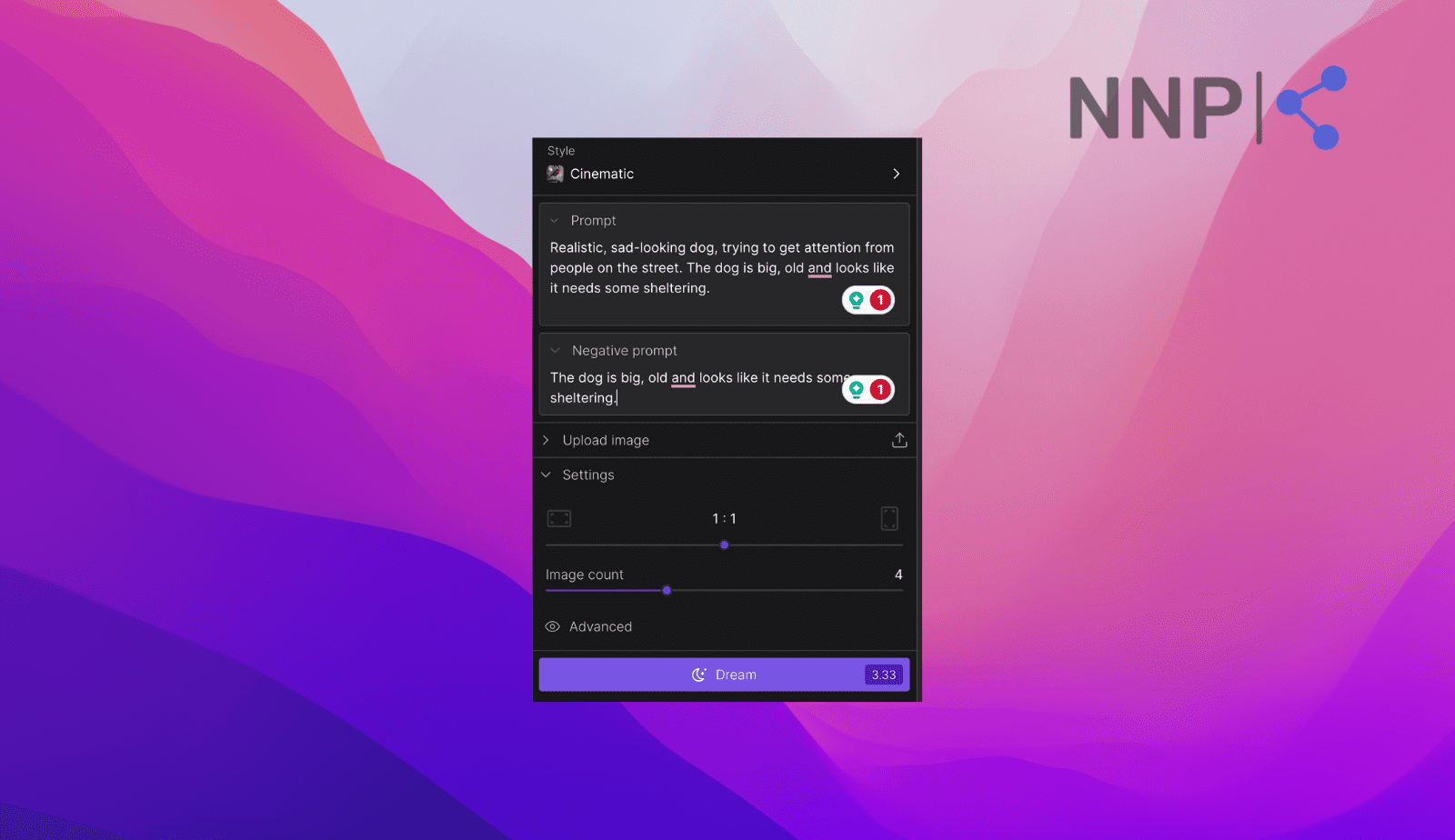
Last but not least, DreamStudio also offers advanced features like Prompt strength as an evaluation option on how much the image depicts the prompt, Image count, which allows you to set how many images you want to generate, and the Seed option for you to choose how similar you want those other images to be.
Playground AI
My rates for using Playground AI are set to ⅖.
Why?! Because to me, it offers potential in terms of different styles, filters, and overall aesthetics, but not when using the free version. If you are about to test it, expect to laugh hard at the generated images because 8 out of 10 won't resemble what you put as prompt and had in mind.
Plans & pricing
Playground AI
It is free to use, but the free trial version comes with its limits. It will allow you to create up to 1,000 images per day, but with the free version, you cannot use the advanced DALL-E 2 model, and there are limits on the quality and certain features after 50 images.
The pro plans are available for $15 a month, and you can create up to 2,000 images a day and use Stable Diffusion without any quality restrictions.
You can also add DALL-E 2, but it will cost you an additional $10, and you can create up to 8,000 images using its AI models without its watermark.
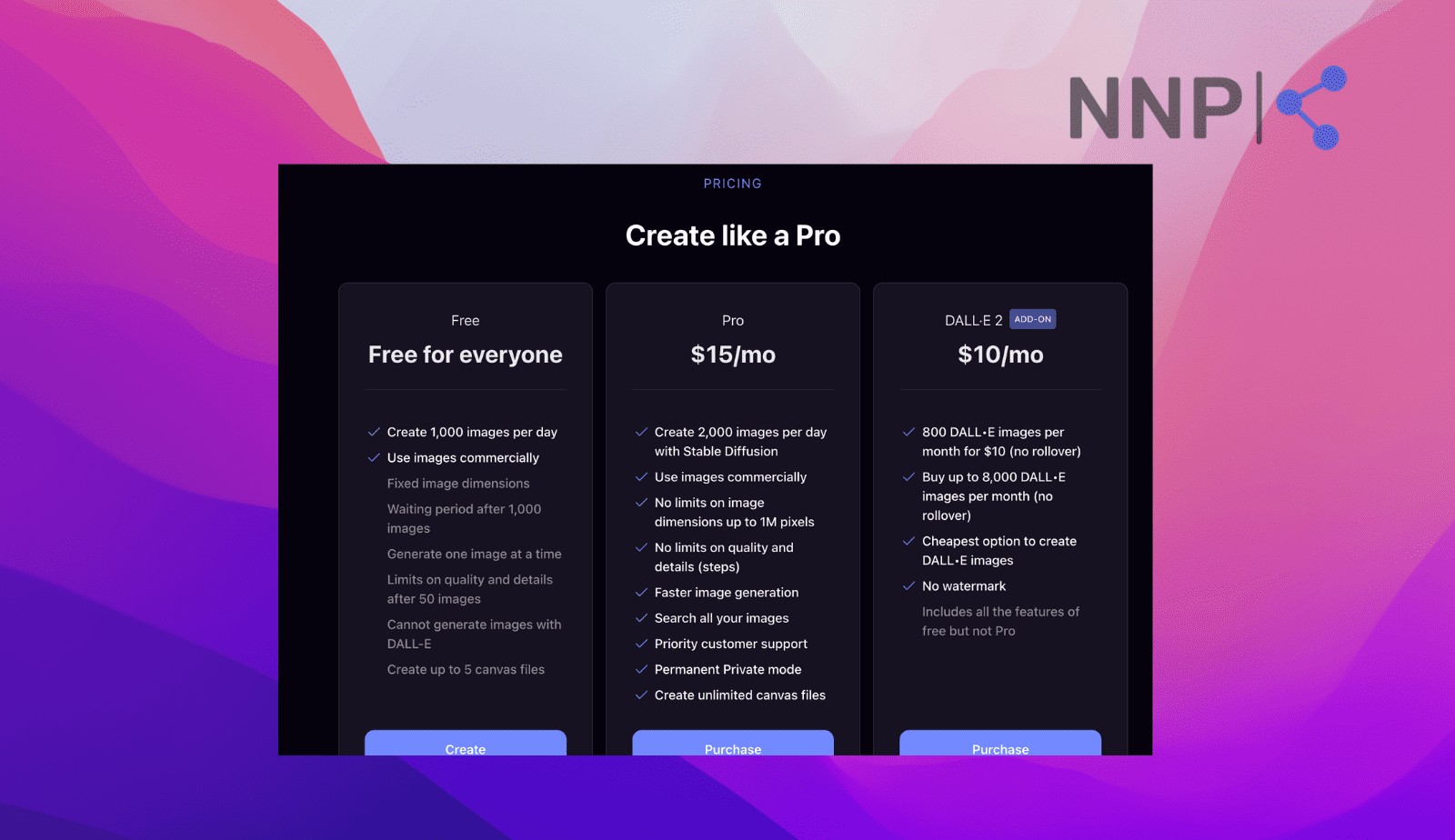
DreamStudio
Unlike other AI-text-to-image web apps that require monthly or annual subscriptions, DreamStudio works with credits, and once you create a profile there, you get 25 free credits.
With those 25 free credits, you can create up to 30 images using DreamStudio’s default settings or up to 50 images using the API’s default settings.
After using those free credits, you can purchase more to use the tool. You can do that from your DreamStudio Account page; the minimum purchase amount is $10 to get started.
For every $10 purchase, you’ll get 1000 credits.
🚀 Read Also: The Best DreamStudio Free Alternatives
Community and customer support
Playground AI
This tool does not have customer support 24/7, but you can use their ‘live chat’ about your query.
However, you won’t always get the right answers. For instance, I tested it on the refund policy, and it redirected me to how to cancel my paid subscription instead of their refund policy. I searched for an answer to it in their Help Center > FAQs community, but I still didn’t find an answer.
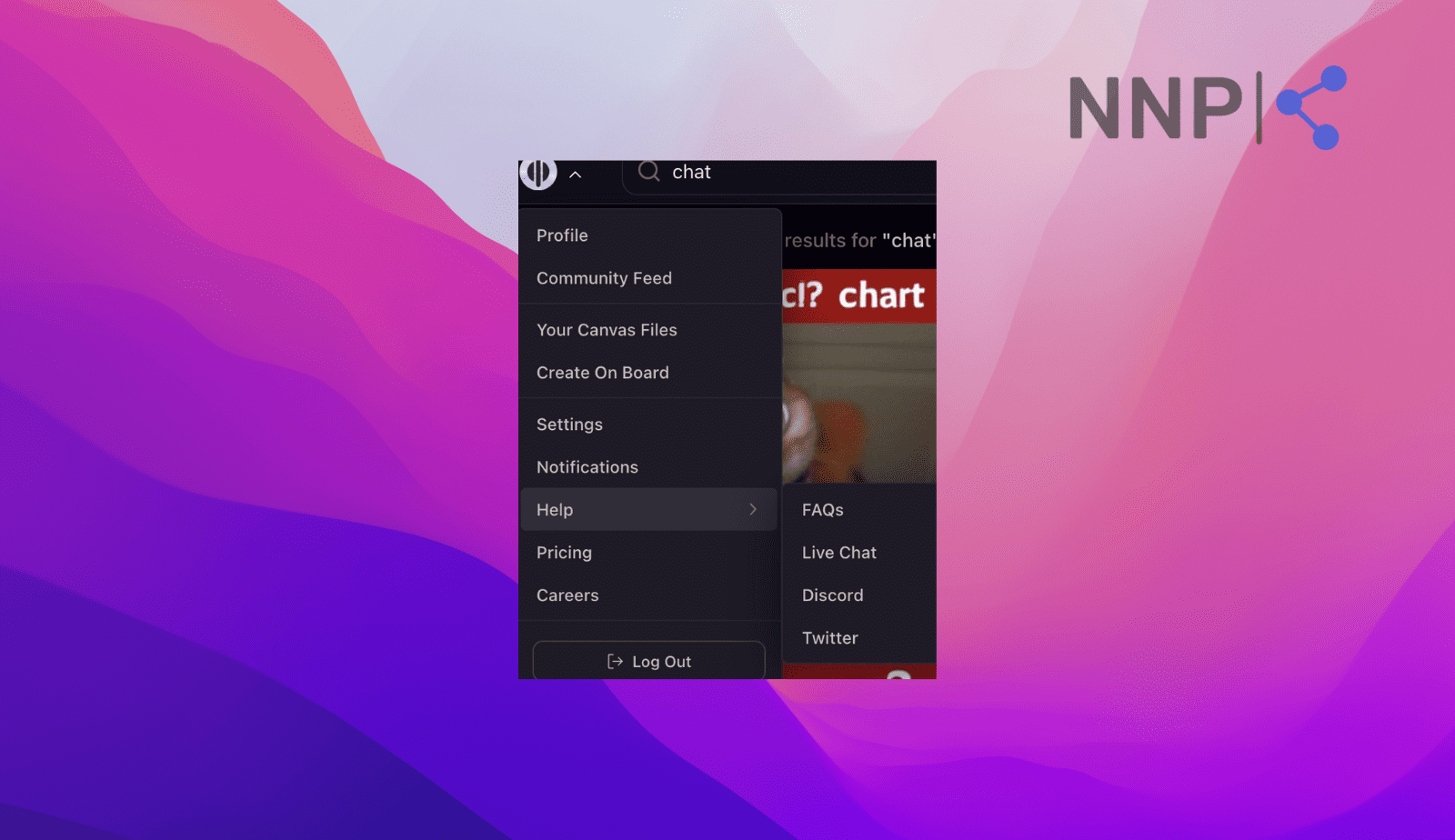
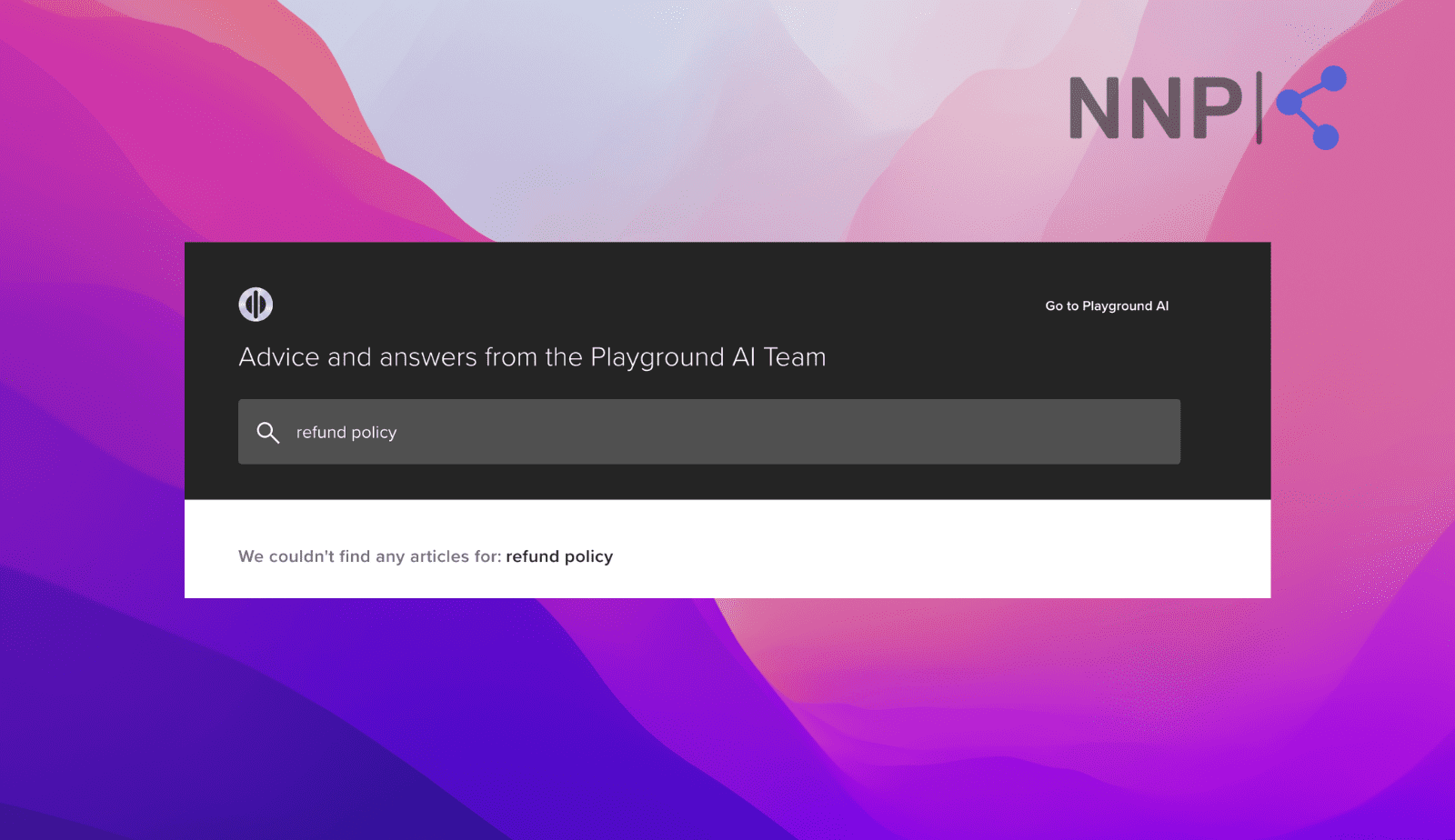
Dream Studio
This tool doesn’t offer 24/7 customer support, but you can contact their team about any inquiry through their contact form in your profile’s account section.
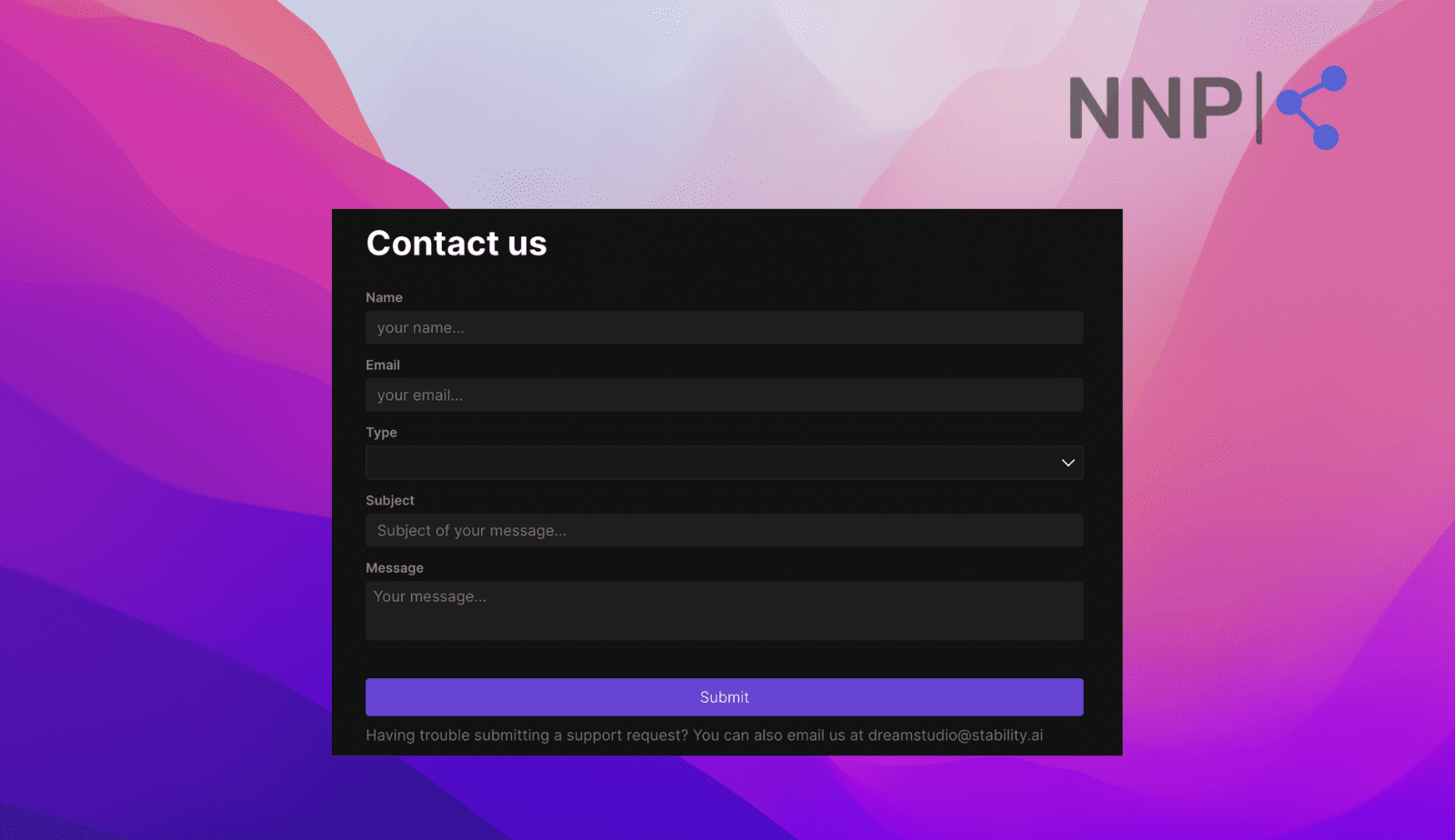
Customer reviews and ratings
Playground AI
The customer reviews about Playground AI are fairly good, from what I saw. On Product Hunt, it is graded with 4.7 points, and on TrustPilot, the tool is not even rated.
Bonus read:Check out what Prompt Hunt is and how to use it
Dream Studio
According to the customer reviews on Product Hunt, DreamStudio has scored 4.8 points out of five. On Trustpilot, there is only one review on DreamStudio, and it was granted five stars.
▶️ Check out: DreamSudio vs. Bing Image Creator
Conclusion
Both Playground AI and DreamStudio are worth the try AI image generator tools. They both offer unique features and aesthetics and can generate some very cool images.
One thing is sure, the more you input a detailed prompt, the better the results you’ll get, and I guess that is the deal with all AI image generator tools out there, Midjourney, Starry AI, Diffusion Art, etc. I especially like that they both offer free trials, and you can explore them first before you decide to purchase some of the plans.
Hopefully, this guide and comparison table helped you understand the differences and similarities between Playground AI and DreamStudio and what you can expect from both in terms of what they offer.
Suppose you are interested in the differences and similarities in other AI image generator tools. In that case, you can check out our articles on Midjourney vs. Dreamlike Art, Midjourney vs. Bing Creator, Starry AI vs. Midjourney, or Diffusion Art vs. Dreamlike Art.
You might also find these articles interesting:

.png)