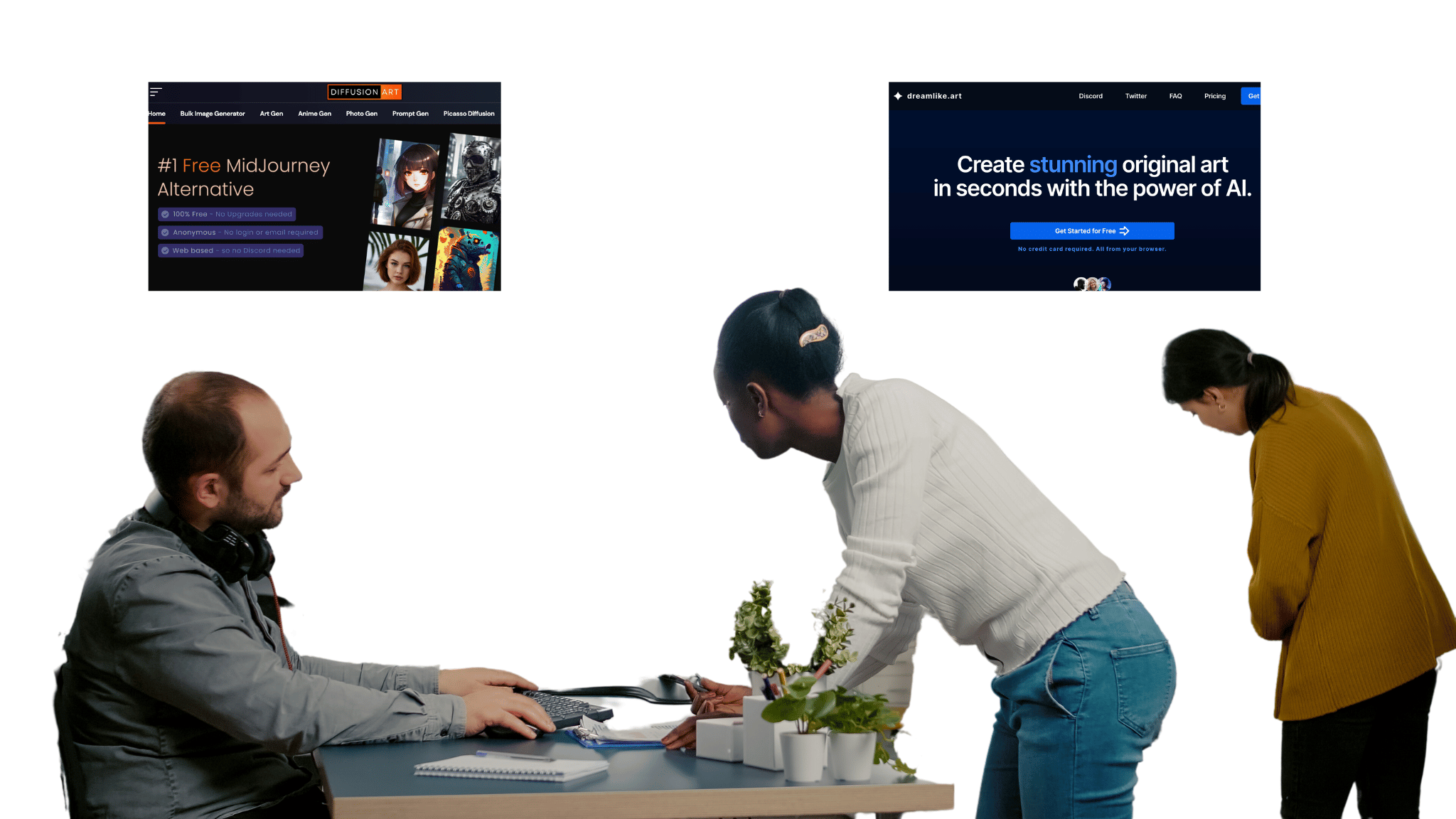Diffusion Art vs. Dreamlike Art - Which One is Better for You?
With so many AI image generators popping left and right, sometimes it’s quite difficult to decide which tool you should go for.
Although many of these AI generators work similarly and fall under the same category, it’s no wonder some are better than others.
In this article, I will cover Diffusion Art and Dreamlike Art in hopes of helping you make the ultimate decision - which is better and which is worth spending your money on.
Diffusion Art vs. Dreamlike Art - What Are They?
Diffusion Art is a free online platform allowing users to produce new works of art and imagery while maintaining anonymity.
The most popular elements of Diffusion Art are the Prompt Generator, Prompt Tuner, and several other functions.
Additionally, the tool is free, and there is no need to log in or register to access the world of art creation.
Dreamlike Art operates on user prompts like all other AI tools. Dreamlike Art will produce an image based on the prompt you enter, which you can modify to produce the desired result.
Eight AI image generation models, including Realism, Anime, Stable Diffusion, and more, are a part of the AI generator package. They use a method including picture improving, upscaling, face correcting, and fine-tuning.
Features
As I mentioned, even though the tools offer quite similar features, it might be hard to differentiate which is which, especially since most AI image generators have different names for more or less the same generator.
Diffusion Art Features
Art Gen | Anime Gen | Photo Gen |
|---|---|---|
Picasso Diffusion | Prompt Generator | Dreamlike |
Dreamlike Diffusion | Dreamlike Anime | Analog Diffusion |
Stable Diffusion | Hi Res Anime (Slow) | Timeless Diffusion |
Magic Diffusion | DGSpitzer | CompVis SD 1.4 |
Versatile Diffusion | Real CUGAN | Portrait Plus |
Finetuned Diffusion | Face Generator | Portrait Plus (CPU) |
Runwayml SD | Model Generator | Photo Styles |
Upscale | Full Body Generator | |
Image Variations | Waif Generator | |
BG Remover | ||
Anime Videos |
Dreamlike Art Features
List of models |
Kandinsky 2.1 |
Neurogen 1.0 |
Realism Engine 1.0 |
Counterfeit 2.5 |
Dreamlike Diffusion 1.0 |
Dreamlike Anime 1.0 |
Dreamlike Photoreal 2.0 |
Stable Diffusion 1.5 |
Diffusion Art vs. Dreamlike Art Features Comparison
When you glance at the list of features that Diffusion offers, as compared to Dreamlike Art, you’ll surely think that Diffusion is a much better tool. Honestly, this was my first impression, too; however, you’re in for a treat.
Diffusion Art’s website is poorly built, with a not-so-well-constructed UI/UX, whereas Dreamlike Art runs smoothly and can be used by anyone, from an expert to a beginner. If you decide to give both tools a chance, you’ll quickly see where I’m coming from.
Verdict
Personally, I’m not very patient, so I gave Diffusion Art a chance to generate the image I wanted. You’ll be shocked to learn that I waited over 50 minutes for an image to be generated based on the prompt I entered. Spoiler alert, I never got the image.
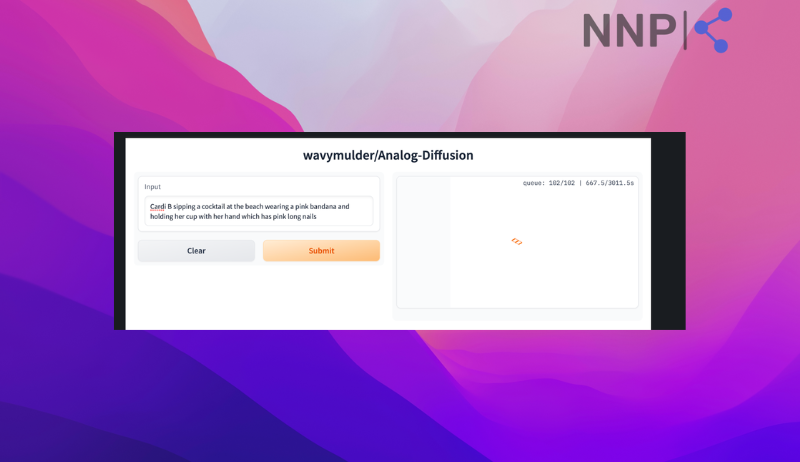
Additionally, no prompt I entered in Dreamlike Art came as a disappointment.
Based on my personal experience, Dreamlike Art is a much better tool, and if I were you, I’d go straight for Dreamlike and skip Diffusion altogether.
Prompts
Considering not everyone is an expert on AI image generators, I decided to use relatively simpler prompts to make both tools easier, more user-friendly, and more accessible.
Diffusion Art prompts
For Diffusion Art, I used the following prompt with several modifications throughout my time testing the tool:
“Two kittens playing in a field of tulips.”
However, since Diffusion offers a very important feature that Dreamlike does not have - a Prompt Generator, I decided this was the first thing I wanted to try. However, I was disappointed.
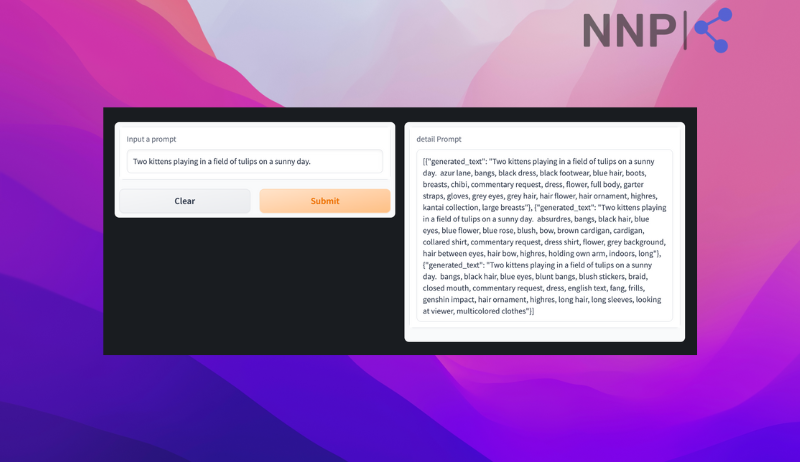
The wrong, inappropriate ‘detailed’ prompt only got me as far as receiving an “Error” message once I entered it into one of their image generators.
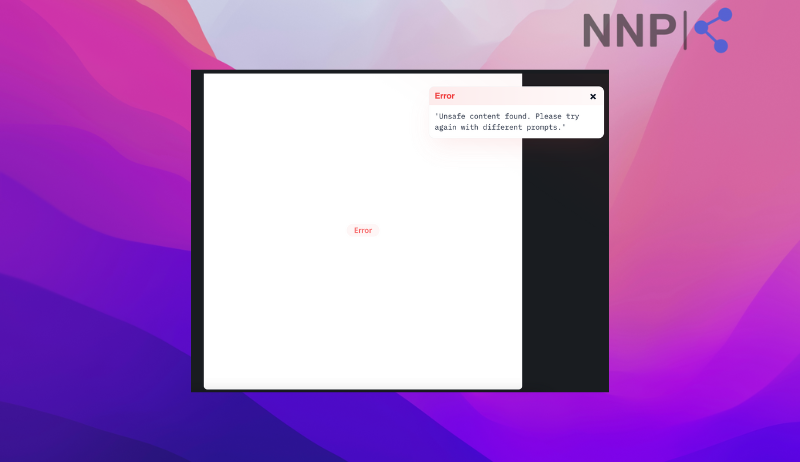
Their Anime Face Generator and Stable Diffusion models weren’t as bad as I expected. Still, as someone that prefers a more realistic image to be generated, I didn’t love the results.
Dreamlike Art prompts
When I was trying out Dreamlike, I decided to enter the same prompt for all eight of their models (Kandinsky 2.1, Neurogen 1.0, Realism Engine 1.0, Counterfeit 2.5, Dreamlike Diffusion 1.0, Dreamlike Anime 1.0, Dreamlike Photoreal 2.0, and Stable Diffusion 1.5.).
Since there were far fewer models to be tested, I felt it best to differentiate between the results if I kept entering the same prompt, a rather simple one:
“A picture of a blue and white budgie parrot sitting on a tree.”
Dreamlike Art creates negative prompts automatically every time you switch between different models, which is very helpful in avoiding faulty images being generated.
Some models, such as Kandinsky, generated a more cartoon-like image. The photo followed everything in the prompt but wasn’t realistic.
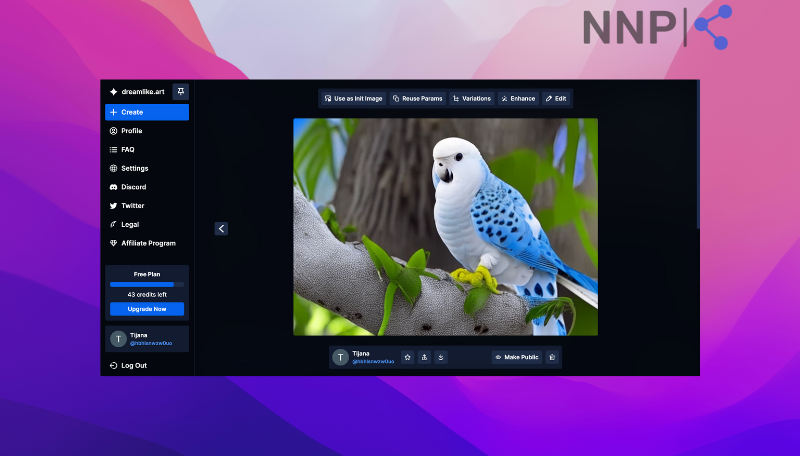
On the other hand, the Neurogen model added some elements - such as two budgies and yellow and black feathers, even after I specifically stated ‘blue and white’ budgie.
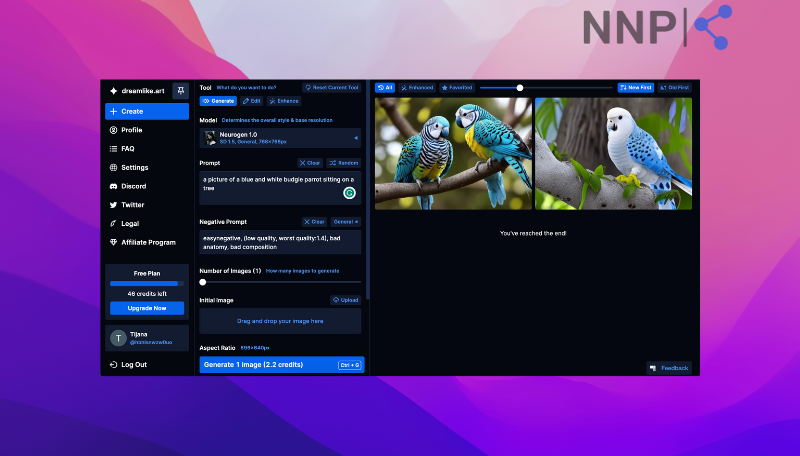
Finally, the Realism Engine model got me where I wanted to be in the first place.

Verdict
After failing to receive results with Diffusion multiple times and only having small remarks with Dreamlike Art, I think the verdict should be clear as day.
From my personal experience, Dreamlike Art is far better at generating, with an amazing UX/UI for everyone.
🔎 You might also like to read about Midjourney vs. Bing Image Creator, comparing their features, user interface, performance, customer reviews, and plans. Additionally, you can read about StarryAI vs. Diffusion Art - Which One is Better for You?
Plans and Pricing
It’s difficult to decide which tool to go for, even if they’re free. However, it’s best to know where you put your money if you choose to pay for a tool.
Diffusion Art Plans & Pricing
Diffusion Art is free and offers unlimited daily uses.
I’m unsure if this is because the tool is new and still in development, but this is a significant plus, especially when other AI tools offer only trials.
Dreamlike Art Plans & Pricing
Note: The following plans and prices are based on a monthly subscription. Dreamlike’s website states that roughly 20% can be saved using their yearly plans.
Free Plan | Core Plan | Pro Plan | Ultra Plan |
$0 | $16 | $30 | $60 |
24 credits /day | 3000 credits /mo | 12000 credits /mo commercially | 30000 credits /mo |
Use images commercially | Use images commercially | Use images commercially | Use images commercially |
Low priority generation | High priority generation | High priority generation | High priority generation |
1 parallel generation | 2 parallel generations | 3 parallel generations | 4 parallel generations |
Queue up to 5 images | Queue up to 10 images | Queue up to 20 images | Queue up to 30 images |
Limited settings | Access to all features | Access to all features | Access to all features |
Access to beta features | Access to beta features | Access to beta features |
Dreamlike Art Models - Credits
- Kandinsky 2.1 Cost: 2.2 credits.
- Neurogen 1.0 Cost: 2.2 credits.
- Realism Engine 1.0 Cost: 2.6 credits.
- Counterfeit 2.5 Cost: 2.2 credits.
- Dreamlike Diffusion 1.0 Cost: 1.7 credits.
- Dreamlike Anime 1.0 Cost: 2.2 credits.
- Dreamlike Photoreal 2.0 Cost: 2.2 credits.
- Stable Diffusion 1.5. Cost: 1.0 credit.
Verdict
Even though one is free, and the other has free and paid versions, I would rather go for Dreamlike in a blink of an eye. They have some quite pricey options, but you should give their free version a shot before deciding.
Community and Customer Support
When users need to deal with tools that are so new, sometimes even the Internet doesn’t have all the answers; having a stable community and customer support is crucial.
Diffusion Art Community and Customer Support
Surprise, surprise. I even struggled to find some way of contacting their Customer Support.
After a while, I found their email at the bottom of the page, with no phone to contact.

They have added buttons with almost every social media platform, which I thought would be their accounts. To my surprise, those buttons allow users to easily share the link to Diffusion on their social media channels.
In addition, I could not find any Diffusion Art Community Members or a Community on any form of social media. I found multiple Twitter threads, but a significant percentage of the tweets were in Chinese.
Dreamlike Art Community and Customer Support
Dreamlike Art has a Discord server with over 15,000 members. The administrators or community members address the majority of concerns about using Dreamlike. When I joined their Discord server, I saw several admins available. Additionally, I read numerous messages from brand-new users trying to figure out how to use the tool; fortunately, every message was answered.
.png)
Verdict
Considering my experience, this is one of the easiest decisions. Dreamlike Art is far more accessible and offers better means of getting in touch.
Customer Reviews and Ratings
To make your decision easier, I researched customer reviews and ratings for both tools.
Diffusion Art Customer Reviews and Ratings
Few communities are discussing their opinions about Diffusion Art, so finding multiple customer reviews and ratings took a lot of work.
The only one I found on ProductHunt, had a user who stated this:
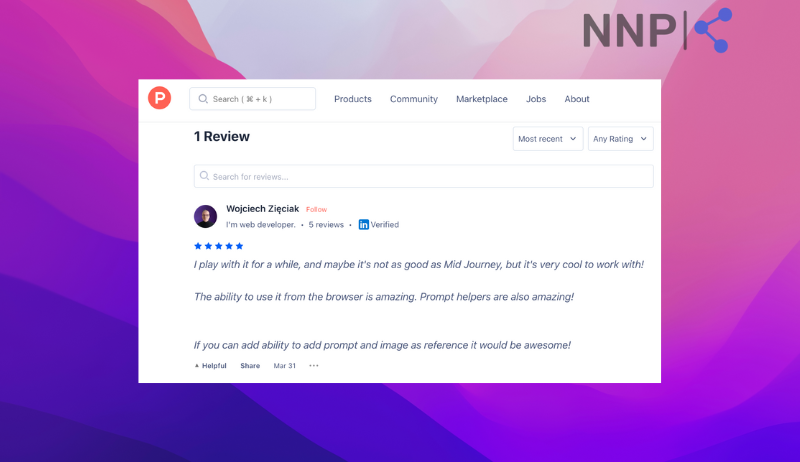
Dreamlike Art Customer Reviews and Ratings
I didn’t find any expert discussing Dreamlike’s capabilities; however, I found a subreddit dedicated to Dreamlike Art. Users mainly post their creations and discuss which prompt they used to reach their generated image.
Verdict
Unfortunately, I couldn’t find many user reports about Diffusion, so my decision will have to rely on my personal experience.
Dreamlike Art has dedicated subreddits with numerous users discussing the tool, which can be helpful for newbies.
Again, Dreamlike Art wins in this category too.
Conclusion
Diffusion Art is a member of the team that fundamentally revolutionized the way artificial intelligence is used to create digital content in 2023, shaking up the Internet in the process.
I wouldn't rank Diffusion Art as the best AI image creator, given the numerous difficulties I encountered while attempting to use the tool.
On the other hand, I have experimented with various tools over the past few months to find which ones are good, which ones are not, and whether or not learning how to use them is worthwhile.
According to what I saw and tested, Dreamlike Art might be among the best I have come across.
You might also find these articles interesting: