What is Dreamlike Art and How to Use It?
Using any form of social media nowadays makes it nearly impossible to miss out on major AI updates. After ChatGPT made tremendous changes in how the Internet will be used from now on, similar tools keep surfacing, and they are getting better and better.
AI image generators are used daily, even for major magazines and websites. After getting introduced to tools such as Midjourney or Starry AI, it is no surprise that more similar tools appeared, and luckily, most of them are quite good.
In this article, I will cover the review on Dreamlike Art, how you can use it, and whether or not it’s worth giving it a shot.
What is Dreamlike Art?
Just like all other AI tools, Dreamlike Art works on user prompts. Based on the prompt you type in, Dreamlike will generate an image you can later modify according to what you need the final result to be.
Dreamlike Art offers eight AI image generation models, including Realism, Anime, Stable Diffusion, and more. It provides a workflow where you can recreate your text into an image and recreate an image to a different idea, including image enhancing, upscaling, face fixing, and fine-tuning creation.
https://www.youtube.com/watch?v=9cqwS6n_-E8
The tool is mainly used by art and AI enthusiasts, who enjoy putting their imagination in the real world.
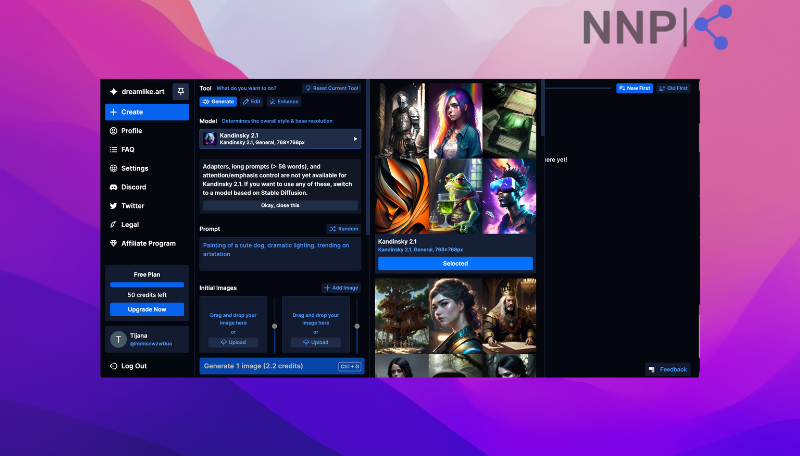
Dreamlike Art: Features
The tool offers multiple different features:
- 50 free credits when an account is created,
- Image-to-image prompts,
- Positive prompts,
- Negative prompts,
- Eight different image styles to choose from: Kandinsky 2.1, Neurogen 1.0, Realism Engine 1.0, Counterfeit 2.5, Dreamlike Diffusion 1.0, Dreamlike Anime 1.0, Dreamlike Photoreal 2.0, and Stable Diffusion 1.5.
The tool offers a simple user interface that is easy to navigate, and as a user, when I first opened Dreamlike, I had no struggles with its features, which wasn’t the case with Diffusion Art, for example.
Dreamlike Art will offer 50 free credits once you create an account, and generating a single image will cost you 2.2 credits. However, creating a single image with one prompt makes reaching the perfect shot you need harder. If you have ever used Midjourney, for example, you know that the tool automatically creates four different variations of the prompt you can later customize into more details.
In addition, Dreamlike offers a negative prompt feature, where you can type in which segments you wish to exclude from your generated image.
💫 Explore Microsoft's Bing Image Creator, how it works and how to create AI art with it.
Creating a user profile
Once you open dreamlike.art, you’ll need to create a profile. You can choose between logging in with a Google or Discord account. The free credits remain the same.
Your account will be immediately created, and your free credits will be immediately processed.
Helpful guide
The features I mentioned above are more or less all that Dreamlike Art offers; however, it should be enough to help you get your idea across.
List of models |
Kandinsky 2.1 |
Neurogen 1.0 |
Realism Engine 1.0 |
Counterfeit 2.5 |
Dreamlike Diffusion 1.0 |
Dreamlike Anime 1.0 |
Dreamlike Photoreal 2.0 |
Stable Diffusion 1.5 |
Verdict
Before testing out the prompts and seeing Dreamlike Art do its magic, I rate the entirety of the user experience and the features an 8/10. The web design is good; the website is easy to navigate even if users are not tech-savvy. Considering the 50 free credits with eight different types of AI image generators, I can genuinely say there’s something for anyone to generate.
🔮 Also read: StarryAI vs. Dreamlike Art - Which One is Better for You?
Prompts
Each of the Dreamlike Art’s models offers will generate a different image. I will use the same prompt for all eight models to make differentiating between them easier.
“A picture of a blue and white budgie parrot sitting on a tree.”
Kandinsky 2.1
For the Kandinsky model, I used the above-mentioned prompt, and received this:
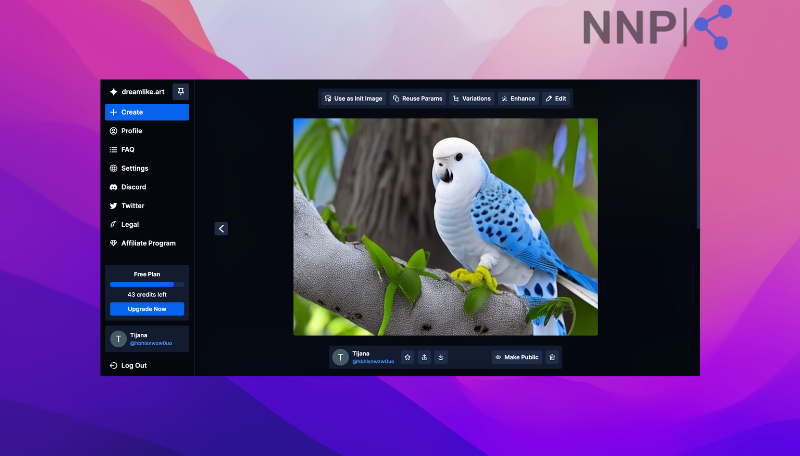
The image was generated in about 10 seconds, and the quality is good. Even though the image does seem cartoonized, it did create more or less what I had in mind.
An important note: Dreamlike creates an automatic negative prompt, which was helpful for me as a user not to receive a weird-looking image.
Cost: 2.2 credits.
Neurogen 1.0
For the Neurogen model, I entered the same prompt, and even though the image did turn out well, I was a bit disappointed.
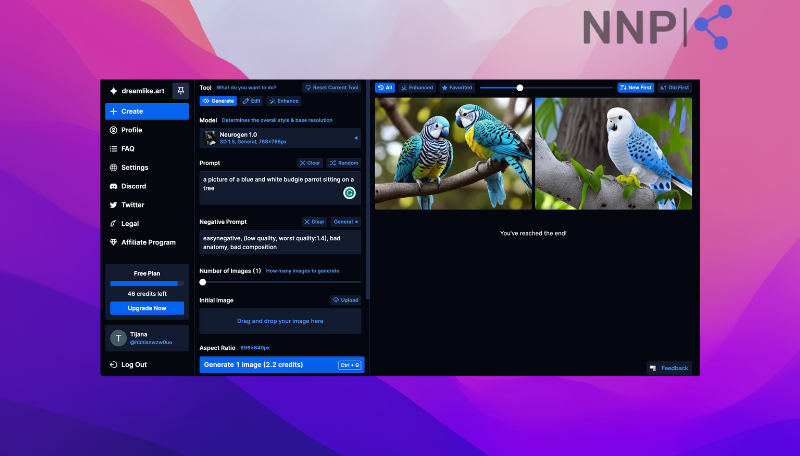
The prompt didn’t mention multiple parrots or yellow and black tones. It seems as if this model tends to add features based on aesthetics instead of following the prompt.
Cost: 2.2 credits.
Realism Engine 1.0
After a tiny disappointment, the Realism Engine model was hands down the best one so far.

I love the colors and the POV, and even though the image strayed away from the budgie look a bit, this was the best one so far.
Cost: 2.6 credits.
Counterfeit 2.5
Considering that the Counterfeit model mainly generates anime images, I was happy with the result.
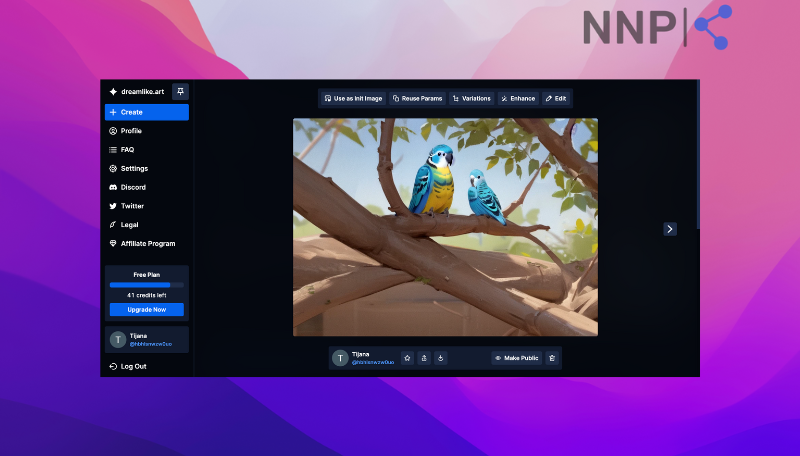
Even though it created an image of two parrots again, the overall quality is excellent.
Cost: 2.2 credits.
Dreamlike Diffusion 1.0
Dreamlike Diffusion is another model that creates cartoon-like images, and for users that want their images to look like that, this might be a perfect choice.
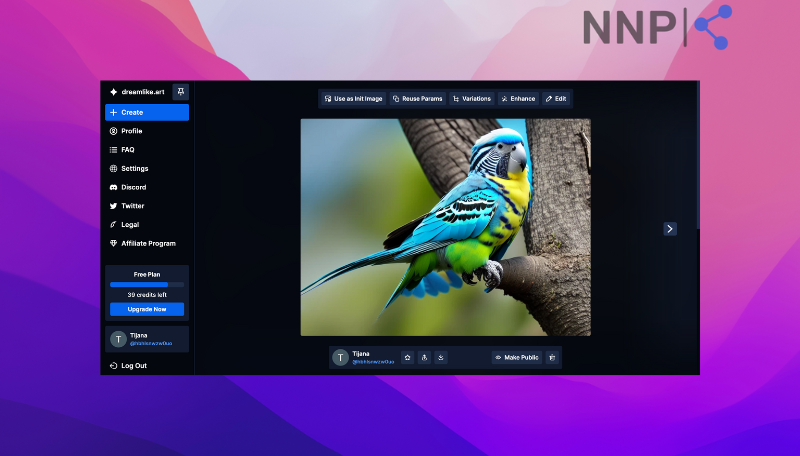
I did not notice some blurriness around the feathers; however, I was satisfied with the results.
Cost: 1.7 credits.
Dreamlike Anime 1.0
While switching through the models, I noticed that Dreamlike Art modifies the negative prompts for each model automatically, which is a huge plus.

I didn’t expect much from this model since it’s mainly used for anime, but it surprised me. The colors are amazing, and the overall image looks astonishing.
Cost: 2.2 credits.
Dreamlike Photoreal 2.0
I expected the most out of the Dreamlike Photoreal model, mainly due to the example images used on the website.

I have to say, I wasn’t disappointed. The image was high quality, and even though there were some blurry segments of the image, this one was one of my favorites.
Cost: 2.2 credits.
Stable Diffusion 1.5
Even though the Stable Diffusion was the ‘cheapest’ out of the bunch, it generated a fantastic image.
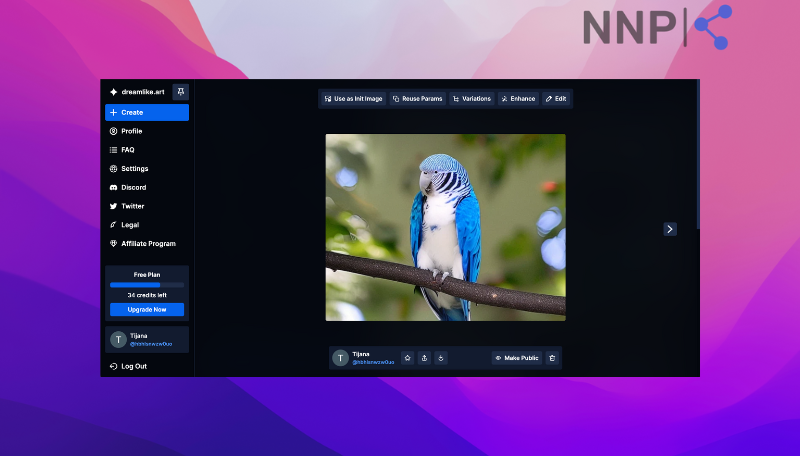
As a budgie owner, this is the first time I have seen a budgie with such a vibrant, darker blue color, which can be considered a minus. Regardless, this model generated one of the better-looking images based on my exact prompt.
Cost: 1.0 credit.
Verdict
My overall experience with Dreamlike Art can be rated a 9/10. Considering the multiple AI image generators I tested in the past few months, this is one of the better ones. I didn’t use overly detailed and complicated prompts for the sole reason of making the tool easily usable for everyone, but with the most simple prompt, I have to say, I did get some good results.
Dreamlike Art Plans and Pricing
Note: The following plans and prices are based on a monthly subscription. Dreamlike’s website states that roughly 20% can be saved using their yearly plans.
Free Plan | Core Plan | Pro Plan | Ultra Plan |
$0 | $16 | $30 | $60 |
24 credits /day | 3000 credits /mo | 12000 credits /mo commercially | 30000 credits /mo |
Use images commercially | Use images commercially | Use images commercially | Use images commercially |
Low priority generation | High priority generation | High priority generation | High priority generation |
1 parallel generation | 2 parallel generations | 3 parallel generations | 4 parallel generations |
Queue up to 5 images | Queue up to 10 images | Queue up to 20 images | Queue up to 30 images |
Limited settings | Access to all features | Access to all features | Access to all features |
Access to beta features | Access to beta features | Access to beta features |
Dreamlike Art Community and Customer Support
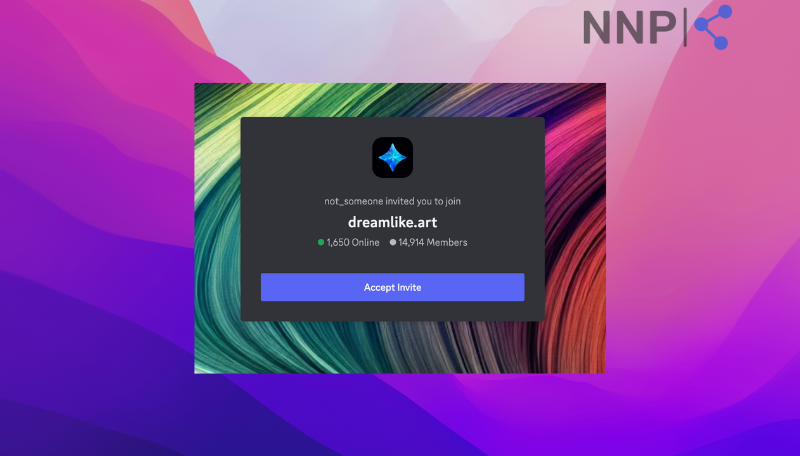
Most of the questions related to using Dreamlike are answered by their admins or by members of their community. After joining their Discord server, I noticed that multiple admins were available. In addition, I read various messages from new users trying to learn how to navigate the tool, and luckily, all messages were answered.
To join their Discord server, click on the Discord icon in the left-hand menu. You’ll be redirected and join the server automatically after clicking ‘Accept Invite.’
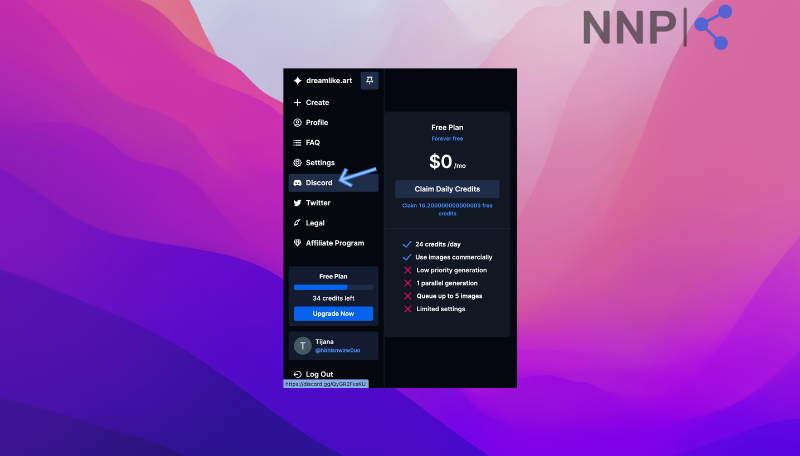
Dreamlike Art Customer Reviews And Ratings
Even though I could not find any reliable reviews from experts, I found a subreddit dedicated to Dreamlike Art. Users mainly post their creations and discuss which prompt they used to reach their generated image.
My guess is there aren’t too many reviews and articles online due to their Discord server, which makes it extremely easy to get in touch with their community.
Conclusion
I have gone through various tools the past couple of months trying to find out which ones work, which ones don’t, and whether or not they’re worth learning how to navigate them.
In my professional opinion, Dreamlike Art might be one of the better ones I have encountered so far, right after Midjourney. If you ever decide to give some AI image generator a shot, my advice is to go for Dreamlike, as I’m sure that even the paid version will get you where you need to be.
🚀 You might also like to explore other Midjourney alternatives. 🚀
You might also find these articles interesting:

.png)