StarryAI vs. Dreamlike Art - Which One is Better for You?
As someone that doesn’t have a lot of talent in drawing and art, I enjoy testing out AI image generators since they can portray my imagination in real artwork.
With so many AI tools surfacing lately, learning which is good and worth spending time on can be challenging.
In this article, I’ll cover the reviews and comparisons for StarryAI and Dreamlike Art, so you can decide which is better and start bringing your imagination to the real world. Spoiler: there’s nothing you can’t generate!
Also, check out: StarryAI vs. Midjourney- Which one is better for you?
StarryAI vs. Dreamlike Art - What Are They?
Users need to use descriptive prompts to generate better AI artwork. StarryAI and Dreamlike Art are similar tools based on user prompts. However, since all tools work differently, there might be variations in the prompts the AI generators could need.
What is StarryAI?
StarryAI is a web-based AI image generator and is among the rare ones offering an app for iOS and Google Play.
StarryAI works like all the other AI image generators; users need to enter descriptive prompts, which will be processed and generated into real digital artwork.
What is Dreamlike Art?
Dreamlike Art is also a web-based tool, but unfortunately, it currently doesn’t have a mobile app version. Dreamlike’s website is intuitive and easy to use, even for users that aren’t as experienced in the digital world.
Features
Tool | StarryAI | Dreamlike Art |
Platform | A web-based tool with an intuitive design. Offers an app for both iOS and Android users. | A web-based tool with a more intuitive manner of operating. |
Features | Five free credits, 1000+ styles, bulk create, evolve, custom sizes, upscale, in-painting, and prompt builder. | Eight different styles to choose from, all containing specific negative prompts. Option to add an image to generate a new one. |
UX/UI | Intuitive, easy-to-use design, not too complex. | Intuitive, easy-to-use website. |
Privacy and commercial use | Images can be used commercially. After creating an image, you own the copyright to the design. | Generated images are only visible to you and can be used commercially further on. |
Pricing | Free Plan (0$/mo), Starter ($8.99/mo), Unlimited Pro ($31.99/mo), and Unlimited Pro Max ($63.99/mo) | Free Plan ($0/mo), Core Plan ($16/mo), Pro Plan ($30/mo), and Ultra Plan ($60/mo) |
StarryAI Features
To start creating images with StarryAI, you’ll need to create an account. Once you click ‘Start Creating,’ you’ll be asked to create an account using your Google or Apple accounts.
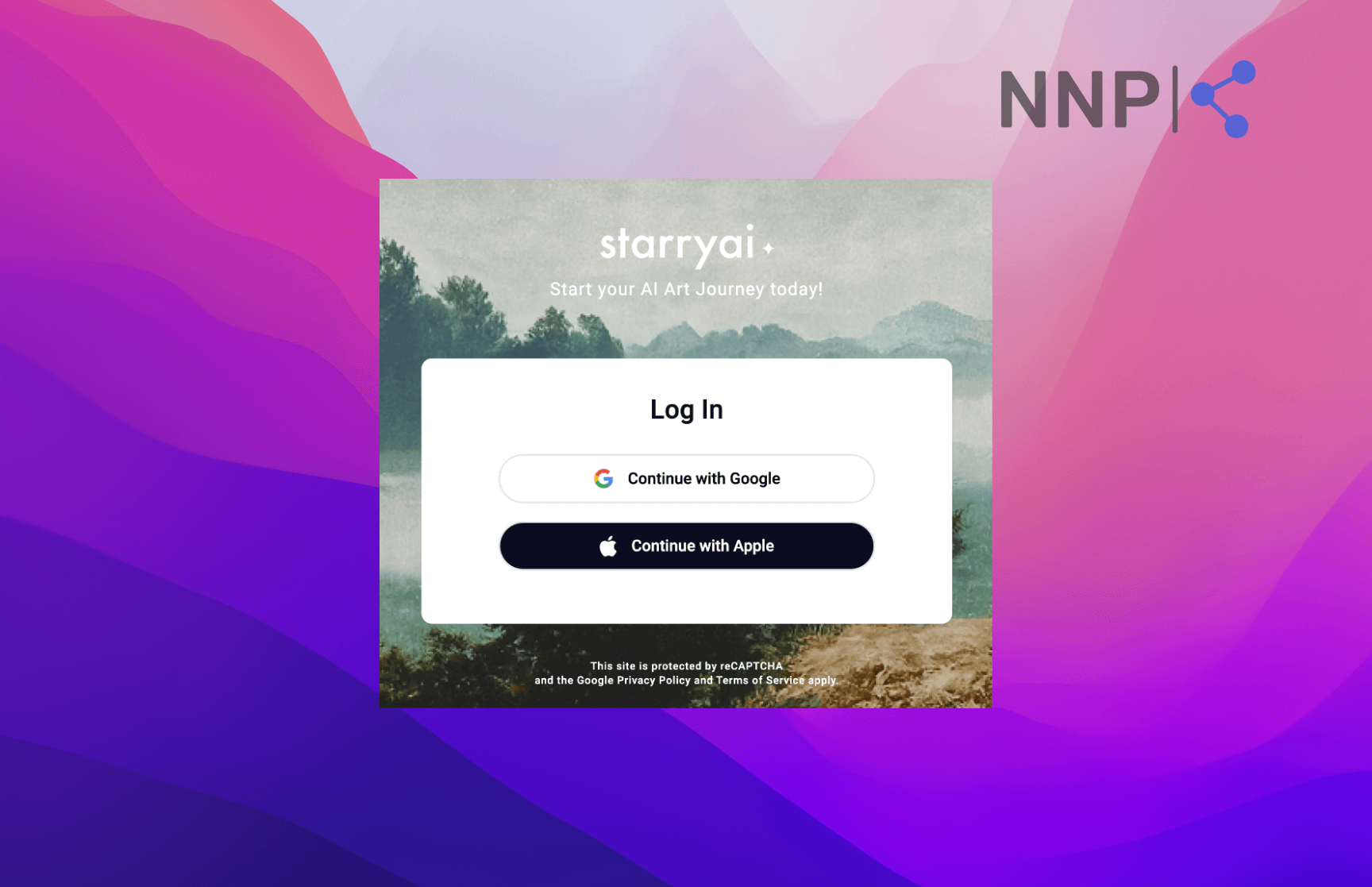
After creating your account, you’ll be given five free credits. Generating a single image will cost you one credit, so use them wisely if you don’t want to pay for more credits.
Note: Using some of StarryAI’s extra features, such as ‘Evolve’ and ‘Upscale’ will cost you extra credits.
Further on, you’ll need to choose which type of images you’d like to generate - ‘Art’ or ‘Photos.’ The first option will help you generate drawn-like images, dreamier and more imaginative, while the latter generates more realistic-looking images. Hence, choose one of the two options depending on what you’re trying to go for.
Dreamlike Art Features
Dreamlike Art offers 50 free credits to newly registered users, which can be used by creating images with some of their models. Users wanting to stick to the free plan can claim 18.8 credits daily.
In contrast to StarryAI, Dreamlike offers eight different models that bring out bigger variations based on which one you choose.
List of models |
Kandinsky 2.1 |
Neurogen 1.0 |
Realism Engine 1.0 |
Counterfeit 2.5 |
Dreamlike Diffusion 1.0 |
Dreamlike Anime 1.0 |
Dreamlike Photoreal 2.0 |
Stable Diffusion 1.5 |
In addition, each of Dreamlike’s models has a different credit cost depending on the popularity and quality of the model.
Dreamlike Art Models - Credits
- Kandinsky 2.1 Cost: 2.2 credits.
- Neurogen 1.0 Cost: 2.2 credits.
- Realism Engine 1.0 Cost: 2.6 credits.
- Counterfeit 2.5 Cost: 2.2 credits.
- Dreamlike Diffusion 1.0 Cost: 1.7 credits.
- Dreamlike Anime 1.0 Cost: 2.2 credits.
- Dreamlike Photoreal 2.0 Cost: 2.2 credits.
- Stable Diffusion 1.5. Cost: 1.0 credit.
You might also find interesting: Diffusion Art vs. Dreamlike Art - Which One is Better for You?
Prompts
StarryAI Prompts
To make it easier to distinguish the differences between StarryAI and Dreamlike Art, I’ll use the same prompt for both tools.
The model I used for the following prompt is “Photos,” since I prefer realistic generated images.
“A Hyperrealistic Blue And White Budgie Parrot Sitting On A Tree.”
I received the following results:
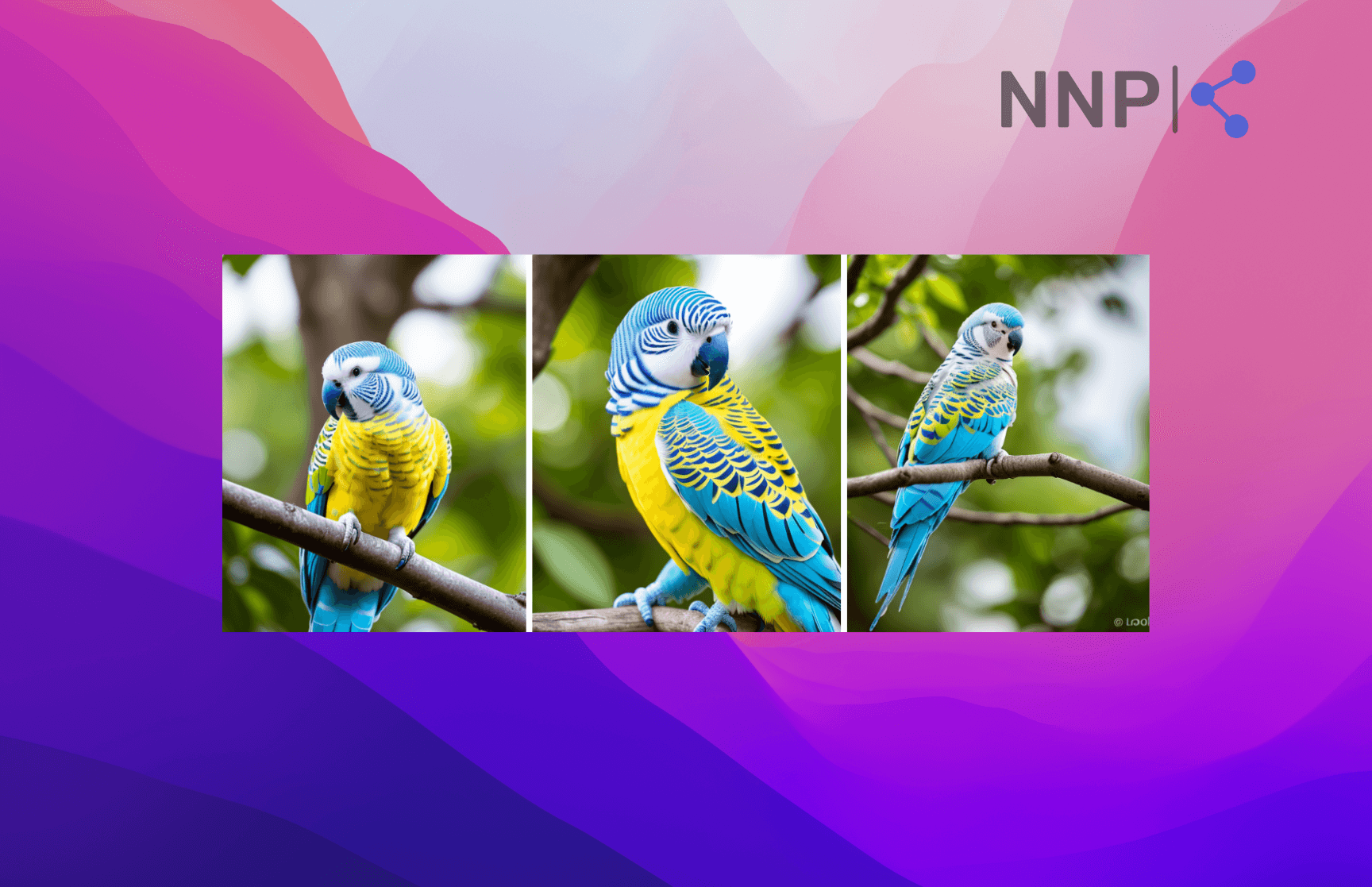
After adding the same prompt in the “Art” model of StarryAI, I received the following results:
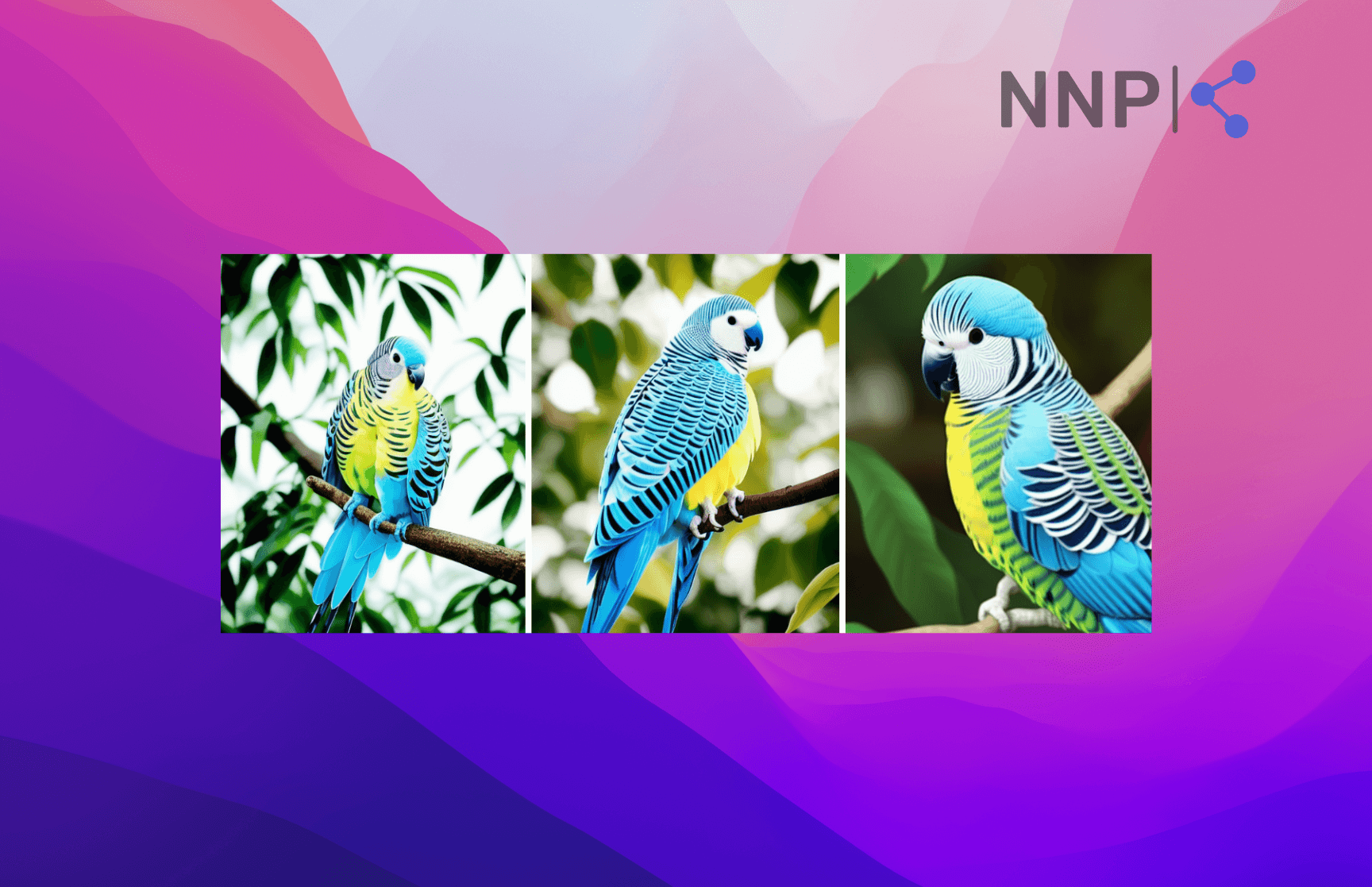
I didn’t notice as big of a difference as I expected, the only remark being that the “Art” model images turned out more cartoon-like, which was expected.
Dreamlike Art Prompts
Since Dreamlike Art has eight different styles to choose from, as an equivalent of the “Photos” model from StarryAI, I went for the Realism Engine 1.0. I got the following result:
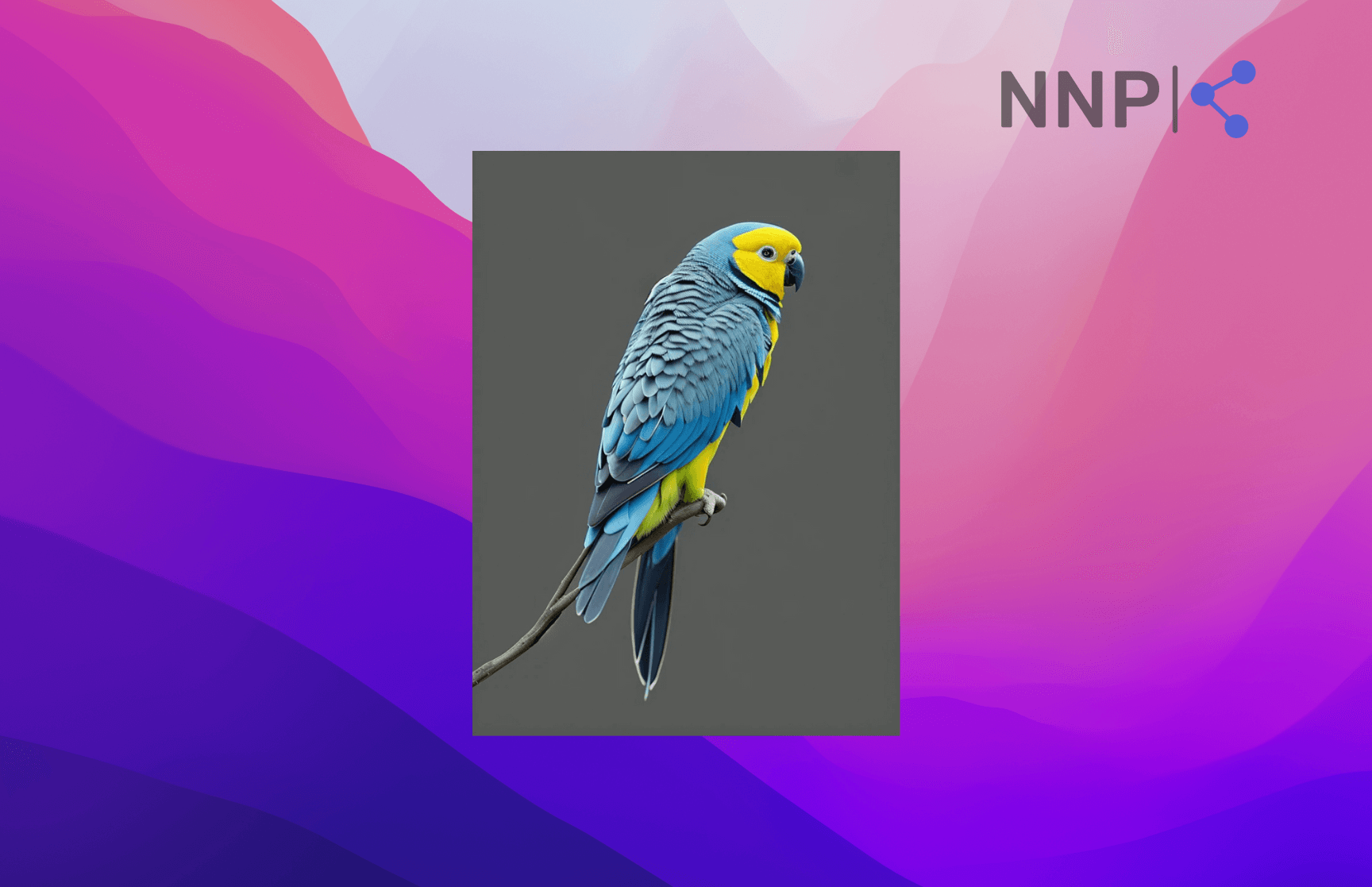
I was a bit disappointed since I never mentioned yellow feathers, and there were no white tones on the generated image, as I wrote in the prompt.
Further, in contrast to the “Art” model by StarryAI, I went for the Dreamlike Diffusion 1.0. model.
I received the following result:
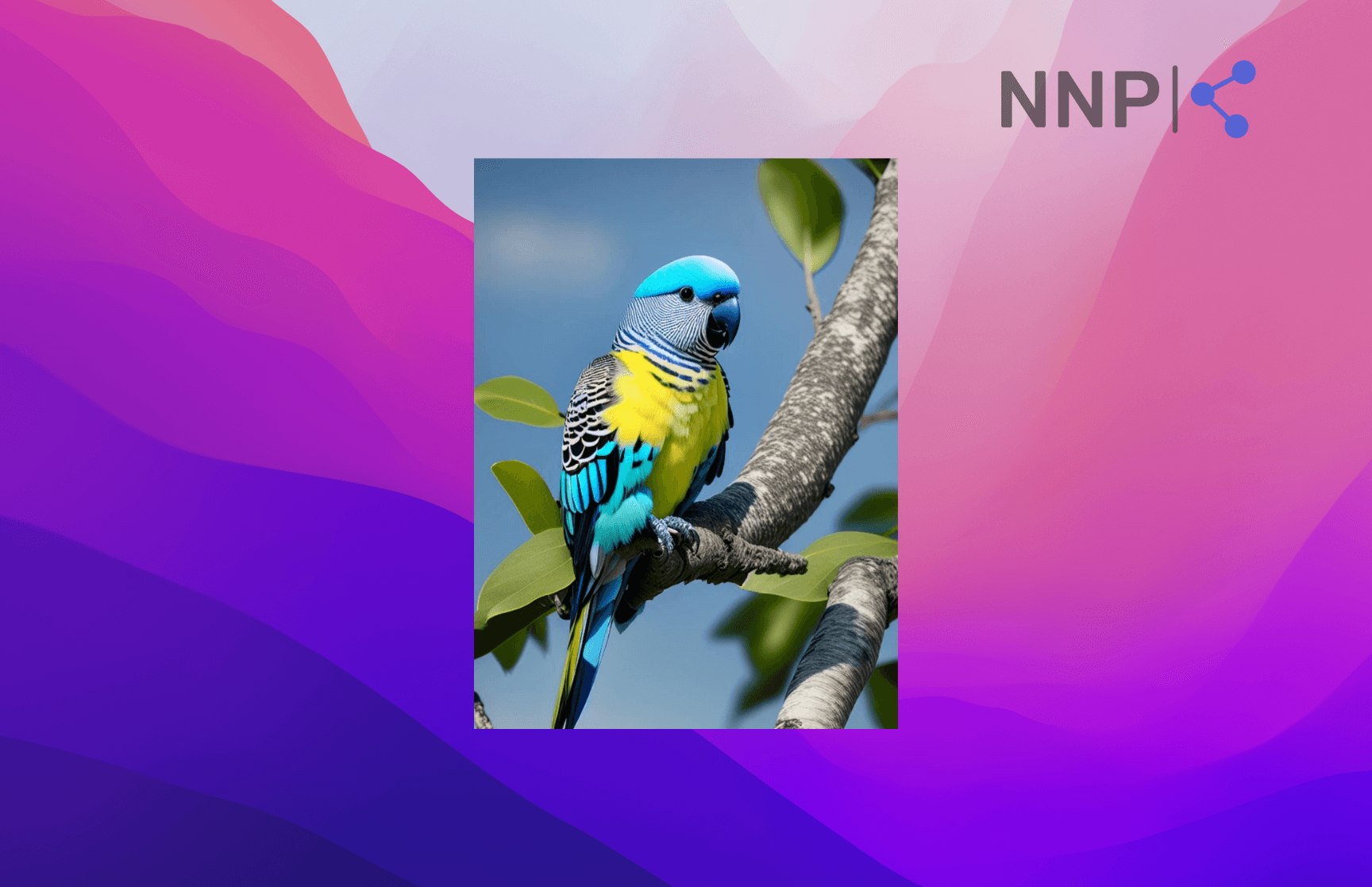
As you can see, even though I keep writing the same prompt of ‘blue and white budgie,’ I keep receiving different tones, which is a major downside for me.
Plans and Pricing
Both StarryAI and Dreamlike Art have free and paid versions. The plans and pricing are as follows:
StarryAI
Starter Plan | Unlimited Pro | Unlimited Pro Max |
$8.99/mo $108/year | $31.99/mo $384/year | $63.99/mo $768/year |
200 Image generations per month | 3000 Fast generations per month | 8000 Fast generations per month |
50% off credit packs | Unlimited Slow generations | Unlimited Slow generations |
Unlimited 4x Upscaling | Unlimited 8x Upscaling | 12 concurrent relaxed jobs |
Unlock all Aspect Ratios | 3 concurrent relaxed jobs |
Dreamlike Art
Free Plan | Core Plan | Pro Plan | Ultra Plan |
$0 | $16 | $30 | $60 |
24 credits /day | 3000 credits /mo | 12000 credits /mo commercially | 30000 credits /mo |
Use images commercially | Use images commercially | Use images commercially | Use images commercially |
Low priority generation | High priority generation | High priority generation | High priority generation |
1 parallel generation | 2 parallel generations | 3 parallel generations | 4 parallel generations |
Queue up to 5 images | Queue up to 10 images | Queue up to 20 images | Queue up to 30 images |
Limited settings | Access to all features | Access to all features | Access to all features |
Access to beta features | Access to beta features | Access to beta features |
Conclusion
StarryAI and Dreamlike Art offer some amazing new features in the digital world.
Considering that Dreamlike Art offers more credits, negative prompts, and eight different styles, it surely is at an advantage.
However, StarryAI generated the images correctly, as prompted, and even though there’s no negative prompt feature, I didn’t find any remarks when the images were created.
Based on my experience, StarryAI is better at following and executing the prompts, whereas Dreamlike offers a more intuitive, easier, and accessible platform.
Check them both out, and let me know what you think!

.png)