Midjourney vs. Dreamlike Art - Which One is Better for You?
The now world-famous Midjourney AI tool is getting quality competition almost every day, and for those just getting into the AI artwork, it might get confusing to decide which ones are good and which are not.
In this article, I’ll cover the main features of Midjourney and its competitor, Dreamlike Art, so you can finally decide on which one you want to go for.
Check out: Diffusion Art vs. Dreamlike Art.
Midjourney vs. Dreamlike Art - What Are They?
Midjourney and Dreamlike Art are artificial intelligence tools based on user prompts.
Both tools work in such a manner that they process user prompts and generate images based on the information supplied by the user. Users need to use more detailed, descriptive sentences to get better results.
What is Midjourney?
Midjourney is one of the best AI image generators currently available, owned by Midjourney, Inc.
Midjourney is a tool that does not have a web-based platform and works through an advanced Discord server.
Compared to other AI image generators, Midjourney is different in that it can create product designs, website landing pages, logos, architecture/interior designs, and much more.
What is Dreamlike Art?
Dreamlike Art operates on user prompts like all other AI tools. Dreamlike Art will produce an image based on the prompt you enter, which you can modify to produce the desired result.
Eight AI image generation models, including Realism, Anime, Stable Diffusion, and more, are a part of the AI generator package. They use a method including picture improving, upscaling, face correcting, and fine-tuning.
Features
Tool | Midjourney | Dreamlike Art |
Platform | More advanced Discord server-based platform; more complex commands needed. | A web-based tool with a more intuitive manner of operating. |
Features | Nearly limitless creative styles, including dreamy, hyperrealistic, fantasy, and photorealistic styles. Option to add an image to generate a new one. | Eight different styles to choose from, all containing specific negative prompts.Option to add an image to generate a new one. |
UX/UI | More complex commands might be difficult to grasp for non-tech-savvy users. | Intuitive, easy-to-use website. |
Privacy and commercial use | Images generated in the Discord channel with the Basic and Standard plans are visible to everyone. ‘Stealth’ mode is only available in the Pro version. Images can be used commercially. | Generated images are only visible to you and can be used commercially further on. |
Pricing | Basic ($10/mo), Standard ($30/mo), and Pro ($60/mo) | Free Plan ($0/mo), Core Plan ($16/mo), Pro Plan ($30/mo), and Ultra Plan ($60/mo) |
Midjourney features
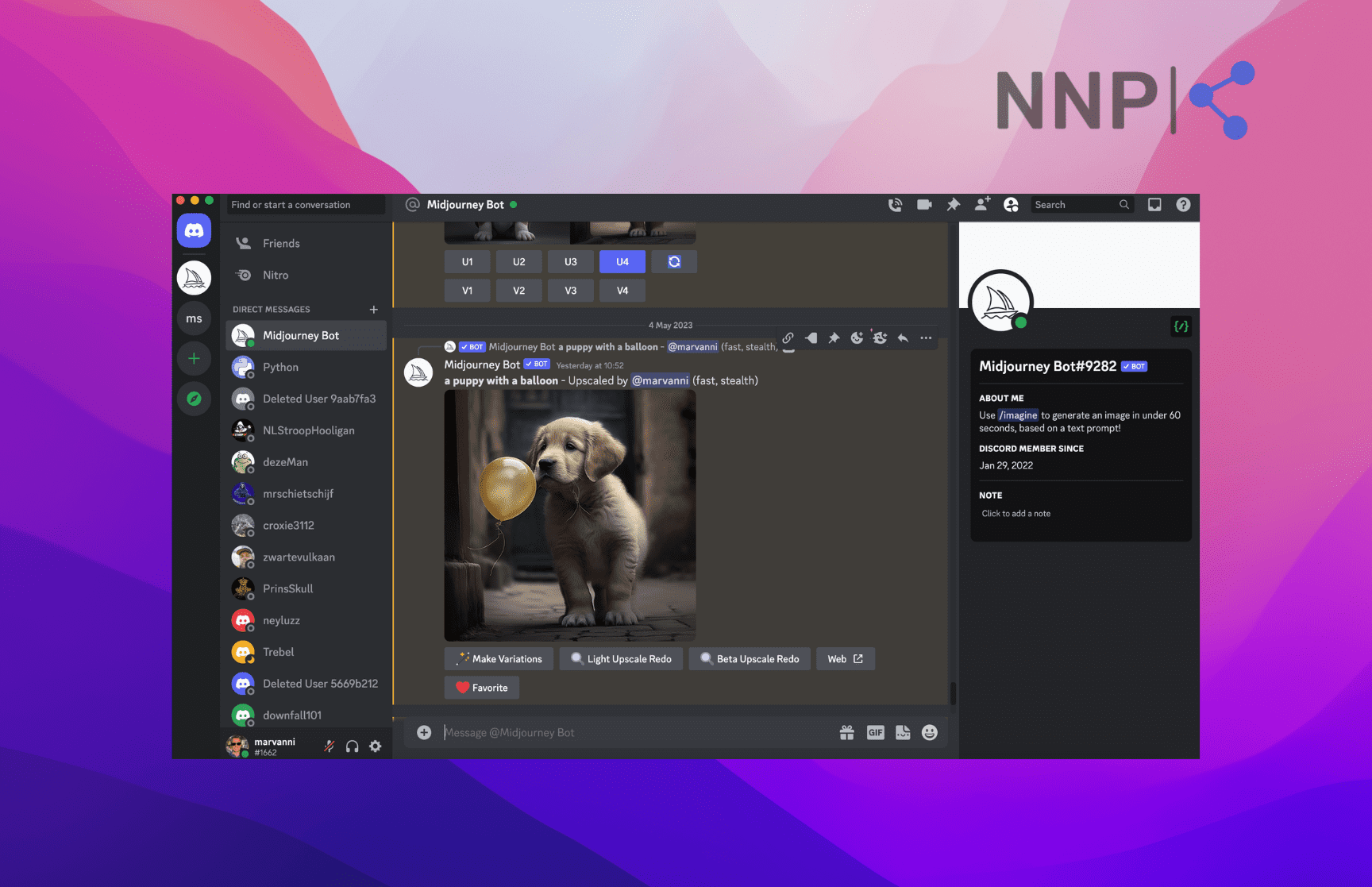
Users need to create a Discord account to be able to start using the tool. To begin generating images, join Midjourney’s ‘Newbie’ channels or invite the Midjourney bot to your server, where you can generate AI art in your DMs.
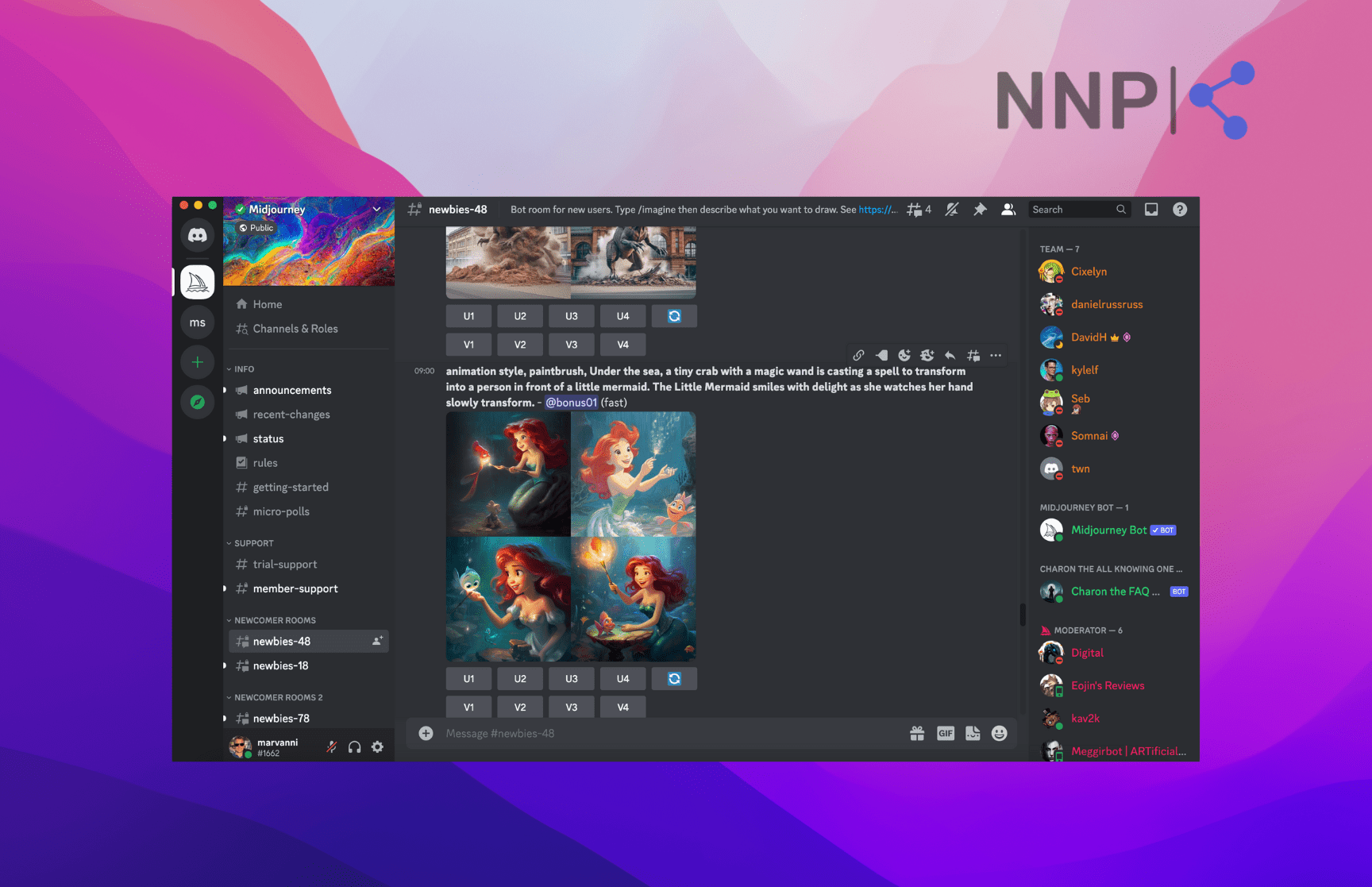
As you can see from the images, users that haven’t subscribed to the Pro plan cannot generate private images. ‘Stealth’ mode is unavailable in the Basic and Standard plans.
Dreamlike Art Features
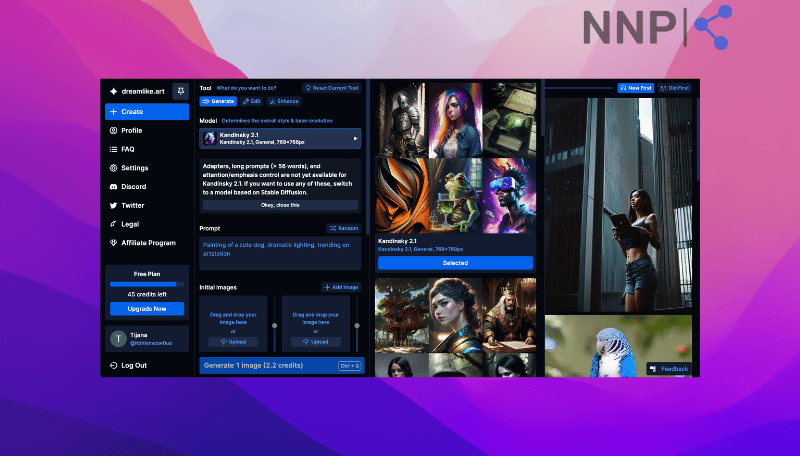
List of models |
Kandinsky 2.1 |
Neurogen 1.0 |
Realism Engine 1.0 |
Counterfeit 2.5 |
Dreamlike Diffusion 1.0 |
Dreamlike Anime 1.0 |
Dreamlike Photoreal 2.0 |
Stable Diffusion 1.5 |
Dreamlike Art offers eight different distinct styles, it doesn’t offer the dreamy image-generating feature that brought Midjourney so much fame. Users who want to dive into the surreal, imaginary world might feel disappointed that they won’t find it here.
However, Dreamlike Art has distinct negative prompts for each style, which are helpful when it comes to generating the perfect image.
Verdict
It’s difficult to decide which tool is better based solely on the above-mentioned information. Both tools offer exquisite generated images and have their styles and ways of generating.
On the one hand, Midjourney might be a bit harder to use because it doesn’t have a web-based platform, and more difficult commands are needed to generate the images. However, there’s a reason why Midjourney received so much praise so quickly.
On the other hand, Dreamlike Art has a more intuitive, easy-to-use website that can be simple for anyone. Eight styles are available, all of which have a custom-tailored negative prompt, making your generating easier.
Prompts
When using Midjourney, you need to enter one of the newbie channels and use the imagine/ command before getting into details when writing your prompt. However, since prompt writing is quite complex, you can check out some Midjourney prompts and commands here.
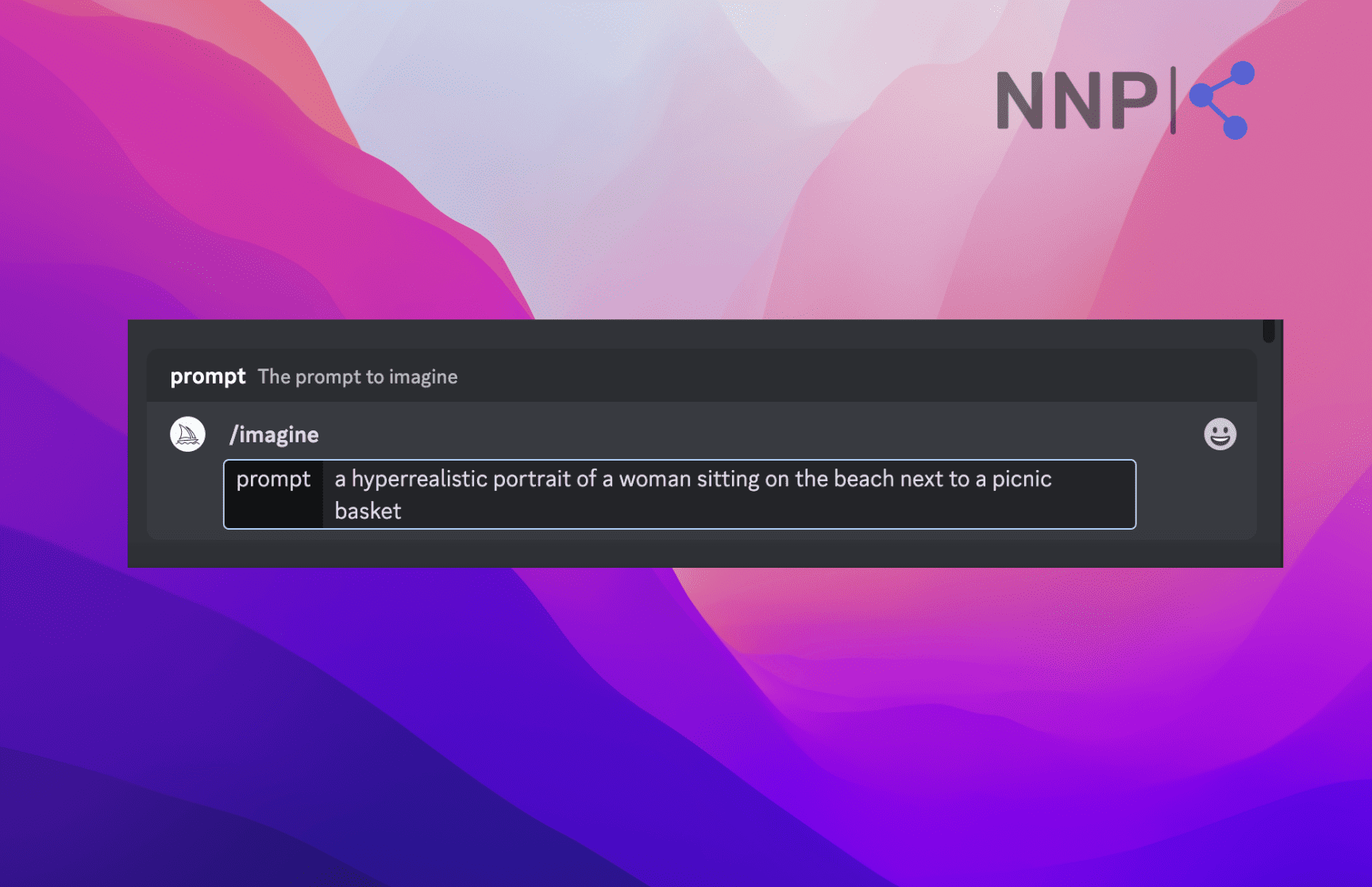
When using Midjourney, the tool automatically generates four images with minor changes, so you can choose which one you would like to elaborate on further. Here are the results from the prompt:
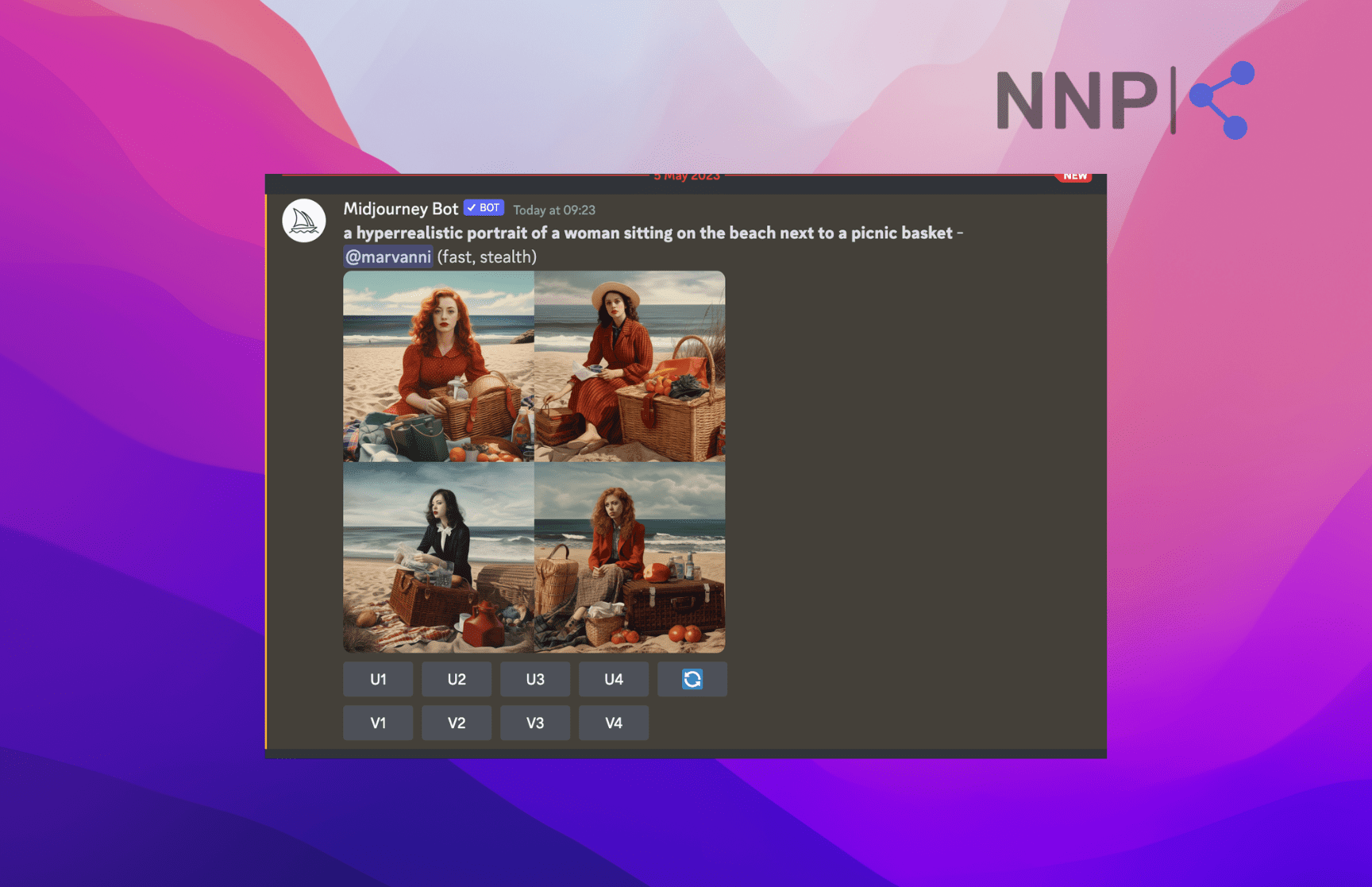
When using Dreamlike Art, writing a prompt is much simpler. Even though Dreamlike offers eight different styles, to match the Midjourney prompt, I went for the Realism Engine 1.0 model.
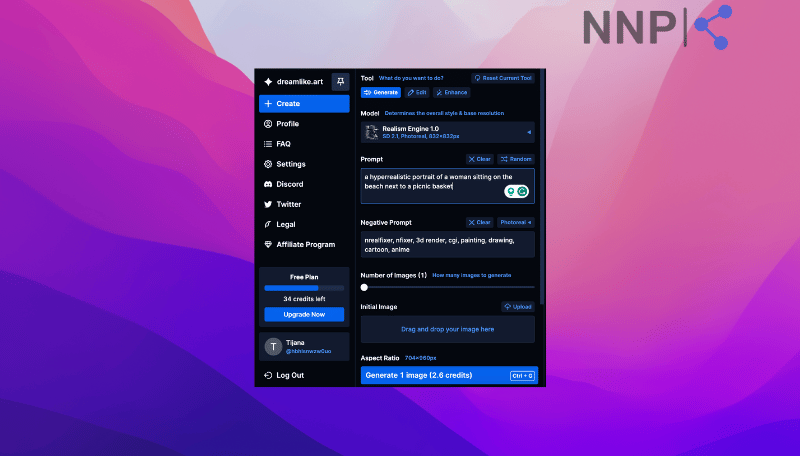
The result is the following image:

However, the Realistic Engine 1.0 is their most expensive model. Almost all models have different credit rates, and they are as follows:
Dreamlike Art Models - Credits
- Kandinsky 2.1 Cost: 2.2 credits.
- Neurogen 1.0 Cost: 2.2 credits.
- Realism Engine 1.0 Cost: 2.6 credits.
- Counterfeit 2.5 Cost: 2.2 credits.
- Dreamlike Diffusion 1.0 Cost: 1.7 credits.
- Dreamlike Anime 1.0 Cost: 2.2 credits.
- Dreamlike Photoreal 2.0 Cost: 2.2 credits.
- Stable Diffusion 1.5. Cost: 1.0 credit.
Plans and Pricing
Both Midjourney and Dreamlike Art offer several different versions of the tool. The paid versions have distinct types as well for both AI image generators.
Midjourney
Feature | Basic Plan | Standard Plan | Pro Plan |
Monthly price | $10 | $30 | $60 |
Annual price | $96 | $288 | $576 |
Note: Midjourney no longer offers a free version. The cheapest version is their ‘Basic’ plan. We strongly recommend you try out the features using their Free Trial before buying a subscription.
Dreamlike Art
Free Plan | Core Plan | Pro Plan | Ultra Plan |
$0 | $16 | $30 | $60 |
24 credits /day | 3000 credits /mo | 12000 credits /mo commercially | 30000 credits /mo |
Use images commercially | Use images commercially | Use images commercially | Use images commercially |
Low priority generation | High priority generation | High priority generation | High priority generation |
1 parallel generation | 2 parallel generations | 3 parallel generations | 4 parallel generations |
Queue up to 5 images | Queue up to 10 images | Queue up to 20 images | Queue up to 30 images |
Limited settings | Access to all features | Access to all features | Access to all features |
Access to beta features | Access to beta features | Access to beta features |
Note: Dreamlike Art has a feature where users can claim extra 18.8 credits per day with the free version. Upon creating a profile, you’ll be given 50 free credits.
Community and Customer Support
Midjourney
Since Midjourney is a Discord-based tool, it’s no wonder their main source of customer support is also Discord-based. There are specific channels where users can ask questions that are answered either by moderators or other channel members.
Dreamlike Art
Dreamlike Art also has a Discord-based server where users can engage with moderators and other users about any issues they might encounter. The server currently counts over 15,000 members.
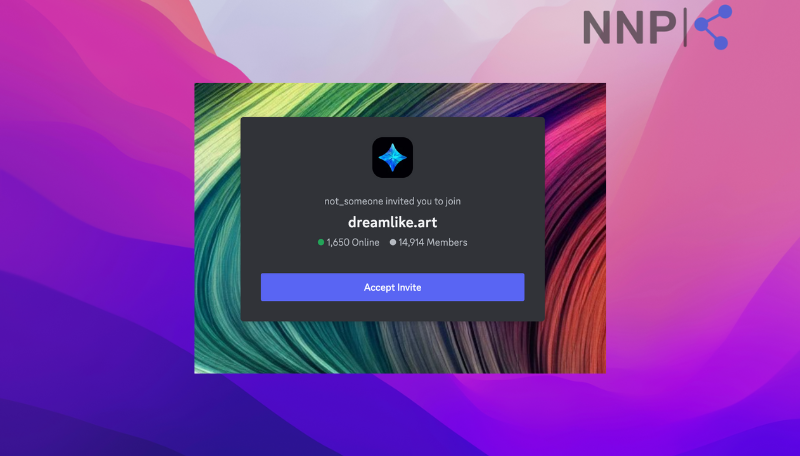
Customer Reviews and Ratings
Midjourney
Due to the gravity of Midjourney, there are numerous user opinions on TrustPilot. Not all reviews are good, and many complaints from users experiencing issues with Midjourney’s billing.
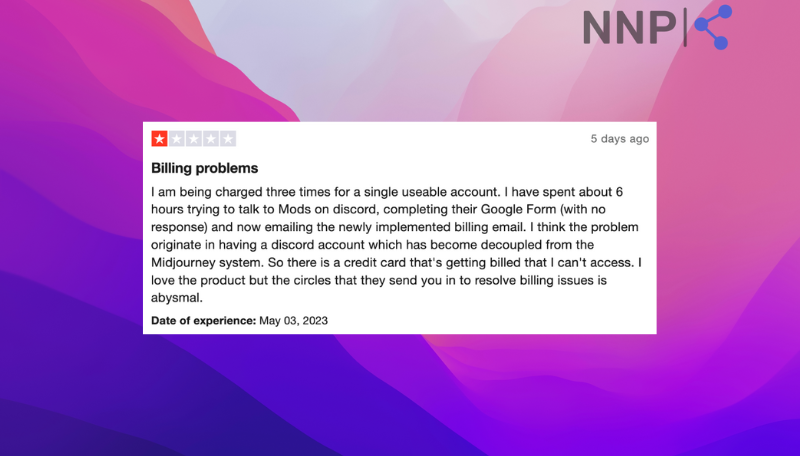
Dreamlike Art
Even though I didn’t find any expert discussing Dreamlike’s capabilities or any TrustPilot reviews, I found a subreddit dedicated to Dreamlike Art. Users mainly post their creations and discuss which prompt they used to reach their generated image.
Conclusion
Both Midjourney and Dreamlike Art offer some exquisite AI image-generating features which can be used in everyday life.
Deciding which one to go for is difficult when weighing the pros and cons. Luckily, you can try out Midjourney’s free trial and Dreamlike Art’s free version, which could help you decide.
From a personal standing point, I prefer Dreamlike’s easy-to-use website, but Midjourney’s dreamy generated images make it hard for me to vote against it.
To sum up, both tools offer amazing features, and I strongly recommend trying out both.
You might also find these articles interesting:

