StarryAI vs. Diffusion Art - Which One is Better for You?
If you're looking for an affordable option to generate AI images, StarryAI and Diffusion Art are both great choices.
They are popular among users who got excited about AI, thanks to MidJourney and ChatGPT.
But which is better regarding features, results, and ease of use?
This article will answer these questions to help you decide which is right.
So, let's get started!
StarryAI vs. Diffusion Art Comparison Table
Features and Capabilities | StarryAI | Diffusion Art |
Prompt builder | Yes | Yes |
Style library | Yes | Yes |
Canvas size selection | Yes | No |
Upscaling option | Yes | Yes |
Variation creation | Yes | No |
Photo Upload | Yes | No |
User-friendliness | Clean and simple interface | Glitchy interface, confusion with model selection, two prompt fields |
Speed | Few minutes to generate an image | It takes a few minutes to generate an image |
Pricing | Paid service (5 free daily credits) | Free AI art generator |
Features and Capabilities
StarryAI and Diffusion Art are text-to-image AI generators that offer similar features.
Both apps are web-based and provide a similar approach to creating AI artwork.
StarryAI offers a variety of features, including a prompt builder, a style library, options for selecting canvas size, an upscaling option, an opportunity for creating variations, and the ability to upload photos.
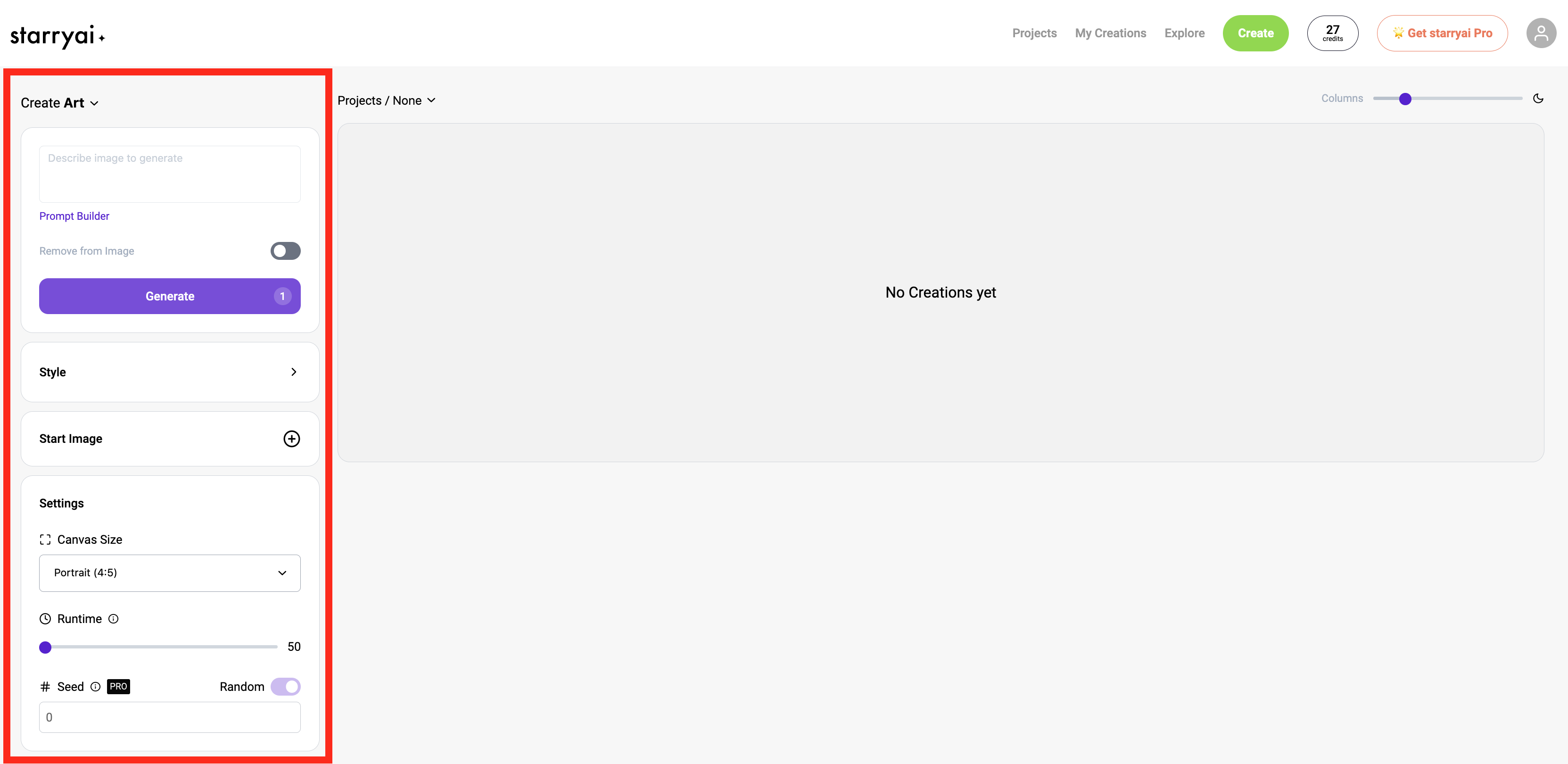
Diffusion Art has several advanced AI models, including Dreamlike, Protogen, Picasso Diffusio, Opnejourney, and many more. Users can select a style and enter a text prompt or use the Magic prompt option to generate prompts automatically and receive an image.
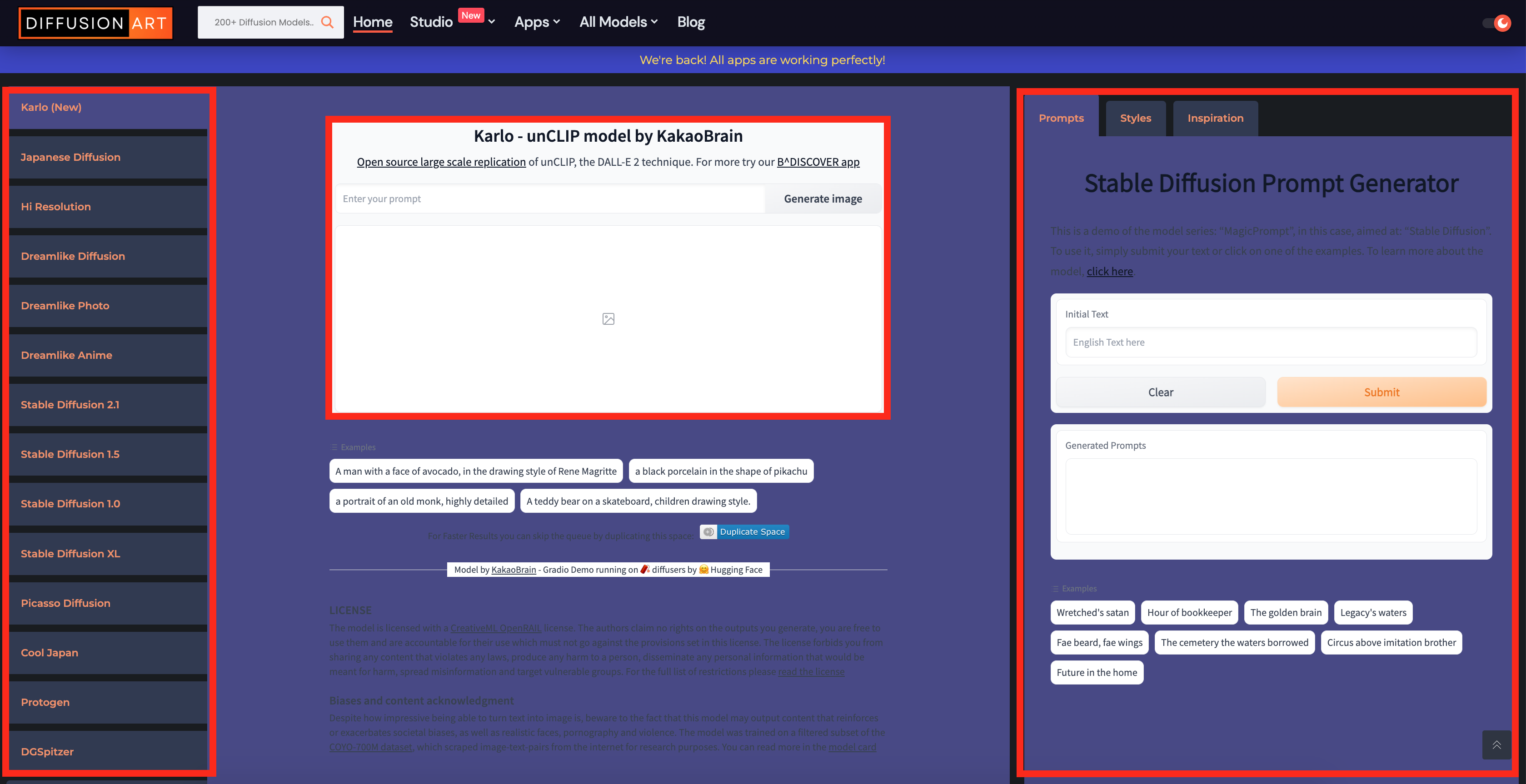
StarryAI uses two AI models, Altair and Orion, to create art. Altair uses a model called VQGAN-CLIP to make images, while Orion uses a CLIP-Guided Diffusion technique to develop pictures.
Diffusion Art, on the other hand, uses the stable diffusion model to generate images.
User-friendliness
At first glance, StarryAI and Diffusion Art appear to be similar AI image generators, with their options conveniently displayed on the left side of the user's view.
However, there are notable differences when it comes to using these tools.
When using Diffusion Art, the webpage may glitch and give a negative impression of the tool. Moreover, Diffusion Art's advanced AI features can confuse new users who may not understand the meaning behind the models.
Diffusion Art also has two fields for entering prompts, which can further complicate the image creation process. One field is for text prompts, while the other is for prompt building.
In contrast, StarryAI has a clean and simple user interface and a prompt builder that is conveniently located beneath the field for entering prompts, which makes it less confusing. Furthermore, users can easily select their preferred styles, and the AI tool automatically adds them to the prompt box.
Performance and Results
In this test, both tools were given the same prompt.
Prompt: A girl sitting by the sea holding tulips in her right hand
Diffusion Art results:

StarryAI results:
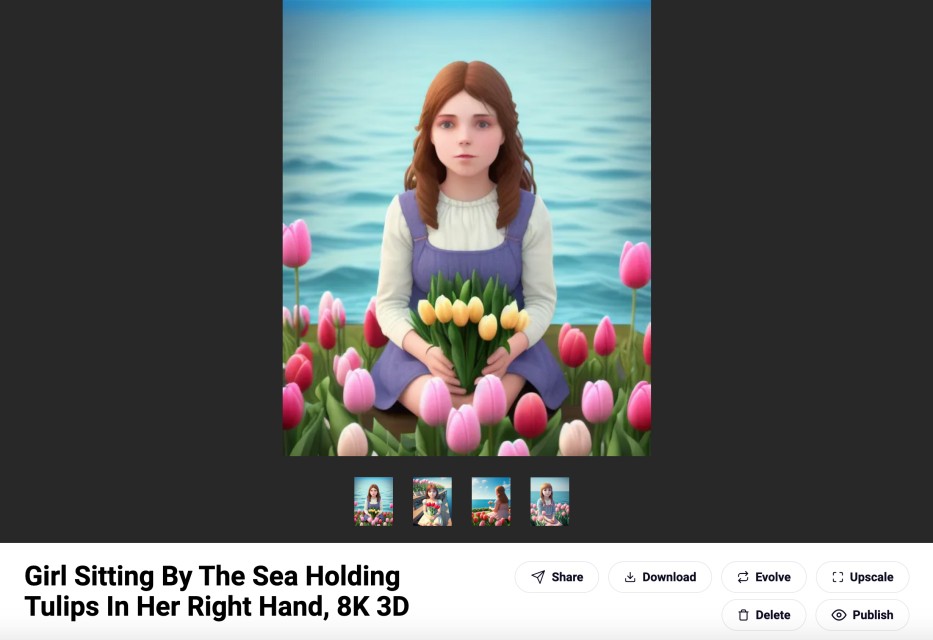
Verdict
Compared side by side, Diffusion Art gave more realistic results.
I also chose the Dreamlike Photo model when I created the image using Diffuson Art, while with StarryAI, I chose the library's 8K, 3D style.
I aimed to create more realistic images based on the prompt, so Diffusion Art won this round.
Regarding speed, both tools took a few minutes to generate the image. In addition, with SarrtyAI, I received four variations of the images, while with Difussion Art, only two are exactly the same.
If you want to learn more about these AI tools and how to create stunning images, check out our other comparison guides, StarryAI vs. Midjourney and Diffusion Art vs. Dreamlike Art.
Pricing and Support
Diffusion Art is a free AI art generator, while SarryAI has free and paid plans. The free program includes five daily credits, and the paid plans go from $8.99 to $63.99 a month.
StarryAI also offers live customer support, while Diffusion Art has published an email address at the bottom of the page.
To Sum Up
StarryAI and Diffusion Art are both web-based text-to-image AI generators.
StarryAI offers a variety of features, such as prompt building, style library, canvas size selection, upscaling, variation creation, and photo upload.
It uses two AI models, Altair and Orion, to create art.
On the other hand, Diffusion Art has advanced AI models like Dreamlike, Protogen, Picasso Diffusio, Opnejourney, and more.
Diffusion Art provides more realistic results according to the test mentioned. Both tools take a few minutes to generate images, but StarryAI provides more variations.
Diffusion Art is free, while StarryAI offers five free credits daily.

