DreamStudio vs. Bing Image Creator - Which One is Better for You?
You've probably encountered DreamStudio and Bing Image Creator if you experiment with text prompts and artificial intelligence image generators.
They are two of the most popular AI image creators among AI fans and have been used to generate amazing images in just a few seconds.
Both tools have interesting features and capabilities, but they also differ from one another in many ways.
This article will review DreamStudios’ and Bing Image Creator’s main features to help you decide which is better.
DreamStudio VS. Bing Image Creator Comparison table
Features and Capabilities | DreamStudio | Bing Image Creator |
Prompt builder | No | No |
Style library | Yes | No |
Canvas size selection | Yes | No |
Upscaling option | Yes | No |
Variation creation | Yes | No |
Photo Upload | Yes | No |
User-friendliness | Intuitive and straightforward. | Intuitive and straightforward. |
Speed | Fast generation | Fast generation |
Pricing | Free credits and paid version | Completely free |
Features and Capabilities
DreamStudio and Bing Image Creator are two excellent text-to-prompt image generators, but they significantly differ in their features and capabilities.
Bing Image Creator has a simple and easy-to-use interface.
By logging in with a Microsoft account, users can input a prompt and generate four images with just a click of the "Create" button.
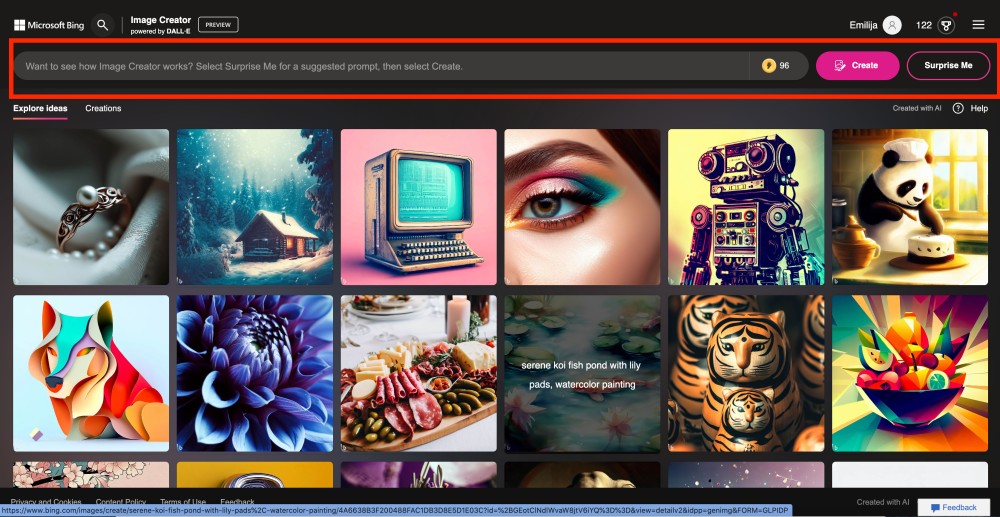
Bing saves the created images, so users can later share them, keep them in a collection, or download them.
Besides the web version, users can also use Bing chat to create AI images by simply typing in ‘create an image’ or ‘generate an image’ and adding their descriptions.
However, unlike DreamStudio, Bing Image Creator doesn't offer many advanced features.
For instance, it doesn't provide a style library to help users illustrate what they want to achieve, nor does it have upscaling or variation options to enhance the received images.
Furthermore, DreamStudio offers more features than Bing Image Creator, such as a negative prompt option, canvas size, and an option for uploading and editing AI-generated images.
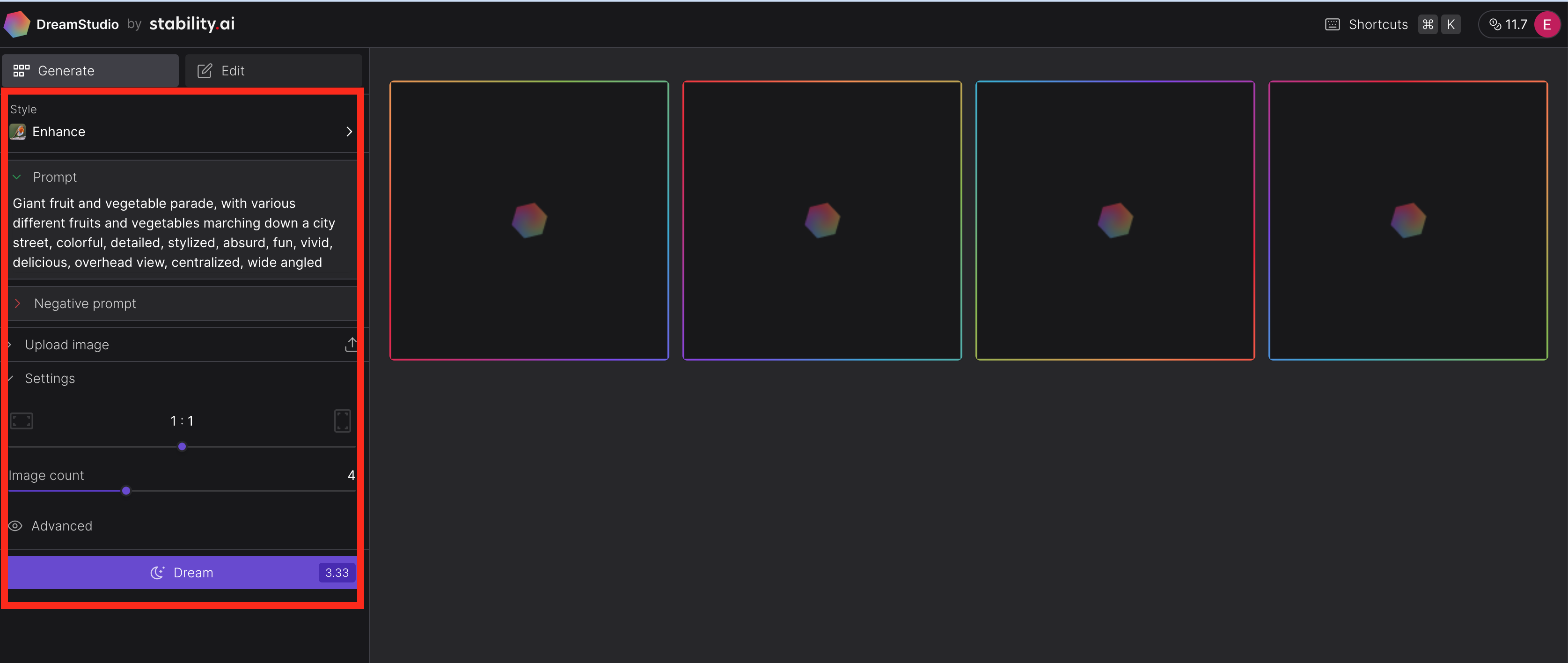
Lastly, both AI image generators can create a random prompt for users. In Bing Image Creator, the choice is named "Surprise Me," and in DreamStudio, it can be found under "Shuffle."
User-friendliness
Bing Image Generator is easier to use than DreamStudio because it doesn’t offer many advanced features.
Once users register to Bing Image Creator, they can immediately enter a prompt and generate four images. In terms of settings, users can only share photos on social media, save them in their collections, and download them to their computers afterward.
DreamStudio, on the other hand, can be challenging to get around if you haven’t used tools like this before. For beginners, features like negative prompts and variation might seem strange, but once you get the hang of it, you'll have no trouble finding your way around.
Performance and Results
In this test, both tools were given the same prompt.
Prompt: Superman getting drunk in a bar with Spiderman
Bing Image Creator results:
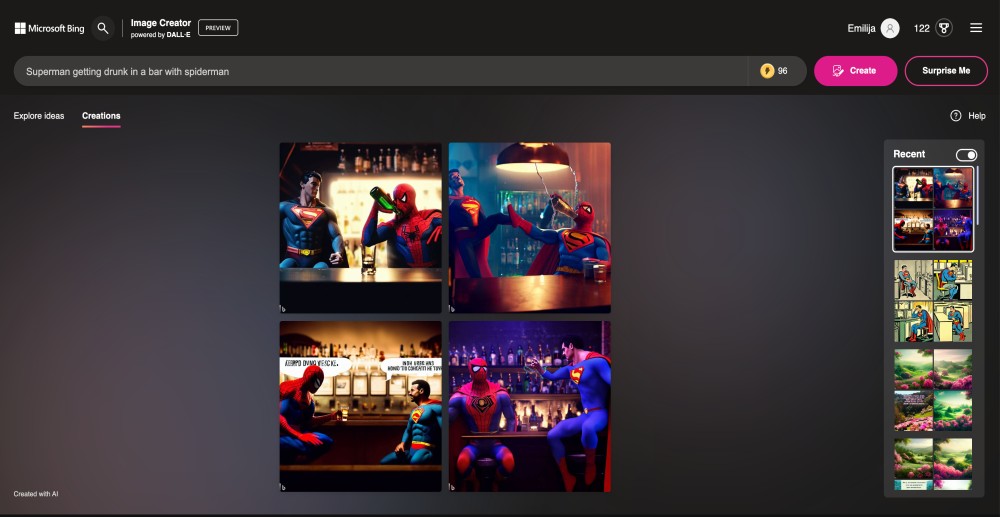
DreamStudio results:
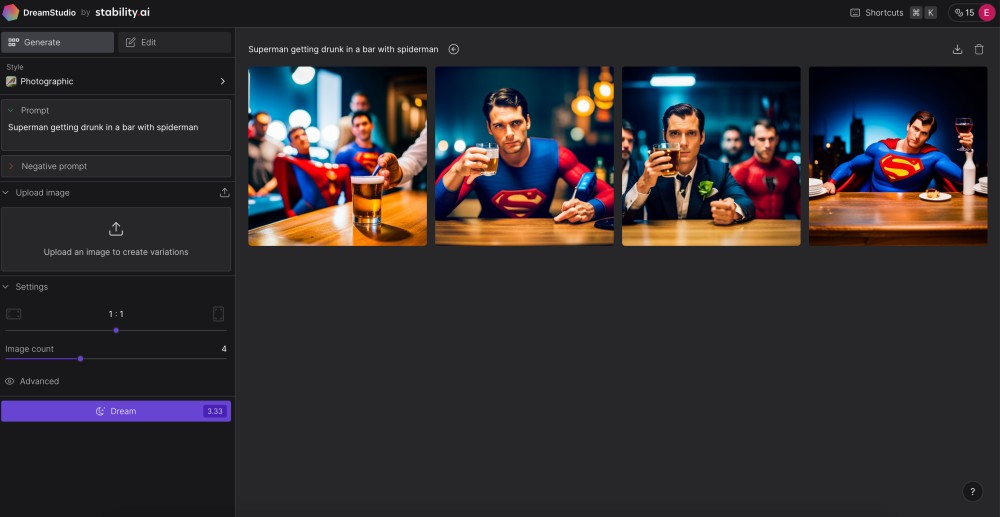
Verdict
At first glance, both AI art generators produced impressive results featuring vivid colors that gave a lifelike feeling.
However, upon closer inspection, several inconsistencies and strange details were noticeable.
For instance, Bing Image Creator added a conversion bubble between the comic book heroes, generating very strange-looking characters, while DreamStudio generated good images but without including Spiderman.

Pricing and Support
DreamStudio
With DreamStudio, you can use credits instead of paying for monthly or yearly paid plans like other AI text-to-image web apps.
When you sign up, you'll receive 25 credits for free. With these credits, you can create up to 30 images using DreamStudio's default settings or up to 50 photos using the API's default settings.
If you run out of credits, you can purchase more by visiting your DreamStudio Account page. The minimum purchase is $10, and for every $10 you spend, you'll receive 1000 credits.
This means that each credit is roughly worth $0.01. For instance, if you buy $20 worth of credits, you'll get 2000 credits to utilize on DreamStudio's platform and API.
Bing Image Creator
Bing is a free AI image generator, but you must use "boosts" or credits to generate images.
Each image requires one boost, and you get 25 boosts refilled every day. If you run out of boosts, you can still generate images, but it will take longer (up to 5 minutes) instead of 10-30 seconds.
If you need more boosts or can't wait for them to refill, you can exchange Microsoft Rewards Points for extra boosts.
For 500 Microsoft Reward Points, you can get 5 extra boosts.
🚀 Read Also: Top DreamStudio Free Alternatives
To Sum Up
Many people use DreamStudio and Bing Image Creator as AI image generators.
However, these tools have different features and abilities.
DreamStudio provides advanced features and settings, while Bing Image Creator is more suitable for beginners.
We hope this guide has helped you better understand their options and choose the one that suits you best.

