Midjourney vs. Diffusion Art - Which One is Better for You?
Artificial Intelligence (AI) has revolutionized various industries, offering unprecedented capabilities and transforming the way we work.
In this article, we dive into the AI world and compare two remarkable platforms: Midjourney and Diffusion Art.
These cutting-edge tools have gained significant traction, providing users with advanced features and functionalities.
By exploring their unique strengths, applications, and user experiences, we aim to show which tool may best suit specific needs.
Join us as we learn what the tools are and which one might be better for you by uncovering the power and potential of these remarkable AI tools.
Also read: Midjourney vs. Dreamlike Art - Which One is Better for You?
Midjourney vs. Diffusion Art - What Are They?
Both Midjourney and Diffusion Art are generative AI tools that can transform even the simplest prompts into AI-generated images.
The tools function similarly to all other AI tools, meaning they’re taught to process natural language and send back information based on what is asked of them.
What is Midjourney?
Midjourney is one of many newly-emerged generative AI tools created by Midjourney, Inc. The tool works based on user prompts and can be considered as part of the group where DALL-E and Stable Diffusion belong.
Midjourney isn’t a web-based tool; however, to use it, you need to join their Discord channel and enter your prompts there.
What is Diffusion Art?
Similarly, Diffusion Art is an AI tool that generates art based on user prompts. The main difference is that Diffusion Art is a web-based platform with a more or less easy-to-navigate webpage.
Features
Features and Capabilities | Midjourney | Diffusion Art |
Prompt builder | Yes | Yes |
Style library | No | Yes |
Canvas size selection | Yes | No |
Upscaling option | Yes | Yes |
Variation creation | Yes | No |
Photo Upload | Yes | No |
User-friendliness | Discord-based platform, medium difficulty to learn commands | Glitchy interface, confusion with model selection, two prompt fields |
Speed | Few minutes to generate an image | It takes a few minutes to generate an image |
Pricing | Paid service | Free AI art generator |
Midjourney Features
As I mentioned above, Midjourney is a Discord-based tool. To start using the tool, you must create a Discord account and join the server.
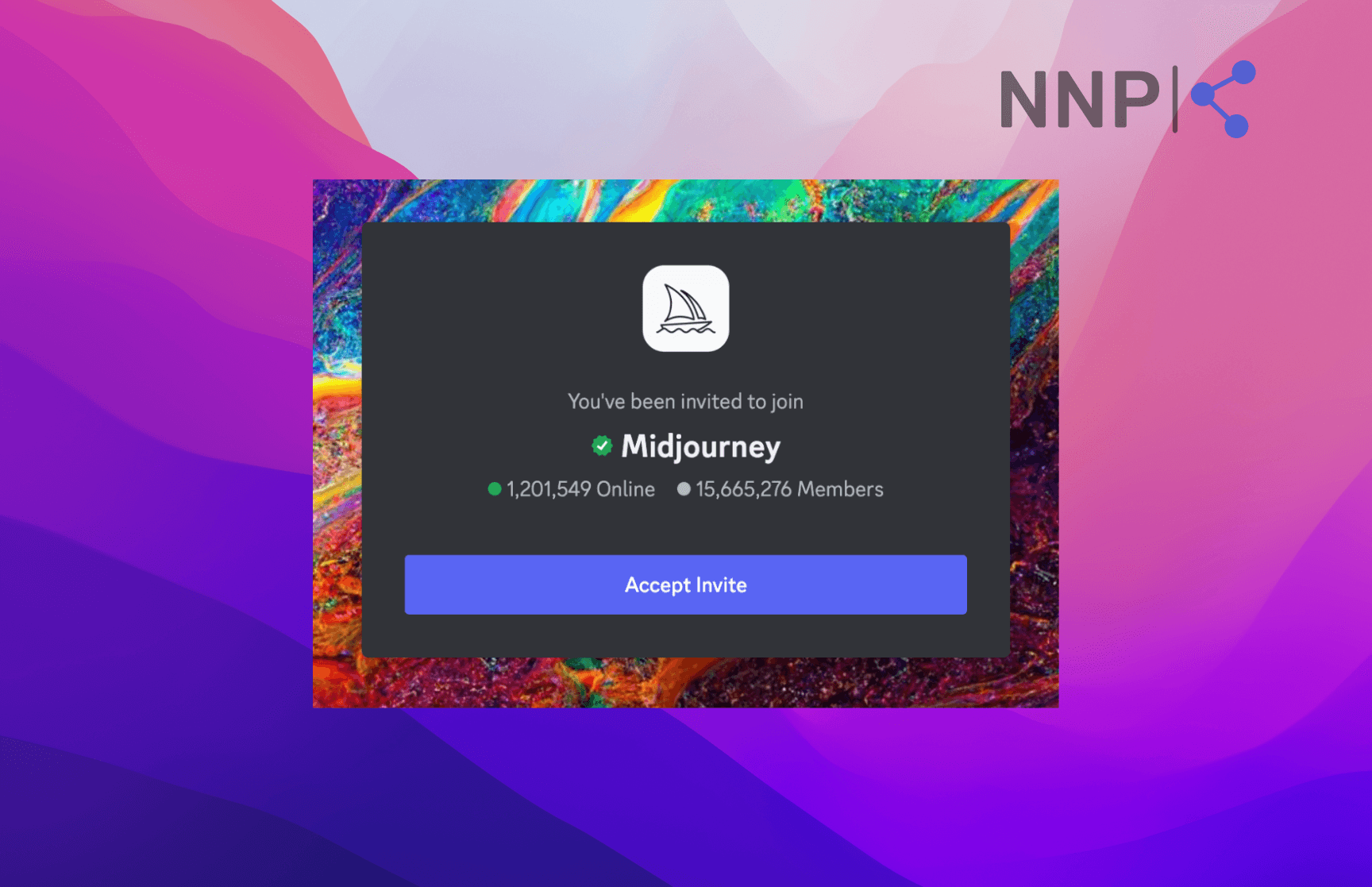
Unfortunately, Midjourney no longer offers a free version, so to start generating art, you’ll need to initiate the free trial option at least.
In addition, generating images can be done either in one of the ‘Newbie’ channels or by inviting the Midjourney bot to your server. Bear in mind, however, generating in the ‘Newbie’ channels means that your generated artwork will be public, and all members can see it.
Midjourney offers ‘Stealth’ mode, but is unavailable for the ‘Basic’ and ‘Standard’ plans.
Diffusion Art Features
Even though both platforms offer a similar service, Diffusion Art is different in the way that it has a web-based platform that offers numerous different features. However, the user-friendliness of the website is not as elevated as expected, which can make users quite confused.
Additionally, some of the features listed on their website are unavailable or dysfunctional, which can make the overall experience quite frustrating.
Prompts
“Hyperrealistic portrait of Michael Jackson sitting on a diner table with an overall look like a Wes Anderson movie.”
Midjourney
I used the same prompt for both platforms to make it easier for users to differentiate between the results.
For the abovementioned prompt, I received the following result in Midjourney:

Even though I entered a prompt where I wrote ‘hyperrealistic,’ I received a more cartoon-like image, which was a bit disappointing. However, the overall result was
quite good, detailed, and according to the prompt I gave.
Diffusion Art
After entering the same prompt in Diffusion Art, I received the following result:
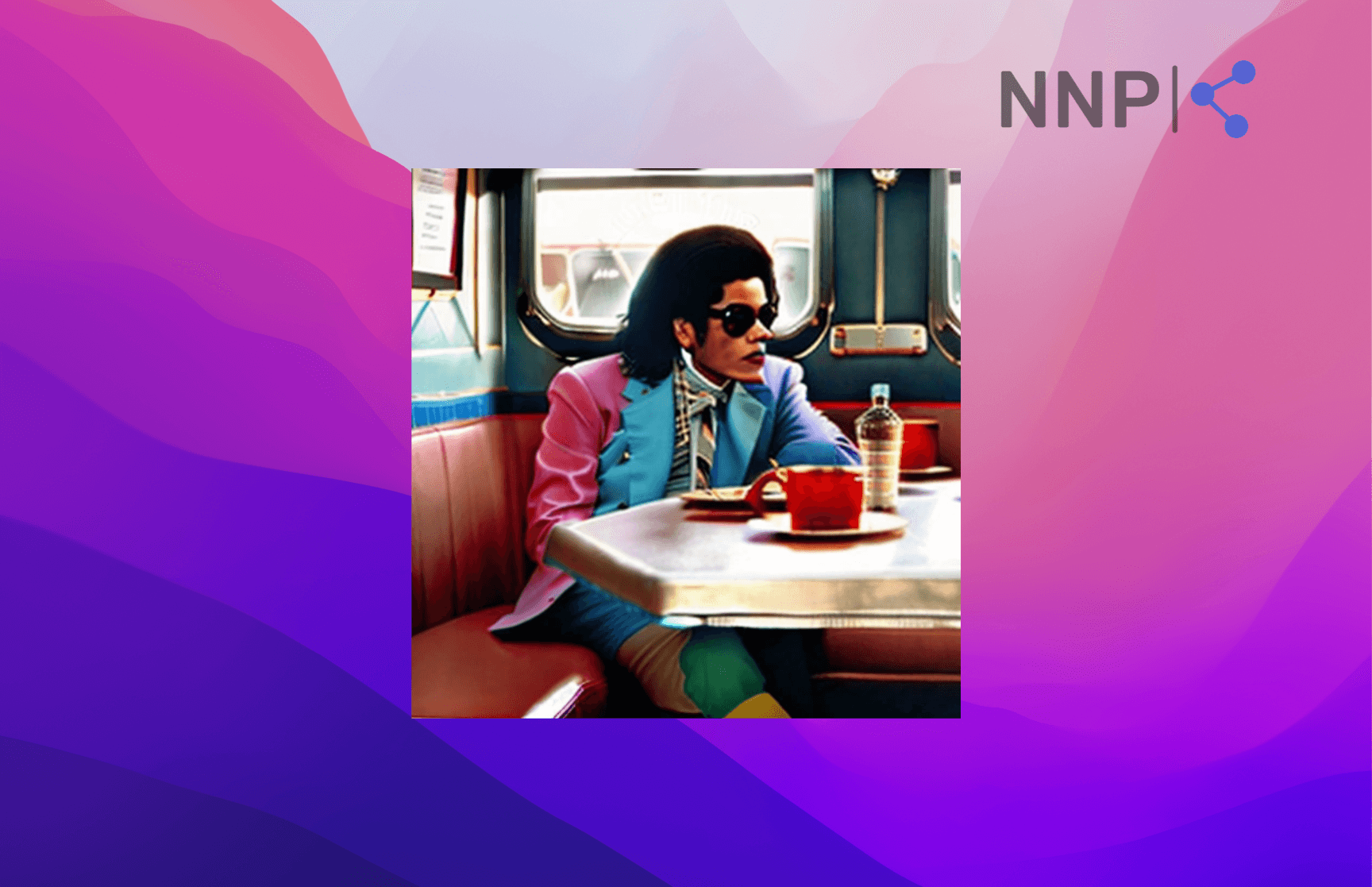
It’s fair to say I was very disappointed. The image was blurry, even though I selected the Realism Engine model. The result was of extremely poor quality, and barely any of the prompt segments were followed.
In addition, one of their models failed to generate the image, so I had to switch to the Realism one.
Plans and Pricing
Midjourney
Feature | Basic Plan | Standard Plan | Pro Plan |
Monthly price | $10 | $30 | $60 |
Annual Price | $96 | $288 | $576 |
Note: Midjourney no longer offers a free version. The cheapest version is their ‘Basic’ plan. We strongly recommend you try out the features using their Free Trial before buying a subscription.
Diffusion Art
Diffusion Art is currently free and does not offer any additional features you need to pay for. Personally, even if Diffusion started implementing paid features, I’d think twice before purchasing.
Conclusion
In conclusion, the comparison between Midjourney and Diffusion has highlighted the incredible advancements in AI technology and their impact on various fields.
Both tools exhibit strengths and capabilities that cater to specific needs and preferences. While Diffusion Art excels in its intuitive user interface and extensive customization options, Midjourney stands out with its analytical capabilities and seamless results.
Ultimately, the choice between these tools depends on individual requirements and priorities. However, regarding the results, Midjourney wins in every round, regardless of not having a free version.
Hence, my vote goes for Midjourney every time since the result are rarely a miss, whereas Diffusion Art has disappointed me in every category so far.

.png)