What is DALL-E and How to Use It?
Written by Ivana Kotorchevikj We Tested
Have you ever wished you could snap your fingers and turn your wildest imaginations into reality? What if you could transform the phrase "a skyscraper shaped like a teapot" into a vivid, detailed image or witness a "zebra wearing a tuxedo" prancing across your screen? Welcome to the world of DALL-E, an AI powerhouse that's turning the world of design on its head.
As the latest innovation from OpenAI, DALL-E isn't just a cutting-edge technology; it's a game-changer, a tool that's set to revolutionize the way we create and visualize, and the perfect Midjourney alternative for those seeking to harness the power of AI in their creative journey.
But how does DALL-E work, and more importantly, how can you use it? Let's dive in and explore the remarkable capabilities of DALL-E.
What is DALL-E?
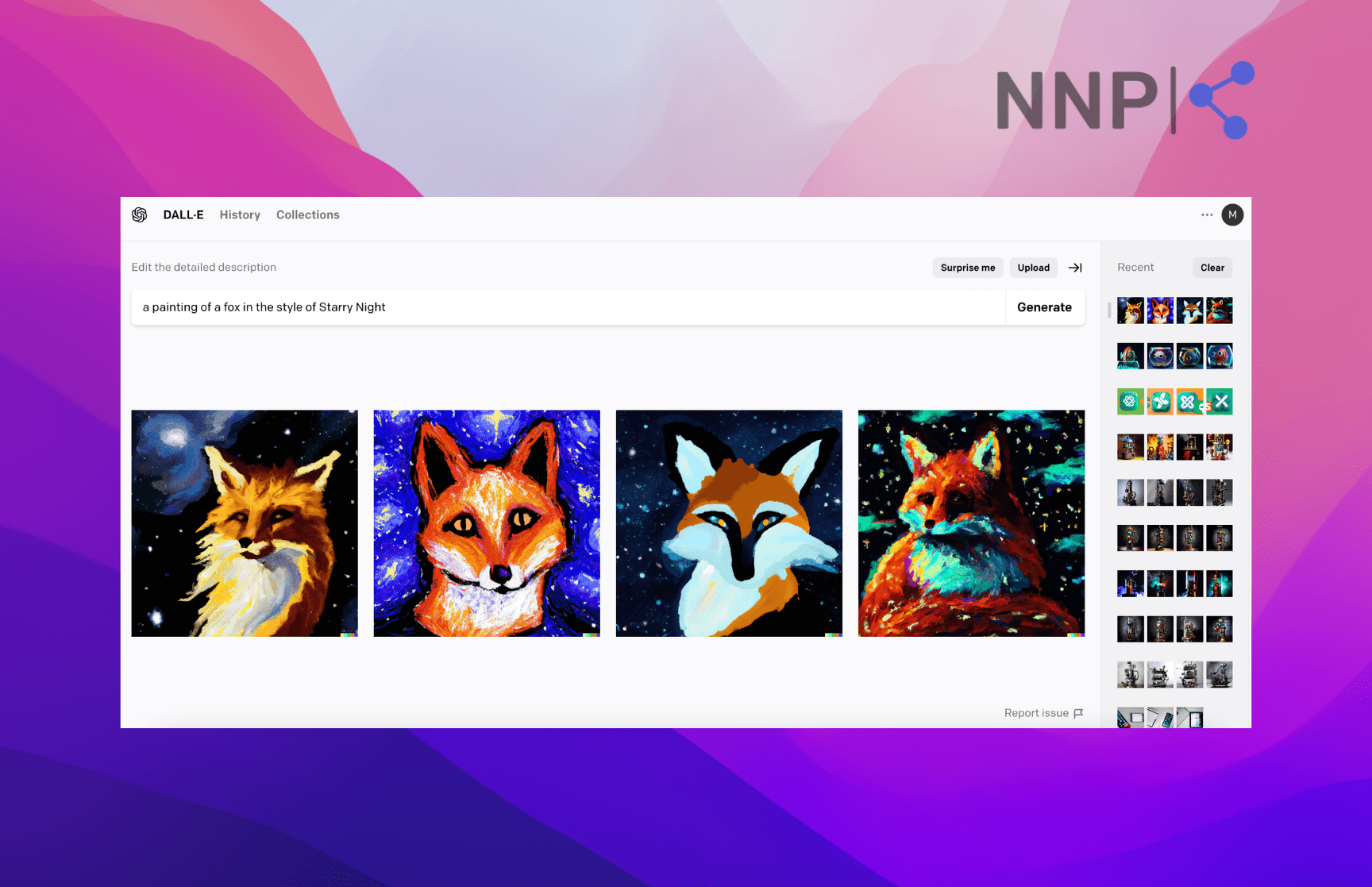
DALL-E and its follow-up version, DALL-E 2, are deep learning models designed to generate AI images from text prompts. Interestingly, DALL-E was designed by OpenAI - the company creator of ChatGPT.
DALL-E is built on a subset of GPT-3, which is short for a generative pre-trained transformer model. The model entered a beta phase in July 2022 and was available to only a million waitlisted users.
The AI platform was released to the public in September 2022. In November of the same year, OpenAI released the model AI, which allowed developers to integrate DALL-E into their own applications. The release of DALL-E’s API also allowed other companies to build AI image-generation tools on DALL-E. So now we have many other Midjourney alternatives offering DALL-E in their packages.
In this sense, we can safely say that DALL-E is the trailblazer of AI image generators.
DALL-E’s name is another unique aspect. It represents a creative tribute to the blend of Art and AI - “DALL” is indicative of Salvador Dali, the Spanish surreal artist, and “-E” represents a nod to the robot character in the animated sci-fi movie “WALL-E” produced by Pixar Animation Studios.
For the more tech-savvy of you, DALL-E is a generative AI technology that relies on a combination of natural language processing (NLP), large language models (LLMs), diffusion processing, and transformer neural network (simply transformer).
DALL-E features
DALL-E offers the option to generate an image by entering a prompt. Thanks to its abstract and surreal style, it can be used for a range of use cases.
DALL-E can be used in the creative process of designing clothes, furniture, conceptual art, or architectural design. The AI image creation tool also finds its place in entertainment, precisely in creating book illustrations, game characters, and graphics. In business, users can turn to DALL-E to create posters, marketing and advertising materials, and even product designs.
Regarding features, DALL-E offers the option to upload your image and modify it into something new with the prompt you enter.
Regarding image usage rights, in their Terms of Use, OpenAI states that users can use generated images “for any purpose including commercial purposes such as sale or publication.”
All images you generate are private and only available to you unless you decide to publish them and make them public and shareable. To make an image public, click on it,
Useful guide: How to use DALL-E
Regardless of whether you are generating an image with only a prompt or uploading an image, DALL-E will generate four image versions, whereas if you also upload an image, you’ll get five image variations. You can additionally click on each image, which opens several options: Edit, Variations, Share, and Save.
In the Edit option, you can erase parts of the image or add a generation frame to extend it (a feature similar to the Playground AI’s image extend tool in their Canvas editor). You can also try the inpaint and outpaint tools in the Edit option. You can also find the outpaint option in the top-right corner and select ‘Try outpainting.’ As OpenAI states, the Image Editing feature is currently in beta (written May 2023).
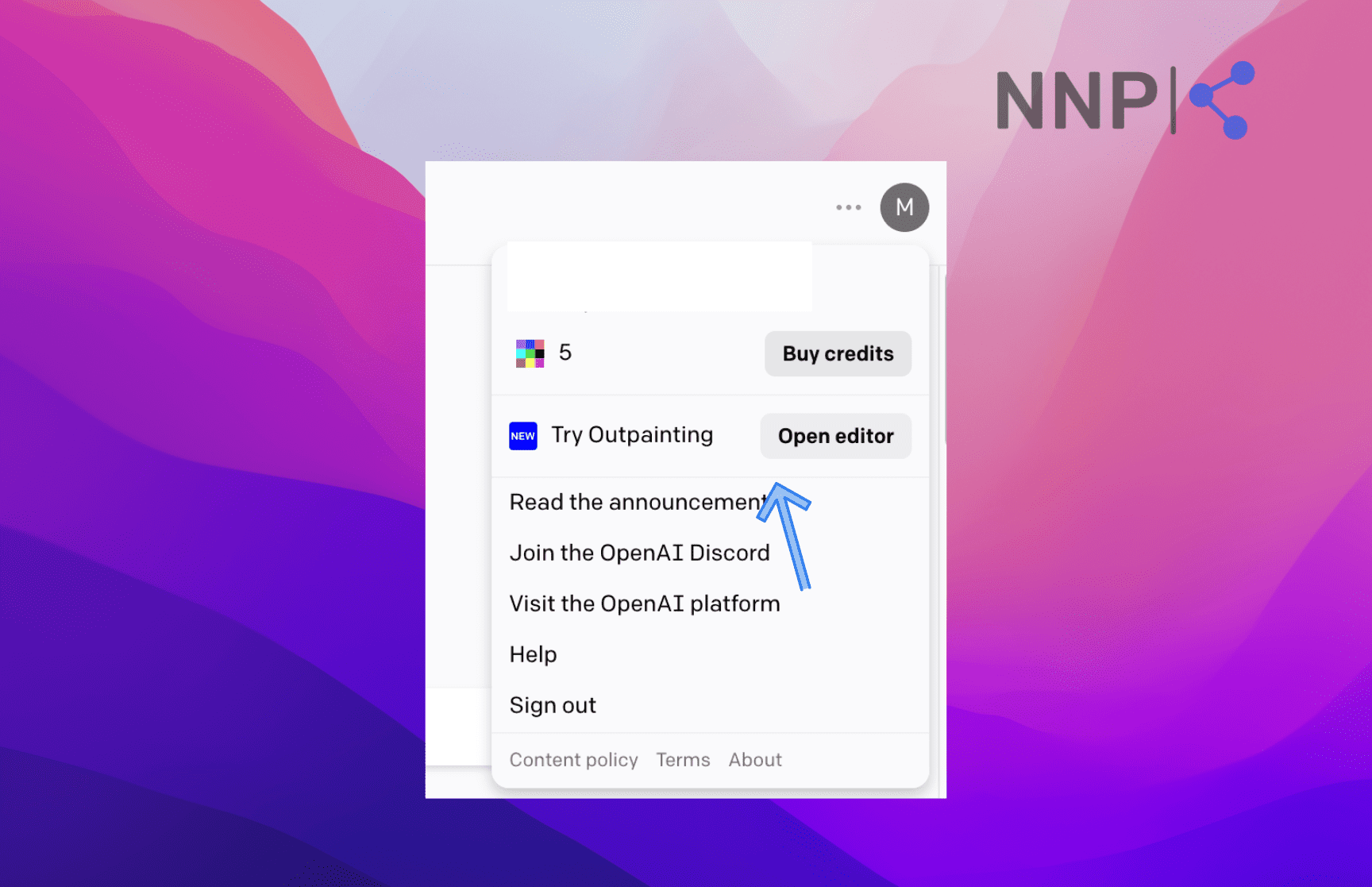
There are instructions on how to use each Edit tool when you hover over it. So, for example, to erase a part of the image, click on the ‘Eraser’ icon or press ‘E’ on the keyword and drag your cursor over the part of the image you want to erase.

There’s also the ‘Surprise Me’ option (just like in Bing Image Creator, as it’s also built on an advanced version of DALL-E), where you get a random prompt and a surprise image if you feel spontaneous.
Use profile
You need to create an OpenAI account to use DALL-E. It’s actually the same account you use for ChatGPT.
To access your account, click on the profile picture or initials in the top-right corner and click on your name. Here, you have the option to buy more credits (we’ll discuss credits in detail below), learn more about credits, manage your payment methods, and view your payment info.
Verdict
DALL-E’s interface is quite straightforward and easy to use with a clean design, compared to other Midjourney alternatives that tend to have cluttered and confusing interfaces. When you access the platform, all the options are laid out clearly.
You can also access your image history by clicking on the time icon on the right. In the top-left corner, you can also see History. If you click it, it will take you to the History page. Additionally, you can save and organize your images in Collections for future reference.
All in all, DALL-E is really easy to learn and navigate. All the options are pretty intuitive or explained clearly. I had no trouble using it as a first-time user.
Prompts
As mentioned above, DALL-E is designed to produce abstract, surrealistic, and impressionistic images. It can combine seemingly unrelated concepts into art that dives into the world of imagination.
As the name suggests, the generated images almost look like something an AI Salvador Dali would create. Just like with all other Ai image generation tools, the more descriptive and detailed prompt you give, the better the result will be.
To try out its art generation capabilities, I entered the following prompt:
“A carrot wearing a cowboy hat, sitting on a rock.”
Here’s the result I got:
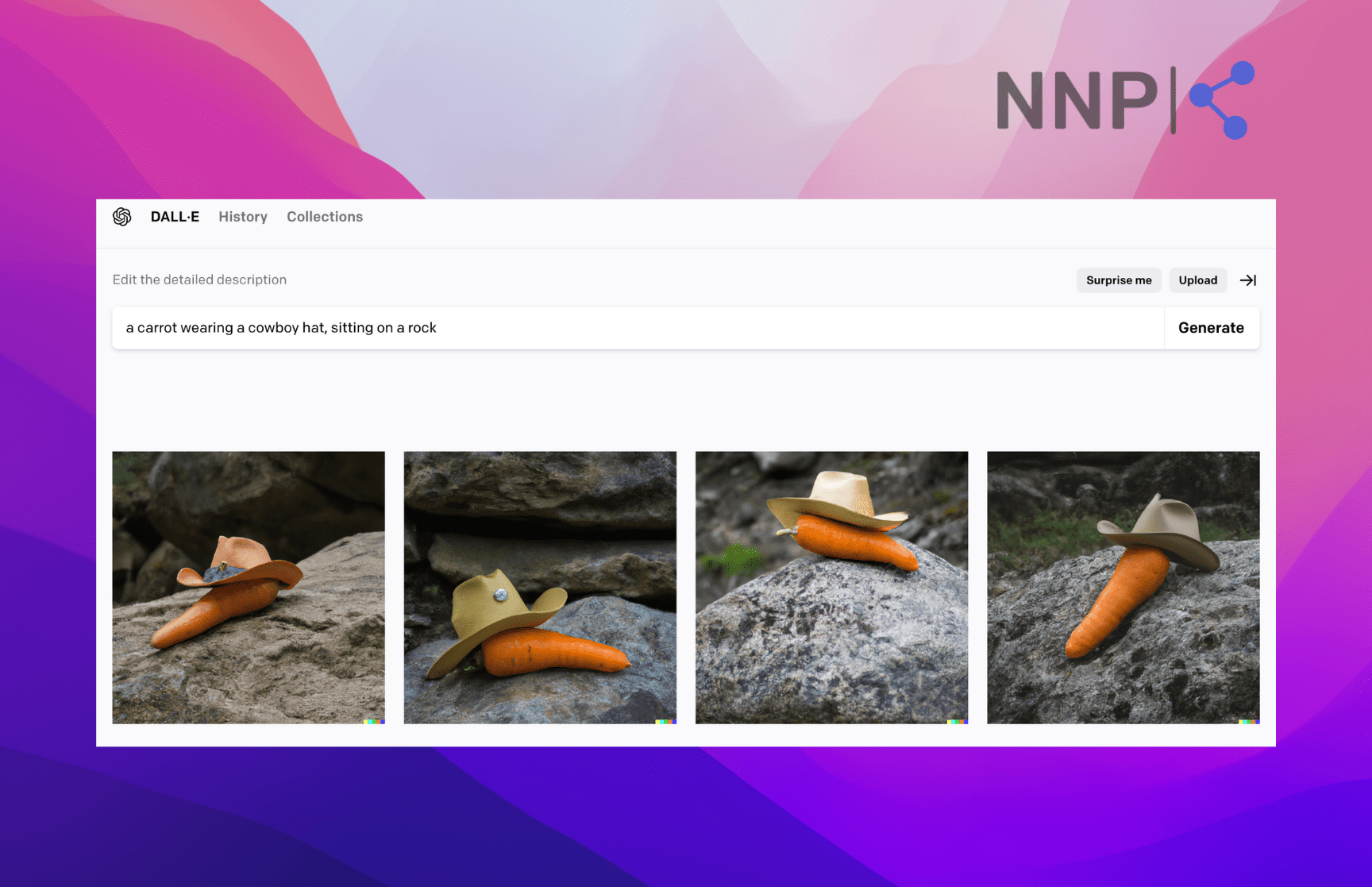
Verdict
Not quite what I expected the carrot to look like, but I didn’t specify that I wanted it to be a personified character. However, the image captures the prompt well.
Then, I opened the outpainting option to try it. To use the option, click on the ‘Outpaint’ option (a square frame with a plus icon in the top-right corner). A dotted generation frame will appear on the canvas. Place the frame on the side of the image you want to expand and click on ‘Generate.’
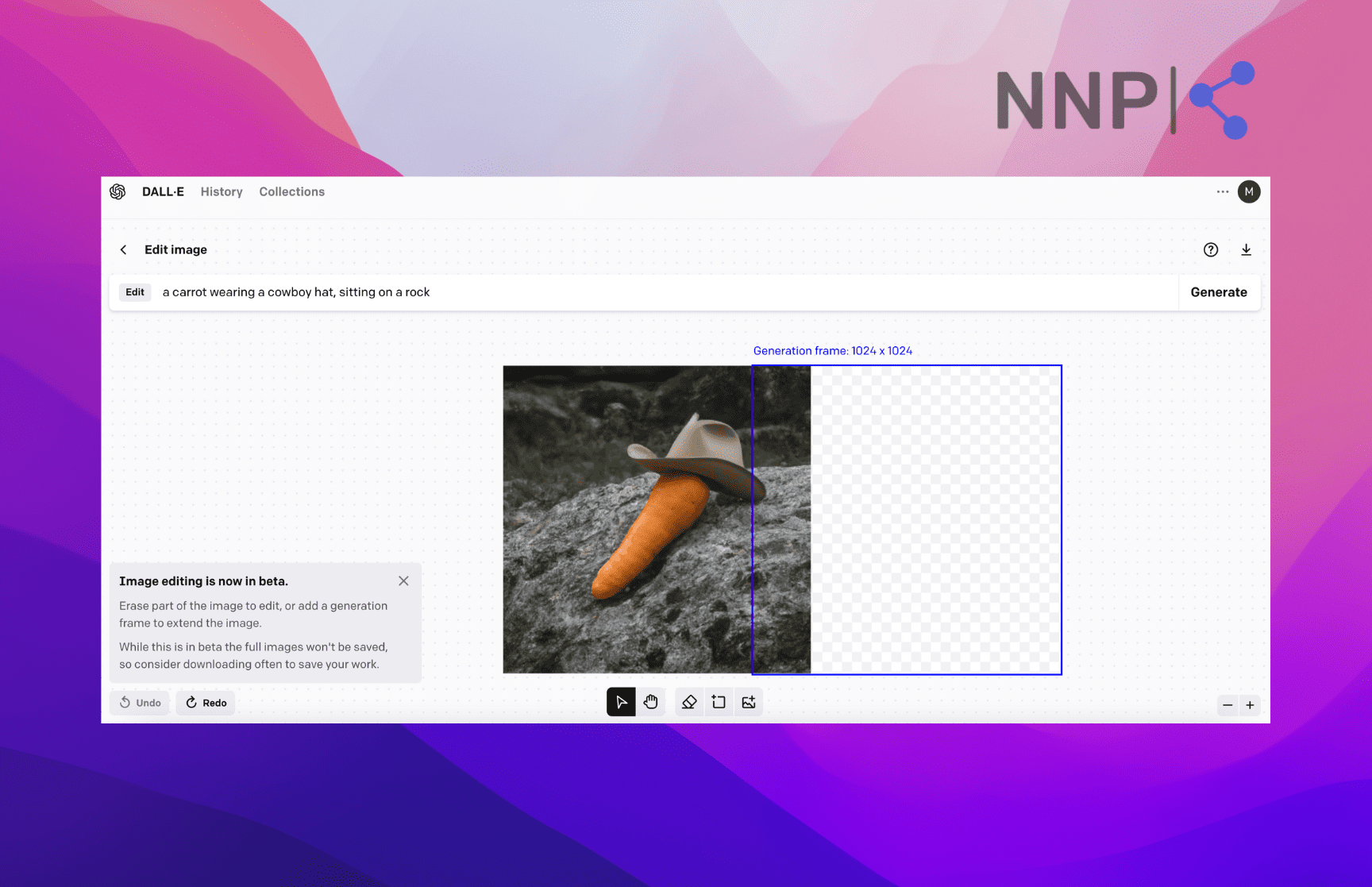
When DALL-E expands the image, click on the left and right arrows to select a variation, and then click on ‘Cancel’ or ‘Accept’ to apply the outpainting.
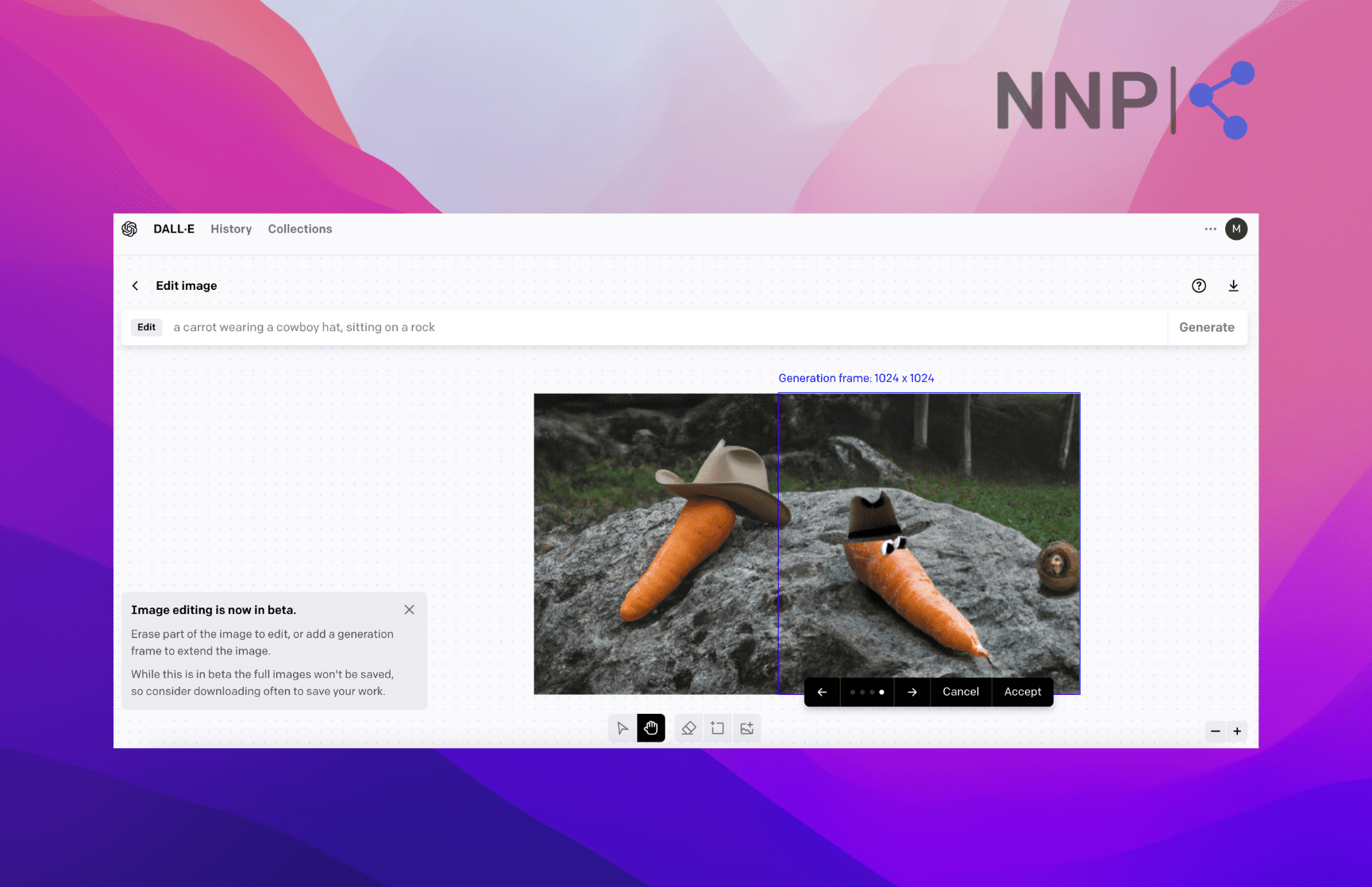
I liked how DALL-E expanded the original generated image. The expansion mainly depends on where you position the generation frame. So make sure you place the frame on the portion of the image you want DALL-E to use as a basis for the outpainting.
Next, I tried the upload option. I uploaded an image with a sunflower and selected ‘Generate variations.’
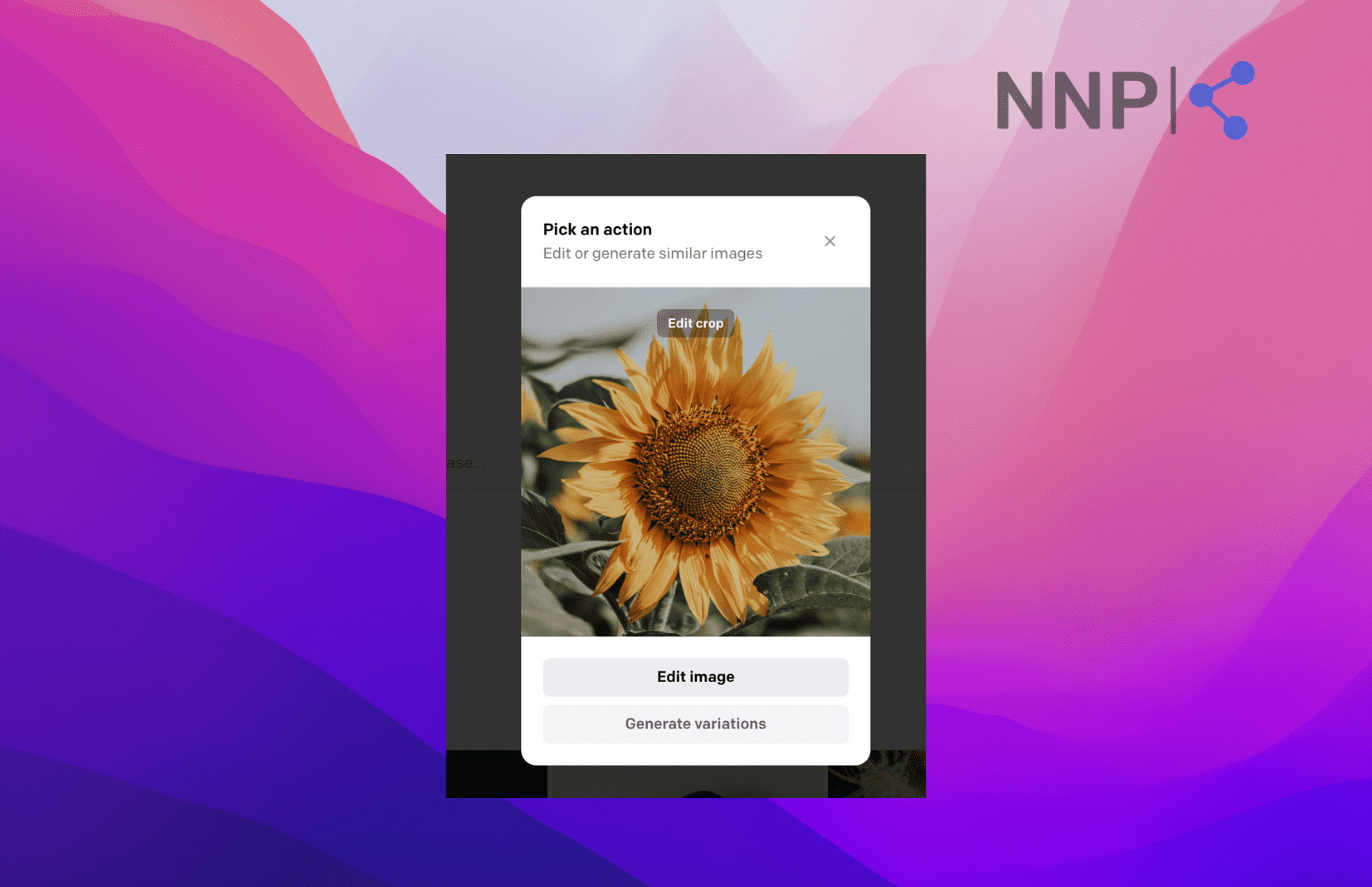
These are the results I got. The image variations didn’t vary greatly from the original.
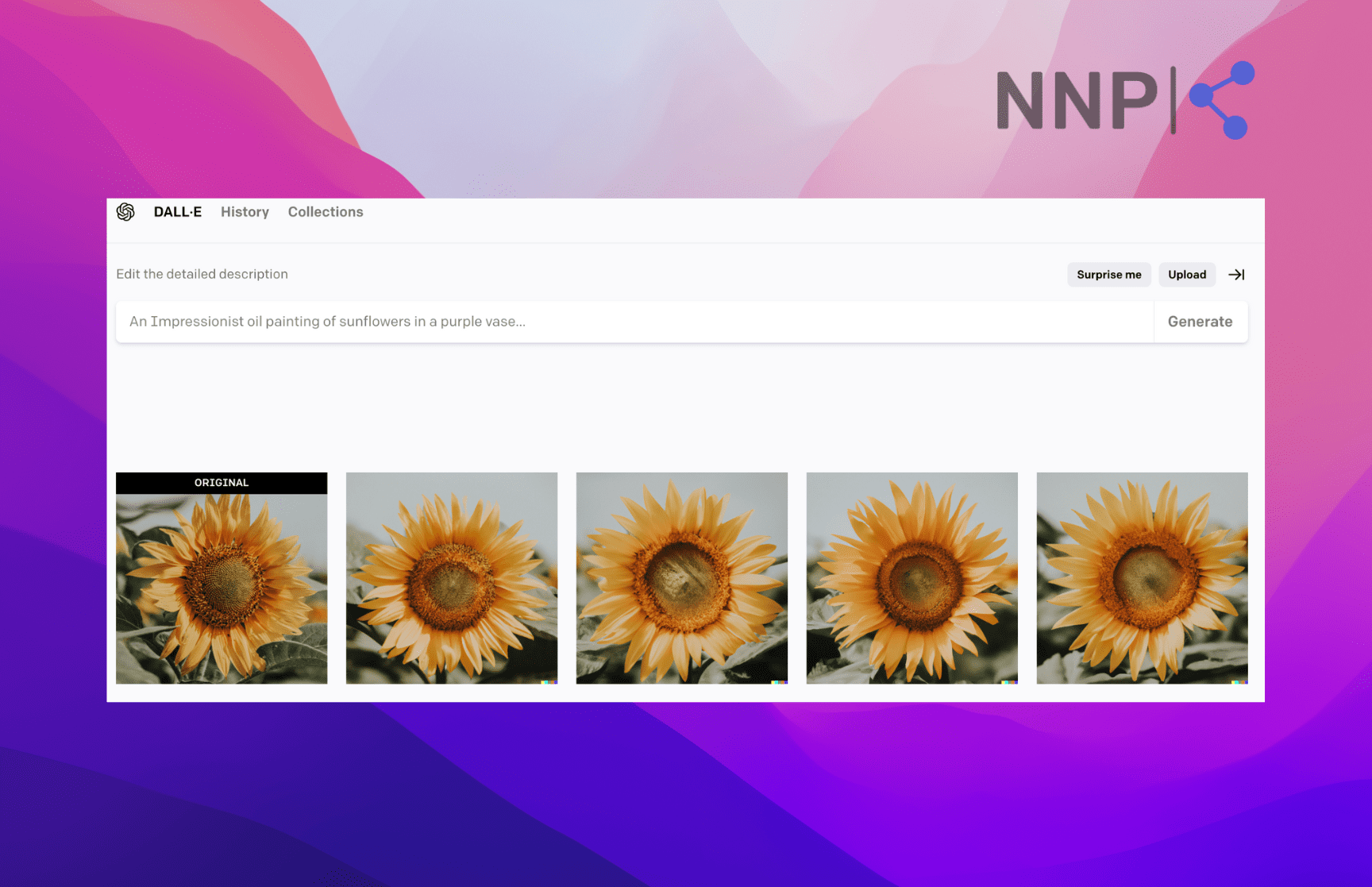
However, there’s no option to enter a prompt when uploading an image - there are only ‘Edit image’ and ‘Generate variations’ options.
DALL-E plans and pricing
DALL-E works with credits for generating images. On their help page on how DALL-E works, OpenAI has explained that free credits are only granted to early adopters that joined before April 6th, 2023. The free credits expire after one month, meaning if you don’t use them all, they aren’t transferable to the next month. Credits are refilled each month on the date you joined.
If you joined after April 6th or if you’ve run out of credits but you want to generate more images, you need to buy credits on your OpenAI profile in the ‘Buy credits’ section. One credit package comes with 115 credits, and it costs $15. You can also choose to buy more credit packages at once.
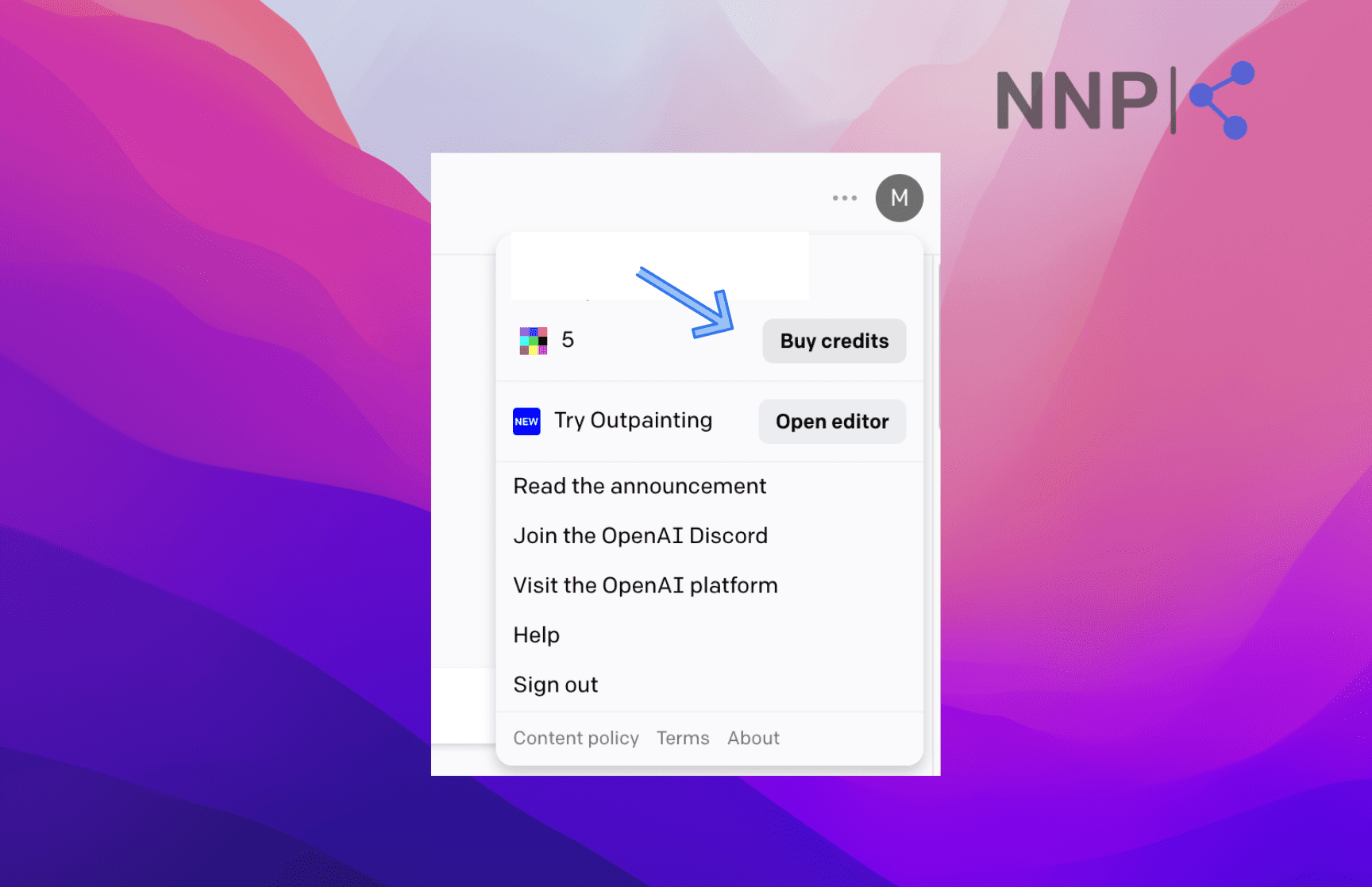
DALL-E community and customer support
DALL-E has 2 separate channels in OpenAI’s Discord where users can join discussions, showcase their generated art, learn and share tips and tricks and get help with prompts and the editor.
Volunteers, moderators, and other users share experiences and frequently answer other users’ questions.
Apart from Discord, OpenAI offers the option to talk to an AI chatbot Fin. To access the chatbot, click on your profile picture and select ’Help.’ In the pop-up window, select ‘Messages’ and click on ‘Ask our bot a question.’
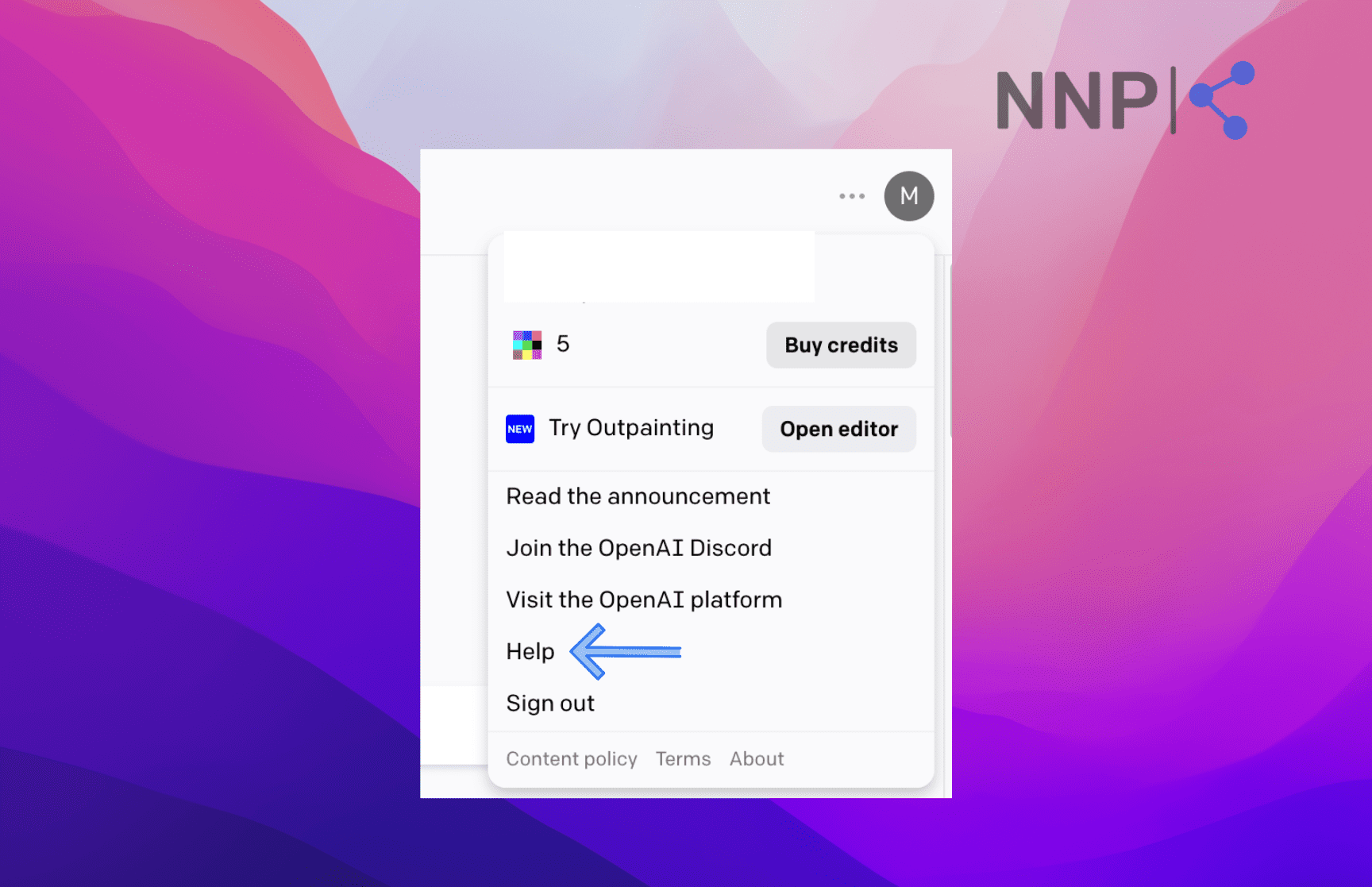
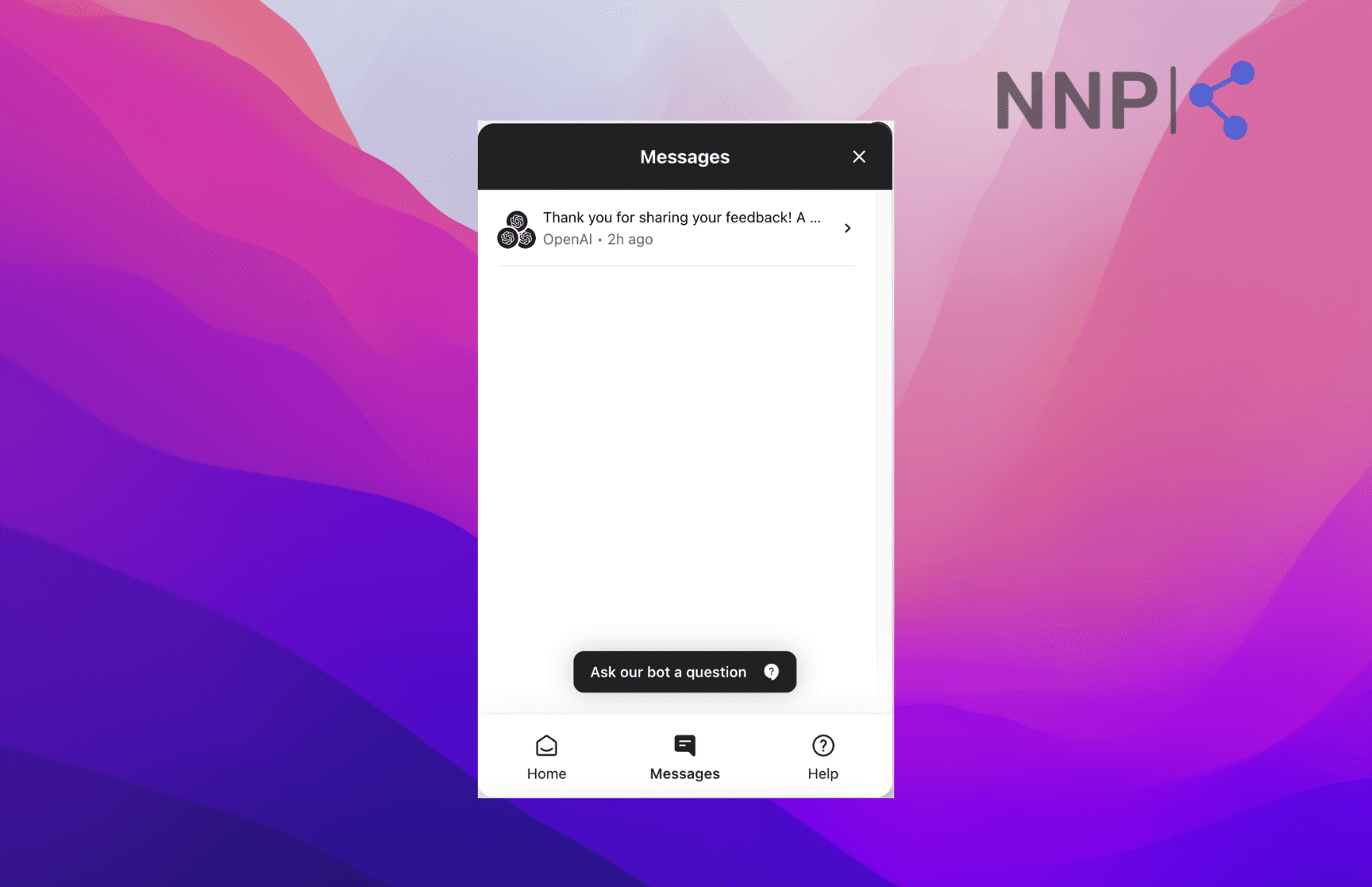
Fin will guide you through a series of questions and answers you can select to reach the final solution. In general, the AI chatbot suggests articles from OpenAI’s help page, where you can search for a topic related to your question.
You can further interact with the chatbot and ask it questions, but the answers are predefined and lead to articles on their help page. There’s a notification at the top of the chat saying, ‘We will reply as soon as we can.’ However, from my test experience, I couldn’t get to a live chat with a human representative.
DALL-E customer reviews and ratings
DALL-E has received a 4-star rating on G2, a business software review website. Users are amazed and satisfied with the AI platform’s efficiency, innovative features, and ability to generate creative images from text prompts.
On the other hand, the drawbacks people have highlighted are that the quality is not up to par, especially with more complex images. Frequently users get pixelated and blurred images. Another negative aspect with DALL-E is that it takes longer to generate images and the images generated were not relevant to the given prompt. Also, some users complain that the pricing is a bit higher for small businesses and that not everyone can afford DALL-E’s pricing.
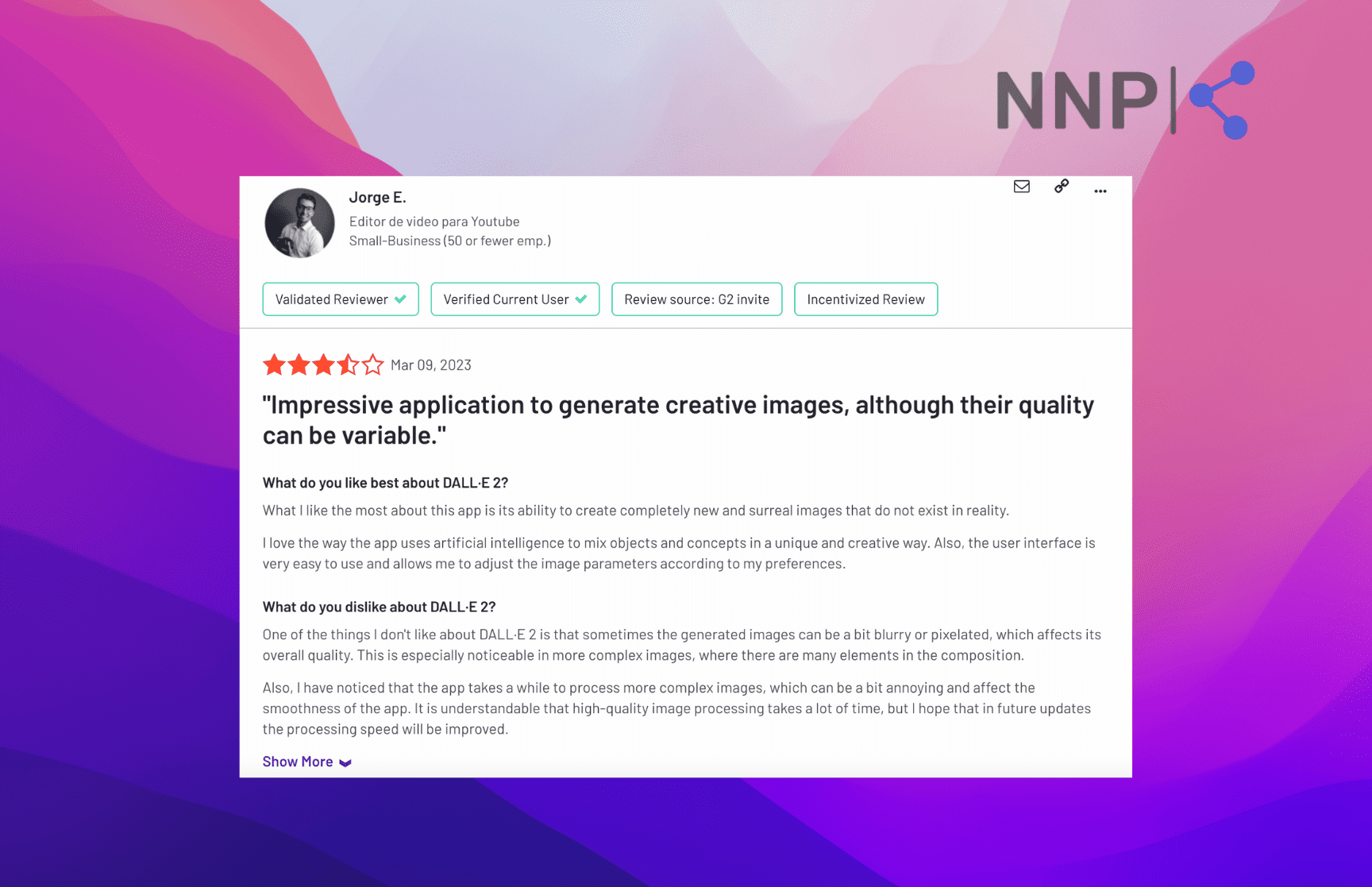
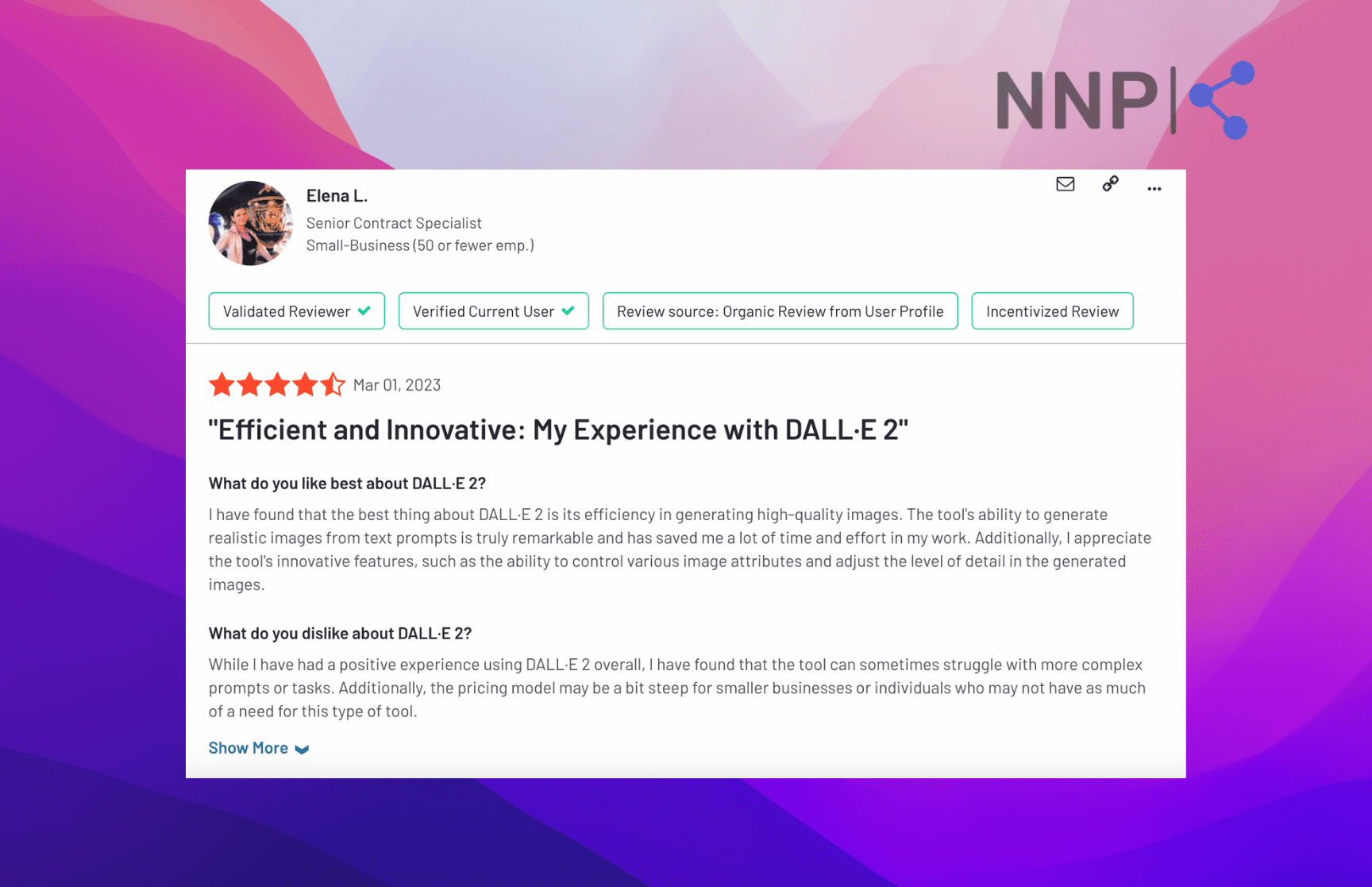
Final words
OpenAI's DALL-E is a ground-breaking AI platform that uses deep learning models to generate creative, abstract images from text prompts, heralding a new era in design and visualization.
Built upon a subset of GPT-3, DALL-E has set the benchmark for AI image generation tools. It is now utilized by many platforms as a key element of their AI capabilities, allowing for a broad range of applications from conceptual art and architectural design to marketing materials and product designs.
Although it has shortcomings that are yet to be resolved, DALL-E represents a significant leap forward in AI technology, presenting enormous potential for transforming the fields of design, visualization, and entertainment.
-(2)-profile_picture.jpg)
