How To Delete Your ChatGPT Account?
ChatGPT! Your friendly, trusty chatbot that makes your life so much easier. We already discussed the many things ChatGPT could do and others that can’t.
But for some reason, if you get sick of it or simply just don’t have anything to use it for, we have the solution for you.
To delete your ChatGPT account:
- Go to platform.openai.com.
- Click on “help” in the top right corner.
- Click on the “Ask our bot a question” option from the pop-up window.
- Choose “Account deletion.”
- Confirm your deletion by clicking “Delete my account.”
- Wait a few weeks for the OpenAI team to confirm your account deletion.
Stick throughout the whole article to learn more about how to delete your ChatGPT account.
Before you delete your ChatGPT account, here’s what you need to know:
Before we start deleting your ChatGPT account, I wanted to give you a heads-up on a few important things.
First, please note that if you delete chat gpt account, you'll also lose access to other OpenAI products, such as DALL-E 2, and OpenAI Playground, since you’re accessing ChatGPT using your OpenAI account.
There isn’t a possibility to only delete your ChatGPT account, but there are some things you can do without actually deleting any accounts.
Instead of deleting your ChatGPT account, you could clear all your conversations.
This way, your ChatGPT data will be removed, but you'll still be able to use other OpenAI products.
If you still choose to delete your account, it's essential to know that the process can be complicated, and once your account is deleted, you won't be able to recover it with the same email address. If you want to delete your history on ChatGPT, here's a step-by-step.
🔎 Explore the 9 key limitations of ChatGPT.
How to delete your ChatGPT chat history:
- Open your ChatGpt account through chat.openai.
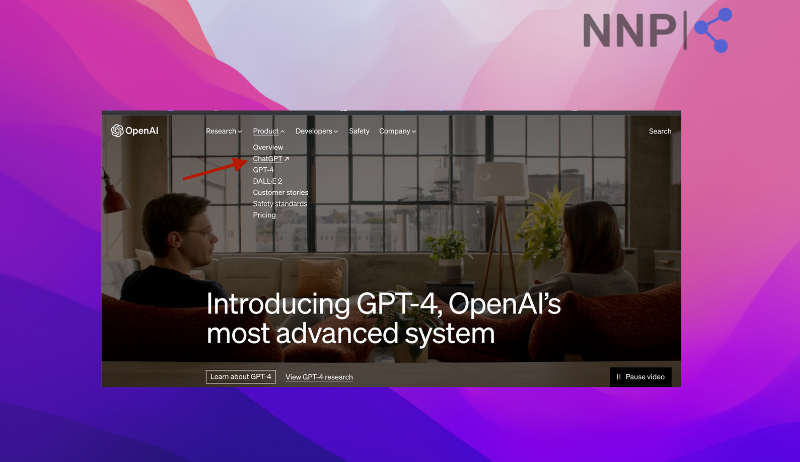
- Log in to your ChatGPT account.
- On your left, you will see all your previous data associated with your account below the new chat option.
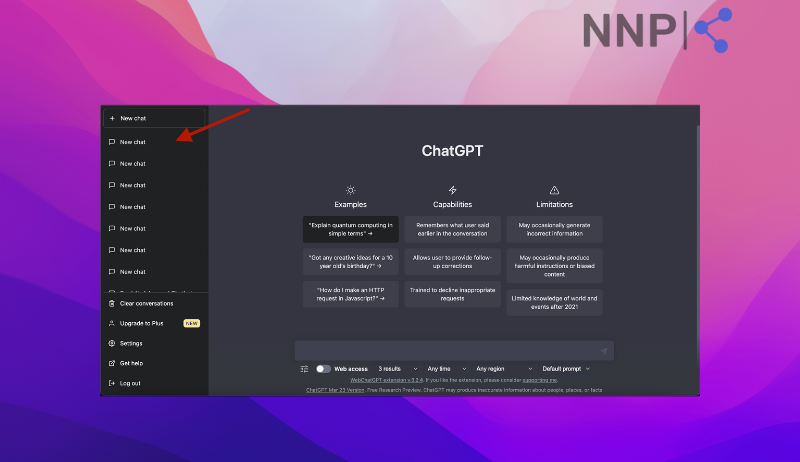
- If you want to select a couple of your previous chats, you can do it manually by selecting the chat and clicking on the garbage bin option. After clicking on the garbage bin, click on the check mark to confirm your deletion.
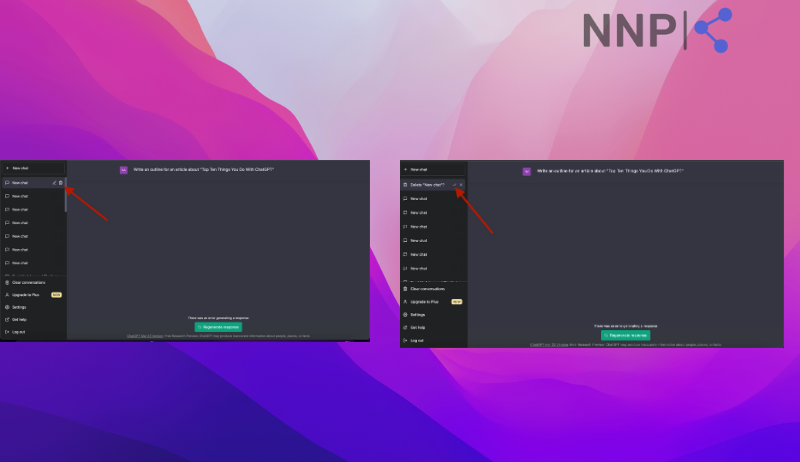
- To delete all of your ChatGPT conversations, simply go to the bottom left corner of the garbage bin that says “Clear Conversations.”
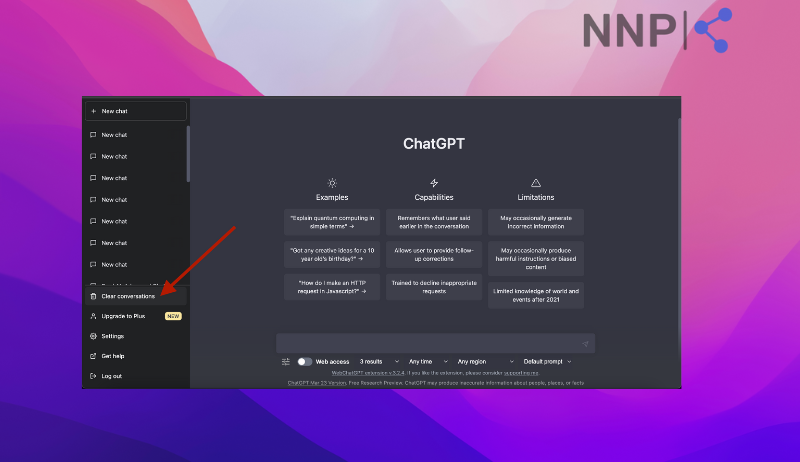
How to permanently delete your ChatGPT account:
- Go to platform.openai.com.
- Click on the “help” setting in the top right corner.
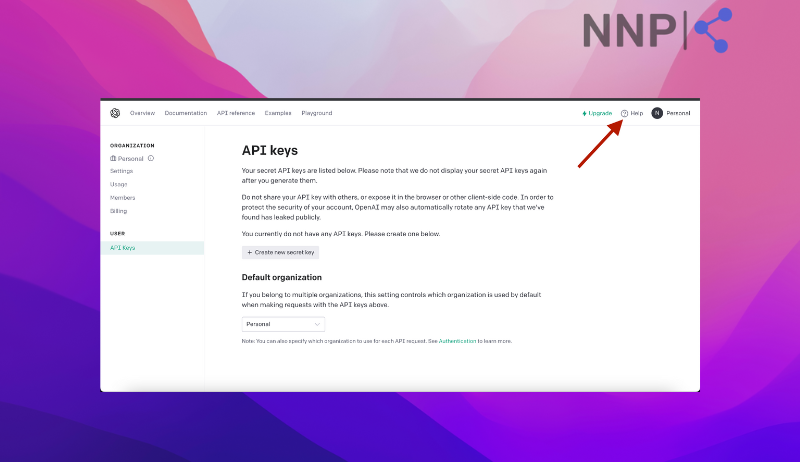
- After selecting the help option, you will be met with a pop-up window. Click on the “Send us a message” option and select “Account deletion.” Confirm your deletion by selecting “Yes, delete my account” in the chat.
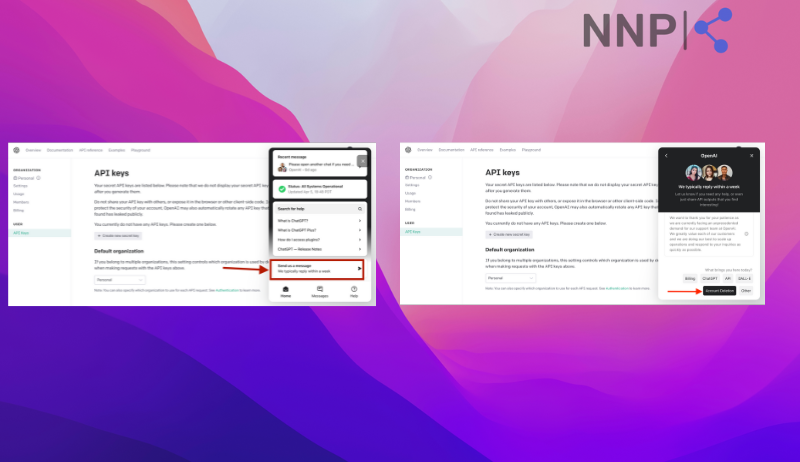
- Note that the deletion of your account can take up to 2 weeks. The account deletion is permanent, meaning that all of your data will be lost along with your account.
How to delete your ChatGPT account through email:
OpenAI also allows customers to delete their accounts by sending request requests through your email.
- Open your designated email platform(note that the email address has to be the same one you use for OpenAI).
- Send a new message to deletion@openai.com.
- Add the subject of the E-mail. For example, “ Account Deletion Request.”
- In the email, simply write, “Please delete my account.”
- The request will be taken into consideration, and the process of your account deletion could last for about 2-4 weeks.
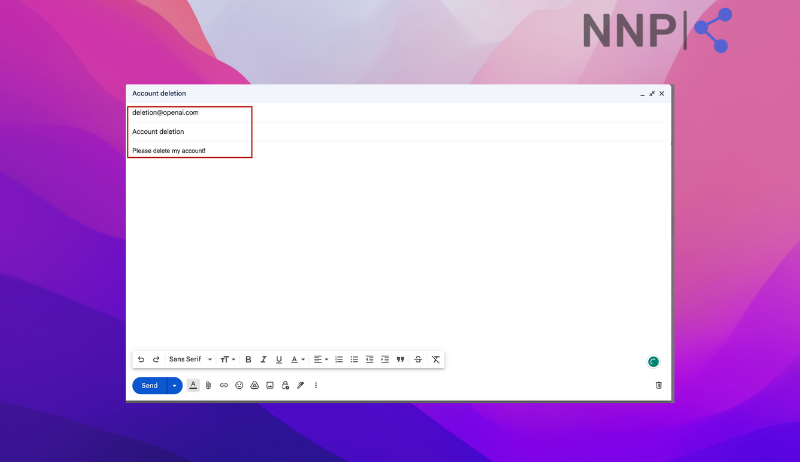
What after deleting your account?
If you think you may have made a mistake by deleting your account and want to make a new one, you can create a new one by using a different email from the one you used before.
This will be your brand new chatbot, and you may have to “train it” all over again. All of your data histories will be lost, including all of the prompts you gave and all the information about you.
Basically said, ChatGPT will no longer know you, and you will have to meet all over again.
How is the world perceiving OpenAI’s ChatGPT?

OpenAi’s ChatGPT has taken over the world with its witty responses, ideas, and suggestions.
It’s one of the most significant inventions in the world that can make your life so much easier to navigate.
But, there are some concerns when it comes to using ChatGPT; for example, people are expressing their concerns about how secure ChatGPT is, as well as if the production and upgrading of artificial intelligence can lead to fewer jobs on the market.
OpenAI, the developer of ChatGPT, has been accused of exposing users’ personal data and personal searches.
Many countries have banned it for fear that it might go through their government security systems.
Italy was very eager to show their revolt against the newest releases of AI technology, and since then, they have banned it for further usage until they made sure it’s safe enough.
People speculate that France is next in line to ban Open AI’s ChatGPT and other programs they might develop after many cities have expressed concerns about it.
The French magazine “Le Parisien” wrote that the French security department is discussing temporarily shutting down ChatGPT until OpenAI has ensured their platform is safe.
The city of Montpelier has been very loud and vocal about banning ChatGPT for their citizens, saying it’s just a precaution.
The OpenAI team and their CEO, Sam Altman, have said that they understand users’ concerns, and since then, they’ve tried to make amends and help protect users from getting all their data exposed.
Do you like our take on the newest AI inventions and ChatGPT? Check out some of our previous articles like: "Cool Ways to Use ChatGPT That All Beginners MUST Know"
Deleting your ChatGPT account can be complicated, but it is not impossible. Before deciding to delete your account, note that there are some implications, including losing access to other OpenAI products like DALL-E and OpenAI Playground.
If you still choose to delete your account, you can clear your chat history manually or permanently delete your account through the OpenAI website or via email.
It's important to note that once your account is deleted, you won't be able to recover it with the same email address, and all of your data will be lost.
