What is Gencraft AI and How to Use it?
Written by Tanja Lepcheska We Tested
Would you agree that there are just too many AI image-generation tools coming out these days?
At least, that’s what I think because it seems that there is not a day that goes by when I see more and more of them emerging.
It's good to have choices but with that many of them, it takes a lot of work to choose a good one, especially for generating images.
In my recent quest to find such a tool, I saw and was triggered to try out the Gencraft tool. It promises to convert a small set of words into AI-generated artwork photos with minimal effort.
If you, too, are curious to get familiar with this tool, join me by reading this article, as I will thoroughly examine and evaluate its features, performance, and practical uses in this comprehensive review.
Now let’s delve into the details and explore the possibilities of what Gencraft can do for you!
Also check out: What is Midjourney and how can you use it
What is Gencraft AI?
Gencraft is an AI-powered tool that transforms text into artwork photos. Using advanced generative AI algorithms, it can generate unique images based on a few input words or phrases.
Users can witness their text come to life as AI-generated art with just a few keywords.
This AI tool stands out among other text-to-image generative AI tools, boasting its ability to produce captivating visuals.
It leverages artificial intelligence's power to create aesthetically pleasing and visually impressive images.
Features
- AI art generations - create art using AI from keywords
- It offers a rich selection of styles that users can combine with text prompts to achieve the best results.
- It offers diverse visual categories, from art and fashion to video games, allowing users to cater to different artistic preferences.
- It offers a free trial with ten prompts to use.
- The interface is user-friendly, even for someone who has never tried an AI image generator.
- Works on all devices: web, iOS, Android for consistent access.
How to use Gencraft AI
- Navigate to the Gencraft official website.
- In the ‘Describe your creation in detail,’ write your prompt.

- Once you type in your prompt, you can select a style you like.
Note: Gencraft offers an extensive style library for you to choose from (cartoon, 3D, anime, ink, watercolor, oil painting, abstract, etc.).
- Click on ‘Generate’ and wait till it does its magic.
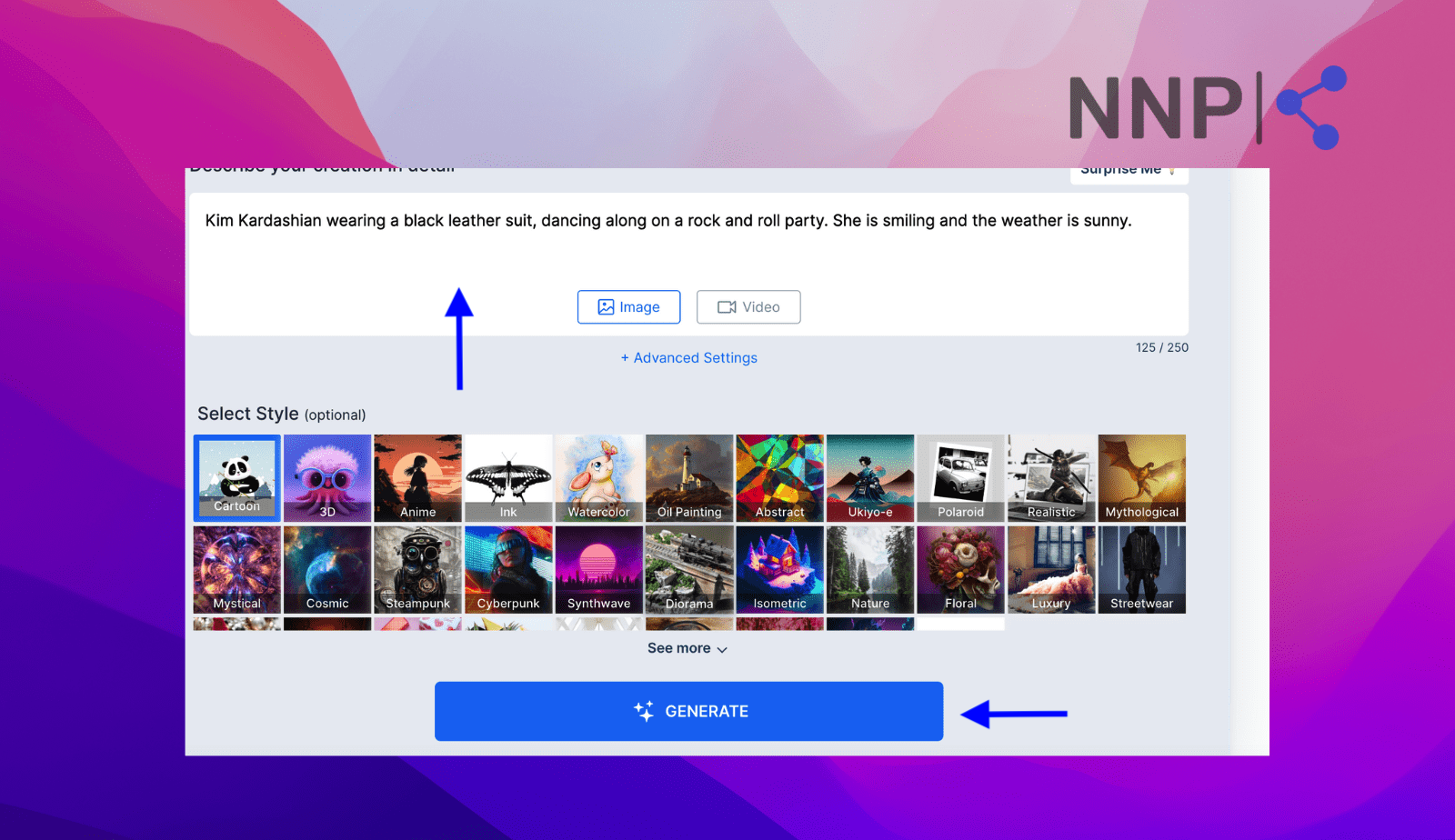

- You can also try the ‘Surprise me’ option.
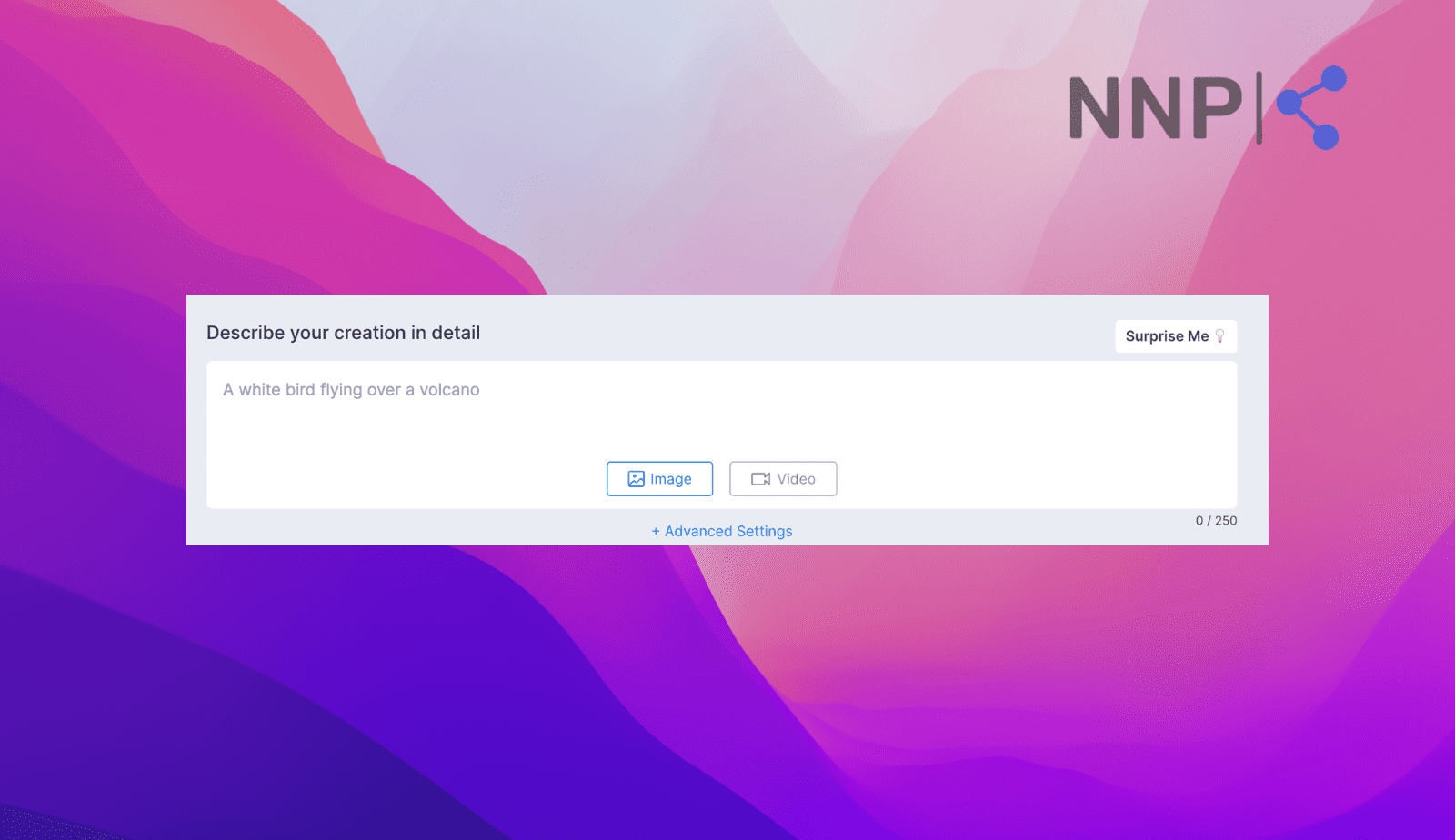
It gives you examples of prompts for you to try. I tried one based on Gencrafts’s suggestions, and here is how it turned out;
Prompt: “A girl and her spiritual world, colorful moebius style.”
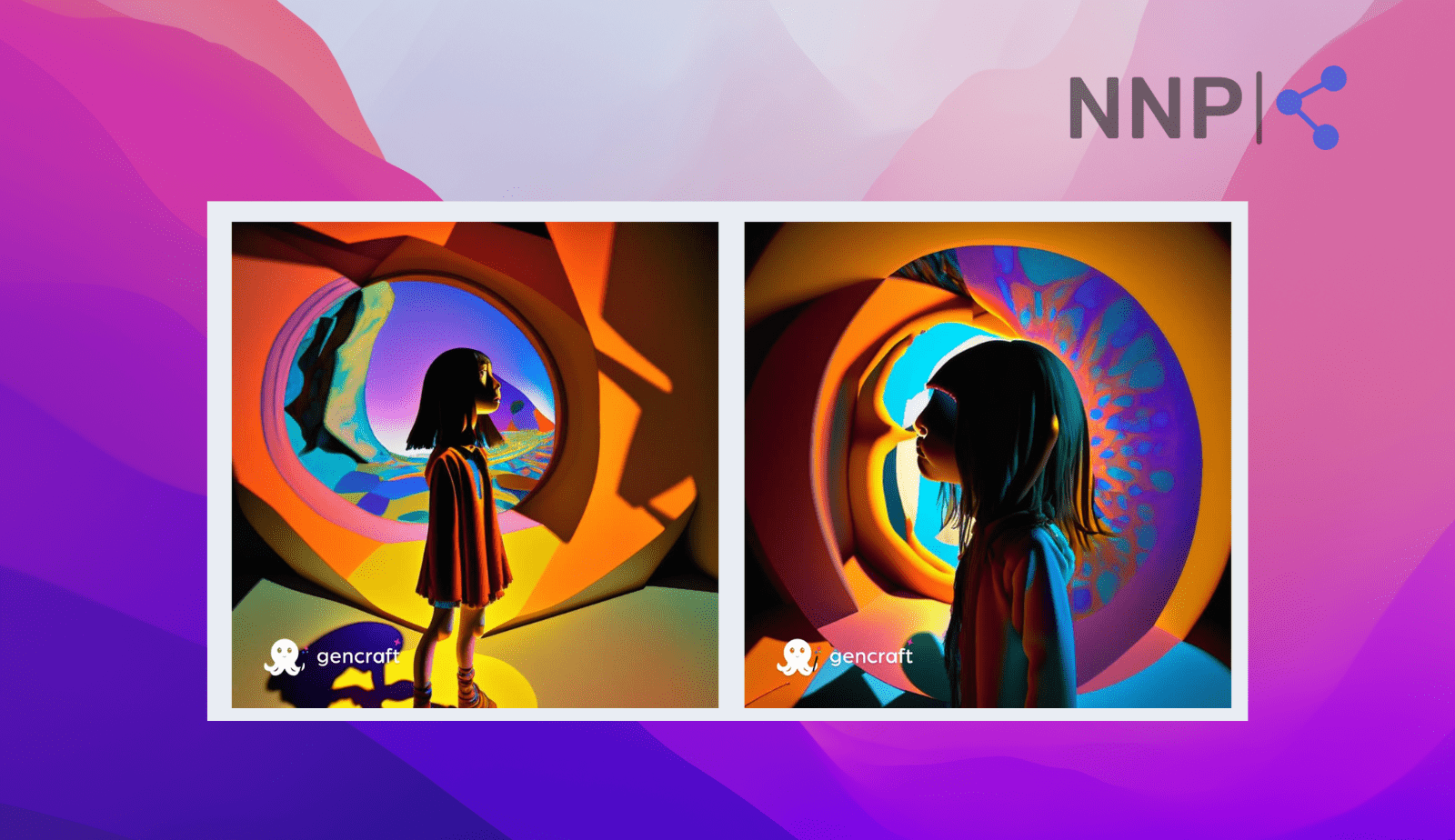
And another prompt:
“A cyborg buddha statue mountain, colorful moebius, hyper cluttered, yellow and pink, mecha anime, surreal cyberpunk style”
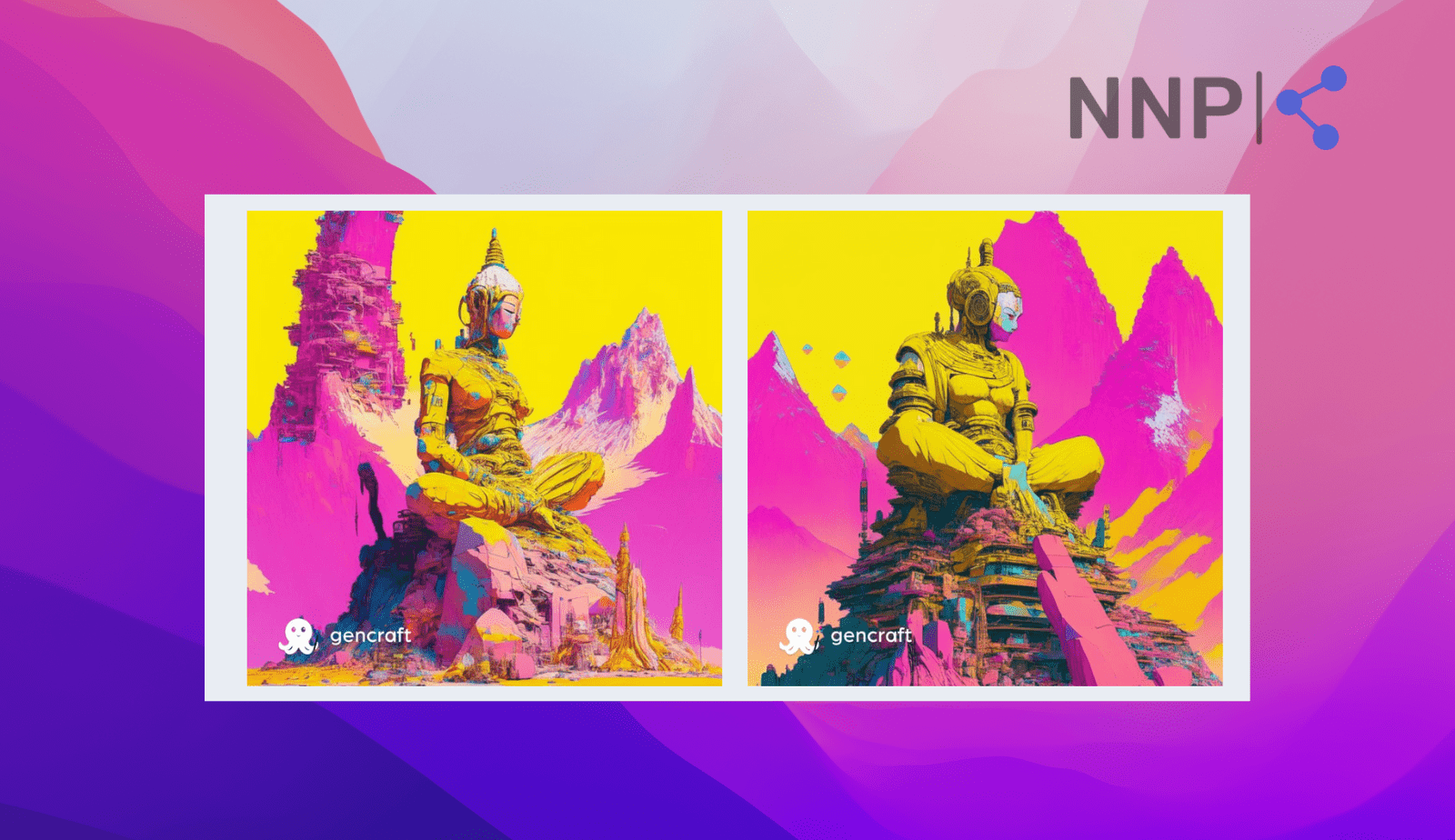
The prompts I used on Gencraft
Prompt 1: “Futuristic robot making coffee in a cafe.”
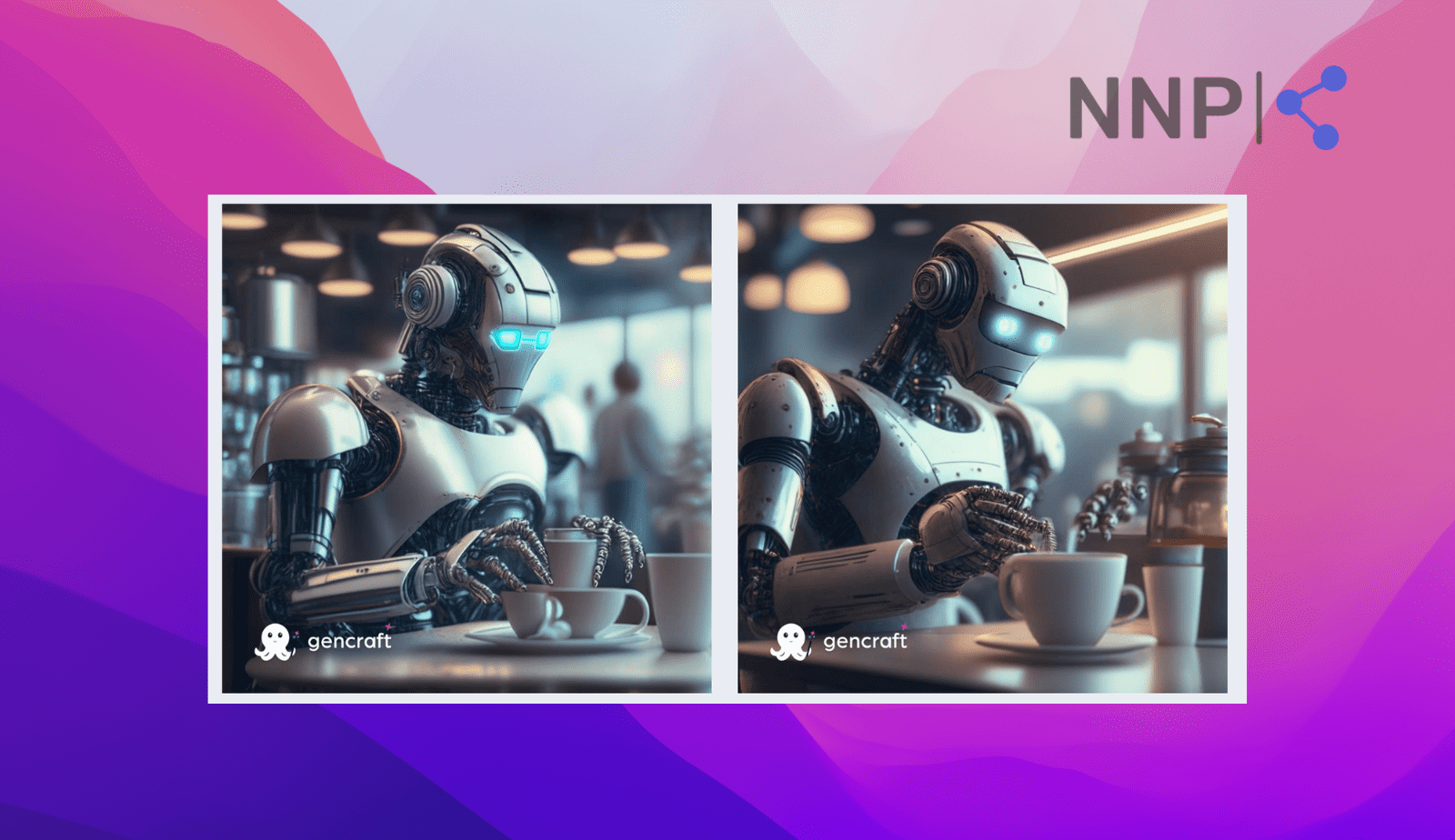
Prompt 2: “Girl wearing headphones made out of kiwis. She is dancing in the sea full of fish.”

As you can see, Gencraft did a good job depicting the main keywords as prompted; however, the headphones did not look like they were made out of kiwis, nor she looks like she is dancing 😀
And my last prompt:
"Car from the future driving on water"
I used the mythological style for this one and it turned out very cool.
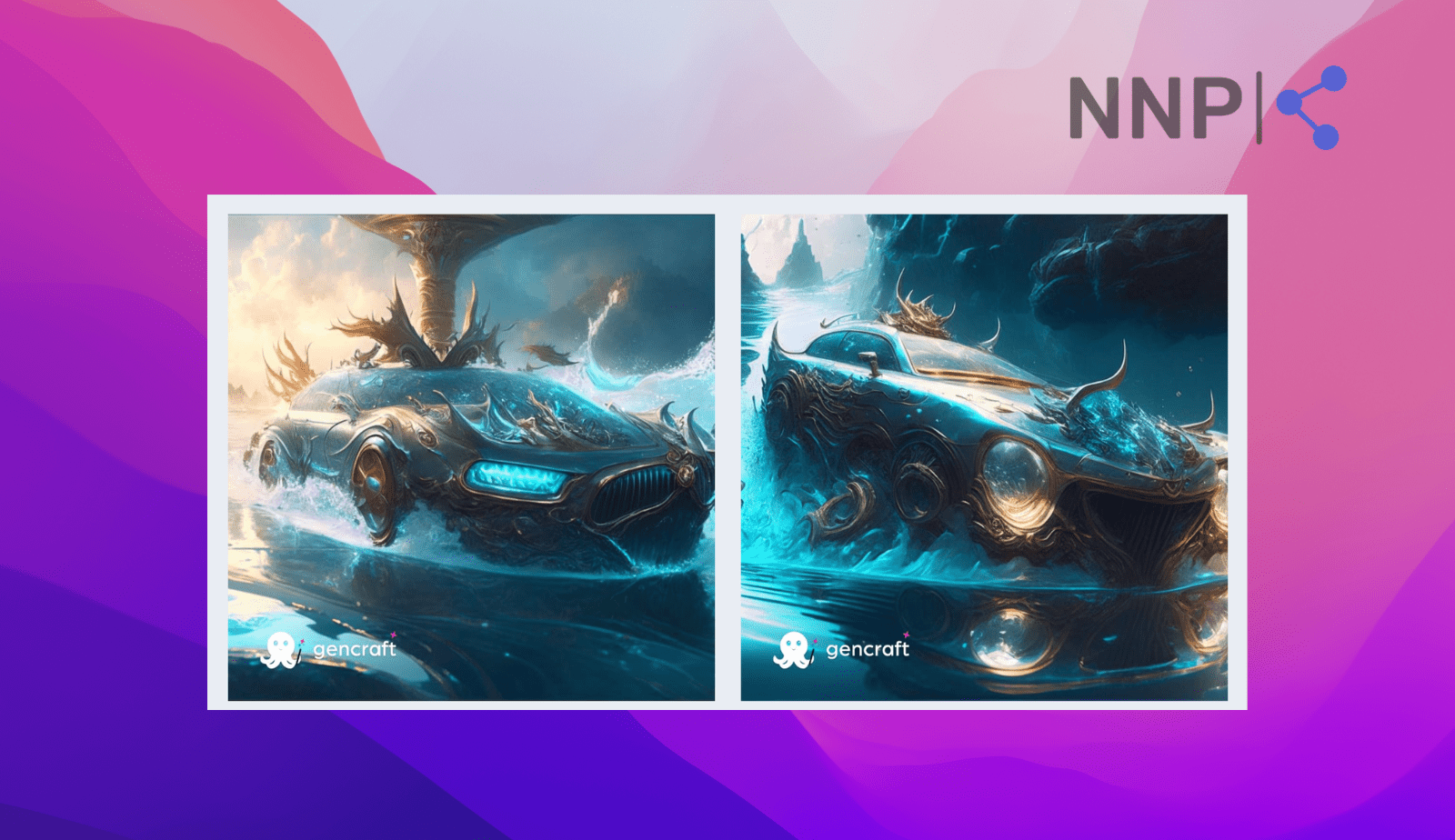
Another useful thing to know when creating your prompts is that you can exclude a section/word from your prompt and generate new results. Just type in the word/word phase in the 'Exclude from result' space and hit ‘Generate’ once again.
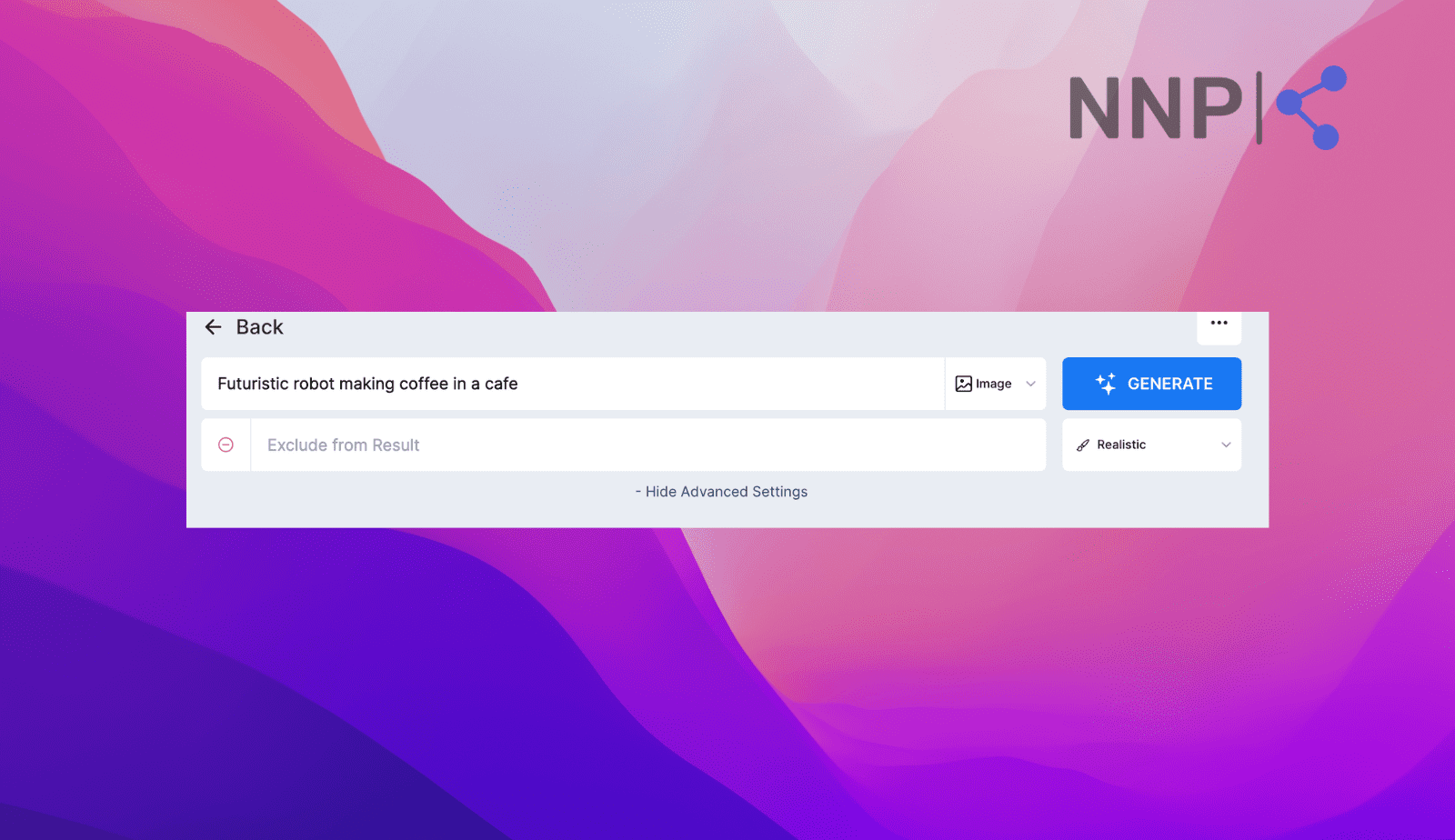
Back on the upper tab, if you click on ‘Explore,’ you will see an extensive library of creations by others that you can download for free.
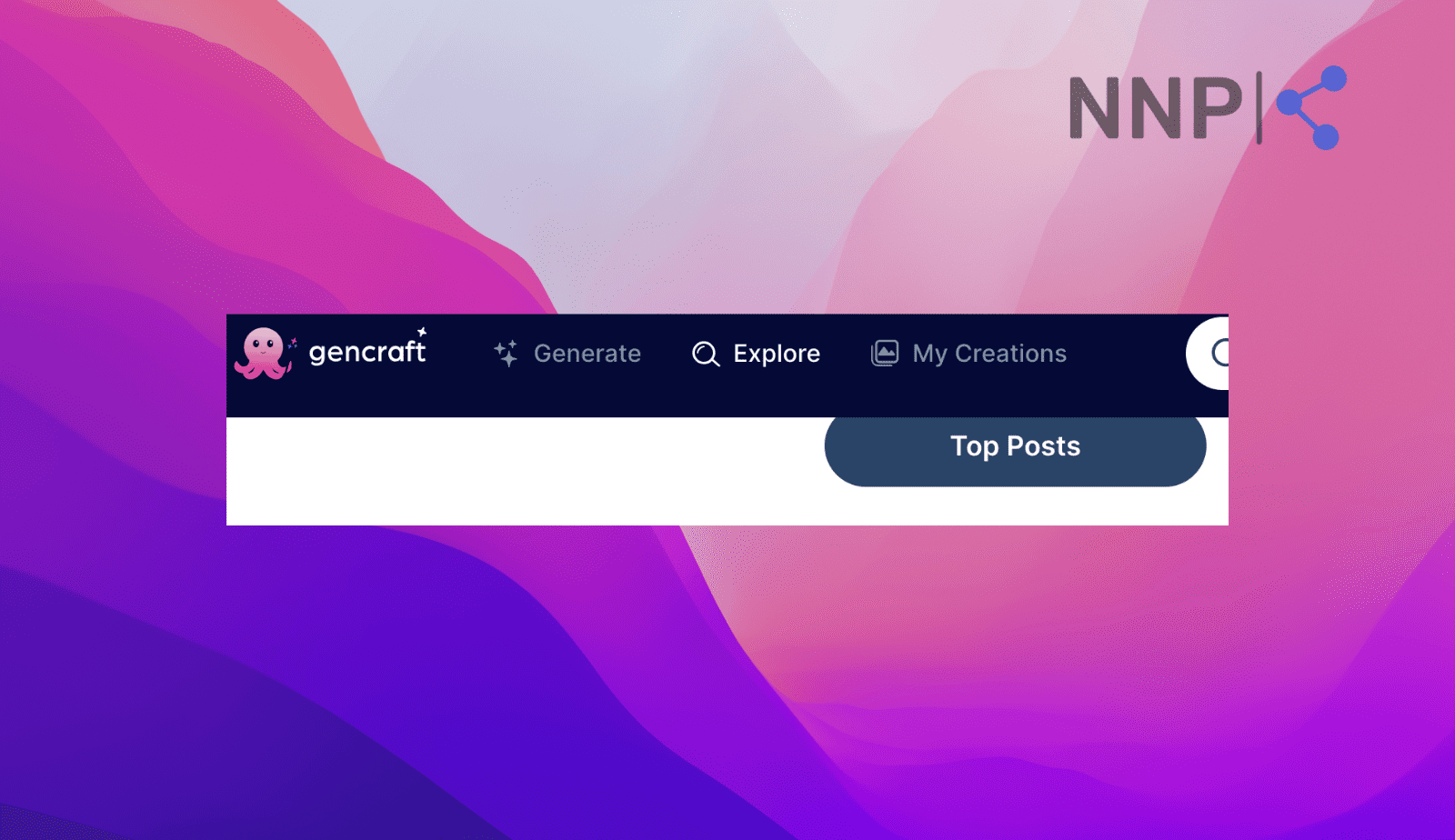
Also, next to the 'Explore' tab is the 'My Creations' tab where all of your prompts and images are saved and you can access them any time you want.
Pricing plans
Gencraft comes with a free tier for those who want to try it before you come to purchase the paid plan. The free plan is generous and offers ten prompts.
Other than that, you also have the starter plan, a paid version for $3.00 per week, and offers 25 prompts per day without a watermark.
The pro plan is $9.99 per week and offers unlimited prompts without watermark images per day.
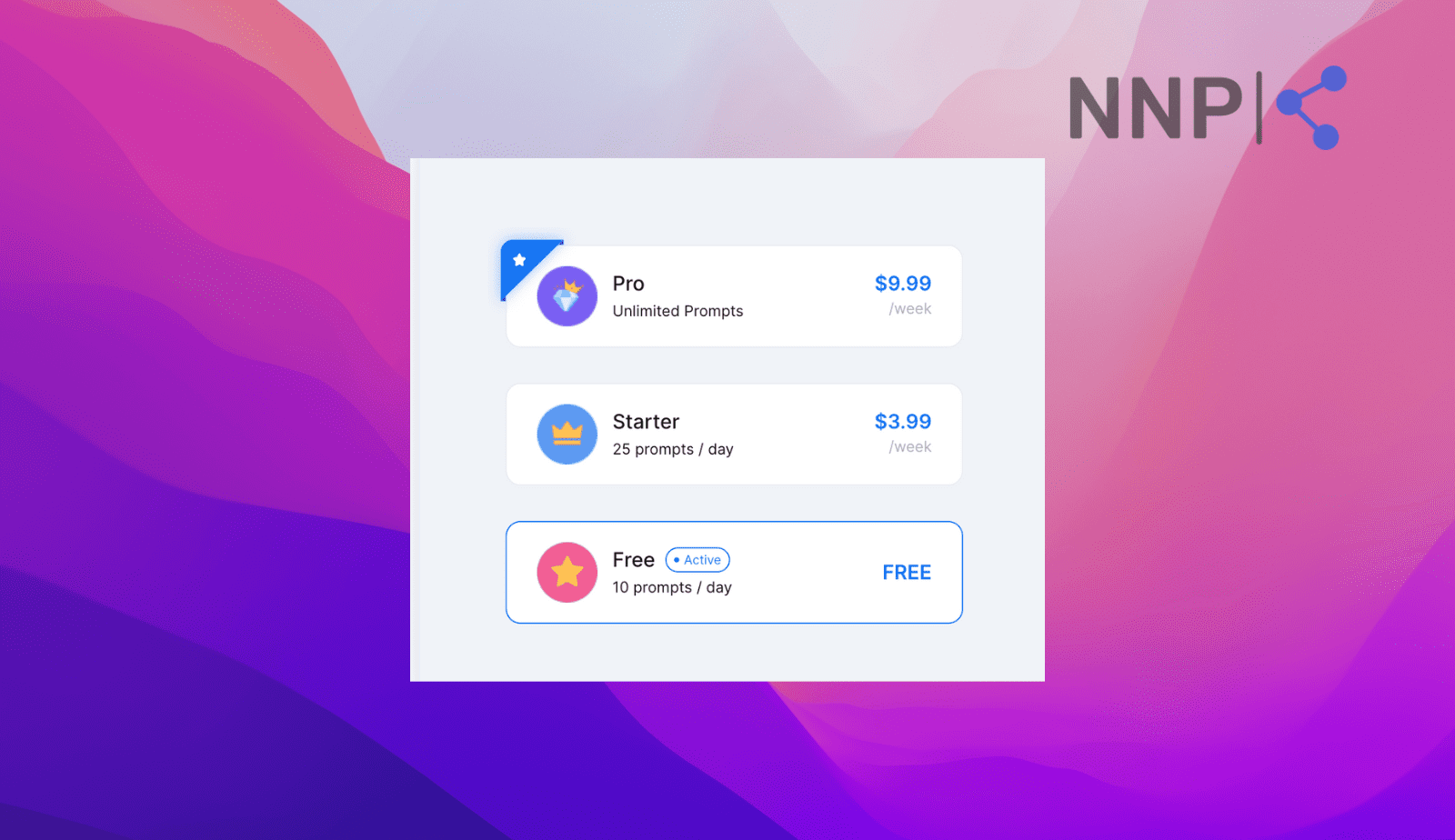
Gencraft’s customer support
- Click on the round icon next to the ring (upper right corner).
![]()
- Click on ‘Need help,’ then click ‘Contact us’ and enter your query.
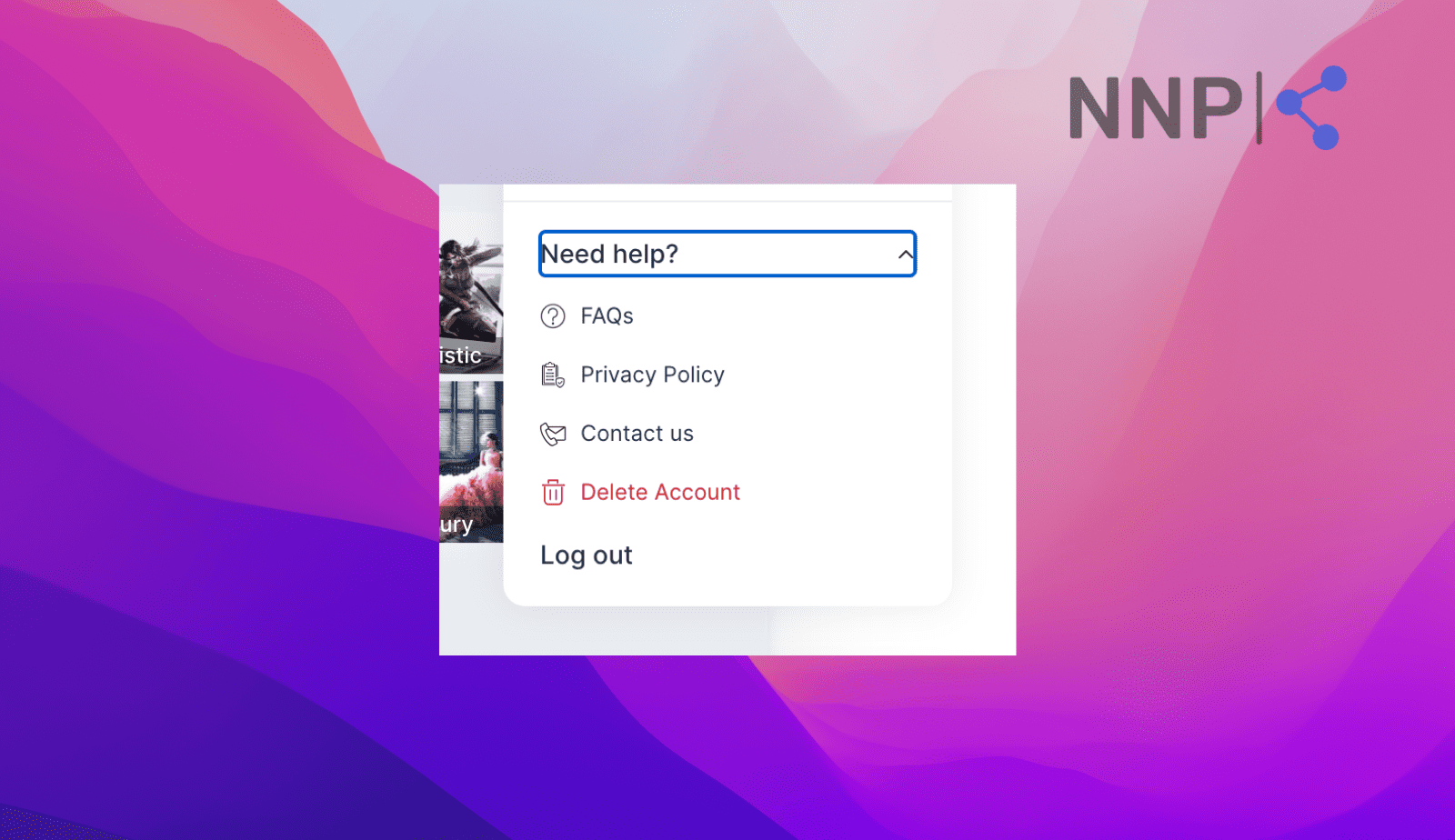
You can also check the 'FAQs' tab to see what others have already discussed on some topics.
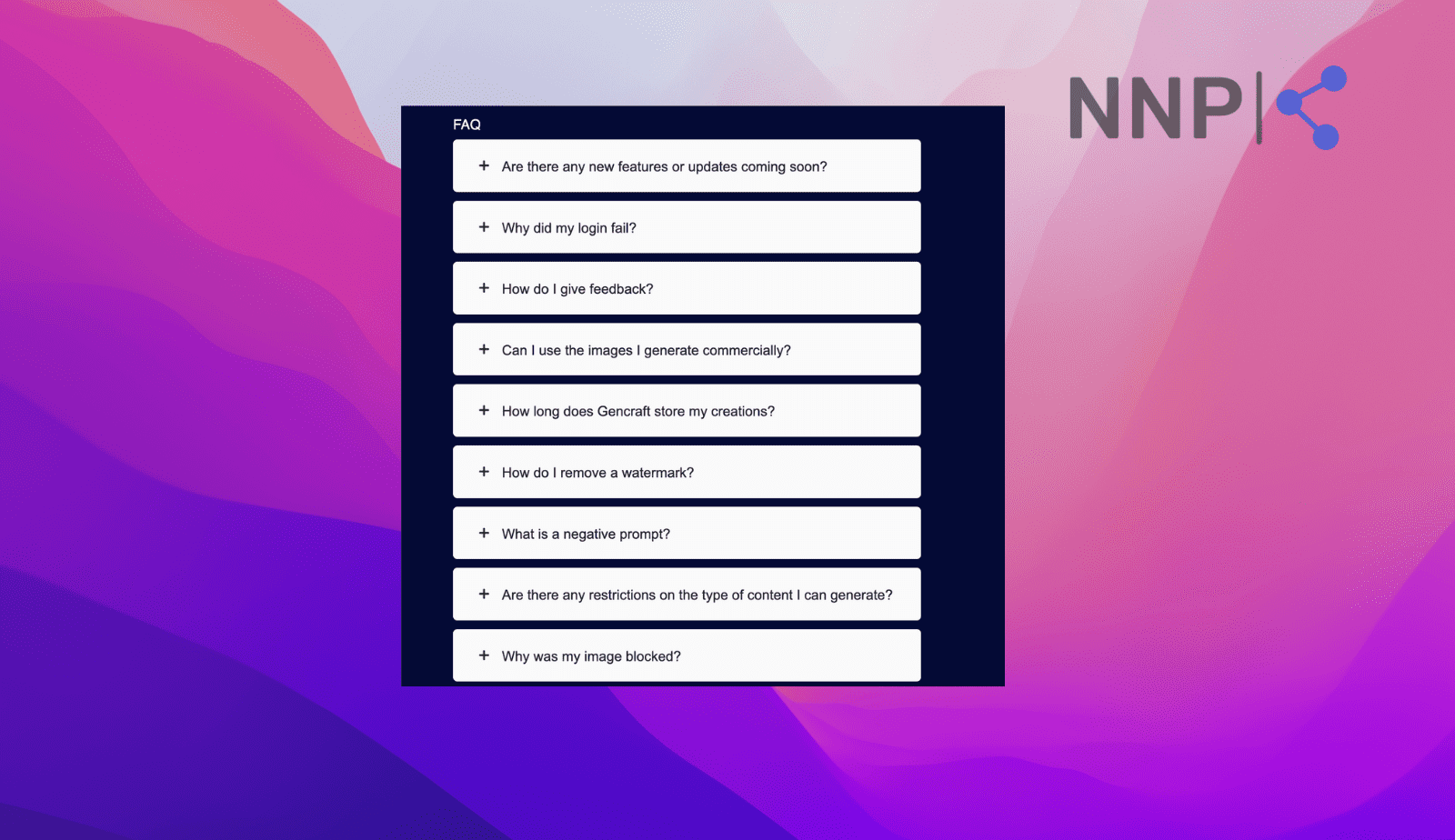
Verdict
My verdict on the Gencraft AI image generator is 3/5, at least for the free version.
As you can see, the Gencraft AI image generator can create AI images as prompted and depict them in the styles it offers.
However, it may overlook minor details from the prompts we input, some of the results might not be of the best quality, and all elements lack depth and clarity.
Another downside is that on the free version of Gencraft, the images it creates can be downloaded only with a watermark. You need to have a paid account to download it without any watermark.
Conclusion
Overall, Gencraft's AI image generator stands out as a game-changer because most AI image generation tools are much more complicated to use. If this is your first exploration of such a tool, this choice will be the best for you to try out.
After all, there is no harm in trying it, at least its free version. Because you never know! Perhaps Gencraft will give you that long-wanted AI image.
Other than Gencraft, you can also check out the other popular AI image generation tools like DreamStudio, Dreamlike Art, Playground AI, Diffusion Art,

