AI Tools for Graphic Design
The reality of graphic design tools is that they are ever-evolving, non-stop, even when you're reading this post.
Today, the landscape has transformed dramatically with the rise of AI.
Now, not only have these tools redefined the boundaries of design (Midjourney, Stable Diffusion, Diffusion Art, PlaygroundAI, and others), but they have also brought a captivating blend of precision and creativity into the mix.
Below, we've tested some of these AI tools for graphics design and reviewed if they are worth trying.
Also, check out:AI tools for home design.
1. Adobe Sensei
Adobe Sensei is an AI and machine learning tool integrated with Adobe software. The tool is meant to help marketers, analysts, graphic designers, advertisers, and business owners.
You won’t be able to find it in the Adobe Creative Cloud, but you can access its features within many Adobe programs.
As a Creative Cloud subscriber, you can access Sensei’s features differently. Also, Adobe has incorporated Sensei’s AI into many of its options to improve the experience for Creative Cloud users.
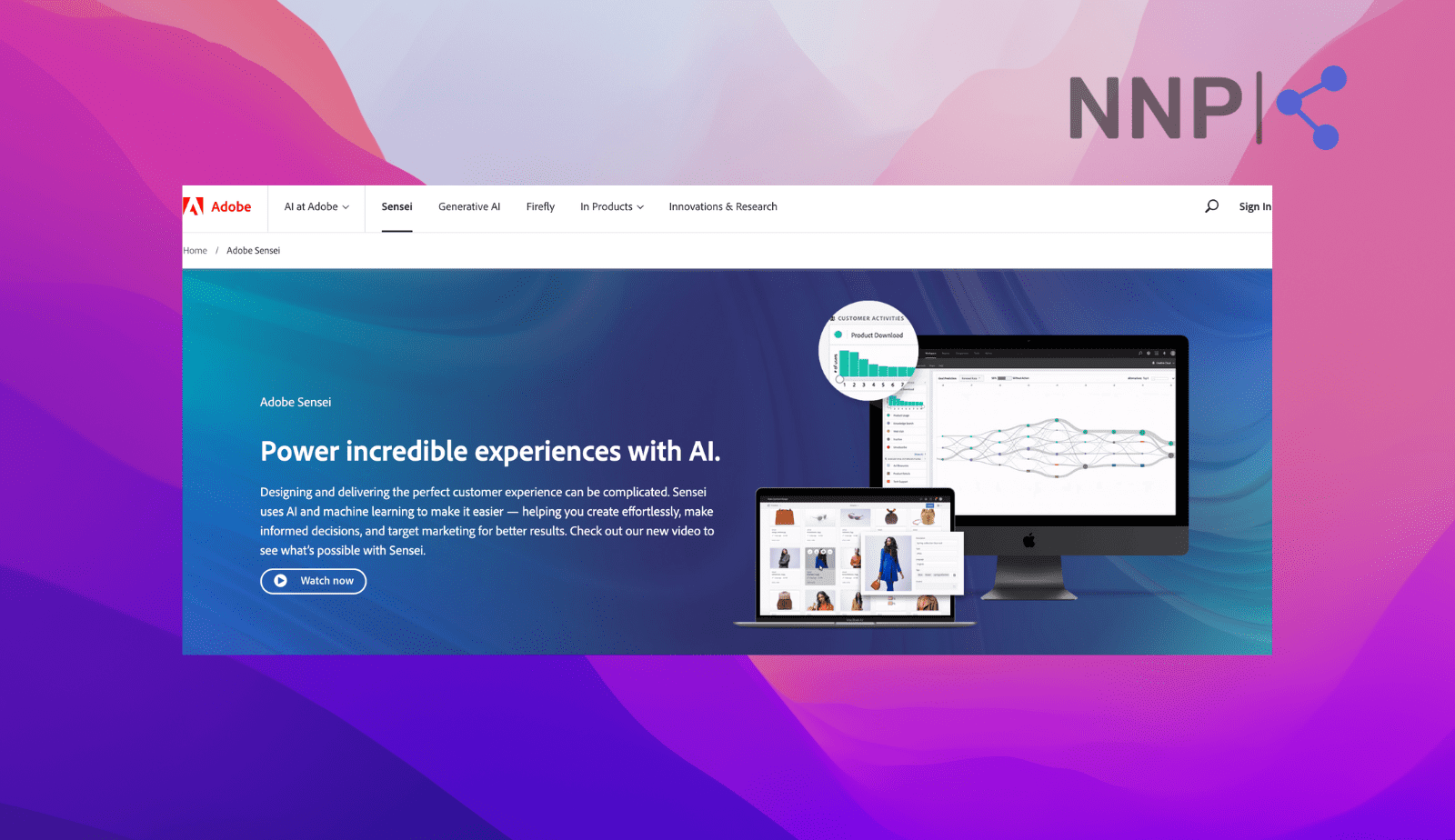
Features:
- Automated captions
- Trace and vectorize sketches
- Neutral features
- Content-aware tools
- Body and emotion tracker
https://www.youtube.com/watch?v=YwhrzlXB1hs
Explore the Leonardo AI tool, another cool graphic design tool
2. Adobe Firefly
Adobe Firefly is a generative AI platform developed by Adobe, intended to be incorporated with Adobe’s Creative Cloud tools. It is in its beta phase and is accessible only to Creative Cloud subscribers who register for it.
It offers many tools in the works like sketch to image, text to pattern and text to vector, 3D to image, and more.
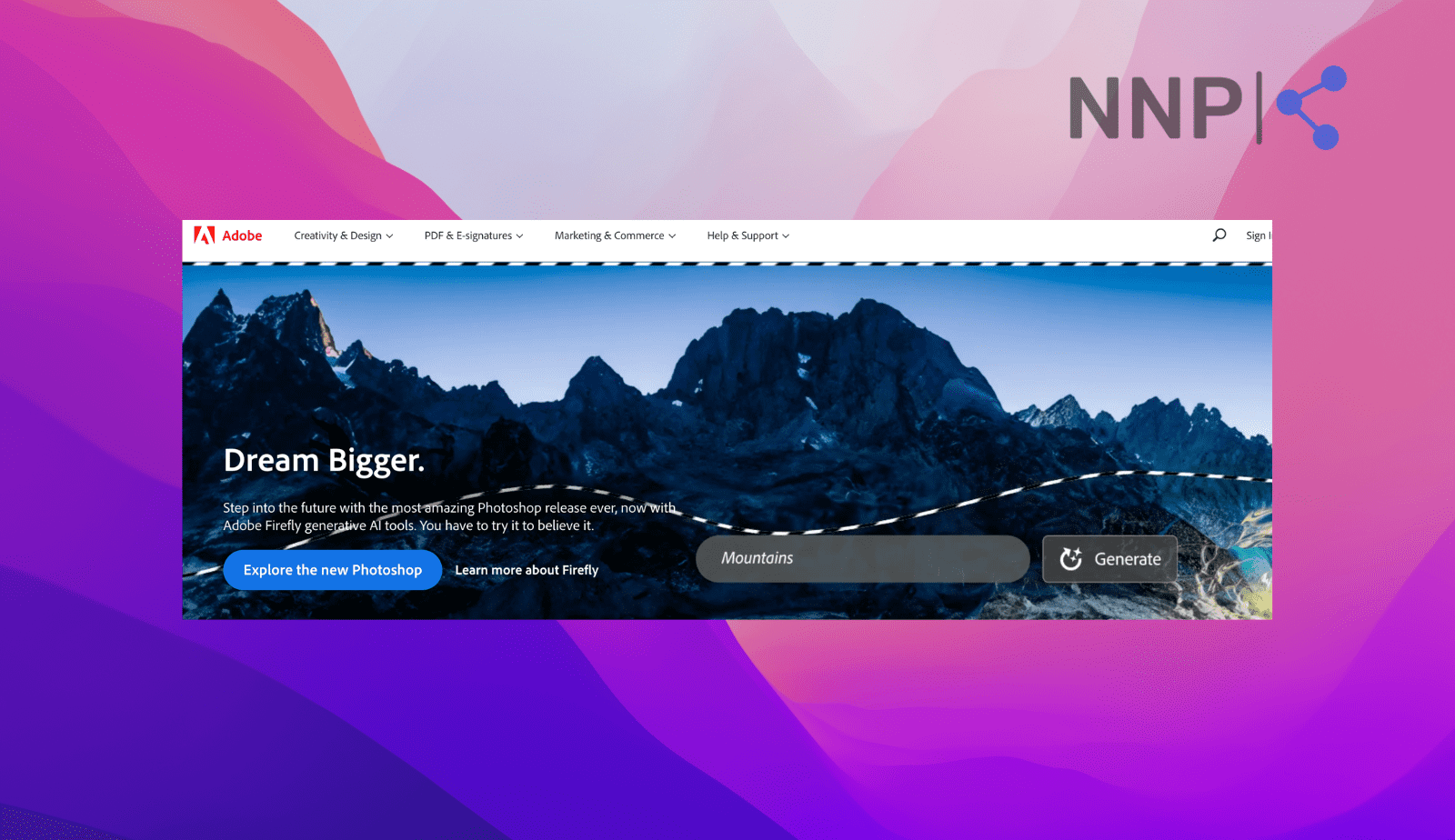
Features:
- Text-to-image.
- Generative fill.
- Text effects.
- Vector recoloring.
- Generative recolor.
- 3D to image.
https://www.youtube.com/watch?v=_sJfNfMAQHw
3. Microsoft Designer
Microsoft Designer is a web-based AI-powered tool for users to create graphics, illustrations, and all kinds of visuals they want. It uses the DALL-E 2 to generate its designs.
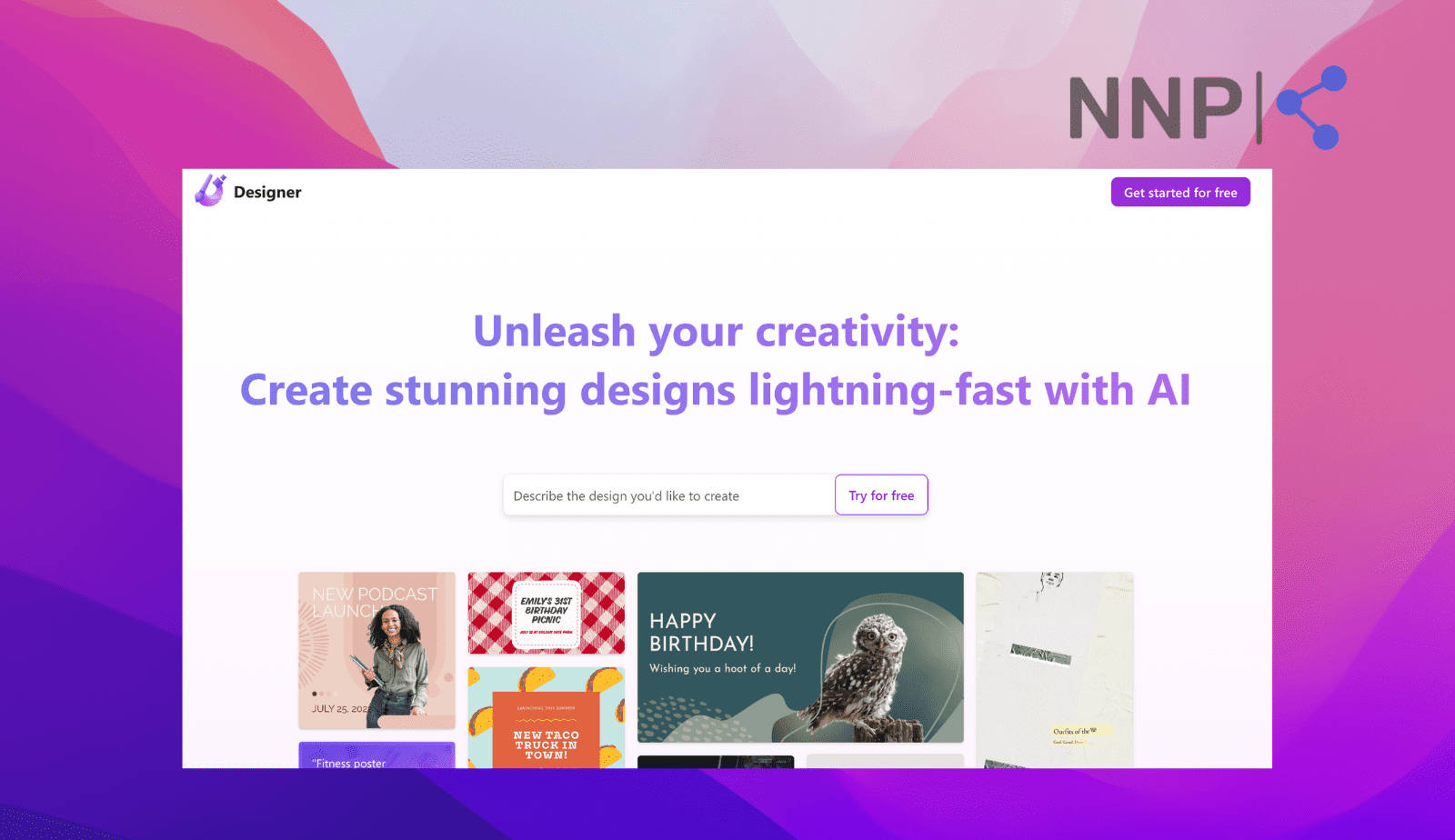
Features:
- Numerous designer menu templates to use, media, visuals, text, and styles
- It has an ‘Inspire me’ option to spark your creativity and help you select the most suitable design elements
- 'Create a Twitter Post’ option for users to design visuals tailored to their Twitter feeds.
- Creates captions, hashtags, headlines, and other text for social media posts.
- It has an inbuilt animation option to bring your designs alive.
Downloading your designs with different file types like MP4, PNG, JPG, etc.
https://www.youtube.com/watch?v=vQK-E_Mzeq0
4. Galileo AI
Galileo AI is a design assistant tool that uses AI technology for creating interface designs. This tool allows users to create editable UI designs from a simple text prompt. Galileo AI can generate complex UI quickly because it is trained on thousands of user-experience designs.
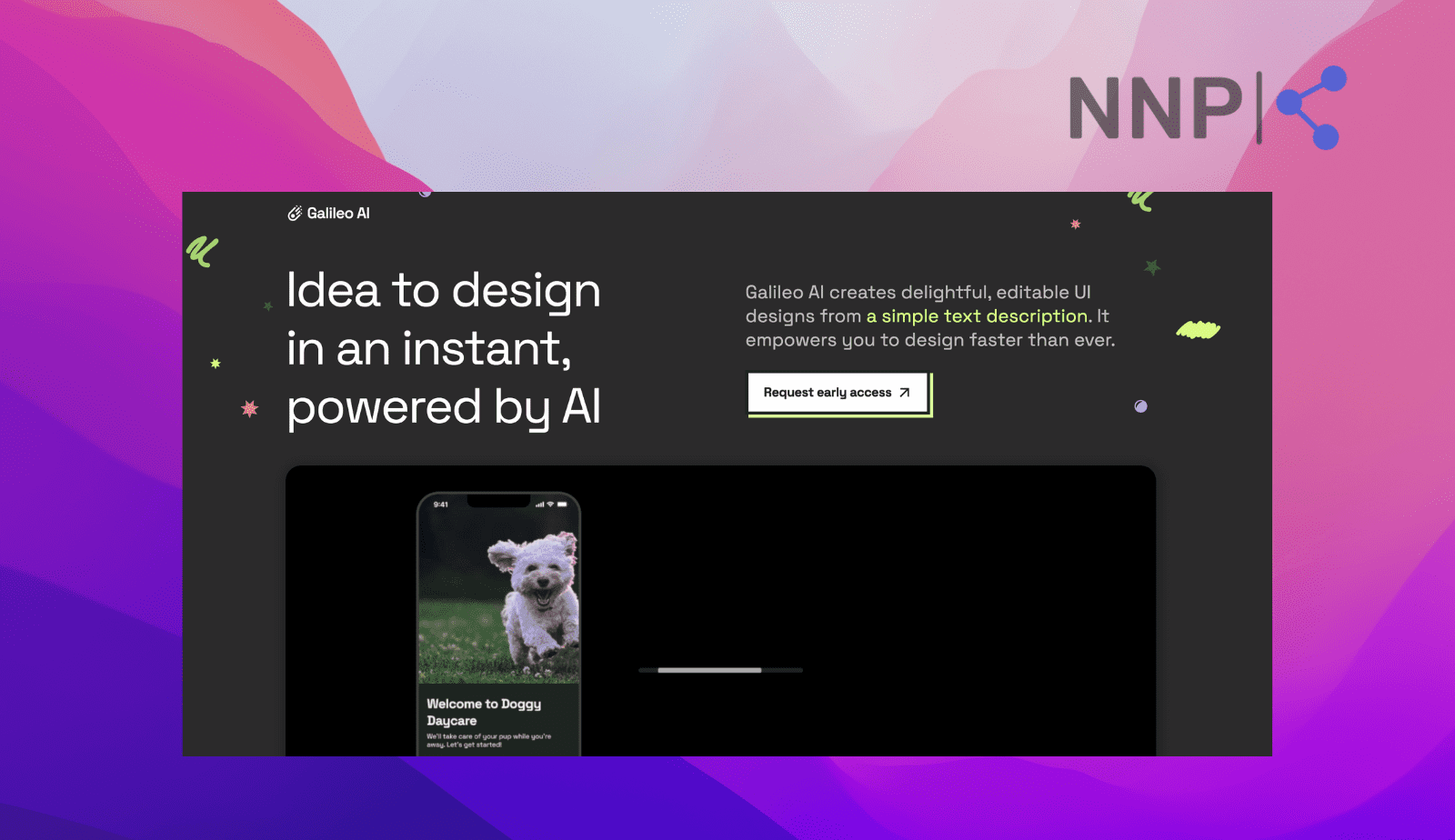
Features:
- Editable in Figma
- Customizable
- Full product copy
- AI-generated illustrations
- Time-saving features
Wrapping up
If this post somehow helped you choose which AI graphic design tool to use next, our job here is done.
Regardless if you are a design enthusiast or a professional in the niche, knowing what these tools can do for you is very beneficial because even though they seem very similar, they all differ in their design generation.
Don’t wait any longer and harness what they offer starting today!
You might also find these articles interesting:

