Free AI Tools for Home Design: Streamline Your Design Process With Advanced Technology
Do you need help organizing your living space, selecting furniture, and creating a functional yet stylish home?
Don't worry; you're not alone!
Not all of us are professional interior designers, and relying solely on Pinterest can be overwhelming.
Luckily, AI-powered tools for home design can come in handy in such situations.
In this blog post, we will explore a few AI tools that can assist you in organizing and decorating your interior space to reflect your unique personality and style.
Let's get started!
The Role of AI in Home Design
AI found its place in every corner of our lives and has found its way into our homes (not literally… for now).
People who want to remodel their homes but struggle to combine colors and objects can benefit from artificial intelligence tools.
AI home decorators can help users select furniture, experiment with different styles, and see how their home would look before purchasing or throwing themselves onto painting their walls “Raspberry Blush.”
These tools are generally user-friendly and straightforward to operate.
Users are required to upload a picture of the room they want to arrange their room, select a style and then wait for the AI tool to generate ideas. You can use this when you are undecided between styles, need more support, or struggle to organize your space.
🚀 Read Also: What Is the Best AI Tool for a Research Paper
AI Tools for Decorating Your Home Interior
Here is a collection of AI tools that are ideal for beginners and those on a budget. They can assist you in generating creative decoration ideas for your home or office.
Archi AI
Archi AI is a unique AI interior design tool that helps users decorate their homes or offices. The device follows users’ preferences and generates images of room designs accordingly.
The image generation process is pretty simple.
- Upload an image.
- Select a room type.
- Choose a style and hit the “Generate” button.
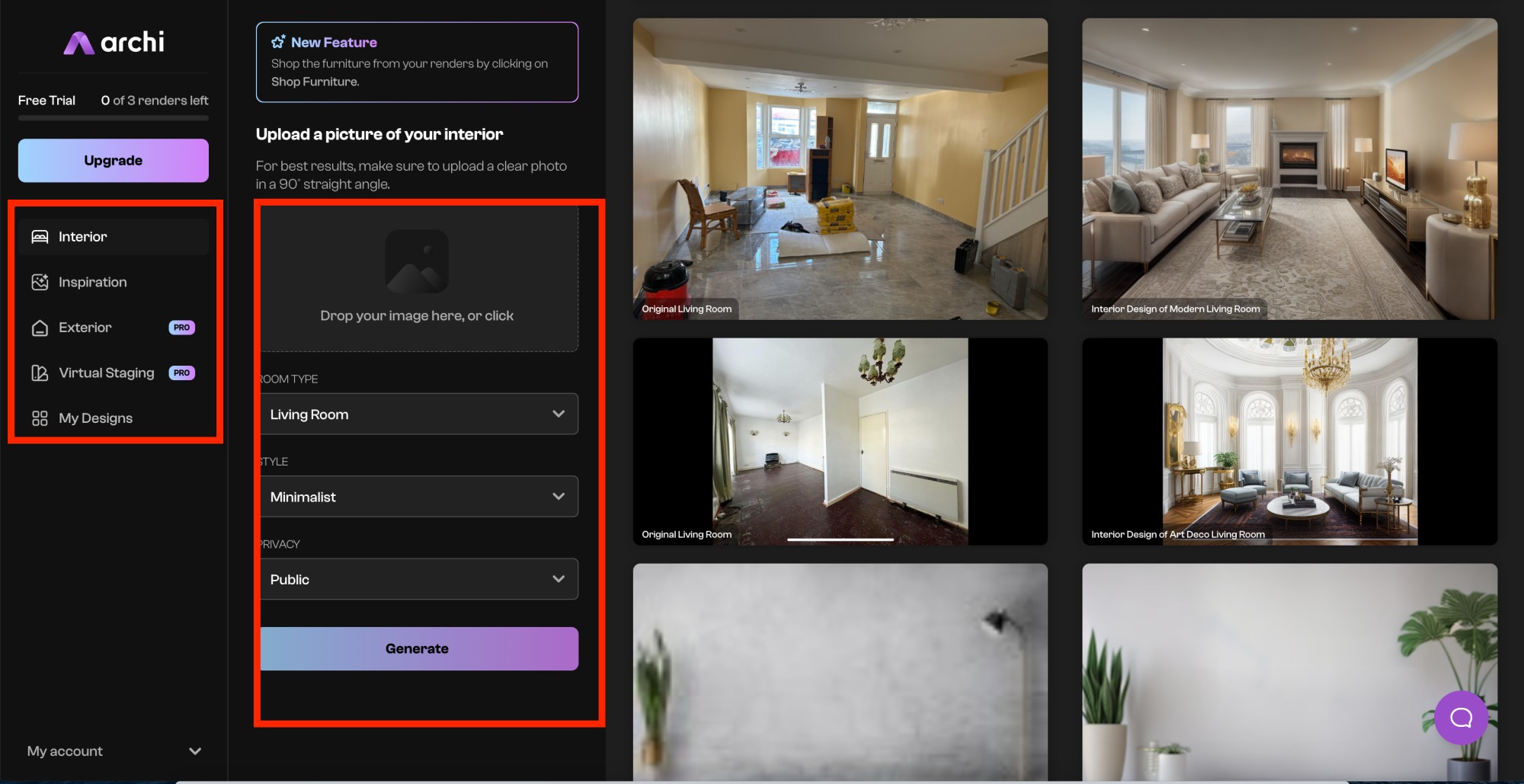
If you need to create new images, simply use the "Inspiration tool" to input a prompt. This tool will allow you to visualize your idea and determine if the space looks as good in reality as it does in your mind.
Archi AI provides a free trial with a three-image generation limit.
Note that by using the free plan, the image you post will be publicly available for everyone to see. Private rendering is available for paid users only.
For those requiring more, paid plans start from $19 per month for individual use and $89 monthly for team membership. Yearly plans are also available for users to subscribe to.
Reimagine Home
Reimagine Home is a high-quality interior design software that helps users generate ideas on how to refresh their homes, add a bit of flair, and boost their aesthetics.
The best time to use it is when you want to change a specific piece of furniture in your room and see how it looks with different colors and styles.
The tool offers two options for generating the interior of your dreams.
You can decorate your home yourself after clicking the "Advanced options" button or let AI generate images by clicking the "Surprise me" button.
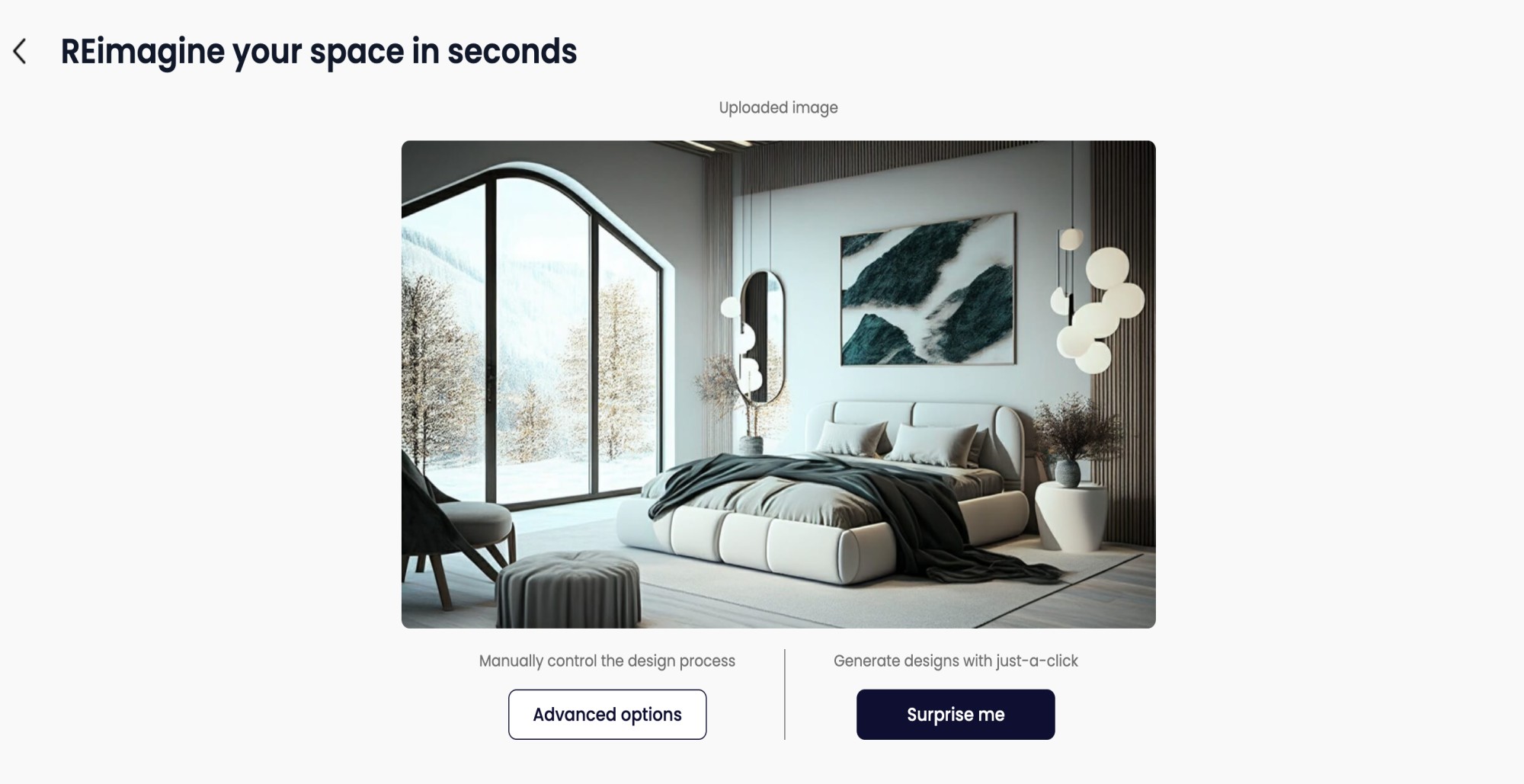
The tool then masks the images' objects and adds new and improved ones. You can select the style you want your room to be decorated and add a few pointers to help the AI room planner design the room you want. This, however, will only change the furniture on the first try; users need to click the “Architectural” option to change the carpets and floors.
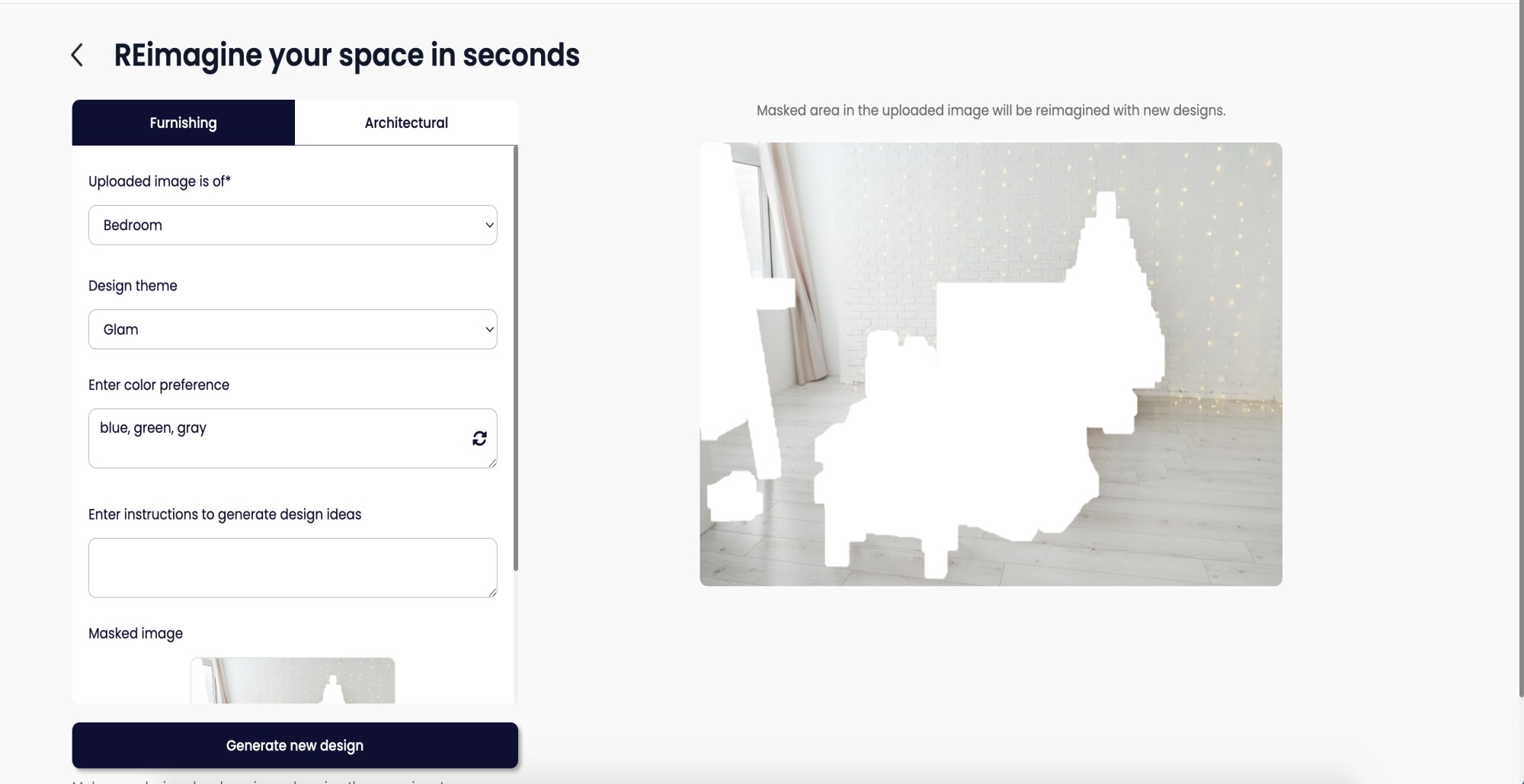
You will only be charged for downloading the interior design generated when using Reimagine Home. The download cost will depend on your chosen plan, ranging from $0.99 to $1.90. Opting for a package of 10 downloads will cost $1.90, totaling $19. Alternatively, if you choose a box of 100 downloads, each will cost $0.99, and the total cost will be $99.
🔆 Read Also: Best AI Tools for Students
CoolAIid
Note that by using the free plan, the image you post will be publicly available for everyone to see. Private rendering is available for paid users only.
CoolAIid is a simple design software that helps users get ideas on organizing and decorating their space.
Users must upload a photo of their space, select a style and wait for the tools to generate design recommendations.
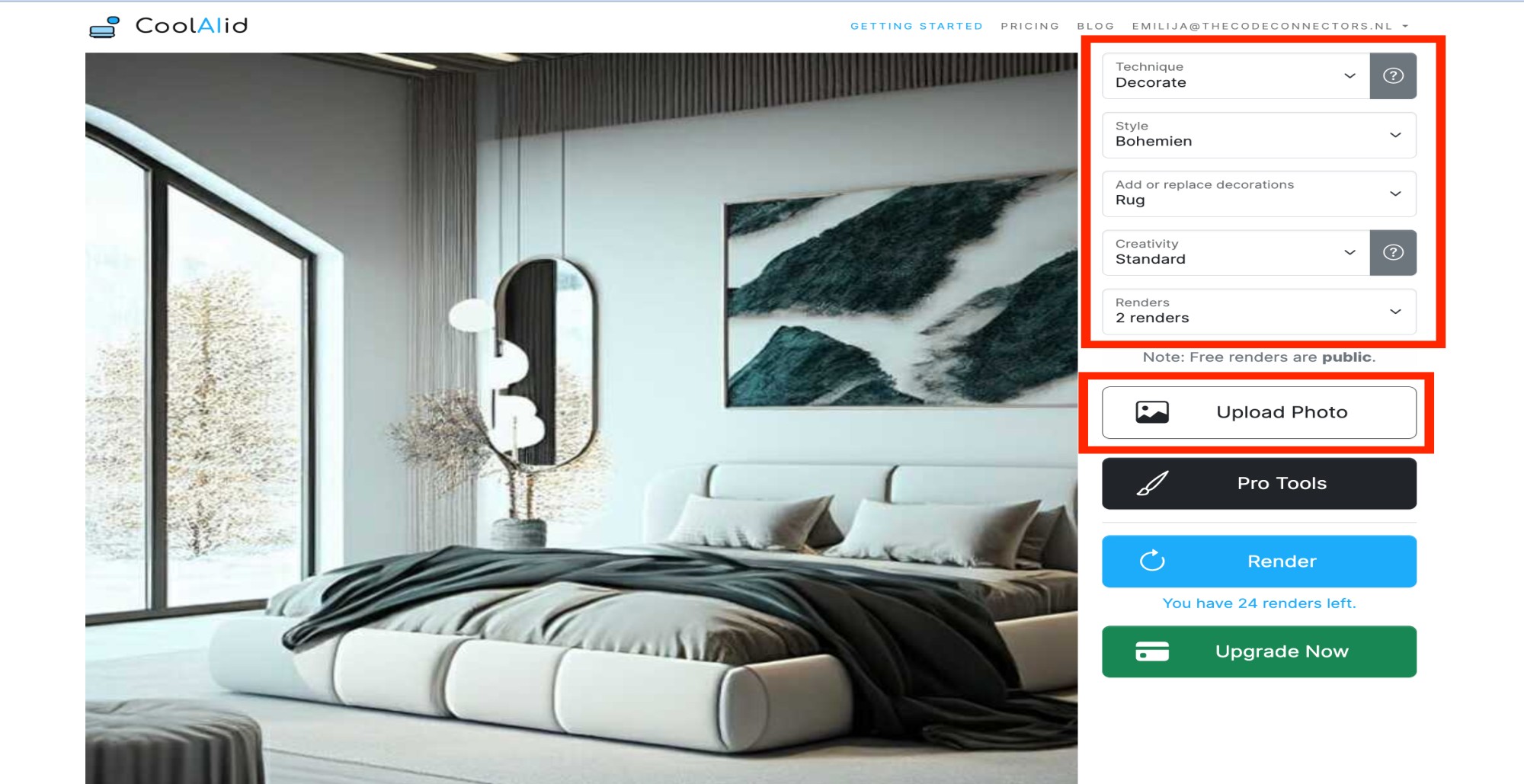
As a free user of CoolAIid, you can download your photos with a watermark and use them as a reference when modeling your home. The free plan includes 30 AI Renders, publicly shared renders watermarked with CoolAIid.com, and free access to select Pro Tools features.
CoolAIid also offers paid plans for $5. With this plan, you can access unlimited AI and private Renders, generate images without watermarks, get free access to select Pro Tools features, access over 20 design styles, over 15 room types, and a personal use license. However, this package only lasts for three days.
For $20 a month, the tool allows users to generate unlimited images without a watermark, full access to Pro Tools features, over 20 design styles and 15 room types, premium support and quality request, and a single-user commercial license.
How to Choose the Right AI Tool for Your Home Design Needs
AI tools for home decor should be intuitive, easy to use, and offer features that can help you visualize your home or at least give you an idea of how your space will look in a specific style.
Having said that, you should look for software that offers a library of multiple styles and options where you can upload a picture of the real space you want to decorate.
There is a wide range of ai interior design tools. However, not all offer quality and speed, and some are pricey.
The ones we have provided are beginner and budget-friendly and provide realistic visualizations of how your home or office may look by adding different colors and furniture.
AI Image Generators for Home Design
Tools such as Midjourney, StarryAI, or DreamStudio can also be helpful when you need to generate ideas for your new home or office.
The only difference is that these tools are not specialized for room decor and ask for specific prompts to be provided to generate the image of the space you need.
However, they can be useful sources for ideas.
Here are a few examples of utilizing these AI image generators to help you adorn your rooms.
Prompt: “Create an image of a boho-styled bedroom with a beautiful cupboard and a designated area for doing make-up. The bedroom should be decorated with bohemian elements such as vibrant patterns, macrame wall hangings, plants, and soft, earthy colors. The cupboard should have a unique design with intricate carvings or artistic embellishments. The make-up area should feature a well-lit vanity table with a large mirror adorned with fairy lights. Add cozy elements like floor cushions or a fluffy rug to enhance the boho atmosphere.”
- DreamStudio
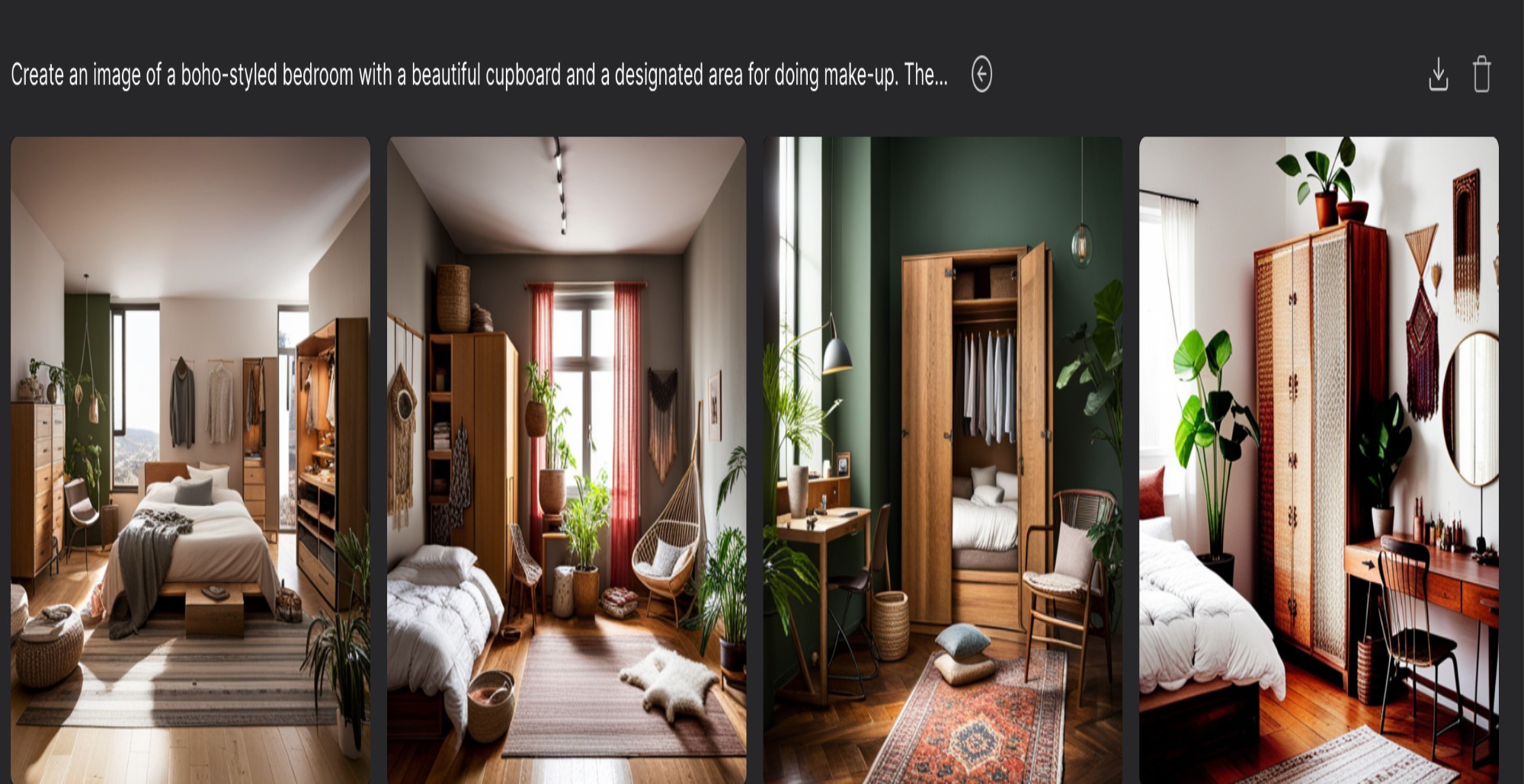
- StarryAi

- MidJourney

To Sum Up
So, how helpful can AI be?
In just a few seconds, you can generate images that include your real space and see how it will look with the style and furniture you have in mind.
You can also generate ideas and find suggestions that fit your home or office space perfectly.
AI tools can’t certainly overtake real interior designers that can professionally plan your space, but they can be a source of amazing budget-friendly interior ideas.
🔎 Learn about 9 AI Tools for Training and Development

