How to Make a QR Code with AI
Until now, we’ve seen AI create written content, images, and videos, stretching its capabilities beyond what we thought possible. AI platforms like Midjourney and Runway have positioned themselves as the leaders in AI art creation.
But, with the latest development in the field, AI can now generate QR codes. As a result, many QR art generators are appearing, enabling users to make QR codes with images and text prompts.
Generating QR code art with AI can unlock many benefits for businesses for branding and marketing. QR code AI artwork makes the codes stand out and break away from the generic QR code we are used to seeing, making the users’ scanning experience more exciting.
In this article, we’ll delve into how to create a QR code with AI and various AI QR code generators that enable this capability.
Hugging Face QR Code AI Art Generator
Hugging Face recently released their QR code AI art generator. The tool is free to use, allowing you to generate personalized, beautiful artsy QR codes. The tool combines art with QR codes and creates a working art QR code. You only need to provide the content you want to encode in a QR code and a text-to-image prompt.
Additionally, if you have an image, you can upload it to the QR code generator. It will create an intricate and unique QR code art based on your input.
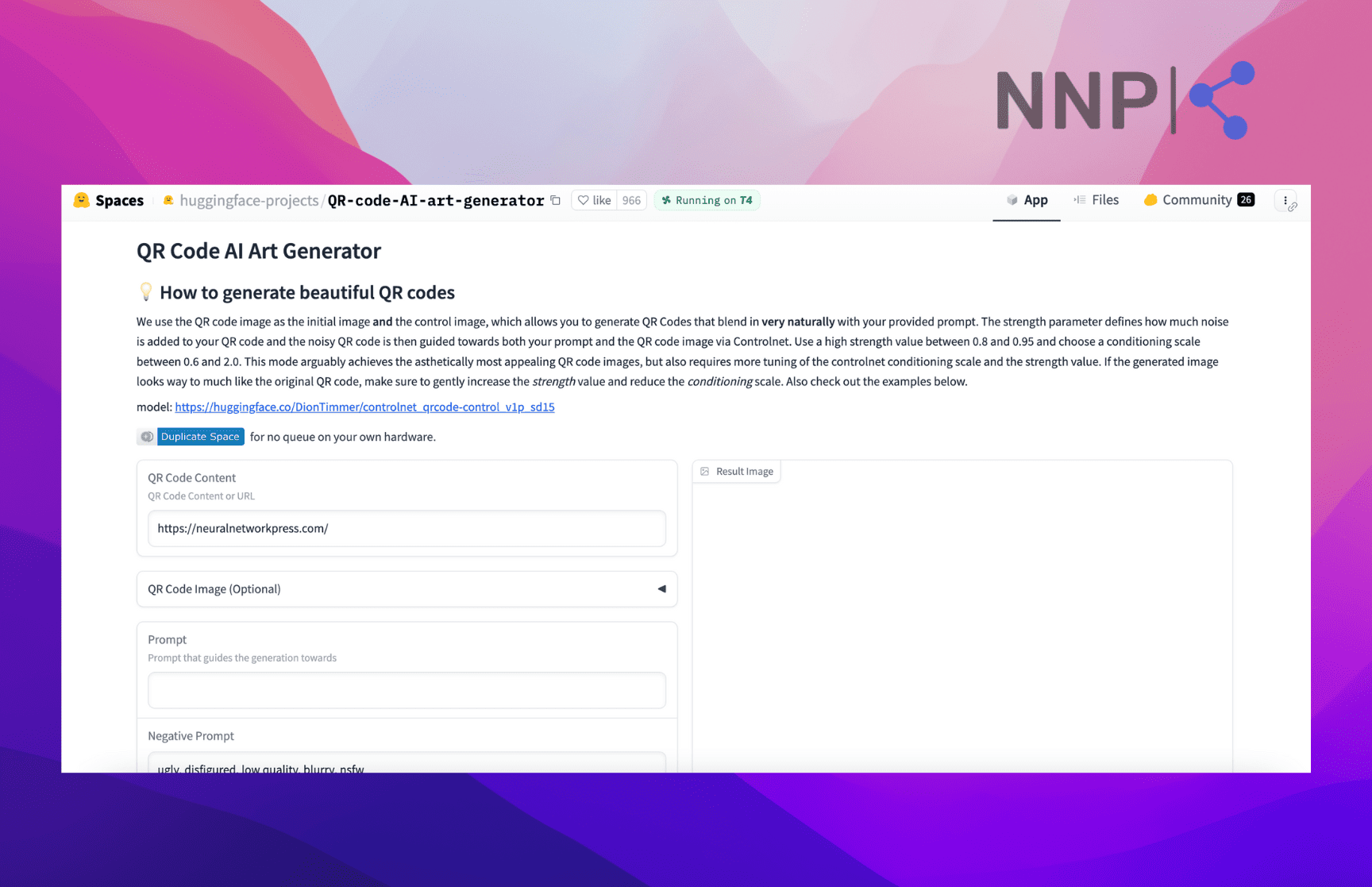
Here’s a step-by-step guide on how to use the Hugging Face QR code AI generator to create customized, stunning QR code artwork:
- Go to the Hugging Face QR code generator website. At the beginning of the page, you’ll see instructions on how to set the different parameters to get the best results (we’ll discuss this in more detail below.)
- In the first QR Code Content field, input the content or URL for your QR code.
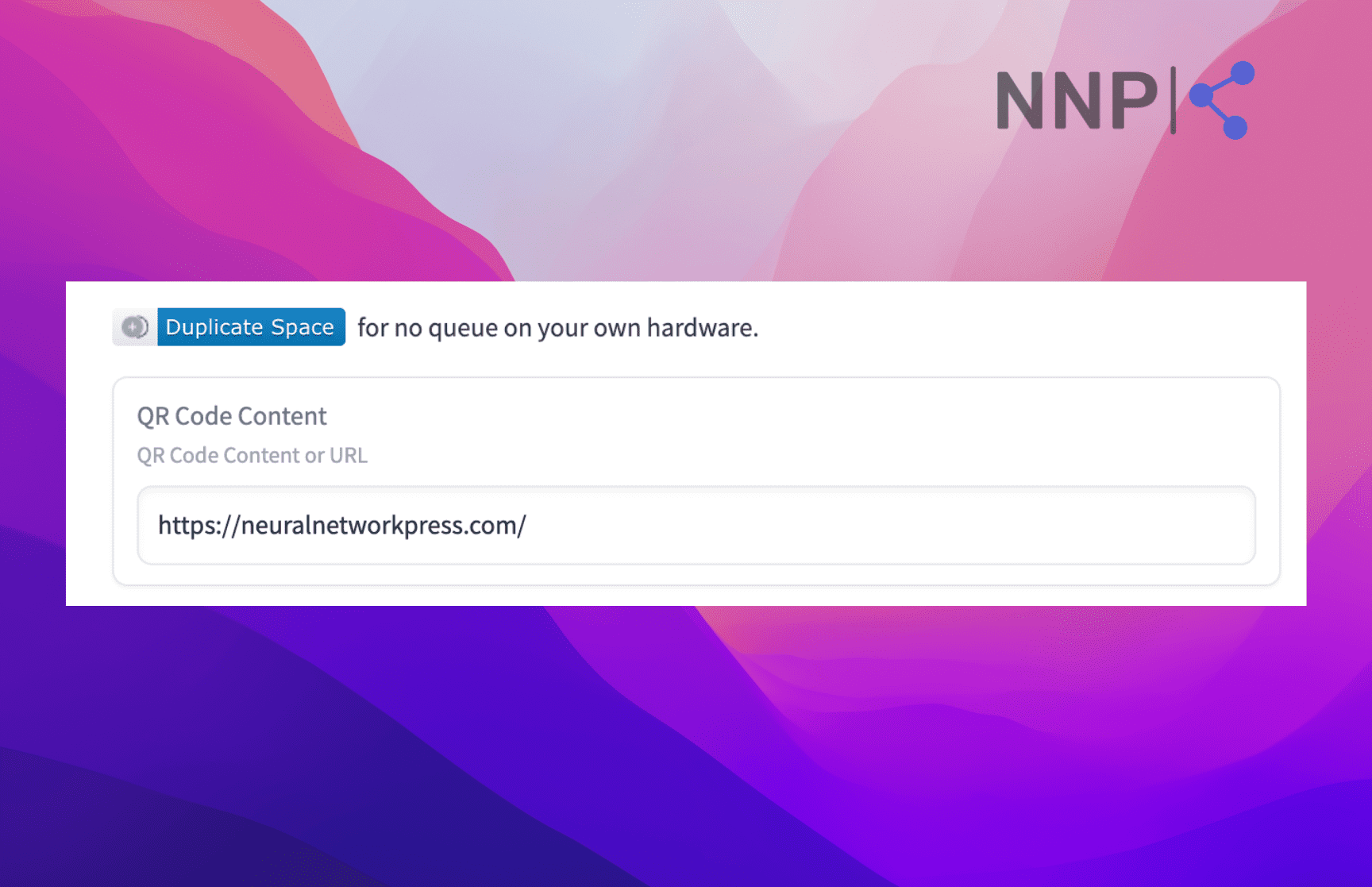
- Next, the QR Code Image is an optional field. Click on it to open the option to upload an image. If you don’t have an image in mind, leave this field empty.
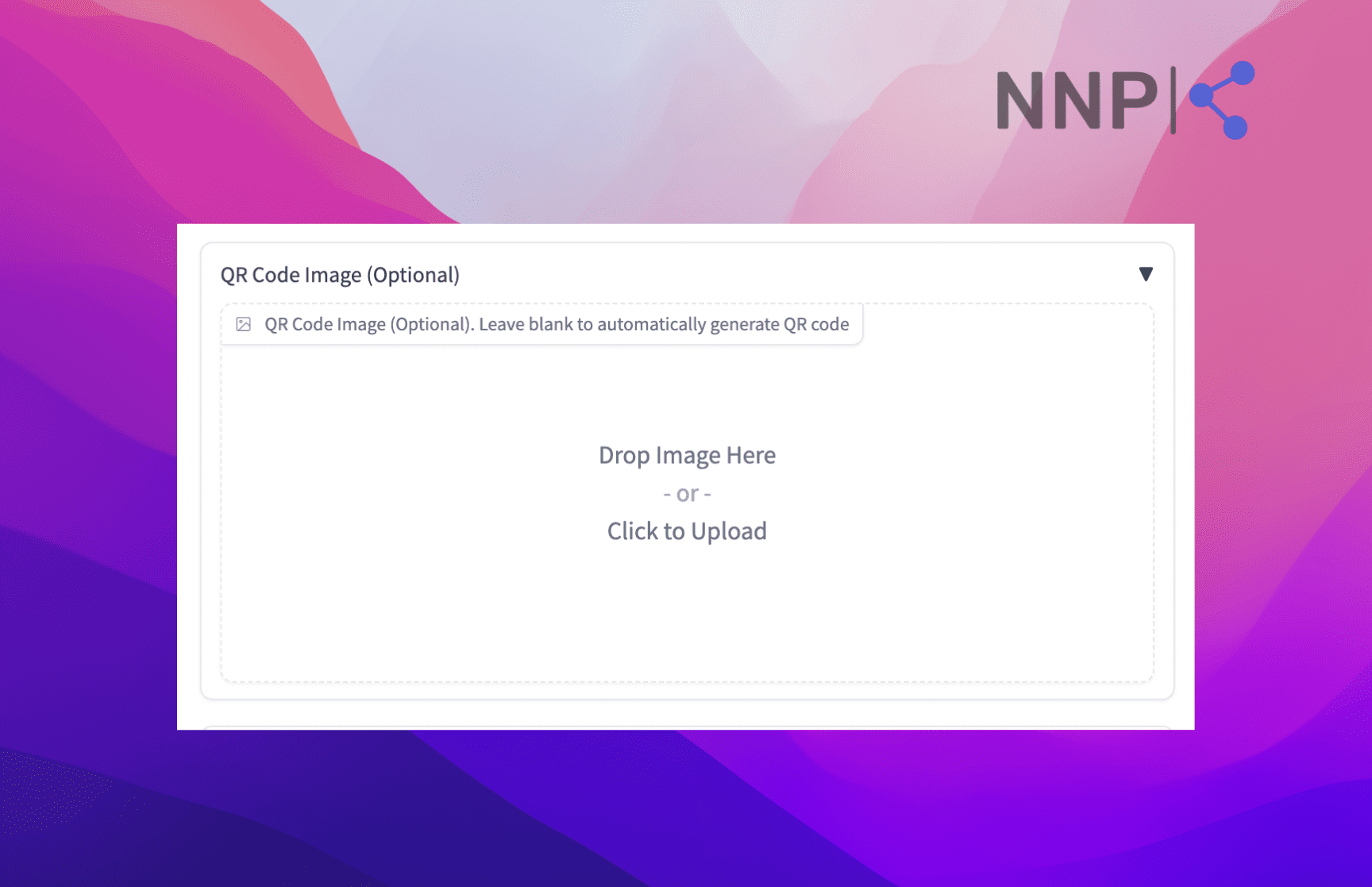
- In the Prompt field, enter the text prompt for the QR code. Unlike other image generators where you can enter whole sentences and phrases, here you need to enter words separated by a comma. Enter as many descriptive words as possible to get the best results.
- In the field below, you can also enter Negative prompts, i.e., words you want AI to exclude from the QR code. Hugging Face has given examples such as “ugly, disfigured, low quality, blurry, nsfw.”
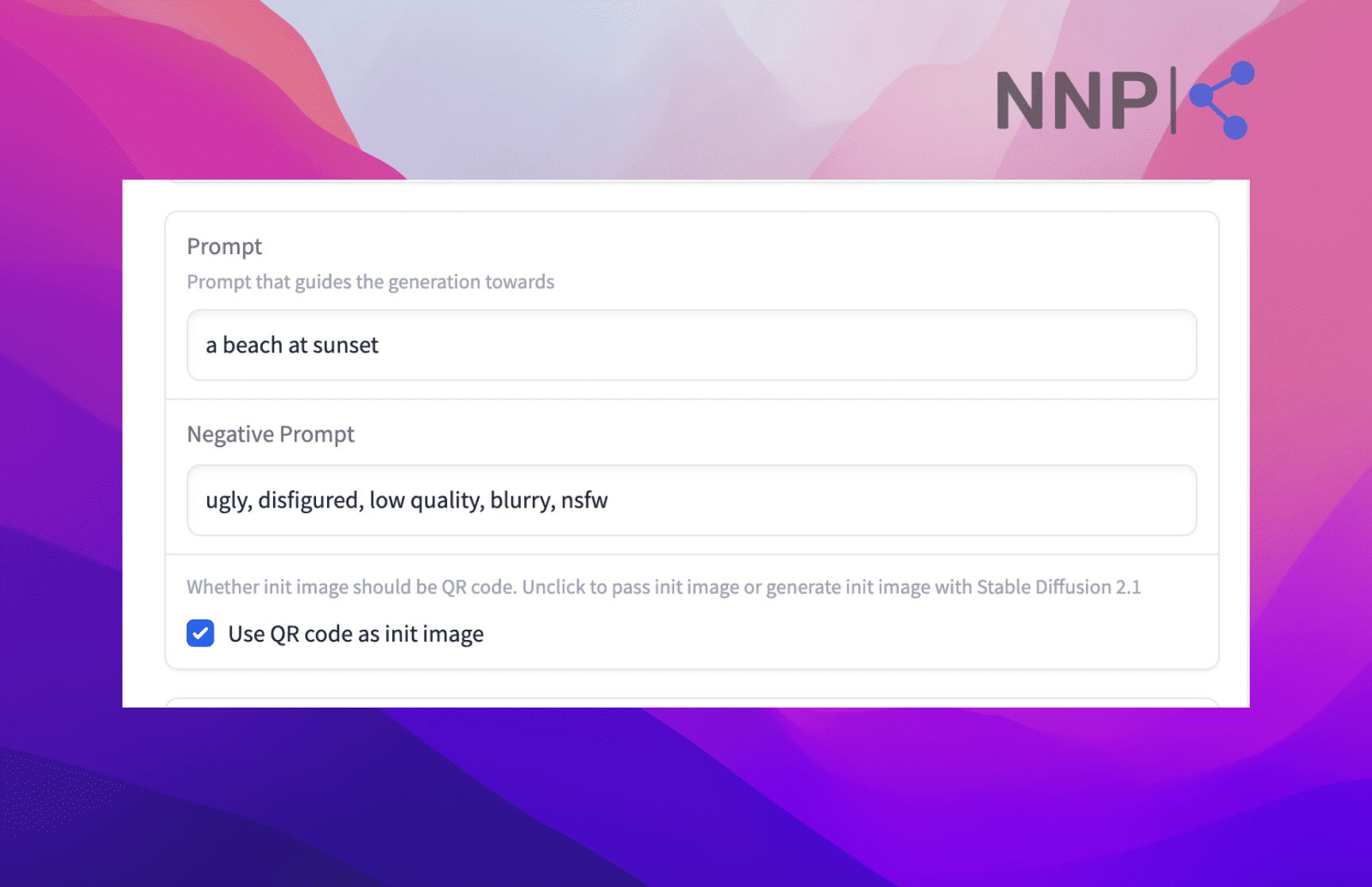
- Below the Negative prompts, you’ll see a Use QR code as the init image checkbox. Uncheck this box if you want to pass the init image or generate the init image with Stable Diffusion 2.1.
- Next, you need to set the parameters. As Hugging Face states, “The generated QR Code functionality is largely influenced by the parameters detailed below,” so they play a large role in the final QR code. There are parameters for ControlNet Conditioning Scale, Strength, Guidance Scale, Sampler, and Seed. If you know your way around an image generation model, you can adjust them according to your wishes. Additionally, in the intro at the beginning of the page, Hugging Face suggests you “use a high strength value between 0.8 and 0.95 and a conditioning scale between 0.6 and 2.0.” Also, if you’ve uploaded an existing QR code in images, the platform advises increasing the strength parameter while turning down the ControlNet conditioning scale.
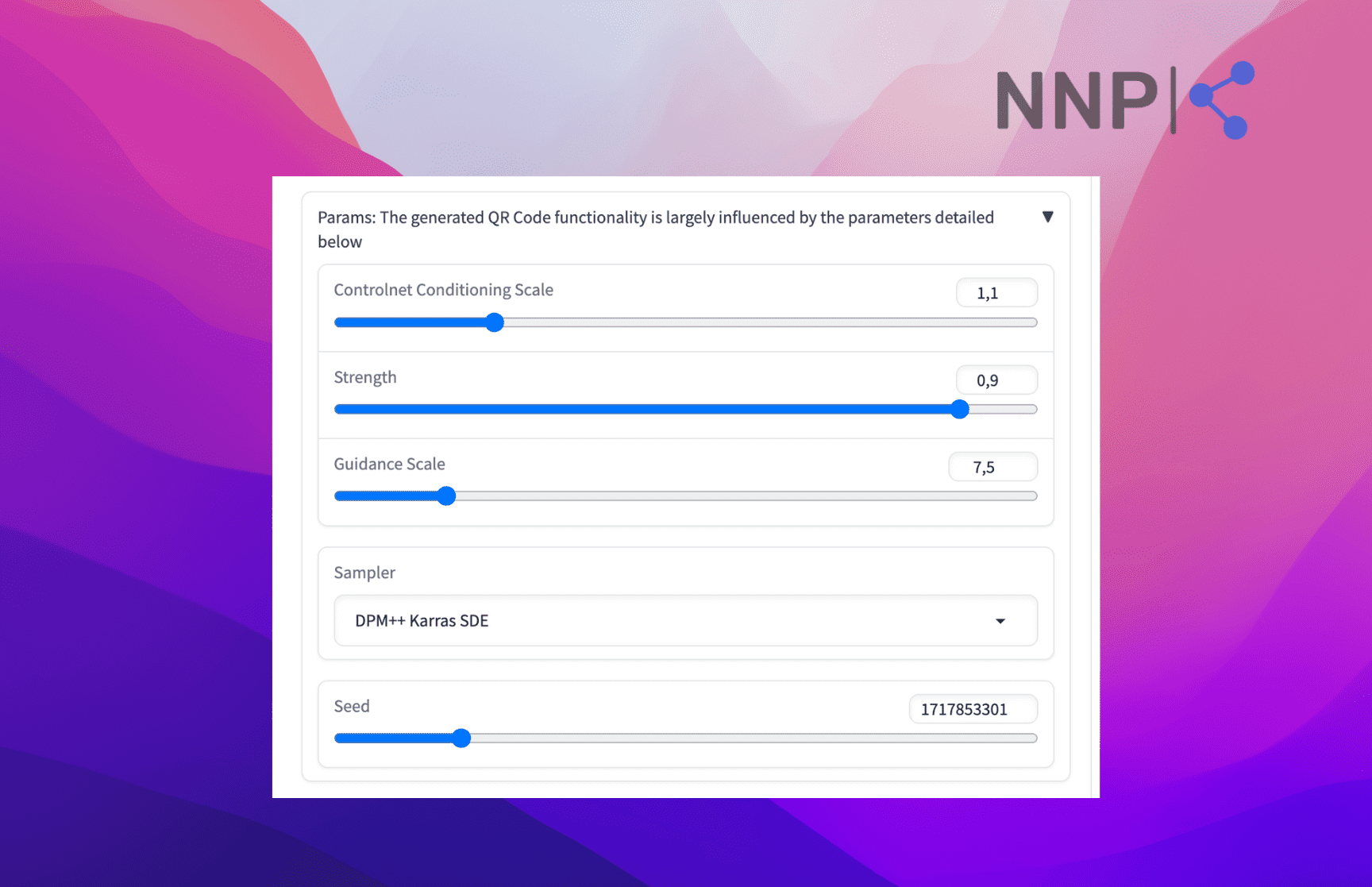
- Finally, click the ‘Run
Hugging Face have also added examples of prompts and parameters they’ve used to generate QR code. Click on the examples to see the QR codes in the Result Image field on the right.
The best part about Hugging Face’s QR Code AI Art Generator is that it’s free to use, the generated QR code is workable, and you don’t need to create an account - a big plus if you are fed up with all text-to-image platforms requesting you to create an account to use their services.
If you want to see more inspirational QR code art, check out the Tweet below:
https://twitter.com/radamar/status/1669549592470499328
From the examples above, you can see the huge potential QR code art has for businesses regarding branding, advertising, and eye-catching marketing campaigns. Experts predict it won’t be long before we see brands create QR codes with their logos.
OpenArt’s Artistic AI QR Code Generator
AI QR Code Generator is created by OpenArt - a platform offering various AI image generators and the options to create AI images, train your own AI models and edit your images with AI.
Unlike the previous QR code AI generator, you must sign up to use the platform for free. As their slogan suggests, OpenArt’s QR Code Generator enables you to give a delightful scanning experience to your audience.
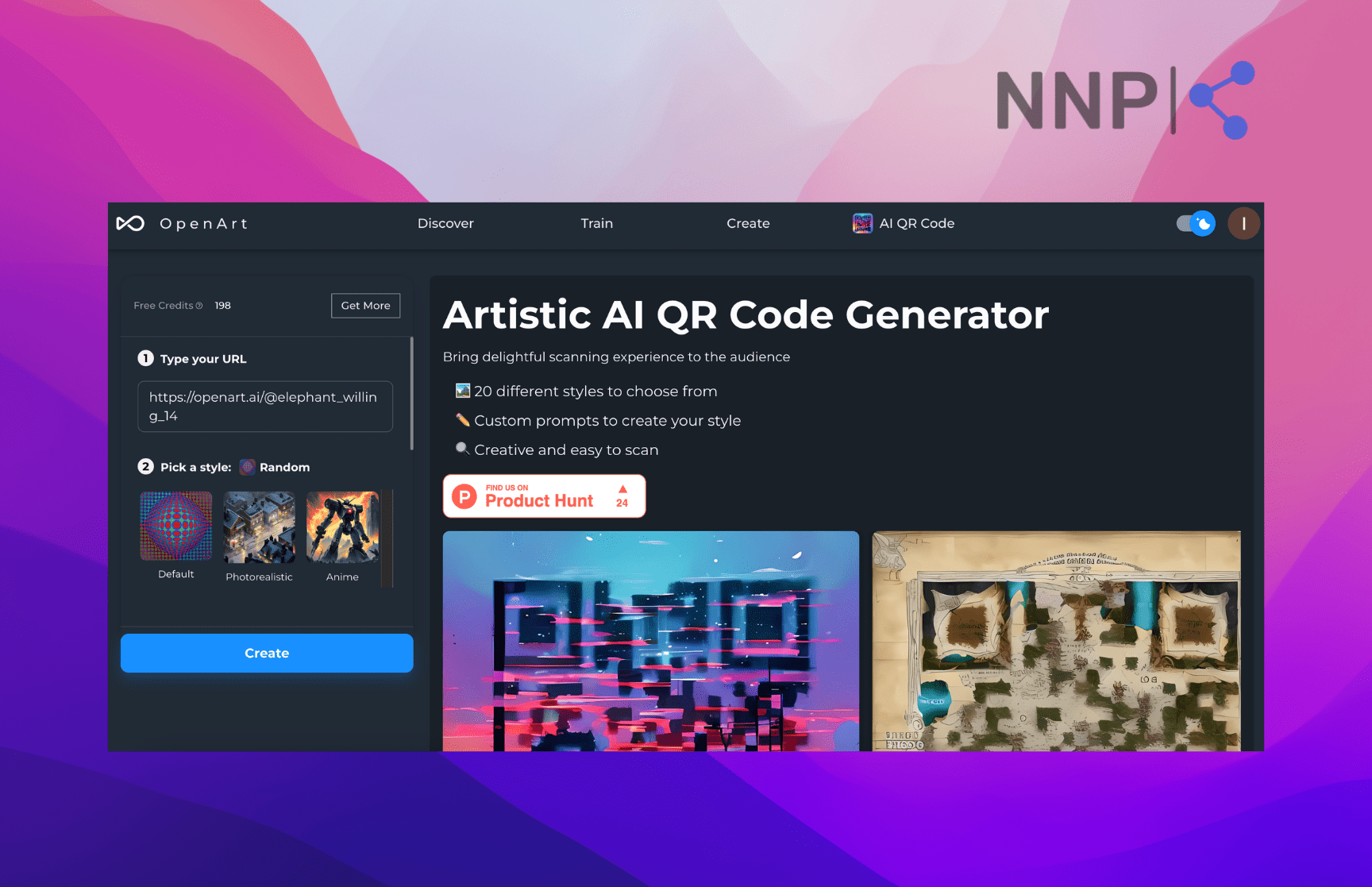
When you first sign up on OpenArt’s QR Code Generator, you get 200 free credits. If you want to get more credits, you can either subscribe to one of their paid packages, or you have the option to join OpenArt’s Discord channel to refill your daily credits for free.
The best feature of their QR Code AI generator is the option to choose from 20 different styles to choose from, such as Suburban, Landscape, Mountain, Picasso, Illustration, Cat, and others. This option is useful to give you an idea for your QR code if you don’t know where to begin.
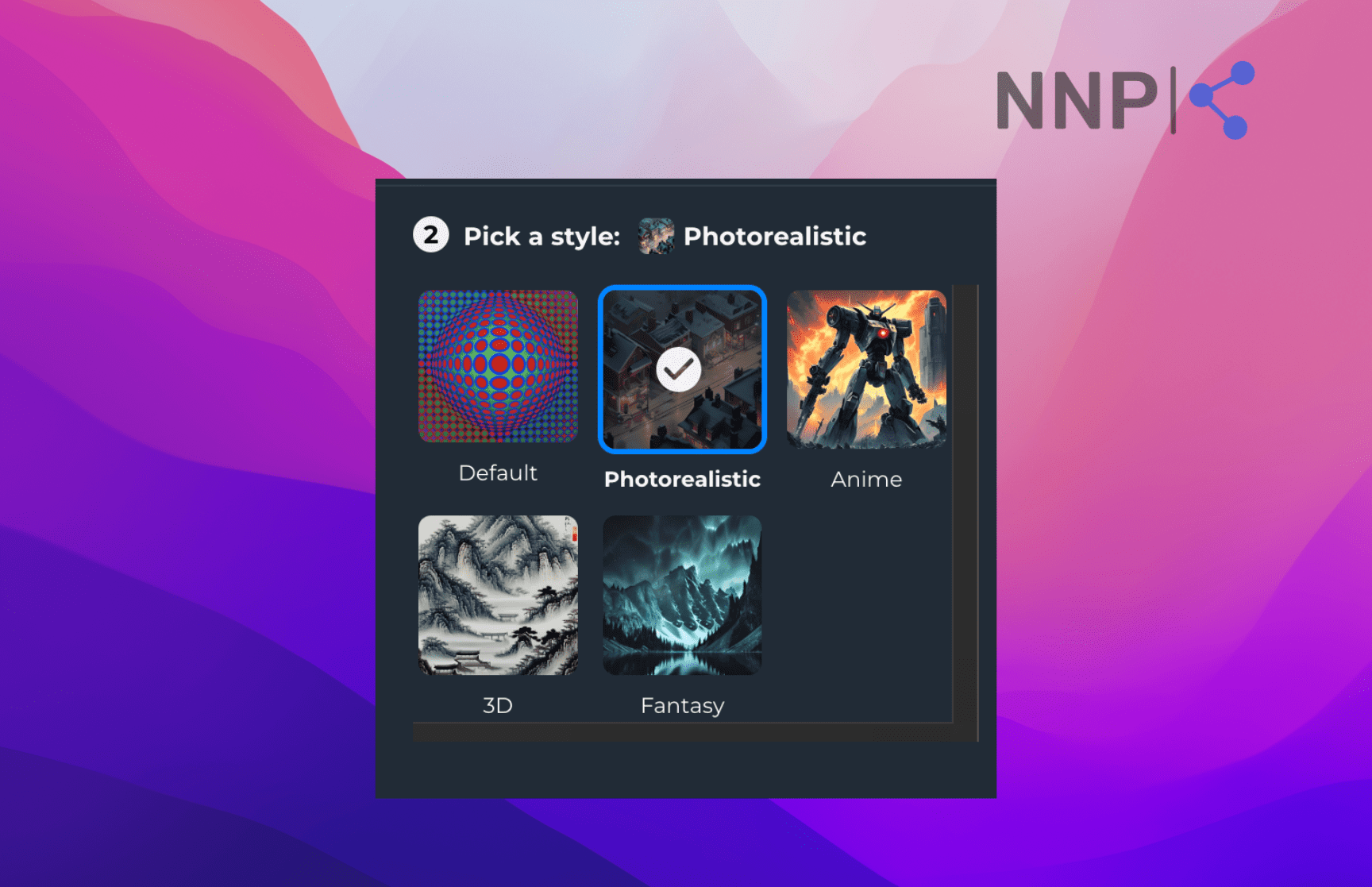
If you don’t want to use one of the offered styles, you can enter a text prompt to describe the image and customize your QR code. Finally, click on the ‘Create’ button and watch as the QR Code generator works its magic.
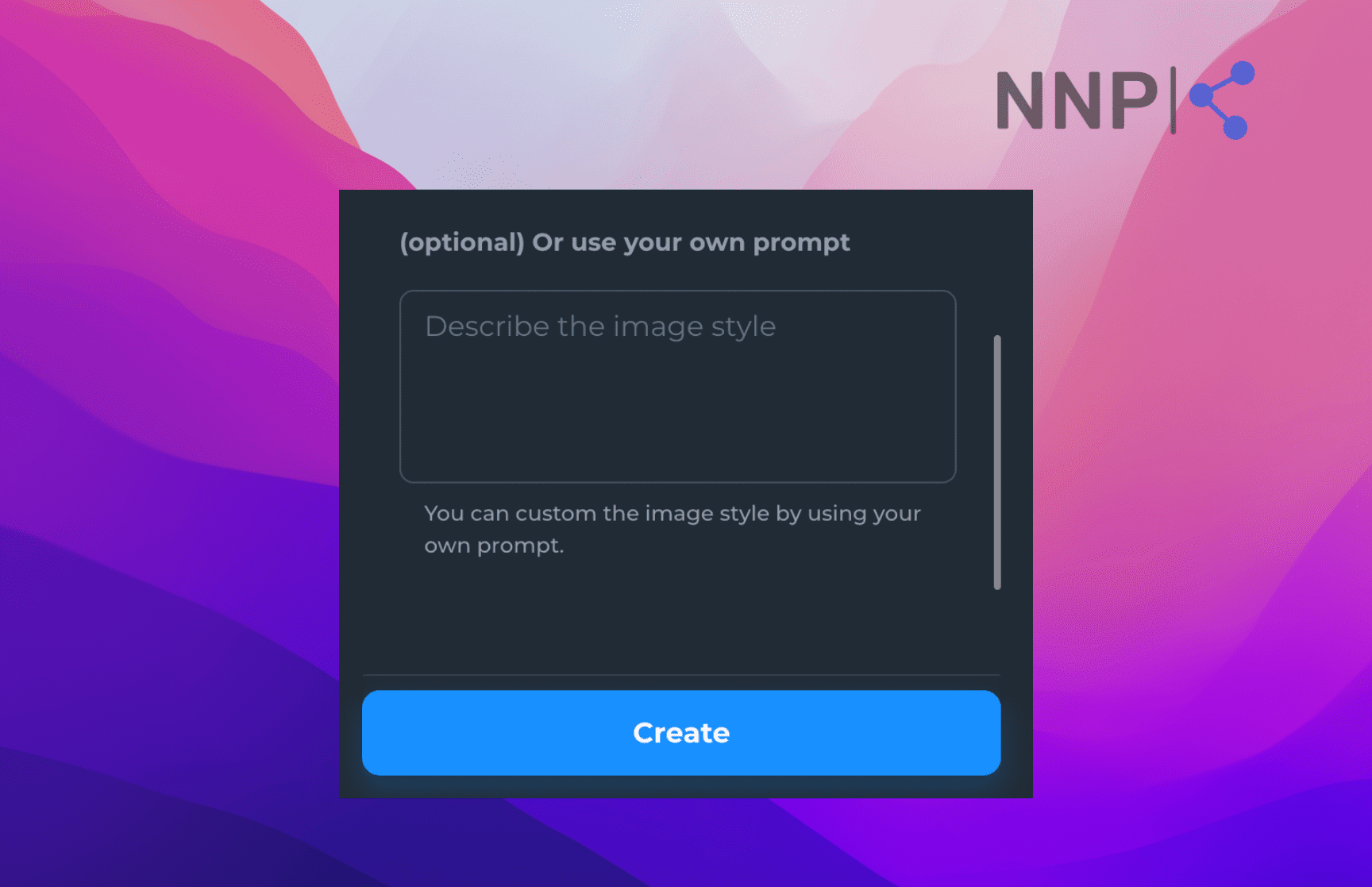
You can find all your QR code artwork under Your Recent Generations. To download a QR code, hover over it and click on the ‘Download’ button in the top-right corner of the QR image.
QRCode Monkey
QRCode Monkey offers to create high-resolution and high-quality QR codes with the option to add your brand logo and customize your QR Codes. Besides this, QRCode Monkey allows downloading your generated QR code in vector format to edit them further.
On top of the above, all QR codes you generate are 100% free and available for commercial use.
Compared to other QR code generators, QRCode Monkey allows you to choose a type of QR code based on the content, the action you want the users to take, and the destination you want to lead them to.
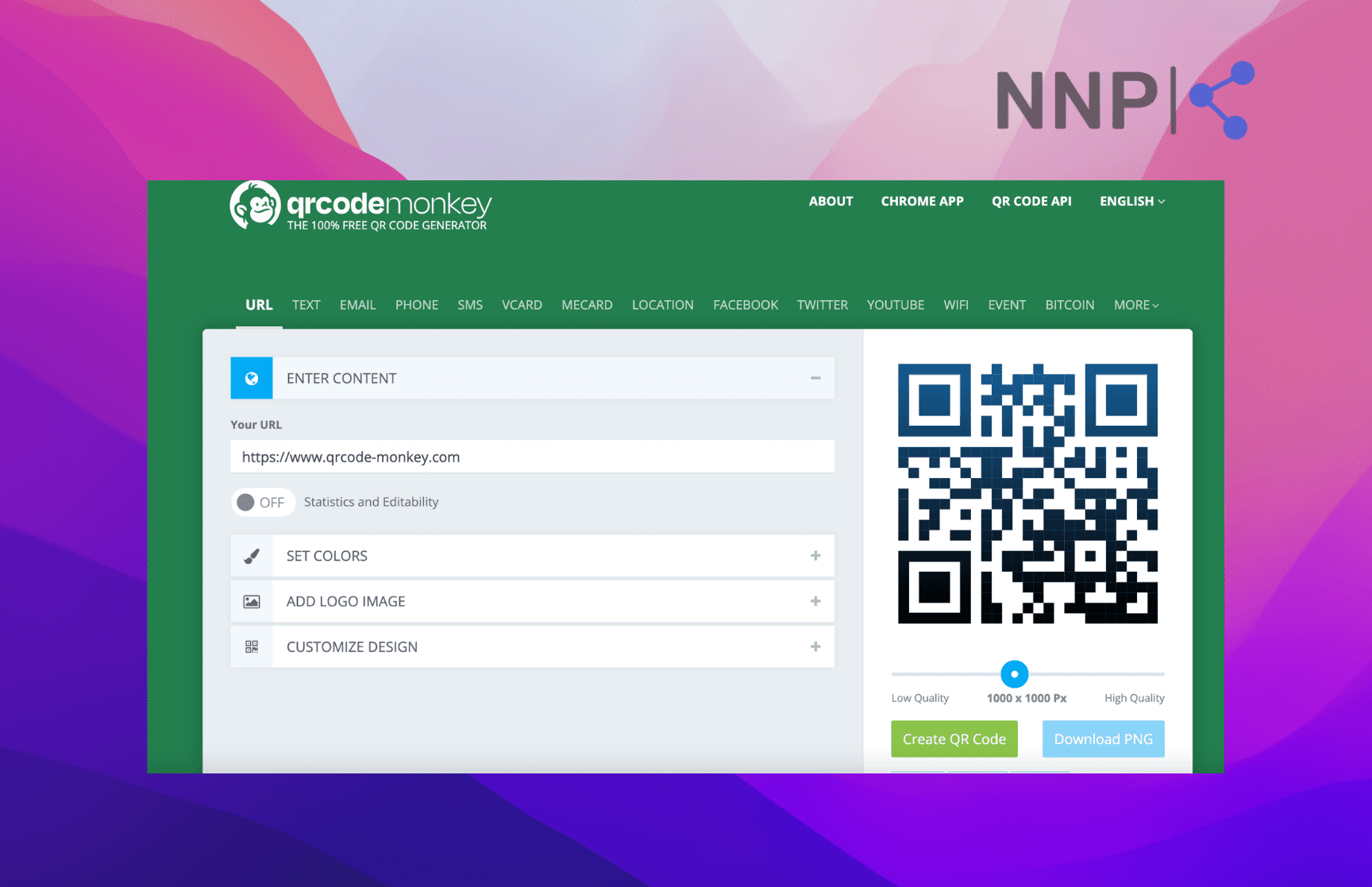
So, for example, you can choose whether you want to create a QR code to lead your users to a URL, a text, email, phone, SMS, Vcard, Mecard, location, Facebook, Twitter, YouTube, WiFi, event, Bitcoin, or more options available on sign up.
I chose the URL option to test QRCode Money, although most options are the same for the other types of QR codes. QRCode Monkey offers various options to customize your QR code. You can set colors, add logo images and customize the design, including the body type, eye frame shape, and eye ball shape.
Besides creating and customizing QR codes, QRCode Money allows you to create live campaign QR codes, track their performance and edit them. You need to create an account to access these features.
There’s a 15-day free trial, after which you’d need to upgrade to one of their paid plans to continue using QRCode Monkey’s professional-level features.
Hovercode
Hovercode provides different types of QR codes, including artistic AI QR codes. Hovercode’s unique angle is to create dynamic QR codes you can track scans for, edit their destination and shorten the link.
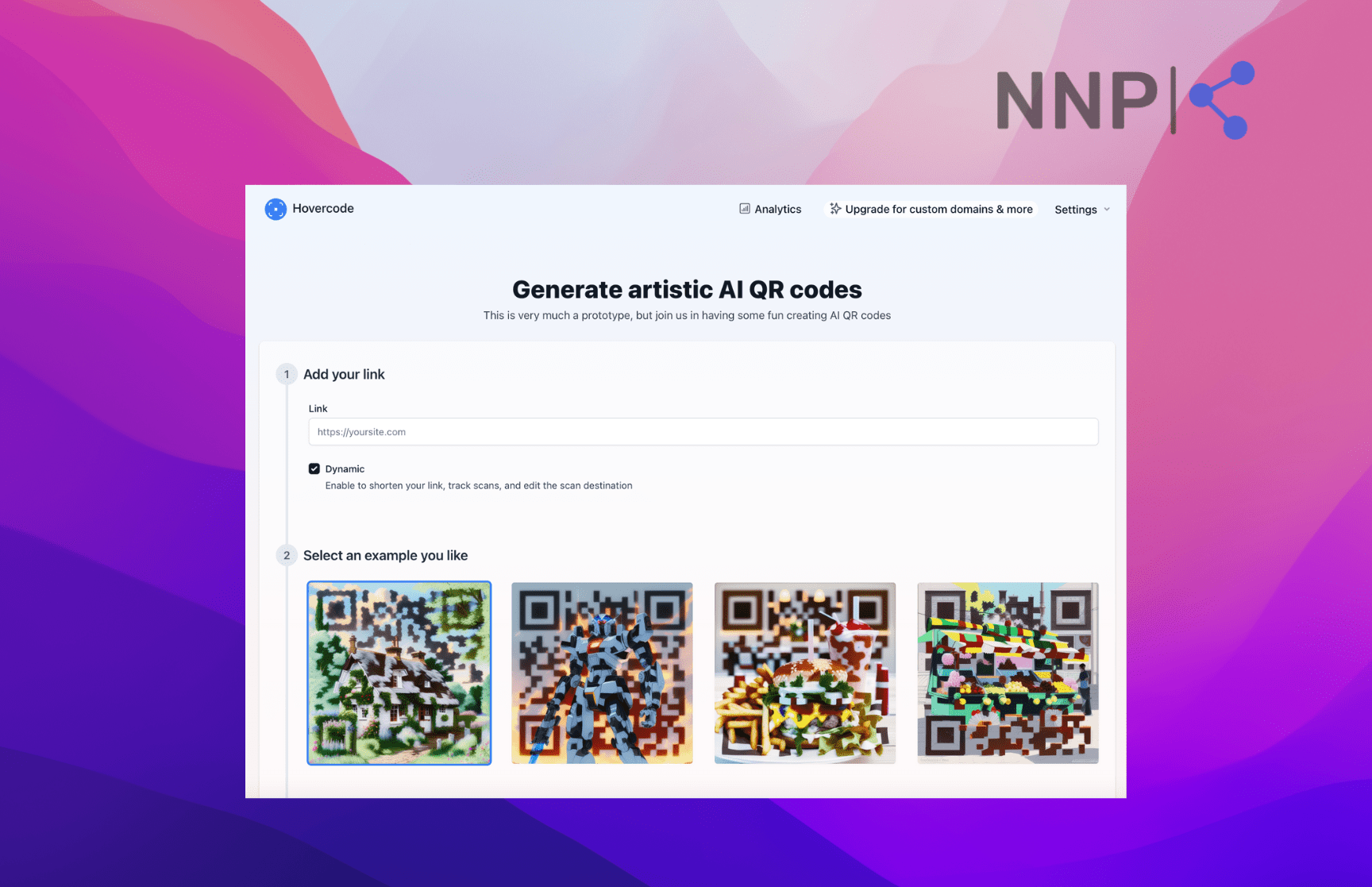
Their AI QR code generator’s interface is clean and straightforward, divided into steps you need to take to generate an AI QR code.
- In the Link field, paste the link of your QR code destination.
- Check the Dynamic checkbox if you want to make your QR code.
- Next, Hobercode offers 4 examples of QR codes you can choose from. When you choose one of the 4 examples, it populates the Prompt field below.
- You can edit the prompt, describing the image you want to get.
- In the end, click on ‘Generate QR code.’
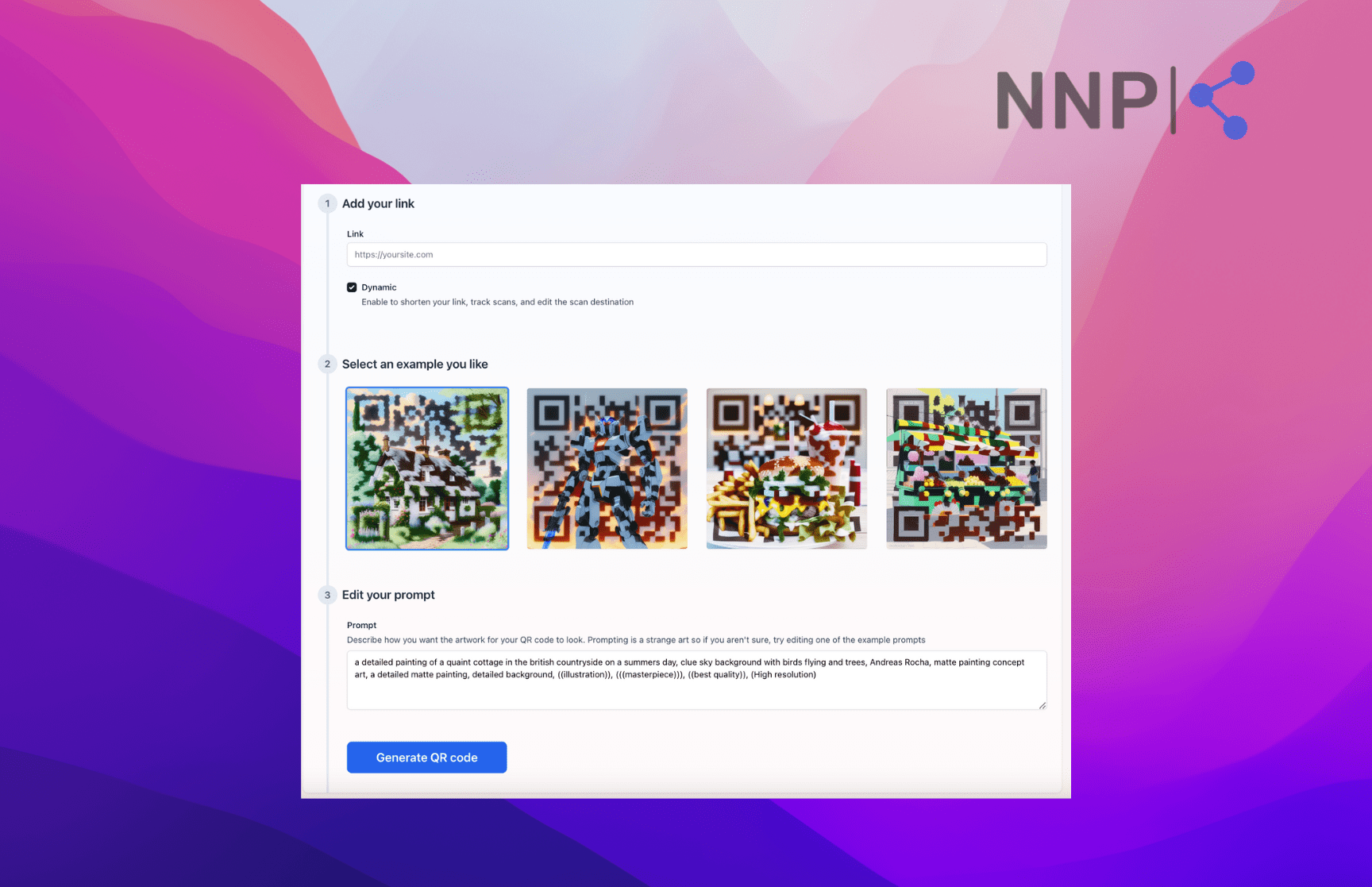
When your AI QR code is generated, you can download it. You can choose the ‘Save QR code,’ however, to use this option, you have to sign up for an account, which opens up a whole range of helpful features like analytics, tracking your QR code scans, editing destination, bulk QR code generator, data export, and more.
Once you create your account, the platform allows you to choose the type of action/destination between Link, PDF, vCard, App stores, Send email, Send message, Call, and WiFi.
Apart from the artistic AI QR code generation, Hovercode offers other tools for QR code generation available in their Pro and Business plans, such as branded QR codes, using custom domains with your dynamic QR codes, circle QR code designs, PDF QR codes, and QR code API for developers.
▶️ You might also want to check out: Midjourney Logo Design: Ultimate Guide For Creating Logos with AI.
QRCode.AI
QRCode.AI is an advanced QR code generator offering both simple and advanced fully customizable QR codes.
Like Hovercode, QRCode.AI generates static and dynamic QR codes, allowing you to connect your custom domain to them.
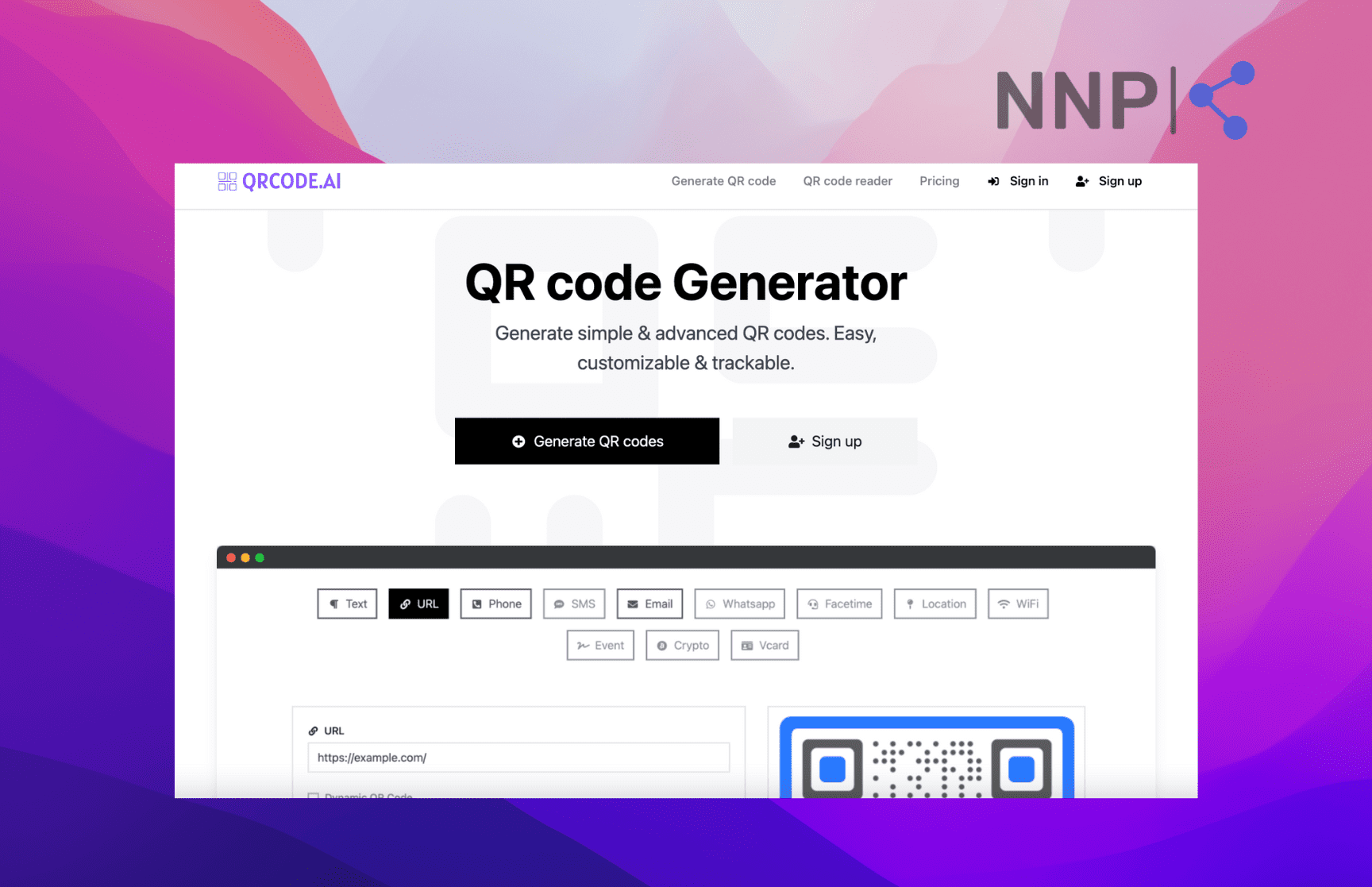
You can choose from 13 different QR code templates for each destination, text, URL, phone, etc. Although they don’t have an AI QR Code generator among their templates, they have an article on generating AI QR Code with Stable Diffusion and ControlNet with a link to a RunDiffusion page where you can download the Stable Diffusion WebUI repo from AUTOMATIC1111.
Then follow the step-by-step guide on QRCode.AI’s page to generate your AI QR code art.
Cameralyze
The last AI tool for generating QR codes on our list is the QR code generator by Cameralyze. Their QR Code Art Generator is an easy-to-use tool in which you can generate a QC code with a text prompt.
Compared to other AI QR code generators, their interface is simple, with not many customizable options. But it can be a good tool when you need a quick QR code art generated without spending too much time choosing different options.
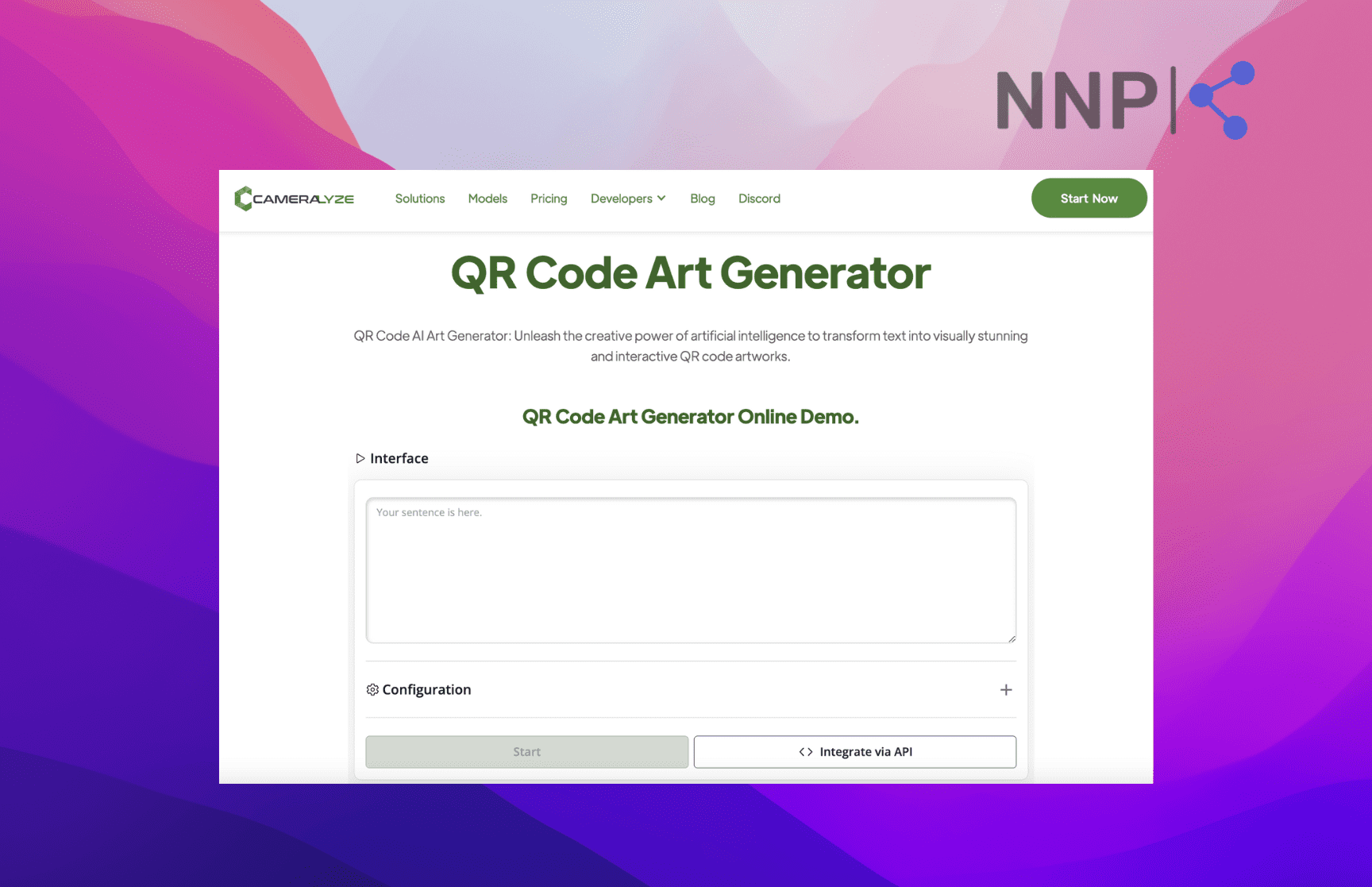
I tested their QR code tool with the simple prompt ‘beach at sunset.’ This is the result I got:

An extra benefit of Cameralyze is that they’ve added extra content describing what their QR code is as an intersection between AI and art, explaining how it works, and its benefits for personal, business, and artistic use.
Bonus: Generate custom AI QR codes with ControlNet
If you are hands-on with code and want to generate custom AI QR codes, there are two methods to do this with ControlNet with images generated through Stable Diffusion. To learn how to do this, check out this detailed blog post on How to generate customized QR codes with Stable Diffusion and ControlNet.
Wrap up
AI's capabilities continue to evolve, and the generation of artistic QR codes is the latest trend in this development. Platforms like Hugging Face, OpenArt, and Cameralyze offer unique tools for creating intricate and personalized QR art that stands out, enhancing branding and marketing for businesses. As the line between technology and art blurs, businesses can leverage these AI-driven tools to engage their audience in innovative ways and redefine the QR scanning experience.
🚀 Did you know that you can also use AI to create websites? Check out some of the most popular 6 website builders.
-(2)-profile_picture.jpg)
