The Coolest AI Sticker Generator Tools
The days of manual sticker creation are long gone, and it is all thanks to artificial intelligence.
Now more than ever, AI tools have revolutionized the landscape of making stickers, transforming words into art.
Intrigued by what the AI sticker generator tools can do, we explored a bit and selected some of the coolest ones. Our selection is down to three of these AI sticker-generation tools which really stand out from the crowd.
Keep reading to see the unlimited potential of human imagination and artificial intelligence.
What are AI sticker generator tools?
AI sticker generator tools are advanced software applications that use artificial intelligence to create and customize stickers.
Unlike traditional methods, where design and customization require significant effort and artistic skill, our AI sticker generator tools now automate much of the process.
Bonus read: AI tools for graphic design
Which are the coolest AI sticker generator tools?
1. XINVA
The Xinva AI sticker design generator stands as one of AI's most unique designers, able to create different stickers for different purposes, including marketing, personal branding, or just for fun.
It offers a free trial to try it but gives only five credits per month.
Xinva’s key features:
- High-quality sticker creation
- Customization
- Broad applicability
How does Xinva AI work?
It starts with your imagination and the words you should type in the prompt box. Like AI image generation tools, this tool also wants details in the prompt you add to get the best results.
👎Bad prompt example:
“Monkey driving a motorcycle.”👍Good prompt example:
“Vectorized design of a cartoon monkey driving a motorcycle in the summer, detailed, vintage, playful, vivid color, photoshoot, Cinematic, Color Grading, portrait Photography, Ultra-Wide Angle, Depth of Field, hyper-detailed.”
- To start, visit the official Xinva website, click ‘Start for free,’ and select ‘Stickers.'
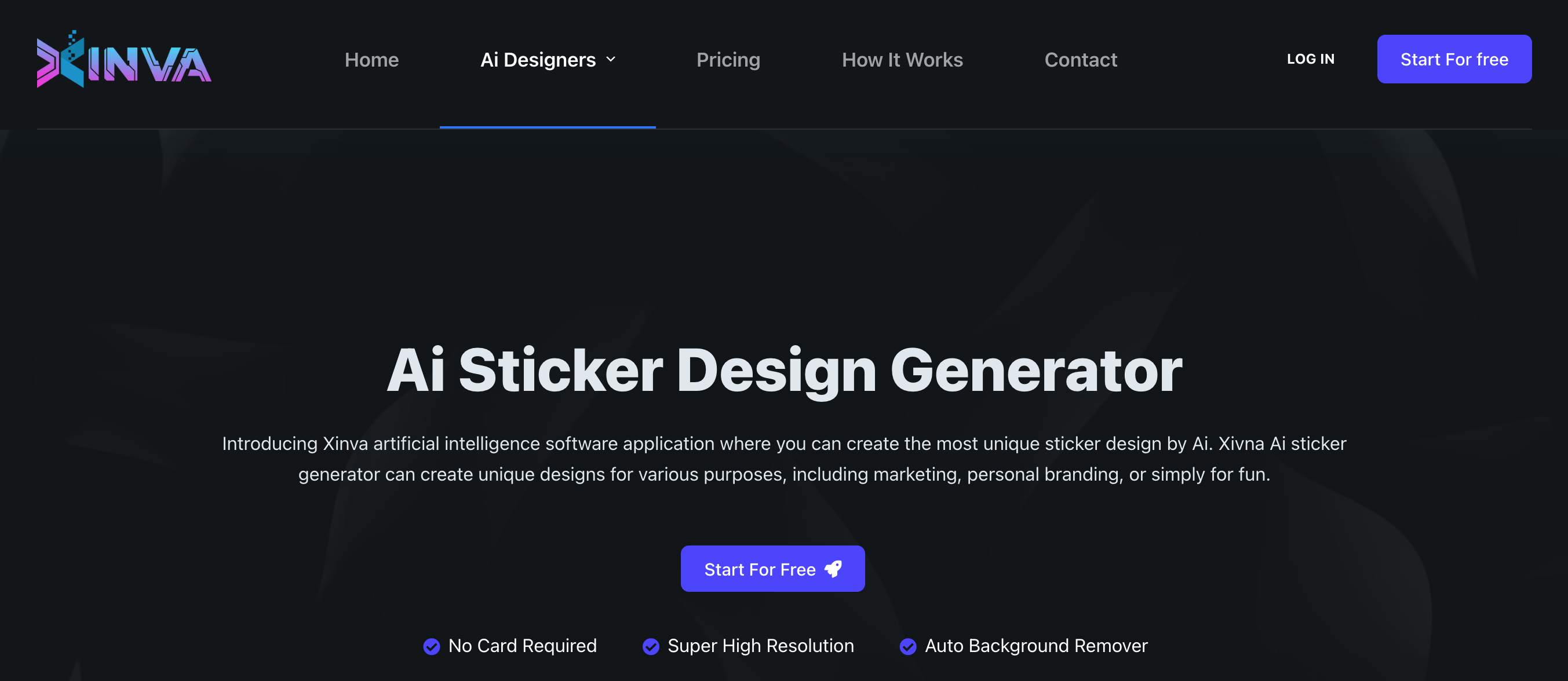
- Add your prompt, click ‘Generate,’ and wait a few moments.
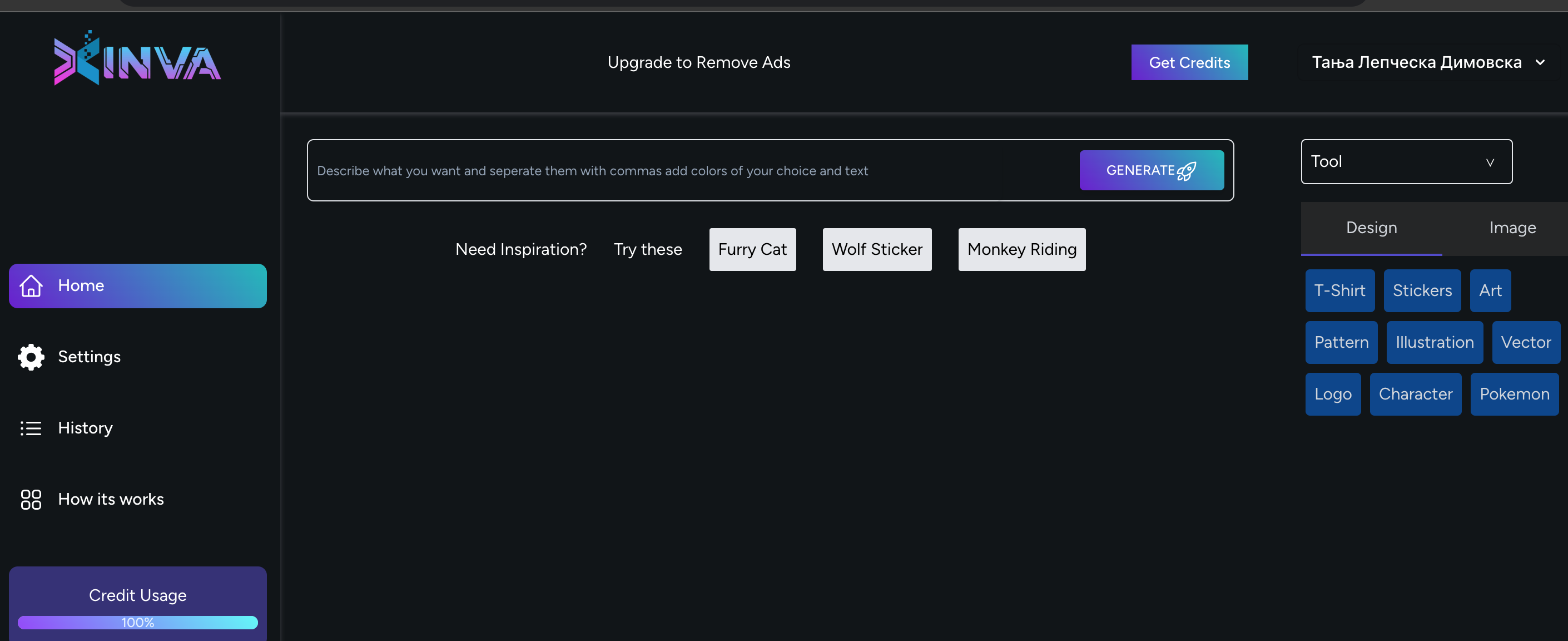
- You can also click ‘Regenerate’ to make more variations of the design concepts.
- If you like the design, remove the background by clicking the ‘Remove BG’ button.
- The last step is to click on ‘Download’ to get your design.
Below is an example sticker this tool generated based on one of my prompts;
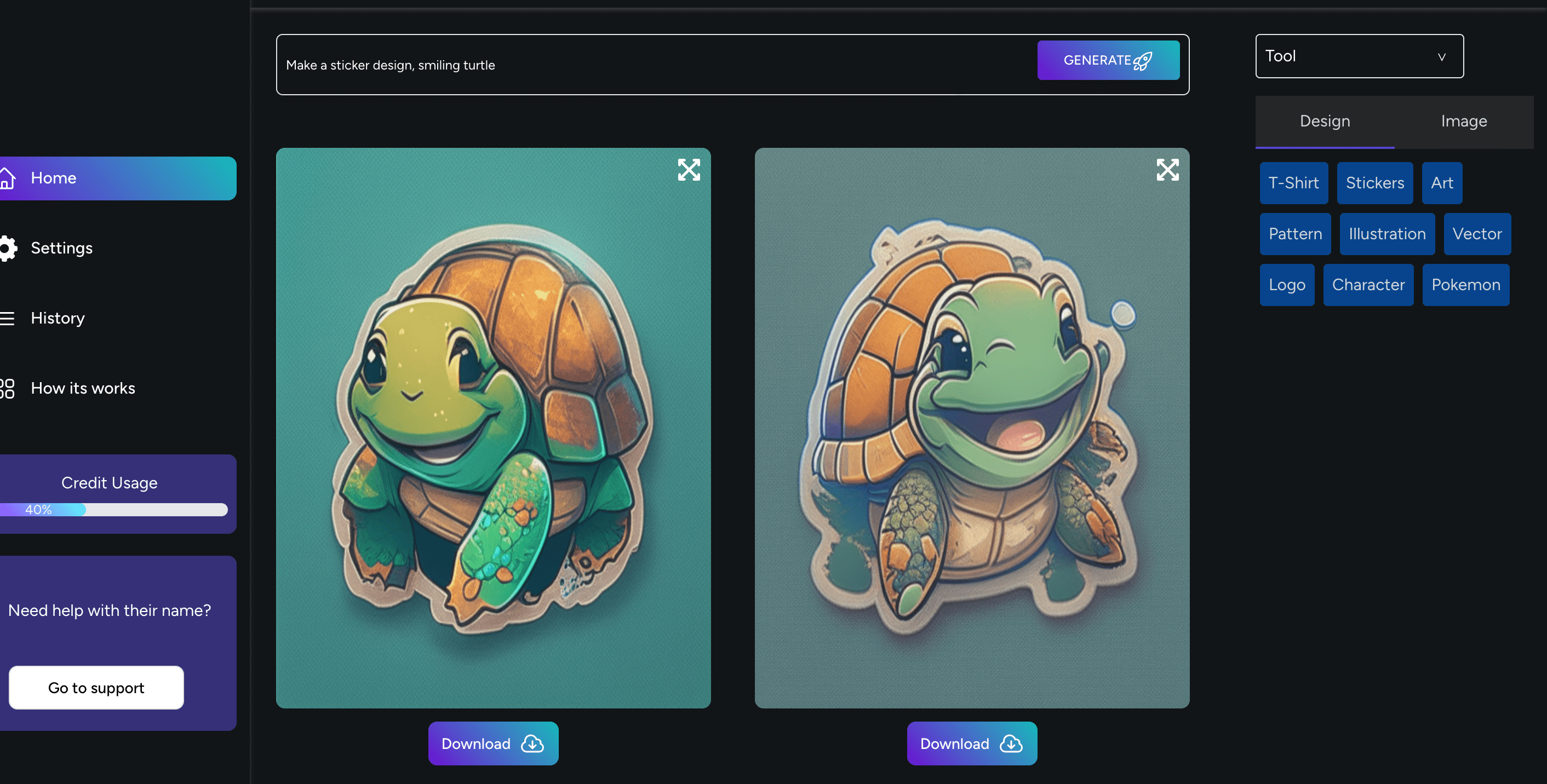
Here is also a video preview to see what this tool can do for you:
https://www.youtube.com/watch?v=tW-8_QwgQXM
Some examples of AI stickers generated by Xinva

If you are interested in trying some of the paid versions of this tool, here is the pricing table:
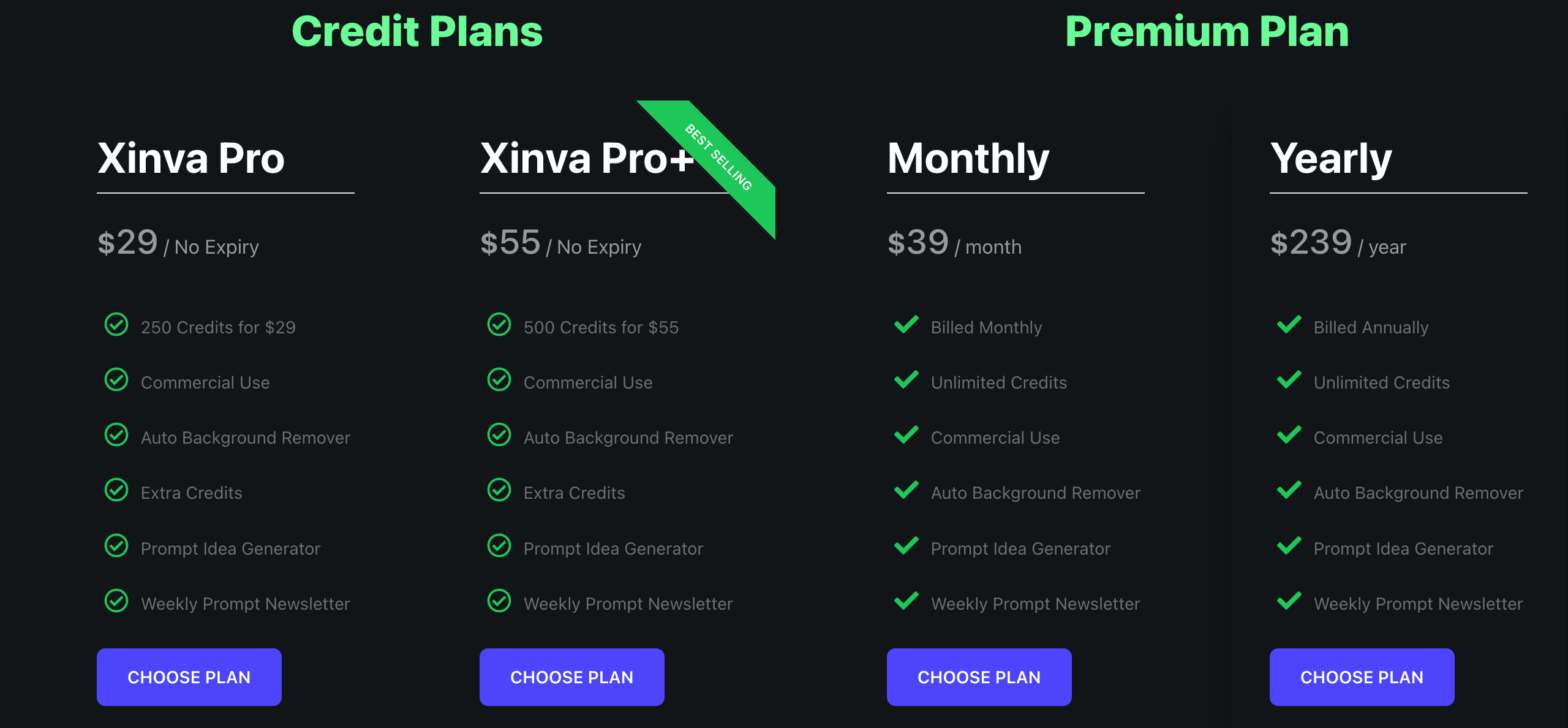
2. Picsart
Picsart is another great AI tool for making stickers that fit your vision and character. It offers one-of-a-kind stickers that you can add to your socials and use for events and packaging.
You can use this tool for free for seven days; however, some customization and editing tools are part of the paid subscription.
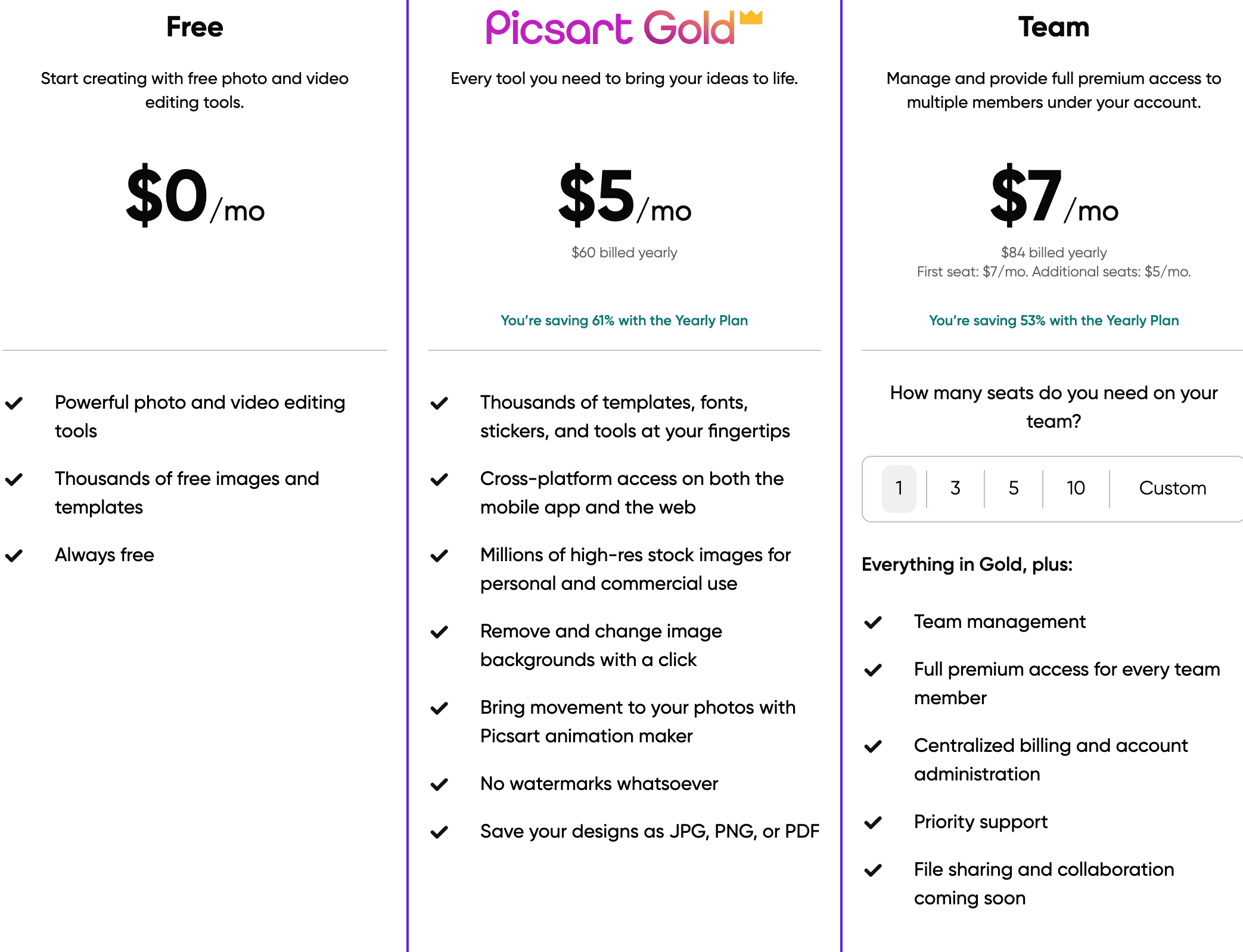
To use it, here are the steps:
- Go to the official Picscart website and click ‘Design your sticker.’
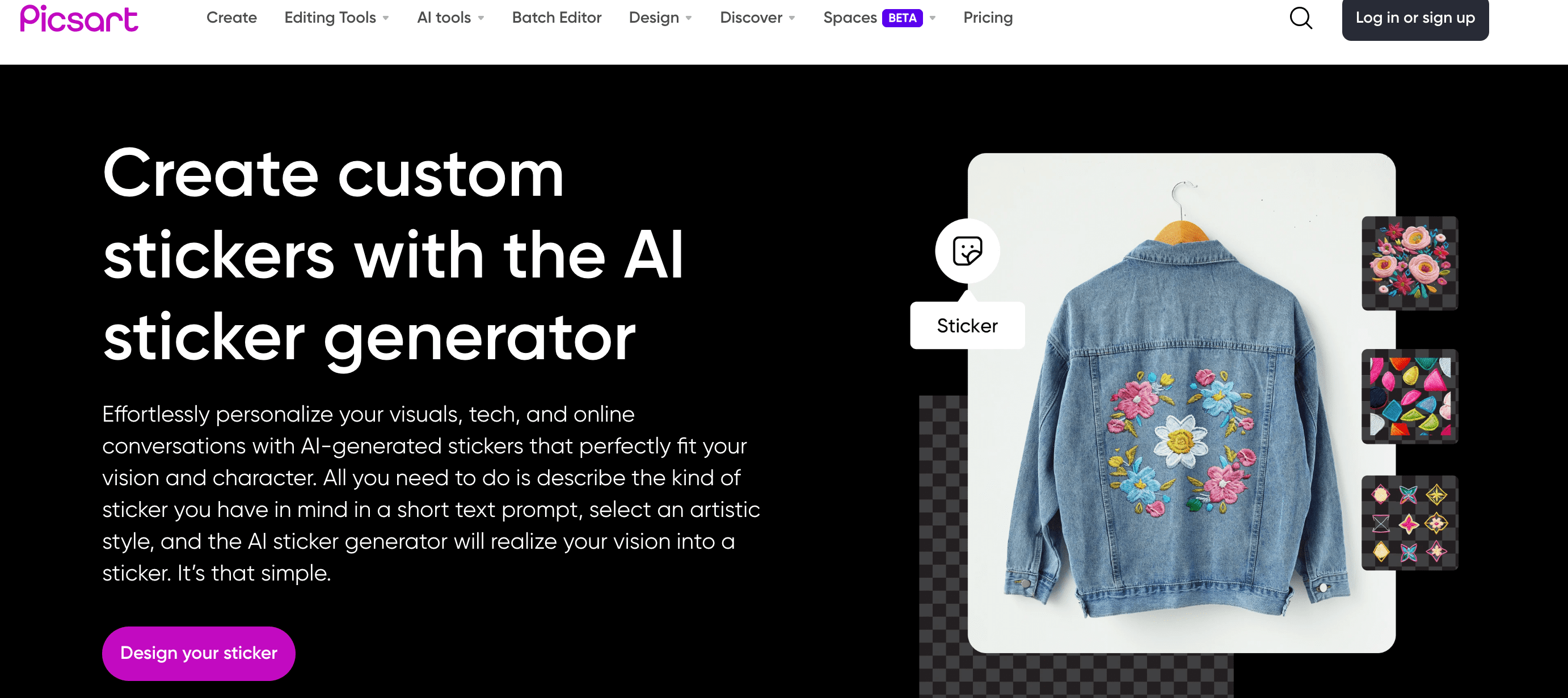
- Add your prompt to describe your sticker and select a style.
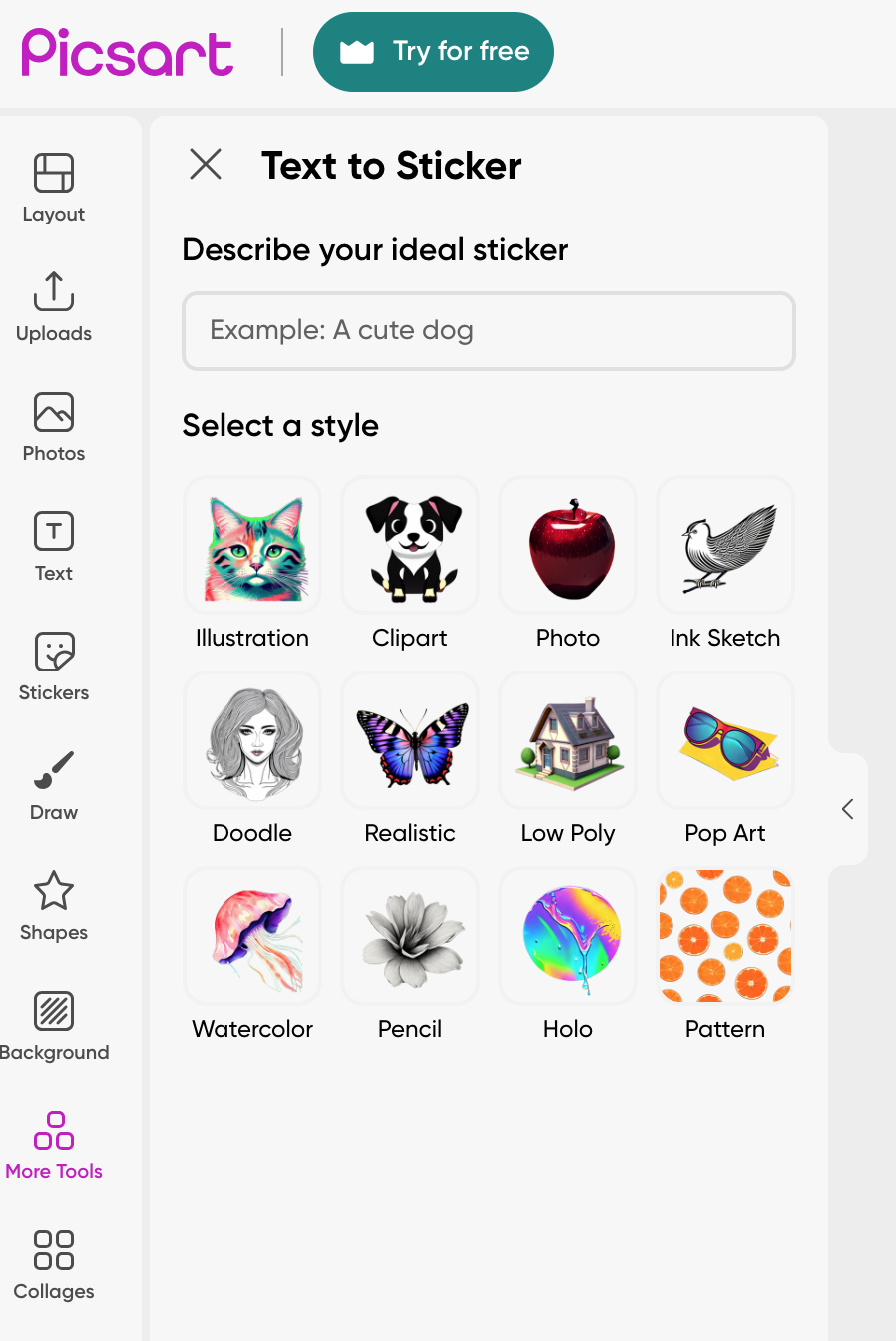
- Click 'Generate stickers'
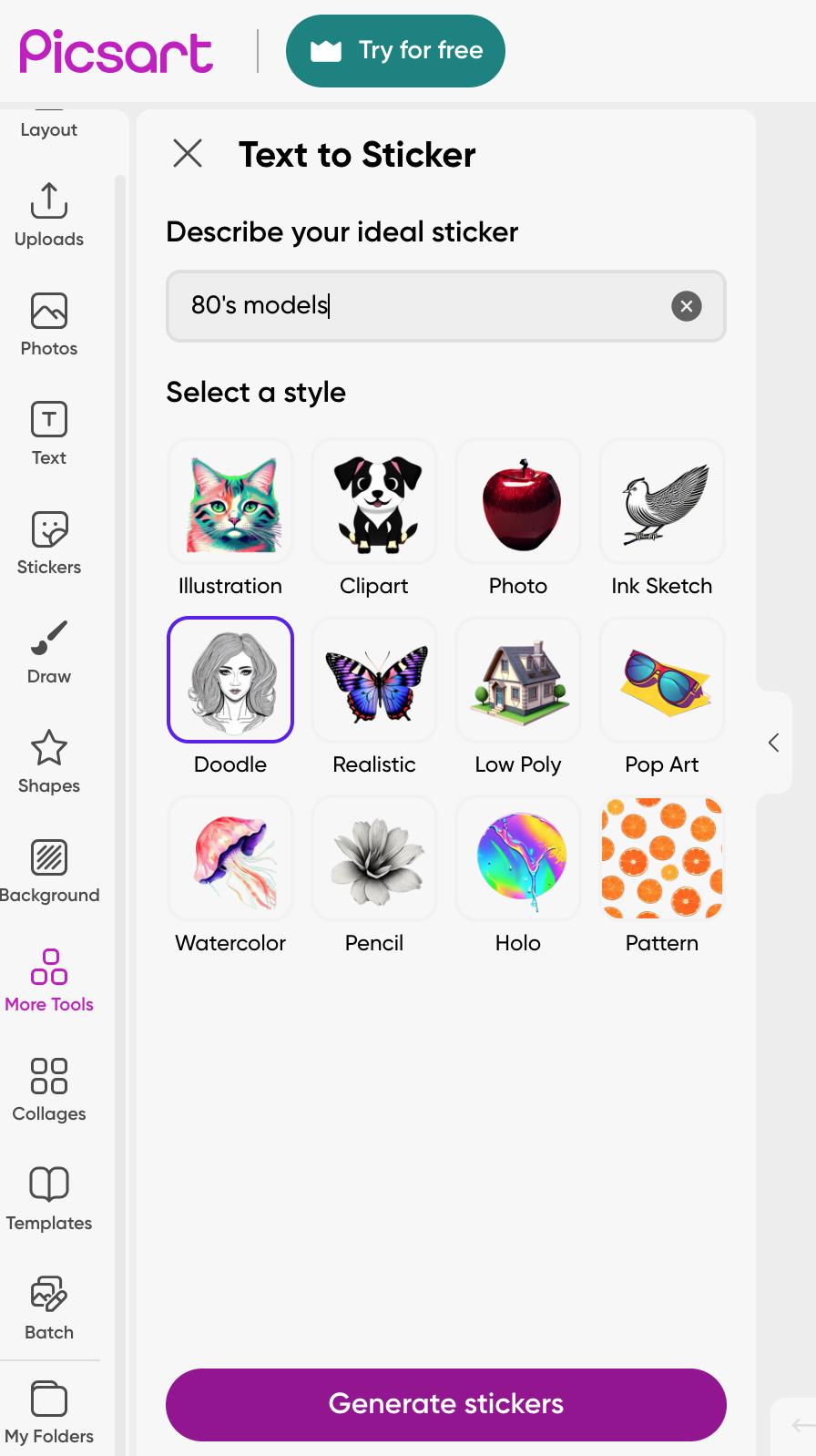
Here is the result I got from this prompt;
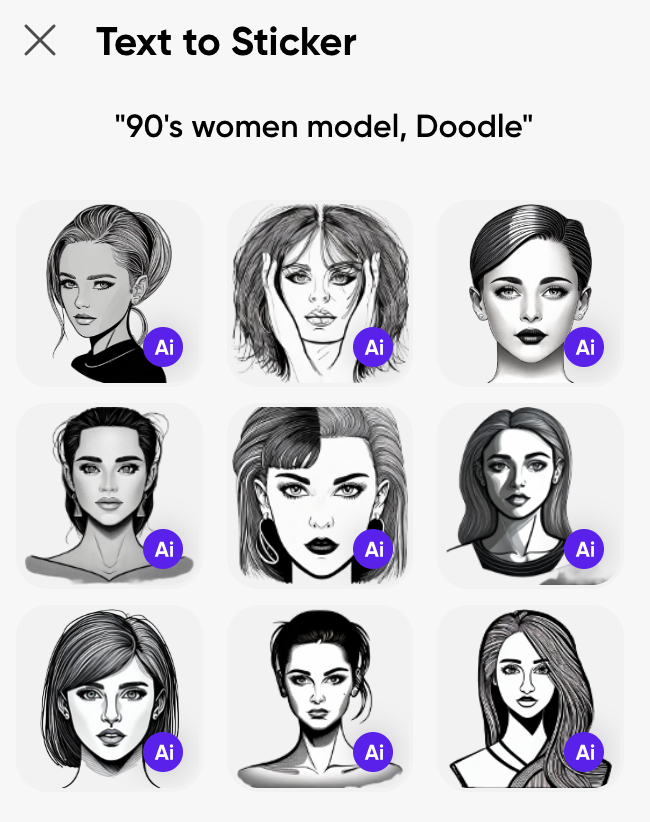
Picscart offers many customization features, such as adding text, AI Writer, drawing, shapes and backgrounds.
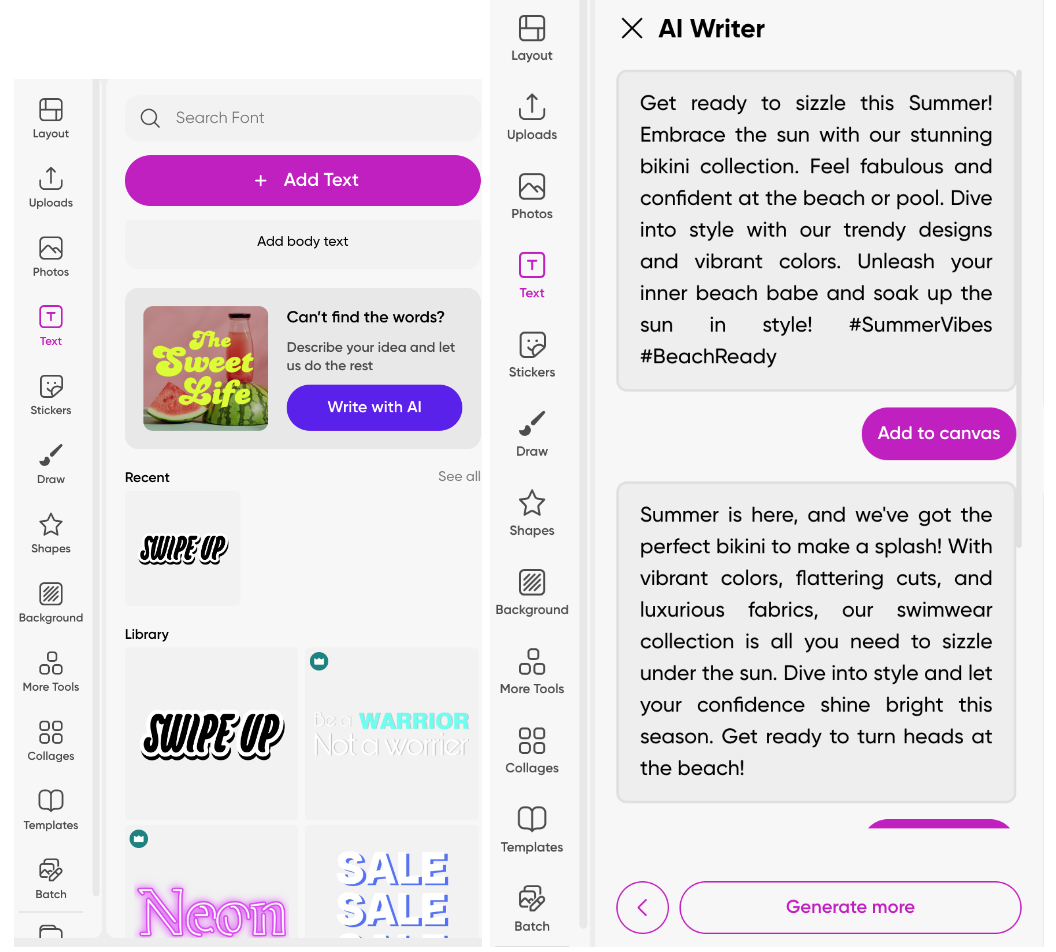
Also, you can upload your images, set a different layout, add templates, and do many other fun things.
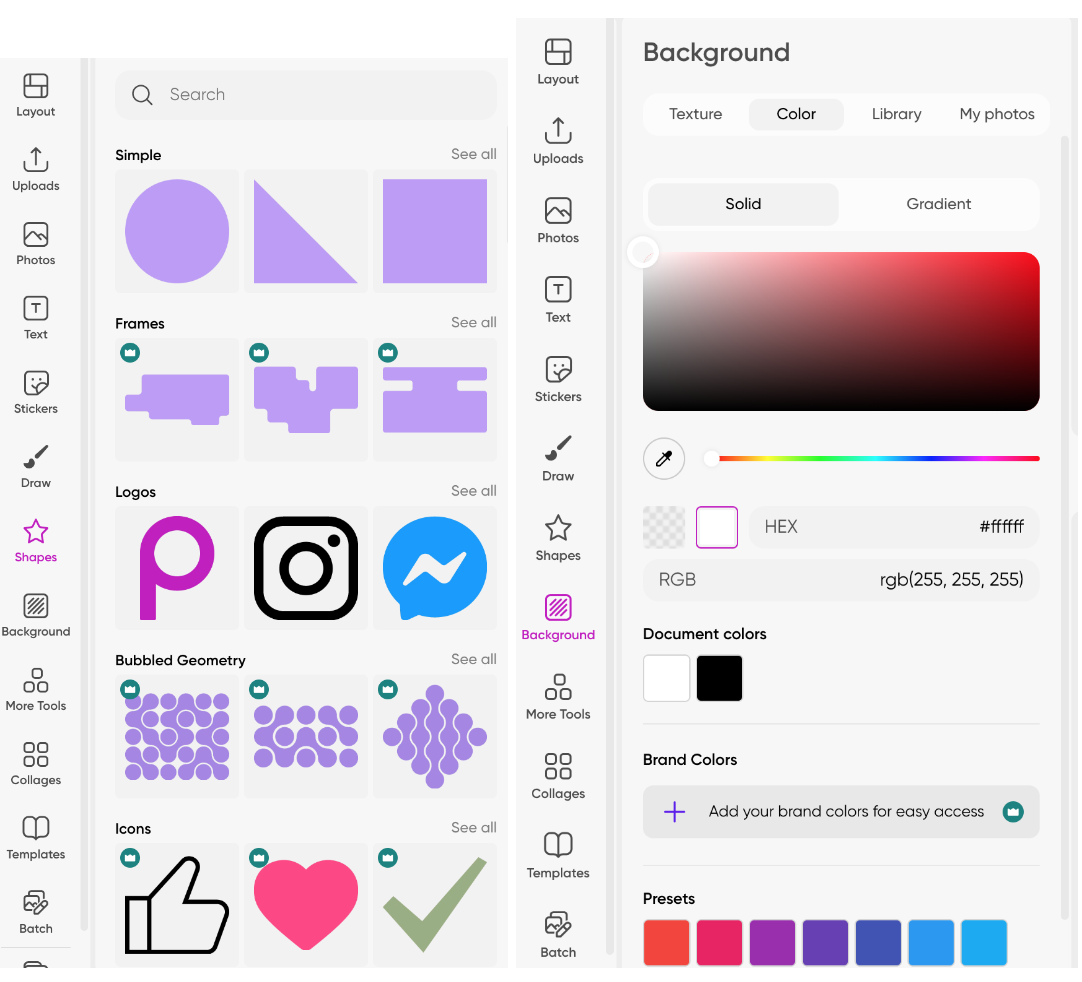
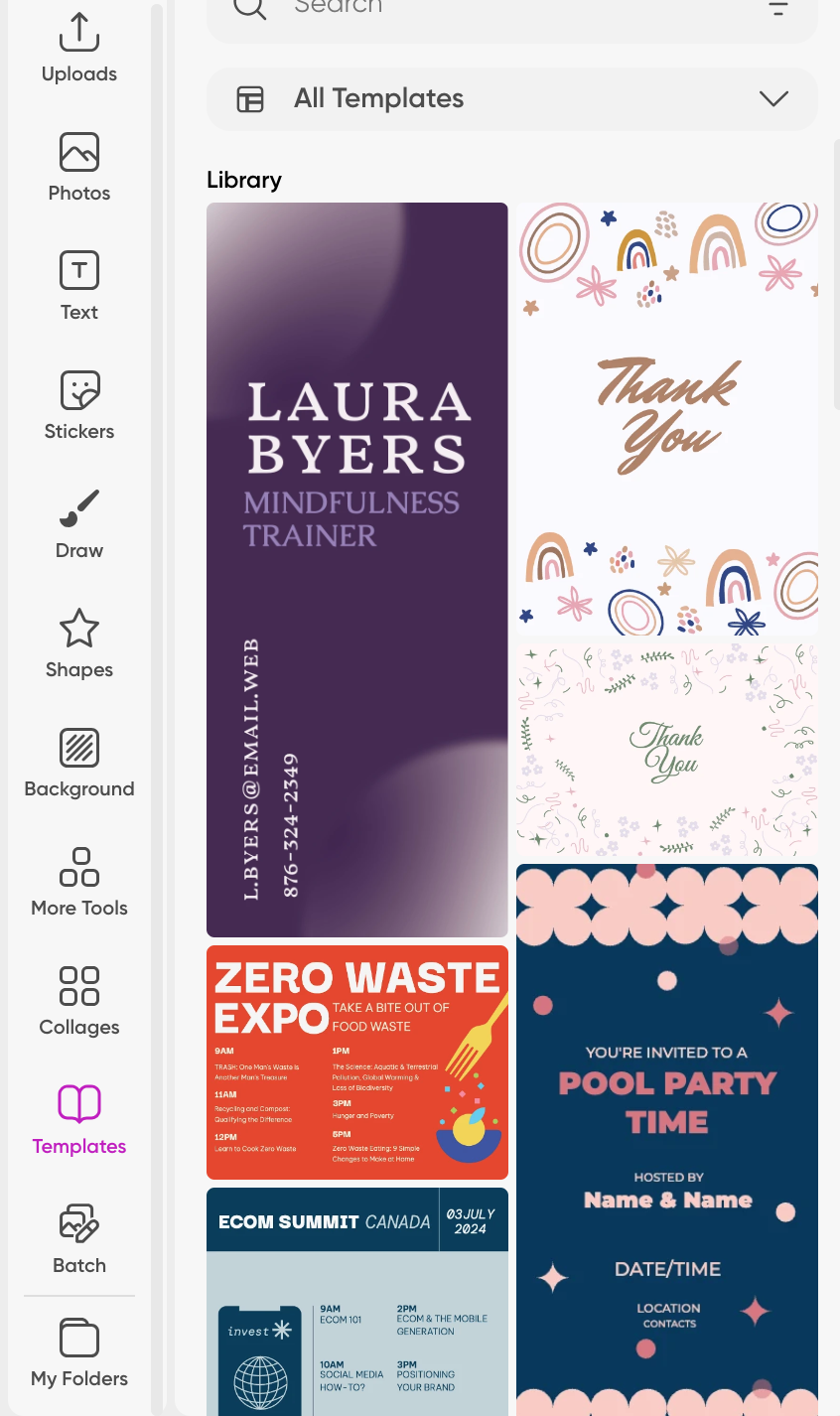
After creating your stickers, click ‘Export’ and ‘Download’ to get your sticker in your preferred file.
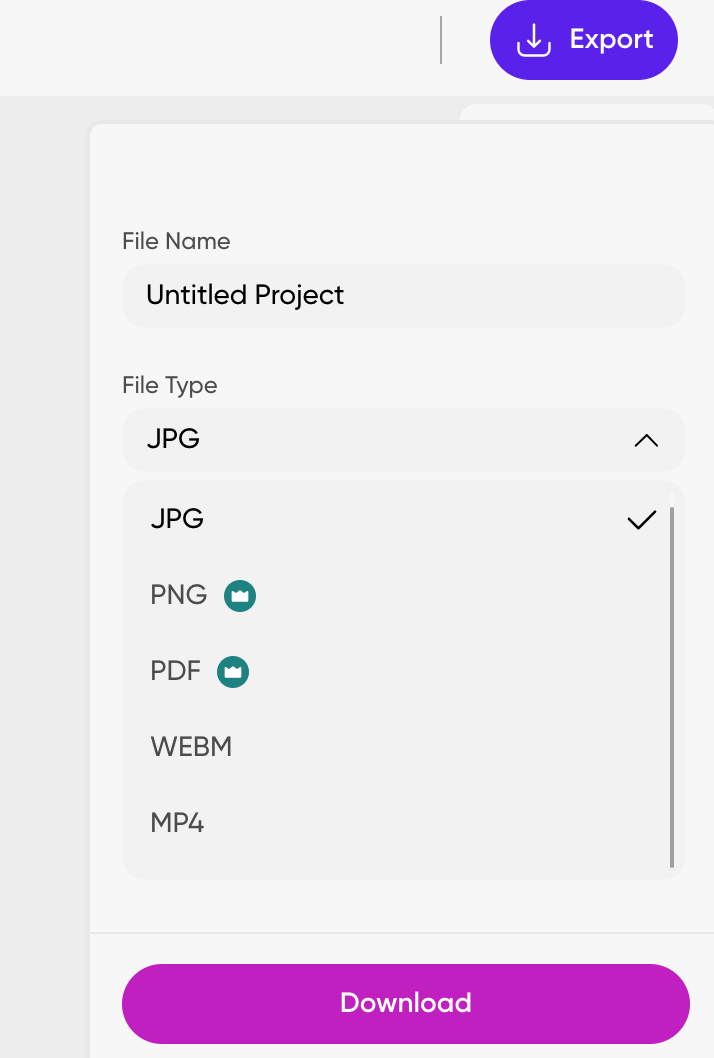
3. My AI shop - AI designer
This website for AI sticker generation is interesting because it offers you to create stickers based on a given prompt and instantly gives you a preview of how it will look on a t-shirt.
Also, you can purchase that t-shirt right away. To make one, visit the official website, describe the illustration you want to create, and click ‘Generate Art.’
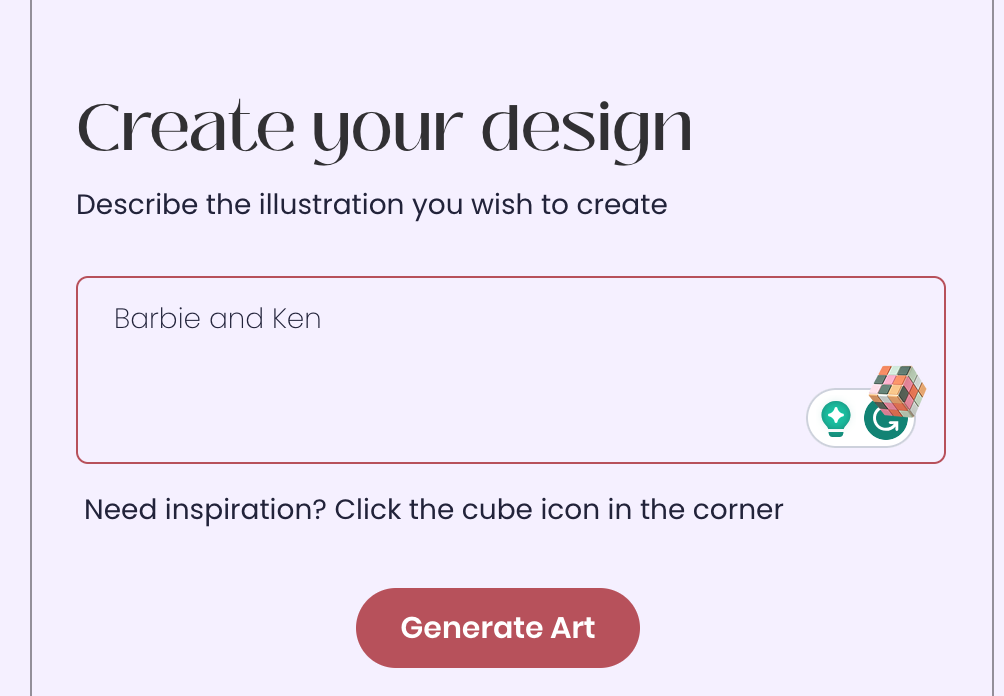
Then click on one of the generated images, which will instantly be displayed on the T-shirt.
You can also select the size and color of it by clicking on ‘Select Size & Colour.’
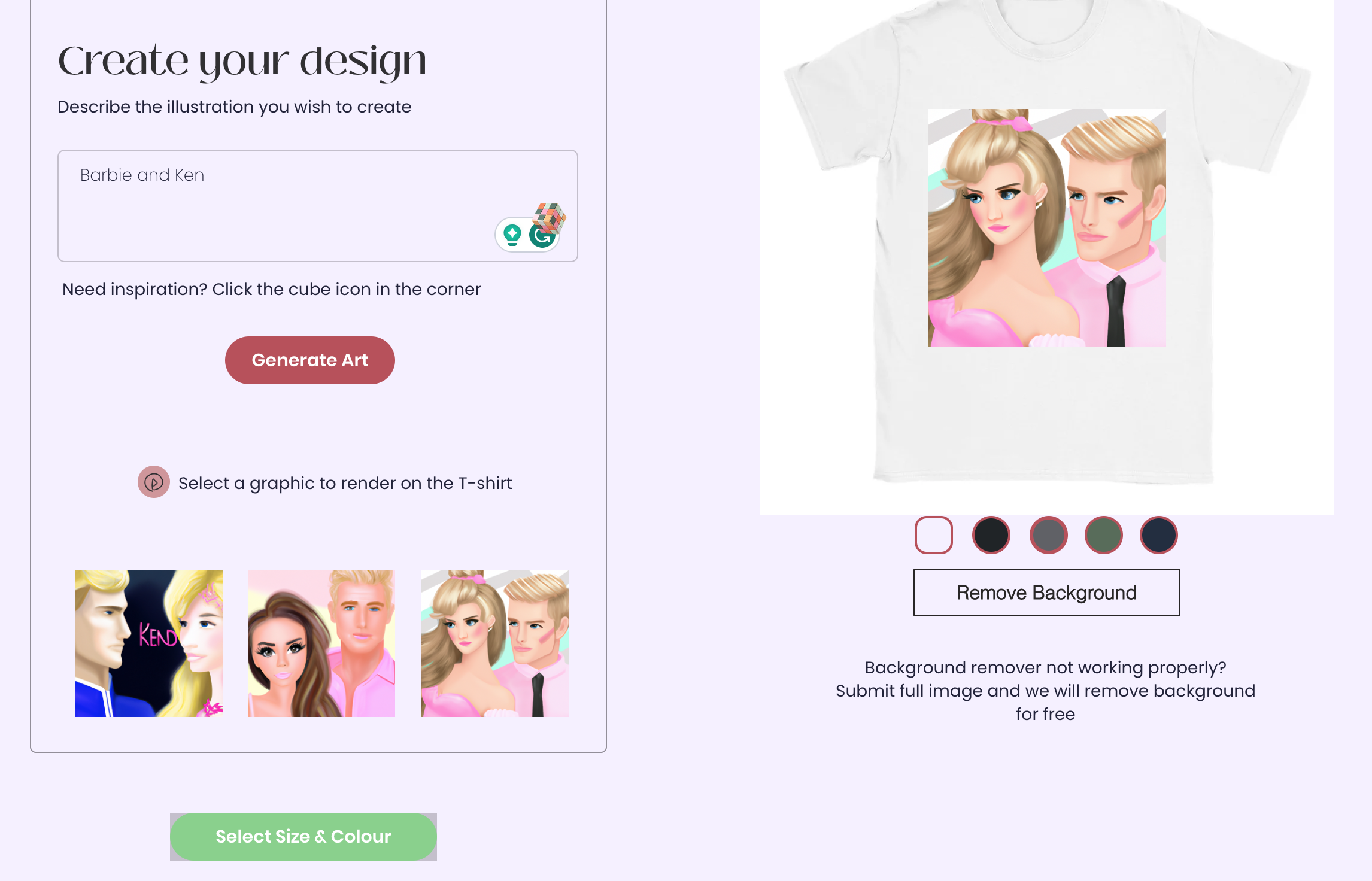
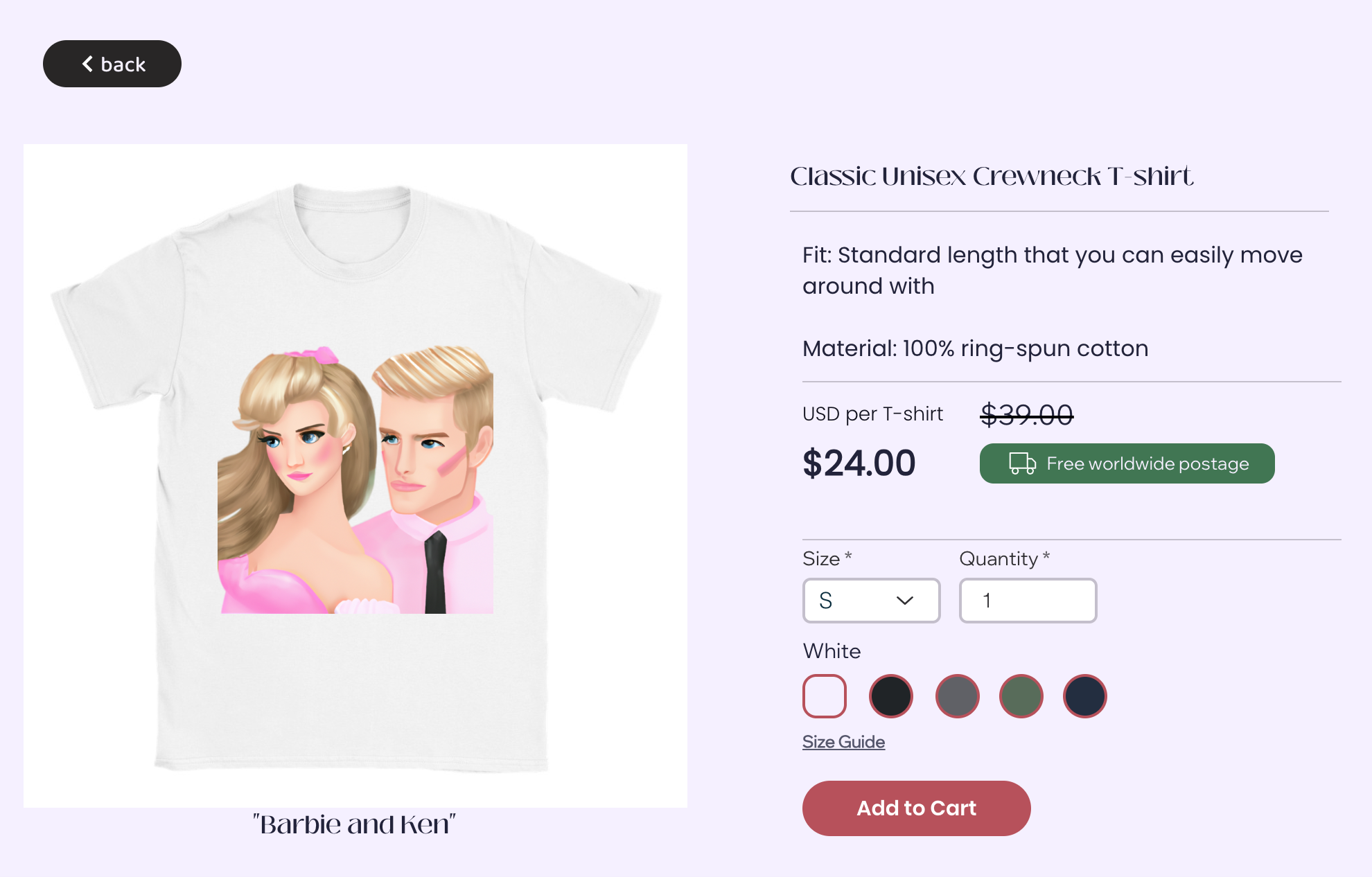
Also a fun read: 6 best AI trip planner apps for your next travel.
Conclusion
It’s clear that AI sticker generation tools aren’t just a technological advancement but a gateway to personal creativity.
These tools invite everyone, from beginners to pros, to be the artists they always wanted to be and have fun.
Give them a try, and you might find a delightful way to make your mark on the world!
If you are not pleased with the results, you can always try other, popular AI tools for image generation like Midjourney, DreamStudio, Diffusion Art, Starry AI, or Playground AI.

-(1).png)