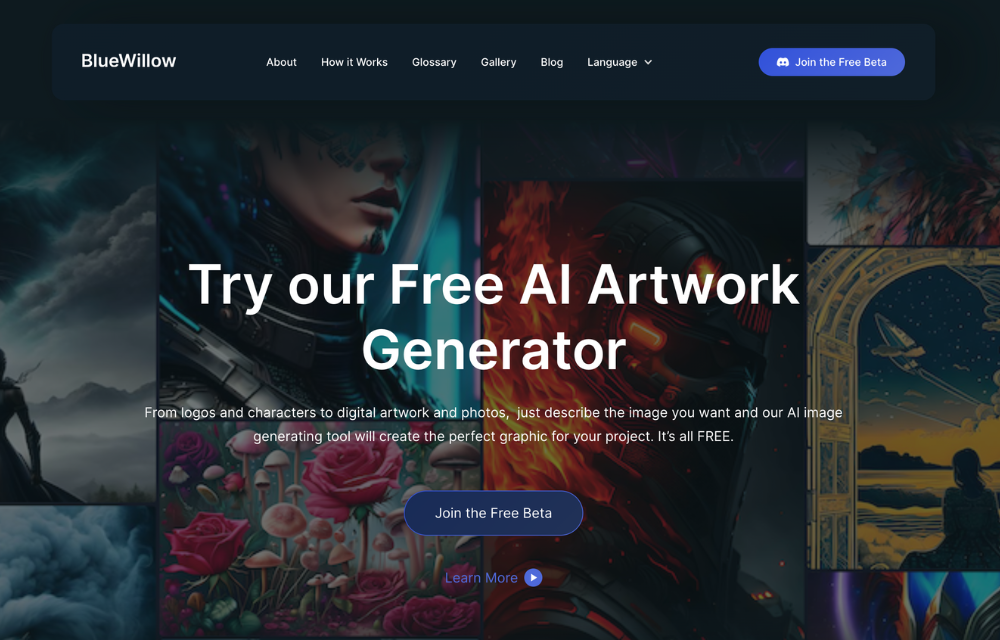What Is BlueWillow and How to Use It
BlueWillow is another tool powered by artificial intelligence that allows users to generate images in a few seconds.
Similarly to Midjourney, BlueWillow operates on Discord, and giving well-crafted text prompts allows users to receive different images.
But is BlueWilllow as powerful as Midjourney or the other AI image generation tools like StarryAI, DreamStudio, or Diffusion Art?
In this article, we will answer those questions and provide an in-depth analysis of the tool.
What is BlueWillow?
BlueWillow AI, founded in January 2023, is dedicated to providing users with high-quality AI-generated images. Their mission is to foster a creative community empowered by artificial intelligence.
The founders, a group of AI engineers, prefer to remain anonymous but have extensive experience in various AI fields. They aim to make advanced AI models accessible to users by aggregating multiple models, including Stable Diffusion.
BlueWillowAI operates on Discord, a platform that allows users to share and discuss their creations, participate in contests, and provide feedback. They plan to expand to other venues in the future.
What sets BlueWillowAI apart is its role as an aggregator of AI models, allowing users to find the best model for their needs. Users retain full rights to the images they create.
BlueWillowAI constantly develops and improves its AI with the help of expert teams and user feedback. It draws information from diverse models to generate images.
In the future, BlueWillowAI aims to launch its platform. They assure users that they respect the rights of other artists and provide a valuable tool for all types of creators.
BlueWillow features
BlueWillow works in the same way as Midjourney. Users must provide a clear, detailed text prompt to receive the desired image. The prompt should be precise and descriptive and include the style, the object, and all the details users want to see in their pictures.
How to generate images using BlueWillow
Below is a step-by-step guide on how to use BlueWillow to receive the best possible results.
Users need to create a Discord account to access BlueWillow.
Join Discord
Go to Bluewillow.ai and click "Join Beta" to access the Discord community. You can do everything related to image generation within Discord, including testing prompts, generating images, and getting support.
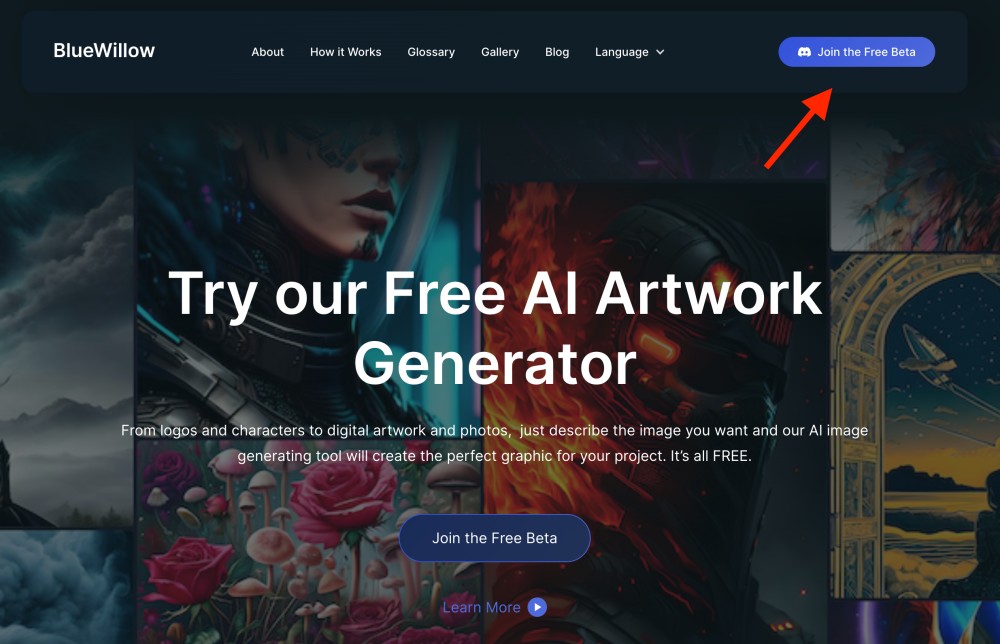
Go to a "Rookie" Channel
Use the command "/imagine" followed by your prompt in any rookie channels on Discord. The more specific your prompt, the better the generated images will be.
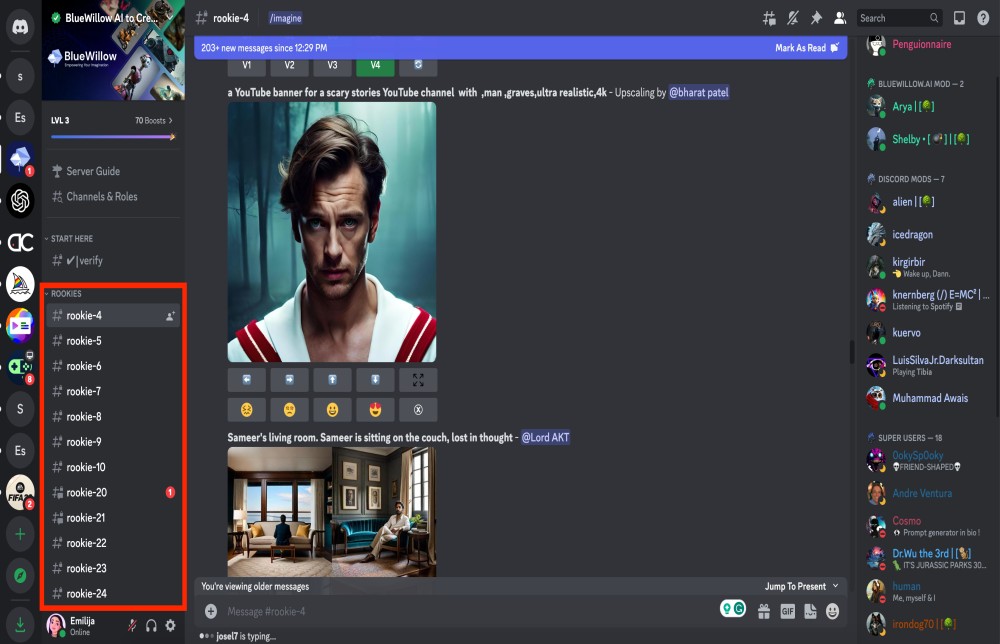
Submit a Prompt
Type "/imagine prompt" or select the "/imagine" command from the pop-up menu. Describe the image you want to generate using text in the prompt box.
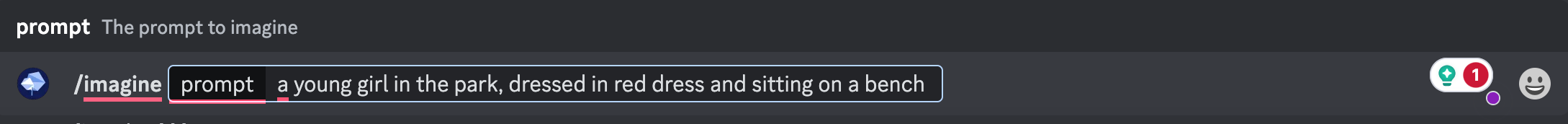
Receive Four Images
After sending the command, you'll receive four images within a minute. You can download and use them as you like.
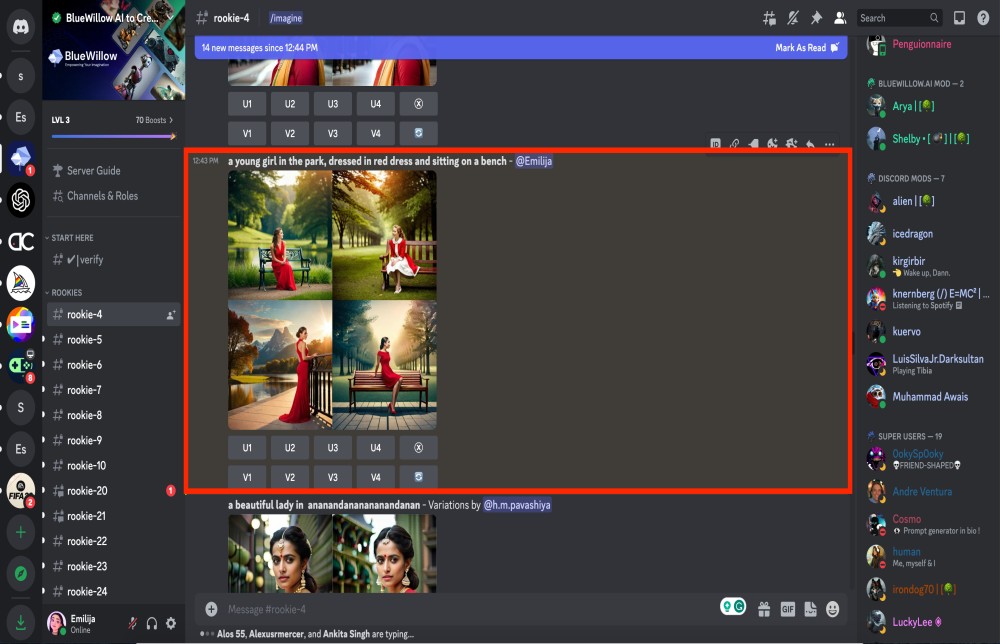
The images will be shown in the chat and also in your inbox, which is located in the upper right corner. To find your image in the chat, click on the button “jump,” located right next to the images.
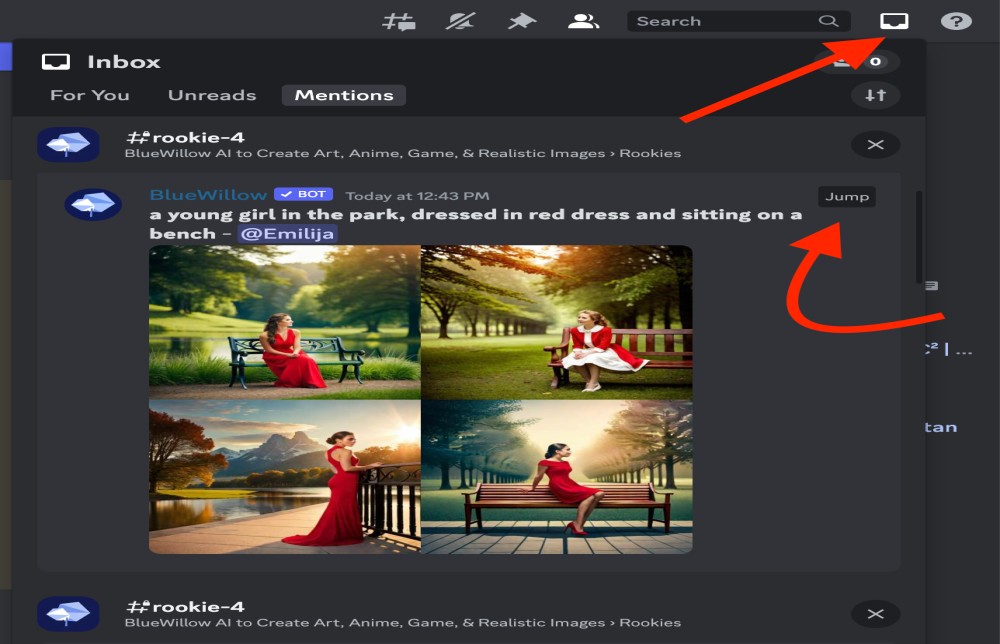
Upscale or Create Variations
U: Use the "U buttons" to enhance the visual quality of an image by generating a larger, more detailed version.
V: Utilize the "V buttons" to create alternative versions of a selected grid image while slightly changing the original look.
🔄: The "🔄 button" allows you to generate a new grid of images based on the original prompt.
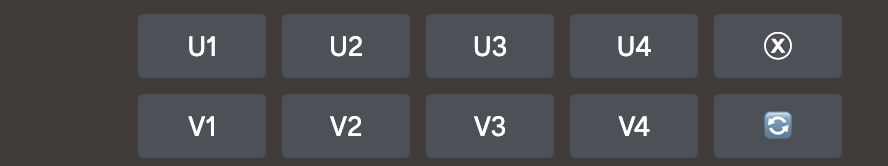
Delete
If unsatisfied with any generated images, you can delete them using the deletion button. Please note that the deletion button only works for the person who created the image.
Rate Your Image
After upscaling an image, you'll see emoji buttons that let you rate it from worst to awesome. Your ratings help improve the training data.
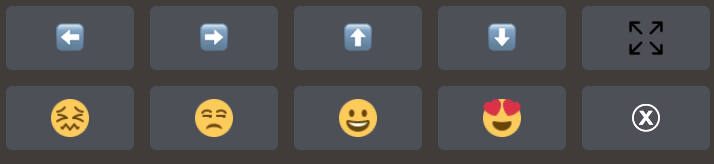
Save Your Image
To save an image, open it to its full size, then right-click and select "Save image." Hold your finger on the image on mobile devices, tap the download option, click "Share," and then "Save."
Verdict
BlueWillow offers a user-friendly and accessible way of creating images. However, this tool may be challenging to grasp for non-Discord users, as the platform can be overwhelming.
BlueWillow created a high-quality image and captured everything I requested regarding the result.
Used prompt: A dog looking like a fairy with wings. The dog is golden and sparkly, and the wings are green.

Upscaled version:

Prompts
There are a few things to remember when creating a prompt for BlueWillow.
According to their guide, users need to follow these rules:
- Prompt Order: The order of your words in the prompt matters. Words placed earlier in the prompt tend to have a stronger effect, while words later have a weaker effect. Adjusting the order of your words can improve the results.
- Medium: Decide on the desired medium for the image, such as a photograph, painting, or line drawing. This choice will influence the overall style and appearance of the picture.
- Subject: Specify the main focus of the image, such as a person, animal, landscape, or other elements. Clearly defining the issue will help generate more accurate and relevant photos.
- Elements: Identify specific details that should be included in the image, such as particular colors, shapes, textures, or other visual features. These details will contribute to the overall composition.
- Composition: Determine how the visual elements should be arranged and placed within the image. Consider framing, perspective, and overall design to create the desired visual impact.
- Emotions/Mood: Specify the desired emotional or atmospheric tone for the image. Consider the mood you want to convey, whether it's happy, sad, dramatic, peaceful, or any other specific emotions.
BlueWillow Plans and Pricing
BlueWillow is free of charge and allows users to generate up to 10 images daily. Additionally, they have an open program where users can subscribe by paying as much as they want.
Paying customers can also access new versions, member badges, exclusive access to VIP contests and newsletters, and more.
To sum up
BlueWillow is an amazing image-generating AI tool allowing users to create a wide range of stunning images in seconds.
The tool functions on Discord, and users must provide a well-defined prompt to receive a high-quality photo.
BlueWillow is free of charge; users can generate up to 10 images daily.