Midjourney Seeds: Can you Maintain Consistency With Midjourney’s Advanced Settings?
If you have used Midjorney, you’ve probably noticed that the same prompt can give you different designs.
That’s because the AI image generator tool uses “randomness” during the process of image production.
So, to keep a level of consistency in your AI-generated images, some online sources suggest using Seeds.
Adding a seed value in your prompts can supposedly help you generate images that don’t differ from one another significantly while using the same prompts several different times.
Many Twitter users have tested this option achieving impressive results.
https://twitter.com/chaseleantj/status/1687809672223539201
We decided to test this feature and see whether the seed value option would work for us too.
What are Midjourney seeds?
According to multiple online sources, adding a seed value to your MidJoureny prompt can help you maintain consistency in your images.
Let’s imagine you are providing Midjoureny with a prompt, such as “A beautiful girl dressed in red dress is sitting on a bench in the park, reading a book on a sunny morning.”
If you use this prompt several times, Midjourney will generate different results each time you run the same prompt.
But if you add a seed value like 1111 to your prompt, you will receive similar results the next time you run the same prompt.
You can add any number from 0- 4,294,967,295; 111 doesn’t mean anything.
This should be useful when you are satisfied with an overall image but would like to change some specifics.
For example, let’s assume you have created an image of a hyperrealistic girl holding a book and are pleased with the artistic style and quality. However, you now want the same girl to hold a flower instead of a book in the image.
To achieve this, you must add a seed value in your first prompt and the same number (seed value) in your next prompt to generate a similar image, but with a small modification.
Here is what we mean.
In the first image, the prompt is: “A beautiful girl in a red dress sitting in the park, reading a book on a sunny morning– seed 111.”

The prompt on the second image is: “A beautiful girl in a red dress sitting in the park, holding a flower on a sunny morning– seed 111.”

While Midjourney didn’t generate the same image, the lighting, the style, and the surroundings remain similar.
How to use Midjourney seeds?
To get started, you must select a seed value.
- Seed range from 0 to 4,294,967,295. Choose a number within this range to serve as your seed value.
- Next, you need to add seed value in your prompt. You can add any number you want, as the numbers don’t have any significance except to ignore the randomness in the images.
Ex: A cute mushroom house with white dots, 4k, realistic, sitting in the middle of an enchanted forest, --seed 15678.
3. Apply the same seed parameter on a similar prompt to keep the overall style and change some things.
Find Seed values from past images.
You can also find the seed value from the images you created to generate similar ideas.
To find the seed number, you must react to the generated images with an envelope emoji. This will reveal the seed number.
- Find the image in the chat and click the three dots in the upper right corner.
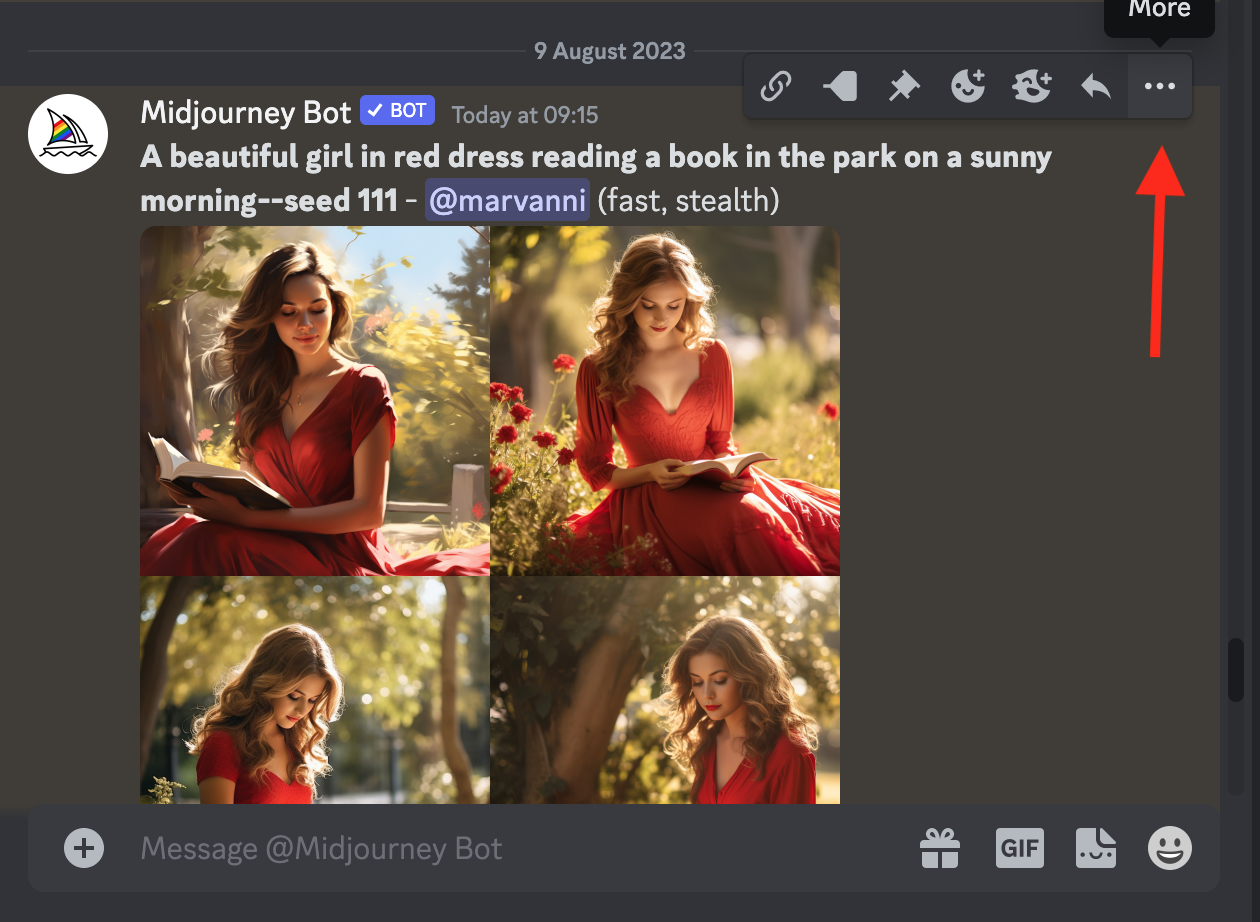
- Click on “Add reactions.”
- Find the envelope emoji.
- Midjourney will resend the image in the chat revealing the full prompt and the seed value.
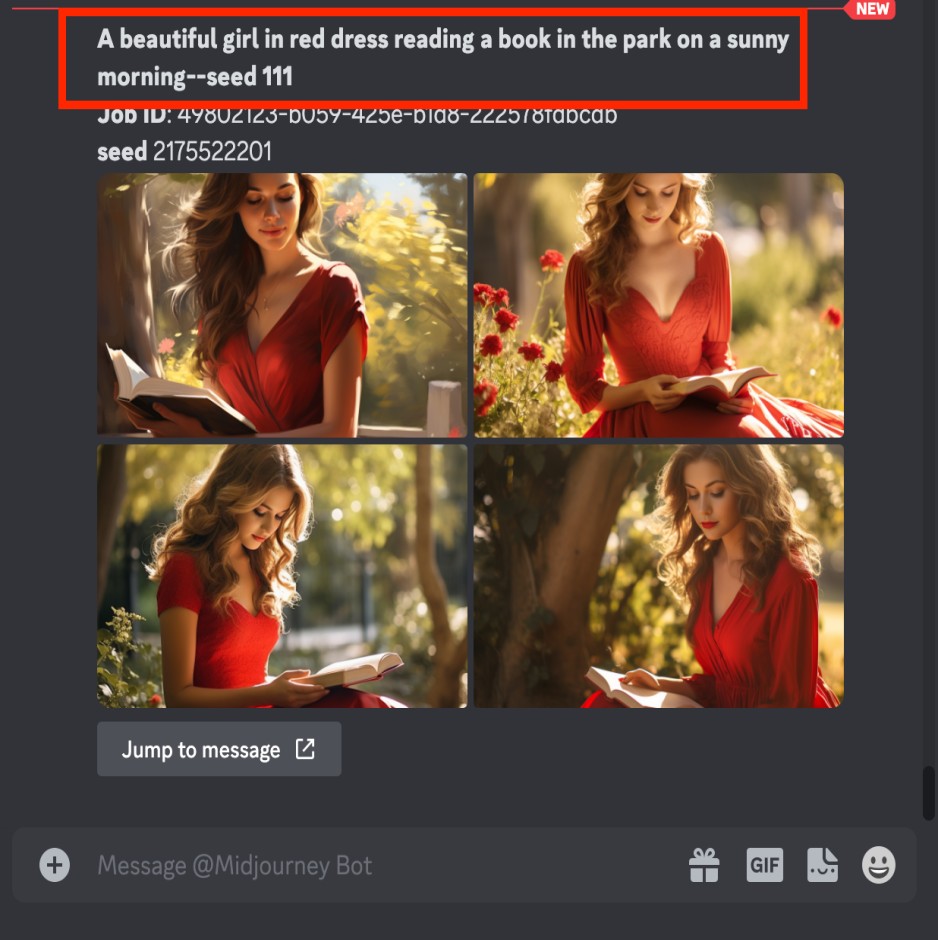
Do Midjourney seeds work?
As previously discussed, seed value should help you maintain consistency in your images if you are satisfied with the overall style and outcome.
In this section, we will see whether there is a difference between adding the seed parameter in your prompt and omitting it.
Here is the first example.
We generated another girl, but this time we wanted a watercolor painting of a violinist.
For the first prompt, we typed: “A watercolor painting of a girl with curly hair and a red dress playing the violin. The background is white, and the mood is dreamy. A nice greenery around the girl gives us a feeling of calmness and smoothness– seed 101.”

We want a similar image for the second round but want to change the instrument.
So, this time we used the following prompt: “A watercolor painting of a girl with curly hair and a red dress playing the tuba. The background is white, and the mood is dreamy. A nice greenery around the girl gives us a feeling of calmness and smoothness– seed 101.”
We received this result.

Next, we used the same prompt without emphasizing the seed parameter.
The result is similar to the one we received when we used a seed parameter.

Verdict
Although many people have successfully used the seed parameter to create similar images, our results were unimpressive. The generated images were similar regardless of whether we used a seed value.
The mixed results from different sources may indicate that adding this value won’t guarantee consistency in your designs.
Nevertheless, Midjourney is tricky to use and needs enough practice and patience to master it. The more you dive into this tool, the more quality results you will receive each time you use it.
✨ Explore also 8 Midjourney alternatives worthwhile trying.
To sum up
Midjourney is a powerful AI image generator that can help you create images within seconds. Sometimes it can be tricky, but learning its advanced settings, like the seed value, can help you gain more control over the images you are generating.
🥰 Have you tried the new Vary (Region) inpainting feature in Midjourney? Explore how to use it in our blog post.

