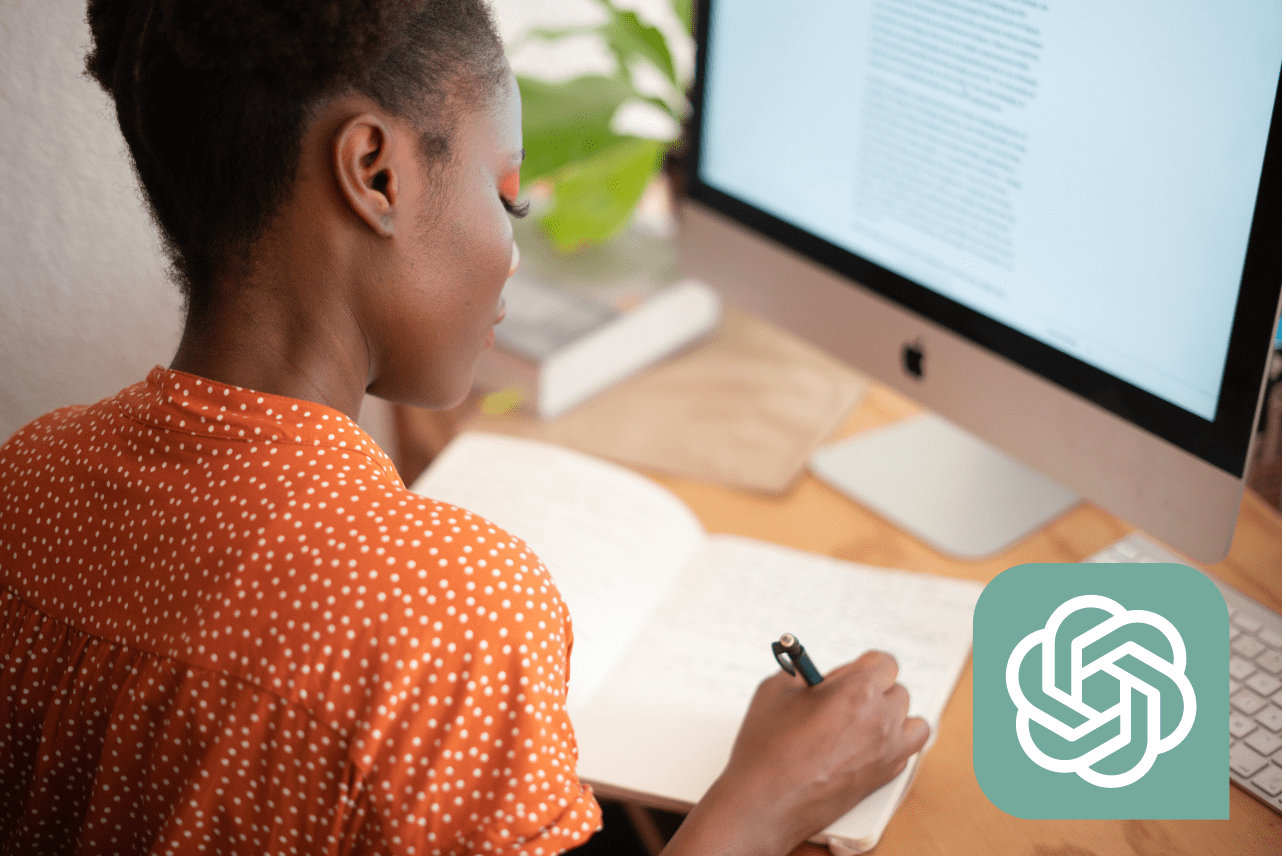Advanced ChatGPT Prompt-Writing Tips You Should Know About
Yes, anyone can use the famous OpenAI chatbot, ChatGPT, but only some of us know how to use it wisely and get more than just interesting results.
By now, you know that this bot can develop sonnets, write code and understand almost anything you ask.
However, there aren’t a lot of people who know about a smart way of ‘prompt engineering,’ which is a kind of skill that you can perfect on your own.
Often, just by including a few additional words or an extra line of guidance, you can obtain ChatGPT’s responses that surpass what others are experiencing.
This article will tackle a new, educational perspective on some advanced ChatGPT prompt-writing tips you should know now and level up your ChatGPT usage.
If you dare to see what they are, keep scrolling.
What are the fundamental principles for mastering ChatGPT?
- Being specific and clear with your prompts - clarity is the number one fuel for ChatGPT to give you the best results. So, instead of adding a general prompt like “Write a piece on dieting and nutrition,” be more specific and clear and ask, “An educational article about the benefits of rightful dieting and nutrition throughout one lifetime, from birth to death.”
- Use ChatGPT for an editing strategy - ChatGPT can give you edits to your text, for example, if you add a prompt like “This is a draft of my thesis paper. Can you suggest edits and make it more up-to-the-point, persuasive, yet engaging?”
- Using tone and style - ChatGPT can mimic all styles you want. So, when writing your prompt, ensure you instruct it about the style and tone of what is in that answer. For example, “Write an informal yet engaging post about the importance of retirement funds in our fast-paced world.”
- Request for different versions of the same output - ChatGPT can give you several options/versions for what you are looking for, for example, “Write five different topic ideas worth discussing regarding plastic waste and the environment.”
- Always take advantage of the ‘Rephrase’ trick - ChatGPT can rephrase the content you input, make it more conversational, engaging, and friendly, and write it in the style you direct it.
- Avoid complex prompts - if your prompts are complex and you are trying to ask ChatGPT a lot of things in just one single prompt, break down your prompt into several simple prompts. Start with an intro of your subject and then ask for a separate prompt.
- Set the stage before your question - you can use system messages and add something like “You are a book writer with ten internationally published books who is about to give a speech in front of 10.000 people”. Then you can proceed by adding your prompt question.
- Take advantage of the bullet points and lists - ChatGPT can become your best friend for writing down a to-do list, and it can be for anything you need, for example, “List the top ten healthiest products that each family should have in their home.”
- Take advantage of managing the conversation history - ChatGPT keeps and remembers all conversations about one topic in one chat, so you can go back and forth and exchange a cohesive conversation.
Advanced ChatGPT Prompt-Writing Tips
Indicate the desired output style
When using ChatGPT, you can specify the preferred format for its responses. Think of it as assigning a task to a student and specifying the required formatting for their submission.
Here are some examples of how you can specify the desired output style.
Prompt 1: “What are the top three highest mountains in Europe? List them in bullet points and add what else they are famous for”.
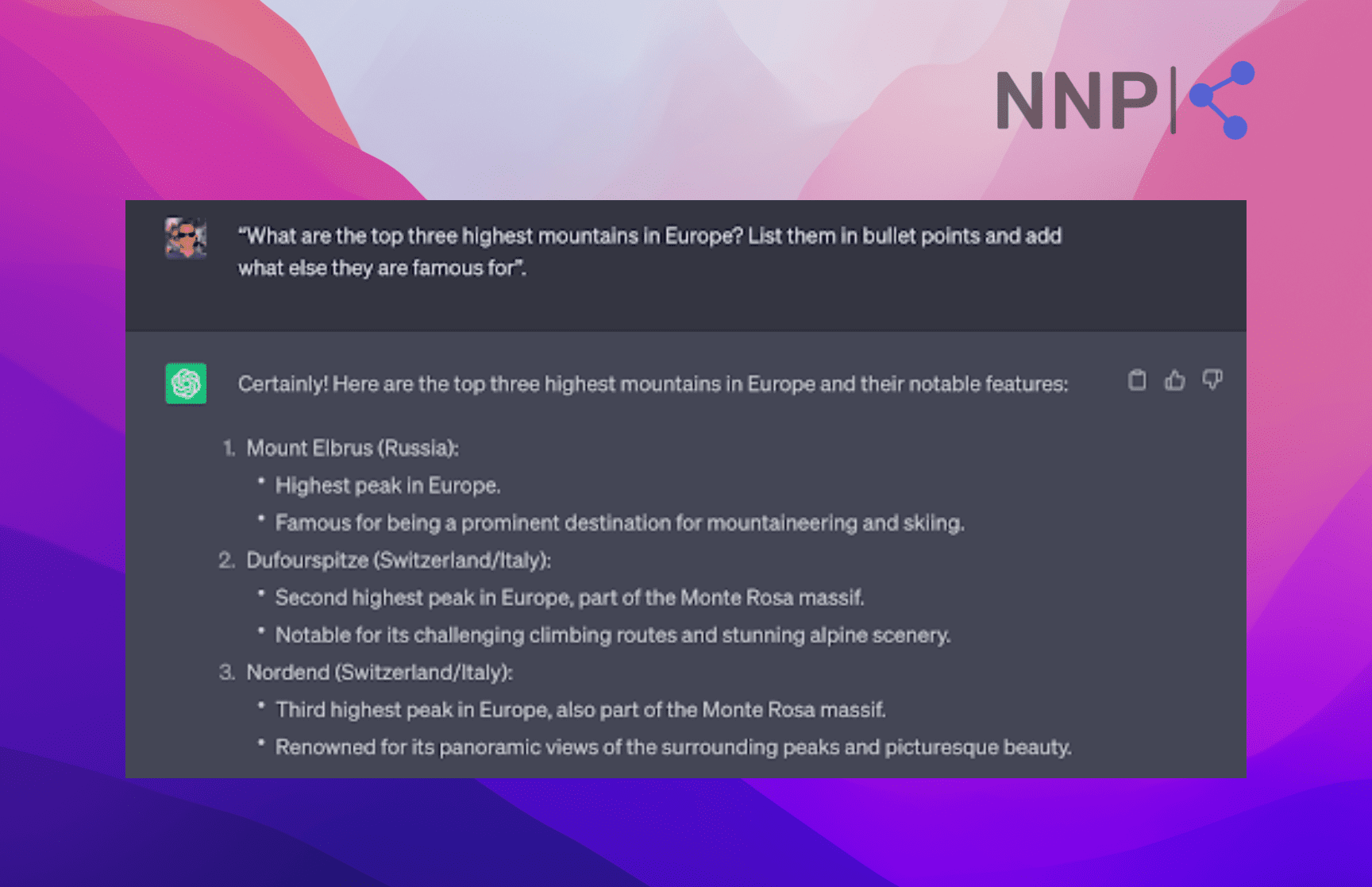
Prompt 2: “Present all of this information in a table.”
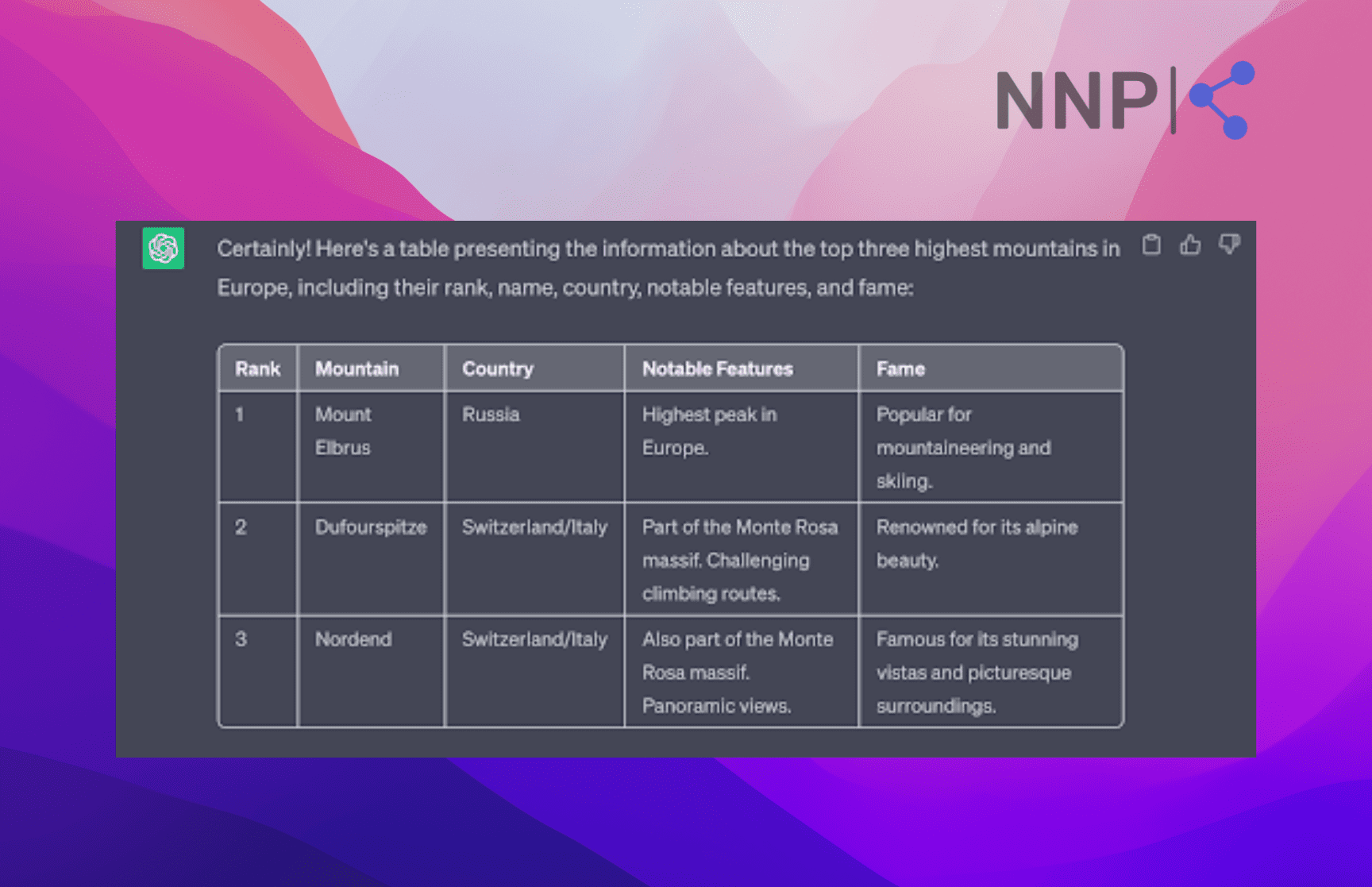
Instruct ChatGPT to use HTML formatting
Remember that you can provide specific instructions on how the results should be presented. For instance, you can request ChatGPT to generate a table seamlessly integrated into a web page.
Prompt 1: “What are the highest mountains in Europe? List only the top ten of them and present the results as HTML.”
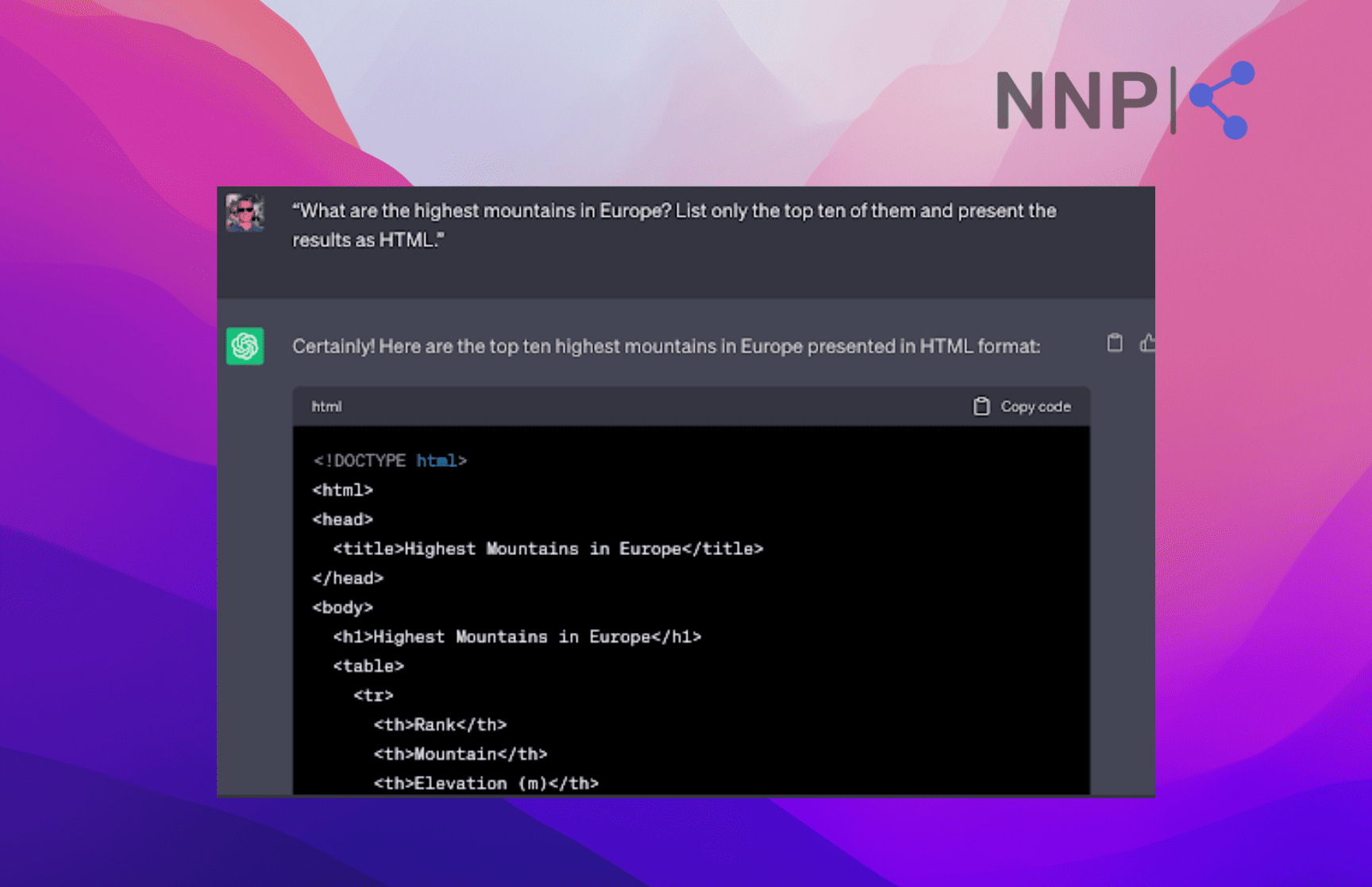
Prompt 2: “Present all of this information in CSS instead of table tags.”
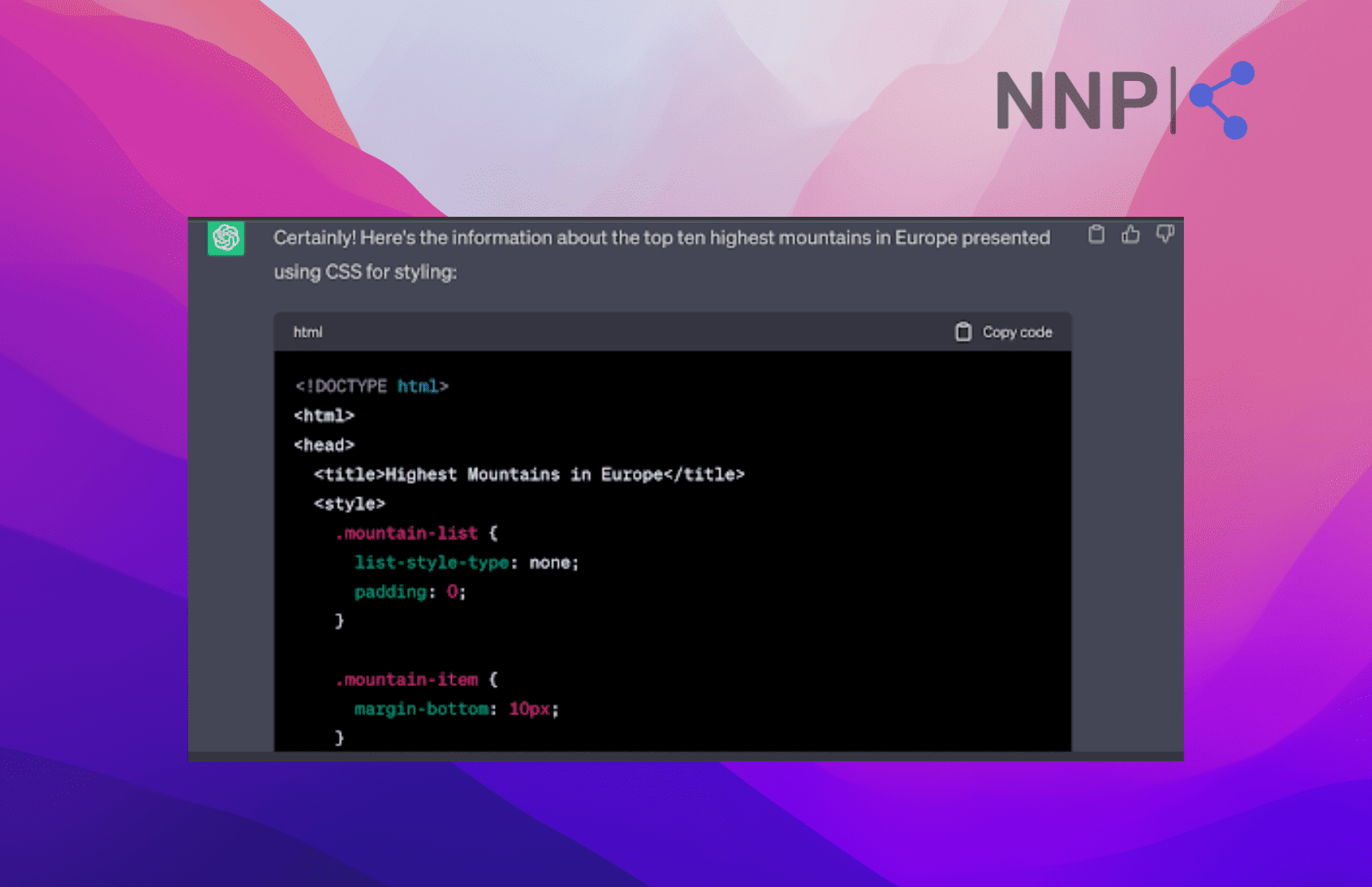
Add repetitive prompt attempts
In most cases, you’ll probably need to work with ChatGPT to achieve the desired outcome.
Let's consider our previous CSS outcome as an example. Probably, it won’t be presented in the most clear and organized way you want it.
However, you can fix that by adding a prompt like:
“Redo this in a table format and ensure all columns are aligned. Make all headings in capital letters and bold. Make the names of all mountains in bold.”
I didn’t include the ChatGPT-generated code as it is too long, but I will show you how it turned out once I converted that code in the online CSS editor.
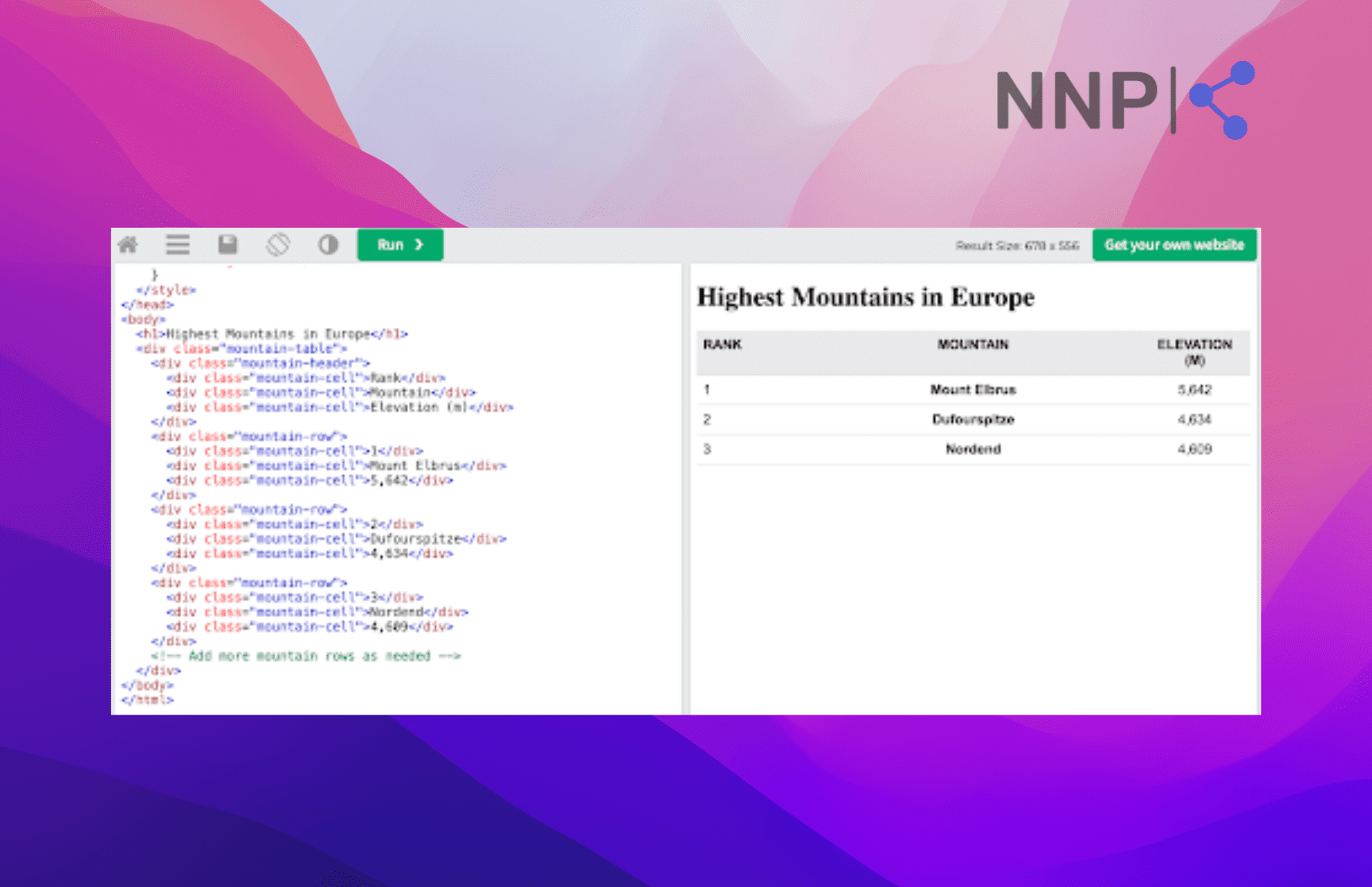
If you are still not pleased with the results ChatGPT generated, you can try again and proceed like this:
“The output is good, but the columns are still not aligned. Make all column spaces wide enough to accommodate the text without wrapping it, left align the first and center align the other columns”.
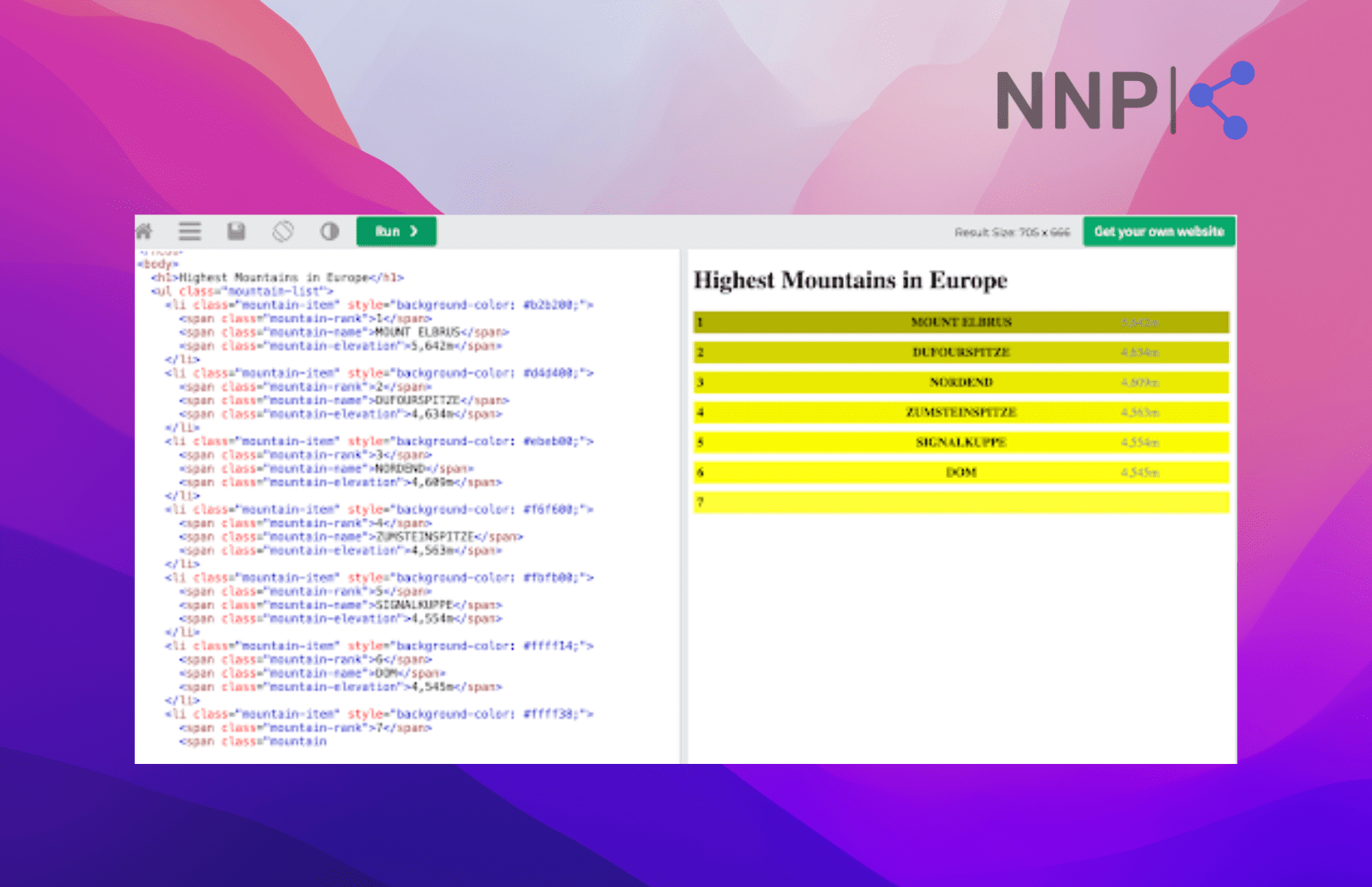
As you can see, it becomes better with every other prompt you give it, you just need to have patience. 🙂
Use lengthy prompts or a series of prompts
You probably know that there are two key approaches when adding your prompts, one being the short specific one and the other being extensive with enough information for ChatGPT to fully comprehend what you are asking.
So, you can change your initial prompt and remove a line from it to alter the results and get closer to what you need.
I changed the line:
“Make a table that uses only CSS to format the rows, columns, and cells. Don’t use HTML table tags”.
And replaced it with a more lengthy prompt like this one:
“I want you to create an HTML file. The file has too meet these requirements:
- Have a heading dark yellow with black lettering presented in all capitals and in bold.
- Have each data row a dark yellow, but vary the levels of yellow so row 1 is dark yellow, row 3 is slightly lighter, row 3 is slightly lighter than row to and so on.
- Make all columns have enough space to accommodate the text without wrapping. No wrapping of the text.
- Make all columns (including the headings) aligned.
- Make the table columns aligned so each cell is directly under the one above it.
Make the above table according to these instructions:
- Create a list of the highest mountains in Europe
- Limit your answer to only the top three
- Make columns for the mountain name, height, and route
Present this as a columnar table and make all the data be presented in rows and columns that perfectly align.”
This is how it turned out after I converted the ChatGPT-generated code in the HTML editor:
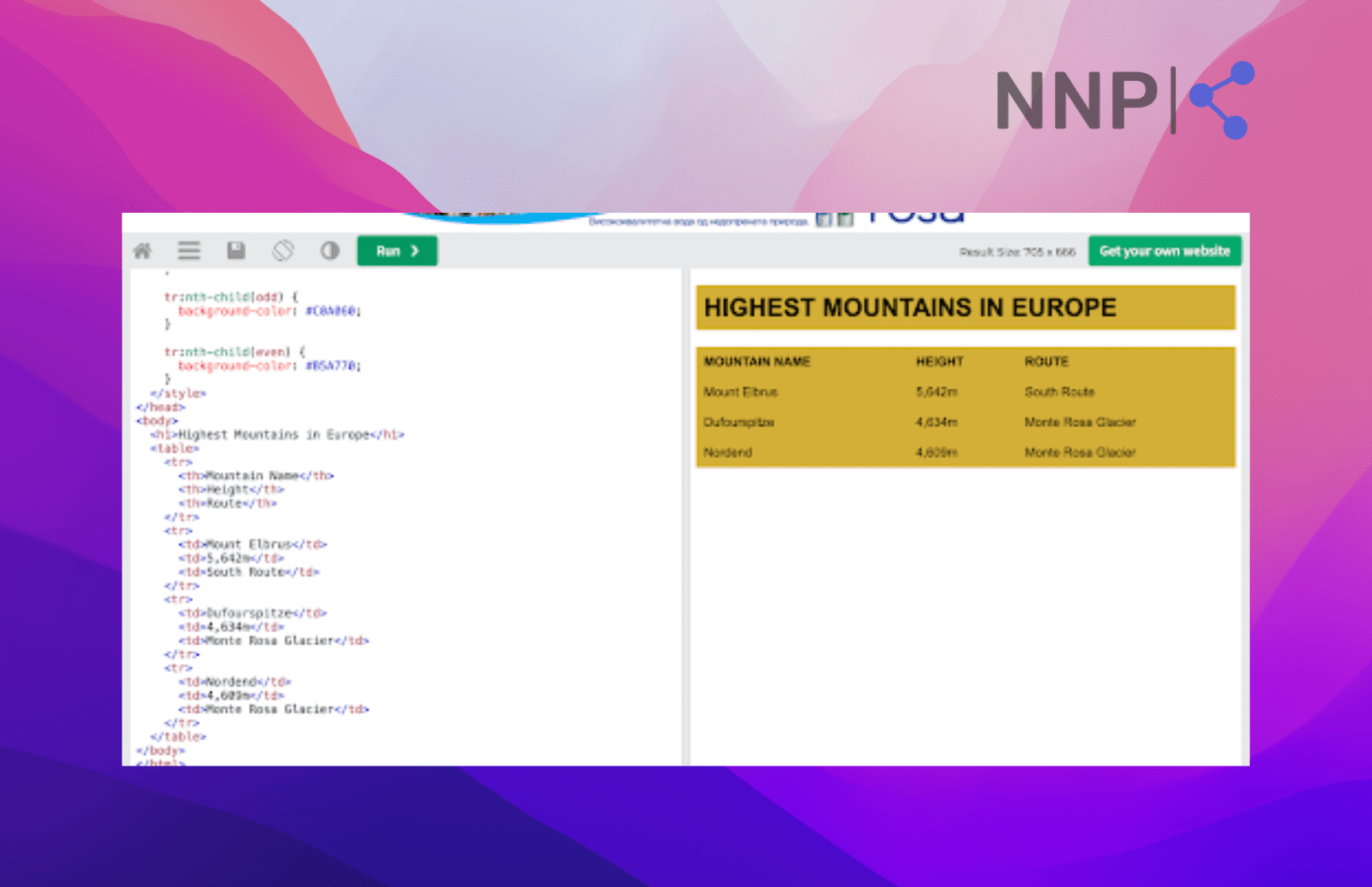
These prompts are just examples of all the advanced things you can do with ChatGPT and guide it the way you want.
👉 Also, read more about ChatGPT prompts for writing to elevate your writing to the next level.
Specify the desired word, sentence, or character count
ChatGPT does not consistently adhere to the specified word, sentence, or character count. If you instruct it to limit the response to 60 words, it may occasionally exceed or fall short of that limit.
This is because ChatgGPT operates on tokens, which are representations of data that may not directly align with individual words. For example, if you add the prompt: “Paraphrase all seasons of “Sex and the City” TV show,” you might get a lot of words over several paragraphs. Instead, you can limit the response till you get what you desire.
For example:
“Paraphrase all seasons of Sex and the City TV show in 60 words” or
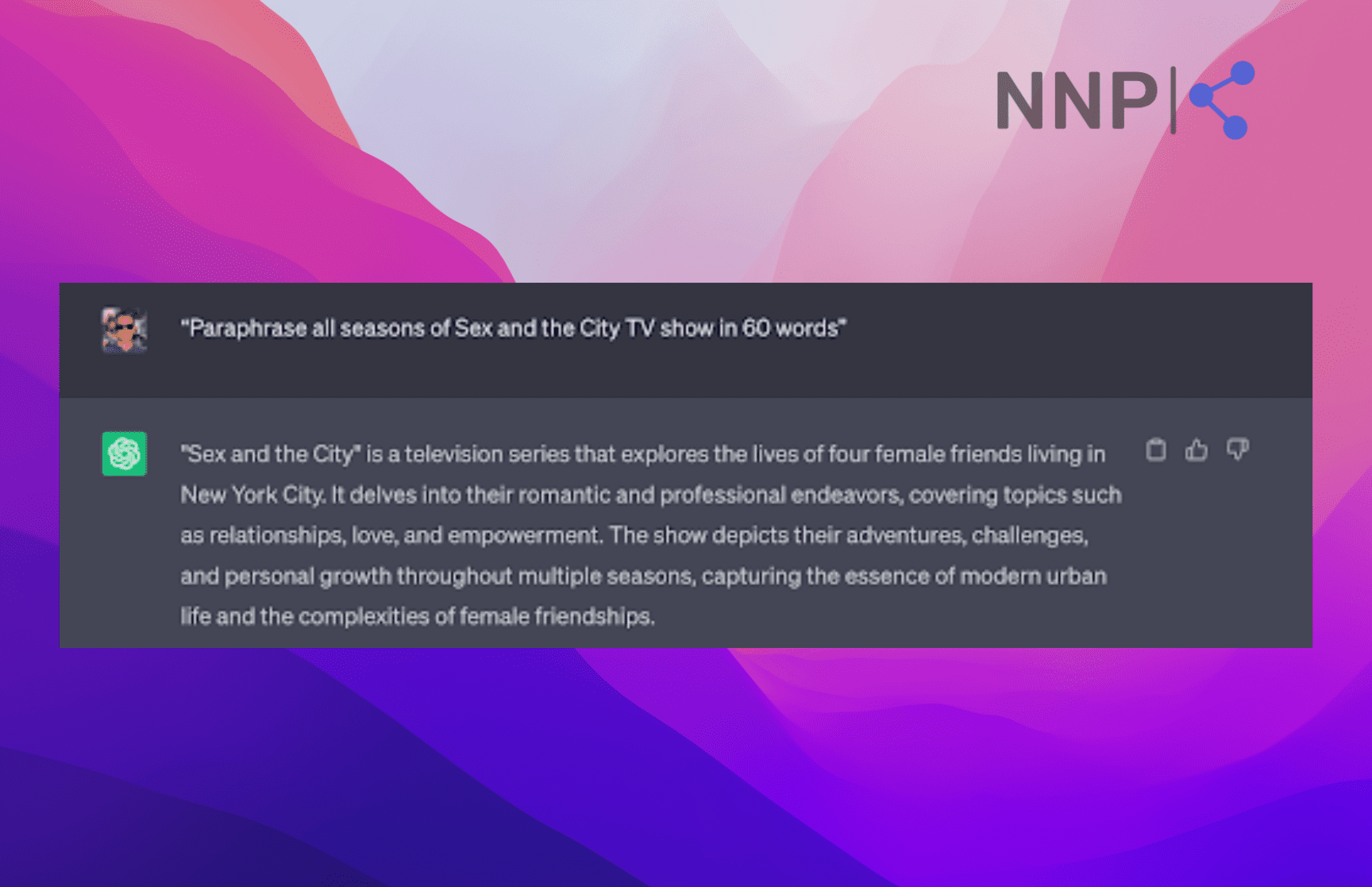
“Paraphrase all seasons of Sex and the City TV show in 5 sentences”,
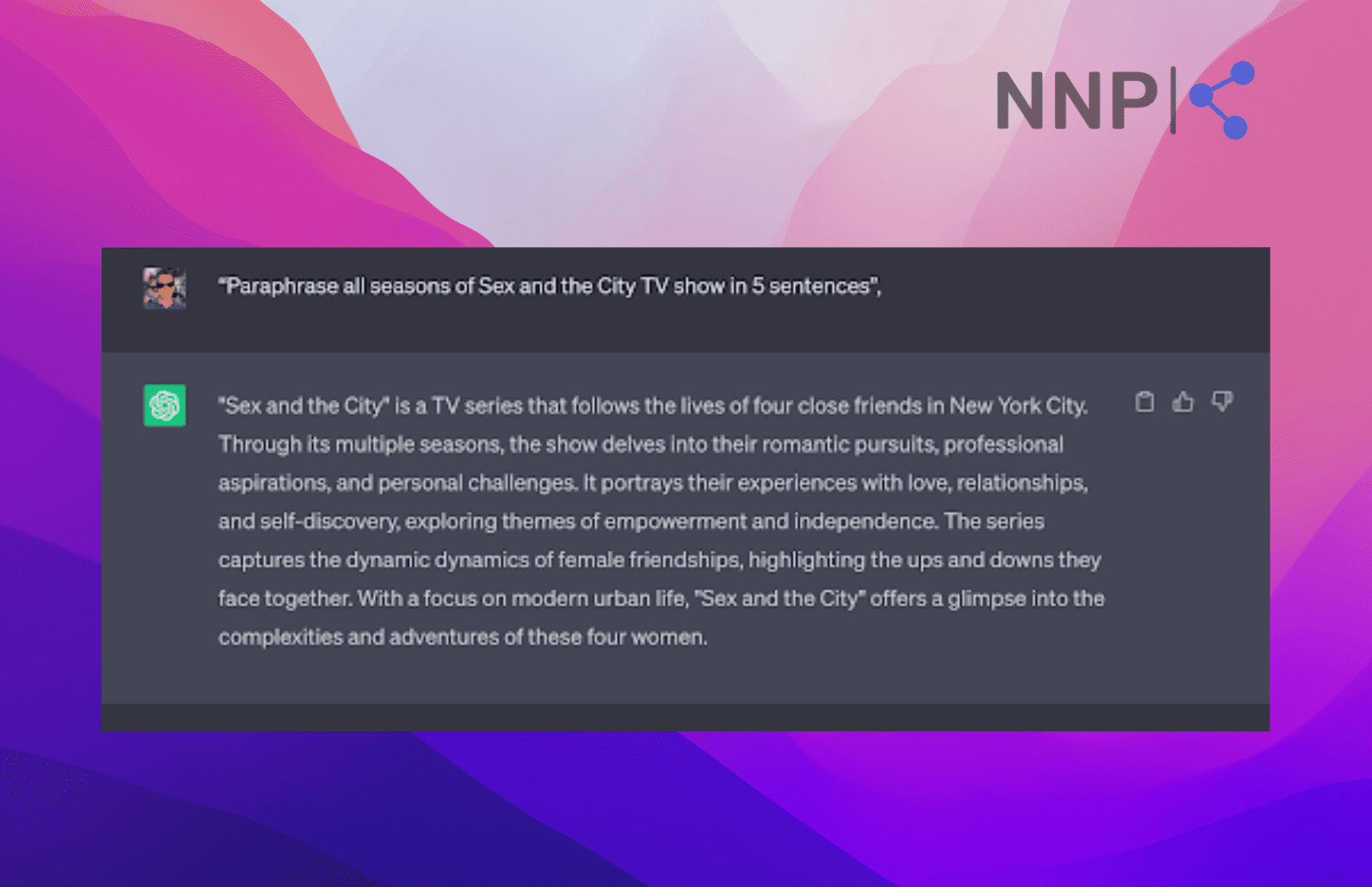
or “Paraphrase all seasons of Sex and the City TV show in less than 100 characters”,
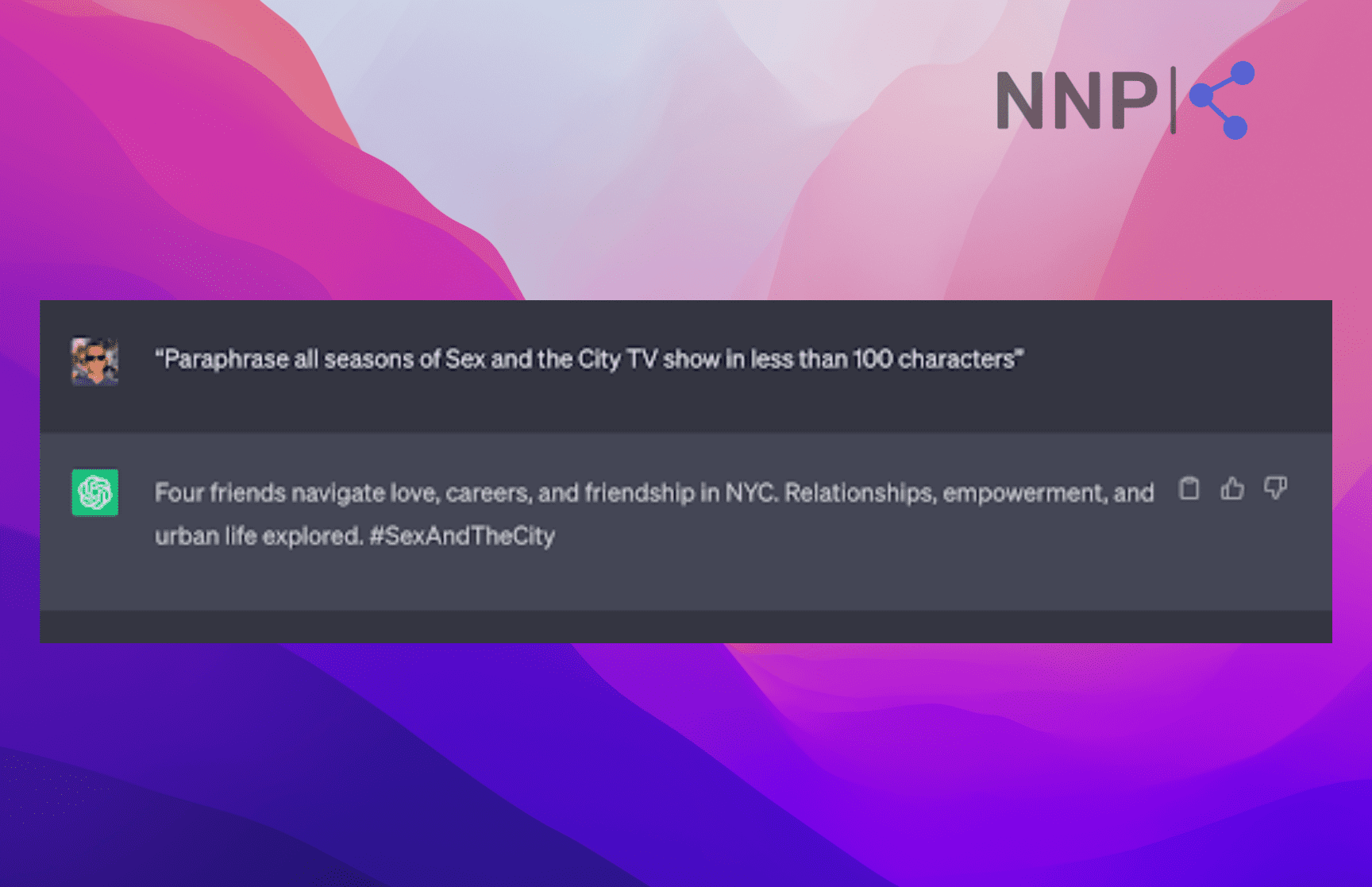
“Paraphrase all seasons of Sex and the City TV show so it fits the characters limited in a single tweet.”
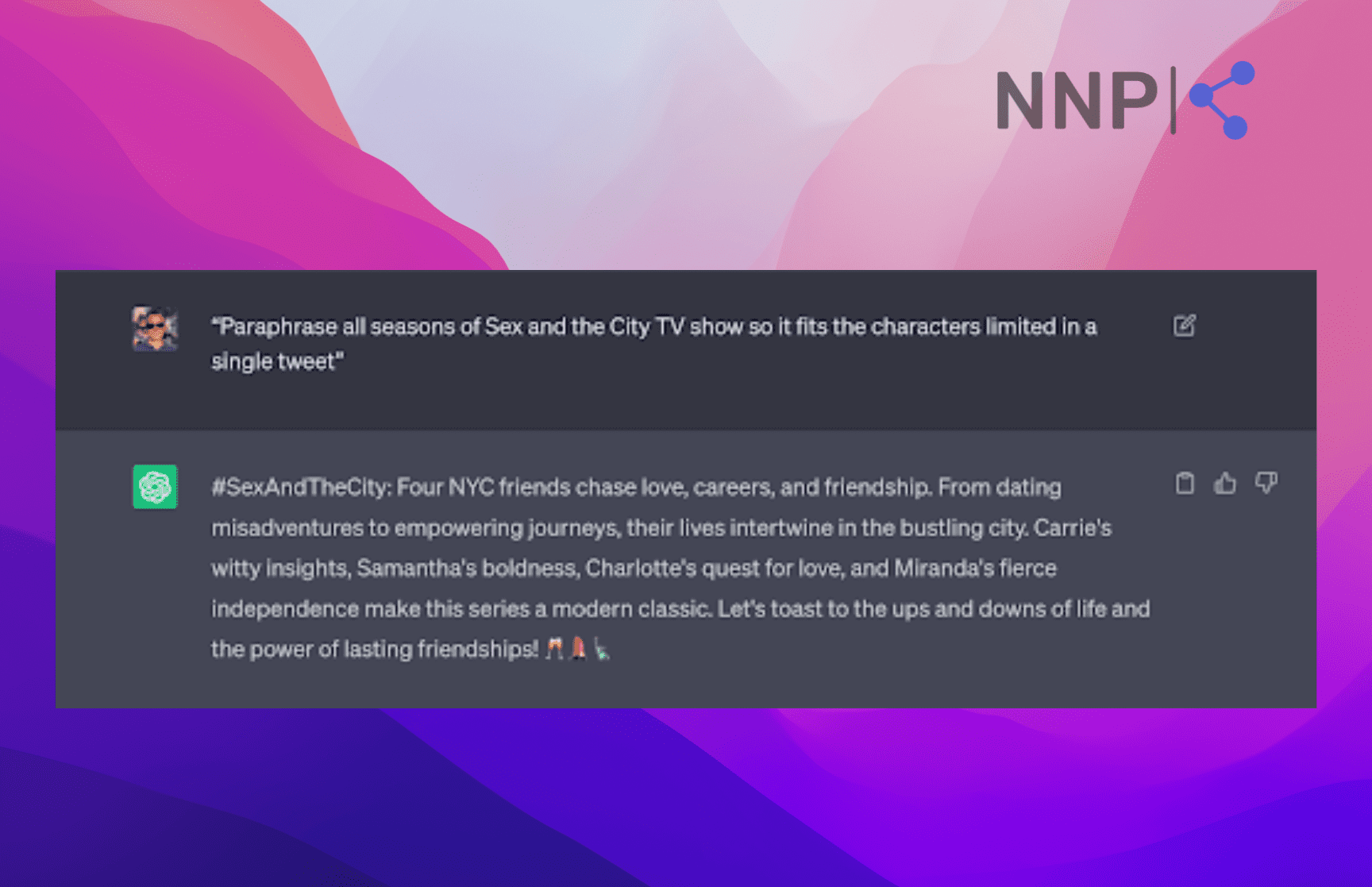
Wrapping up
Hopefully, these tips will empower you to maximize your potential of ChatGPT in generating high-quality responses. As proven, we all need to add words or an extra instruction line to get the answers we want when using this AI tool.
Also, remember that ‘prompt engineering’ is becoming a skill of its own, and the more you master it, the more advanced you'll become.