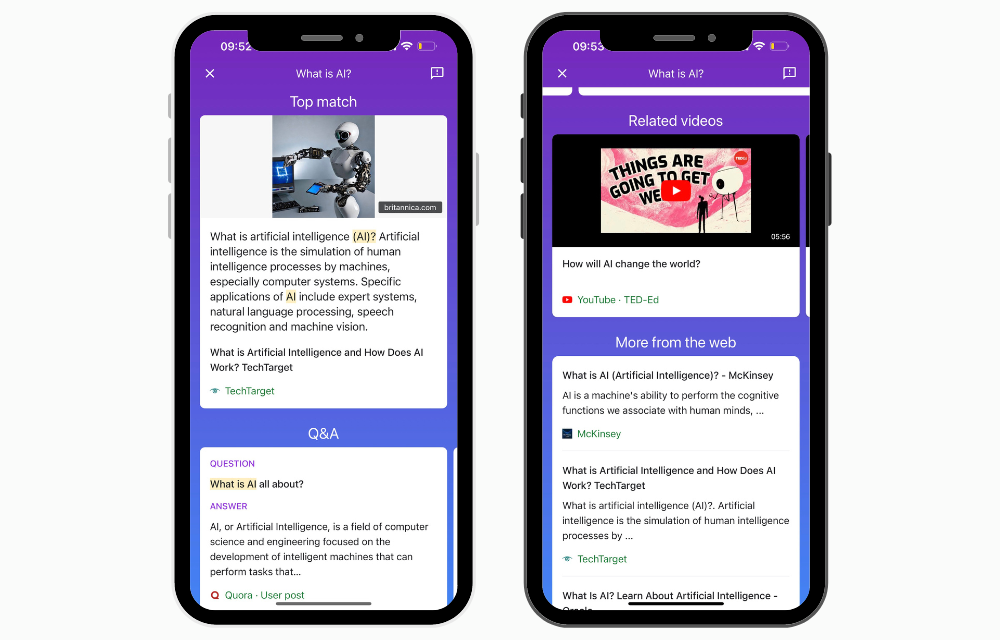What is Socratic and How to Use It?
If you're still a student, you've likely heard of Socratic - an AI-powered app from Google that helps with learning challenges.
The app was rolled out in 2019 and has been a go-to for many students who need support tackling different school subjects.
If you are interested in learning more about this app and how you can integrate it into your learning process, keep reading as we explain the ins and outs of this tool.
What is Socratic?
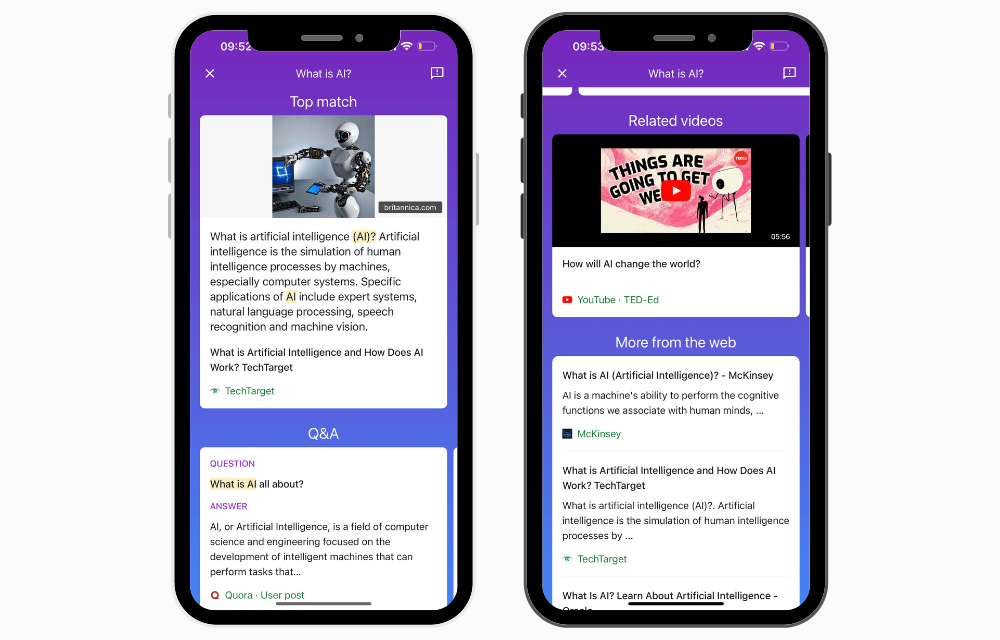
Socratic is an AI-powered app created by Google that aims to help students learn by providing answers to different questions.
With the app, students can scan questions or assignments from their phones’ cameras and receive answers through Google's artificial intelligence app that searches for answers from the web and serves the most relevant information. Alternatively, users can type in their questions or use the voice command feature.
Socratic AI utilizes advanced algorithms to analyze a student's inquiry and identify fundamental concepts. Then, it finds relevant videos, explanations, and online resources to assist them in comprehending their questions.
Users can receive a few different types of answers:
- Top answers: Answers from the most relevant sources on the Internet.
- Q&A: Answers from Q&A websites.
- Videos: YouTube videos that closely explain the topic you need an explanation on.
- More from the web: Additional resources that can be useful to users.
Additionally, the app includes subject guides (Explainers) that Google and over 1000 educators co-created. These guides are designed to assist students with studying specific topics.
How to start using Socratic?
Socratic is available for both iOS and Android users.
Find answers to any question
- Download the app from App Store or Play Store.
- Give access to Socratic to your microphone and camera so you can easily give voice commands and scan questions.
- Take a picture of your question and receive answers from relevant sources that Socratic finds. You can also type in the question or give a voice command.
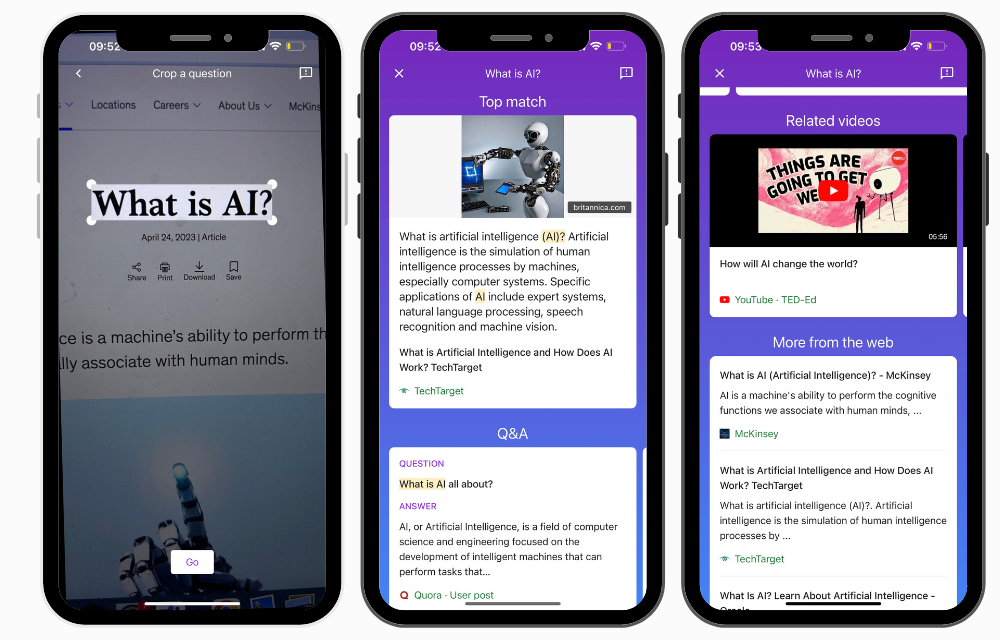
- Tap the question at the top of the screen if you need to make any changes.
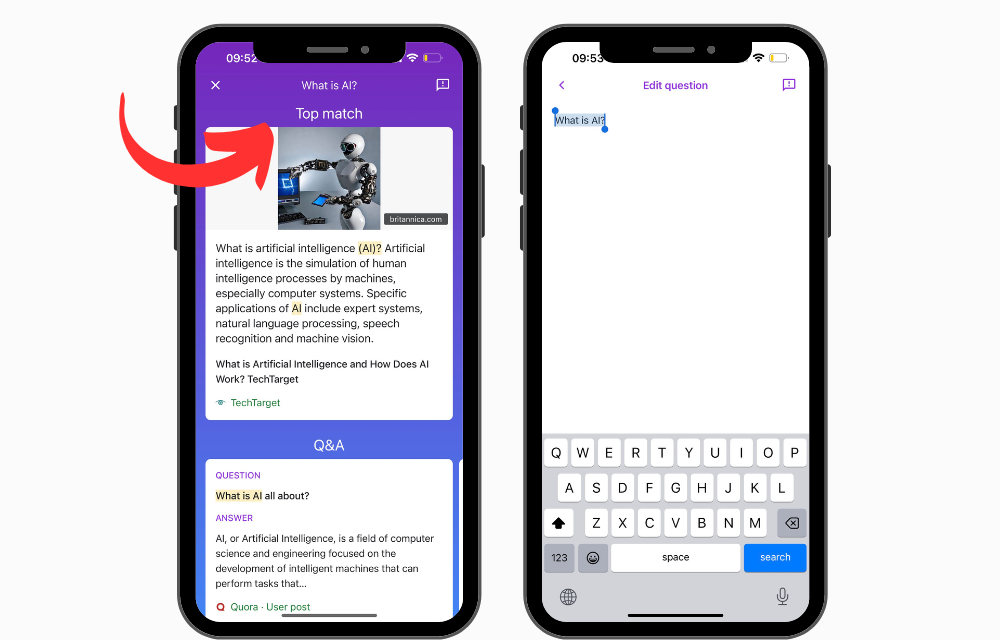
Study with Socratic Explainers
- Tap on of the offered subject, like Biology, and select the lesson you want to learn.
- Socratic will give several sources from across the web that best explain the subject you chose.
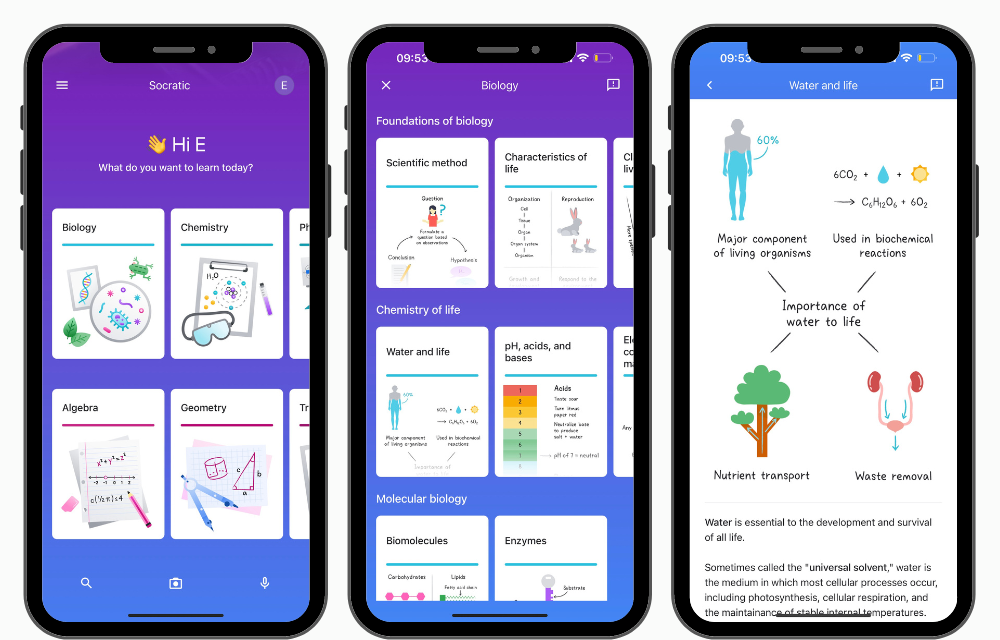
Socratic Prices
Socratic is a free app available to iOS and Android users.
🔎 Explore another AI teaching tool - Brainly.
How to Study With Socratic Effectively
- When using Socratic, cross-reference information from different sources for accuracy.
- Reflect on what you've learned and summarize in your own words.
- Discuss with peers or teachers to deepen comprehension and strive for deep understanding.
- Start with simpler questions before moving to more complex ones. Build a foundation of understanding by gradually increasing the complexity of your queries.
- While using Socratic, actively take notes on the answers you find. This note-taking process transforms passive reading into active learning, reinforcing memory retention.
🥰 Read also: 15 Best AI Tools for Teaching
To Sum Up
In short, Socratic is a must-have tool for students today. Its AI-driven question-answering and subject guides make learning easier. Being free and easy to use, it's a perfect example of how technology can enhance education and help students excel.