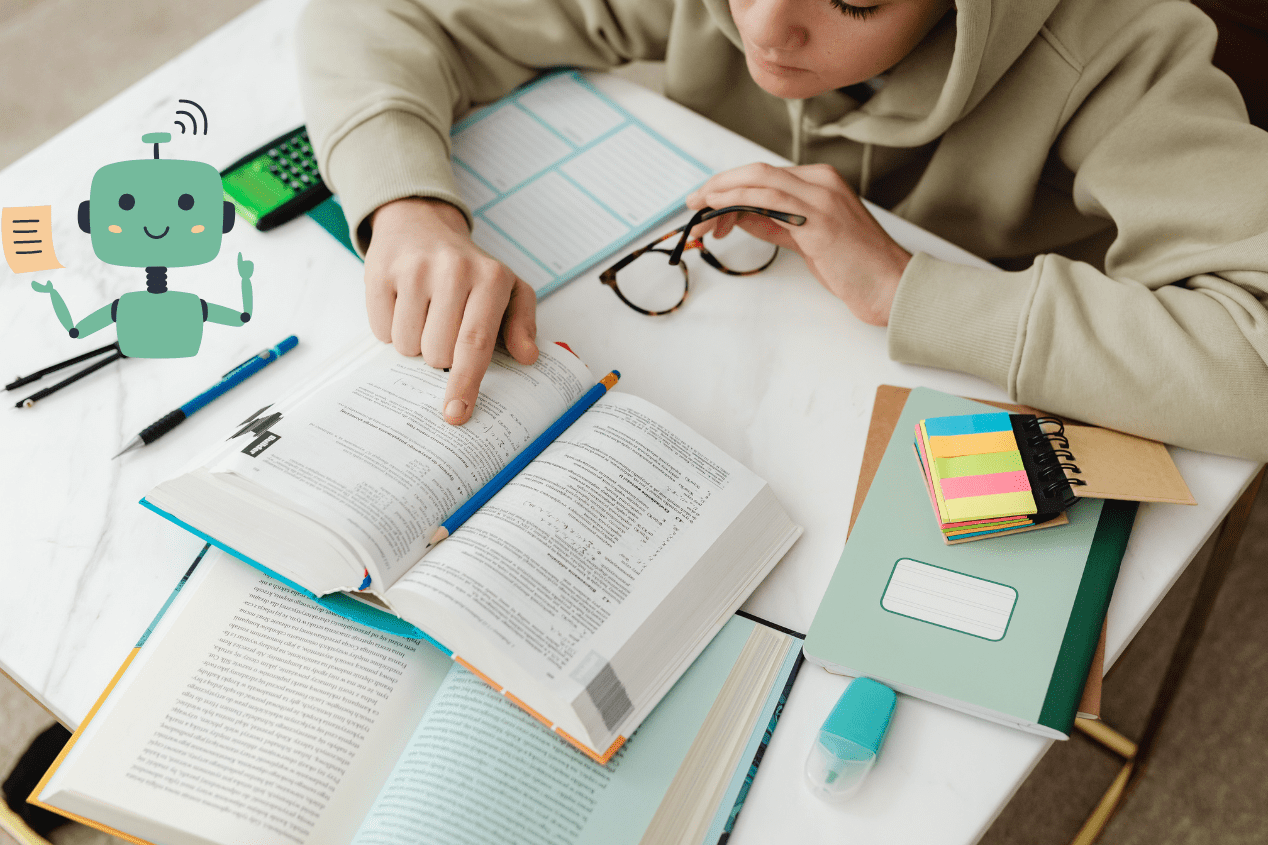What is Brainly and How to Use it? - Teachers Guide on Using Brainly’s AI Feature
Written by Ivana Kotorchevikj We Tested
We're living in a time where tech is shaking up how we teach and learn, adding some serious zing to the old-school methods. Brainly is a platform that reshapes traditional learning and teaching methods and introduces valuable online resources that complement conventional approaches.
Initially recognized as a peer-to-peer community, Brainly has recently embarked on an exciting journey by incorporating artificial intelligence features in its platform.
In this comprehensive guide, we will take a closer look at Brainly's platform features, and capabilities and uncover the potential of Brainly’s new AI feature. This article is especially useful if you are a teacher looking for ways to create an enriched learning experience.
What is Brainly and how does it work?
Brainly is an online learning platform designed for students, parents, and teachers, creating a more interactive, fun, and out-of-the-box learning experience.
The platform is a peer-to-peer community where students from elementary, high school or college can share their knowledge through interactive gamification-like methods.
Students can anonymously seek help with homework, assignments, and study-related queries. Other users on the platform can then provide answers and explanations to these questions.
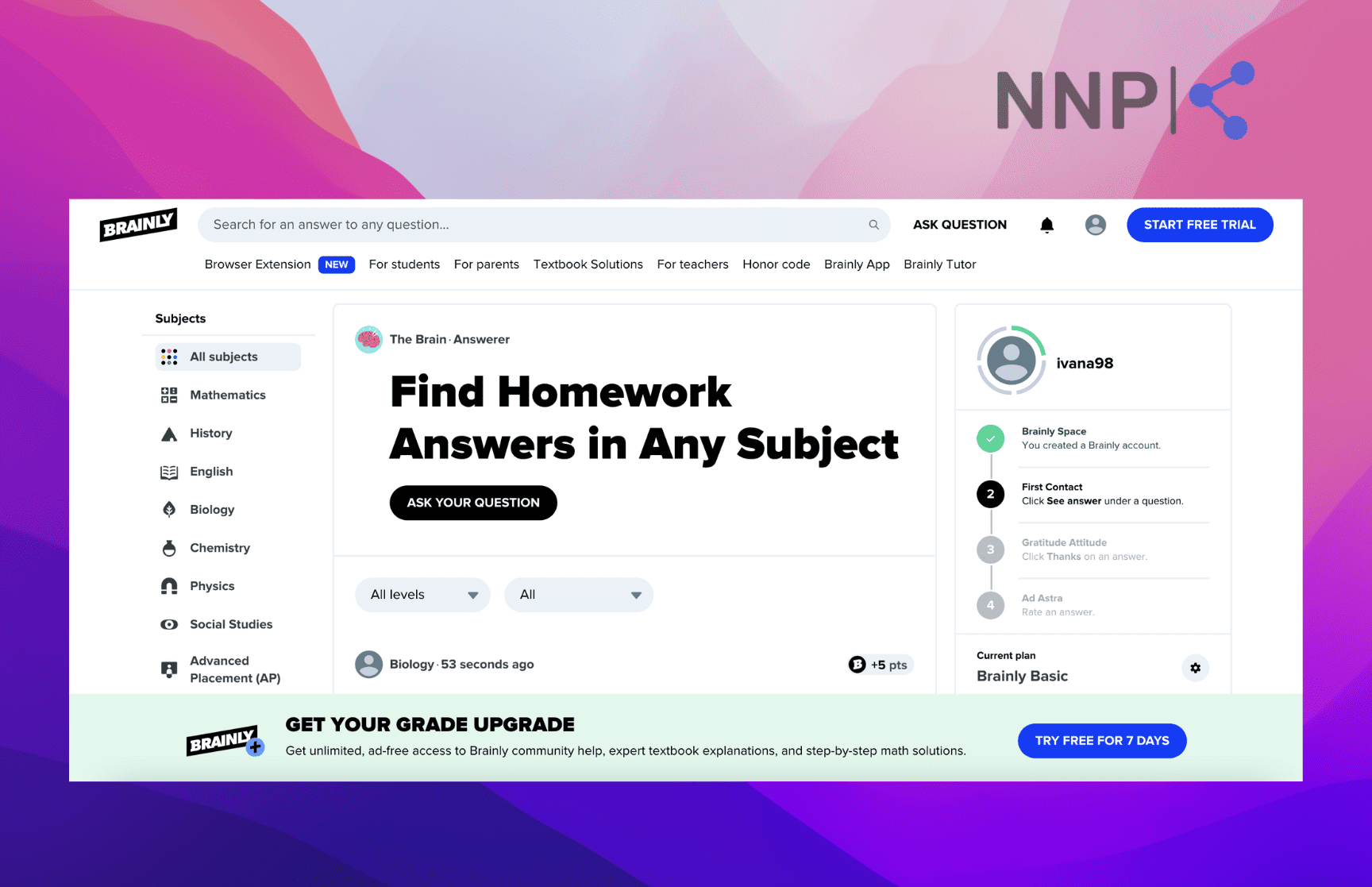
Brainly covers a wide range of subjects, from mathematics and science to language arts and social studies. It aims to facilitate peer-to-peer learning and knowledge sharing. Students can earn points and recognition based on their contributions, further encouraging active participation. Students also get points each time they log into the platform.
The online platform also offers parents and teachers modes. Parents can pair their accounts with their children, follow their educational progress and provide their children with a boost for their homework.
How Brainly can help teachers
Brainly also offers to create a teacher’s account, providing resources for creating an interactive and engaging learning environment.
Besides creating more fun teaching for all, Brainly also offers teachers to actively participate in the platform by sharing their ideas, working on projects, and detecting plagiarism.
Teachers can use Brainly by suggesting it as a helpful platform for students to get help with their homework, assignments, and projects. However, keep in mind that Brainly is still just a tool and can provide students with quick help rather than as a complete substitute for studying and one-on-one teacher-student time.
Teachers should use plagiarism checker tools to check their students’ homework and assignments and, if possible, monitor their students’ use of Brainly to prevent plagiarism and cheating.
📚If you need an AI-powered plagiarism checker, check out how Turnitin can detect plagiarism.
Brainly features
The main Brainly feature is the Brain Answerer, where users land after opening the website. You can find different subjects on the left-side menu.
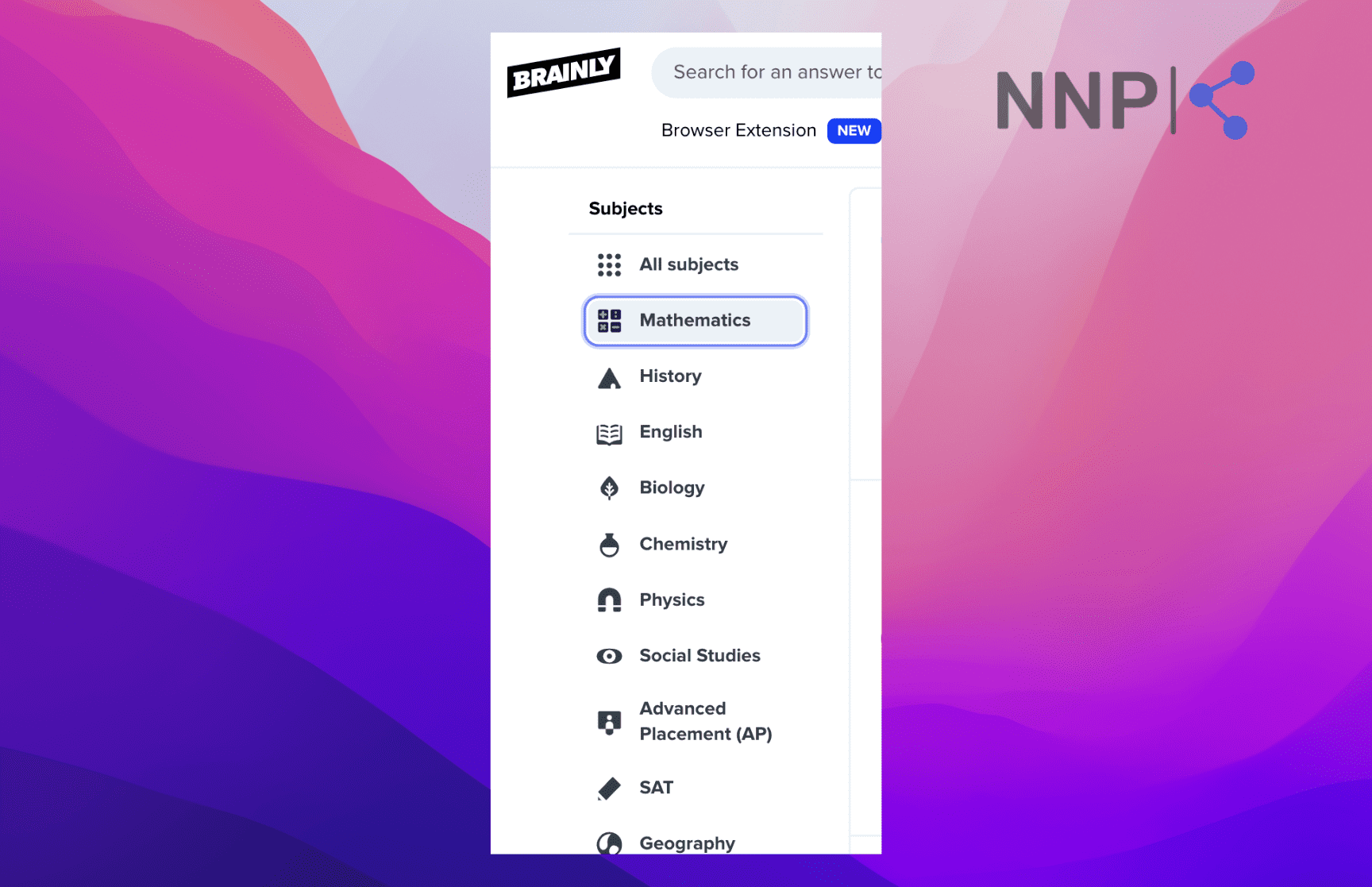
You can choose to ask a question or browse through the questions and answer them. Select the grade level by clicking on the ‘All level’ button and selecting ‘Middle School,’ ‘High School,’ or ‘College.’
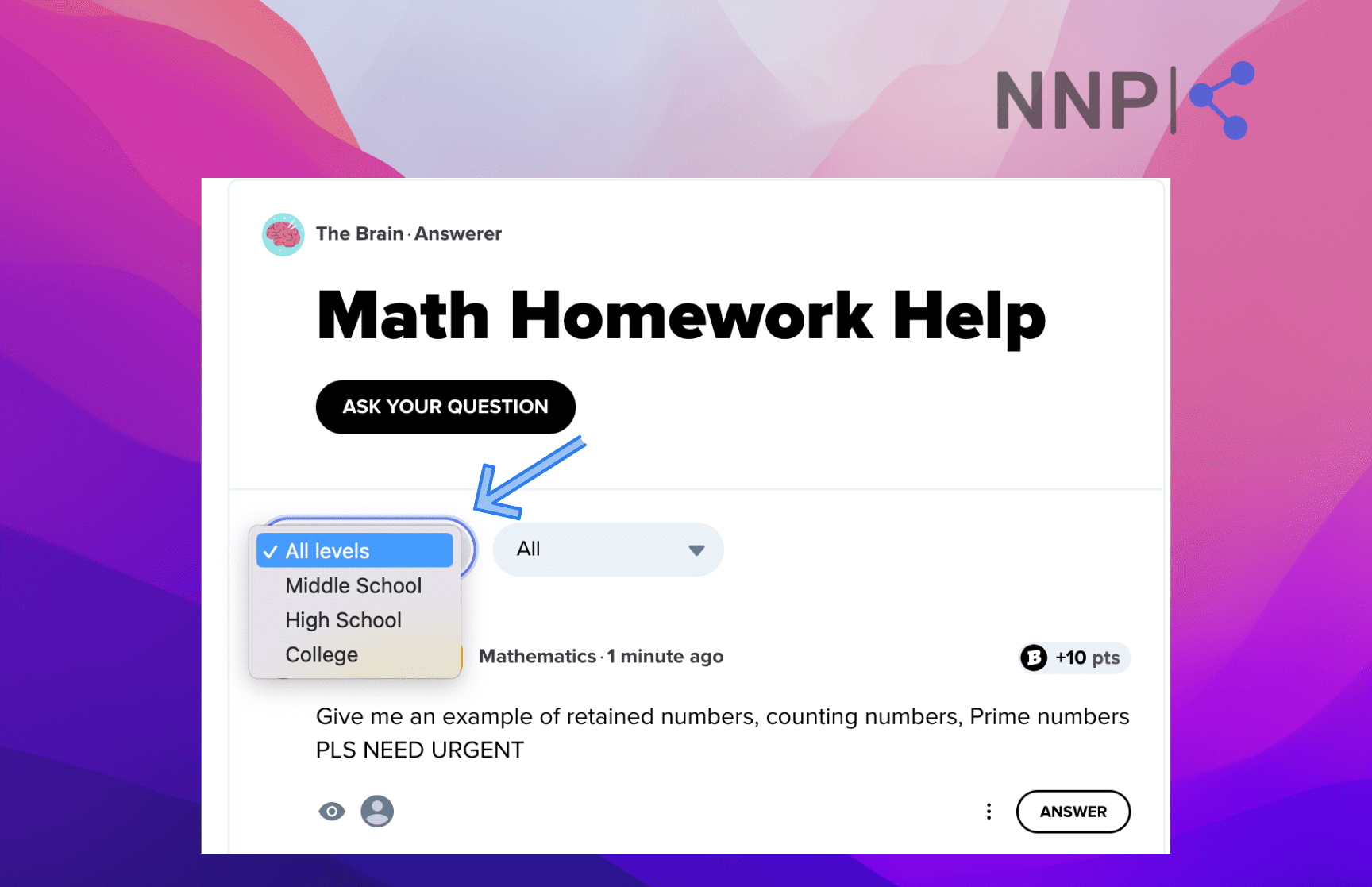
If you want to answer questions, you can browse through the questions and select to see ‘All,’ ‘Answered,’ ‘Unanswered,’ and ‘Being Answered.’
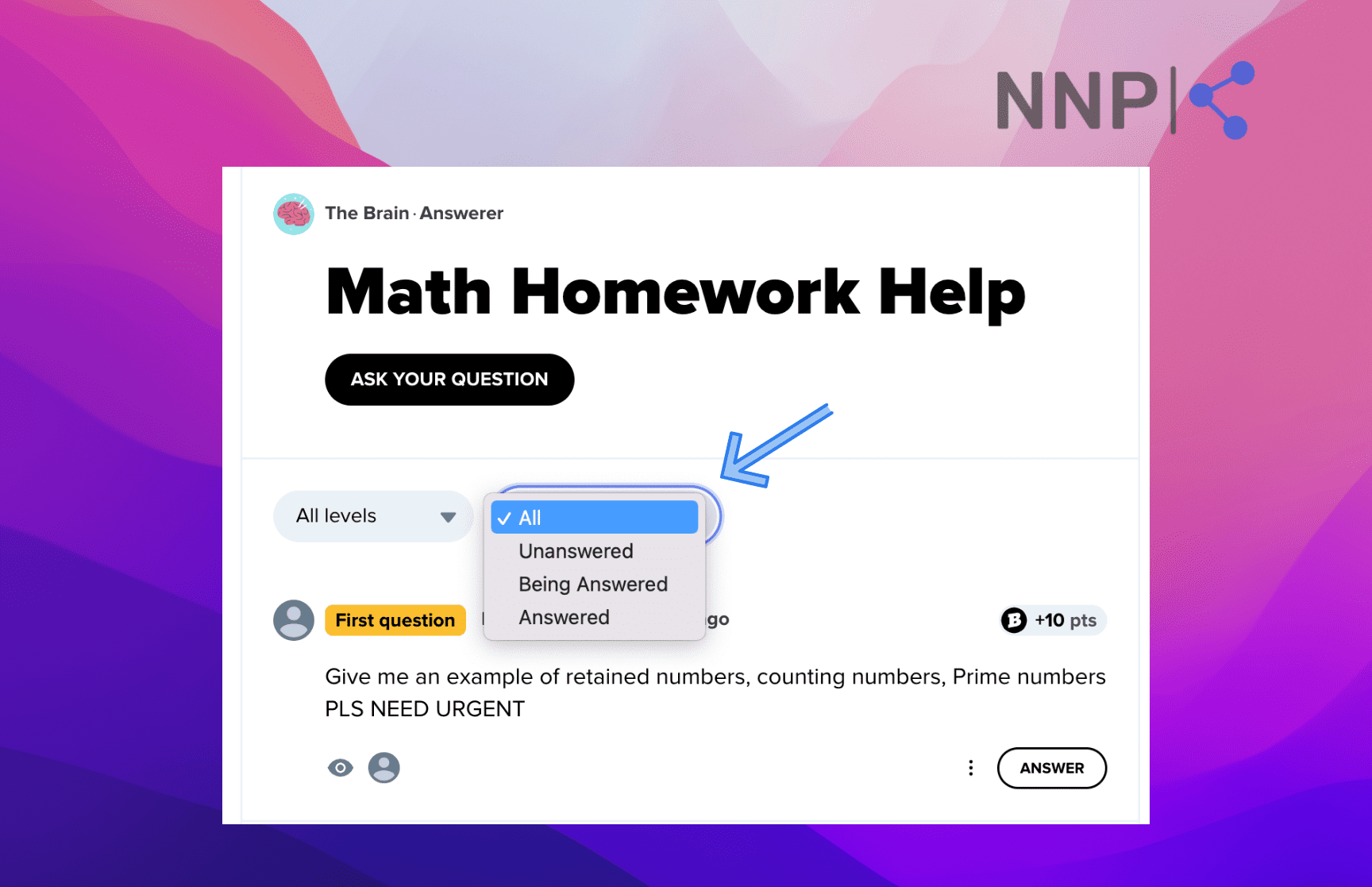
Besides the main platform, Brainly also offers the option to get the Brainly extension which allows using Brainly in your Chrome extension without leaving your current page, and the Textbook Detective, which helps students find textbooks in digital form. With their Honor Code, Brainly puts forward several standards students and other users must follow to upload their academic integrity.
If students need one-on-one attention for their homework, they can use the Brainly Tutor feature. It pairs students with tutors who can provide them with more professional help and a step-by-step explanation of the subject they need to learn.
If you are a teacher, you can apply to become a tutor and provide one-to-one help to students using Brainly.
Besides using the web version, you can download the Brainly app to your phone and simply scan a QR code to answer questions and solve math problems.
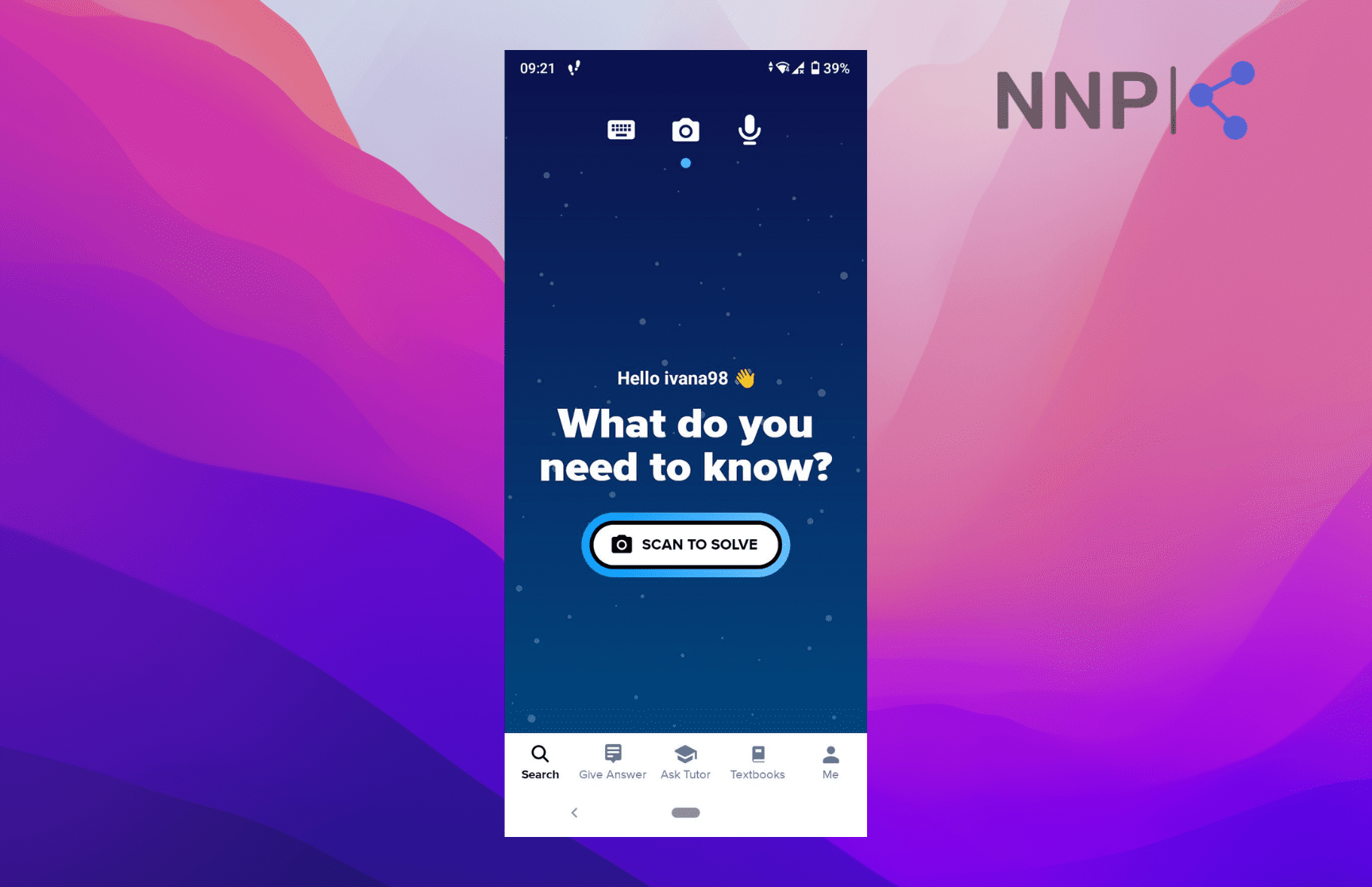
Apart from the main Brainly App, the online platform offers a Math Solver app that helps students with math problems in algebra, trigonometry, and geometry.
Brainly’s new AI feature - Ginny
The newest and most exciting Brainly feature is their AI-based feature for personalized learning built on Open AI’s GPT-4.
The feature, which has a mascot named Ginny, was launched in beta access in April 2023.
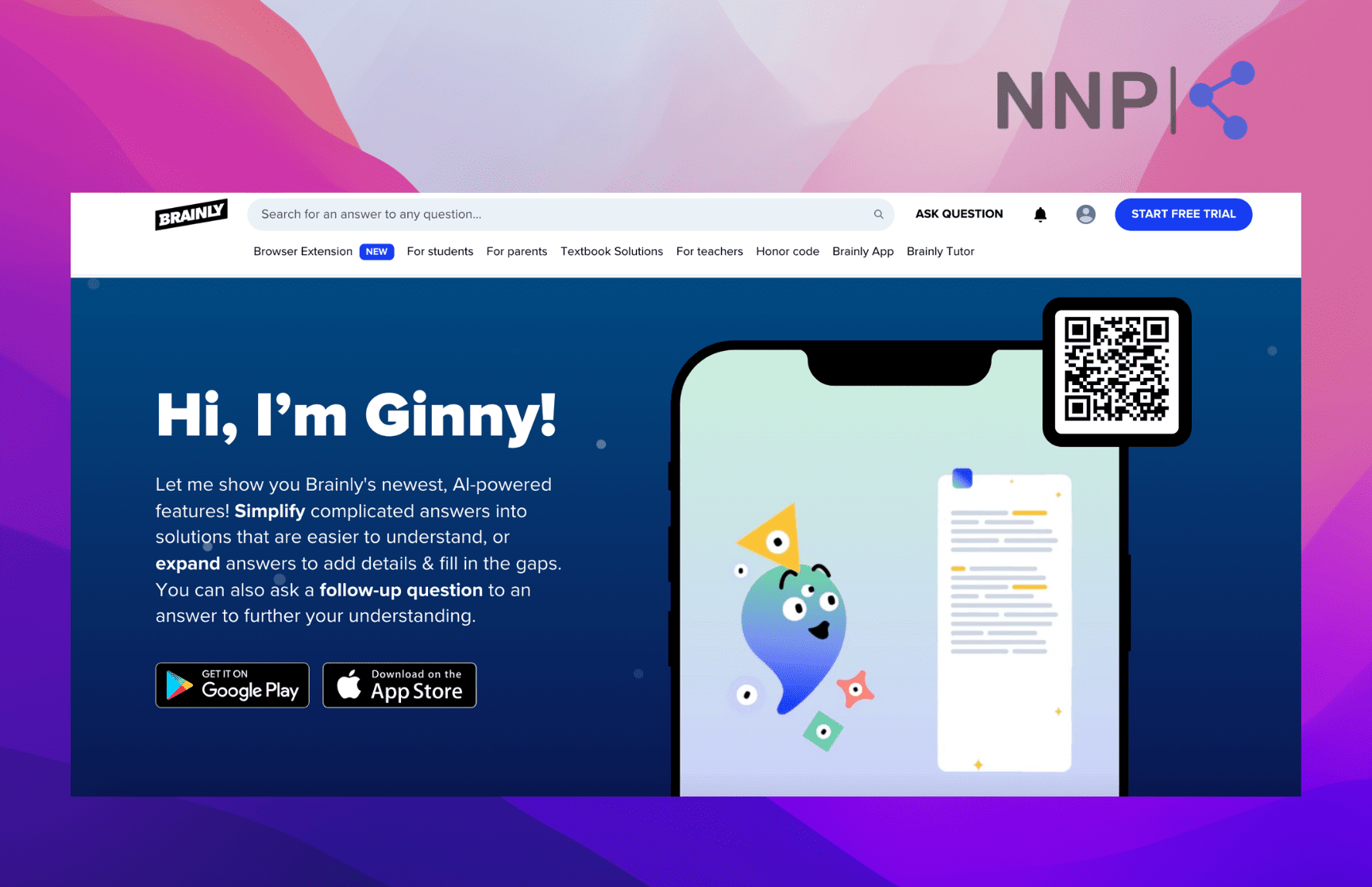
Brainly’s Ginny utilizes advanced algorithms and machine learning techniques to provide personalized and accurate answers to students' academic questions. Brainly AI analyzes the content of questions and answers on the platform, identifies patterns, and predicts the best responses. It continuously learns from user interactions and feedback to improve its performance.
The AI feature is powered by Brainly’s Knowledge Base, which consists of more than 250 million high-quality and accurate answers, produced over the years from its moderated student and expert communities.
Ginny allows learners to personalize their answers and dive deeper into the material they’re learning. Students can choose to ‘Simplify,’ which shortens and explains the answer in simpler terms, and ‘Expand,’ which provides a more in-depth explanation of the given answer, or ‘Ask a Follow-up Question,’ which provides students with the ability to ask related detailed questions. For example, if a student asks, “What are organic compounds?” they can further ask the follow-up question, “Why are they vital to living things?” to gain a clearer understanding, explains Bill Salak, Chief Technology Officer at Brainly.
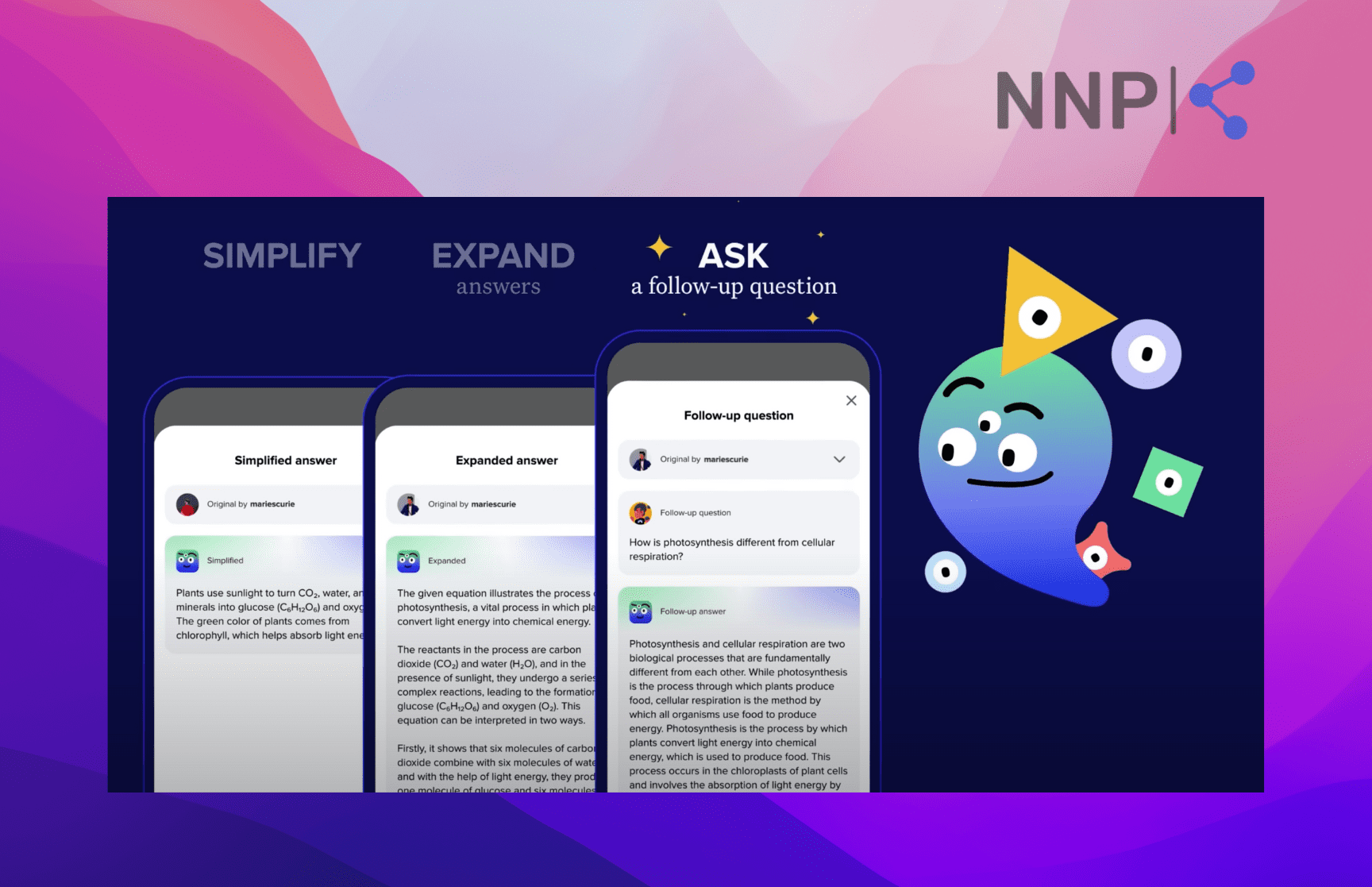
Currently, the AI feature is available only for iOS users in the United States. Download the app on your iOS device to try Brainly’s AI feature.
Brainly pricing and community
Brainly offers one free and two paid tiers. Brainly Free provides access to the main dashboard where learners can ask and answer questions in different subjects. Also, parents can create paired accounts with their children to follow their activities.
The free version also gives access to the Textbook Detective, the Brainly iOS and Android apps, and the Chrome extension. It also features limited access to the Match Solver and answers from the community, and, of course, ads.
There are two paid Brainly subscriptions: Brainly Premium and Brainly Tutor. With the Premium version, unlimited access to the Math Solver, answers from Brainly’s expert community, and an ad-free experience. Additionally, Premium users get Textbook solutions written by experts. Brainly Premium costs $10 monthly or a $30 annual subscription ($3.25 monthly).
Brainly also offers a 7-day free trial before deciding to purchase Brainly Premium or Brainly Tutor.
Whereas the Brainly Tutor is a super-premium tier that offers instant verified answers from professionals in different subjects, 20 live answers for math and science from pros monthly, plus all the Brainly Premium features. It costs $29 monthly or $96 annually.
Brainly has created its platform to serve as a community of expert students, subject masters, and teachers ready to share their knowledge with everyone who needs it. It promises that all the answers and questions are moderated, expert-verified, and checked for plagiarism.
Final words
Brainly is a peer-to-peer online learning platform where students can ask and answer questions and get professional help with their homework from experts in subjects. Their latest AI feature, built with GPT-4, Ginny, allows students to personalize their learning experience by simplifying or expanding answers and asking follow-up questions.
However, as an educator, remember that it's a piece of the puzzle in teaching's evolving landscape; embrace it as a tool to add vibrancy to your teaching toolkit, fostering collaborative and interactive learning.
Ultimately, as tech and teaching blend, platforms like Brainly showcase innovation's power, underscoring that, in the digital age, education's core remains rooted in the passion of guiding and inspiring learners.
😎 You might also like to read a review of Socratic - What is it and how to use it?
-
How to cancel a Brainly subscription?
-
To cancel your Brainly subscription from the website:
- Go to brainly.com and log into your account.
- Click on your ‘profile picture/profile icon’ in the top-right corner.
- Select ‘Account settings.’
- Go to ‘Subscriptions’ from the left-side menu.
- Click on ‘Cancel subscriptions.’
To cancel your subscription on the Brainly app:
- Open the Brainly app.
- Tap on the ‘Me’ icon in the bottom-right corner.
- Scroll down and tap on ‘Settings.’
- Tap on ‘Subscription.’
- Select ‘Cancel subscription.’
-
How to delete a Brainly account?
-
If you want to completely delete your Brainly account:
- Open Brainly’s website.
- Click on the ‘profile icon’ in the top-right corner.
- Select ‘Edit profile.’
- Click on ‘Preferences.’
- Then, click on the ‘I want to delete my account’ button at the bottom-right in the Preferences section.
- Enter your password and confirm that you want to indeed delete your account.
Your Brainly account will be deleted shortly.
-(2)-profile_picture.jpg)