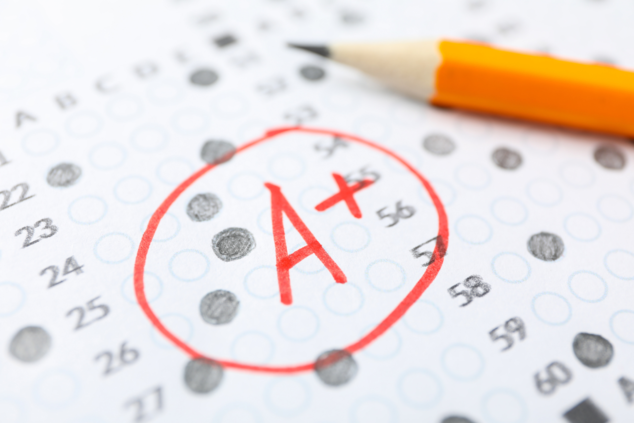What is Gradescope and How to Use it? A Teacher's Guide to AI-Assisted Grading
Key Takeaways
Gradescope is an innovative online platform by Turnitin, specifically designed to streamline the grading process for educators. It offers various tools, including AI-Assisted Grading and the Autograder, which help in automating assessments, providing personalized feedback, and facilitating efficient management of large classes.
Teachers can employ AI to help them in each step of their work, from creating lesson plans to assessing their students’ work.
Each day, innovative tools are emerging to reshape how teachers grade and teach students and help them provide personalized and efficient teaching solutions.
One platform called Gradescope uses artificial intelligence to make grading faster and give teachers helpful information to improve learning.
In this article, we explore how Gradescope, particularly its AI-Assisted Grading feature empowers teachers to provide constructive feedback, streamline grading workflows, and create a more effective and engaging learning environment.
What is Gradescope?
Gradescope is an online platform by Turnitin that helps educators streamline the grading process for exams, homework, and assignments, provide feedback to students, and gain insights into student performance. Some of its most popular tools are online submission, efficient grading tools, rubric-based grading, and detailed analytics.
As a tool dedicated to teachers, Gradescope is typically used by the biggest schools, universities, and colleges at an institutional level. However, they also offer a Basic plan for individual users.
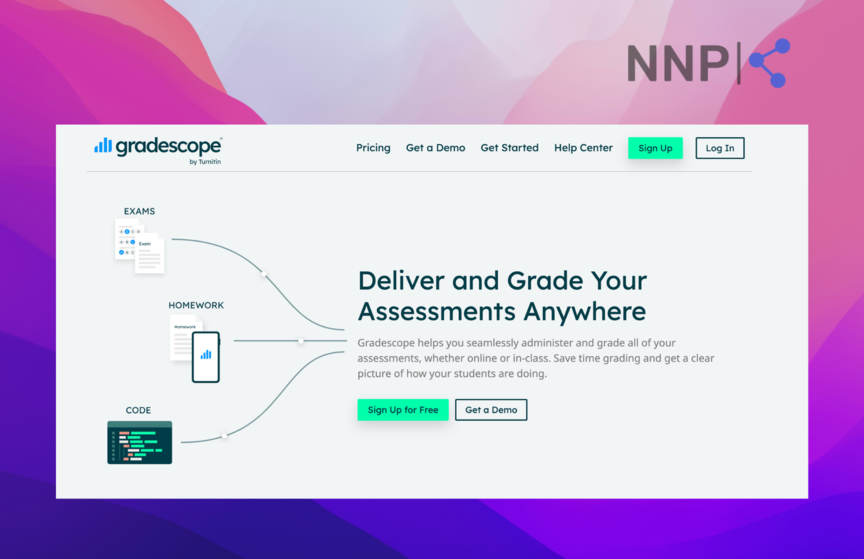
Image source: Gradescope
Gradescope features
AI-Assisted Grading
One of the notable features of Gradescope is its AI-Assisted Grading, which can help automate certain aspects of grading tasks using AI. This can save teachers valuable time and allow them to focus more on providing qualitative feedback and improving the learning experience for students.
As mentioned, Gradescope comes in two paid plans, and the AI-Assisted Grading feature is available in the Institutional plan.
Gradescope’s AI-Assisted Grading features offer many benefits to educators:
- Different Assignment Types: AI-Assisted Grading can be applied to a variety of assignment types, including multiple-choice questions, short answer questions, and even handwritten assignments. This flexibility allows educators to utilize the feature across different subjects and assessment formats.
- Efficiency: For assignments that involve multiple-choice questions or clearly defined answers, the AI can automatically assign scores based on pre-defined criteria. This greatly speeds up the grading process, freeing up teachers to focus on more complex aspects of assessment.
- Handwritten Assignments One of the most impressive aspects of Gradescope's AI is its ability to analyze handwritten assignments. It can recognize different handwriting styles and interpret text and diagrams, enabling teachers to use digital submissions without sacrificing the authenticity of handwritten work.
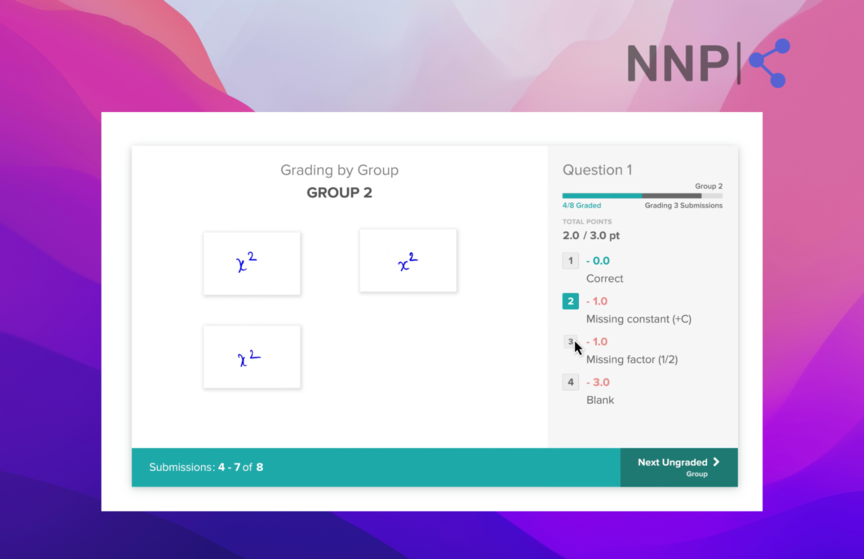
Image source: Gradescope
- Feedback and Customization: While AI can handle objective aspects of grading, it's essential to remember that qualitative feedback is crucial for student growth. Gradescope allows teachers to provide personalized feedback alongside AI-generated scores, fostering a comprehensive learning experience.
- Teaching Insights: The AI algorithms also provide teachers with insights into student performance trends and common mistakes. This data can help educators tailor their instruction to address specific challenges students might be facing.
- Fairness and Consistency: AI-Assisted Grading promotes fairness and consistency by applying grading criteria uniformly to all submissions. This helps eliminate potential bias and ensures that students receive fair evaluations.
- Customization and Control: Educators retain control over how they utilize AI-Assisted Grading. They can choose the types of assignments they want to use the AI feature and adjust scoring criteria as needed.
- Saves Time: By automating routine aspects of grading, teachers can allocate more time to engaging with students, creating dynamic lesson plans, and focusing on instructional strategies.
Educators may need some time to adjust to the AI-Assisted Grading interface, despite its advanced technology. However, the effort invested in learning how to use it efficiently will likely yield long-term benefits.
Gradescope’s AI-Assisted Grading is created to be as smooth an experience as possible, but they suggest following several best practices to make the most out of the feature.
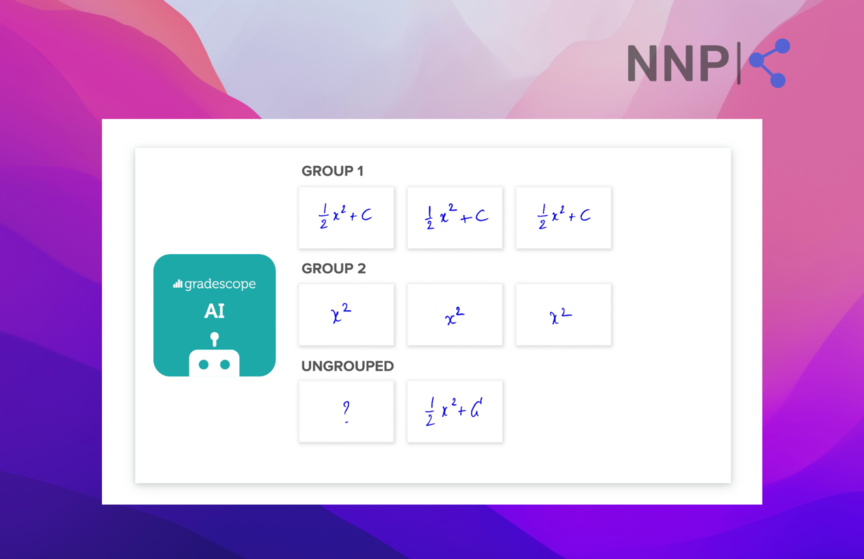
Image source: Gradescope
Gradescope Autograder
Another useful feature is the Gradescope Autograder, also known as code autograder, which is, in fact, a key component of the Gradescope platform that automates the grading process, particularly for programming assignments.
The Gradescope Autograder streamlines grading by automating assessments, saving educators time, and ensuring consistency in evaluating assignments with pre-defined criteria.
This feature enables efficient management of large classes, data-driven instruction, and a balanced approach to grading that combines automation with personalized feedback for a comprehensive learning experience.
Additionally, it can be integrated with various learning management systems and customization options, making it a versatile tool adaptable to different teaching environments.
To use the Autograder, you need to set it up, which you can find on the Gradescope Autograder documentation page.
Other Gradescope features
- Rubric-Based Grading: Educators create detailed rubrics to maintain consistent evaluation and clear expectations.
- Online Submission and Feedback: Students submit assignments digitally; educators provide feedback directly, enhancing accessibility and reducing paper use.
- Team-Based Assignments: Supports collaborative work submissions by students.
- Late Submission Management: Educators set flexible policies for late submissions.
- Annotating and Grading PDFs: Easy annotation and feedback on PDFs.
- Assignment Analytics: Gain insights into class performance for informed teaching strategies.
- Peer Review: Facilitates collaborative peer-review assignments.
- Grade Export and Integration: Export grades in various formats for integration with other systems.
- Secure and Confidential: Ensures secure and confidential grading.
- Discussion and Communication: Provides a communication space for instructors and students.
- Rubric-Based Feedback: In-depth feedback based on predefined rubrics.
- Accessibility Features: Designed for inclusivity, catering to all students.
- Grading Templates: Streamlines grading with predefined rubrics and criteria.
Apart from educator-focused features, Gradescope offers an app for iOS and Android devices that allows students to upload their assignments for assessment directly from their mobile phones.
🔎 Get familiar with GradeCam - an AI-powered tool designed to make the grading process quicker and more efficient for teachers.
How to use Gradescope
As Gradescope is a comprehensive platform for grading and assessments, the instructions for its use are vast and can’t be explained in this article chapter.
However, if you need assistance getting started and using Gradescope, you can find step-by-step instructions and video tutorials for each feature on their Get Started page.
If you need further help using Gradescope, visit their Help Center, which offers an exhaustive library of helpful articles divided into headings.
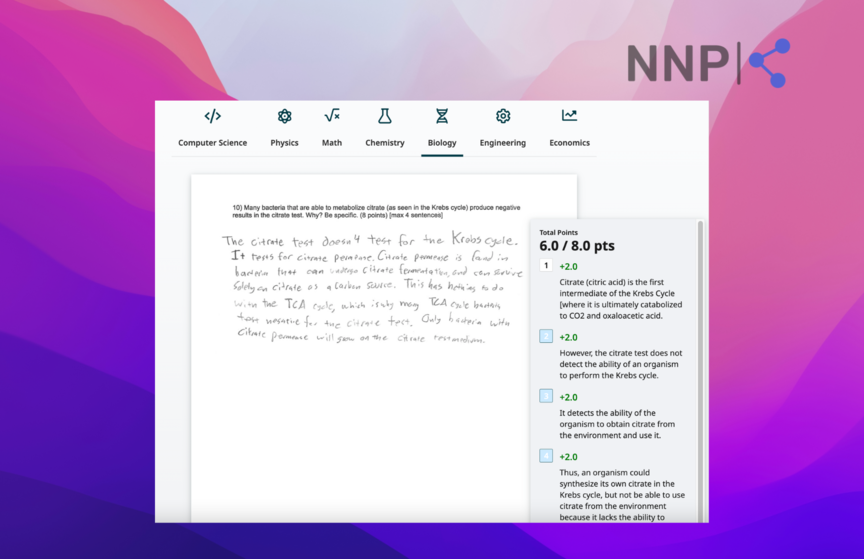
Image source: Gradescope
Creating a Gradescope account
When you sign up for a Gradescope account, you can select if you are an instructor or a student. However, the trick is that you need to enter a valid educational institution email address as an instructor or a course entry code to sign up as a student.
After filling in and submitting the form, your account is not immediately created. Instead, it’s sent to the web admins for review. If your request to sign up for Gradescopr is approved, you’ll receive an email confirmation.
Gradescope pricing and plans
As previously mentioned, Gradescopr offers two paid plans: Basic and Institutional. Conveniently, they offer a free Institutional trial; when it ends, you can continue using the Basic plan for free.
The Institutional plan offers many more benefits, while the Basic plan is limited to several features:
- Dynamic Rubrics
- Question by Question Grading
- Basic Assignment Types
- Student-uploaded and Instructor-uploaded PDF
- Assignment Statistics
- Regrade Requests
- Data Export
- Student Mobile App
For a full insight into all the features and different plan offerings, check out Gradescope’s pricing page.
Explore another AI-driven tool teachers can use to their advantage - Writesonic, including its features, benefits, and how to use it.
Wrap up
Gradescope presents a comprehensive suite of features that revolutionize the grading and assessment process. Through AI-Assisted Grading and the Autograder, educators can save time, maintain consistency, and provide effective feedback.
The platform's adaptability, collaboration tools, and integration capabilities make it crucial for modern education. With rubric-based grading, online submission, and assignment analytics, instructors gain insights and streamline communication.
Whether optimizing grading workflows or fostering interactive learning environments, Gradescope proves to be a dynamic tool for educators seeking efficient, data-driven, and engaging teaching practices.
FAQs
-
How much does Gradescope cost?
-
Gradescope hasn’t displayed the subscription price on their pricing page. Instead, they encourage interested people to contact them and get a quote.
However, according to some sources, Gradescope may cost $1 per student.
-(2)-profile_picture.jpg)