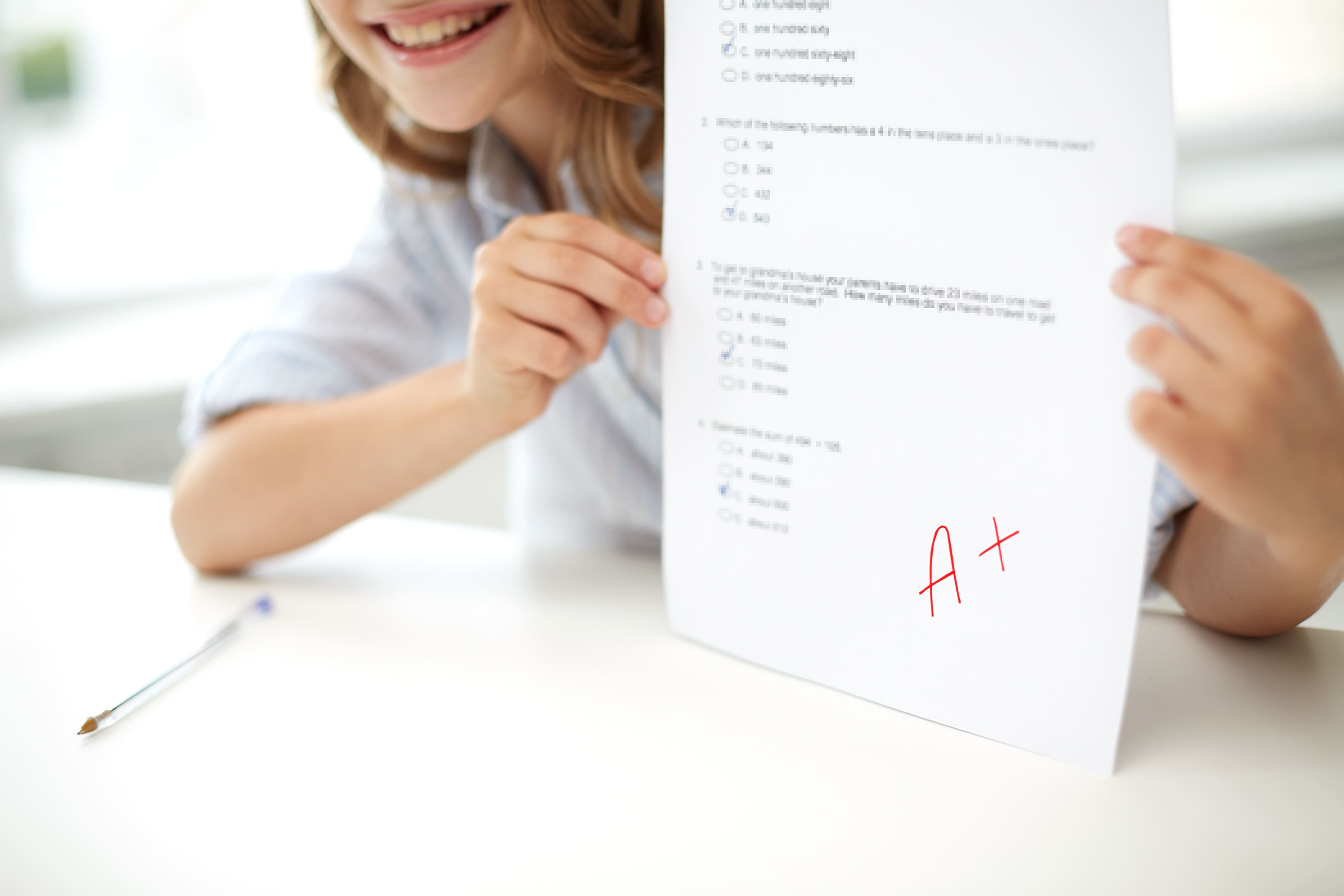What is GradeCam and How to Use It: Speed Up Grading and Enhance Teaching
Key Takeaways
GradeCam is an AI-powered tool designed to make the grading process quicker and more efficient for teachers. It allows for instant grading of multiple types of assessments, including multiple-choice, true/false, and even handwritten numeric answers, all through a simple scan from a smartphone, tablet, or computer camera. Beyond grading, GradeCam provides real-time analytics and insights, integrates with Learning Management Systems, and even includes features for student self-grading.
We all know that giving students timely feedback is crucial, but let's be honest: grading takes time, and time is something most teachers are short on. Teachers have a lot on their plates, and the last thing they need is to spend more time on grading than they have to.
That's where GradeCam comes in. This tool lets you grade assessments almost instantly using just a smartphone, tablet, or computer camera. You can go from grading stacks of papers to actually using that valuable information to improve your teaching and help your students.
This article will give you everything you need to know about GradeCam, its features, benefits, plans, reviews, and more.
In addition, you can check out other helpful AI teaching tools that can streamline your teaching process.
What is GradeCam
GradeCam is an AI-powered assessment tool that helps teachers in the grading process. It is all about speeding up the process while maintaining the quality of the results.
The tool offers various features for teachers and educators to grade assignments, tests, and quizzes more efficiently. It allows teachers to customize assessments and analyze data to make informed instructional decisions.
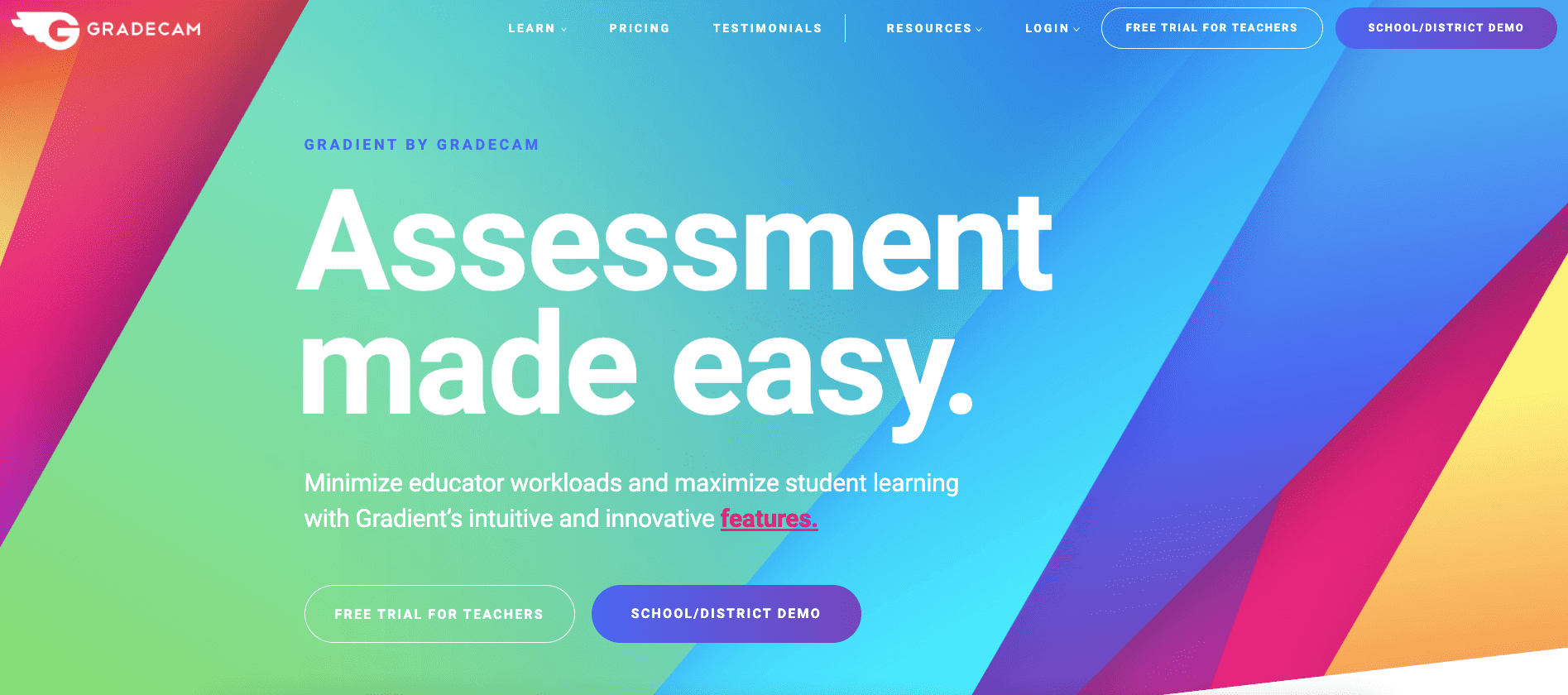
Image source: GradeCam
GradeCam feature
- Creating diverse assessments - GradeCam works with various types of assessments: formative assessments, benchmark exams, credit/no credit, performance-based, or skill-based.
- Grading different question types - While GradeCam is known for scanning multiple-choice bubbles, it offers much more than that. Teachers can also score true/false questions, rubrics, number grids, points, handwritten numerics, fill-in-the-bland, and open questions.
- Quick scanning - GradeCam allows teachers to grade assessments by scanning them with a variety of devices, including smartphones, tablets, and document cameras.
- Customizable templates - Teachers can create their own custom answer sheets tailored to each specific assessment.
- Instant insights - The software provides immediate analytics, offering insights into student performance, question difficulty, and more.
- Learning Management Systems (LMS) integration - GradeCam can integrate with various LMS to sync scores and data, like Canvas, Schoology, and Google Classroom with Gradient.
- Student Self-Grading - Features may include student portals where they can scan their own assignments, allowing them to receive immediate feedback.
- Grade Transfer - Easily transfer grades to electronic grade books or other record-keeping systems.
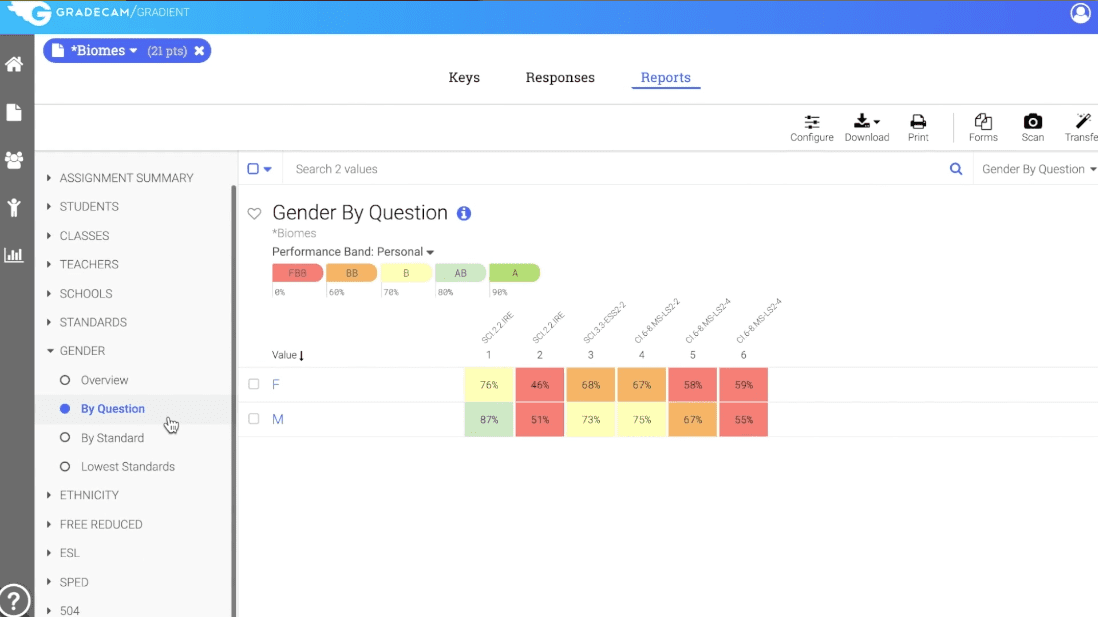
Image source: Cult of Pedagogy
GradeCam’s Artificial Intelligence Teaching Assistant - AITA
Although integrating AI into tools has been a huge trend in the past year, GradeCam added AI capabilities to its platform long ago.
They introduced their Artificial Intelligence Teaching Assistant, or AITA, back in 2017. This advanced technology allowed GradeCam to go beyond assessing only bubble sheets and multiple choice questions to handwritten numeric questions.
Apart from recognizing numbers, AITA also reads dashes for negative numbers, periods representing decimal places, and slashes in fractions.
Essentially, GradeCam automates the process of scoring tests. The tool scans a student’s answer and compares it to the correct answer in the answer key. Based on this comparison, the system assigns a point value or marks the question as incorrect. Additionally, GradeGam notifies the teacher if any answers require further review.
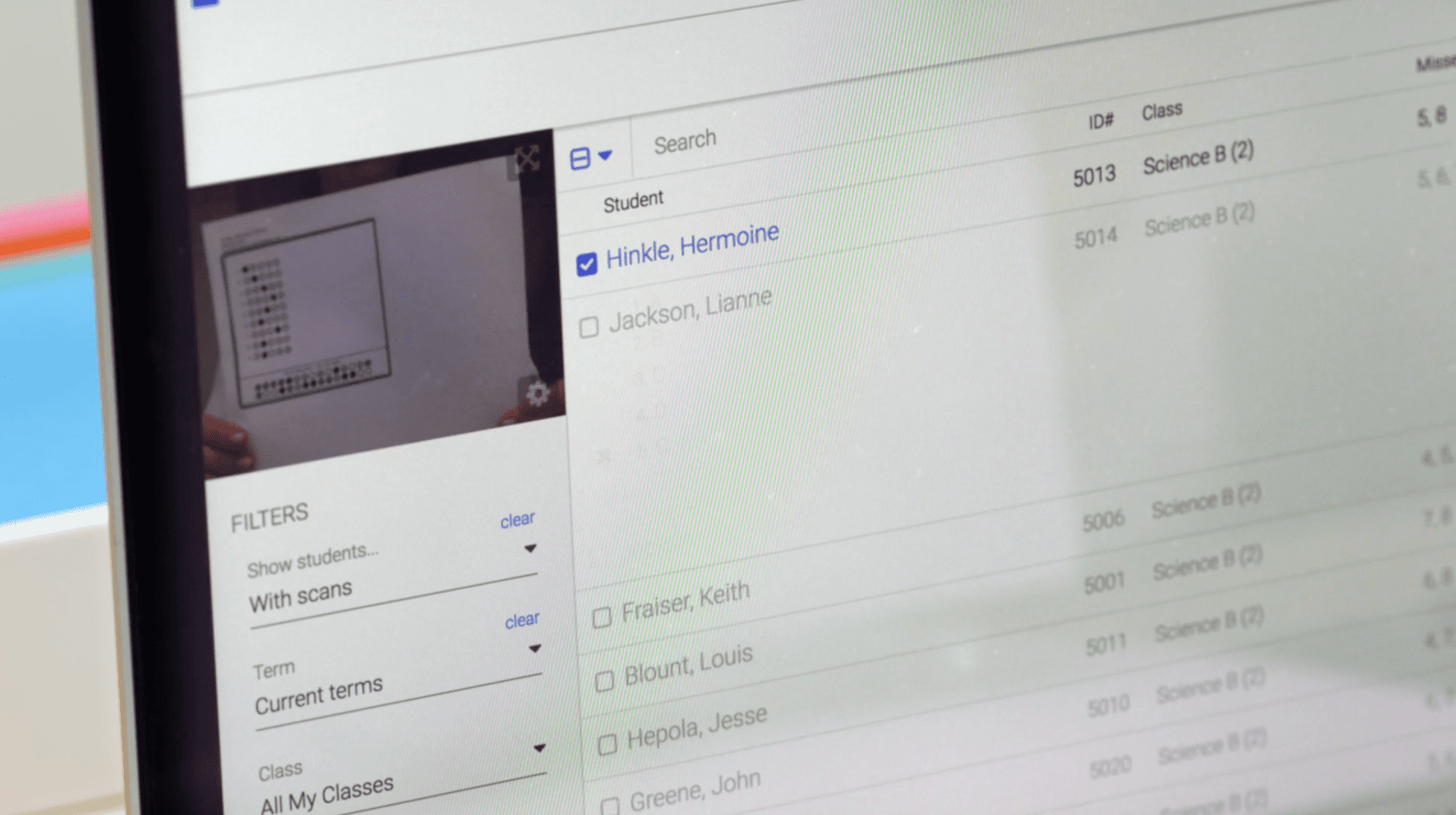
Image source: Cult of Pedagogy
How to use GradeCam
Teachers can use GradeCam in a variety of ways to assess students' activities besides quizzes and written assignments, such as hands-on projects, presentations, and extra credit assignments.
Here are some use cases on how you can use GradeCam in your assessment:
- Formative assessment - GradeCam is a quick way to see if students are catching on to the material. However, these quizzes should be counted in their final grades. Instead, teachers should use them as a guide to see who's grasped the material and who might need a bit more help.
- Quick quizzes for better learning - Giving short, no-pressure quizzes actually helps your students remember the material better. GradeCam makes it super easy to add this into your routine.
- Student self-evaluation - Getting immediate feedback helps students learn better. GradeCam allows students to scan their own quizzes and get their results immediately.
- A mix of tasks and assessments - Teachers shouldn’t only rely on multiple-choice and true/false questions to assess students. Students' work should include more complex tasks like project-based learning or performance assessments. These could be evaluated manually or with other features of GradeCam, making it a versatile tool in a broader assessment strategy.
- Eco-friendly assessments - Consider using reusable laminated answer sheets to minimize paper waste. These can be marked with dry-erase markers and scanned with GradeCam, offering an eco-conscious way to make the most of the tool's capabilities.
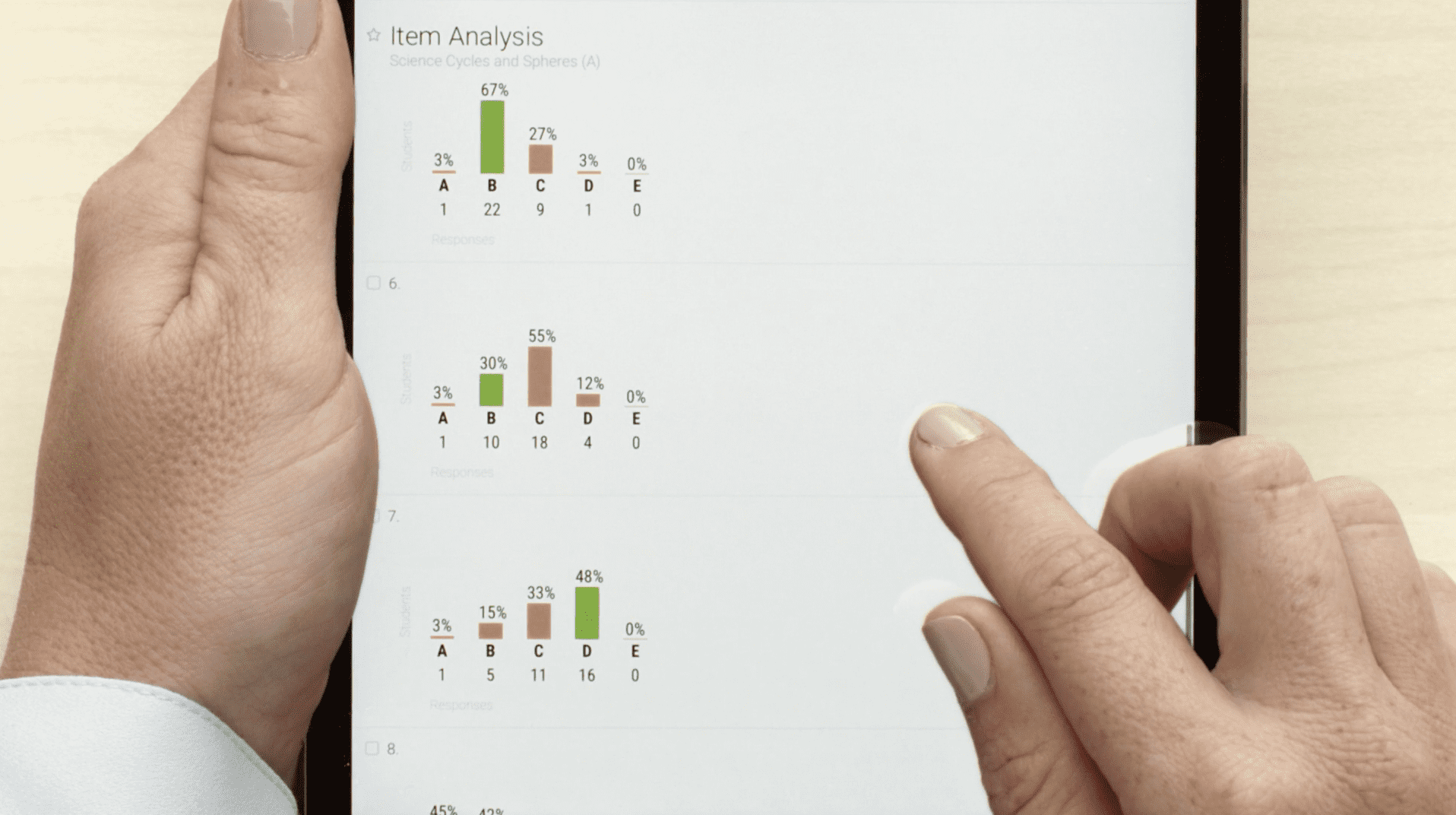
Image source: Cult of Pedagogy
👓 Explore another AI teaching tool that streamlines the grading process for educators - Gradescope.
GradeCam plans and pricing
GradeCam offers two plans: Teacher and School/District. Previously, they had different plan structure - Basic, Plus (offering more advanced features), and School/District. But they have simplified their plans into only two offerings.
The Teacher plan offers a free 60-day trial, after which you need to pay $14.99 per month or a $149.99 yearly subscription. The individual teacher plan offers the following benefits:
Benefit | Details |
Flexible Assignments | Use your existing assignments or create new ones Multiple question types, including rubric options for performance-based work |
Grading Help | Scan paper forms using a webcam, mobile device, or document camera Score the entire class on one form for performance-based tasks Transfer grades to digital grade books |
Teacher Reports | Review data by item, student, class, standard, and more Access to national and state standards (e.g., AP, NGSS, Common Core, state, etc.) |
Online Tools | Student Portal for online testing Attach PDF and materials to assignments Share to Google Classroom Set assignment timers Add Desmos calculators |
Support Services | Customer Support by email Follow self-paced resources |
The School/District plan comes at $3.50/student, but the package is $2,800/year plus a one-time onboarding charge. The School/District plan offers extra benefits on a school level:
Benefit | Details |
Analytics | Access leader-level reporting, including school and class comparisons, standards-based reporting, and custom demographic breakdowns. |
Collaboration | Enable PLCs and Teacher Teams to create common assessments, share assignments, support different delivery options, and analyze data across teachers, classes, and schools. |
Integrations | Seamlessly connect LMS systems like Canvas, Schoology, and Google Classroom with Gradient. Utilize Gradient from within the Canvas or Schoology platform. |
Roster Sync | Keep staff and student access up-to-date with automated roster syncing (e.g., Classlink, Clever, SFTP). |
Grade Transfer | Quickly and easily transfer grades to most online grade books. |
Personalized PD (personal development) | Experience support at every stage from quick implementation setup to immediate support access and training, as well as a leader consultation with a Customer Success Coach. |
GradeCam reviews and community
GradeCam has received a 3-star overall rating on Commonsense. Marianne Rogowski, Instructional Technology Facilitator, has rated it 3 stars on Engagement, 3 on Pedagogy, and 4 on Support.
She states that the immediate feedback on quick assessments may increase student effort and interest in content, and students enjoy scanning their own tests as an engaging activity.
She notes that assignments can be limited in depth, but there are opportunities for quick assessment and immediate feedback.
Marianne remarks that GradeCam has a tutorial-rich support page and a developer-monitored community forum. However, it lacks an easy way to create groups and differentiate assignments, which puts more pressure on the teacher to meet individual students’ needs.
On the other hand, GradeCam was rated 4.5 stars on G2. One anonymous user highly appreciates Gradient by GradeCam, describing it as "A Teacher's Best Friend" due to its efficiency in grading assignments and compatibility with various devices. They also commend the customer service for being responsive and helpful. However, they express a desire for further integration with their grade book software to streamline data entry even more. Overall, the tool has significantly simplified their grading process and offered flexibility in editing answer keys.
Regarding help and support, GradeCam offers a rich library of video guides, PDFs, webinars, tips and tricks, and other resources available in their Training Hub.
They also have a comprehensive Help Center where customers can find solutions and answers to their questions.
Wrap-up
GradeCam is a real time-saver for teachers swamped with grading. With features like quick scanning on your phone or tablet, and an AI helper that does more than just bubble-sheet grading, it's pretty versatile. You can mix and match how you assess your students—multiple-choice tests, project grading, you name it.
Beyond its technological prowess, GradeCam's most compelling advantage lies in its immediate feedback system, which not only lightens the teacher's workload but also enhances student engagement and learning. By automating the tedious aspects of grading, it allows teachers to focus on what truly matters: delivering quality education and personalized support to their students.
So, if you're looking to make your life a bit easier while also giving students faster feedback, GradeCam is worth a look.
-(2)-profile_picture.jpg)