What is Coursera and How to Use It?
Written by Tanja Lepcheska We Tested
We are all witnesses of a modern society that is way past learning traditionally. This is all thanks to the digital era and rapid growth of AI, replacing thousands of hard-copy books, sometimes professors, and tiring exams.
Now, more than ever, we can learn about anything we want just by taking an online course.
With that aspect in mind, this article explores a valuable platform called Coursera, built to inspire people to learn, research, and get a degree.
Also, besides Coursera, you can check about other AI teaching tools that help teachers provide a more streamlined experience for students.
Dive in if you are interested to know more about this amazing AI tool.
What is Coursera?
Coursera is a global online learning platform offering individuals and organizations worldwide flexible, affordable, and job-relevant courses. It was founded in 2012 by Stanford University computer science professors.
It has partnered with more than 275+ leading universities and companies.
Coursera’s products and services are its courses, degrees, and professional certificates. The classes last around four to twelve weeks, with one to two hours of video per week. They also have quizzes, exercises, review assignments, and sometimes a final project or exam to complete the course.
Since 2017, Coursera offers complete master’s degrees.
Last but not least, Coursera offers professional certificates from Google, Meta, IBM, and other prominent companies that launched various courses, some equivalent to a 4-year degree education.
Bonus read: Best AI tools for students
Coursera’s AI-powered functions
Coursera has developed some AI-powered functions for student feedback, grading, lesson planning, and activities that aim to teach students about machine learning.
Due to the growing demand among educators for feedback and grading, these Coursera AI features would aim to provide personalized feedback and grading, which has been the key focus of AI ed-tech tools like the K-12 homework feedback program.
In addition to this, Coursera will also have its own AI couch to answer students’ questions and provide students with video lecture summaries and other resources for a better understanding of the course concept.
These inbuilt AI-powered tools within Coursera auto-generate content for the courses and focus on informing how teachers can structure their lessons by recommending assignments, readings, and other materials to save them time on their lesson planning.
Coursera’s new Assisted Course Building feature, which is planned to be launched this year, will allow course developers access to the platform’s content collection and guide instructional design with regard to relevant assignments.
Another bonus read: AI tools for productivity
How to use Coursera?
To start using the Coursera platform, click ‘Join for Free’ to create your account there. You can also use your Google credentials to log in.
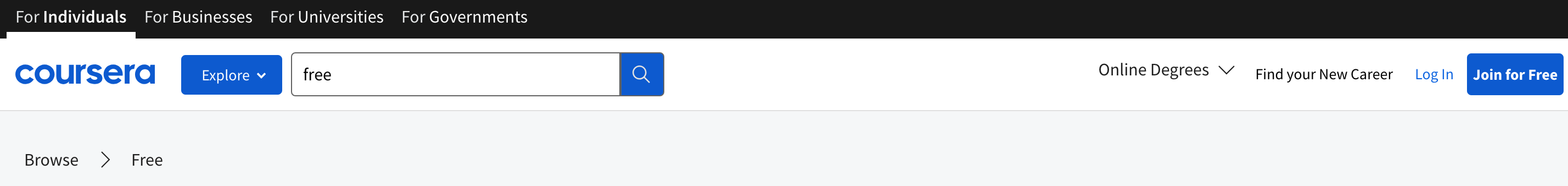
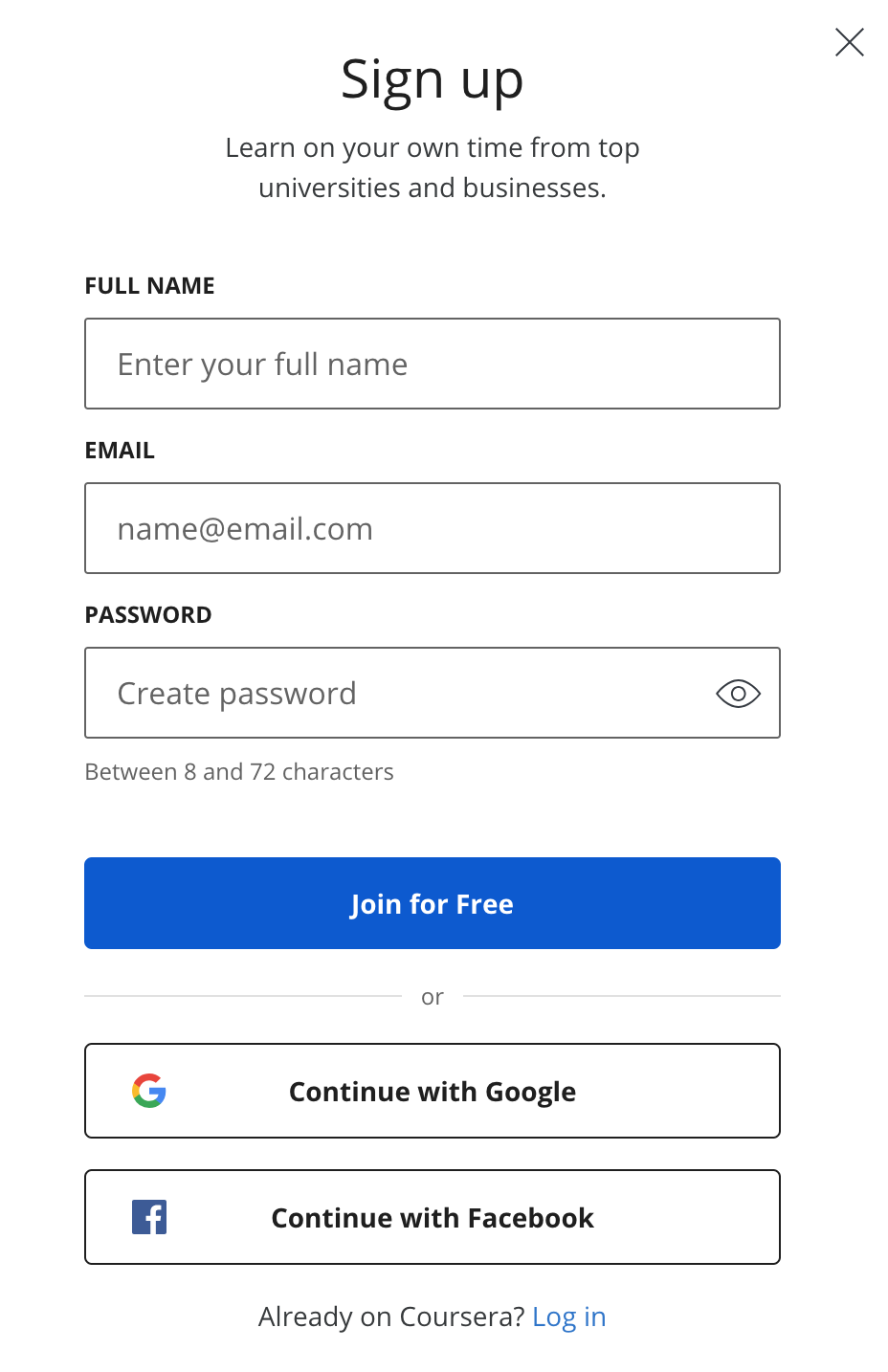
Once you are in, your name will appear in the top right corner, where by clicking on the downward arrow, you can monitor the courses you are following, your profile settings, purchases, accomplishments, updates, contact Coursoura’s help center, log out, etc.
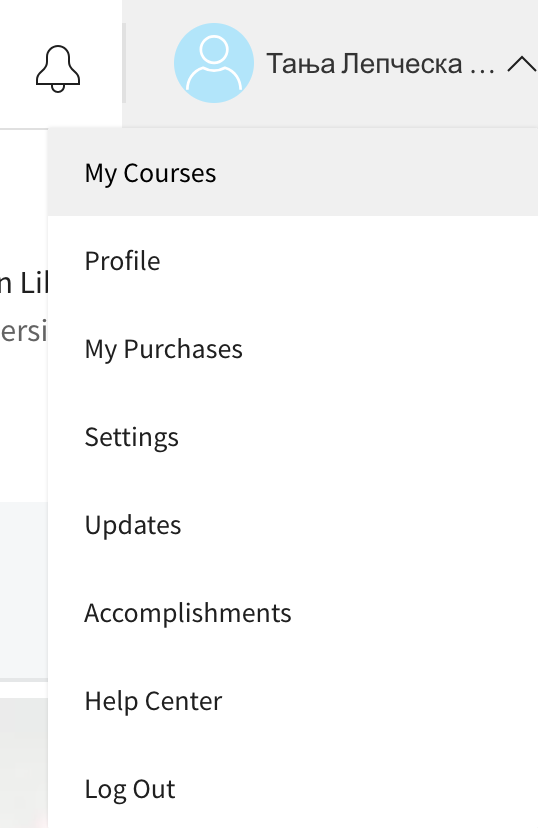
Next, you can start exploring the platform, and by clicking the ‘Explore’ button, you’ll see several options. You can either take a free course, earn a degree, earn a certificate, or perhaps find your new career.
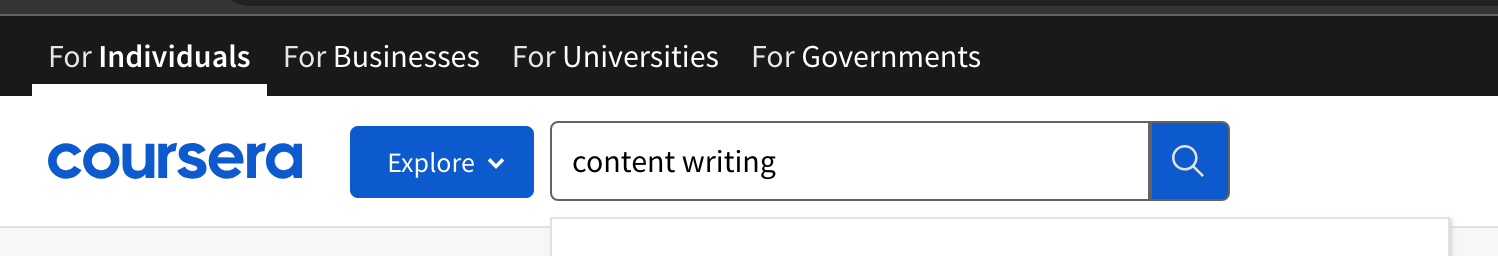
After you’ve chosen what you want to do, you can pick a subject based on your preferences. By clicking the arrow pointing to the right, you will see all kinds of courses available for your chosen topic and browse from there.
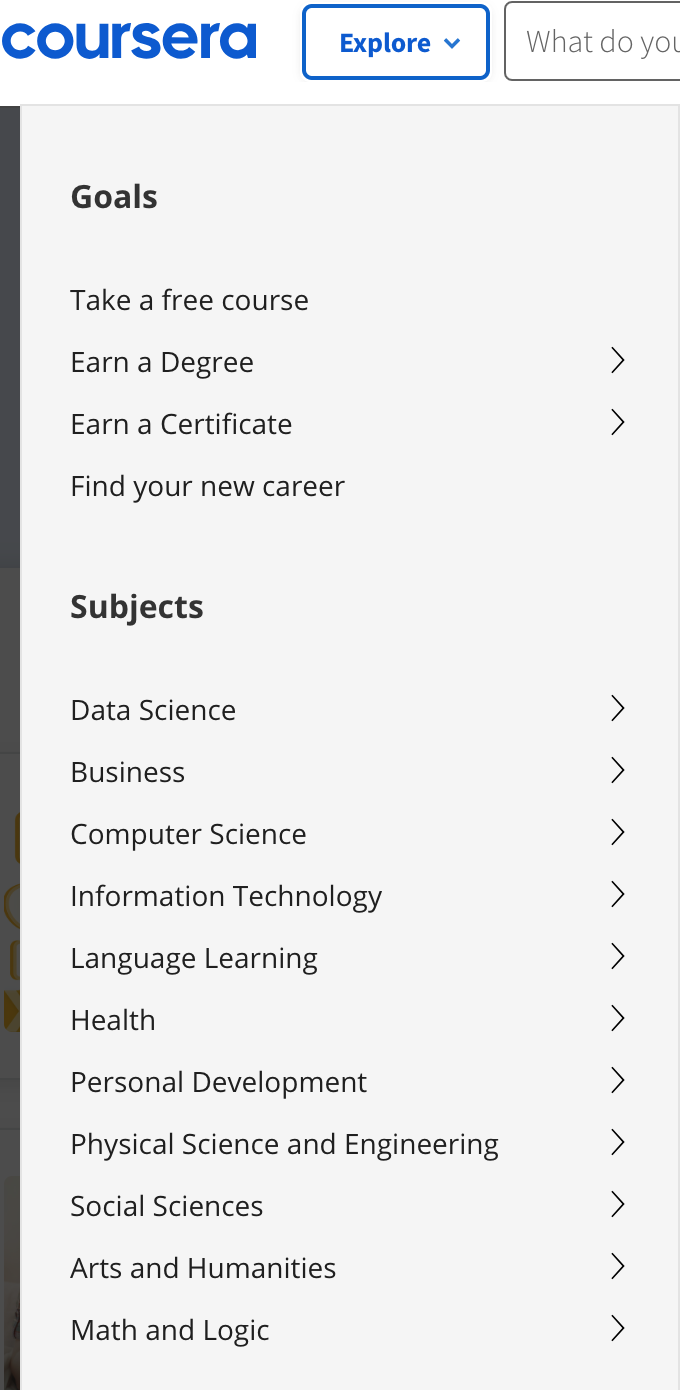
I wanted to test out some of the free courses Coursera offered, so we clicked on ‘Home’ and chose one of them.
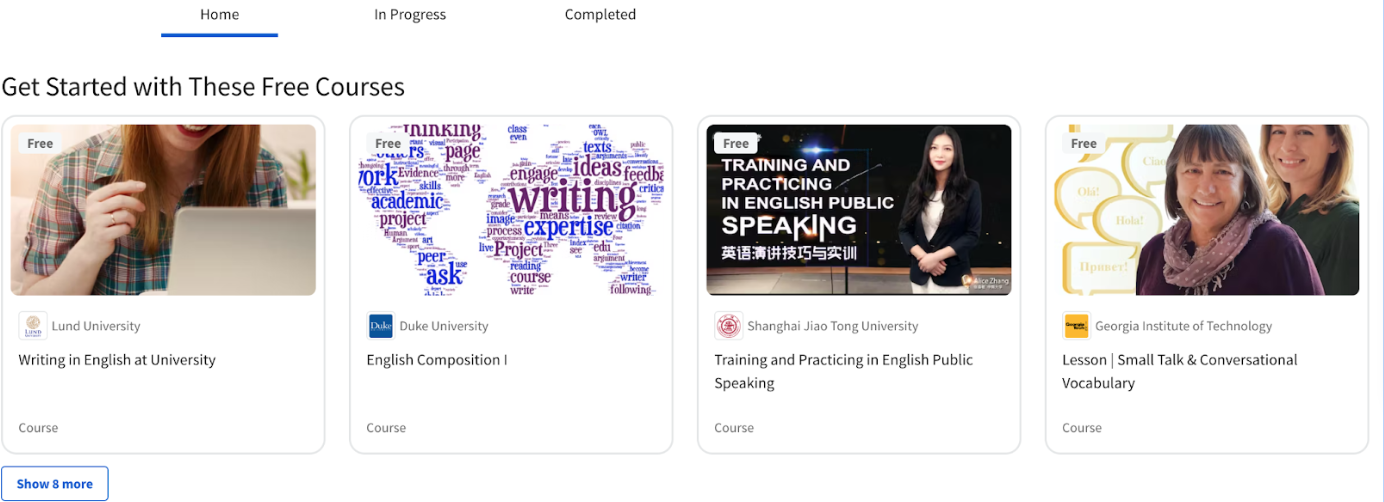
I chose the ‘Writing in English at University’ by Lund University as an example, so we clicked on it to see how the course would unfold. Once you enter it, you can see all kinds of information, such as how many people were already enrolled in this course, reviews, instructor’s names, duration of the course, modules, recommendations, testimonials, reviews, etc.
Next, I clicked on ‘Modules,’ where we saw the concept of this course and how the classes were organized. By clicking the downward arrow (as shown in line with each Module), you can see what’s included; for example, in the one we picked, Module 1 takes 7 hours to complete and contains five videos to watch and learn.
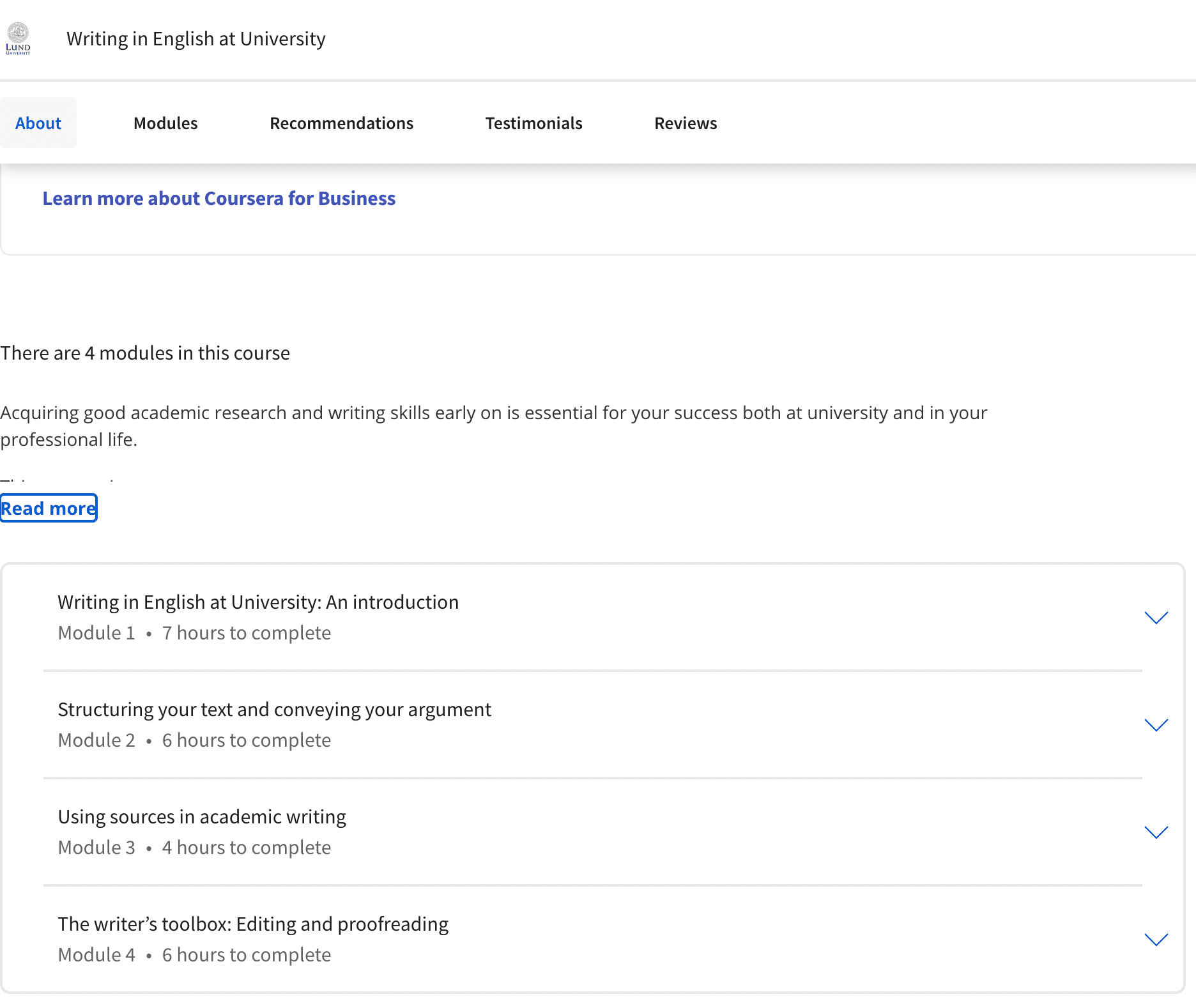
To start learning, once you’ve clicked on the course, click on ‘Go To Course’ and then on ‘Get Started.’
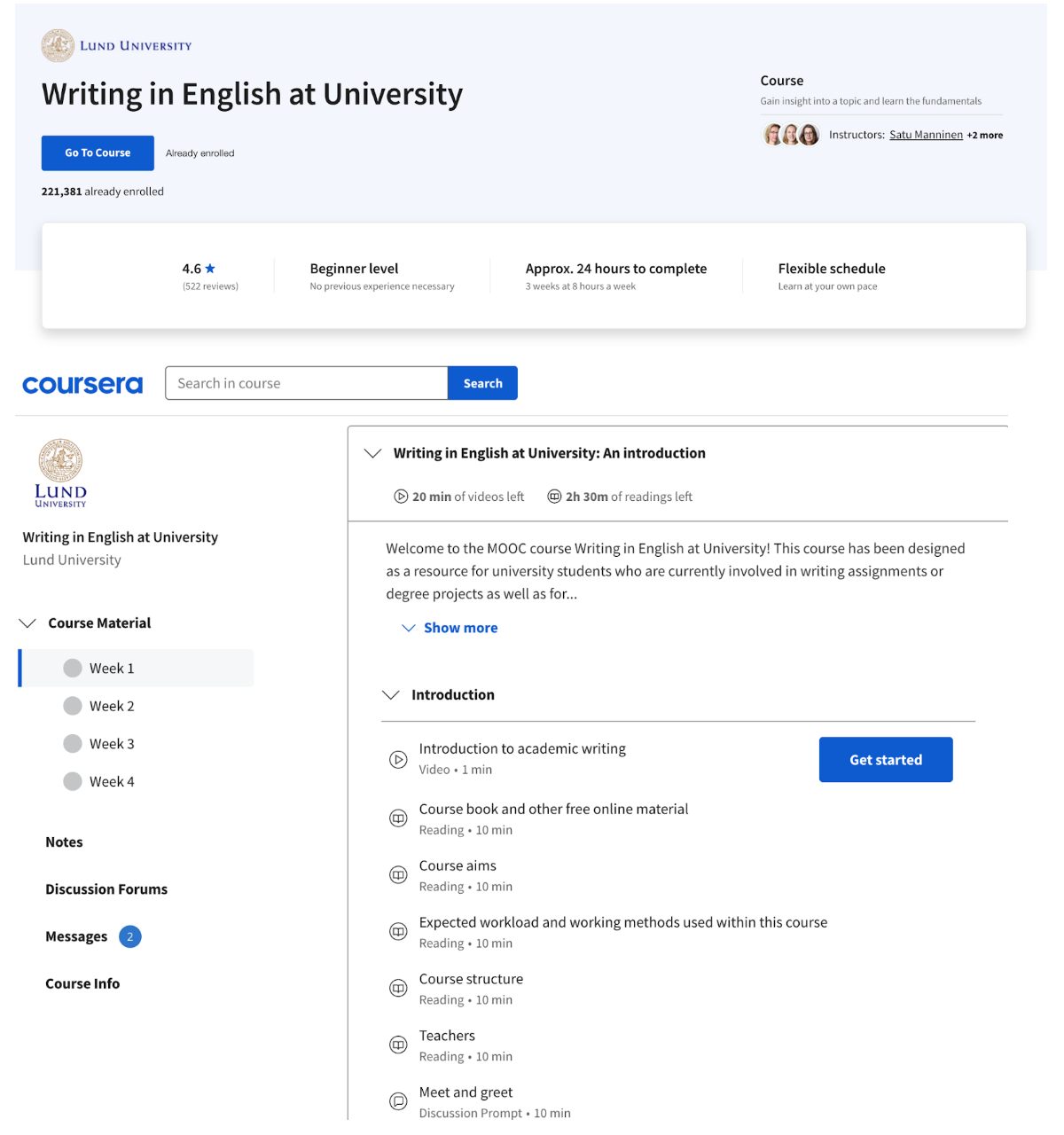
You can follow your course any time you want, and the ones you’ve started taking will be shown in the ‘In Progress’ tab and those you’ve completed in ‘Completed.’

In the ‘Home’ tab, by scrolling downwards, you will see options other than the free courses, such as ‘Earn Your Degree,’ ‘Most Popular Certificates,’ ‘Recently Launched Guided Projects,’ etc.
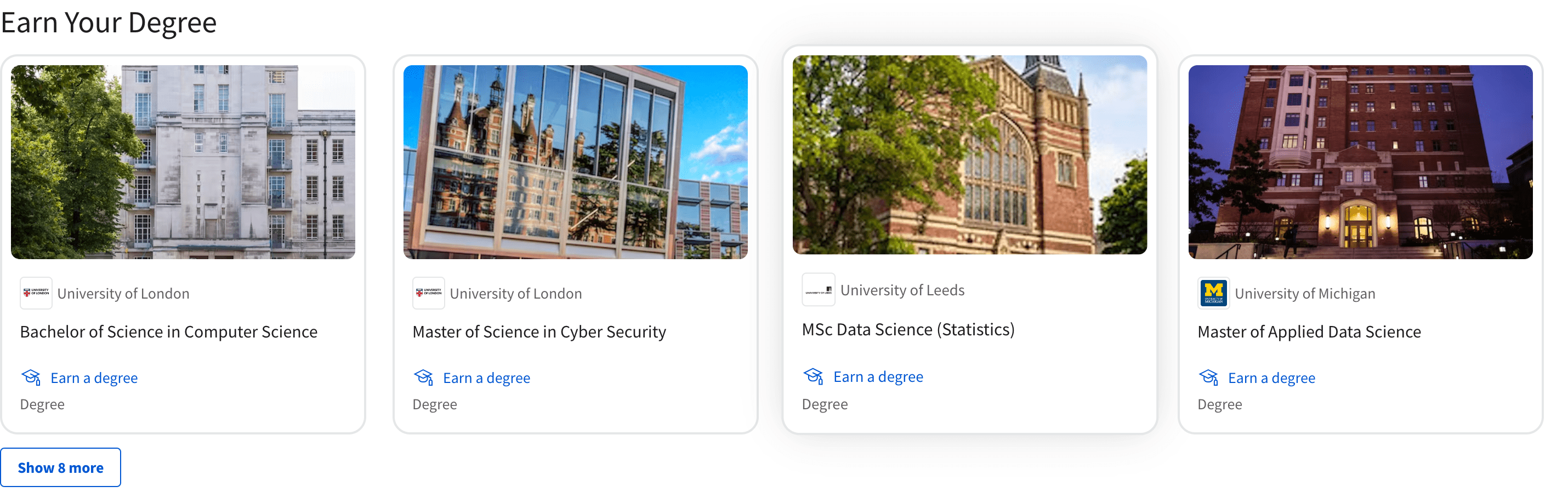
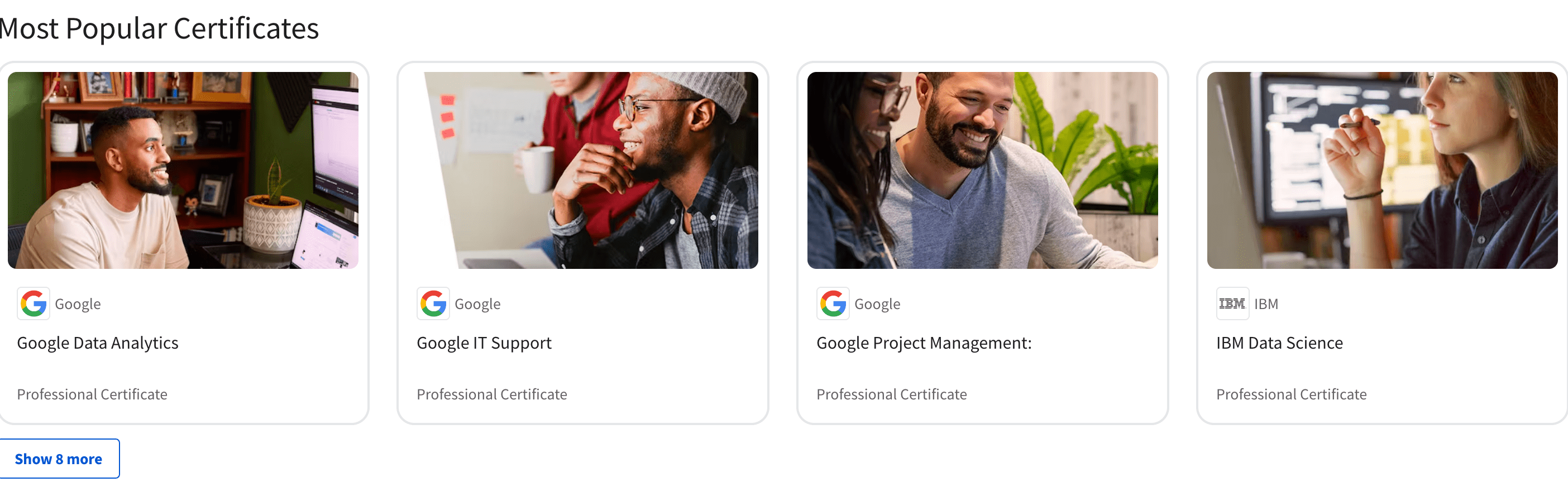
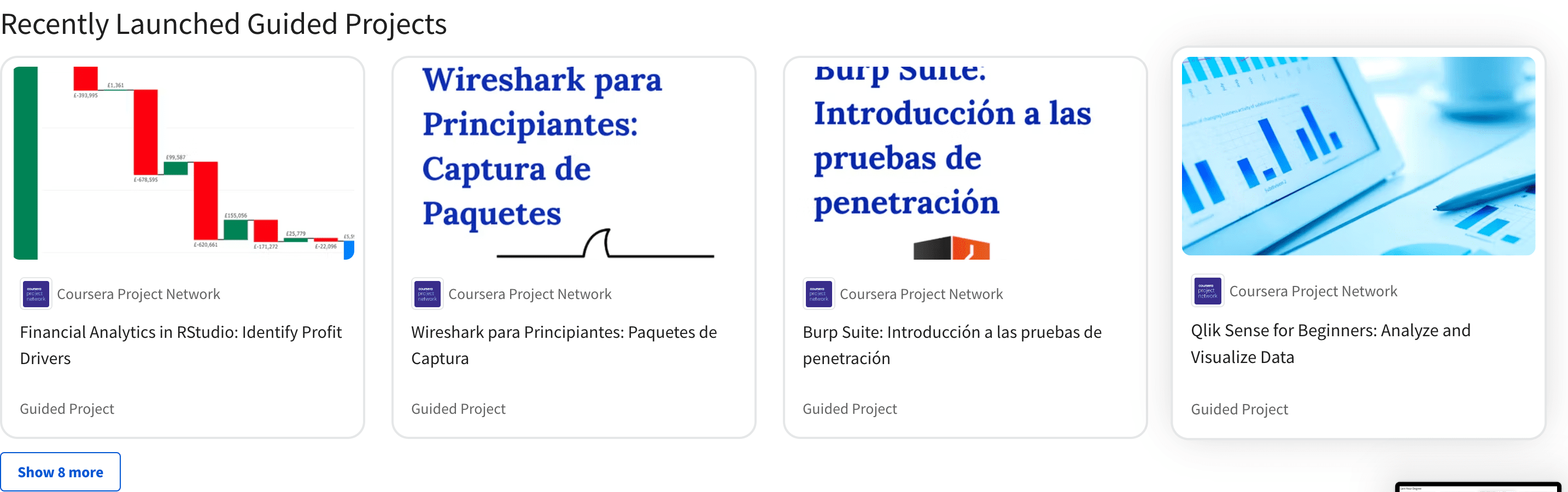
Important Note: For the free courses you’ll take, you won’t be able to get certificates but just full access to the learning material.
Apart from this, Coursera also has a ‘Tell us about yourself’ section where you can enter your professional position into your profile and set your learning goals.
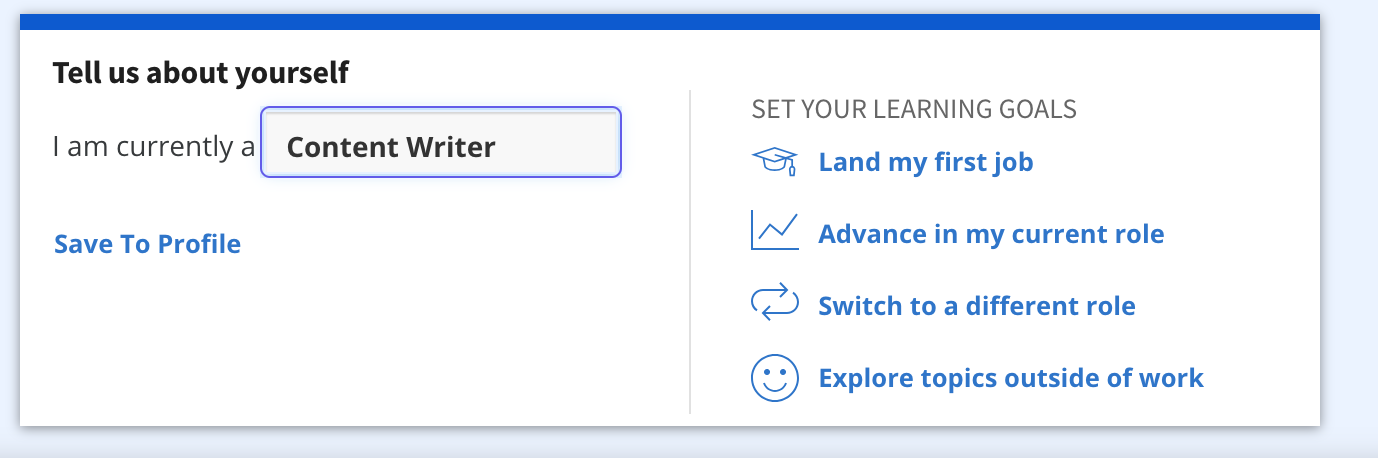
Coursera key features
- Offers a wide range of languages (English, German, Spanish, French, Japanese, Korean, Portuguese (Brazilian), Russian, Chinese, and more.
- ‘Audit the course’ allows users to study for free (but won’t receive a certificate for completion).
- ‘Explore’ option, where users can easily find over 2,650 courses.
Coursera’s certificates for completion
The Coursera verified certificate will include the course’s name, the instructor’s signature, the logo of the partner institution, a verification URL for others to check the certificate’s validity, and a statement by which the platform confirms the identity of the one who took the course.
Here is an example of what a Coursera-verified certificate looks like:

/Photo credits upskillwise.com/
Coursera customer support
Coursera provides a live chat feature when you are logged in, which can be especially beneficial if you need assistance with something very specific and the regular help articles need to be more.
In addition, Coursera offers a support system where users can search for a specific topic or go directly to popular topics like Payments, Enrollment, Account Setup, etc.
What is Coursera for business?
Coursera provides training and development programs for businesses designed by leading institutions.
They offer two distinct packages: Team and Enterprise.
The Team package, suited for teams and small organizations (5-125 users), is priced at $399 per user per year, granting access to over 5,000 courses.
The Custom Pricing option for larger organizations is tailored to their specific needs.
Also read: Best AI tools for writing emails.
Coursera pricing plans
- Offers 7-day free trial
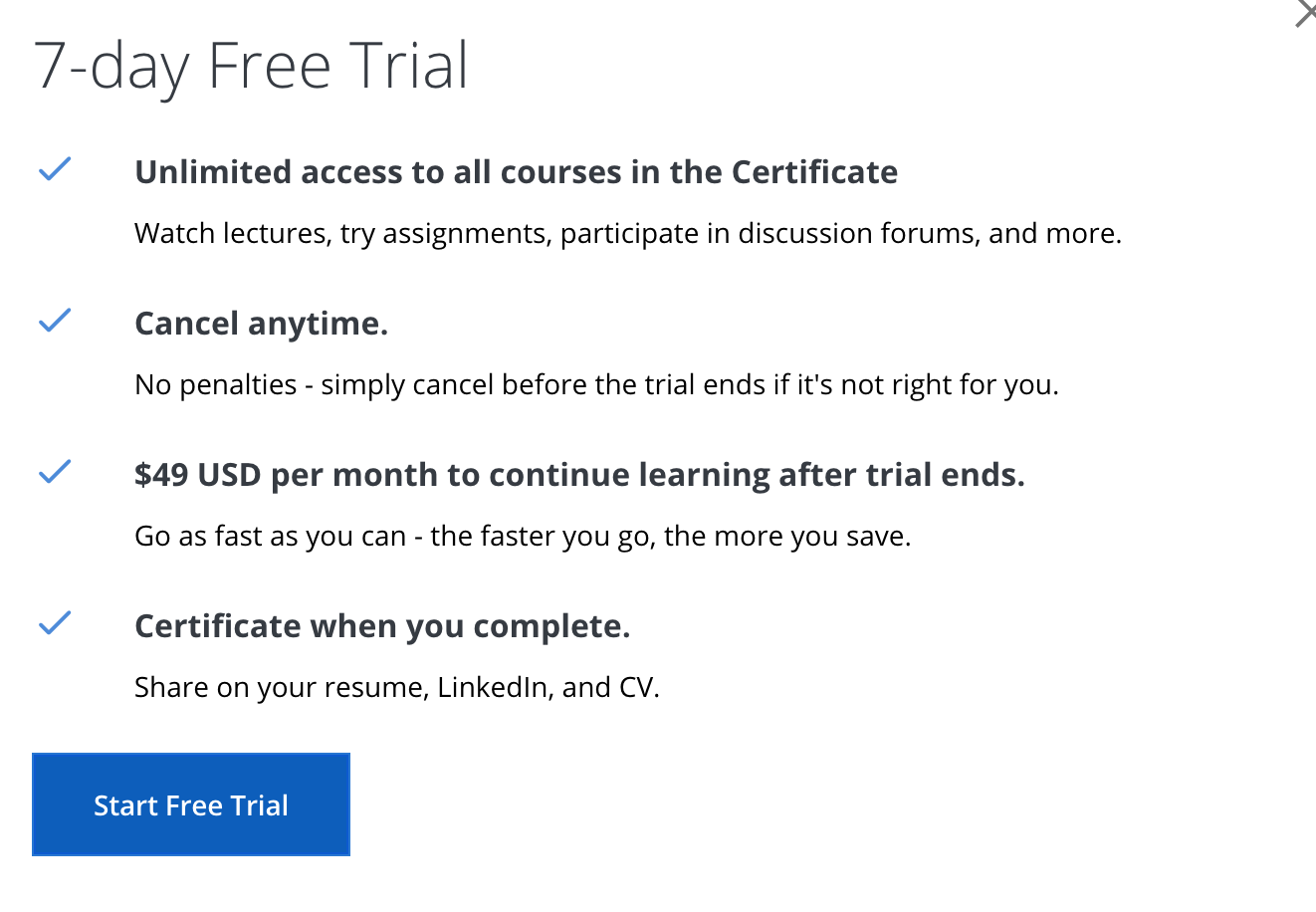
- Individual course prices range from $49 to $79 per course.
- Subscription plans for Coursera Plus range from $59 per month to $399 per month.
- Specialist Program to get a degree or a master's ranges from $10,000 to $25,000.
- There is a 14-day refund policy.
Pros and Cons of Coursera
Pros
- Collaborations: Partners with top Universities and Organizations such as Stanford University and Google.
- Free Courses: Offers 2,600+ free courses, albeit with limitations like no certificate.
- Wide Range: Extensive variety of courses and learning programs, catering to all users.
- Affordable: Learning programs and degrees are cost-effective compared to on-campus education.
Cons
- Prior Knowledge: Some learning programs and degrees may require pre-existing knowledge.
- No Career Services: Unfortunately, there are no career services for learners seeking support after completing a course or learning program.
FAQs
-
Are Coursera courses free?
-
Most of Coursera’s courses are free, but if you want to get a course certification or complete graded assignments, you must subscribe to their paid version.
-
How much is a certificate on Coursera?
-
Professional programs costs range from $39-$99 per month, depending on the type of course, but you can always start with a 7-day free trial.
-
Which is better, Udemy or Coursera?
-
If you want a more affordable option, Udemy is the better choice. On the other hand, Coursera is better if you want to take a course that is taught and partnered with a top University or Organization.

