How to Write a ChatGPT Cover Letter
Cover letters are a nightmare to me when writing them on my own. As an experienced writer, I would excel at it, but guess what? I suck at it.
Are you as tired as I am of endlessly staring at your blank screen on your laptop and just spacing out, not knowing how even to start?
Have you already gone through three cups of coffee but still can't come up with the perfect opening line? Been there, done that. Multiple times.
Luckily, AI technology has become so advanced that you don’t need to worry about these time-consuming tasks that are just not worth your time or your sanity, for that matter.
Meet ChatGPT, an advanced AI language model designed to help you take your writing from zero to hero.
This crafty chatbot will write your cover letters for you within a blink of an eye.
And if you don’t like what your writing buddy produces, you can re-generate its response and start fresh. Today, we are discussing how to use ChatGPT to write your cover letter.
Stick around to discover how a ChatGPT cover letter can help you land that dream job!
Understanding the basics…
Shocking, right? ChatGPT is your friendly neighborhood chatbot developed by OpenAI. This chatty AI was designed to assist with online customer support using Natural Language Processing (or "NLP" for short), meaning it can understand and respond to your human language.
With its extensive training and access to loads of data from textbooks, websites, and articles, ChatGPT has developed its own language to respond to all your burning questions.
So if you need accurate information and lightning-fast responses, just give ChatGPT a shout!
ChatGPT is perfect for any sort of content creation. Whether it’s essays, email responses, or a personalized cover letter, you best believe that you can use this type of artificial intelligence in any of them.
Want to learn: How To Use Chat Gpt? Here are Five Ways Everyone Should Know!
What is a cover letter, and why do I need one?
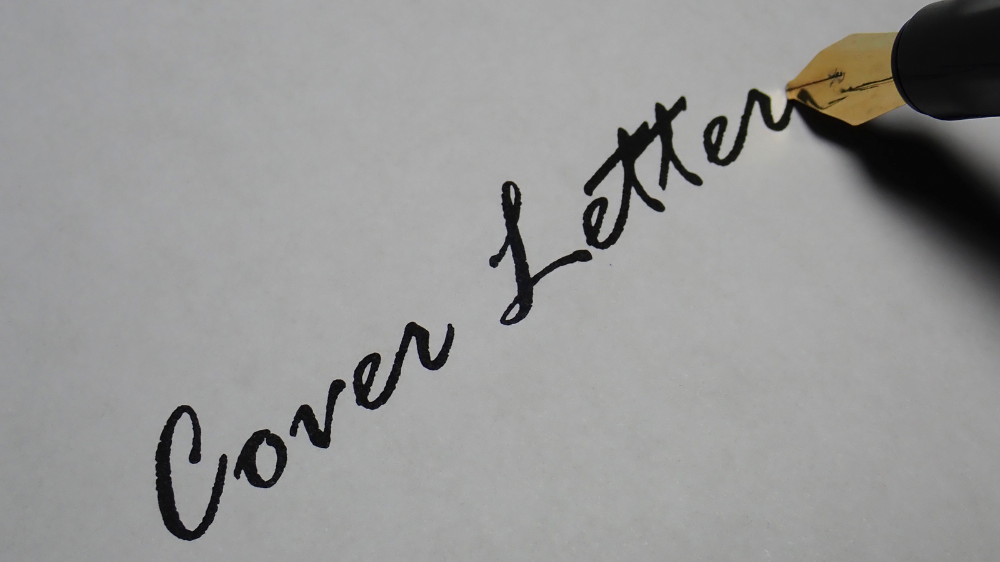
A cover letter is a document typically sent alongside a job application or resume. It is used to introduce job seekers to the employer and to express interest in a job position.
A perfect cover should include information about the applicant’s qualifications, work experience, and skills. If you’re on a full-time job search and want to stand out in the crowd, you can add a little bit more information about yourself.
For example, you can properly greet the hiring manager, introduce yourself, and explain why you would be perfect for the job position they’re offering.
You can even add some information you learned about the company you’re applying to, showing that you’ve researched and are interested in working for them.
Tips to help you create the perfect cover letter
- Tailor your cover letter for each job you apply for: Before writing your letter, research the company and the position, then highlight your qualifications and experience matching the job requirements.
- Choose a professional format: Choose a professional business letter format. Use a standard font without any rainbow colors.
At the top, first, add the date and then include your contact information below. Make sure that everything in the letter is organized and easy to read.
- Directly address the hiring manager/the employer: Start your letter with “Dear Mrs, Ms, Mr, etc.” If you can’t find the employer’s name, say, “To whom it may concern.”
- Introduce yourself: Begin writing your letter by introducing yourself and briefly mentioning the job position you’re applying to.
- Add qualifications: Explain why you would be perfect for the job they’re offering, and don’t forget to back up the explanation by adding your qualifications and previous job experiences. Maybe a letter of recommendation would fit very well in this part.
- Show your enthusiasm: Express how excited you are about this job position and explain why you’re excited about it. This requires doing a little bit of research before even starting the letter.
- Close the letter: Close the letter by greeting the hiring manager, thank them for the time they spent on your application, and say you hope to hear from them soon.
Note: Resumes and cover letters are not the same things. A resume summarizes an applicant's qualifications.
A cover letter introduces the applicant and explains why they are interested in the job and how their qualifications make them a good fit.
https://www.youtube.com/watch?v=NUhDP30IRKk
How can ChatGPT help you create a cover letter?
- Generate ideas: ChatGPT is excellent when it comes to generating ideas. You can use the chatbot to find creative key phrases and examples to highlight your qualifications and create bullet points about the flow of the letter.
- Checking grammar and spelling: ChatGPT can review your cover letter and identify any grammar and spelling errors, helping you to refine your language and ensure your cover letter is professional and error-free.
- Offering phrase suggestions: If you’re struggling to find the perfect wording for your letter, ChatGPT can suggest alternative phrasing to make it more engaging, grasp the employer’s attention, and help you express your thoughts more clearly and concisely.
- Providing templates and examples: This handy chatbot can provide you with templates and examples of cover letters that you can use as a starting point for your cover letter.
These examples can give you a sense of the structure and content of a cover letter, as well as tips and strategies for making it effective.
To write a cover letter using ChatGPT
To use ChatGPT to write your cover letter, you need to give it some commands before it generates. First, start by giving it your name, last name, and the position you’re applying to.
Follow up by adding the name of the company you’re applying to, your previous experience, and your job qualifications. A valuable thing you might want to include in your outline is your strengths and weaknesses.
Enrich the outline with other information you might want ChatGPT to include, and watch it do its magic in just a few moments. I wish you all good luck finding the perfect job for you.
Tips for writing your cover letter using ChatGPT
Now that we learned the basics of writing a cover letter using ChatGPT, it’s time to put it to work and see what it can do for us. Let’s check out the steps one by one.
Create a ChatGPT account
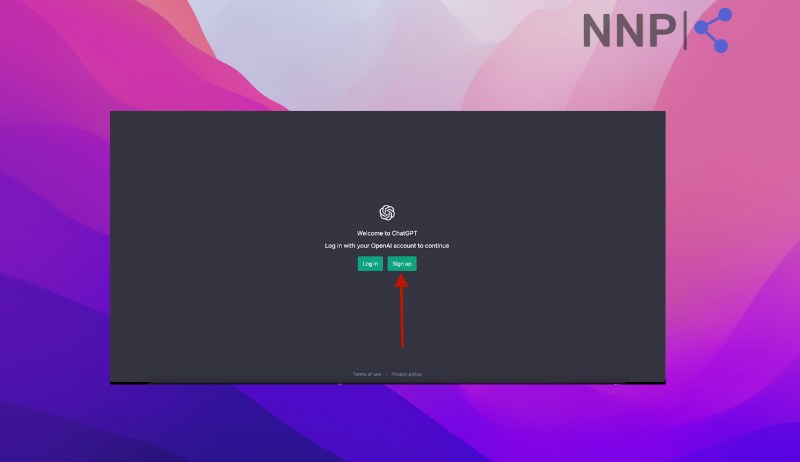
If you don’t already have an account, first, create your account by going to the open.ai website and using your email address and phone number.
Keep your mobile device at a close distance, as you will be getting a six-digit security code. Add a secure password, and from then on, you may move on to the exciting part.
Introduce yourself
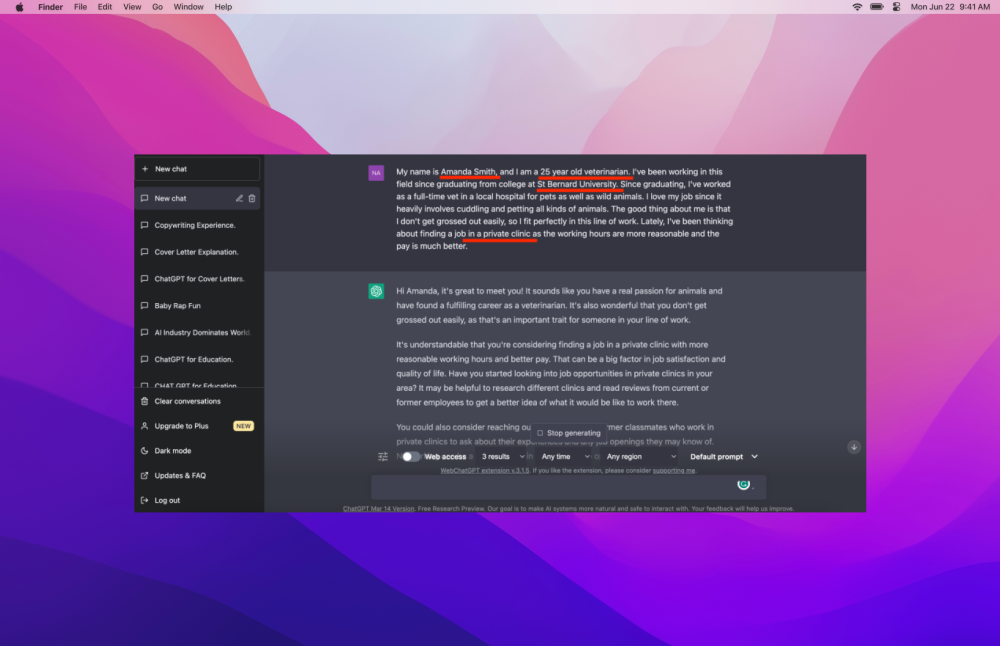
You may find this funny and absurd, introducing yourself to a robot, but you need a proper introduction for ChatGPT to write the perfect cover letter.
Imagine you’re talking to a human and wanting them to get to know you better. Do the same with your chatbot! Start by saying that this is an introduction.
Write your name, age, and the school you graduated from, and inform the chatbot what it is that you do for a living. Please add some background about yourself, your previous job experiences, and specific skills.
Now that you’ve introduced yourself, ChatGPT will generate a response saying that it’s nice to meet you and will probably give you a comment about your expertise.
Tailoring a perfect cover letter

Continue the chat by writing, “This is my job description,” Write any necessary information about your field of work, experience, niche, achievements, and some assets you think can be eye-catching for the employer.
Once again, ChatGPT will generate a response asking you a question. Now, you can tell ChatGPT to write you a cover letter based on your job description and the other information you’ve given.
Generating your cover letter

Prompt: “Write a cover letter based on my job description.”
When asked to write a cover letter for you based on your job description, you better believe that ChatGpt will deliver in a matter of seconds.
You can, of course, be in charge of the material this chatbot generates. If you don’t like what ChatGPT is developing, you can command it to stop generating and start again.
You can go ahead and be playful with your copy. You can change anything you don’t like and design the cover letter based on your likes and need.
You can even order the chat to focus more on your skills rather than your education or personal info or vice versa.
Prompt: “Focus on my expertise only when writing the cover letter.”

Do you like our content? Read more about the 11 Best Ways to Make Money With AI!
Proofreading and reviewing your cover letter is a MUST!
While doing research for this article, I decided that It’s only fair to write my own cover letter and see how things are going.
ChatGPT provided me with mostly correct information and a solid template for my cover letter, but some things needed changing and little fluff, as I was expecting.
The mistakes that this chatbot made were mostly minor grammatical errors, but the chat also took the liberty to add a little bit more information about my field of work as well as my interests.
Even though you’re playing with one of the most intelligent chatbots ever made, it’s crucial to understand that ChatGPT is not perfect, and at the end of the day, it’s still a robot that can generate human-like content.
You can even find it written on Open.ai’s website. It clearly says that ChatGPT sometimes produces incorrect information or harmful content.
That’s why I strongly advise proofreading your cover letter before copying and pasting it directly to your hiring manager/employer.
Copy your letter from the chat room to Google Docs or Word. Read it carefully and revise what can stay and what can be omitted.
You can add anything else that ChatGPT missed or didn’t emphasize enough. You can also use bold font for the crucial things you want your employer to notice.
https://www.youtube.com/watch?v=AAwbvGywdOc
Pros and Cons of using ChatGPT
As an AI language model, it is very typical for ChatGPT to have some pros and cons.
Pros
- ChatGPT can answer various questions quickly and accurately, drawing information from the web and having broad knowledge.
- ChatGPT is free(for now) and is at your service 24/7, making it a very convenient resource for those who need information late at night or for people who live in different time zones.
- ChatGPT does not require human supervision or intervention, which can save time and resources for individuals and organizations that use it. Although, humanizing your content before posting it or sending it to someone is very recommended. After all, there is only so much that a robot can do.
- ChatGPT is not, and neither can be influenced by personal opinions or beliefs, providing you with a more objective and impartial source of information.
Cons
- ChatGPT may not always understand the context of a question, which can lead to inaccurate or incomplete answers. So, always do a quality check when working with any chatbot.
- ChatGPT might give answers that are no longer correct or unrelated to the current situation, especially if its information needs to be updated.
- ChatGPT is not human, meaning you may want to look elsewhere if you’re looking for emotional support or empathy.
I know people joke that they found a new friend in this magic robot, but it’s essential to understand that that is not the case when searching for empathy or discussing mental health issues.
While ChatGPT has its limitations, it can be a valuable resource for many people who are seeking information or assistance.
https://twitter.com/Diveinto_AI/status/1641034915453063169
Conclusion
To write a cover letter using ChatGPT, you need to give it some commands before it generates the ideal letter.
First, start by giving it your name, last name, and the position you’re applying to.
Follow up by adding the company's name and any other relevant information you want to include in the letter.
Once you've given ChatGPT all the necessary information, it will generate a cover letter. If you don't like what it produces, you can regenerate the response to get a new cover letter.
