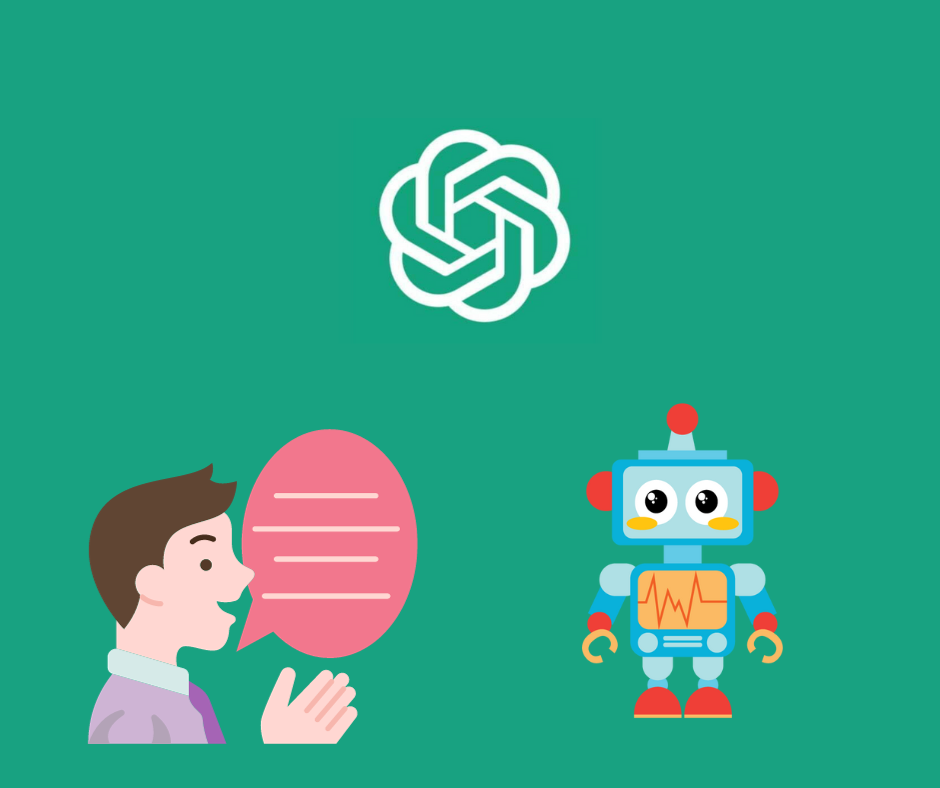ChatGPT Can Now See, Hear, and Speak (How to Use These Features)
Since OpenAI rolled out an update on ChatGPT (September 25th, 2023) about new features on the famous chatbot, everyone went crazy instantly.
Yes, it’s about the new voice and image capabilities in ChatGPT, offering a more intuitive interface, allowing users to have a voice conversation or show what they are talking about.
But there is a catch to this, and this article will explain everything you need to know.
Keep on reading if you are interested to find out more.
Important Note: The voice and image feature in ChatGPT will be rolled to Plus and Enterprise users. The ChatGPT voice option will be available on iOS and Android, and images will be available on all platforms.
What is the ‘Speak with ChatGPT' feature?
With the ChatGPT speak option, users can use voice for a back-and-forth conversation with the chatbot. Overall, it will be like talking to a friend, an assistant, or a knowledgeable person.
Users can speak with it on the go and request a bedtime story for their kids, discuss the weather conditions, ask for advice on a certain topic, etc.
How to use this feature
- Navigate to your ChatGPT account’s Settings.
- Tap on ‘New Features’ (on the mobile app) and opt into voice conversations.
- Tap the headphone button (top-right corner of the home screen).
- Choose your preferred voice (there should be five different voices.
The voice option on ChatGPT is powered by a new text-to-speech model trained to generate human-like audio from text in just a few seconds. OpenAI achieved this by collaborating with professional voice actors and creating each voice.
In addition, ChatGPT also uses Whisper, an open-source speech recognition system for transcribing the user’s spoken words into text.
Also, learn aboutChatGPT Competitors You Didn't Know Existed!
What is the ChatGPT show image option?
Apart from the voice option, users will be able to show ChatGPT one or more images from now on. This means you add an image to your ChatGPT conversation, ask it a complex question, request help by showing an image of the current situation, etc.
OpenAI shared an example of this, for example, asking ChatGPT to assist a user in lowering their bike seat;
The image understanding feature is powered by GPT-3.5 and GPT-4, and these models apply their language reasoning skills to numerous images (photographs, screenshots, and documents that contain text and images).
Fun read: ChatGPT For Kids - Safe and Wise Way to Use It
How to use this feature (only two steps)
- Tap the photo button to capture a new image (or choose an image you already have in your gallery).
- iOS or Android users should tap the plus button first.
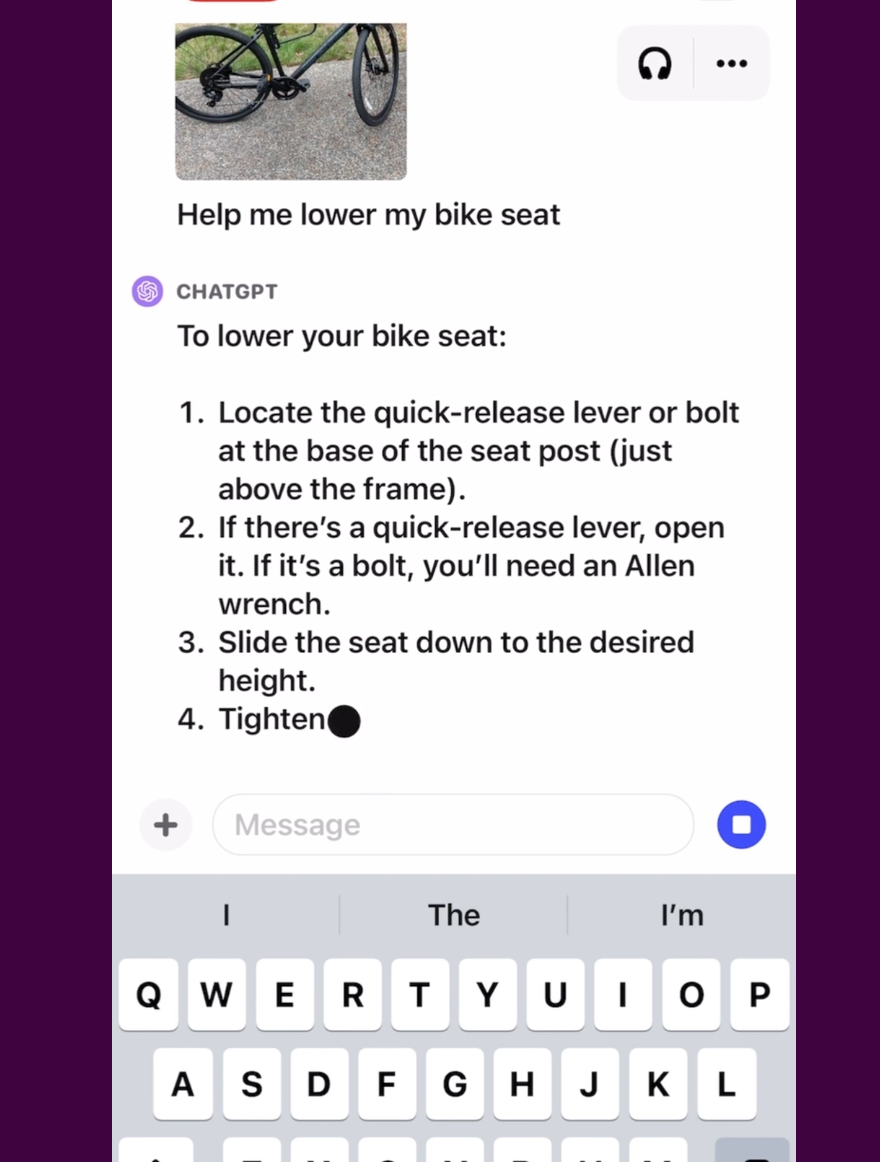
Quick Note: You can add multiple images and use their drawing tool to guide your chatbot assistant.
Conclusion
Hopefully, this article gave you an insight into some of OpenAI’s new updates on ChatGPT. Evidently, users are getting more hungry for new features to come, and OpenAI is doing a great job feeding them.
We should always remember that these features are still in their beta phase and shouldn’t be trusted fully, as ChatGPT has limitations and might not always be 100% accurate.