What is QuillBot and How to Use It? – A Handy Teachers’ Sidekick
Written by Ivana Kotorchevikj We Tested
Every day we witness how evolving technology influences students’ behavior and expectations. Teachers are always on the lookout for ways to create fun and original content that connects with their students.
With the help of AI, they now have many exciting tools at their fingertips. There has been a surge in AI tools for teaching have become valuable resources for educators to improve the learning experience of students.
One tool that's making waves among the wide variety of AI tools is QuillBot, a nifty resource for crafting plagiarism-free content.
This article will take a closer look at QuillBot, breaking down its main features and showing how you can use it to spice up your teaching materials. Whether you want to encourage creativity, build critical thinking, or just make learning more enjoyable, QuillBot has something to offer.
What is QuillBot?
QuillBot is an AI-powered paraphrasing and writing tool that can help users rewrite and rephrase sentences, paragraphs, and entire articles. It uses advanced natural language processing algorithms to understand the context and meaning of the input text, and then generates alternative suggestions that maintain the original intent.
The AI tool was primarily designed to help writers paraphrase their content to avoid plagiarism. However, its use extends beyond just paraphrasing.
This versatile tool can serve different writing tasks, such as content writing, blogging, proofreading, academic writing, and creating creative teaching materials.
QuillBot features
QuillBot AI offers a wide range of writing and editing tools that can be useful for educators and teachers:
Paraphraser
QuillBot Paraphrase tool is the most popular feature among writers, academics, and the teaching community. The tool helps users rewrite sentences, paragraphs, and entire texts in various styles.
The Quiltbot paraphrasing tool rewrites the text by finding more fitting words in the context to make the writing smoother and more coherent. At the same time, it aims to maintain the same meaning and avoid plagiarism.
As a teacher, you might benefit from the Paraphraser tool if you have a teaching plan you want to revise. Alternatively, if you need to produce handout materials, but want to diversify them for different classes.
The Paraphrasing tool offers several modes. The first two modes are available for free, whereas the rest are only for Premium users.
- Standard - rewrites the text to maintain the original meaning.
- Fluency - makes sure the text is error-free and readable.
- Formal - paraphrases the text in a more professional and sophisticated way.
- Simple - Rephrase the text in a way the general audience can understand.
- Creative - Gives a more unique and vivid style to the text that may change the meaning of the original.
- Expand - Adds more details and explanations to the text, making it more comprehensive.
- Shorten - Cuts fluff words to present a clear message while keeping the essential meaning.
When you click on each sentence in the paraphrased text, you’ll see the “Rephrase” button. When you click on it, you get more sentence versions. Additionally, when you click on a highlighted word, it opens a list of more synonyms for that word allowing you to select some of them.
Above the paraphrased section, there’s a slider, “Synonyms,” which allows you to tweak how many changes you allow the bot to make to the original text.
Since I have a free QuillBot version, I tested the Standard mode to paraphrase reading material designed for 6th-grade students on the topic of "Introduction to Weather and Climate."
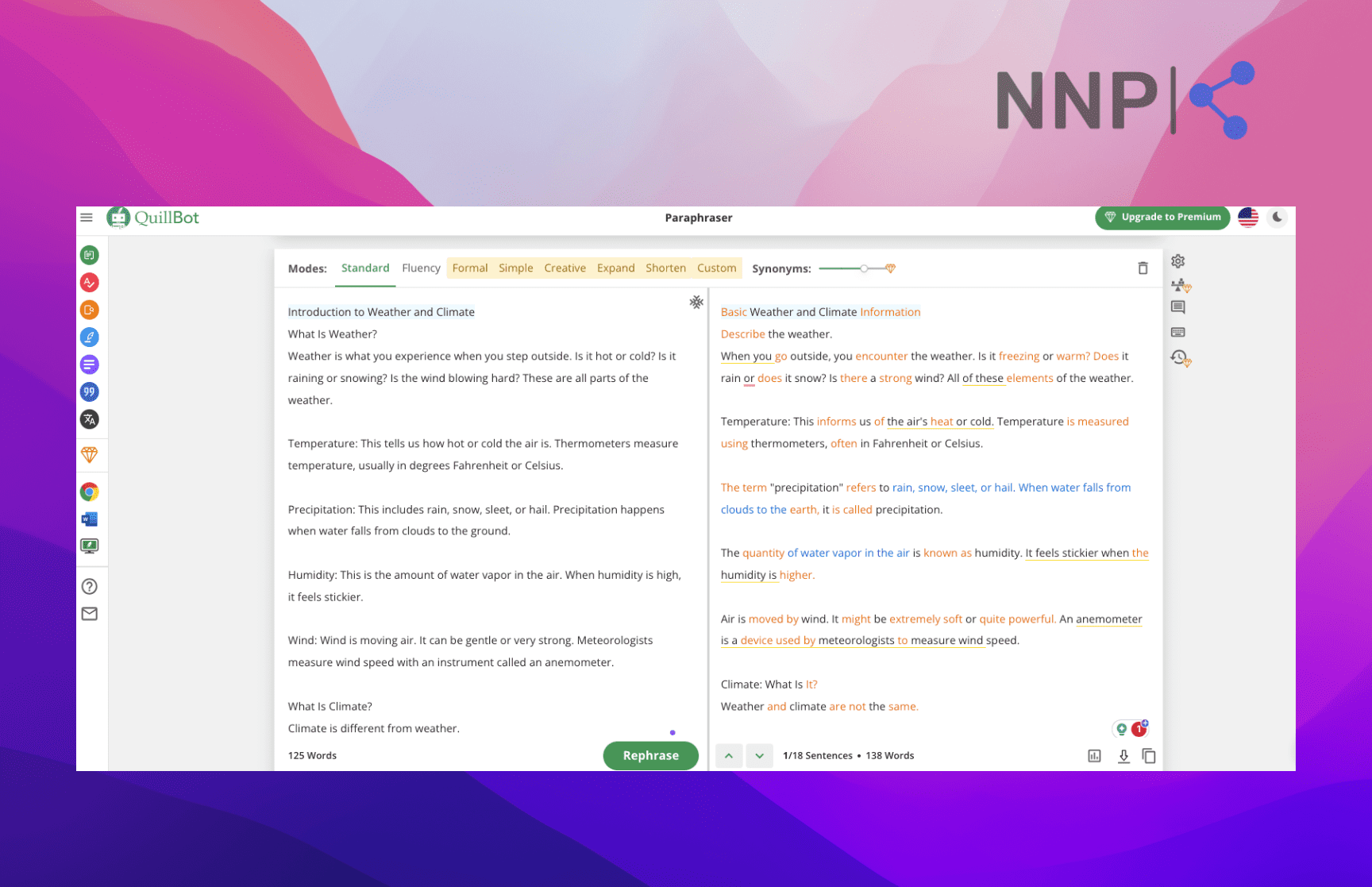
Result
QuillBot presents the paraphrased text to the right, highlighting the rewritten words and new word choices. Some of the sentences sound more natural and fluent, but there are also sentences that sound awkward with the new word choices and order. Also, some of the sentences seem overly formal for a 6th-grade reading.
However, I find the additional rephrased sentences and synonyms helpful. This way, you can customize the paraphrased text if you dislike some words and sentences.
There’s also a limit to the number of words you can paraphrase at once. The Paraphraser allows you to add 125 words in the free version and requires you to upgrade to Premium subscriptions if you want unlimited words. This is a bit restricting if you need to paraphrase longer material.
🔎 Did you know that ChatGPT can also help in creating lesson plans? Check out how.
Grammar Checker
QuillBot Grammar Checker tool reviews your writing for mistakes and gives suggestions on how to fix them. It looks for errors in grammar, punctuation, and sentence structure, which can help make your writing sound better and more professional.
For more advanced structure and style suggestions, you need to have activated Premium.
You can select from four different English versions - UK, US, AU, and Canada. The Grammar Checker can also proofread texts in German, French, and Spanish.
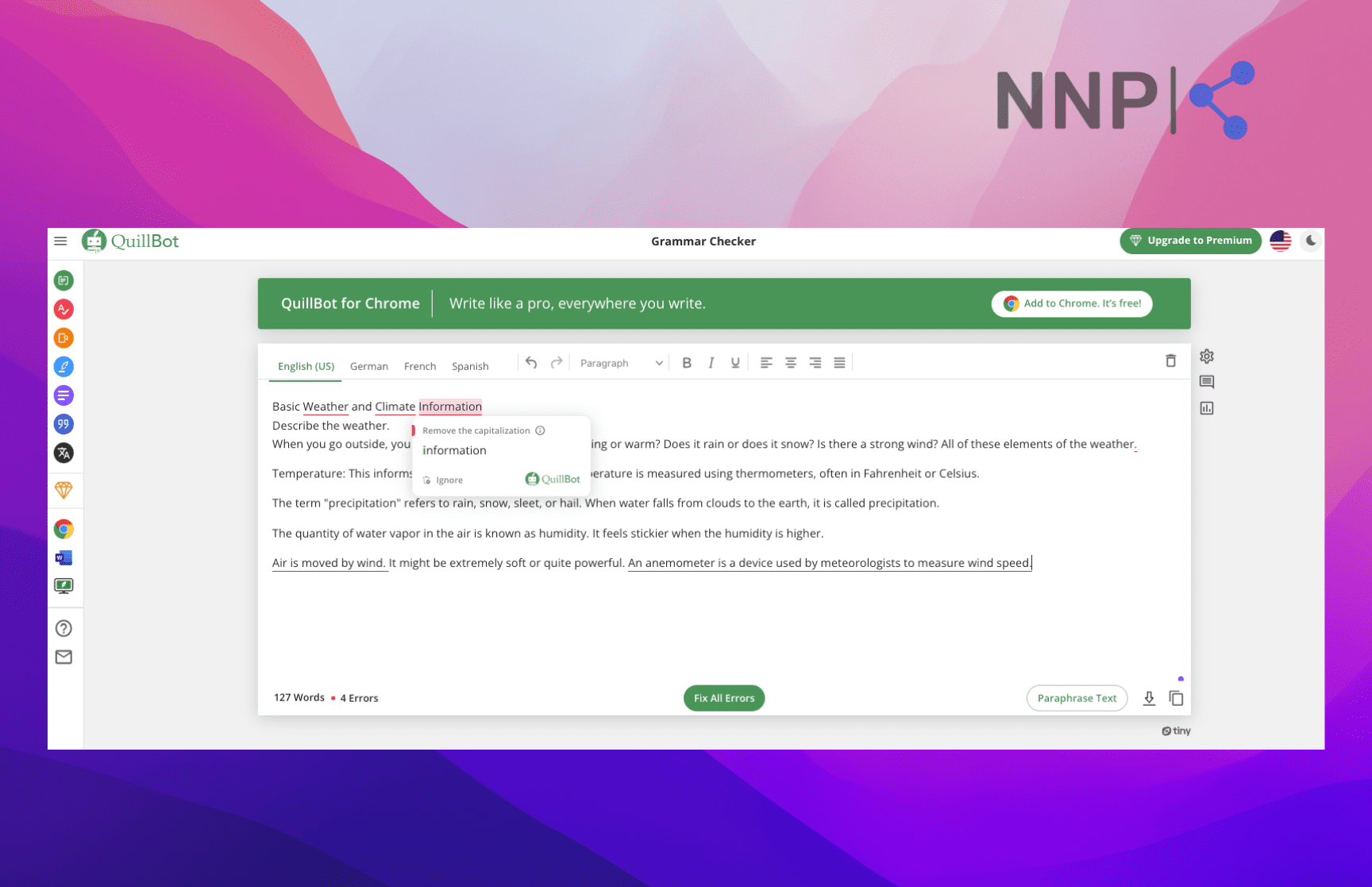
Note: You can choose the default English variation in your account. Click on your profile initials in the top-right corner, select ‘Account details,’ and go to ‘Preferences.’ Next to Written languages, choose the English language dialect you prefer.
The Grammar Checker is particularly helpful for teachers, allowing them to automatically detect and correct grammatical and punctuation errors in students’ papers.
Plagiarism Checker
QuillBot’s Plagiarism Checker scans your text, compares it to billions of sources on the web, and detects possible instances of plagiarism and unattributed content from published sources. It’s a premium feature that allows you to scan more than 100+ languages, including Spanish, French, English, Portuguese, Russian, and German.
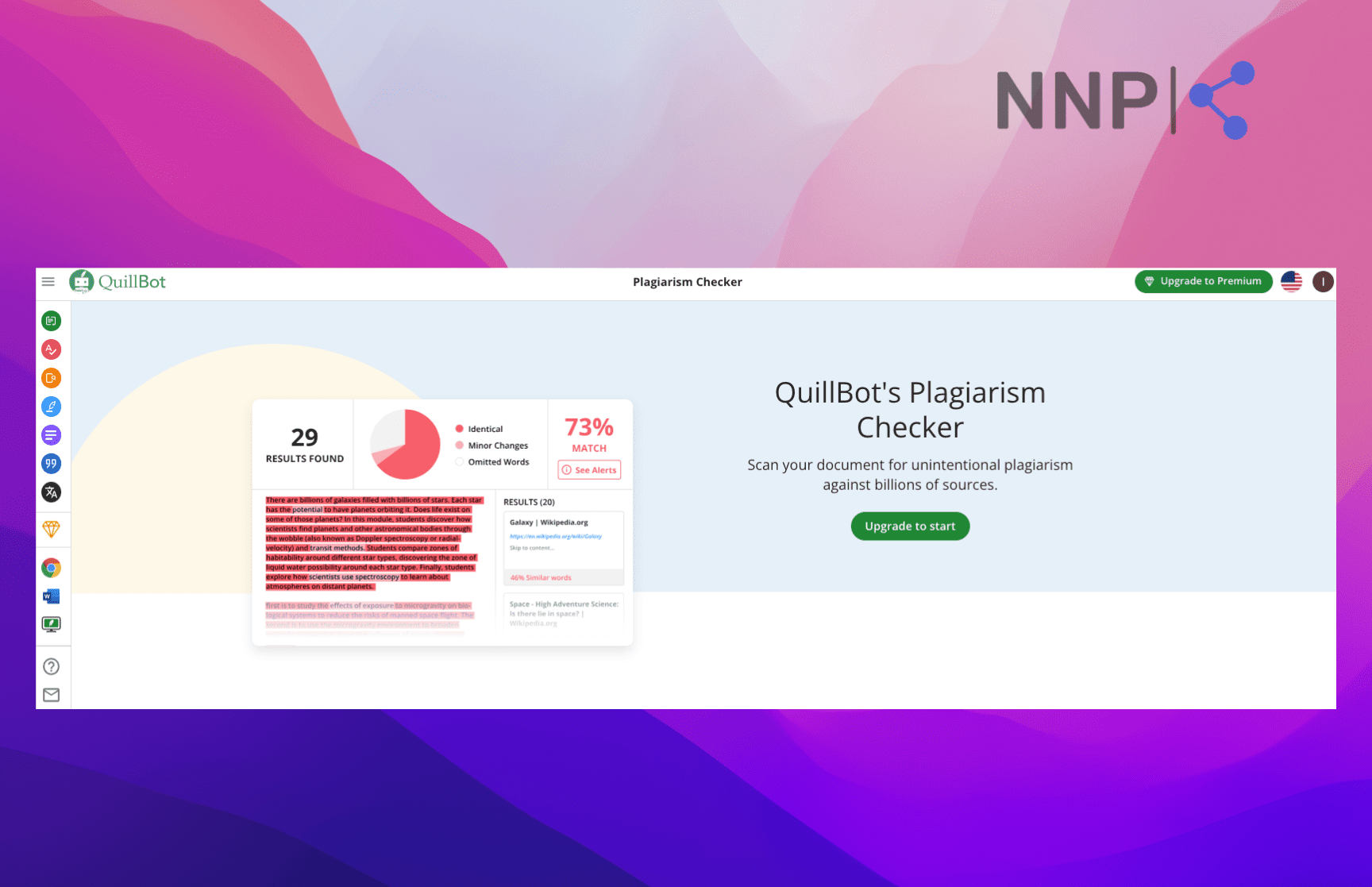
However, the Plagiarism Checker comes with certain limitations. You can scan up to 20 pages per month; a single page can be up to 250 words.
The Plagiarism Checker can be useful for checking your students’ assignments and homework.
Co-Writer
QuillBot’s Co-Writer feature is a comprehensive tool that helps writers expand and refine their sentences and materials.
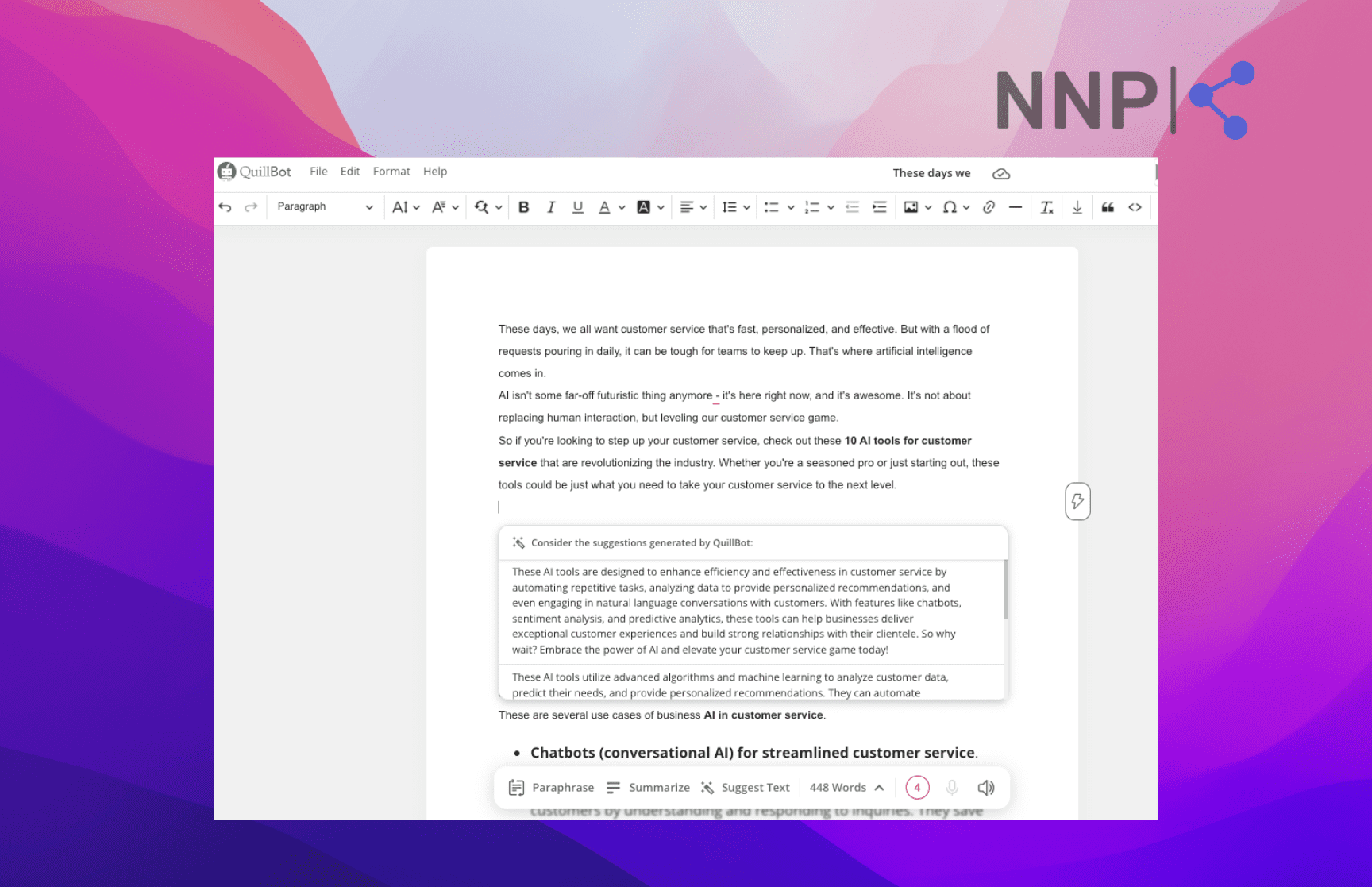
It combines other QuillBot features eliminating the need to switch between different tools to write, paraphrase or proofread texts. The Co-Writer features the ‘Flares’ option, which offers users to generate ideas, complete paragraphs, start new paragraphs, add examples and counterexamples, offer other viewpoints, or add another prompt telling the bot what you want it to do.
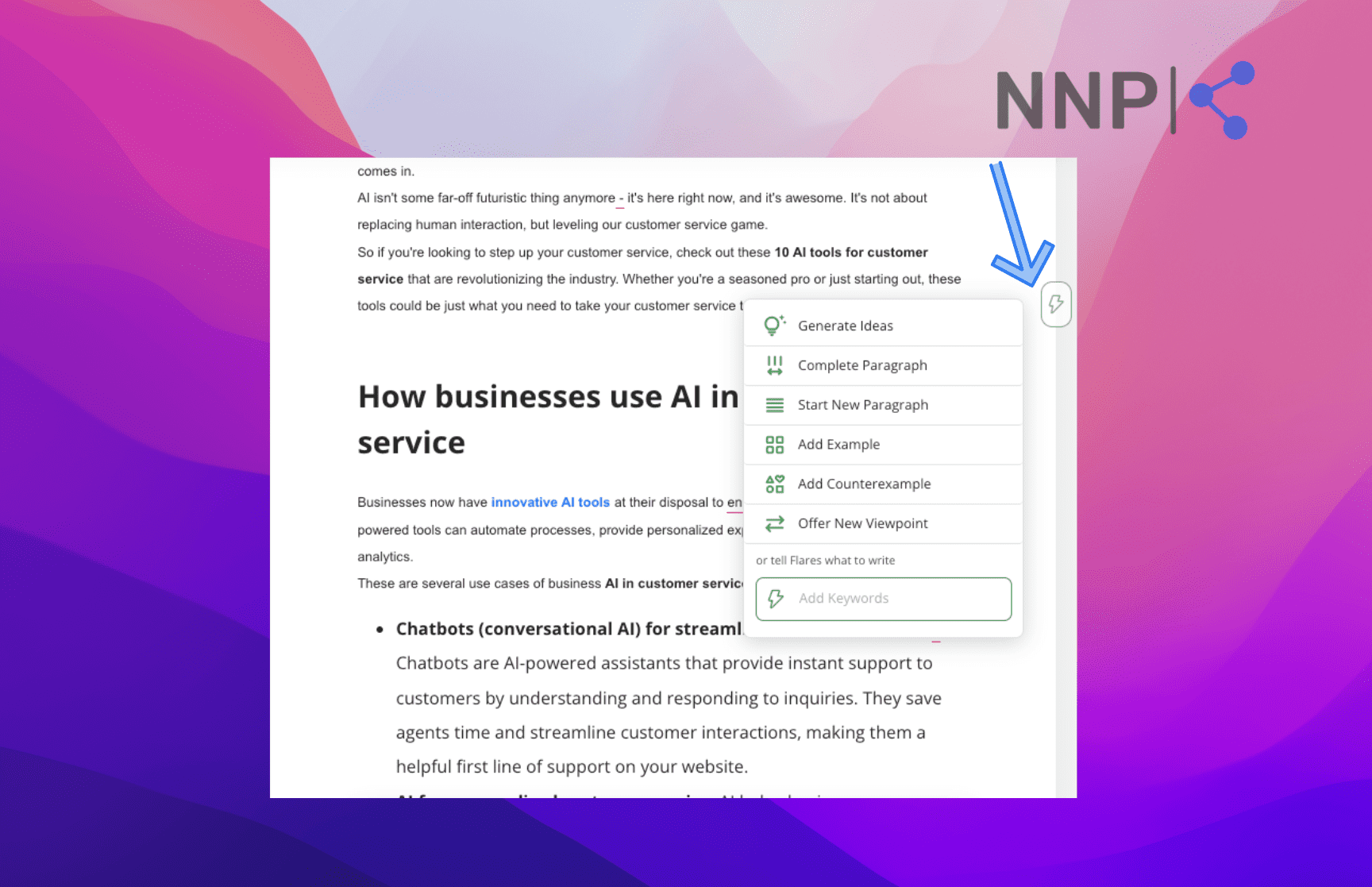
The tool also offers some quick actions at the bottom toolbar where you can choose QuillBot to paraphrase, summarize and suggest text, which expands your writing based on the context.
When you click on the word count or the grammar errors, it opens an Overall Score panel to the right suggesting fixes, the number of paragraphs, sentences, and words, grade level understanding, and whether the sentiment is negative or positive.
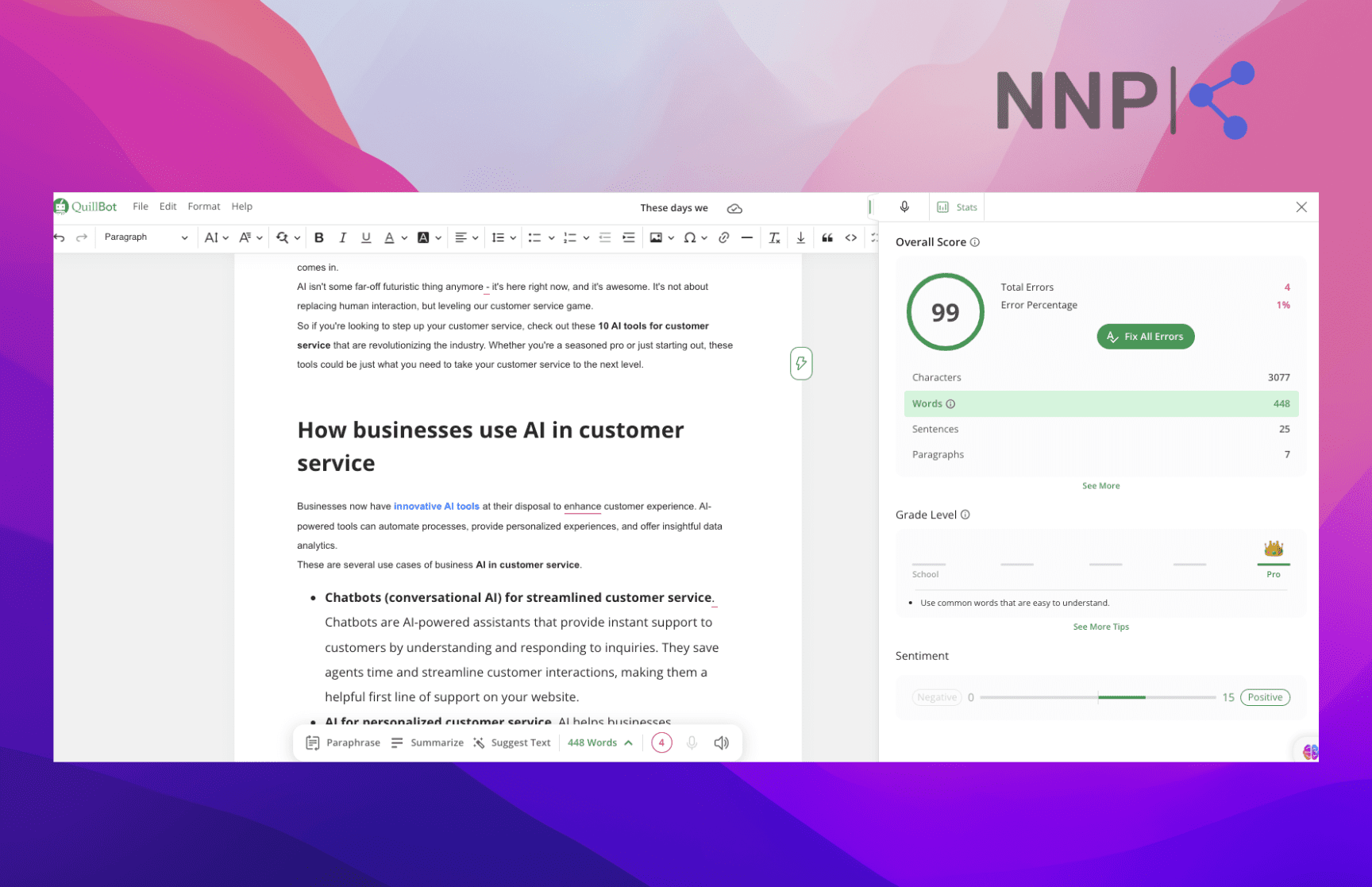
Another useful feature of the Co-Writer is the Smart Start tool that allows you to enter a topic, producing, in return, a detailed outline to get you started in your article or essay.
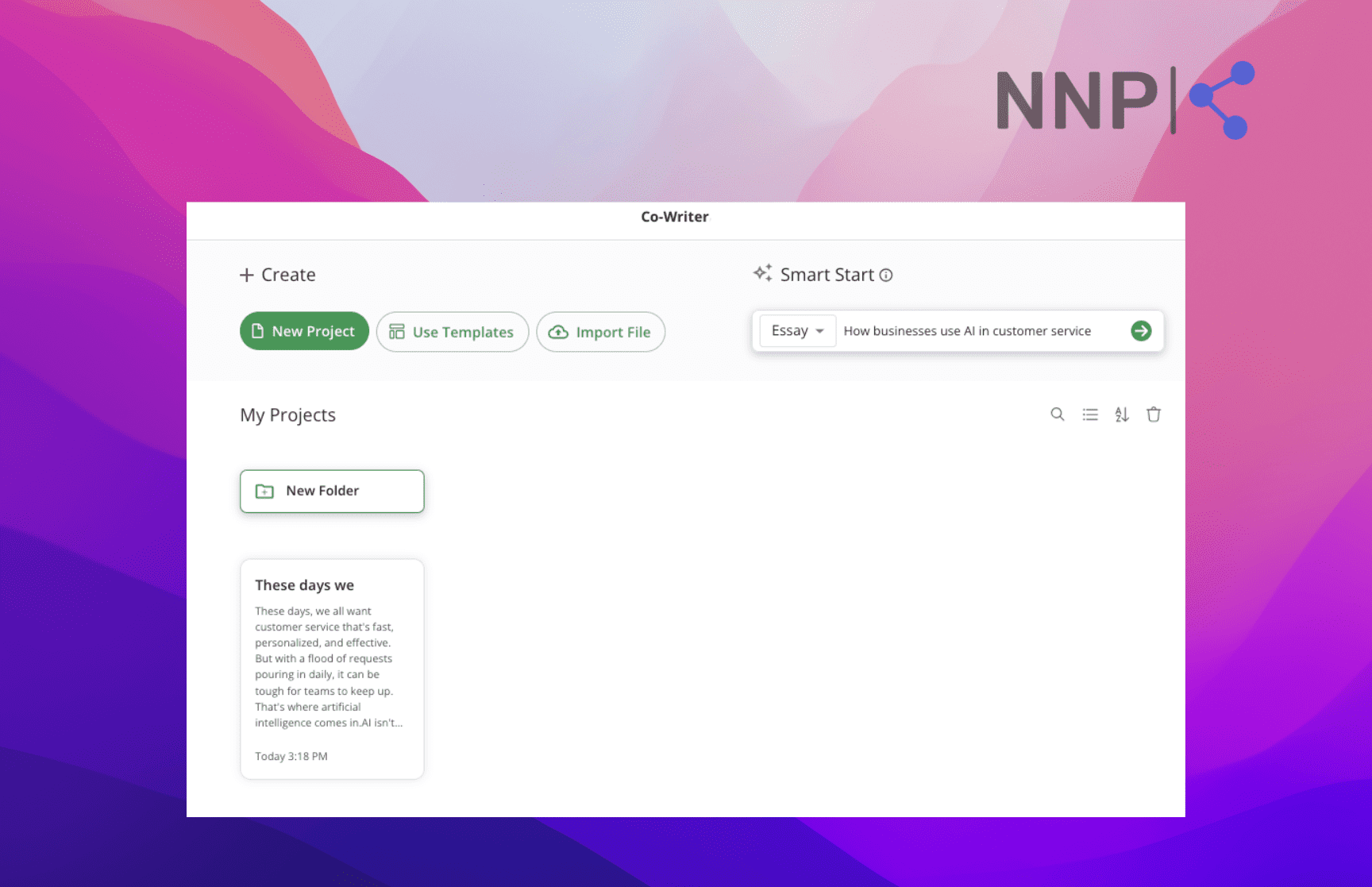
Result
I tried the ‘Suggest Text’ feature to expand on a given text. The paragraph QuillBot suggested is in line with the topic, and it sounds like a logical continuation of the text. However, if you’ve had experience with AI-generated content, you’d notice it sounds generic. Nevertheless, writers can use it as a starting idea for a section and expand with their own expertise.
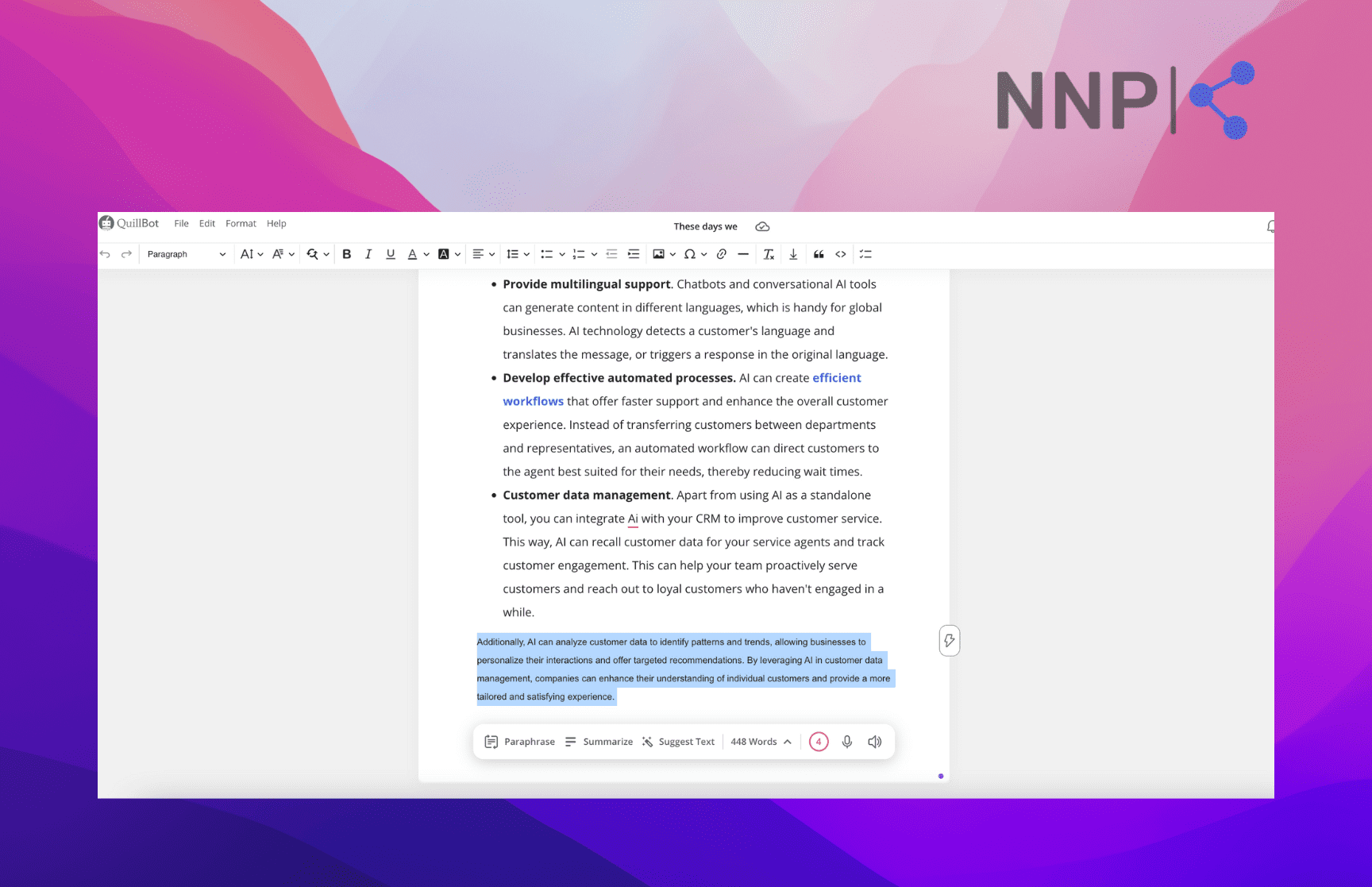
I also used the 'Summarize' feature on part of the article. The Co-Writer created a pretty impressive summary, presenting the most important key points structured in a cohesive, logical order. You also have the option to choose whether you want the QuillBot summary to be presented in a paragraph or key sentences.
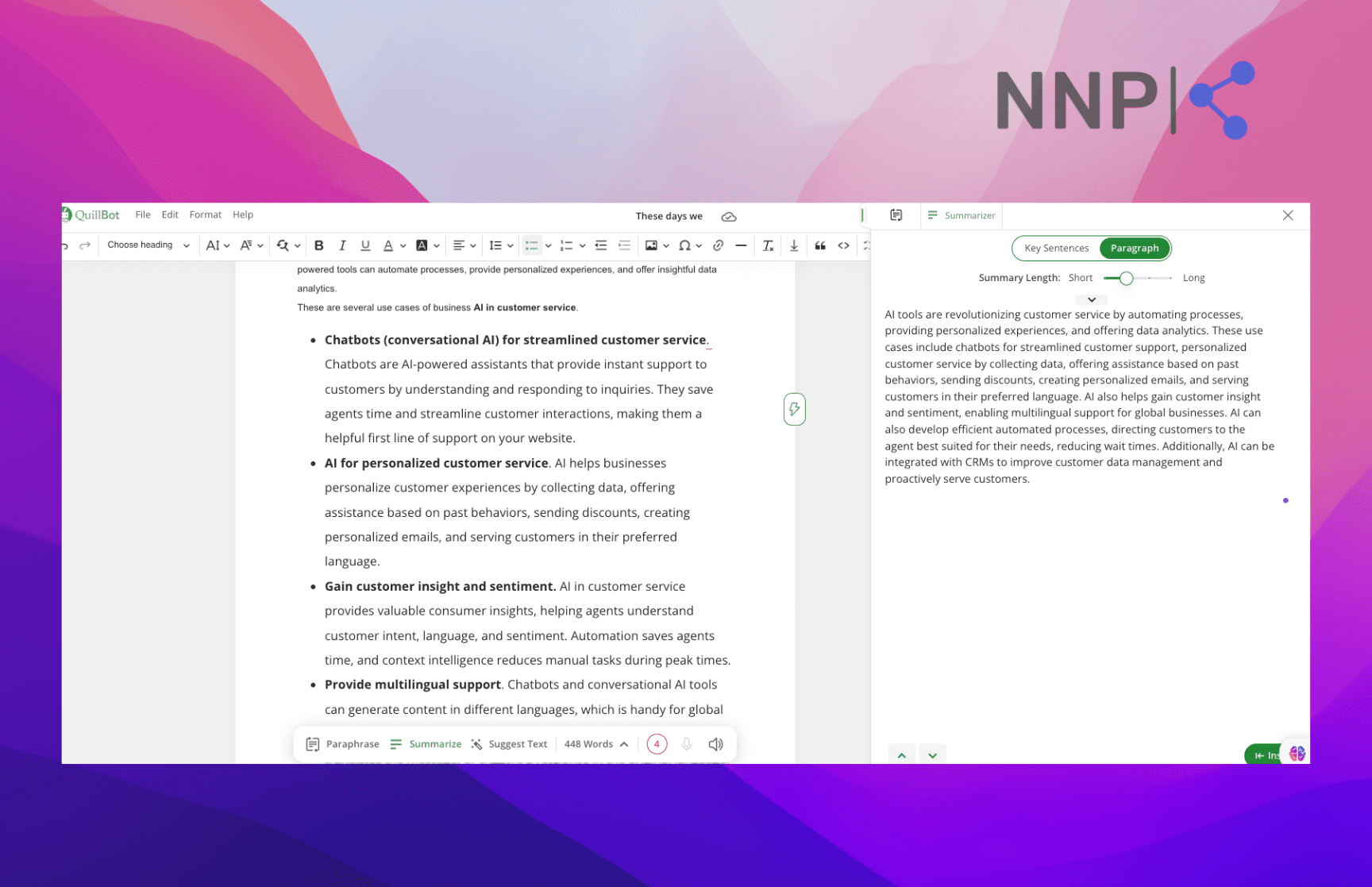
If you like the summary and want to add it to your writing, simply click on the ‘Insert’ button in the bottom-right corner of the summary.
📩 Bonus read: Best AI Tools for Writing Emails
Summarizer
The Summarizer tool is the same feature we saw in the Co-Writer. QuillBot has decided to give it a separate tab for easier use.
The Summarizer allows you to condense long pieces of text into paragraphs or key sentences. It picks out the main ideas from the text and then makes a shorter summary that still includes all the important parts. It's helpful if you need to read a lot of information quickly!
Like the Paraphraser, the Summarizer has a 1,200-word input limit for the free version. When you input a text, the tool extracts the main keywords. You can select keywords to include in your summary to enhance it.
When the Summarizer generates the summary, your selected keywords are highlighted in green. This is useful if you need insight into keyword density in a certain piece of writing.
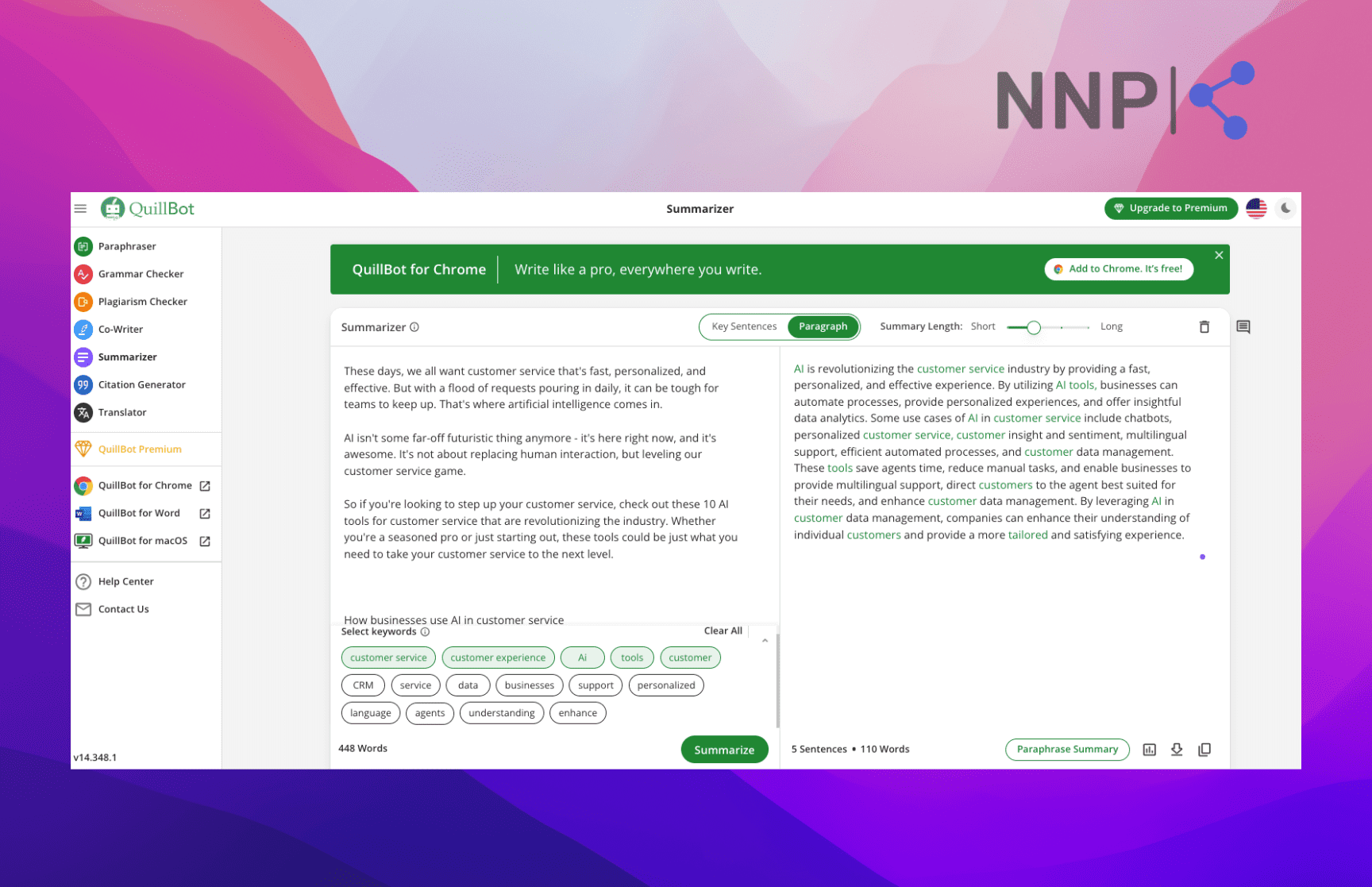
The Summarizer is particularly useful for summarizing long lesson plans or providing summaries of literary works and longer articles.
Another useful feature is the ability to select how long you want the summary to be by tweaking the Summary Length in the top-right corner.
Citation Generator
Citation Generator can help you create references for different types of sources like books, articles, and websites. You can choose from various citation styles like APA, MLA, and Chicago to make your research work easier.
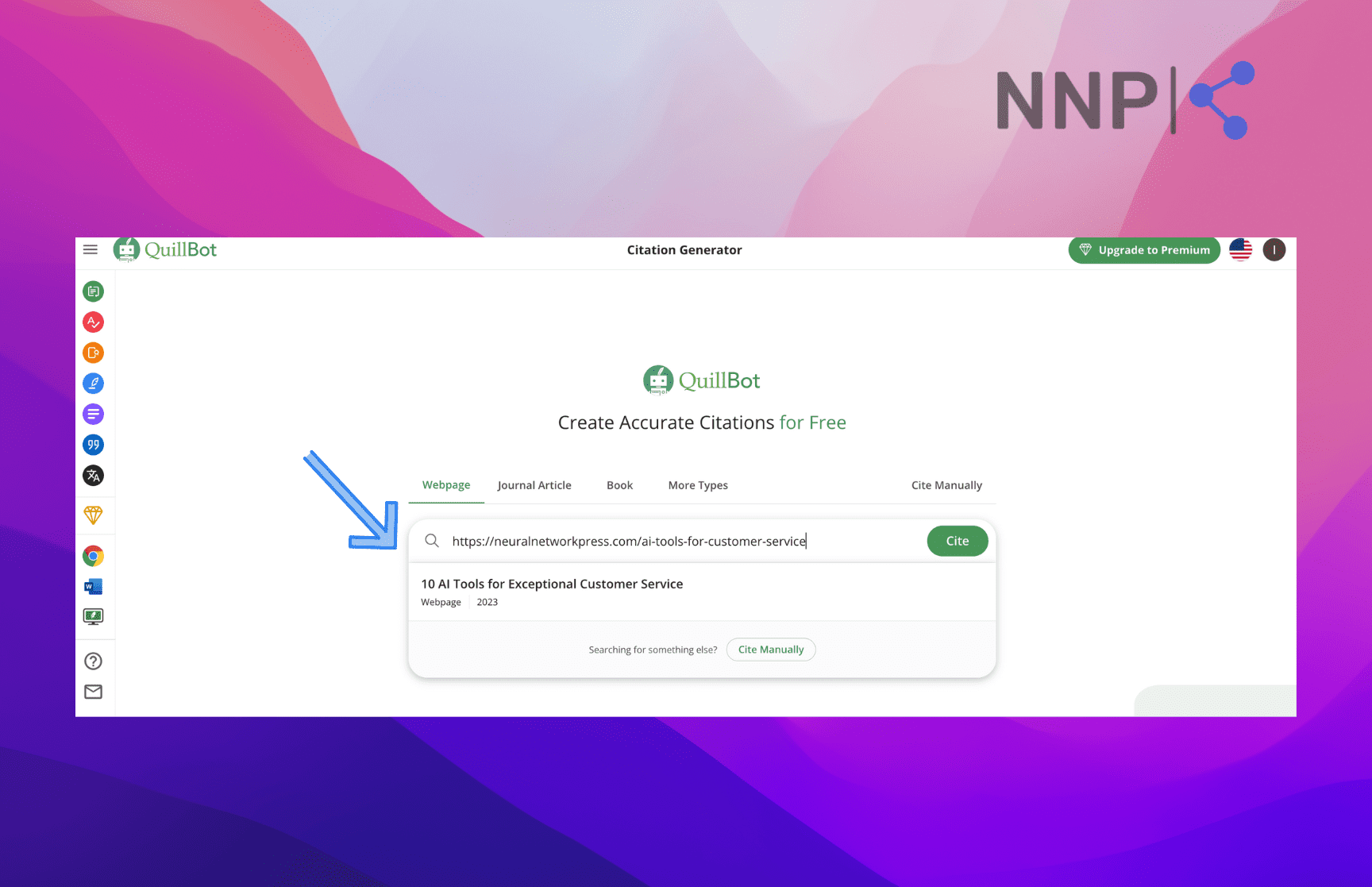
The Citation Generator allows you to choose the type of source, for example, a web page, journalistic, article, book, video, etc. Just paste the link in the URL field, and click on the ‘Cite’ button. The tool will immediately create the citation.
You can also manually add a citation by clicking on the ‘Cite manually’ button in the upper-right corner.
Translator
The QuillBot Translator tool helps translate sentences, words, or paragraphs. This is especially useful for language learners to compare languages and understand differences in verb conjugation, word usage, and sentence structure. The tool supports more than 30 languages.
Teachers can use the Translator if they need a translation of materials in another language.
Additional features
Apart from the web-based version, QuillBot can be downloaded to Mac, Windows, and as a Chrome extension. You can find the download links in the left-side panel.
Quillbot can also serve as a helpful AI tool for students.
Check out other AI tools for students. 🎓
QuillBot plans and pricing
QuillBot has a free and Premium tier. Most tools are available in the free version, except the Plagiarism Checker. In the rest of the tool, the Premium subscription unlocks additional benefits such as an increased word limit in the Paraphraser and Summarizer, more modes in the Paraphraser, full use of Synonym Slider, and many more.
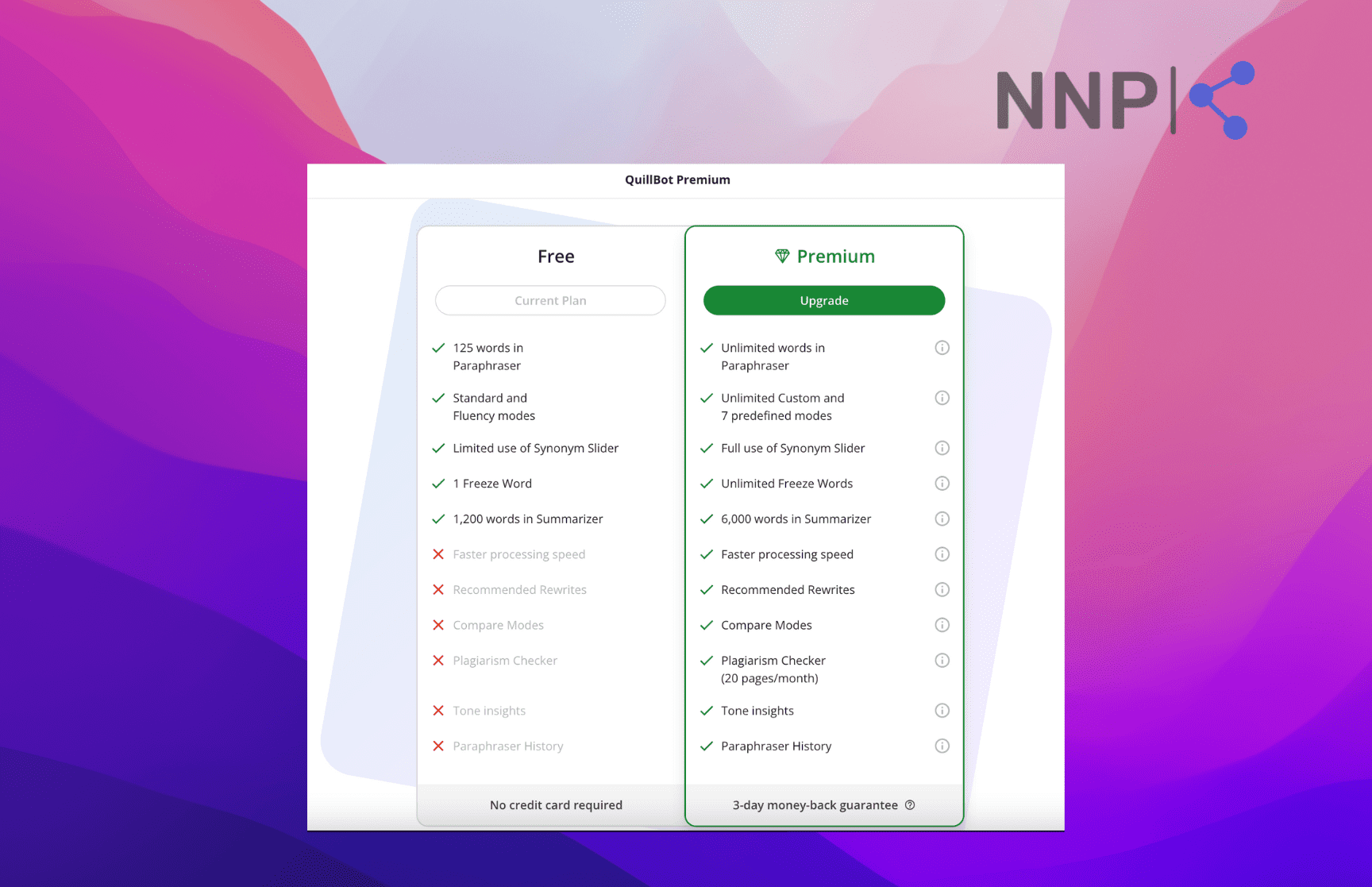
The Premium subscription is $9.95 monthly, $39.95 semi-annual, and $49.95 annual subscription. QuillBot offers a 100% money-back guarantee if you are not happy with your Premium in the first 3 days. Also, you can pause your subscription anytime if you are not using it.
Check out all the Premium benefits on this QuillBot upgrade page.
QuillBot community and customer support
QuillBot’s Help page is user-friendly and easy to navigate. Their sections are conveniently divided into topics like general information about QuillBot, product information and guides, information about accounts, subscriptions and billing, and troubleshooting tips.
Below these sections, you can find helpful articles for the most frequently asked questions.
You can contact QuillBot by sending a message on their contact page. Additionally, you can join their Discord channel to get the latest announcements, ask questions and get support.
Conclusion
QuillBot stands as a remarkable tool in the ever-growing field of AI-based educational technologies, providing teachers and writers with a multifaceted platform for paraphrasing, proofreading, translating, and more.
With both free and premium tiers, it offers a wide range of functionalities to enhance creativity, prevent plagiarism, and assist in various writing tasks. Whether for academic writing or creative teaching materials, QuillBot's features make it an invaluable assistant for educators seeking to innovate and engage in today's technology-driven learning environment.
-(2)-profile_picture.jpg)
