How to Set Up Voice.ai
We live at the peak moment of the evolution of online voice changers and voice modifiers.
Unlike the traditional ones, now, we have versatile AI voice-changing tools, and we can do almost anything with our voices.
We can turn our voice into whoever we like, switch from male to female, from human to cartoonish, to a robot, and almost everything in between.
Now the question lies; how can you set up a voice changer and make it work for you?
This article explains how to set up the Voice.ai tool, so keep reading to find out how it's done.
Quick Note: You can download Voice.ai for free and use the basic plan to try it out, but it also offers other advanced features through its premium plan subscriptions.
Fun read: Are you sure you're not chatting with ChatGPT on Tinder?
What is Voice.ai, and what does it offer to users?
Voice.ai is a tool that uses artificial intelligence to offer voice cloning to users by uploading audio to their AI system or selecting one of the created AI voices. This tool has a library of over 15,000 user-generated voices, and they are available to anyone.
Its software is built to analyze, modulate and correct one’s voice before converting it into a real-time impression for the voice you want in real-time.
It can be a great tool for streamers, content creators, and gamers who want to change their voices and sound like their favorite cartoon characters on their live streams.
Bonus read: AI predictions on the top jobs in the future.
How to set up VoiceAI
(Windows)
- Go to your browser and download the Voice.ai installer.
- Once the download is complete, run it.
- A prompt will come out as a pop-up, asking you for agreement to confirm by accepting the terms.
- The software will ask you for permission to install the accompanying driver - allow these permissions.
- When the installation is finished, open the ‘VoiceAI.exe’ file.
- New users must register for a free account, so make one yourself.
And you are all set! Once you have completed the download process and created an account on Voice.ai, you can explore its features.
(Mac)
- Download the Voice.ai by clicking on ‘Download Now.’
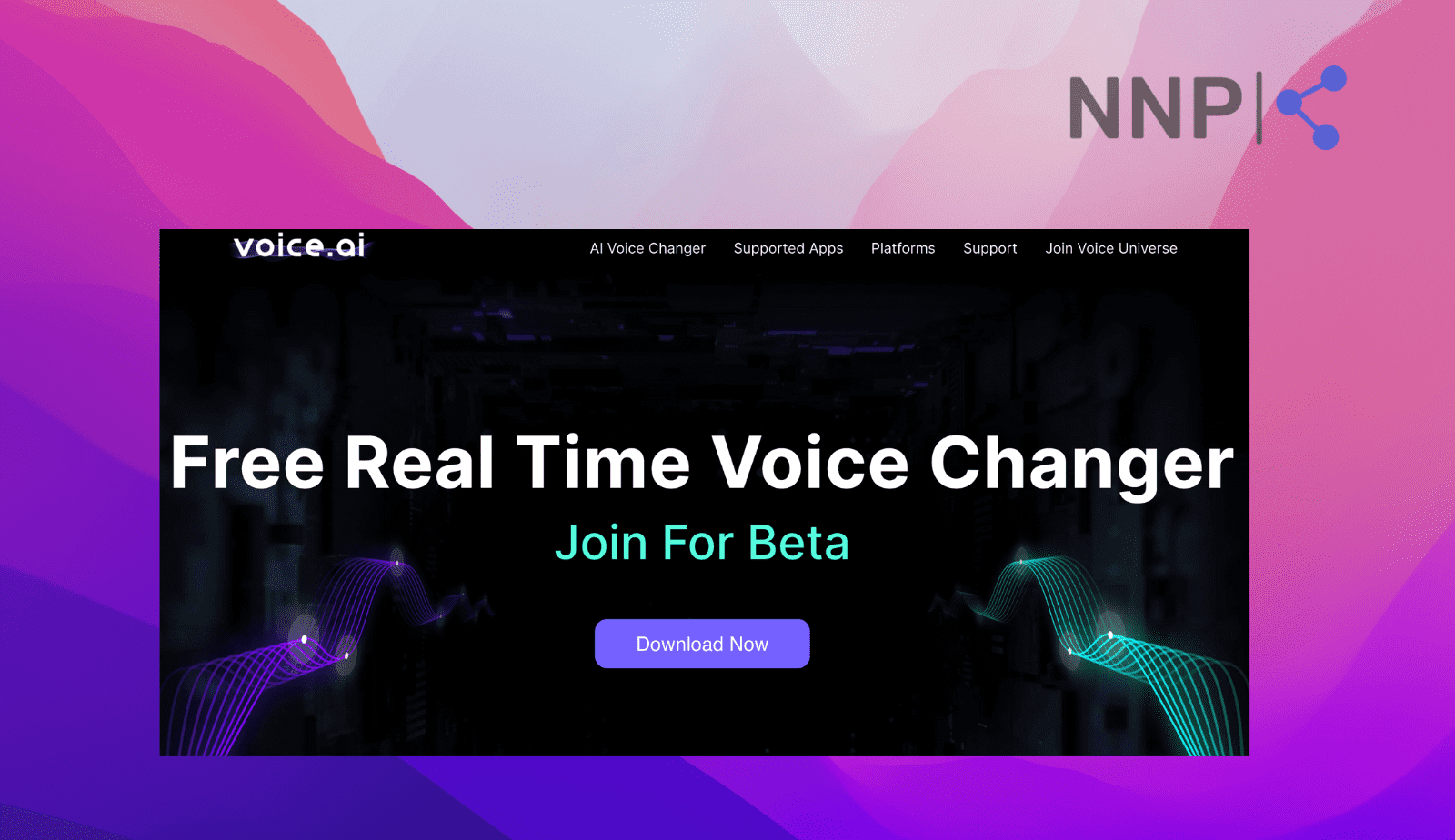
- You will be redirected to a new window page; click ‘Open App Store.’
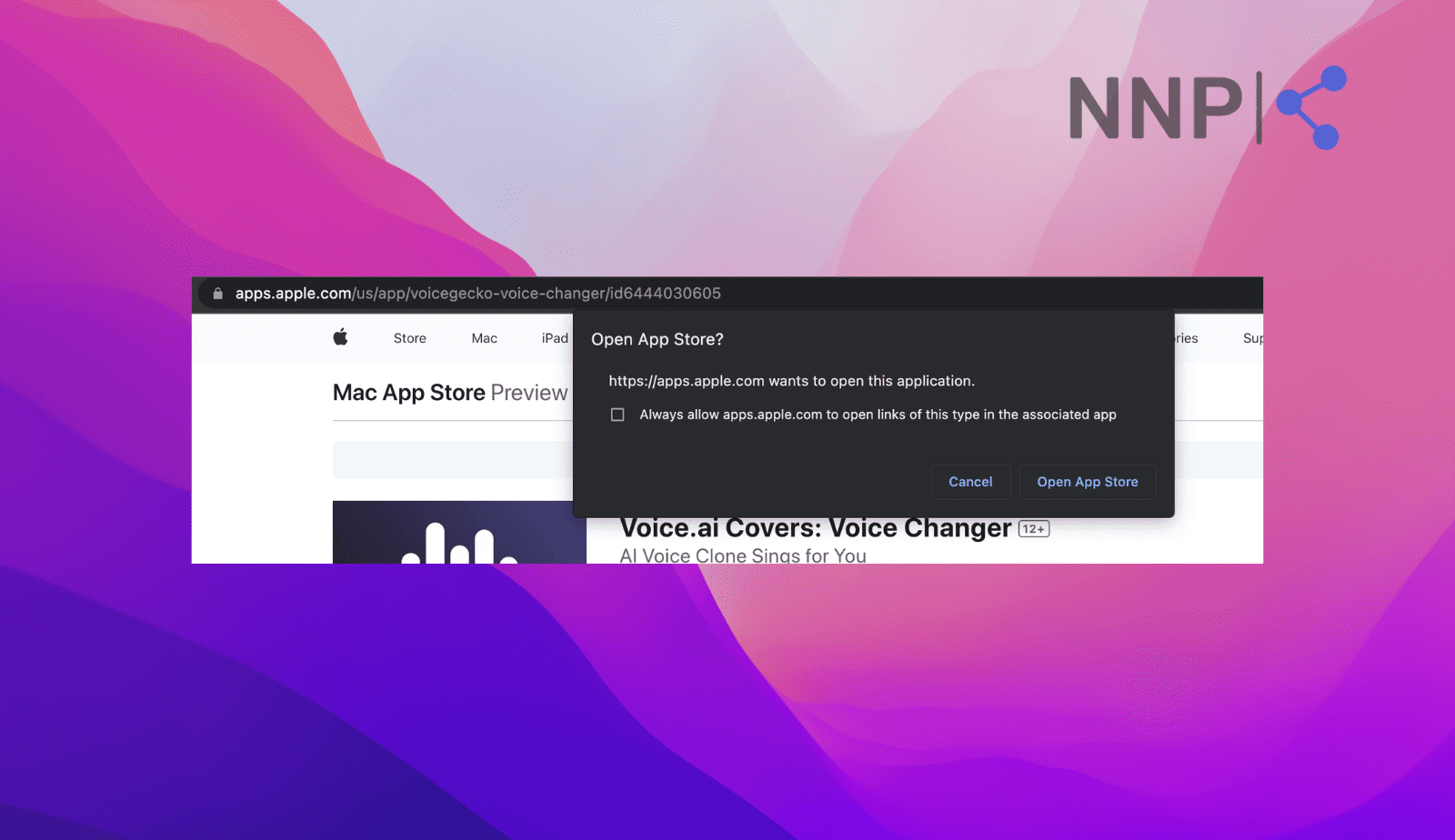
- Click ‘Get’ and then click ‘Install.’
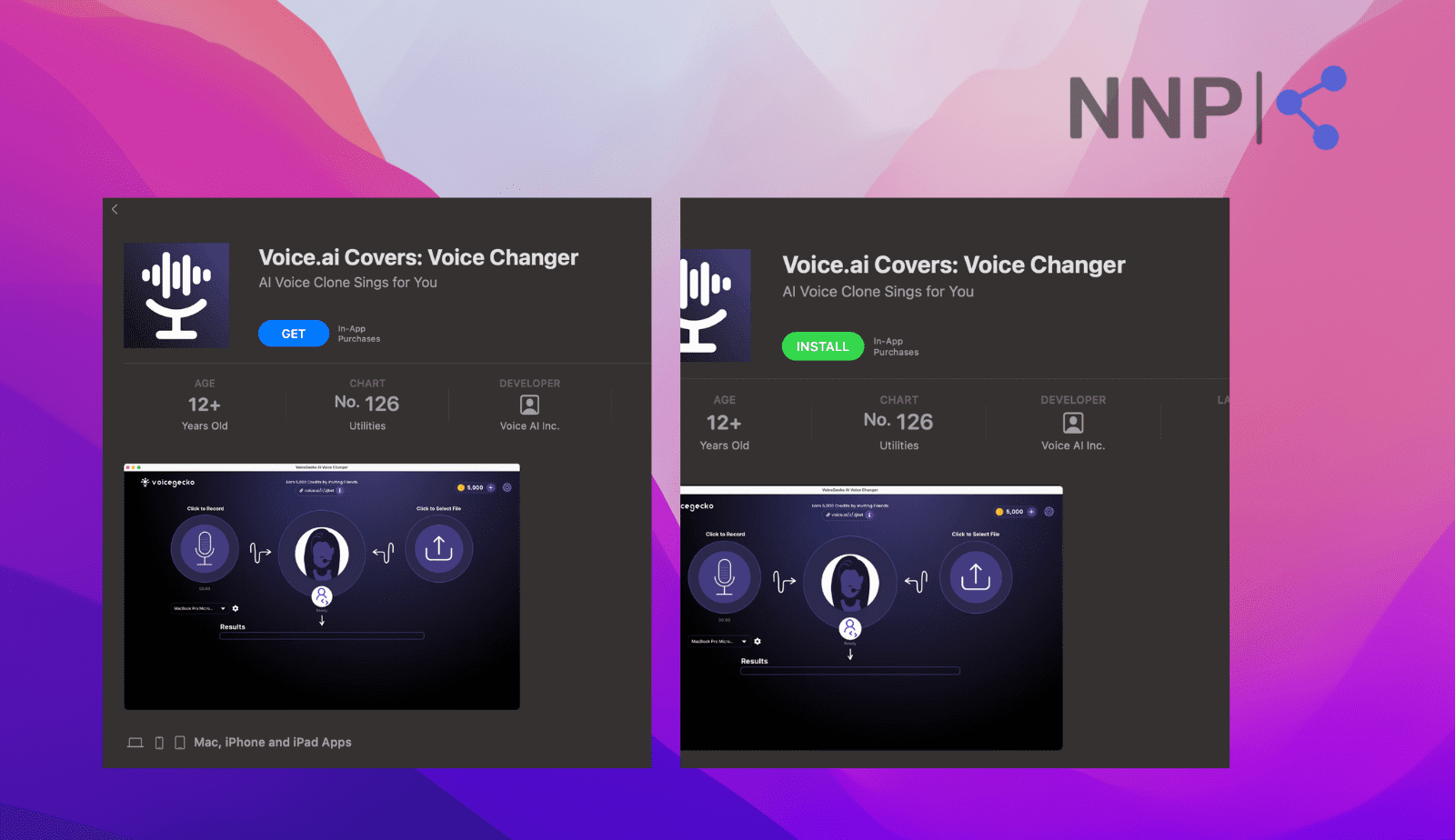
- Wait till the installation process is done.
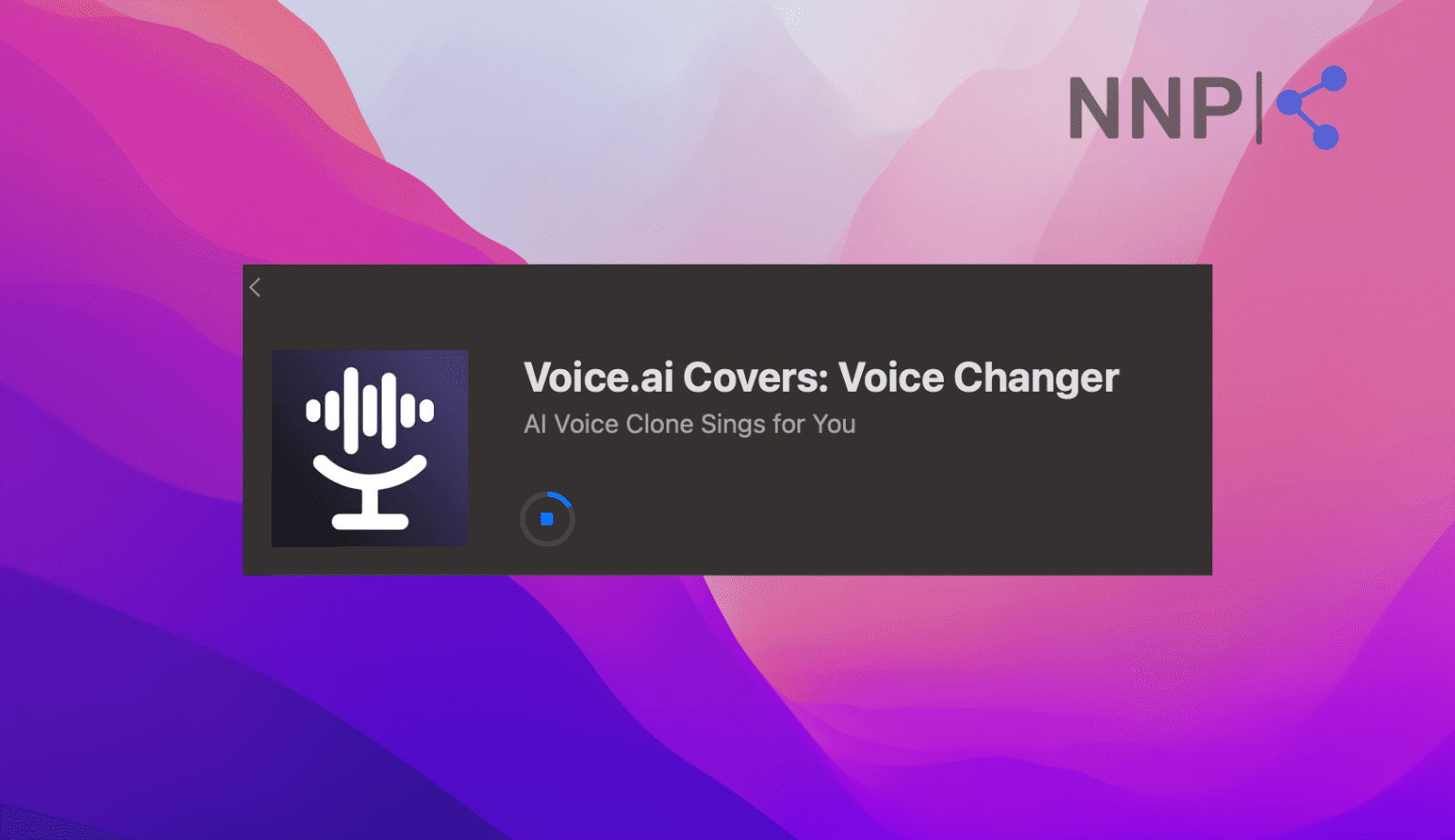
- Click ‘Open’ and ‘Ok’ to allow Voice.ai to access your Mac’s microphone.
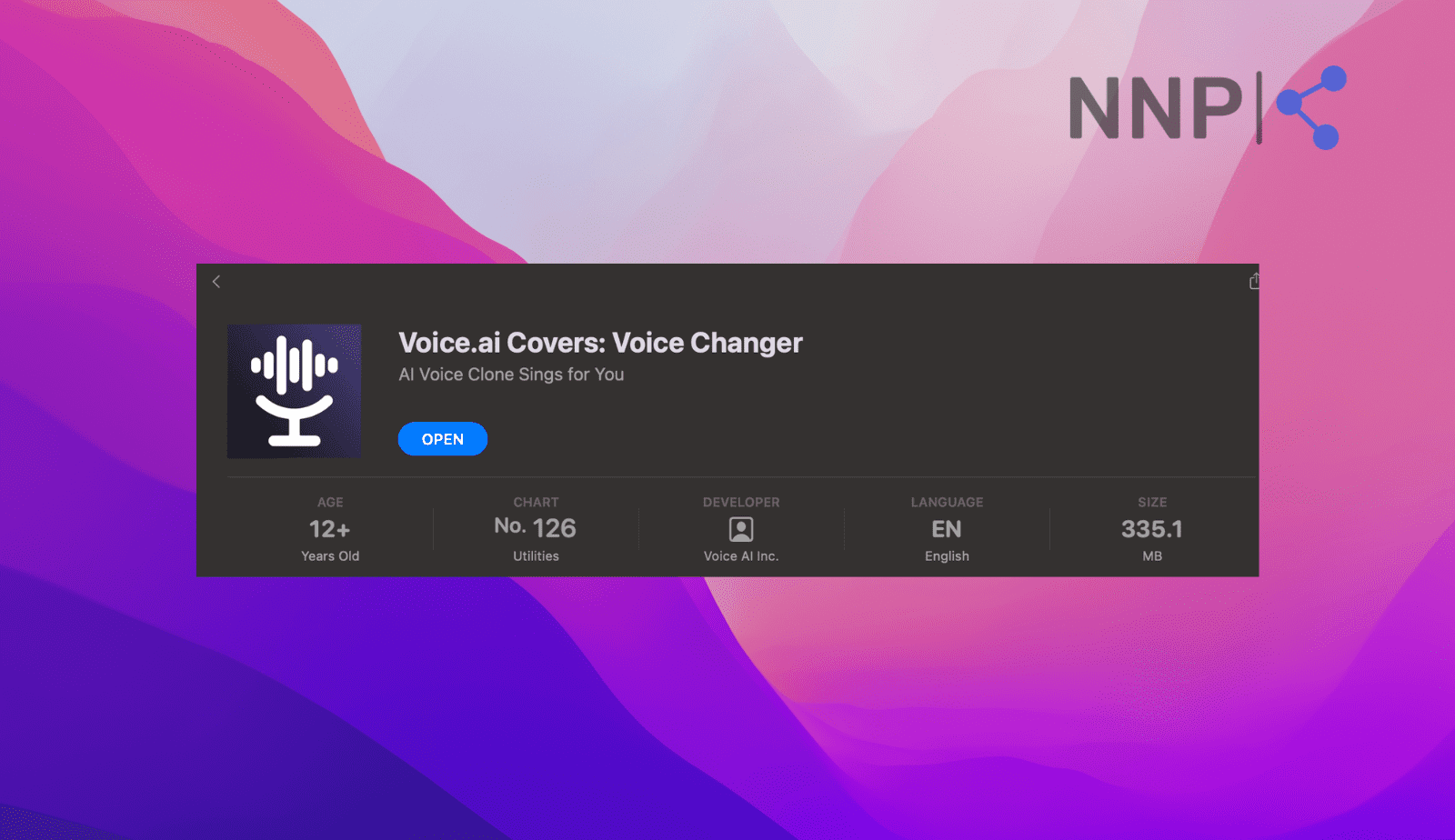
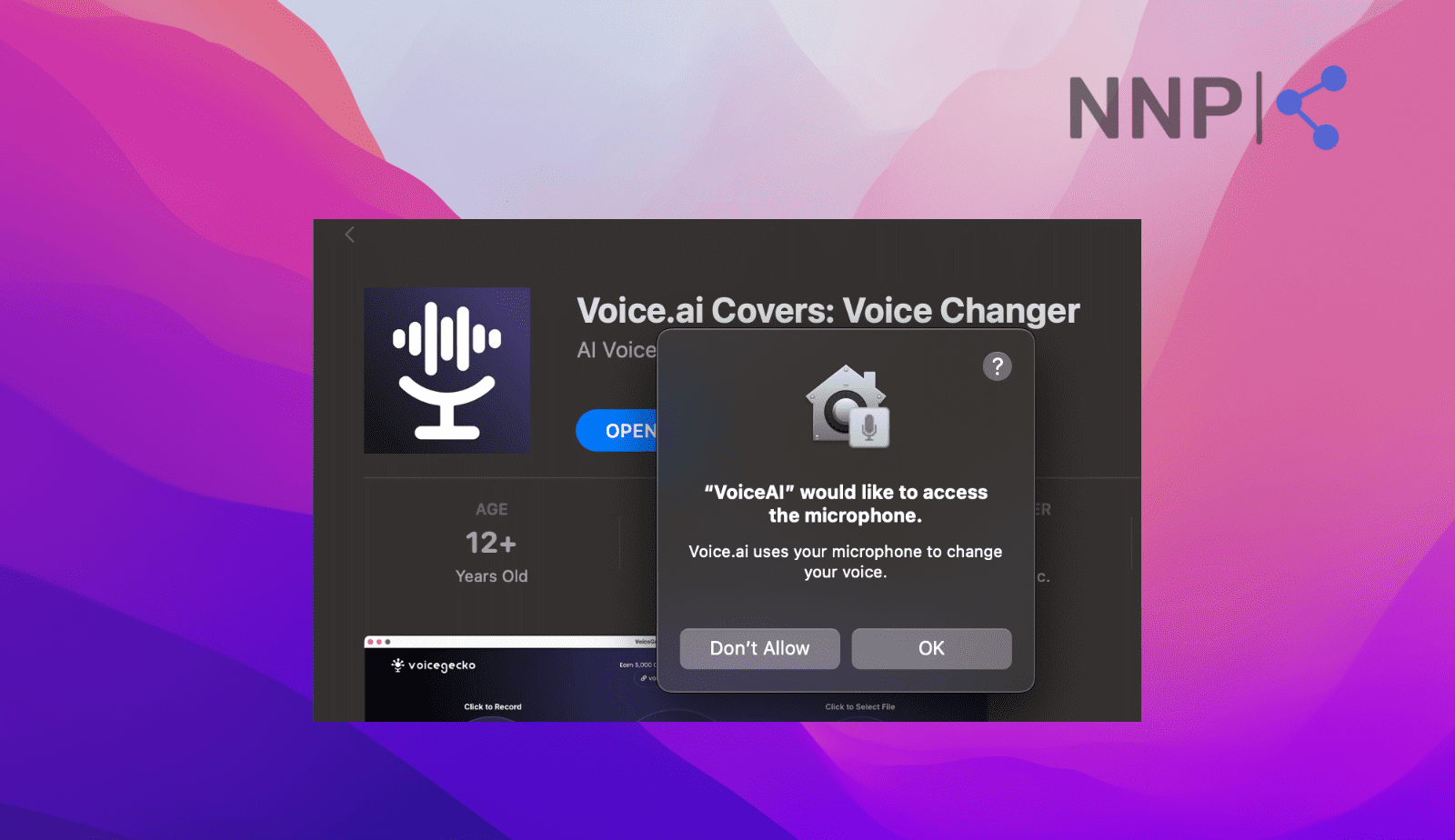
- Enter your email address and place a checkmark to agree with the terms of service.
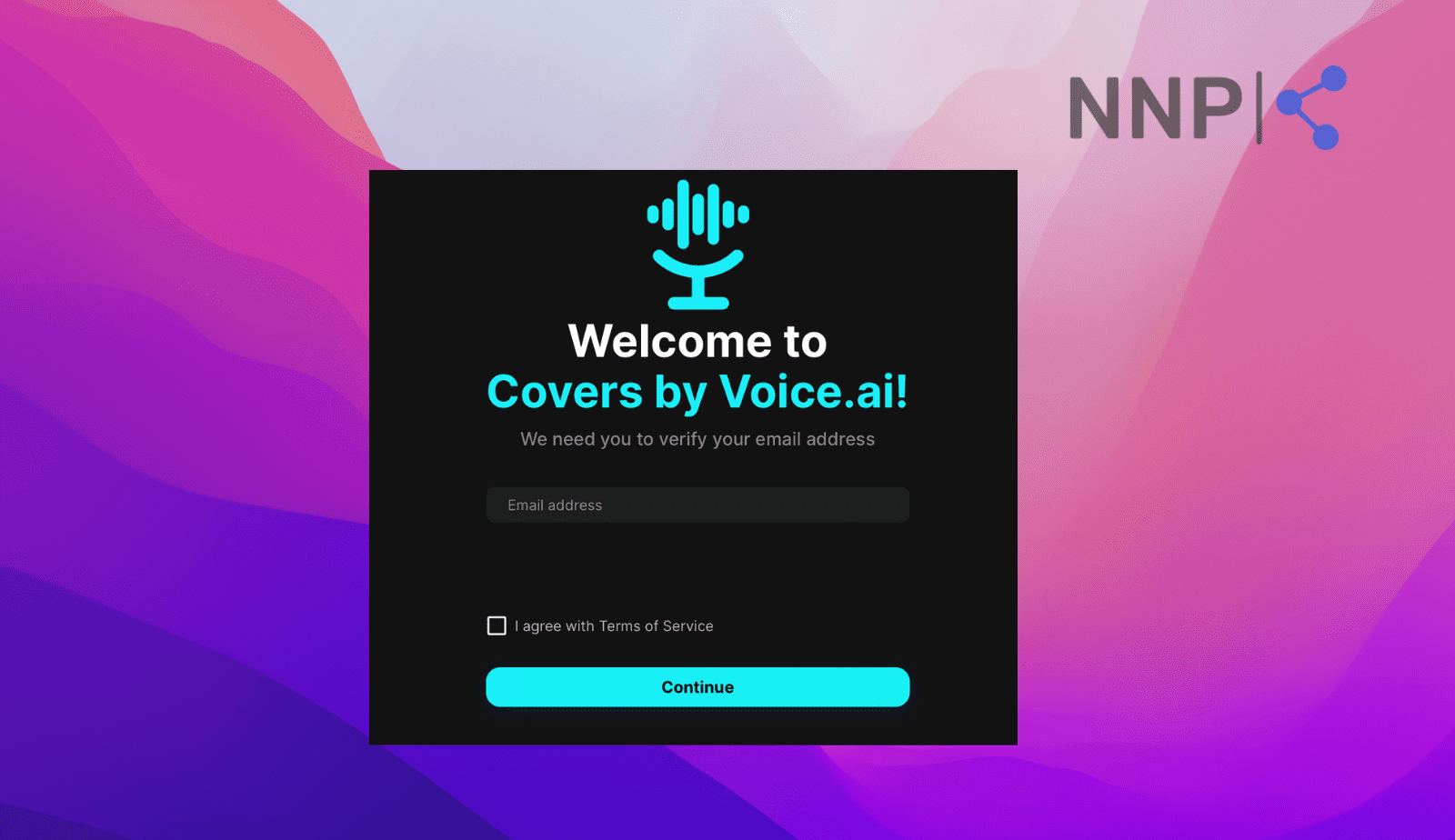
- Check your email, copy the verification code you'll receive, and paste it as requested.
And that is it; you have completed the installation process.
You can proceed by selecting your preferred voice from the library. After you’ve selected your voice, you can either hit the record button to capture and change the voice in your clips or use the live streaming mode.
What is great with the live mode is that you can hear your voice changes in real time as you speak.
However, from what I experienced with it, the Voice.ai servers are at max capacity, and you might be put on their waitlist.
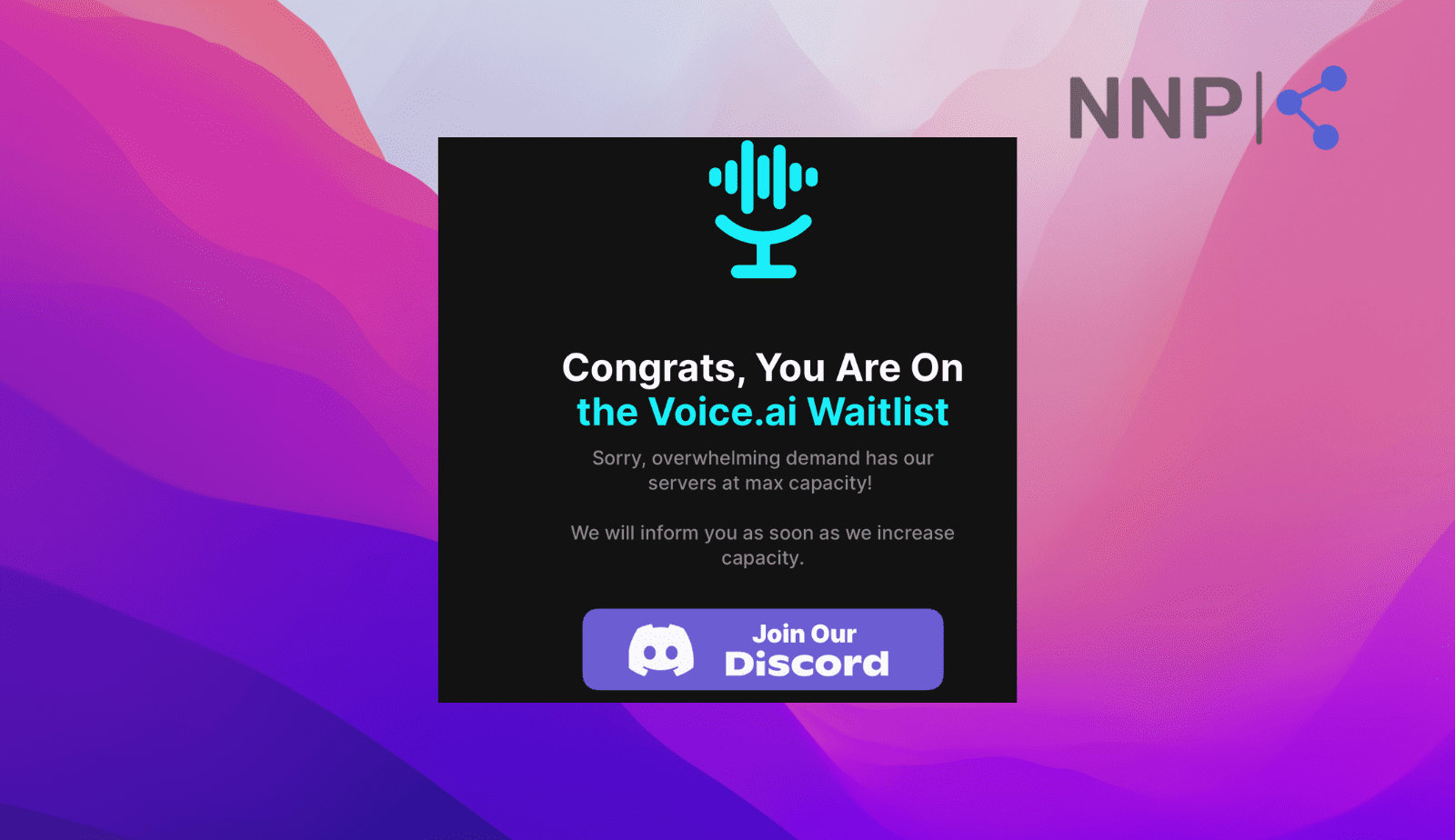
Another bonus read: How to use ChatGPT to create images?
Can you set up the Voice.ai app on Android and iOS?
Yes! Like any other app, you can download the Voice.ai app by navigating to the Google Play Store/App Store.
The app is available at no cost.
Which apps are supported by Voice.ai?
- Discord
- Skype
- Zoom
- Stream
- World of Warcraft
- Fortnite
- Counter-Strike
- PUBG
- League of Legends
- Google Meet
- Among Us
- Minecraft
- Viber
- TeamSpeak
- Twitch
- OBS Studio
- Messenger
- Valorant
- Telegram
Other good AI voice generators in 2023
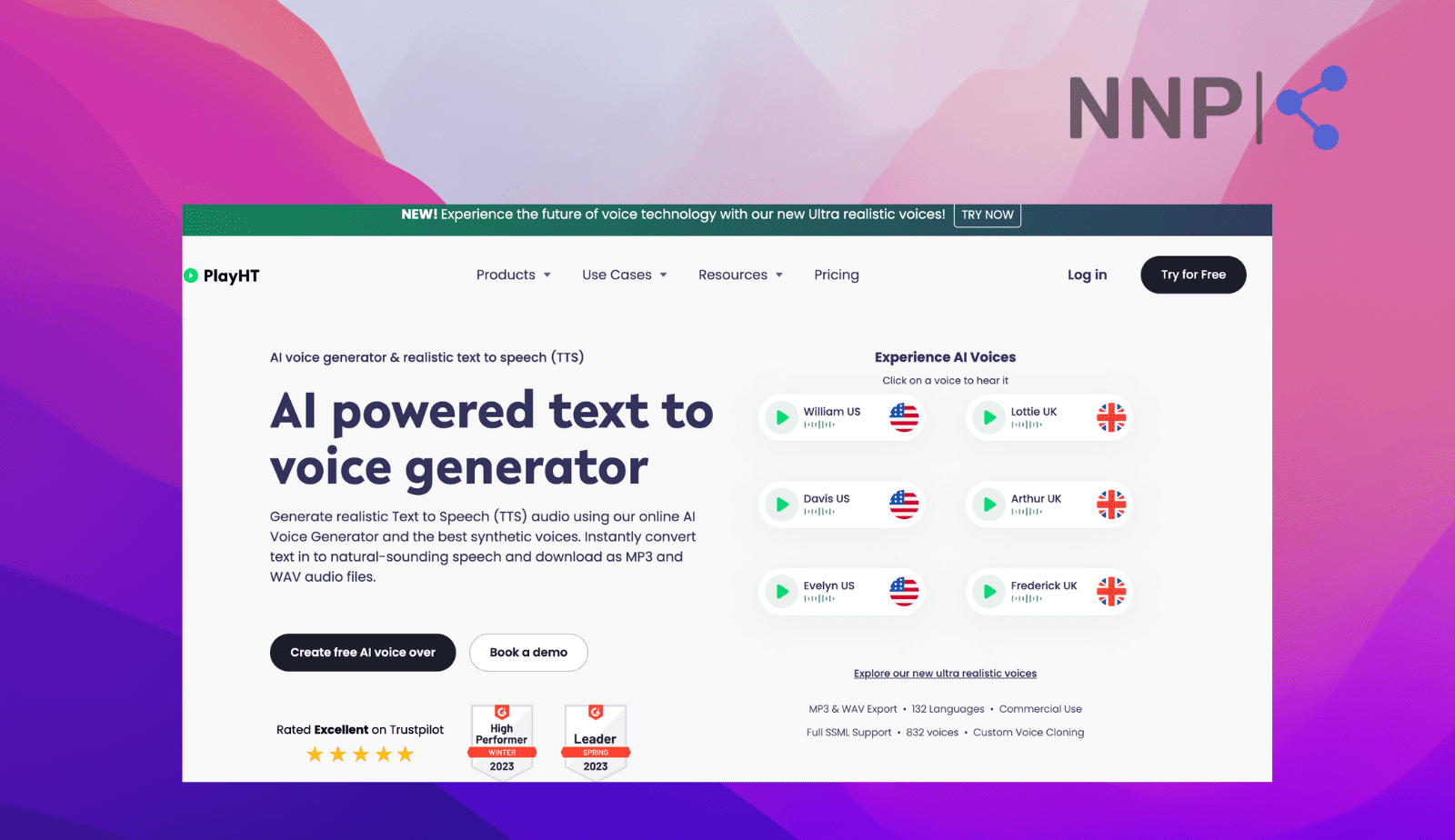
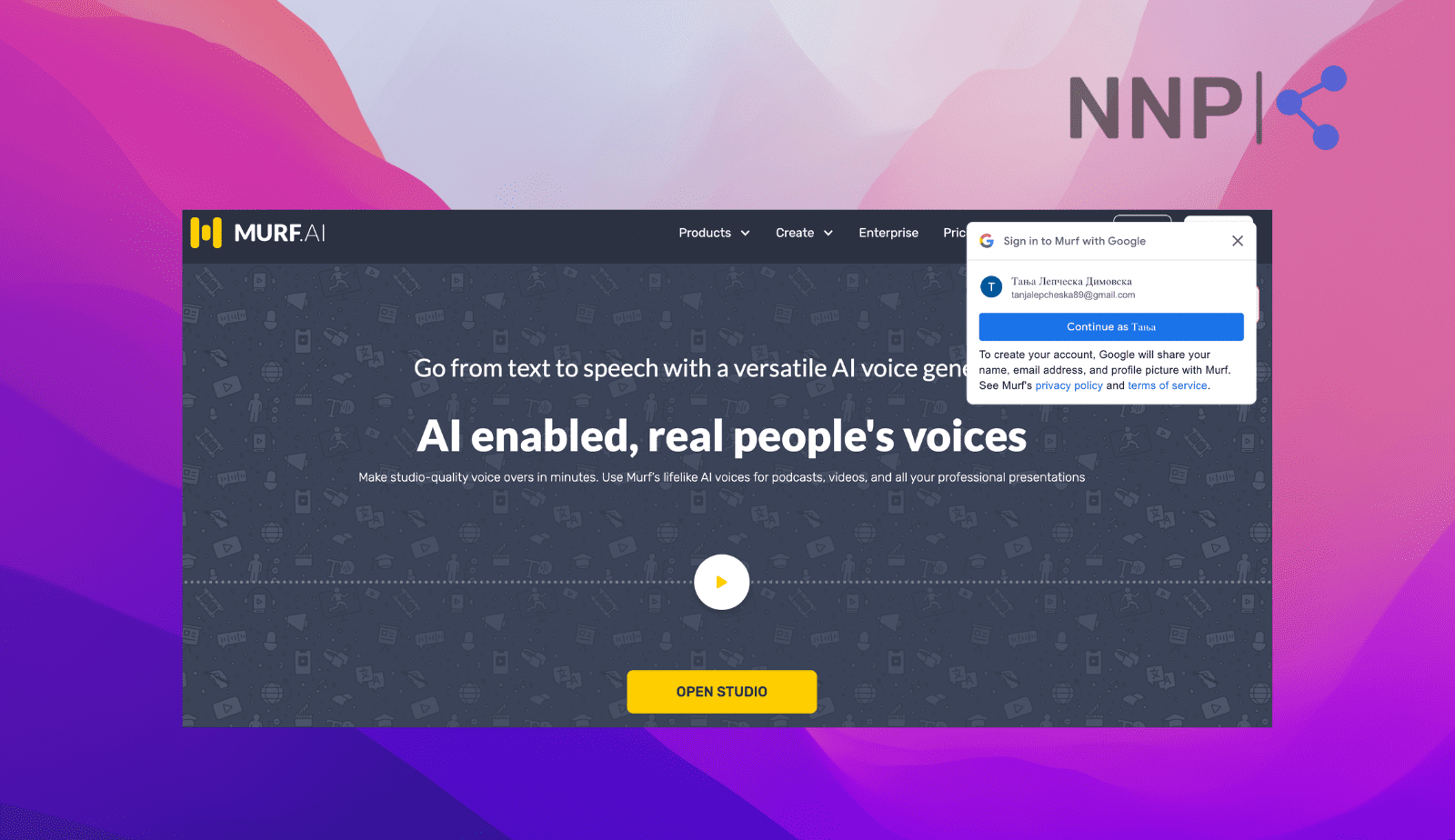
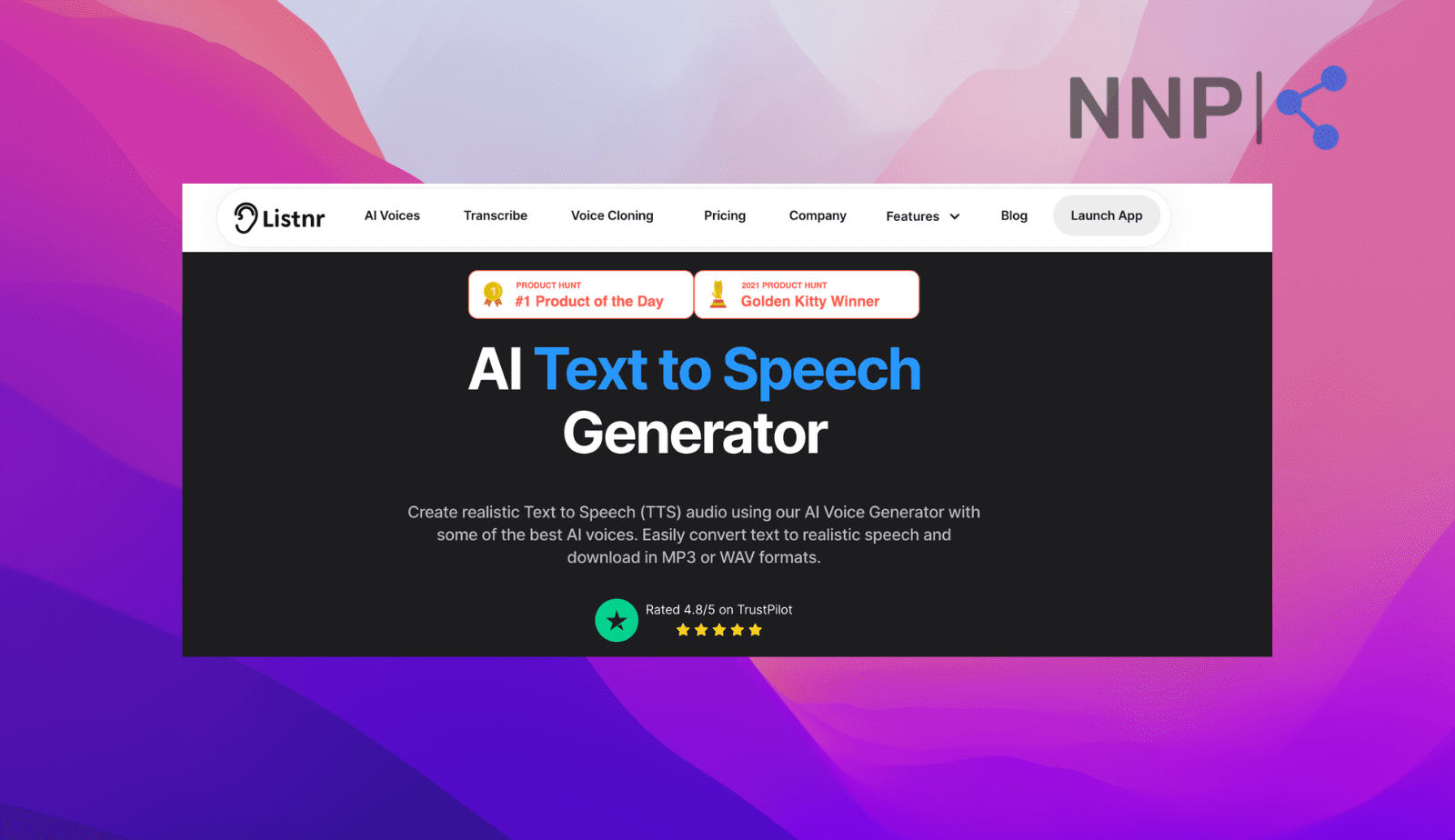
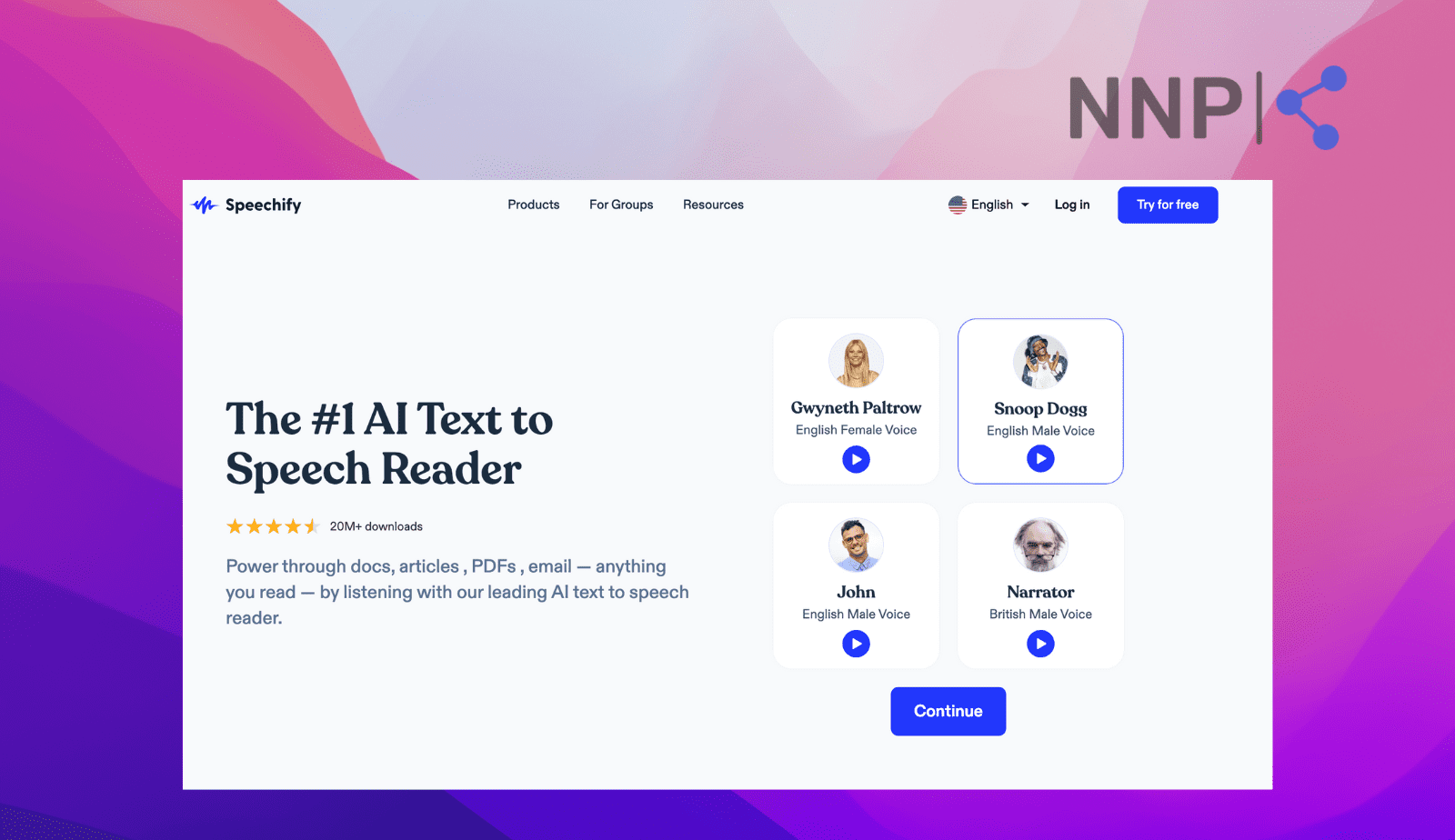
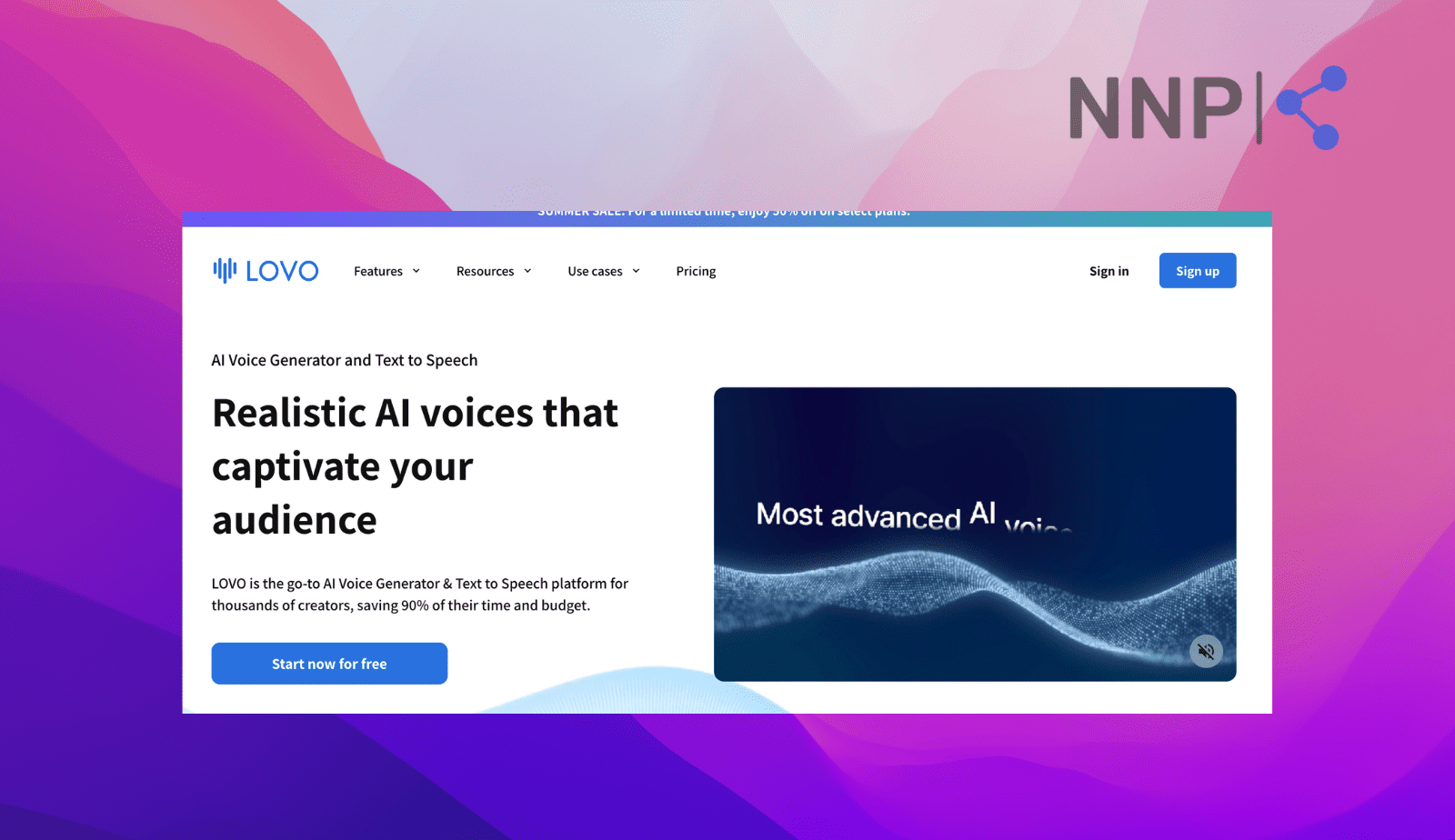
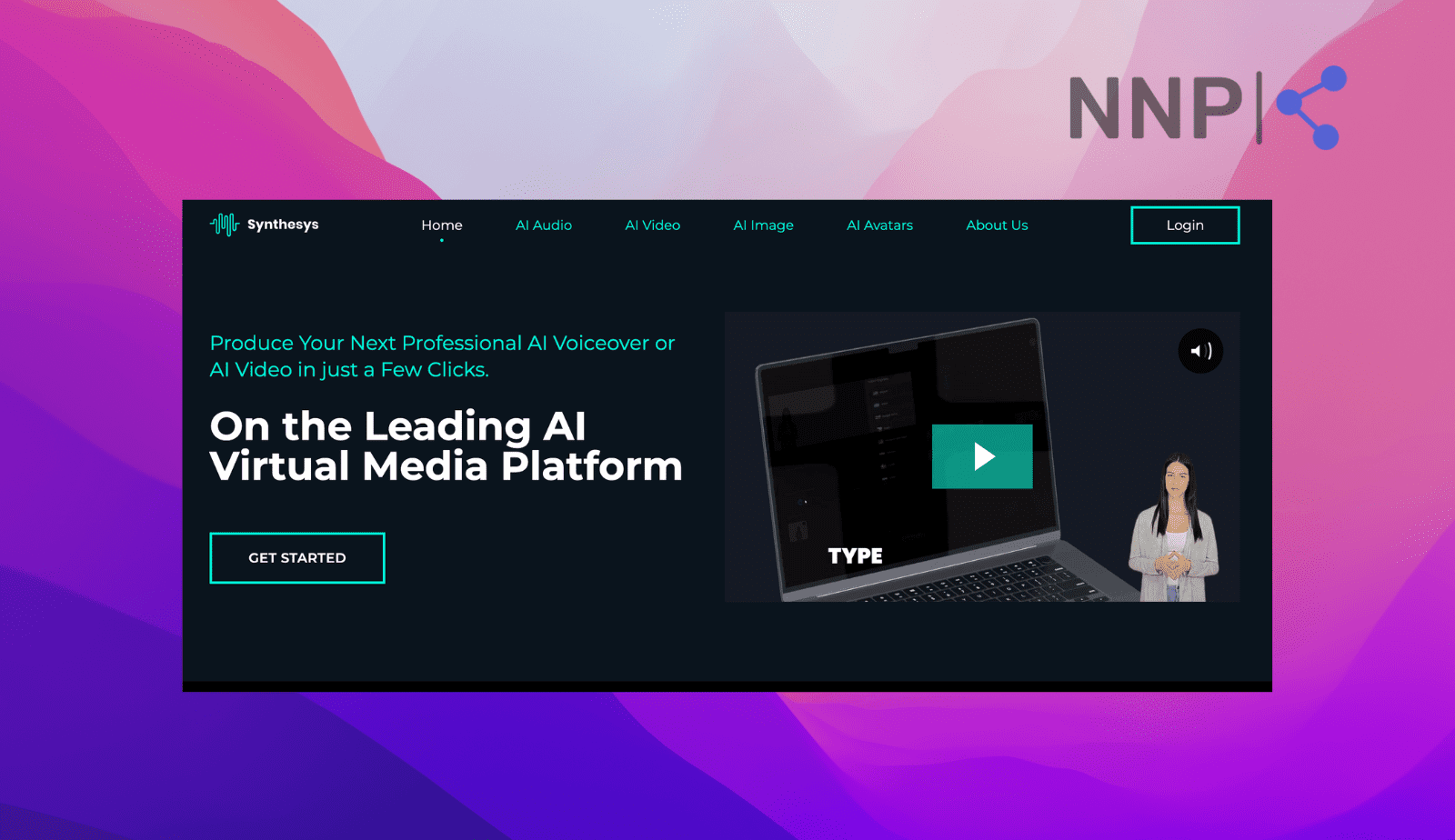
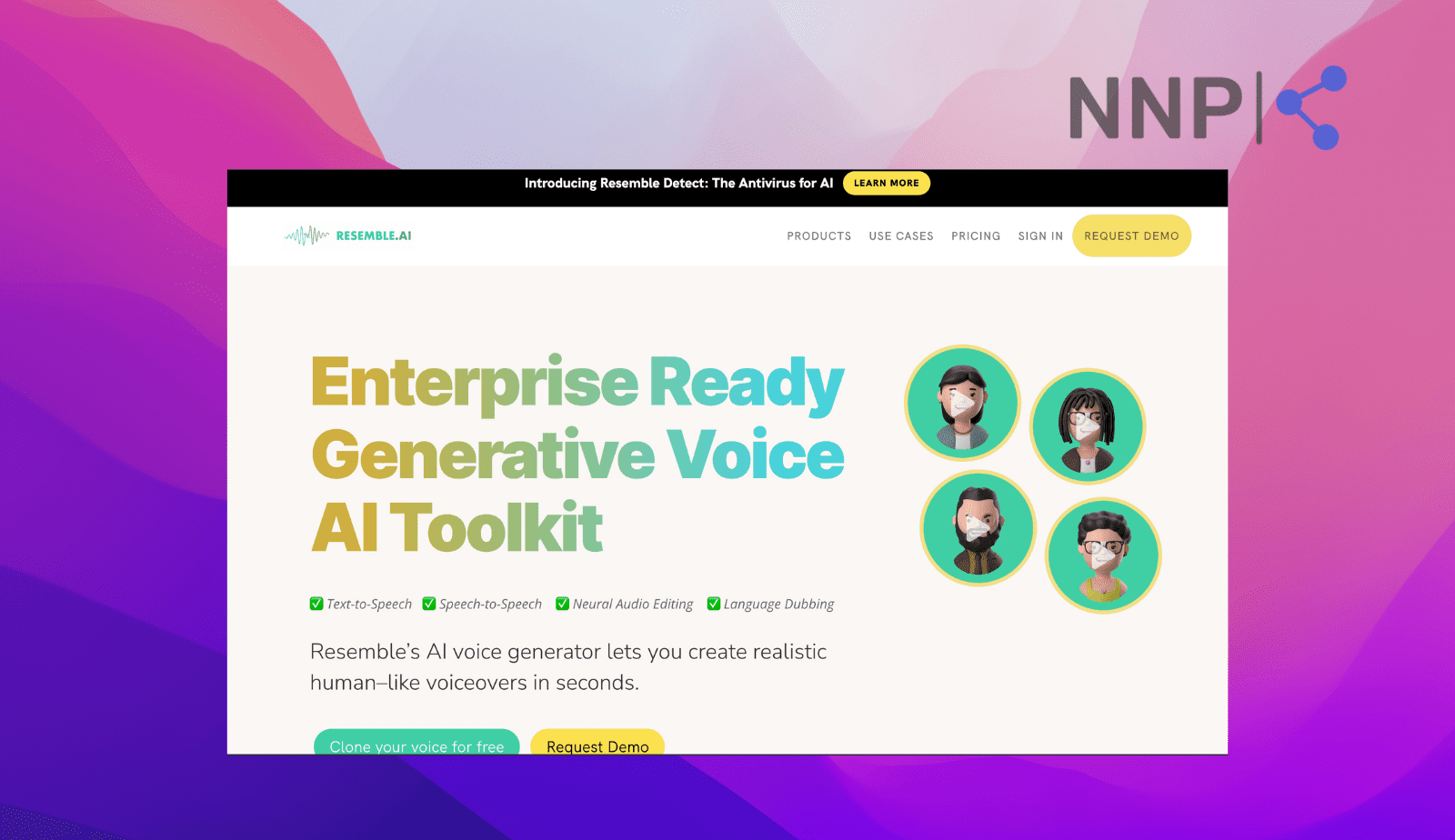
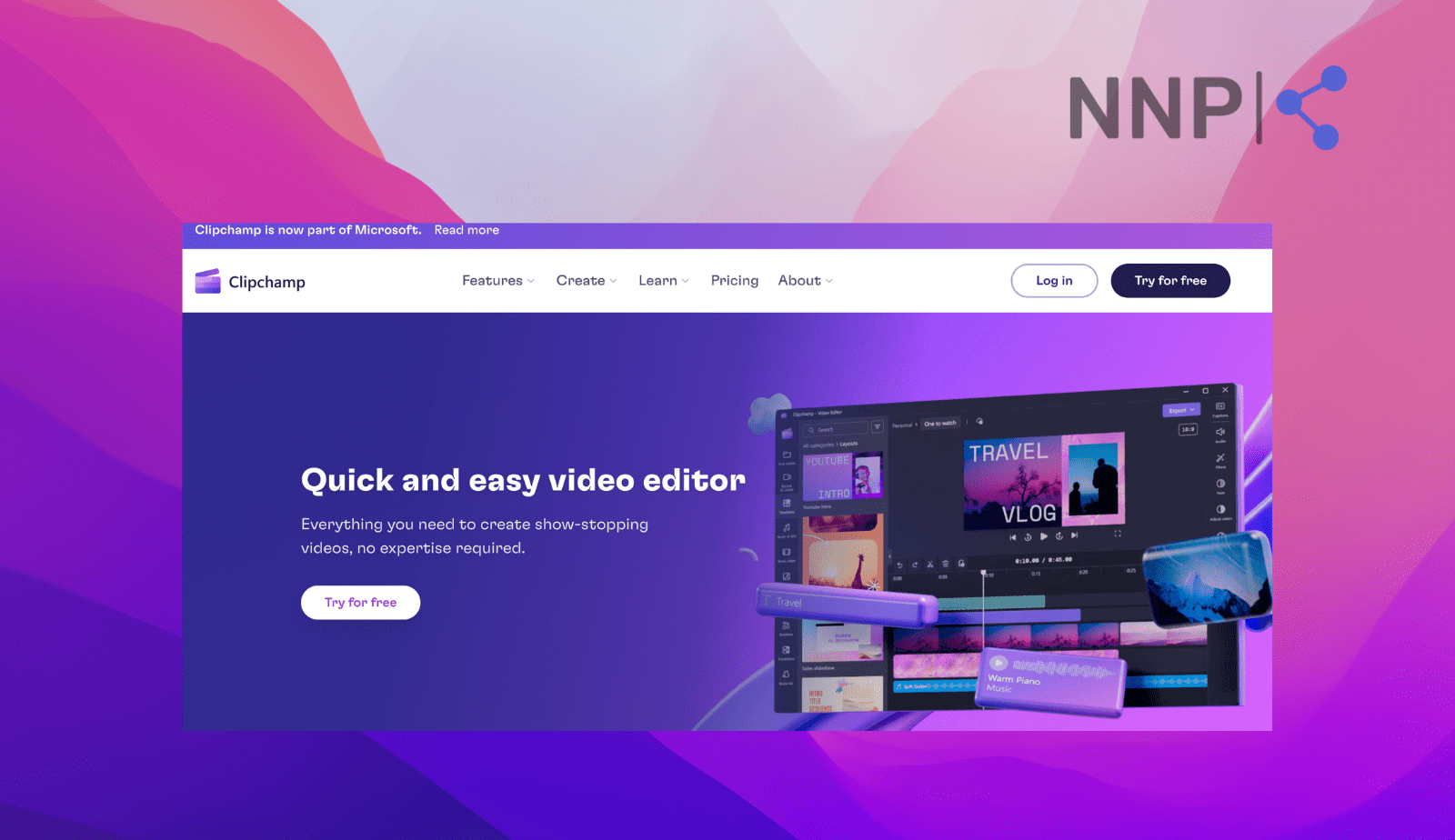
Wrapping up
The Voice.ai tool is one of the most revolutionary voice technologies created recently.
I like to believe that after reading this, you won’t be able to resist not trying to explore your vocal identity and have fun when live streaming and gaming.
After all, if this tool doesn’t meet your needs, you can always try a different voice cloning tool, as now we have more than a few to test out.
FAQs
-
Can I create my own AI voice?
-
Yes, you can create your digital voice using AI.
-
Is AI voice cloning legal?
-
AI Voice cloning isn't fully legal, and it is still risky. Individuals might exploit this technology for fraudulent activities, such as impersonating others in schemes involving family emergencies. Also, it could be misused to circumvent voice authentication systems, gaining unauthorized access to sensitive and confidential information.

